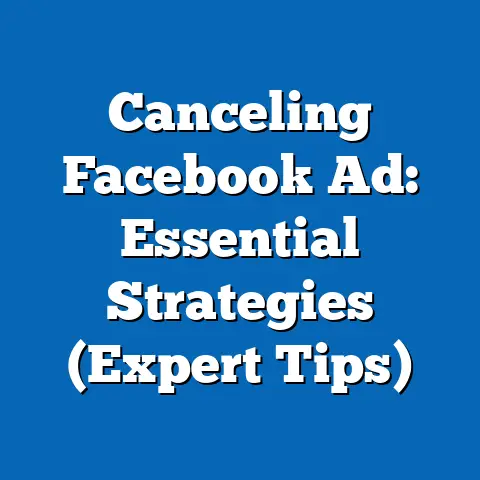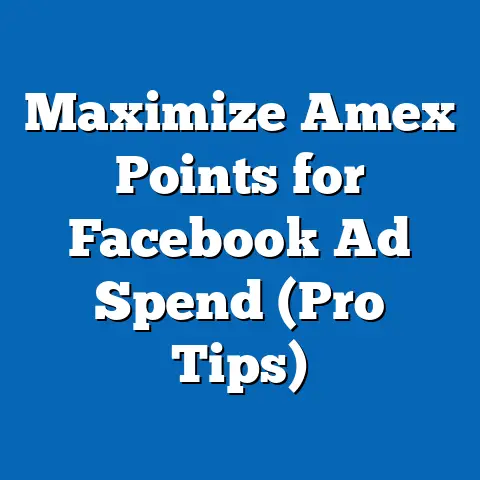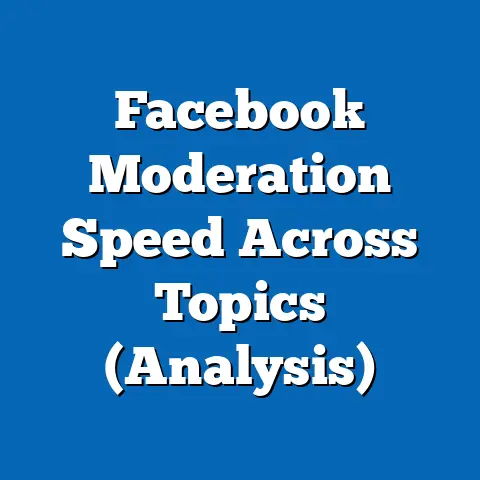Maximize Returns with a Facebook Ads ROAS Calculator (Ultimate Guide)
I’ve seen countless businesses pour money into Facebook ads, hoping for a magical return. But here’s the paradox: in a world where brands have access to more data than ever before, why do so many struggle to effectively measure their return on ad spend (ROAS)? It’s like driving a car blindfolded – you might get somewhere, but the chances of crashing are significantly higher.
That’s where understanding and implementing a strategic approach to ROAS comes in. It’s not just about spending money; it’s about spending it smartly. We need to know if our investment is actually paying off, and how we can tweak our campaigns to squeeze every last drop of value from our ad dollars.
This article is your ultimate guide to maximizing returns through a strategic approach to Facebook ads, all powered by a ROAS calculator. I’m going to walk you through everything, from understanding the fundamentals of ROAS to setting up your own calculator and using it to make data-driven decisions that will transform your Facebook advertising performance. Get ready to take control of your ad spend and watch your returns soar!
Section 1: Understanding ROAS
ROAS, or Return on Ad Spend, is a crucial metric in digital marketing that tells you how much revenue you generate for every dollar you spend on advertising. Think of it as the efficiency rating of your ad campaigns. A high ROAS means your ads are generating a lot of revenue for the money you’re spending, while a low ROAS indicates you need to make some changes.
ROAS vs. Other Metrics
It’s easy to confuse ROAS with other similar metrics, so let’s clear up the differences:
- ROAS vs. ROI (Return on Investment): While both measure profitability, ROI considers all costs associated with a business, including things like salaries, overhead, and product development. ROAS focuses solely on the revenue generated by advertising spend. ROI gives you a holistic view of your business’s profitability, while ROAS provides a laser focus on your advertising effectiveness.
- ROAS vs. Conversion Rate: Conversion rate tells you the percentage of people who take a desired action (like making a purchase) after seeing your ad. While a good conversion rate is important, it doesn’t tell you how much revenue you’re making per ad dollar spent. You could have a high conversion rate but still have a low ROAS if your average order value is low.
The ROAS Formula
The formula for calculating ROAS is simple:
ROAS = (Revenue Generated from Ads / Ad Spend) * 100
Let’s break it down with an example:
Imagine you spend $1,000 on a Facebook ad campaign and generate $5,000 in revenue. Your ROAS would be:
ROAS = ($5,000 / $1,000) * 100 = 500%
This means that for every dollar you spent, you generated $5 in revenue.
Why ROAS is Critical for Facebook Advertisers
Facebook’s advertising platform is powerful, but it can also be a money pit if you’re not careful. Here’s why ROAS is so important for Facebook advertisers:
- Budget Allocation: ROAS helps you decide where to allocate your budget. If one campaign has a significantly higher ROAS than another, you can shift more of your budget to the higher-performing campaign.
- Campaign Optimization: By tracking ROAS, you can identify which ads, targeting options, and placements are driving the most revenue. This allows you to optimize your campaigns for better performance.
- Profitability Assessment: ROAS provides a clear picture of whether your Facebook ads are actually profitable. If your ROAS is below a certain threshold (which we’ll discuss later), you’re essentially losing money on your ads.
- Strategic Decision Making: ROAS data informs your overall marketing strategy. It helps you understand which products or services are most effectively advertised on Facebook, and how to tailor your messaging to resonate with your target audience.
Common Misconceptions About ROAS
One of the biggest mistakes I see is treating ROAS as a standalone metric without considering the broader context. Here are some common misconceptions:
- Higher ROAS is Always Better: A very high ROAS might seem great, but it could also indicate that you’re not spending enough. You might be leaving potential revenue on the table by limiting your ad spend.
- ROAS is the Only Metric That Matters: While ROAS is crucial, it’s not the only metric you should be tracking. You also need to consider things like brand awareness, customer lifetime value, and overall marketing goals.
- ROAS Benchmarks are Universal: ROAS benchmarks vary significantly across industries, business models, and even individual products. What’s considered a good ROAS for a luxury brand might be completely unrealistic for a discount retailer.
The Importance of Context
Interpreting ROAS figures requires understanding the context in which they were generated. Here are some factors to consider:
- Industry: Different industries have different profit margins and customer acquisition costs.
- Business Model: Subscription-based businesses often have lower initial ROAS but higher long-term profitability.
- Product/Service: High-margin products can justify a lower ROAS, while low-margin products require a higher ROAS to be profitable.
- Marketing Goals: If your goal is brand awareness, a lower ROAS might be acceptable if it’s driving significant reach and engagement.
Key Takeaways:
- ROAS measures the revenue generated per dollar spent on advertising.
- It’s a critical metric for budget allocation, campaign optimization, and profitability assessment.
- Don’t treat ROAS in isolation; consider the broader context of your business and marketing goals.
Next Steps:
- Familiarize yourself with the ROAS formula.
- Start tracking your ROAS for your existing Facebook ad campaigns.
- Consider the factors that might influence your ROAS in your specific industry and business model.
Section 2: The Facebook Ads Ecosystem
Before we dive into the ROAS calculator, let’s take a step back and understand the environment where our ads live: the Facebook Ads Ecosystem. Think of it as a complex, ever-evolving organism with its own rules and behaviors. Understanding this ecosystem is key to maximizing your ROAS.
Overview of Facebook’s Advertising Platform
Facebook’s advertising platform is one of the most powerful in the world, offering a wide range of tools and features to reach your target audience. Here’s a quick overview:
- Ad Formats: Facebook offers a variety of ad formats, including image ads, video ads, carousel ads, collection ads, and lead ads. Each format has its own strengths and weaknesses, and the best format for your campaign will depend on your goals and target audience.
- Targeting Options: Facebook’s targeting options are incredibly granular. You can target people based on demographics, interests, behaviors, location, and more. You can also create custom audiences based on your existing customer data or website traffic.
- Audience Segmentation: Facebook allows you to segment your audience into different groups based on their characteristics. This allows you to tailor your ads to resonate with each group, increasing their effectiveness.
The Role of Algorithms and Machine Learning
Facebook’s advertising platform is powered by sophisticated algorithms and machine learning. These algorithms analyze vast amounts of data to optimize ad placements and targeting, ensuring that your ads are shown to the people most likely to convert.
Here’s how it works:
- Ad Placement Optimization: Facebook’s algorithms determine the best placements for your ads based on factors like user behavior, ad performance, and available inventory.
- Audience Targeting Optimization: The algorithms continuously refine your targeting based on who is responding to your ads. This means that your ads will gradually be shown to a more and more relevant audience.
- Bid Optimization: Facebook’s algorithms can automatically adjust your bids to maximize your ROAS. You can choose from a variety of bidding strategies, such as lowest cost, cost per result, and value optimization.
The Facebook Ads Manager
The Facebook Ads Manager is your central hub for creating, managing, and tracking your Facebook ad campaigns. It’s a powerful tool that provides a wealth of data and insights.
Here are some key features of the Ads Manager:
- Campaign Creation: The Ads Manager guides you through the process of creating a Facebook ad campaign, from choosing your objective to setting your budget and targeting options.
- Ad Set Management: Ad sets allow you to group your ads and target them to different audiences. You can use ad sets to test different targeting options and optimize your campaigns.
- Ad Creation: The Ads Manager provides tools for creating visually appealing and engaging ads. You can upload your own images and videos, or use Facebook’s built-in design tools.
- Performance Tracking: The Ads Manager provides a wealth of data on your ad performance, including reach, impressions, clicks, conversions, and ROAS.
The Importance of Setting Up the Pixel Correctly
The Facebook Pixel is a small piece of code that you place on your website. It allows Facebook to track the actions that people take on your website after clicking on your ad. This data is crucial for optimizing your campaigns and calculating your ROAS.
Here’s why setting up the pixel correctly is so important:
- Conversion Tracking: The pixel tracks conversions, such as purchases, leads, and sign-ups. This data is essential for calculating your ROAS.
- Audience Building: The pixel allows you to create custom audiences based on your website visitors. You can then use these audiences to retarget people who have visited your website but haven’t yet converted.
- Campaign Optimization: The pixel provides data that Facebook’s algorithms can use to optimize your campaigns. By tracking conversions, the algorithms can identify the most effective ads, targeting options, and placements.
Enhancing ROAS Calculations Through Ecosystem Understanding
Understanding the Facebook advertising ecosystem is crucial for enhancing your ROAS calculations and strategies. Here’s how:
- Targeting the Right Audience: By understanding Facebook’s targeting options, you can reach the people most likely to convert, increasing your ROAS.
- Choosing the Right Ad Format: Different ad formats perform better for different goals and audiences. By choosing the right ad format, you can increase your engagement and conversions, leading to a higher ROAS.
- Optimizing Your Landing Page: Your landing page is where people go after clicking on your ad. By optimizing your landing page for conversions, you can increase your ROAS.
- Tracking Your Results: By tracking your results in the Ads Manager, you can identify what’s working and what’s not. This allows you to make data-driven decisions that will improve your ROAS.
Key Takeaways:
- Facebook’s advertising platform is a complex ecosystem with a wide range of tools and features.
- Understanding this ecosystem is crucial for maximizing your ROAS.
- Setting up the pixel correctly is essential for tracking conversions and optimizing your campaigns.
Next Steps:
Now that we understand the Facebook Ads ecosystem and the importance of ROAS, it’s time to build our own ROAS calculator. Don’t worry, you don’t need to be a math whiz or a spreadsheet guru. I’ll walk you through it step-by-step.I’m going to show you how to create a simple ROAS calculator using both Excel and Google Sheets. Both are great options, and the process is very similar. You can also use dedicated marketing analytics tools, but for many businesses, a spreadsheet is a perfectly good starting point.
Step 1: Choose Your Tool (Excel or Google Sheets)
- Excel: If you have Microsoft Excel installed on your computer, you can use it to create your ROAS calculator. Excel is a powerful spreadsheet program with a wide range of features.
- Google Sheets: Google Sheets is a free, web-based spreadsheet program that’s part of Google Drive. It’s a great option if you want to access your ROAS calculator from anywhere with an internet connection.
Step 2: Create a New Spreadsheet
Open Excel or Google Sheets and create a new, blank spreadsheet.
Step 3: Set Up Your Column Headers
In the first row of your spreadsheet, enter the following column headers:
- Campaign Name: (A) The name of your Facebook ad campaign.
- Ad Spend: (B) The total amount you spent on the campaign.
- Revenue Generated: (C) The total revenue generated by the campaign.
- ROAS: (D) The calculated Return on Ad Spend.
Step 4: Enter Your Data
Now, fill in the data for each of your Facebook ad campaigns. You can find this data in the Facebook Ads Manager.
- Campaign Name: Enter the name of each campaign.
- Ad Spend: Enter the total amount you spent on each campaign.
- Revenue Generated: Enter the total revenue generated by each campaign. This is where accurate tracking is crucial! You’ll need to make sure your Facebook Pixel is set up correctly and tracking conversions.
Step 5: Calculate ROAS
Now for the magic! In the ROAS column (D), enter the following formula:
- In Excel:
= (C2 / B2) * 100(Assuming your first campaign data starts in row 2) - In Google Sheets:
= (C2 / B2) * 100(The formula is the same in both programs)
This formula divides the Revenue Generated (C2) by the Ad Spend (B2) and then multiplies the result by 100 to express it as a percentage.
Step 6: Copy the Formula Down
Click on the cell containing the ROAS formula (D2) and drag the small square at the bottom right corner of the cell down to apply the formula to all the rows in your spreadsheet.
Now, your ROAS calculator will automatically calculate the ROAS for each of your Facebook ad campaigns!
Step 7: Formatting (Optional)
You can format your spreadsheet to make it more visually appealing and easier to read. Here are a few suggestions:
- Format as Currency: Format the Ad Spend and Revenue Generated columns as currency.
- Format as Percentage: Format the ROAS column as a percentage.
- Add Borders: Add borders to your cells to make the spreadsheet more organized.
- Use Colors: Use colors to highlight important data or to differentiate between different types of campaigns.
Example Layout
Here’s what your ROAS calculator might look like:
| Campaign Name | Ad Spend | Revenue Generated | ROAS |
|---|---|---|---|
| Spring Sale Campaign | $500 | $2,500 | 500% |
| Summer Promo | $1,000 | $4,000 | 400% |
| Fall Clearance | $250 | $1,000 | 400% |
| Winter Collection | $750 | $4,500 | 600% |
| Campaign Name | Ad Spend | Revenue Generated | ROAS |
|---|---|---|---|
| Spring Sale Campaign | $500 | $2,500 | 500% |
| Summer Promo | $1,000 | $4,000 | 400% |
| Fall Clearance | $250 | $1,000 | 400% |
| Winter Collection | $750 | $4,500 | 600% |
The Importance of Accurate Data
I can’t stress this enough: the accuracy of your ROAS calculator depends entirely on the accuracy of the data you input. If you’re not tracking your ad spend and revenue correctly, your ROAS calculations will be meaningless.
Here are some tips for ensuring accurate data:
- Use the Facebook Pixel: Make sure your Facebook Pixel is set up correctly and tracking conversions accurately.
- Track Your Ad Spend: Keep a detailed record of your ad spend, including the date, campaign, and amount spent.
- Use UTM Parameters: Use UTM parameters to track the source of your website traffic. This will help you attribute revenue to specific Facebook ad campaigns.
- Regularly Review Your Data: Regularly review your data to identify any errors or inconsistencies.
Potential Pitfalls and How to Avoid Them
Setting up a ROAS calculator is relatively straightforward, but there are a few potential pitfalls to watch out for:
- Incorrect Formulas: Double-check your formulas to make sure they’re calculating ROAS correctly.
- Inaccurate Data: As I mentioned earlier, inaccurate data will lead to inaccurate ROAS calculations.
- Ignoring Other Costs: Remember that ROAS only considers ad spend. It doesn’t account for other costs, such as product costs, shipping costs, or customer service costs.
- Not Segmenting Your Data: Don’t just look at the overall ROAS for your Facebook ad campaigns. Segment your data by campaign, ad set, and audience to identify what’s working and what’s not.
Key Takeaways:
- Creating a ROAS calculator is a simple but powerful way to track your Facebook ad performance.
- Accurate data is essential for accurate ROAS calculations.
- Be aware of potential pitfalls and take steps to avoid them.
Next Steps:
- Create your own ROAS calculator using Excel or Google Sheets.
- Input your data and calculate your ROAS for your existing Facebook ad campaigns.
- Review your data and identify any areas for improvement.
Section 4: Interpreting ROAS Results
You’ve built your ROAS calculator, you’ve plugged in your data, and now you have a bunch of numbers staring back at you. But what do those numbers actually mean? How do you interpret your ROAS results and use them to make informed decisions about your Facebook ad campaigns?
Let’s break it down.
What Constitutes a Good ROAS?
This is the million-dollar question, and the answer is… it depends! As I mentioned earlier, a “good” ROAS varies significantly across industries, business models, and even individual products.
However, here are some general guidelines:
- ROAS < 100%: You’re losing money on your ads. For every dollar you spend, you’re generating less than a dollar in revenue. You need to make significant changes to your campaigns.
- ROAS = 100%: You’re breaking even. For every dollar you spend, you’re generating a dollar in revenue. This is not a sustainable situation, as you’re not making any profit.
- ROAS > 100%: You’re making a profit on your ads. For every dollar you spend, you’re generating more than a dollar in revenue. The higher the ROAS, the more profitable your campaigns.
- ROAS of 300% or Higher: This is generally considered a good ROAS. It means that for every dollar you spend, you’re generating $3 in revenue.
- ROAS of 500% or Higher: This is an excellent ROAS. It means that your campaigns are highly profitable.
How Different Industries and Business Models Affect ROAS Benchmarks
Here’s a more detailed look at how ROAS benchmarks vary across different industries and business models:
- E-commerce: E-commerce businesses typically aim for a ROAS of 300% or higher. However, this can vary depending on the product margin and customer acquisition cost.
- Subscription Businesses: Subscription businesses often have lower initial ROAS but higher long-term profitability due to recurring revenue. They might be willing to accept a lower ROAS in the short term to acquire new subscribers.
- Lead Generation: Lead generation campaigns often have a lower ROAS than e-commerce campaigns, as the value of a lead can be difficult to quantify. However, a high-quality lead can be worth a significant amount of money.
- High-Margin Products: High-margin products can justify a lower ROAS, as the profit margin is higher.
- Low-Margin Products: Low-margin products require a higher ROAS to be profitable.
Segmenting Your ROAS Data for Deeper Understanding
Looking at your overall ROAS is a good starting point, but to truly understand your ad performance, you need to segment your data. This means breaking down your ROAS by campaign, ad set, and audience.
Here’s why segmenting your data is so important:
- Identifying High-Performing Campaigns: Segmenting your data by campaign allows you to identify which campaigns are generating the highest ROAS. You can then focus your efforts on optimizing those campaigns.
- Identifying High-Performing Ad Sets: Segmenting your data by ad set allows you to identify which targeting options are most effective. You can then focus your efforts on targeting those audiences.
- Identifying High-Performing Audiences: Segmenting your data by audience allows you to identify which demographic groups are most responsive to your ads. You can then tailor your ads to resonate with those audiences.
Case Studies and Hypothetical Scenarios
Let’s look at a few case studies and hypothetical scenarios to illustrate how to interpret ROAS results:
-
Case Study 1: E-commerce Business with a ROAS of 200%
An e-commerce business selling apparel has a ROAS of 200%. This means that for every dollar they spend on Facebook ads, they generate $2 in revenue. While this is a profitable ROAS, it’s not as high as they would like.
By segmenting their data, they discover that their ROAS is much higher for their retargeting campaigns than for their prospecting campaigns. This indicates that they need to focus on improving their prospecting campaigns to attract new customers.
-
Hypothetical Scenario 2: Subscription Business with a ROAS of 80%
A subscription business selling online courses has a ROAS of 80%. This means that for every dollar they spend on Facebook ads, they generate $0.80 in revenue. This is a losing proposition in the short term.
However, they know that their average customer stays subscribed for 12 months and generates $500 in revenue over that time. This means that their customer lifetime value (CLTV) is $500.
By considering their CLTV, they realize that even though their initial ROAS is low, they’re still acquiring valuable customers. They decide to continue running their Facebook ad campaigns, but they focus on improving their customer retention rate to maximize their CLTV.
Case Study 1: E-commerce Business with a ROAS of 200%
An e-commerce business selling apparel has a ROAS of 200%. This means that for every dollar they spend on Facebook ads, they generate $2 in revenue. While this is a profitable ROAS, it’s not as high as they would like.
By segmenting their data, they discover that their ROAS is much higher for their retargeting campaigns than for their prospecting campaigns. This indicates that they need to focus on improving their prospecting campaigns to attract new customers.
Hypothetical Scenario 2: Subscription Business with a ROAS of 80%
A subscription business selling online courses has a ROAS of 80%. This means that for every dollar they spend on Facebook ads, they generate $0.80 in revenue. This is a losing proposition in the short term.
However, they know that their average customer stays subscribed for 12 months and generates $500 in revenue over that time. This means that their customer lifetime value (CLTV) is $500.
By considering their CLTV, they realize that even though their initial ROAS is low, they’re still acquiring valuable customers. They decide to continue running their Facebook ad campaigns, but they focus on improving their customer retention rate to maximize their CLTV.
Key Takeaways:
- A “good” ROAS varies depending on your industry, business model, and product margin.
- Segmenting your ROAS data by campaign, ad set, and audience is crucial for understanding your ad performance.
- Consider your customer lifetime value when interpreting your ROAS results.
Next Steps:
- Determine what constitutes a “good” ROAS for your business.
- Segment your ROAS data by campaign, ad set, and audience.
- Analyze your data and identify any areas for improvement.
Section 5: Strategies to Improve ROAS
Okay, you’ve got your ROAS calculator humming, you understand how to interpret the results, and now you’re ready to take action. This section is all about actionable strategies you can implement today to improve your ROAS on Facebook ads. I’ve seen these strategies work time and time again, and I’m confident they can help you boost your returns.
1. Targeting and Retargeting Strategies
- Refine Your Targeting: Don’t just guess at your target audience. Use Facebook’s detailed targeting options to reach the people most likely to convert. Experiment with different demographics, interests, and behaviors.
- Create Custom Audiences: Upload your customer list to Facebook to create a custom audience of your existing customers. You can then use this audience to retarget them with special offers or to create a lookalike audience of people who are similar to your existing customers.
- Use Lookalike Audiences: Lookalike audiences are one of the most powerful targeting tools on Facebook. They allow you to reach people who are similar to your best customers. Experiment with different lookalike audience sizes to find the sweet spot.
- Retarget Website Visitors: Retarget people who have visited your website but haven’t yet converted. Show them the products they were looking at or offer them a discount to encourage them to make a purchase.
2. A/B Testing Ad Creatives and Copy
- Test Different Headlines: Your headline is the first thing people see, so it’s crucial to make it compelling. Test different headlines to see which ones generate the most clicks.
- Test Different Images and Videos: Visuals are key to grabbing attention on Facebook. Test different images and videos to see which ones resonate most with your target audience.
- Test Different Ad Copy: Your ad copy should be clear, concise, and persuasive. Test different ad copy to see which ones generate the most conversions.
- Use Facebook’s A/B Testing Tool: Facebook has a built-in A/B testing tool that makes it easy to test different ad creatives and copy.
3. Optimizing Landing Pages for Conversions
- Make Sure Your Landing Page is Relevant: Your landing page should be relevant to the ad that people clicked on. If people click on an ad for a specific product, they should be taken to a landing page for that product.
- Make Sure Your Landing Page is Mobile-Friendly: More than half of all Facebook users access the platform on their mobile devices. Make sure your landing page is mobile-friendly to provide a good user experience.
- Make Sure Your Landing Page Has a Clear Call to Action: Your landing page should have a clear call to action that tells people what you want them to do. Whether it’s “Buy Now,” “Sign Up,” or “Learn More,” make sure your call to action is prominent and easy to find.
- Optimize Your Landing Page for Speed: A slow-loading landing page can kill your conversion rate. Optimize your landing page for speed by compressing images, using a content delivery network (CDN), and minimizing HTTP requests.
4. Adjusting Bids and Budgets Based on Performance Insights
- Monitor Your Campaign Performance: Regularly monitor your campaign performance in the Facebook Ads Manager. Pay attention to metrics like reach, impressions, clicks, conversions, and ROAS.
- Adjust Your Bids Based on Performance: If a campaign is performing well, increase your bids to reach more people. If a campaign is performing poorly, decrease your bids to save money.
- Adjust Your Budgets Based on Performance: If a campaign is generating a high ROAS, increase your budget to maximize your returns. If a campaign is generating a low ROAS, decrease your budget or pause the campaign altogether.
- Use Facebook’s Automated Bidding Strategies: Facebook offers a variety of automated bidding strategies that can help you optimize your bids and budgets. Experiment with different strategies to find the one that works best for your campaigns.
The Importance of Audience Insights
Understanding your audience is key to improving your ROAS. Use Facebook’s Audience Insights tool to learn more about your target audience, including their demographics, interests, behaviors, and purchase habits.
Here’s how you can use audience insights to improve your ROAS:
- Identify New Targeting Options: Audience Insights can help you identify new targeting options that you might not have considered.
- Tailor Your Ad Creatives and Copy: Use Audience Insights to tailor your ad creatives and copy to resonate with your target audience.
- Understand Your Audience’s Purchase Habits: Audience Insights can help you understand your audience’s purchase habits, such as when they’re most likely to buy and how much they’re willing to spend.
Examples of Successful Campaigns
-
Case Study: E-commerce Business Increases ROAS by 50% with Retargeting
An e-commerce business selling shoes increased their ROAS by 50% by implementing a retargeting campaign. They retargeted people who had visited their website but hadn’t yet made a purchase. They showed them the shoes they were looking at and offered them a discount to encourage them to buy.
-
Case Study: Subscription Business Improves ROAS by 30% with A/B Testing
A subscription business selling online courses improved their ROAS by 30% by A/B testing different ad creatives and copy. They tested different headlines, images, and calls to action to see which ones generated the most conversions.
Case Study: E-commerce Business Increases ROAS by 50% with Retargeting
An e-commerce business selling shoes increased their ROAS by 50% by implementing a retargeting campaign. They retargeted people who had visited their website but hadn’t yet made a purchase. They showed them the shoes they were looking at and offered them a discount to encourage them to buy.
Case Study: Subscription Business Improves ROAS by 30% with A/B Testing
A subscription business selling online courses improved their ROAS by 30% by A/B testing different ad creatives and copy. They tested different headlines, images, and calls to action to see which ones generated the most conversions.
Key Takeaways:
- Targeting and retargeting strategies can significantly improve your ROAS.
- A/B testing ad creatives and copy is essential for optimizing your campaigns.
- Optimizing your landing pages for conversions can increase your ROAS.
- Adjusting your bids and budgets based on performance insights is crucial for maximizing your returns.
- Understanding your audience is key to improving your ROAS.
Next Steps:
- Implement the targeting and retargeting strategies discussed in this section.
- Start A/B testing your ad creatives and copy.
- Optimize your landing pages for conversions.
- Monitor your campaign performance and adjust your bids and budgets accordingly.
- Use Facebook’s Audience Insights tool to learn more about your target audience.
Section 6: Advanced Techniques and Tools
You’ve mastered the basics, now it’s time to level up! This section is dedicated to advanced techniques and tools that can take your Facebook advertising and ROAS optimization to the next level. These aren’t necessarily for beginners, but if you’re serious about maximizing your returns, you need to be aware of these strategies.
1. Using Third-Party Analytics Tools
While Facebook Ads Manager provides a wealth of data, sometimes you need a more comprehensive view of your marketing performance. Third-party analytics tools like Google Analytics, HubSpot, and Kissmetrics can provide valuable insights into your customer journey and help you attribute revenue to specific Facebook ad campaigns.
- Google Analytics: Google Analytics is a free web analytics tool that provides detailed data on your website traffic, user behavior, and conversions. You can use Google Analytics to track the performance of your Facebook ad campaigns and see how they’re contributing to your overall business goals.
- HubSpot: HubSpot is a marketing automation platform that provides tools for lead generation, email marketing, and customer relationship management (CRM). You can use HubSpot to track the performance of your Facebook ad campaigns and see how they’re contributing to your lead generation and sales efforts.
- Kissmetrics: Kissmetrics is a product analytics tool that provides detailed data on user behavior within your product. You can use Kissmetrics to track the performance of your Facebook ad campaigns and see how they’re driving user engagement and retention.
2. Implementing Multi-Touch Attribution Models
Traditional attribution models typically attribute all the credit for a conversion to the last touchpoint. However, this can be misleading, as customers often interact with your brand multiple times before making a purchase.
Multi-touch attribution models distribute the credit for a conversion across all the touchpoints in the customer journey. This provides a more accurate picture of how your Facebook ad campaigns are contributing to your overall marketing performance.
- Linear Attribution: Linear attribution distributes the credit for a conversion evenly across all the touchpoints in the customer journey.
- Time-Decay Attribution: Time-decay attribution gives more credit to the touchpoints that occurred closer to the conversion.
- Position-Based Attribution: Position-based attribution gives more credit to the first and last touchpoints in the customer journey.
3. Leveraging Custom Audiences and Lookalike Audiences for Better Targeting
We touched on custom and lookalike audiences earlier, but they’re so powerful that they deserve a deeper dive.
- Creating Highly Targeted Custom Audiences: Go beyond just uploading your customer list. Create custom audiences based on specific behaviors, such as people who have viewed a certain product page, added an item to their cart, or abandoned their checkout.
- Layering Targeting Options: Don’t be afraid to layer targeting options to create highly specific audiences. For example, you could target people who are interested in a certain topic, have a certain job title, and live in a certain location.
- Experimenting with Lookalike Audience Percentages: Facebook allows you to create lookalike audiences based on different percentages of similarity to your seed audience. Experiment with different percentages to find the sweet spot.
4. The Role of Automation and AI
Automation and AI are transforming the world of digital marketing, and Facebook advertising is no exception. Facebook offers a variety of automated tools that can help you optimize your campaigns and improve your ROAS.
- Automated Bidding: Facebook’s automated bidding strategies can help you optimize your bids and budgets based on your campaign goals.
- Dynamic Creative Optimization: Dynamic creative optimization (DCO) allows you to test different ad creatives and copy and automatically show the best-performing combinations to your target audience.
- Campaign Budget Optimization: Campaign budget optimization (CBO) allows you to set a budget at the campaign level and let Facebook automatically distribute it across your ad sets based on performance.
Key Takeaways:
- Third-party analytics tools can provide valuable insights into your customer journey.
- Multi-touch attribution models provide a more accurate picture of how your Facebook ad campaigns are contributing to your overall marketing performance.
- Leveraging custom audiences and lookalike audiences can significantly improve your targeting.
- Automation and AI can help you optimize your campaigns and improve your ROAS.
Next Steps:
- Explore third-party analytics tools like Google Analytics, HubSpot, and Kissmetrics.
- Learn more about multi-touch attribution models and how they can improve your marketing performance.
- Experiment with creating highly targeted custom audiences and lookalike audiences.
- Explore Facebook’s automated bidding strategies and dynamic creative optimization tools.
Conclusion
We’ve reached the end of our journey! You’ve learned about the importance of ROAS, how to calculate it, how to interpret the results, and how to implement strategies to improve it. You’re now equipped to take control of your Facebook ad spend and maximize your returns.
I can’t emphasize enough how crucial it is to continuously monitor and adapt your strategies based on ROAS insights. The Facebook advertising landscape is constantly evolving, so you need to stay on top of the latest trends and best practices.
Remember, ROAS is not just a number. It’s a tool that can help you make better decisions, optimize your campaigns, and achieve your business goals.
So, what are you waiting for? It’s time to put your knowledge into action! Start implementing the techniques and tools discussed in this guide and start maximizing your returns with Facebook ads. Go forth and conquer!