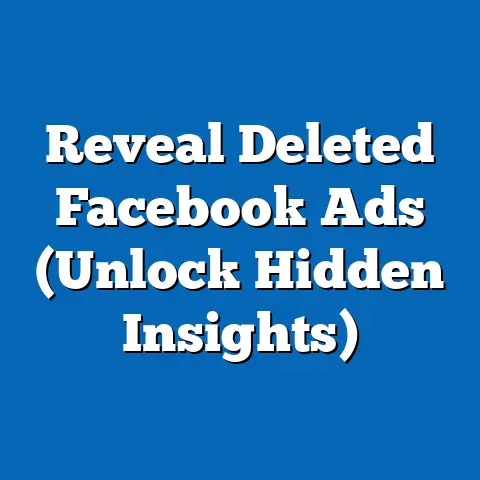Maximize ROI with Facebook Ads App Events (Essential Guide)
As a seasoned digital marketing specialist, I’ve seen countless brands transform their advertising strategies with the power of Facebook Ads.
And what’s even more exciting is the potential when you combine the broad reach of Facebook with the granular insights of app events.
Today, I’m going to guide you through the ins and outs of maximizing your ROI using Facebook Ads app events, especially as we gear up for the bustling seasonal campaigns.
Maximize ROI with Facebook Ads App Events: The Essential Guide for Seasonal Campaigns
The air is getting crisper, pumpkin spice lattes are back in season, and marketers everywhere are bracing for the most crucial time of the year: the holiday shopping season.
From Black Friday to Christmas, the next few months are packed with opportunities to drive sales and boost revenue.
But with increased competition, how can you ensure your Facebook Ads stand out and deliver the best possible return on investment (ROI)?
Facebook Ads have become an indispensable tool for businesses of all sizes.
With billions of active users, the platform offers unparalleled reach and targeting capabilities.
However, simply running ads isn’t enough.
To truly maximize your ROI, you need to tap into the power of app events.
App events provide invaluable data about user behavior within your mobile app, allowing you to optimize your campaigns for better targeting, messaging, and ultimately, higher conversion rates.
Understanding Facebook Ads and App Events
What are Facebook Ads?
Facebook Ads are paid advertisements that appear on the Facebook platform, including the Facebook News Feed, Instagram, Messenger, and Audience Network.
These ads allow businesses to target specific demographics, interests, behaviors, and locations, making them a powerful tool for reaching potential customers.
I’ve found that the true strength of Facebook Ads lies in their ability to deliver personalized messages to the right people at the right time.
Unlike traditional advertising, which relies on broad reach, Facebook Ads allow you to tailor your campaigns to specific segments of your audience, increasing the likelihood of engagement and conversion.
Diving into App Events
App events are actions that users take within your mobile app, such as installing the app, making a purchase, completing a registration, or reaching a specific level in a game.
By tracking these events, you can gain a deeper understanding of how users interact with your app and identify opportunities to improve their experience.
From my experience, app events are the key to unlocking valuable insights about your users.
They provide a direct line of sight into their behavior, allowing you to see what’s working and what’s not.
This data can then be used to optimize your Facebook Ads campaigns for better performance.
Types of App Events
- App Installs: Track when users install your app after clicking on your ad.
- Purchases: Monitor when users make purchases within your app.
- Registrations: Track when users create an account or sign up for a service.
- Add to Cart: See when users add items to their shopping cart.
- Initiate Checkout: Track when users start the checkout process.
- View Content: Monitor when users view specific content within your app.
- Level Achieved: Track when users reach a specific level in a game.
- Custom Events: Create custom events to track specific actions unique to your app.
Linking App Events to Business Goals
The key to successful Facebook Ads campaigns is aligning your app events with your overall business goals.
For example, if your goal is to increase sales, you’ll want to focus on tracking purchase events and optimizing your ads to drive more conversions.
If your goal is to increase user engagement, you’ll want to track events like “View Content” or “Level Achieved” and optimize your ads to encourage more interaction with your app.
I’ve learned that the most effective campaigns are those that have a clear understanding of their business goals and how app events can help them achieve those goals.
By linking your app events to your business objectives, you can ensure that your Facebook Ads are driving meaningful results.
Key Takeaway: Facebook Ads and app events are powerful tools for reaching your target audience and driving business results.
By understanding the basics of both, you can start to leverage their combined power to maximize your ROI.
Setting Up App Events for Your Campaigns
Now that we understand the importance of app events, let’s dive into the process of setting them up for your Facebook Ads campaigns.
This involves a few key steps:
Step 1: Create a Facebook App and Link it to Your Business
The first step is to create a Facebook App and link it to your business.
This allows Facebook to track app events and attribute them to your ad campaigns.
- Go to Facebook Developers: Navigate to the Facebook Developers website.
- Create a New App: Click on “My Apps” and then “Add a New App.”
- Choose an App Type: Select the app type that best describes your business (e.g., “Consumer”).
- Enter App Details: Provide a name for your app and your contact email.
- Link to Your Business: In the app dashboard, go to “Settings” > “Basic” and link your app to your Facebook Business Manager account.
Step 2: Implement Facebook SDK in Your Mobile App
The Facebook SDK (Software Development Kit) is a set of tools that allows your mobile app to communicate with Facebook and track app events.
You’ll need to implement the SDK in your app to start tracking these events.
- Download the SDK: Download the Facebook SDK for your platform (iOS or Android) from the Facebook Developers website.
- Integrate the SDK: Follow the instructions provided by Facebook to integrate the SDK into your app’s code.
- Configure App Events: Use the SDK to configure the specific app events you want to track (e.g.,
FBSDKAppEventNamePurchased,FBSDKAppEventNameCompletedRegistration).
Step 3: Define and Set Up Specific App Events
Once the SDK is integrated, you need to define and set up the specific app events you want to track.
This involves adding code to your app to trigger these events when users take specific actions.
- Identify Key Events: Determine which app events are most relevant to your marketing goals (e.g., purchases, registrations, add to cart).
- Add Event Tracking Code: Add code to your app to trigger the corresponding Facebook SDK event when a user takes the desired action.
For example, when a user completes a purchase, you would trigger theFBSDKAppEventNamePurchasedevent. - Include Event Parameters: Include relevant parameters with each event to provide additional context.
For example, with a purchase event, you would include the purchase amount, currency, and product ID.
The Importance of Testing App Events
Before launching your Facebook Ads campaigns, it’s crucial to test your app events to ensure they are tracking accurately.
This will help you avoid making decisions based on faulty data.
- Use the Facebook Pixel Helper: Install the Facebook Pixel Helper Chrome extension to verify that your app events are firing correctly.
- Test in Test Mode: Use the Facebook SDK’s test mode to simulate app events and verify that they are being tracked.
- Check Facebook Analytics: Monitor your Facebook Analytics dashboard to ensure that app events are being reported correctly.
Key Takeaway: Setting up app events requires a bit of technical work, but it’s well worth the effort.
By following these steps and testing your implementation, you can ensure that you’re collecting accurate data that will help you optimize your Facebook Ads campaigns.
Analyzing App Events Data
Once you’ve set up your app events and started running your Facebook Ads campaigns, the next step is to analyze the data you’re collecting.
This will help you understand how your campaigns are performing and identify opportunities for improvement.
Interpreting App Events Data
- Cost Per Acquisition (CPA): The cost of acquiring a new customer through your Facebook Ads campaigns.
This is calculated by dividing your total ad spend by the number of conversions (e.g., purchases, registrations). - Return on Ad Spend (ROAS): The revenue generated for every dollar spent on Facebook Ads.
This is calculated by dividing your total revenue by your total ad spend. - Lifetime Value (LTV): The total revenue you expect to generate from a customer over their lifetime.
This is a more advanced metric that requires you to track customer behavior over time.
Key Performance Indicators (KPIs) to Track
In addition to the metrics above, here are some other KPIs to track:
- App Installs: The number of users who install your app after clicking on your ad.
- Conversion Rate: The percentage of users who complete a desired action (e.g., purchase, registration) after clicking on your ad.
- Retention Rate: The percentage of users who continue to use your app over time.
- Engagement Rate: The level of interaction users have with your app (e.g., time spent in app, number of screens viewed).
Leveraging Facebook Analytics Tools
Facebook provides several tools to help you analyze your app events data. These include:
- Facebook Ads Manager: The primary tool for managing and analyzing your Facebook Ads campaigns.
- Facebook Analytics: A powerful tool for gaining insights into user behavior and campaign effectiveness.
- Facebook Pixel Helper: A Chrome extension for verifying that your app events are firing correctly.
Gaining Insights into User Behavior
By analyzing your app events data, you can gain valuable insights into user behavior.
For example, you can see which ads are driving the most app installs, which users are making the most purchases, and which features of your app are most engaging.
These insights can then be used to optimize your Facebook Ads campaigns for better performance.
For example, you can target users who are most likely to make a purchase, create ads that highlight the most engaging features of your app, and adjust your bidding strategies to maximize your ROAS.
Key Takeaway: Analyzing app events data is crucial for understanding how your Facebook Ads campaigns are performing and identifying opportunities for improvement.
By tracking key metrics, leveraging Facebook Analytics tools, and gaining insights into user behavior, you can optimize your campaigns for better results.
Optimizing Facebook Ads Based on App Events
Now that you’re collecting and analyzing app events data, it’s time to put that data to work and optimize your Facebook Ads campaigns.
Here are some strategies for using app events data to improve your targeting, creative, and bidding strategies:
Optimizing Ad Targeting
One of the most powerful ways to use app events data is to optimize your ad targeting.
By segmenting your audience based on their behavior within your app, you can create more relevant and effective ads.
- Retargeting Users: Retarget users who have taken specific actions within your app, such as adding items to their cart or initiating checkout but not completing the purchase.
- Creating Lookalike Audiences: Create lookalike audiences based on your most valuable users (e.g., those who have made multiple purchases or have a high lifetime value).
- Targeting Users by Interests: Target users who have shown interest in specific topics related to your app or business.
Optimizing Ad Creative
App events data can also be used to optimize your ad creative.
By understanding which ads are driving the most app installs, purchases, or registrations, you can create more effective ads that resonate with your target audience.
- Highlighting Key Features: Highlight the most engaging features of your app in your ad creative.
- Using Customer Testimonials: Include customer testimonials or reviews in your ads to build trust and credibility.
- Creating Video Ads: Create video ads that showcase your app in action and highlight its key benefits.
Adjusting Bidding Strategies
Finally, app events data can be used to adjust your bidding strategies.
By monitoring your CPA and ROAS, you can optimize your bids to maximize your ROI.
- Automated Bidding: Use Facebook’s automated bidding strategies (e.g., value optimization) to optimize your bids based on your desired outcomes.
- Manual Bidding: Manually adjust your bids based on your CPA and ROAS targets.
- Budget Allocation: Allocate your budget to the campaigns and ad sets that are performing best.
Key Takeaway: Optimizing your Facebook Ads campaigns based on app events data is essential for maximizing your ROI.
By targeting the right users, creating compelling ads, and adjusting your bidding strategies, you can drive better results and achieve your business goals.
Case Studies and Success Stories
To illustrate the power of Facebook Ads with app events, let’s take a look at a few case studies of businesses that have successfully utilized this strategy to maximize their ROI during seasonal campaigns:
Case Study 1: E-commerce Brand Boosting Holiday Sales
An e-commerce brand specializing in handmade jewelry wanted to increase sales during the holiday shopping season.
They implemented Facebook Ads with app events to retarget users who had added items to their cart but didn’t complete the purchase.
By showing these users personalized ads with a discount code, they were able to recover a significant number of abandoned carts and boost their holiday sales by 30%.
Case Study 2: Mobile Gaming Company Increasing User Engagement
A mobile gaming company wanted to increase user engagement and retention.
They implemented Facebook Ads with app events to target users who had reached a specific level in the game.
By showing these users ads for new content and features, they were able to increase user engagement by 20% and retention by 15%.
Case Study 3: Subscription Service Driving New Registrations
A subscription service wanted to drive new registrations.
They implemented Facebook Ads with app events to target users who had shown interest in their service but hadn’t yet signed up.
By showing these users personalized ads with a free trial offer, they were able to increase new registrations by 25%.
Key Takeaway: These case studies demonstrate the power of Facebook Ads with app events to drive real business results.
By targeting the right users, creating compelling ads, and optimizing your bidding strategies, you can achieve your marketing goals and maximize your ROI.
Conclusion
In this guide, I’ve walked you through everything you need to know about maximizing your ROI with Facebook Ads app events, especially during the crucial seasonal campaigns.
From understanding the basics to setting up tracking, analyzing data, and implementing optimization strategies, you’re now equipped with the knowledge and tools to supercharge your advertising efforts.
Remember, the key to success is aligning your app events with your overall business goals, tracking key metrics, leveraging Facebook Analytics tools, and continuously optimizing your campaigns based on the data you’re collecting.
As the holiday season approaches, now is the time to put these strategies into action.
By incorporating app events into your Facebook Ads campaigns, you can reach your target audience, drive meaningful results, and achieve your business goals.
Don’t miss out on the potential for growth and success.
Start leveraging the power of Facebook Ads and app events today, and watch your ROI soar!