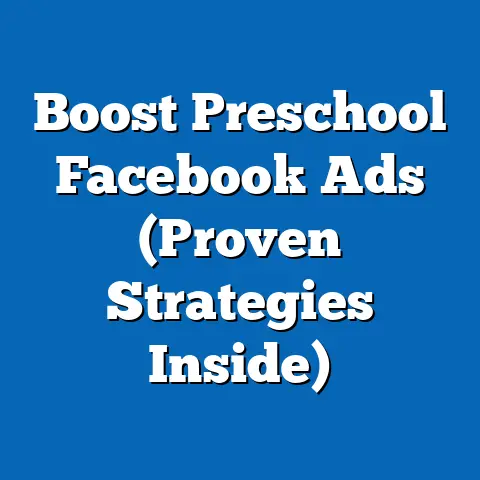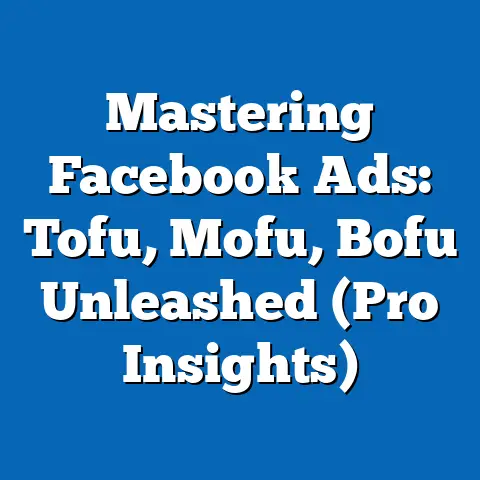Maximize ROI with Facebook Ads Integrations (Proven Strategies)
In today’s competitive digital landscape, simply running Facebook Ads isn’t enough. To truly thrive and see a significant return on investment (ROI), businesses need to go beyond the basics and leverage the power of Facebook Ads integrations. These integrations, when strategically implemented, can lead to long-term savings, enhanced campaign performance, and a deeper understanding of your customer base. This article will guide you through proven strategies for maximizing your ROI through effective Facebook Ads integrations, providing actionable insights and real-world examples along the way.
Understanding Facebook Ads Integrations
Facebook Ads integrations are connections between the Facebook Ads platform and other tools and systems that your business uses. Think of it as building a bridge between your advertising efforts and the rest of your marketing and sales ecosystem. These integrations allow for a seamless flow of data, enabling you to optimize your campaigns, personalize customer experiences, and ultimately, drive more conversions.
Why are these integrations so crucial? Well, in isolation, Facebook Ads can provide valuable data, but it’s limited to what happens within the Facebook ecosystem. By integrating with other platforms, you gain a holistic view of your customer journey, from the moment they see your ad to the final purchase and beyond.
Here are some common types of Facebook Ads integrations:
- CRM Systems (Customer Relationship Management): Salesforce, HubSpot, Zoho CRM – These integrations allow you to sync customer data, create targeted audiences based on CRM information, and track the impact of your ads on sales.
- Email Marketing Platforms: Mailchimp, Klaviyo, ActiveCampaign – Sync email lists, create custom audiences for retargeting, and personalize ad creatives based on email engagement.
- Analytics Tools: Google Analytics, Mixpanel, Adobe Analytics – Track website traffic, user behavior, and conversions resulting from your Facebook Ads, gaining a deeper understanding of campaign performance.
- E-commerce Platforms: Shopify, WooCommerce, BigCommerce – Integrate product catalogs, run dynamic ads that automatically showcase products to interested users, and track sales directly attributed to your Facebook Ads.
- Attribution Tools: Appsflyer, Branch – These tools helps track ad performance across different channels and attribute conversions to the correct source.
The power of these integrations lies in their ability to streamline processes and enhance targeting capabilities. For example, instead of manually uploading customer lists to create custom audiences, a CRM integration can automate this process, ensuring that your audiences are always up-to-date. Similarly, by integrating with an analytics tool, you can track the entire customer journey, from ad click to purchase, and identify areas for improvement in your campaigns.
Takeaway: Facebook Ads integrations are connections between the platform and other marketing tools, allowing for data sharing and enhanced campaign optimization.
The Importance of Data-Driven Decision Making
In the world of Facebook advertising, intuition and guesswork are no longer sufficient. To achieve sustainable success, you need to base your decisions on data. This means tracking key metrics, analyzing trends, and using insights to refine your strategies. Facebook Ads integrations play a vital role in this process by providing a wealth of data that can be used to optimize your campaigns.
Think of data as the fuel that powers your advertising engine. Without it, you’re driving blind, hoping to reach your destination without a map or GPS. Integrations provide you with the map and GPS, guiding you towards the most effective strategies and helping you avoid costly mistakes.
Here’s how integrations contribute to data-driven decision making:
- Data Aggregation: Integrations consolidate data from various sources into a single, unified view. This eliminates the need to manually compile data from multiple platforms, saving time and effort.
- Enhanced Reporting: Integrations often provide more detailed and insightful reports than Facebook Ads Manager alone. These reports can help you identify trends, understand customer behavior, and measure the effectiveness of your campaigns.
- Improved Targeting: By integrating with CRM systems and email marketing platforms, you can create highly targeted audiences based on customer data. This ensures that your ads are shown to the right people, increasing the likelihood of conversions.
- Real-Time Optimization: Integrations allow you to track campaign performance in real-time, enabling you to make adjustments on the fly. This is crucial for maximizing ROI and avoiding wasted ad spend.
My Experience: I once worked with an e-commerce client who was struggling to see a positive ROI from their Facebook Ads. They were running generic ads to broad audiences, hoping to attract new customers. After integrating their Shopify store with Facebook Ads, we were able to track the entire customer journey, from ad click to purchase. We discovered that a significant portion of their sales came from retargeting ads shown to users who had previously visited their website. By focusing our budget on retargeting campaigns and creating personalized ads based on browsing behavior, we were able to increase their ROI by 300% within a few months. This experience highlighted the power of data-driven decision making and the importance of Facebook Ads integrations.
Case Study: A study by HubSpot found that companies that integrate their CRM with their marketing automation platforms generate 54% more leads than those that don’t. This demonstrates the significant impact that integrations can have on lead generation and overall marketing performance.
Takeaway: Data-driven decision making is essential for optimizing Facebook Ads campaigns, and integrations provide the data needed to make informed choices.
Proven Strategies for Maximizing ROI
Now, let’s dive into some proven strategies for maximizing your ROI through effective Facebook Ads integrations.
Leveraging CRM Integrations
Integrating Facebook Ads with your CRM system is like giving your advertising team access to a goldmine of customer data. Your CRM contains valuable information about your customers, including their demographics, purchase history, interests, and engagement with your brand. By syncing this data with Facebook Ads, you can create highly targeted audiences and personalize your ad creatives to resonate with your target audience.
Here’s how to leverage CRM integrations:
- Create Custom Audiences: Use CRM data to create custom audiences based on specific customer segments. For example, you can create an audience of customers who have purchased a particular product, or an audience of leads who have downloaded a specific resource.
- Personalize Ad Creatives: Use CRM data to personalize your ad creatives. For example, you can show ads featuring products that are relevant to a customer’s past purchases, or you can address them by name in your ad copy.
- Improve Lead Nurturing: Use CRM data to track the progress of leads through your sales funnel. You can then use Facebook Ads to show targeted ads to leads based on their stage in the funnel, nurturing them towards a purchase.
- Exclude Existing Customers: Prevent wasting ad spend by excluding existing customers from your acquisition campaigns. Focus your budget on reaching new prospects instead.
- Lookalike Audiences: Leverage your CRM data to create high-quality lookalike audiences. Facebook will find users who share similar characteristics with your best customers, expanding your reach to a highly relevant audience.
Example: A SaaS company integrates its CRM (Salesforce) with Facebook Ads. They create a custom audience of users who have signed up for a free trial but haven’t converted to a paid subscription. They then show these users targeted ads highlighting the benefits of upgrading to a paid plan, resulting in a significant increase in conversions.
My Insight: I’ve found that segmenting audiences based on lifetime value within the CRM and then creating lookalike audiences based on those high-value segments can drastically improve the quality of leads generated. It’s all about finding those “ideal” customer profiles and letting Facebook’s algorithm do the heavy lifting.
Takeaway: CRM integrations allow you to leverage customer data to create highly targeted audiences and personalize your ad creatives, leading to improved campaign performance.
Utilizing Email Marketing Integrations
Email marketing and Facebook Ads are two powerful channels that can work together to drive conversions. By integrating your email marketing platform with Facebook Ads, you can create more effective retargeting campaigns, segment your audience based on email engagement, and personalize your ad creatives to resonate with your subscribers.
Here’s how to utilize email marketing integrations:
- Retarget Email Subscribers: Upload your email lists to Facebook Ads to create custom audiences of your subscribers. You can then show these subscribers targeted ads based on their email engagement, such as whether they opened a particular email or clicked on a link.
- Segment Audiences Based on Engagement: Segment your audience based on their email engagement. For example, you can create an audience of subscribers who haven’t opened an email in the past 30 days and show them ads encouraging them to re-engage with your brand.
- Personalize Ad Creatives: Personalize your ad creatives based on subscriber data. For example, you can show subscribers ads featuring products that are relevant to their past purchases or browsing behavior.
- Suppress Email Subscribers: Prevent showing ads to subscribers who have already unsubscribed from your email list. This ensures that you’re not wasting ad spend on people who are not interested in your brand.
- Run Lead Generation Campaigns: Use Facebook lead ads to capture email addresses directly from Facebook. Integrate these lead ads with your email marketing platform to automatically add new leads to your email list.
Example: An online clothing retailer integrates its email marketing platform (Klaviyo) with Facebook Ads. They create a custom audience of subscribers who have abandoned their shopping carts. They then show these subscribers targeted ads featuring the items they left in their carts, offering a discount to encourage them to complete their purchase. This results in a significant increase in recovered abandoned carts.
My Experience: I’ve seen great success using email list data to create lookalike audiences. Often, these lookalike audiences outperform those created from website traffic, likely because email subscribers represent a more qualified and engaged audience.
Takeaway: Email marketing integrations allow you to retarget subscribers, segment audiences based on engagement, and personalize ad creatives, resulting in more effective campaigns.
Incorporating Analytics Tools
Analytics tools, such as Google Analytics, are essential for tracking the performance of your Facebook Ads campaigns. By integrating these tools with Facebook Ads, you can gain a deeper understanding of how your ads are driving traffic to your website, how users are behaving on your website, and how many conversions are resulting from your ads.
Here’s how to incorporate analytics tools:
- Track Website Traffic: Use analytics tools to track the traffic that your Facebook Ads are driving to your website. This will help you understand which ads are most effective at driving traffic and which ads need to be optimized.
- Analyze User Behavior: Use analytics tools to analyze how users are behaving on your website after clicking on your Facebook Ads. This will help you understand whether your website is effectively converting traffic into leads and sales.
- Measure Conversions: Use analytics tools to measure the number of conversions that are resulting from your Facebook Ads. This will help you understand the ROI of your campaigns and identify areas for improvement.
- Track Event Data: Set up event tracking in your analytics tool to track specific actions that users are taking on your website, such as adding items to their cart, filling out a form, or watching a video. This will give you a more granular understanding of user behavior.
- Create Custom Reports: Create custom reports in your analytics tool to track the metrics that are most important to your business. This will help you stay on top of your campaign performance and identify areas for improvement.
Example: A travel agency integrates Google Analytics with Facebook Ads. They track the number of users who visit their website after clicking on their Facebook Ads and the number of users who book a trip. They discover that ads featuring specific destinations are driving more bookings than generic ads. They then focus their budget on ads featuring these destinations, resulting in a significant increase in bookings.
My Recommendation: Don’t just rely on Facebook’s reporting. Google Analytics or a similar platform provides a more complete picture of the user journey after the click, allowing for deeper insights into website behavior and conversion optimization.
Takeaway: Analytics tools provide valuable insights into campaign performance, allowing you to optimize your ad spend and improve your ROI.
E-commerce Platform Integrations
If you’re running an e-commerce business, integrating your e-commerce platform (such as Shopify or WooCommerce) with Facebook Ads is a must. These integrations allow you to seamlessly connect your product catalog to Facebook Ads, run dynamic ads that automatically showcase products to interested users, and track sales directly attributed to your Facebook Ads.
Here’s how to leverage e-commerce platform integrations:
- Product Catalog Integration: Connect your product catalog to Facebook Ads to automatically showcase your products in your ads. This eliminates the need to manually create ads for each product and ensures that your ads are always up-to-date.
- Dynamic Ads: Run dynamic ads that automatically show products to users who have previously viewed them on your website or added them to their cart. This is a highly effective way to retarget users and encourage them to complete their purchase.
- Track Sales: Track sales directly attributed to your Facebook Ads. This will help you understand the ROI of your campaigns and identify which products are most popular among your target audience.
- Run Collection Ads: Showcase multiple products in a single ad using collection ads. This is a great way to promote a variety of products and drive traffic to your website.
- Create Personalized Recommendations: Use data from your e-commerce platform to create personalized product recommendations for users. This will help you increase sales and improve customer satisfaction.
Example: An online jewelry retailer integrates its Shopify store with Facebook Ads. They run dynamic ads that automatically show users the jewelry they viewed on their website. They also create personalized product recommendations based on users’ past purchases. This results in a significant increase in sales and customer satisfaction.
My Observation: Dynamic product ads are a game-changer for e-commerce businesses. They automate the process of showing relevant products to interested users, leading to higher click-through rates and conversions.
Takeaway: E-commerce platform integrations allow you to seamlessly connect your product catalog, run dynamic ads, and track sales, resulting in increased revenue and improved ROI.
Utilizing Pixel and Conversion APIs
The Facebook Pixel and Conversion API are essential tools for tracking user behavior and conversions on your website. The Pixel is a small snippet of code that you place on your website, while the Conversion API allows you to send conversion data directly from your server to Facebook. Both tools help you understand how your Facebook Ads are driving conversions and optimize your campaigns accordingly.
Here’s how to utilize the Pixel and Conversion API:
- Track Conversions: Use the Pixel and Conversion API to track a variety of conversions, such as purchases, leads, sign-ups, and page views. This will help you understand which ads are most effective at driving conversions and which ads need to be optimized.
- Create Custom Audiences: Use the Pixel and Conversion API to create custom audiences based on user behavior on your website. For example, you can create an audience of users who have visited a specific page, added an item to their cart, or completed a purchase.
- Optimize for Conversions: Use the Pixel and Conversion API to optimize your campaigns for conversions. This will tell Facebook to show your ads to people who are most likely to convert.
- Improve Attribution: Use the Conversion API to improve the accuracy of your conversion attribution. This will help you understand which ads are truly driving conversions and avoid misattributing conversions to other channels.
- Enhance Data Privacy: The Conversion API can help you comply with data privacy regulations by allowing you to send conversion data directly from your server to Facebook, bypassing browser-based tracking.
Example: A subscription box company implements the Facebook Pixel and Conversion API on its website. They track the number of users who sign up for a subscription after clicking on their Facebook Ads. They discover that ads featuring specific types of boxes are driving more sign-ups than generic ads. They then focus their budget on ads featuring these types of boxes, resulting in a significant increase in sign-ups.
Important Tip: The Conversion API is becoming increasingly important due to changes in data privacy regulations. Implementing it alongside the Pixel ensures more accurate and reliable conversion tracking.
Takeaway: The Facebook Pixel and Conversion API are essential tools for tracking user behavior and conversions, allowing you to optimize your campaigns for maximum ROI.
Long-Term Savings Through Facebook Ads Integrations
While the immediate benefits of Facebook Ads integrations are clear, the long-term savings they provide are often overlooked. By streamlining processes, enhancing targeting, and improving campaign performance, these integrations can lead to significant cost savings over time.
Here’s how integrations lead to long-term savings:
- Reduced Ad Spend: By targeting your ads more effectively, you can reduce wasted ad spend and focus your budget on reaching the most relevant audience.
- Increased Conversion Rates: By personalizing your ad creatives and optimizing your campaigns for conversions, you can increase your conversion rates and generate more revenue from your ad spend.
- Improved Customer Lifetime Value (CLV): By nurturing leads and providing personalized experiences, you can improve customer loyalty and increase their lifetime value.
- Reduced Manual Work: By automating tasks such as audience creation and reporting, you can reduce the amount of manual work required to manage your campaigns, freeing up your time to focus on other important tasks.
- Better Data-Driven Decisions: By having access to more comprehensive data, you can make better decisions about your campaigns, leading to improved performance and reduced risk.
Statistics: A study by McKinsey found that companies that leverage customer data to personalize their marketing efforts see an 8% increase in sales and a 10% reduction in marketing costs.
My Perspective: Think of Facebook Ads integrations as an investment in the future of your advertising efforts. While there may be an initial investment of time and resources to set up the integrations, the long-term savings and improved performance will more than pay for themselves.
Takeaway: Facebook Ads integrations lead to long-term savings by reducing ad spend, increasing conversion rates, improving customer lifetime value, and reducing manual work.
Conclusion
Facebook Ads integrations are no longer a luxury, but a necessity for businesses looking to maximize their ROI and achieve long-term success. By connecting your Facebook Ads platform with other tools and systems, you can gain a deeper understanding of your customers, personalize their experiences, and optimize your campaigns for maximum performance.
In this article, we’ve explored several proven strategies for maximizing your ROI through effective Facebook Ads integrations, including:
- Leveraging CRM integrations to create highly targeted audiences and personalize ad creatives.
- Utilizing email marketing integrations to retarget subscribers, segment audiences based on engagement, and personalize ad creatives.
- Incorporating analytics tools to track website traffic, analyze user behavior, and measure conversions.
- Leveraging e-commerce platform integrations to seamlessly connect your product catalog, run dynamic ads, and track sales.
- Utilizing the Facebook Pixel and Conversion API to track user behavior and conversions, optimize your campaigns, and improve attribution.
Now, it’s time to take action. Evaluate your current advertising strategies and identify opportunities to integrate Facebook Ads with the other tools and systems that your business uses. By implementing these proven strategies, you can unlock the full potential of Facebook Ads and achieve the long-term savings and improved performance that you deserve. Don’t wait, start integrating today and watch your ROI soar!