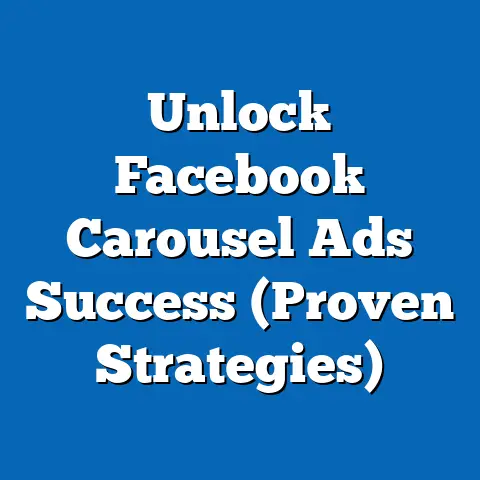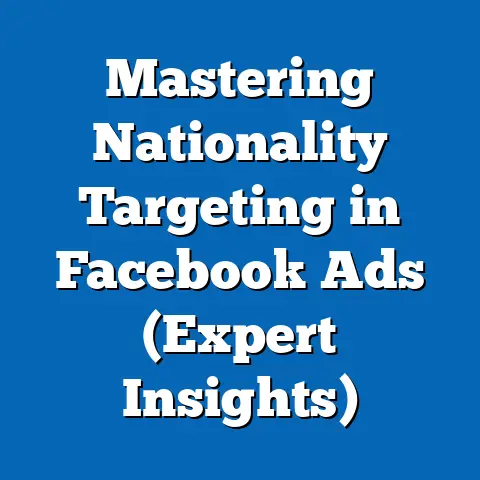Maximize ROI with Supermetrics for Facebook Ads (Expert Guide)
The world of digital marketing is in constant flux. What worked yesterday might be obsolete tomorrow. Innovation is no longer a luxury; it’s a necessity. Within this dynamic landscape, Facebook advertising has emerged as a powerful tool, revolutionizing how businesses connect with their target audiences. With its sophisticated targeting capabilities and real-time analytics, Facebook has transformed marketing from a guessing game to a data-driven science.
Understanding Facebook Ads
Facebook Ads have become a cornerstone of the modern digital marketing ecosystem. Why? Because they offer unparalleled reach and targeting capabilities. With billions of active users, Facebook provides a vast audience pool for businesses of all sizes. But it’s not just about reach; it’s about relevance. Facebook’s sophisticated algorithms allow you to target your ads to specific demographics, interests, behaviors, and even connections.
Ad Formats: Choosing the Right Weapon
One of the first steps in creating a successful Facebook ad campaign is selecting the right ad format. Facebook offers a variety of options, each with its own strengths and weaknesses:
- Image Ads: These are the simplest and most common type of ad. They consist of a single image, headline, and description. Image ads are great for showcasing products, promoting events, or driving traffic to your website.
- Video Ads: Video ads are more engaging than image ads and can be used to tell a story, demonstrate a product, or build brand awareness. They can be short and sweet (think 15-second clips) or longer, more in-depth videos.
- Carousel Ads: Carousel ads allow you to showcase multiple images or videos in a single ad unit. This format is ideal for highlighting different features of a product, telling a story in sequence, or showcasing a range of products.
- Slideshow Ads: Slideshow ads are similar to video ads, but they’re created using a series of images. This format is a great alternative to video ads if you don’t have the resources to create high-quality video content.
- Collection Ads: Collection ads are designed for e-commerce businesses. They allow you to showcase a catalog of products in a visually appealing format. When users click on a collection ad, they’re taken to a full-screen experience where they can browse and purchase products.
Choosing the right ad format depends on your campaign objectives, target audience, and budget. Experiment with different formats to see what works best for your business. For example, I once ran a campaign for a local restaurant using carousel ads to showcase different menu items. The results were fantastic, with a significant increase in website traffic and online orders.
Targeting Options: Hitting the Bullseye
Facebook’s targeting options are what truly set it apart from other advertising platforms. You can target your ads based on a wide range of factors, including:
- Demographics: Age, gender, location, education, income, and more.
- Interests: Hobbies, passions, and activities that your target audience is interested in.
- Behaviors: Past purchase behavior, online activity, and device usage.
- Connections: People who are connected to your Facebook page, app, or event.
- Lookalike Audiences: People who are similar to your existing customers or website visitors. This is a powerful way to expand your reach and find new customers who are likely to be interested in your products or services.
The key to successful targeting is to understand your target audience inside and out. The more you know about their demographics, interests, and behaviors, the more effectively you can target your ads. I always recommend starting with a broad audience and then narrowing it down based on performance data. A/B testing different targeting options can also help you identify the most effective audiences for your campaigns.
Metrics That Matter: Measuring Success
To truly maximize your ROI, you need to track the right metrics. Here are some of the most important metrics to focus on:
- Impressions: The number of times your ad is shown to users.
- Clicks: The number of times users click on your ad.
- Click-Through Rate (CTR): The percentage of impressions that result in clicks. A higher CTR indicates that your ad is relevant and engaging to your target audience.
- Conversions: The number of users who take a desired action after clicking on your ad, such as making a purchase, filling out a form, or signing up for a newsletter.
- Cost Per Acquisition (CPA): The cost of acquiring one conversion. This is a critical metric for measuring the efficiency of your ad campaigns.
- Return on Ad Spend (ROAS): The revenue generated for every dollar spent on advertising. This is the ultimate measure of ROI.
By tracking these metrics, you can gain valuable insights into the performance of your ad campaigns and identify areas for improvement. But tracking these metrics manually can be a tedious and time-consuming process. That’s where Supermetrics comes in.
Takeaway: Facebook Ads offer incredible potential for reaching your target audience and driving conversions. By understanding the different ad formats, targeting options, and key metrics, you can create effective campaigns that deliver a strong ROI.
The Importance of Data in Advertising
In today’s data-driven world, advertising is no longer about gut feelings and intuition. It’s about making informed decisions based on solid data. Data provides insights into customer behavior, preferences, and trends, allowing you to create more relevant and effective ad campaigns.
Customer Behavior: Unlocking the Secrets
Data can reveal a wealth of information about your customers, including:
- What they’re interested in: By analyzing their online activity, you can identify their hobbies, passions, and interests.
- How they interact with your brand: You can track how they engage with your website, social media channels, and email campaigns.
- What motivates them to make a purchase: You can identify the factors that influence their buying decisions, such as price, convenience, or brand loyalty.
By understanding these insights, you can create ads that resonate with your target audience and drive conversions. For example, if you know that your customers are interested in a particular topic, you can create ads that feature relevant content or promotions.
Preferences: Tailoring Your Message
Data can also help you understand your customers’ preferences, such as:
- Their preferred communication channels: Do they prefer email, social media, or phone calls?
- Their preferred ad formats: Do they respond better to image ads, video ads, or carousel ads?
- Their preferred offers: Are they more likely to respond to discounts, free shipping, or exclusive content?
By tailoring your message to your customers’ preferences, you can increase engagement and improve your ad performance. I once worked with a client who was struggling to generate leads through Facebook Ads. By analyzing their customer data, we discovered that their target audience preferred video ads over image ads. We switched to video ads and saw a significant increase in lead generation.
Trends: Staying Ahead of the Curve
Data can also help you identify emerging trends in your industry and adapt your ad campaigns accordingly. For example, you can track:
The Pitfalls of Ignoring Data
Ignoring data in your ad campaigns can lead to a number of negative consequences, including:
- Wasted ad spend: Without data, you’re essentially throwing money at the wall and hoping something sticks.
- Missed opportunities: You may be missing out on valuable insights that could help you improve your ad performance.
- Poor ROI: Ultimately, ignoring data will result in a lower return on your investment.
I’ve seen firsthand the devastating effects of ignoring data. I once worked with a client who was running Facebook Ads without tracking any metrics. They were spending thousands of dollars a month on ads that were generating very few leads. By implementing data tracking and analysis, we were able to identify the problem areas and optimize their campaigns for a much higher ROI.
Integrating Data for a Holistic View
To get a truly comprehensive understanding of your ad performance, you need to integrate data from multiple platforms. This includes data from:
- Facebook Ads Manager: This is the primary source of data for your Facebook ad campaigns.
- Google Analytics: This provides insights into website traffic and user behavior.
- CRM systems: This provides data on customer interactions and sales.
By integrating data from these different sources, you can gain a holistic view of your ad performance and identify areas for improvement. For example, you can track the entire customer journey from ad click to purchase, allowing you to optimize your campaigns for maximum ROI.
Takeaway: Data is the lifeblood of successful advertising. By understanding customer behavior, preferences, and trends, you can create more relevant and effective ad campaigns that deliver a strong ROI. Don’t ignore the power of data; embrace it and use it to your advantage.
Introduction to Supermetrics
Supermetrics is a powerful data integration tool that simplifies the process of collecting, analyzing, and reporting on marketing data. It connects to a wide range of platforms, including Facebook Ads, Google Analytics, Google Sheets, and more, allowing you to pull all of your data into one place.
Features and Functionality: A Data Powerhouse
Supermetrics offers a wide range of features and functionality, including:
- Automated Reporting: Supermetrics automates the process of generating reports, saving you time and effort.
- Data Visualization: Supermetrics allows you to create custom dashboards and charts to visualize your data.
- Data Integration: Supermetrics connects to a wide range of platforms, allowing you to pull all of your data into one place.
- Custom Queries: Supermetrics allows you to create custom queries to extract specific data points.
- Scheduled Refreshes: Supermetrics allows you to schedule automatic data refreshes, ensuring that your reports are always up-to-date.
These features make Supermetrics an invaluable tool for marketers who want to gain a deeper understanding of their data and optimize their campaigns for maximum ROI.
Compatibility: Working Across Platforms
Supermetrics is compatible with a variety of platforms, including:
- Google Sheets: This is a popular option for creating custom reports and dashboards.
- Google Data Studio: This is a powerful data visualization tool that allows you to create interactive dashboards.
- Excel: This is a classic spreadsheet program that can be used to analyze data.
- BigQuery: This is a cloud-based data warehouse that can be used to store and analyze large datasets.
This compatibility allows you to use Supermetrics with the tools that you’re already familiar with, making it easy to integrate into your existing workflow.
Benefits for Facebook Ads: Supercharging Your Campaigns
Using Supermetrics for Facebook Ads offers a number of benefits, including:
- Automated Reporting: Supermetrics automates the process of generating Facebook Ads reports, saving you time and effort.
- Data Visualization: Supermetrics allows you to create custom dashboards and charts to visualize your Facebook Ads data.
- Time-Saving Features: Supermetrics offers a number of time-saving features, such as scheduled refreshes and custom queries.
- Improved ROI: By gaining a deeper understanding of your Facebook Ads data, you can optimize your campaigns for a higher ROI.
I’ve personally seen how Supermetrics can transform Facebook Ad performance. I once worked with a client who was spending hours each week manually creating Facebook Ads reports. By implementing Supermetrics, we were able to automate the reporting process, freeing up their time to focus on optimizing their campaigns. The result was a significant increase in ROI.
Takeaway: Supermetrics is a powerful data integration tool that can help you simplify the process of collecting, analyzing, and reporting on your Facebook Ads data. By using Supermetrics, you can gain a deeper understanding of your data and optimize your campaigns for maximum ROI.
Setting Up Supermetrics for Facebook Ads
Now that you understand the benefits of using Supermetrics for Facebook Ads, let’s walk through the process of setting it up. I’ll use Google Sheets as the example here, as it’s a widely accessible and versatile option.
Step-by-Step Installation
-
Install the Supermetrics Add-on:
- Open Google Sheets.
- Go to “Add-ons” > “Get add-ons.”
- Search for “Supermetrics” and install the add-on.
- Grant the necessary permissions for Supermetrics to access your Google Sheets account.
-
Launch Supermetrics:
- Once installed, go to “Add-ons” > “Supermetrics” > “Launch sidebar.”
- The Supermetrics sidebar will appear on the right side of your screen.
Install the Supermetrics Add-on:
- Open Google Sheets.
- Go to “Add-ons” > “Get add-ons.”
- Search for “Supermetrics” and install the add-on.
- Grant the necessary permissions for Supermetrics to access your Google Sheets account.
Launch Supermetrics:
- Once installed, go to “Add-ons” > “Supermetrics” > “Launch sidebar.”
- The Supermetrics sidebar will appear on the right side of your screen.
Connecting Your Facebook Ads Account
-
Select Data Source:
- In the Supermetrics sidebar, select “Data source” and choose “Facebook Ads.”
-
Authorize Connection:
- Click the “Connect to Facebook Ads” button.
- You’ll be redirected to Facebook to authorize the connection.
- Grant Supermetrics the necessary permissions to access your Facebook Ads data.
-
Select Accounts:
- Once connected, you’ll be able to select the Facebook Ads accounts that you want to pull data from.
Select Data Source:
- In the Supermetrics sidebar, select “Data source” and choose “Facebook Ads.”
Authorize Connection:
- Click the “Connect to Facebook Ads” button.
- You’ll be redirected to Facebook to authorize the connection.
- Grant Supermetrics the necessary permissions to access your Facebook Ads data.
Select Accounts:
- Once connected, you’ll be able to select the Facebook Ads accounts that you want to pull data from.
Configuring Data Sources and Queries
-
Choose Metrics:
- In the Supermetrics sidebar, select the metrics that you want to extract, such as:
- Impressions
- Clicks
- CTR
- Conversions
- Cost per result
- ROAS
- In the Supermetrics sidebar, select the metrics that you want to extract, such as:
-
Select Dimensions:
- Select the dimensions that you want to use to segment your data, such as:
- Campaign name
- Ad set name
- Ad name
- Date
- Age
- Gender
- Country
- Select the dimensions that you want to use to segment your data, such as:
-
Add Filters (Optional):
- You can add filters to narrow down your data based on specific criteria. For example, you can filter by campaign status, ad set status, or ad status.
-
Set Date Range:
- Select the date range for your data. You can choose from predefined date ranges, such as “Last 7 days” or “Last 30 days,” or you can specify a custom date range.
-
Configure Settings:
- You can configure additional settings, such as:
- Split data by row
- Show totals
- Use headers
- You can configure additional settings, such as:
-
Run Query:
- Click the “Get Data to Table” button to run the query and pull the data into your Google Sheet.
Choose Metrics:
- In the Supermetrics sidebar, select the metrics that you want to extract, such as:
- Impressions
- Clicks
- CTR
- Conversions
- Cost per result
- ROAS
- Impressions
- Clicks
- CTR
- Conversions
- Cost per result
- ROAS
Select Dimensions:
- Select the dimensions that you want to use to segment your data, such as:
- Campaign name
- Ad set name
- Ad name
- Date
- Age
- Gender
- Country
- Campaign name
- Ad set name
- Ad name
- Date
- Age
- Gender
- Country
Add Filters (Optional):
- You can add filters to narrow down your data based on specific criteria. For example, you can filter by campaign status, ad set status, or ad status.
Set Date Range:
- Select the date range for your data. You can choose from predefined date ranges, such as “Last 7 days” or “Last 30 days,” or you can specify a custom date range.
Configure Settings:
- You can configure additional settings, such as:
- Split data by row
- Show totals
- Use headers
- Split data by row
- Show totals
- Use headers
Run Query:
- Click the “Get Data to Table” button to run the query and pull the data into your Google Sheet.
Customizing Data Pulls
Supermetrics allows you to customize your data pulls to meet your specific needs. You can:
- Create custom metrics: You can create custom metrics by combining existing metrics using formulas.
- Create custom dimensions: You can create custom dimensions by combining existing dimensions using formulas.
- Use advanced filters: You can use advanced filters to narrow down your data based on complex criteria.
For example, you can create a custom metric to calculate the cost per lead by dividing the total ad spend by the number of leads generated. You can also create a custom dimension to segment your data by customer lifetime value.
Common Queries and Data Points
Here are some common queries and data points that advertisers might want to extract using Supermetrics:
- Campaign Performance:
- Impressions, clicks, CTR, conversions, cost per result, ROAS, by campaign.
- Ad Set Performance:
- Impressions, clicks, CTR, conversions, cost per result, ROAS, by ad set.
- Ad Performance:
- Impressions, clicks, CTR, conversions, cost per result, ROAS, by ad.
- Audience Insights:
- Impressions, clicks, CTR, conversions, cost per result, ROAS, by age, gender, country.
- Landing Page Performance:
- Website traffic, bounce rate, conversion rate, by landing page.
- Impressions, clicks, CTR, conversions, cost per result, ROAS, by campaign.
- Impressions, clicks, CTR, conversions, cost per result, ROAS, by ad set.
- Impressions, clicks, CTR, conversions, cost per result, ROAS, by ad.
- Impressions, clicks, CTR, conversions, cost per result, ROAS, by age, gender, country.
- Website traffic, bounce rate, conversion rate, by landing page.
By extracting these data points, you can gain a deeper understanding of your Facebook Ads performance and identify areas for improvement.
Takeaway: Setting up Supermetrics for Facebook Ads is a straightforward process. By following these step-by-step instructions, you can connect your Facebook Ads account to Supermetrics and start pulling data into your Google Sheets.
Analyzing Facebook Ads Performance with Supermetrics
Once you’ve set up Supermetrics and pulled your Facebook Ads data into Google Sheets, it’s time to start analyzing your performance. This is where the real magic happens. By carefully examining your data, you can identify areas for improvement and optimize your campaigns for maximum ROI.
Key Performance Indicators (KPIs)
Before diving into the data, it’s important to define your key performance indicators (KPIs). These are the metrics that you’ll use to measure the success of your campaigns. Some common KPIs for Facebook Ads include:
- Cost Per Acquisition (CPA): This is the cost of acquiring one conversion. It’s a critical metric for measuring the efficiency of your ad campaigns.
- Return on Ad Spend (ROAS): This is the revenue generated for every dollar spent on advertising. It’s the ultimate measure of ROI.
- Engagement Rates: This includes metrics like likes, comments, shares, and clicks. It measures how engaging your ads are to your target audience.
- Click-Through Rate (CTR): As mentioned before, this measures the percentage of impressions that result in clicks.
By tracking these KPIs, you can gain valuable insights into the performance of your ad campaigns and identify areas for improvement.
Creating Custom Reports and Dashboards
Supermetrics allows you to create custom reports and dashboards to visualize your performance metrics clearly. This makes it easy to identify trends, spot anomalies, and track your progress over time.
Here are some tips for creating effective reports and dashboards:
- Focus on the KPIs that matter: Don’t try to track every metric; focus on the KPIs that are most important to your business.
- Use clear and concise visuals: Use charts, graphs, and tables to present your data in a visually appealing and easy-to-understand format.
- Add context: Provide context for your data by including benchmarks, goals, and historical data.
- Make it actionable: Design your reports and dashboards to provide actionable insights that you can use to improve your ad performance.
For example, you can create a dashboard that tracks your CPA, ROAS, and engagement rates over time. You can also create a report that compares the performance of different ad campaigns or ad sets.
Case Studies and Hypothetical Scenarios
Let’s look at some case studies and hypothetical scenarios to illustrate how data analysis can lead to actionable insights and improved ad performance.
-
Scenario 1: High CPA, Low ROAS
- You’re running a Facebook Ad campaign that’s generating conversions, but your CPA is high and your ROAS is low.
- By analyzing your data, you discover that your ads are targeting a broad audience and that your click-through rate is low.
- You decide to narrow down your audience and create more targeted ads.
- As a result, your click-through rate increases, your CPA decreases, and your ROAS increases.
-
Scenario 2: Low Engagement Rates
- You’re running a Facebook Ad campaign that’s generating impressions and clicks, but your engagement rates are low.
- By analyzing your data, you discover that your ads are not visually appealing or engaging.
- You decide to create more visually appealing ads with compelling copy.
- As a result, your engagement rates increase, and your ads become more effective.
-
Case Study: E-commerce Business
- An e-commerce business was struggling to generate sales through Facebook Ads.
- By analyzing their data, they discovered that their ads were targeting a broad audience and that their landing pages were not optimized for conversions.
- They decided to narrow down their audience, create more targeted ads, and optimize their landing pages.
- As a result, their conversion rate increased by 50%, and their ROAS increased by 100%.
Scenario 1: High CPA, Low ROAS
- You’re running a Facebook Ad campaign that’s generating conversions, but your CPA is high and your ROAS is low.
- By analyzing your data, you discover that your ads are targeting a broad audience and that your click-through rate is low.
- You decide to narrow down your audience and create more targeted ads.
- As a result, your click-through rate increases, your CPA decreases, and your ROAS increases.
Scenario 2: Low Engagement Rates
- You’re running a Facebook Ad campaign that’s generating impressions and clicks, but your engagement rates are low.
- By analyzing your data, you discover that your ads are not visually appealing or engaging.
- You decide to create more visually appealing ads with compelling copy.
- As a result, your engagement rates increase, and your ads become more effective.
Case Study: E-commerce Business
- An e-commerce business was struggling to generate sales through Facebook Ads.
- By analyzing their data, they discovered that their ads were targeting a broad audience and that their landing pages were not optimized for conversions.
- They decided to narrow down their audience, create more targeted ads, and optimize their landing pages.
- As a result, their conversion rate increased by 50%, and their ROAS increased by 100%.
These examples illustrate how data analysis can lead to actionable insights and improved ad performance.
Takeaway: Analyzing your Facebook Ads performance with Supermetrics is essential for maximizing ROI. By tracking your KPIs, creating custom reports and dashboards, and analyzing your data, you can identify areas for improvement and optimize your campaigns for maximum impact.
Optimizing Facebook Ads Using Insights from Supermetrics
Now that you’ve analyzed your Facebook Ads performance with Supermetrics, it’s time to start optimizing your campaigns. This is an ongoing process that involves continuously monitoring your data, identifying areas for improvement, and making adjustments to your campaigns.
A/B Testing Methodologies
A/B testing, also known as split testing, is a powerful technique for optimizing your Facebook Ads. It involves creating two versions of an ad (A and B) and then testing them against each other to see which one performs better.
Here are some tips for implementing A/B testing effectively using Supermetrics data:
- Test one variable at a time: To get accurate results, it’s important to test only one variable at a time. For example, you can test different headlines, images, or targeting options.
- Use a control group: Create a control group that doesn’t see either version of the ad. This will help you measure the impact of your A/B test.
- Track your results carefully: Use Supermetrics to track the performance of each version of the ad. Pay attention to metrics like impressions, clicks, CTR, conversions, and CPA.
- Choose a winner: After running the A/B test for a sufficient amount of time, choose the version of the ad that performed better.
- Implement the winner: Implement the winning version of the ad in your campaign.
- Repeat the process: A/B testing is an ongoing process. Continuously test different variables to optimize your ads for maximum performance.
For example, you can A/B test different headlines to see which one generates the most clicks. You can also A/B test different images to see which one generates the most conversions.
Continuous Monitoring and Adjustment
Optimizing your Facebook Ads is not a one-time task; it’s an ongoing process that requires continuous monitoring and adjustment. You need to regularly monitor your data to identify areas for improvement and make adjustments to your campaigns accordingly.
Here are some tips for continuous monitoring and adjustment:
- Set up automated reports: Use Supermetrics to set up automated reports that track your key performance indicators. This will allow you to quickly identify any changes in your performance.
- Monitor your data daily: Check your data daily to identify any trends or anomalies.
- Make small adjustments: Don’t make drastic changes to your campaigns; make small adjustments and then monitor the results.
- Be patient: It takes time to optimize your campaigns for maximum performance. Be patient and persistent, and you’ll eventually see results.
Budget Reallocation
One of the most effective ways to optimize your Facebook Ads is to reallocate your budget to high-performing ads and pause underperforming ones. This ensures that you’re spending your money on ads that are generating the best results.
Here’s how to reallocate your budget effectively using Supermetrics data:
- Identify high-performing ads: Use Supermetrics to identify the ads that are generating the best results, such as the lowest CPA or the highest ROAS.
- Increase the budget for high-performing ads: Increase the budget for these ads to maximize their reach and impact.
- Identify underperforming ads: Use Supermetrics to identify the ads that are generating the worst results, such as the highest CPA or the lowest ROAS.
- Pause underperforming ads: Pause these ads to stop wasting money on them.
- Test new ads: Use the money that you’ve saved by pausing underperforming ads to test new ads.
By continuously reallocating your budget to high-performing ads and pausing underperforming ones, you can significantly improve your ROI.
Takeaway: Optimizing your Facebook Ads using insights from Supermetrics is an ongoing process that requires A/B testing, continuous monitoring and adjustment, and budget reallocation. By following these tips, you can maximize your ROI and achieve your advertising goals.
Advanced Techniques for Maximizing ROI
Now that you’ve mastered the basics of using Supermetrics to optimize your Facebook Ads, let’s explore some advanced techniques for maximizing your ROI.
Audience Segmentation
Audience segmentation is the process of dividing your target audience into smaller groups based on shared characteristics. This allows you to create more targeted ads that resonate with each segment.
Here are some common ways to segment your audience:
- Demographics: Age, gender, location, education, income, and more.
- Interests: Hobbies, passions, and activities that your target audience is interested in.
- Behaviors: Past purchase behavior, online activity, and device usage.
- Website Activity: Pages visited, time spent on site, and actions taken.
- Customer Lifetime Value (CLTV): The predicted revenue that a customer will generate over their lifetime.
By segmenting your audience, you can create ads that are more relevant and engaging, leading to higher click-through rates and conversion rates.
Retargeting
Retargeting is the process of showing ads to people who have previously interacted with your website or app. This is a highly effective way to re-engage potential customers who have shown interest in your products or services.
Here are some common retargeting strategies:
- Website Visitors: Show ads to people who have visited your website but haven’t made a purchase.
- Product Viewers: Show ads to people who have viewed specific products on your website.
- Cart Abandoners: Show ads to people who have added products to their cart but haven’t completed the purchase.
- Past Customers: Show ads to past customers to encourage them to make another purchase.
By retargeting your audience, you can increase your conversion rates and generate more sales.
Integration with Other Marketing Tools
Supermetrics can be integrated with other marketing tools to enhance performance tracking and gain a more holistic view of your marketing efforts.
Here are some examples of how you can integrate Supermetrics with other marketing tools:
- Google Analytics: Integrate Supermetrics with Google Analytics to track website traffic, user behavior, and conversion rates.
- CRM Systems: Integrate Supermetrics with CRM systems like Salesforce or HubSpot to track customer interactions and sales.
- Email Marketing Platforms: Integrate Supermetrics with email marketing platforms like Mailchimp or Klaviyo to track email opens, clicks, and conversions.
By integrating Supermetrics with other marketing tools, you can gain a more comprehensive understanding of your marketing performance and optimize your campaigns for maximum ROI.
Leveraging Predictive Analytics
Predictive analytics involves using historical data to predict future outcomes. This can be used to optimize your Facebook Ads by predicting which ads are most likely to generate conversions, which audiences are most likely to respond to your ads, and which landing pages are most likely to convert.
Here are some ways to leverage predictive analytics for your Facebook Ads:
- Predict Ad Performance: Use historical data to predict which ads are most likely to generate conversions.
- Predict Audience Response: Use historical data to predict which audiences are most likely to respond to your ads.
- Predict Landing Page Conversions: Use historical data to predict which landing pages are most likely to convert.
By leveraging predictive analytics, you can make more informed decisions about your Facebook Ads and optimize your campaigns for maximum ROI.
Takeaway: Advanced techniques like audience segmentation, retargeting, integration with other marketing tools, and leveraging predictive analytics can help you maximize your ROI with Facebook Ads. By implementing these strategies, you can take your advertising to the next level.
Key Takeaways
Here are some key takeaways from this guide:
- Facebook Ads offer incredible potential for reaching your target audience and driving conversions.
- Data is the lifeblood of successful advertising.
- Supermetrics is a powerful data integration tool that can help you simplify the process of collecting, analyzing, and reporting on your Facebook Ads data.
- Analyzing your Facebook Ads performance with Supermetrics is essential for maximizing ROI.
- Optimizing your Facebook Ads is an ongoing process that requires A/B testing, continuous monitoring and adjustment, and budget reallocation.
- Advanced techniques like audience segmentation, retargeting, integration with other marketing tools, and leveraging predictive analytics can help you maximize your ROI with Facebook Ads.
The Importance of Innovation and Data-Driven Strategies
In today’s dynamic digital landscape, innovation and data-driven strategies are essential for success. By embracing tools like Supermetrics and continuously monitoring and optimizing your campaigns, you can stay ahead of the curve and achieve your advertising goals.
Embrace Tools like Supermetrics
Supermetrics is a powerful tool that can help you unlock the full potential of your advertising efforts on Facebook. By simplifying the process of collecting, analyzing, and reporting on your data, Supermetrics allows you to make more informed decisions and optimize your campaigns for maximum ROI.
Next Steps
Now that you’ve read this guide, it’s time to take the next steps in implementing these strategies. Here are some actionable steps you can take today:
- Install Supermetrics for Google Sheets.
- Connect your Facebook Ads account to Supermetrics.
- Create a custom report to track your key performance indicators.
- Start A/B testing different ads.
- Reallocate your budget to high-performing ads.
- Explore advanced techniques like audience segmentation and retargeting.
By taking these steps, you can start maximizing your ROI with Facebook Ads and achieve your advertising goals. Remember, the world of digital marketing is constantly evolving, so it’s important to stay curious, keep learning, and continuously adapt your strategies. Good luck!