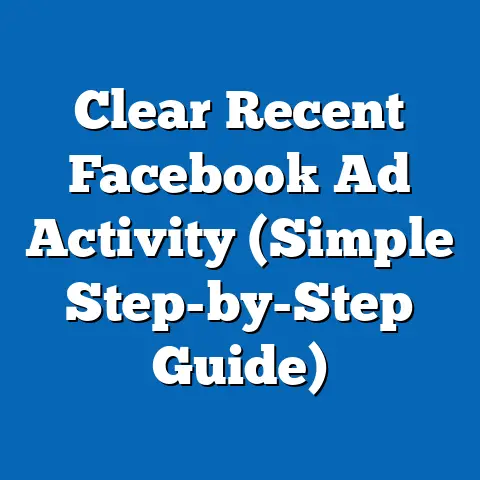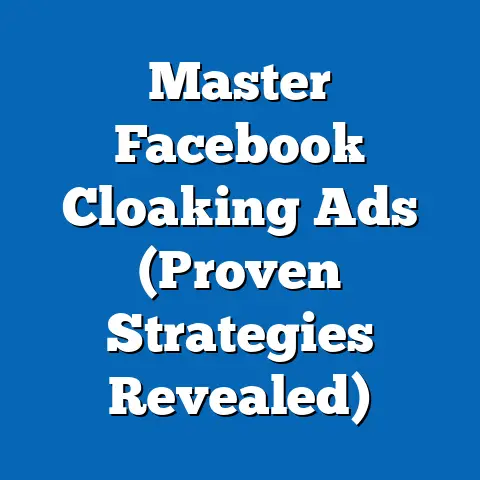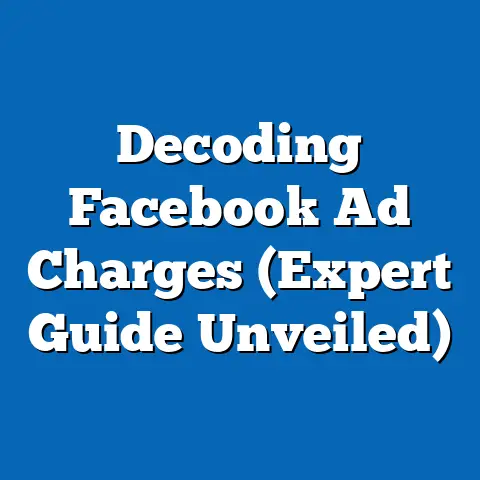Maximize Sales with Catalog Facebook Ads (Pro Strategies)
I’ve always been fascinated by how deeply intertwined our purchasing decisions are with our lifestyles.
It’s not just about buying a product; it’s about buying into an identity, a feeling, or a solution that seamlessly integrates into our daily lives.
I remember working with a small business owner who sold handcrafted leather goods.
They were struggling to get traction with their Facebook ads, focusing solely on the product’s features – the quality of the leather, the durability of the stitching.
But when we shifted the focus to the lifestyle of their ideal customer – the adventurous traveler, the stylish urbanite – and used catalog ads to showcase products that fit that narrative, their sales skyrocketed.
This experience really hammered home the importance of understanding consumer lifestyle needs and tailoring your marketing to resonate with those needs.
Today’s consumers aren’t just looking for products; they’re looking for solutions, experiences, and ways to express themselves.
And that’s where Catalog Facebook Ads come in.
They are a powerful tool for businesses to showcase products tailored to these lifestyle needs.
In this guide, I’ll walk you through pro strategies to maximize your sales with catalog ads, turning casual browsers into loyal customers.
Section 1: Understanding Catalog Facebook Ads
What are Catalog Facebook Ads?
Catalog Facebook Ads, also known as Collection Ads, are a dynamic ad format that allows you to showcase multiple products from your online store directly within a single ad unit.
Unlike traditional Facebook ads that typically feature a single image or video, Catalog Ads present a visual grid or carousel of products, making them incredibly effective for eCommerce businesses.
Think of it as your online storefront brought directly to the Facebook feed.
Users can browse a selection of items, click on the ones that pique their interest, and be seamlessly redirected to your website to complete the purchase.
How do they differ from traditional Facebook ads?
The key difference lies in the scalability and automation.
Traditional ads require you to manually create individual ads for each product.
Catalog Ads, on the other hand, are powered by a product catalog – a structured inventory of all the items you sell.
Once the catalog is set up, Facebook automatically generates ads based on the information in your catalog, saving you time and effort.
I’ve seen firsthand how this automation can transform a small business’s marketing efforts.
Instead of spending hours creating individual ads, they can focus on optimizing their catalog data and targeting strategies.
The Mechanics Behind Catalog Ads
The process of setting up Catalog Ads involves a few key steps:
- Create a Facebook Business Manager Account: This is your central hub for managing your Facebook advertising activities.
- Create a Catalog: This is where you upload your product data.
You can manually upload a CSV or TXT file, connect your eCommerce platform (like Shopify, WooCommerce, or Magento), or use Facebook Pixel to automatically populate your catalog based on website activity. - Set Up Facebook Pixel: This is crucial for tracking user behavior on your website, allowing Facebook to optimize your ads and personalize the shopping experience.
- Create a Catalog Ad Campaign: Within Ads Manager, you’ll select the “Catalog Sales” objective and configure your targeting, budget, and bidding strategies.
- Design Your Ad Template: Choose how you want your products to be displayed.
Facebook offers various templates, including collection ads, carousel ads, and dynamic ads.
Who Benefits Most from Catalog Ads?
While any business with a product catalog can benefit from Catalog Ads, they are particularly effective for:
- eCommerce Businesses: Selling physical products online is the bread and butter of Catalog Ads.
- Retailers: Showcasing a wide range of products and driving traffic to both online and brick-and-mortar stores.
- Businesses with Large Inventories: Catalog Ads make it easy to manage and promote a vast selection of products.
- Businesses Targeting Specific Niches: By leveraging Facebook’s advanced targeting options, you can reach highly specific audiences with relevant product recommendations.
Takeaway: Catalog Facebook Ads are a powerful, automated way to showcase your products, especially for eCommerce and retail businesses.
Understanding the mechanics of setting up a catalog and connecting it to your ads is the first step toward maximizing sales.
Section 2: The Importance of Data-Driven Marketing
Why Data Analysis Matters
In today’s digital landscape, data is king.
Gone are the days of relying on gut feelings and intuition.
Data-driven marketing is about making informed decisions based on real insights into consumer behavior and preferences.
When it comes to Catalog Facebook Ads, data analysis is absolutely crucial for optimizing your campaigns and maximizing your return on investment.
Without data, you’re essentially flying blind, hoping your ads resonate with your target audience.
Leveraging Facebook Pixel and Tracking Tools
Facebook Pixel is a snippet of code that you install on your website.
It tracks user actions like page views, product views, add-to-carts, and purchases.
This data is then fed back into Facebook, allowing you to:
- Track Conversions: See which ads are driving the most sales and which ones are underperforming.
- Retarget Users: Show ads to people who have previously interacted with your website, reminding them of products they viewed or added to their cart.
- Create Custom Audiences: Build audiences based on specific website behavior, allowing you to target highly engaged users.
- Optimize for Conversions: Tell Facebook to optimize your ads for specific actions, like purchases or add-to-carts.
In addition to Facebook Pixel, you can also leverage other tracking tools like Google Analytics to gain a more comprehensive view of your website traffic and user behavior.
Examples of Successful Data-Driven Campaigns
I remember working with an apparel company that was struggling to convert website visitors into paying customers.
By implementing Facebook Pixel and analyzing the data, we discovered that a significant portion of their website traffic was abandoning their carts.
We then created a dynamic retargeting campaign that showed users the exact products they had added to their cart but didn’t purchase.
We also included a special discount code to incentivize them to complete the purchase.
The results were astounding.
The retargeting campaign generated a 300% increase in sales and significantly improved their overall conversion rate.
Another example involves a home goods store.
By analyzing purchase data, they noticed a trend: customers who bought a certain type of coffee maker also frequently purchased a specific brand of coffee beans.
They then created a cross-selling campaign within their catalog ads, recommending those coffee beans to anyone who viewed or purchased the coffee maker.
This simple data-driven tactic increased their average order value significantly.
Takeaway: Data analysis is the cornerstone of successful Catalog Facebook Ad campaigns.
By leveraging Facebook Pixel and other tracking tools, you can gain valuable insights into consumer behavior, optimize your ads, and maximize your ROI.
Section 3: Crafting Compelling Product Listings
The Power of Persuasive Product Listings
Your product listings are your virtual sales force.
They are the first point of contact between your products and potential customers.
A well-crafted product listing can make the difference between a casual browser and a paying customer.
High-Quality Images
In the world of eCommerce, visuals are everything.
Your product images are your opportunity to capture attention and showcase the quality and appeal of your products.
- Use High-Resolution Images: Ensure your images are crisp, clear, and free of any blur or distortion.
- Showcase Multiple Angles: Provide different perspectives of your product, allowing customers to see it from all sides.
- Use Lifestyle Images: Show your products in action, demonstrating how they can be used and integrated into a customer’s lifestyle.
- Optimize for Mobile: Ensure your images are responsive and look great on all devices.
Persuasive Descriptions
Your product descriptions should be more than just a list of features.
They should tell a story, highlight the benefits of your product, and connect with the customer on an emotional level.
- Focus on Benefits, Not Just Features: Instead of simply listing the features of your product, explain how those features will benefit the customer.
For example, instead of saying “This jacket is made of waterproof fabric,” say “Stay dry and comfortable in any weather with this waterproof jacket.” - Use Strong Verbs and Adjectives: Use language that is descriptive, engaging, and persuasive.
- Target your Audience: Tailor your language and tone to your ideal customer.
- Highlight Uniqueness: What makes your product special?
Emphasize the unique qualities that set it apart from the competition.
Clear Pricing Information
Transparency is key.
Make sure your pricing information is clear, accurate, and easy to find.
Hidden fees or unexpected charges can quickly deter potential customers.
- Display Prices Prominently: Ensure the price is clearly visible on the product listing.
- Include Shipping Costs: Be upfront about shipping costs.
Consider offering free shipping to incentivize purchases. - Offer Discounts and Promotions: Highlight any discounts or promotions to create a sense of urgency and value.
Aligning Product Listings with Lifestyle Needs
This is where the magic happens.
To truly maximize sales, you need to understand the lifestyle needs of your target audience and tailor your product listings to resonate with those needs.
For example, if you’re selling outdoor gear, your product listings should evoke a sense of adventure and exploration.
Use language that appeals to outdoor enthusiasts and showcase your products in rugged, natural settings.
If you’re selling home decor, your product listings should focus on creating a comfortable and stylish living space.
Use images that showcase your products in beautifully decorated homes and highlight their ability to enhance the customer’s lifestyle.
I’ve found that even seemingly small changes to product listings can have a significant impact on sales.
By focusing on the lifestyle needs of your target audience, you can create product listings that are more engaging, persuasive, and ultimately, more profitable.
Takeaway: Crafting compelling product listings is essential for driving sales with Catalog Facebook Ads.
Focus on high-quality images, persuasive descriptions, clear pricing, and aligning your listings with the lifestyle needs of your target audience.
Section 4: Targeting the Right Audience
Beyond Basic Demographics
Effective audience targeting is the key to reaching the right people with your ads.
While basic demographics like age, gender, and location are a good starting point, you need to go deeper to truly maximize your results.
Custom Audiences
Custom Audiences allow you to target specific groups of people who have already interacted with your business.
You can create custom audiences based on:
- Website Traffic: Target people who have visited your website, viewed specific pages, or added products to their cart.
- Customer Lists: Upload a list of your existing customers and target them directly with your ads.
- App Activity: Target people who have used your mobile app.
- Engagement on Facebook: Target people who have liked your page, watched your videos, or interacted with your ads.
Lookalike Audiences
Lookalike Audiences allow you to reach new people who are similar to your existing customers.
Facebook analyzes the characteristics of your source audience (e.g., your customer list or website visitors) and finds new people who share those characteristics.
This is a powerful way to expand your reach and find new customers who are likely to be interested in your products.
Understanding Your Target Market
To effectively target your audience, you need to have a deep understanding of their demographics, interests, and purchasing behavior.
- Demographics: Age, gender, location, education, income, etc.
- Interests: Hobbies, passions, activities, etc.
- Purchasing Behavior: Past purchases, spending habits, brand preferences, etc.
Facebook provides a wealth of data and insights that can help you understand your target market.
Use tools like Facebook Audience Insights to explore the demographics, interests, and behaviors of your target audience.
Testing and Refining Your Audience Segments
Targeting is not a one-size-fits-all approach.
You need to continuously test and refine your audience segments to improve your ad performance.
- A/B Test Different Audiences: Create multiple ad sets with different targeting parameters and see which ones perform best.
- Monitor Your Results: Track key metrics like reach, impressions, click-through rate, and conversion rate to evaluate the performance of your audience segments.
- Refine Your Targeting: Based on your results, refine your targeting parameters to reach the most engaged and profitable audience.
I once worked with a client who was targeting a broad audience with their Catalog Ads.
By analyzing their data, we discovered that a specific segment of their audience – women aged 25-34 who were interested in fashion and travel – were generating the majority of their sales.
We then created a dedicated ad set targeting this specific audience segment and saw a significant increase in their conversion rate and ROI.
Takeaway: Targeting the right audience is critical for maximizing the success of your Catalog Facebook Ads.
Leverage custom audiences, lookalike audiences, and Facebook’s advanced targeting options to reach the most engaged and profitable customers.
Section 5: Utilizing Dynamic Ads for Personalization
The Power of Personalization
In today’s digital world, consumers expect personalized experiences.
They want to see ads that are relevant to their interests and needs.
Dynamic Ads are a powerful tool for delivering personalized shopping experiences to your customers.
How Dynamic Ads Work
Dynamic Ads automatically show the right products to the right people based on their interactions with your business.
They use data from Facebook Pixel and your product catalog to personalize the ads that are displayed to each user.
For example, if a user visits your website and views a specific product, Dynamic Ads will automatically show them that product (and similar products) in their Facebook feed.
Setting Up Dynamic Ads
Setting up Dynamic Ads involves a few key steps:
- Set Up Facebook Pixel: As mentioned earlier, Facebook Pixel is essential for tracking user behavior on your website.
- Upload Your Product Catalog: Ensure your product catalog is up-to-date and includes all the necessary information (e.g., product images, descriptions, prices, availability).
- Create a Dynamic Ad Template: Choose a template that aligns with your brand and showcases your products effectively.
- Configure Your Targeting: Define the audience you want to target with your Dynamic Ads.
- Set Your Budget and Bidding Strategy: Determine how much you’re willing to spend and how you want Facebook to bid on your ads.
Case Studies of Brands Using Dynamic Ads
I’ve seen numerous brands achieve incredible results with Dynamic Ads.
Here are a few examples:
- ASOS: The online fashion retailer used Dynamic Ads to retarget website visitors who had viewed specific products.
They saw a 46% increase in revenue and a 30% reduction in cost per acquisition. - Airbnb: The travel accommodation platform used Dynamic Ads to show users personalized listings based on their search history.
They saw a 20% increase in bookings. - Spotify: The music streaming service used Dynamic Ads to promote personalized playlists to users based on their listening habits.
They saw a 15% increase in premium subscriptions.
Dynamic Ads Best Practices
- Use High-Quality Images: As with all Facebook Ads, high-quality images are essential for capturing attention.
- Write Compelling Ad Copy: Use persuasive language that highlights the benefits of your products.
- Personalize Your Messaging: Tailor your ad copy to the specific user and the products they viewed.
- Test Different Ad Formats: Experiment with different ad formats to see which ones perform best.
- Monitor Your Results: Track key metrics like click-through rate, conversion rate, and return on ad spend to evaluate the performance of your Dynamic Ads.
I once consulted with a furniture retailer who was hesitant to use Dynamic Ads, thinking they were too complicated.
After walking them through the setup process and showing them the potential benefits, they decided to give it a try.
Within a few weeks, they were blown away by the results.
Their website traffic increased significantly, their conversion rate doubled, and their overall sales soared.
Takeaway: Dynamic Ads are a powerful tool for delivering personalized shopping experiences and driving sales with Catalog Facebook Ads.
By automatically showing the right products to the right people, you can increase engagement, improve conversion rates, and maximize your ROI.
Section 6: A/B Testing and Optimization
The Continuous Improvement Cycle
A/B testing, also known as split testing, is the process of comparing two versions of an ad to see which one performs better.
It’s a crucial part of the continuous improvement cycle for any Facebook Ad campaign, including Catalog Ads.
Why A/B Testing Matters
A/B testing allows you to make data-driven decisions about your ads.
Instead of relying on guesswork, you can test different ad creatives, targeting parameters, and bidding strategies to see which ones generate the best results.
Setting Up A/B Tests for Catalog Ads
Setting up A/B tests for Catalog Ads is relatively straightforward.
Within Facebook Ads Manager, you can create multiple ad sets with different variations and let Facebook automatically split the traffic between them.
Here are some key elements you can A/B test:
- Ad Creative: Test different images, videos, and ad copy.
- Audience Targeting: Test different audience segments to see which ones are most responsive.
- Bidding Strategies: Test different bidding strategies to see which ones maximize your ROI.
- Ad Placement: Test different ad placements (e.g., Facebook Feed, Instagram Feed, Audience Network) to see which ones perform best.
Key Metrics to Track
When running A/B tests, it’s important to track key metrics that will help you evaluate the performance of your ads.
- Reach: The number of people who saw your ad.
- Impressions: The number of times your ad was displayed.
- Click-Through Rate (CTR): The percentage of people who clicked on your ad.
- Conversion Rate: The percentage of people who completed a desired action (e.g., purchase, sign-up).
- Return on Ad Spend (ROAS): The amount of revenue generated for every dollar spent on advertising.
Interpreting Test Results
Once your A/B tests have run for a sufficient amount of time, you need to analyze the results and draw conclusions.
- Identify the Winner: Determine which variation performed better based on your key metrics.
- Implement the Winning Variation: Implement the winning variation in your main ad campaign.
- Start a New Test: A/B testing is an ongoing process.
Once you’ve implemented a winning variation, start a new test to see if you can further improve your results.
I once worked with an online retailer who was hesitant to A/B test their Catalog Ads, thinking it was too time-consuming and complicated.
After convincing them to give it a try, they were amazed by the results.
By A/B testing different ad creatives, they discovered that a simple change to their ad copy – highlighting a limited-time discount – increased their click-through rate by 50% and their conversion rate by 20%.
Takeaway: A/B testing is essential for optimizing your Catalog Facebook Ads and maximizing your ROI.
By continuously testing different variations and analyzing the results, you can make data-driven decisions that improve your ad performance.
Section 7: Integrating Catalog Ads with Seasonal Campaigns
Capitalizing on Seasonal Trends
Seasonal promotions and holiday sales are a prime opportunity to boost your sales with Catalog Facebook Ads.
By creating timely and relevant campaigns that align with consumer lifestyle needs during peak shopping periods, you can capture a larger share of the market.
Strategies for Seasonal Campaigns
- Plan Ahead: Start planning your seasonal campaigns well in advance to ensure you have enough time to create compelling ad creatives and configure your targeting.
- Tailor Your Messaging: Customize your ad copy and visuals to reflect the specific season or holiday.
- Offer Special Discounts and Promotions: Incentivize purchases by offering special discounts, free shipping, or other promotions.
- Target Relevant Audiences: Target audiences who are likely to be interested in your seasonal offerings.
- Use Dynamic Ads: Leverage Dynamic Ads to show users personalized product recommendations based on their past behavior.
Examples of Successful Seasonal Campaigns
- Black Friday/Cyber Monday: Create campaigns that promote your best deals and discounts for Black Friday and Cyber Monday.
- Christmas/Hanukkah: Create campaigns that showcase gift ideas for the holiday season.
- Valentine’s Day: Create campaigns that promote romantic gifts and experiences.
- Summer: Create campaigns that showcase summer-themed products like swimwear, outdoor gear, and travel accessories.
I remember working with a clothing retailer who ran a highly successful Christmas campaign using Catalog Facebook Ads.
They created a series of ads that showcased gift ideas for different family members and friends.
They also offered free shipping on all orders over $50, which incentivized customers to spend more.
The campaign generated a 400% increase in sales and significantly boosted their brand awareness.
Takeaway: Integrating Catalog Ads with seasonal campaigns is a powerful way to capitalize on peak shopping periods and boost your sales.
By planning ahead, tailoring your messaging, and offering special promotions, you can create campaigns that resonate with your target audience and drive significant results.
Section 8: Measuring Success and ROI
Key Performance Indicators (KPIs)
To measure the success of your Catalog Facebook Ads, you need to track key performance indicators (KPIs) that reflect your business goals.
- Reach: The number of people who saw your ad.
- Impressions: The number of times your ad was displayed.
- Click-Through Rate (CTR): The percentage of people who clicked on your ad.
- Conversion Rate: The percentage of people who completed a desired action (e.g., purchase, sign-up).
- Return on Ad Spend (ROAS): The amount of revenue generated for every dollar spent on advertising.
- Cost Per Acquisition (CPA): The cost of acquiring a new customer through your ads.
- Website Traffic: The amount of traffic your ads are driving to your website.
Calculating Return on Ad Spend (ROAS)
Return on Ad Spend (ROAS) is a crucial metric for evaluating the profitability of your Catalog Facebook Ads.
It measures the amount of revenue generated for every dollar spent on advertising.
The formula for calculating ROAS is:
ROAS = (Revenue Generated from Ads / Cost of Ads) x 100
For example, if you spent $1,000 on Catalog Facebook Ads and generated $5,000 in revenue, your ROAS would be 500%.
Adjusting Strategies Based on Performance Data
The key to maximizing your ROI is to continuously monitor your performance data and adjust your strategies accordingly.
- Identify Underperforming Ads: Identify ads that are not generating a positive ROAS and make adjustments to improve their performance.
- Optimize Your Targeting: Refine your targeting parameters to reach the most engaged and profitable audience.
- Adjust Your Bidding Strategy: Experiment with different bidding strategies to see which ones maximize your ROI.
- A/B Test Your Ads: Continuously A/B test your ads to see if you can further improve their performance.
I once worked with an eCommerce business that was struggling to achieve a positive ROAS with their Catalog Facebook Ads.
After analyzing their data, we discovered that their ads were targeting a broad audience that was not highly engaged.
We then refined their targeting parameters to focus on a more specific audience segment and saw a significant improvement in their ROAS.
Takeaway: Measuring success and ROI is essential for optimizing your Catalog Facebook Ads and maximizing your profitability.
By tracking key metrics, calculating ROAS, and adjusting your strategies based on performance data, you can ensure that your advertising efforts are generating a positive return on investment.
Conclusion
Understanding lifestyle needs and leveraging Catalog Facebook Ads can significantly enhance your sales opportunities.
Throughout this guide, I’ve outlined pro strategies that can help you take your advertising efforts to the next level.
Remember, it’s not just about showing products; it’s about connecting with your audience on a deeper level and offering solutions that fit seamlessly into their lives.
I encourage you to implement the strategies outlined in this article and to continuously test and refine your approach based on your own data and insights.
The world of Facebook advertising is constantly evolving, so it’s important to stay up-to-date on the latest trends and best practices.
Now, I’d love to hear from you.
What are your experiences with Catalog Ads?
What strategies have worked best for you?
Share your thoughts and insights in the comments below.
And if you’re looking for further resources on maximizing your ad performance, be sure to check out Facebook’s official documentation and online communities.
Let’s work together to unlock the full potential of Catalog Facebook Ads and drive significant results for your business!