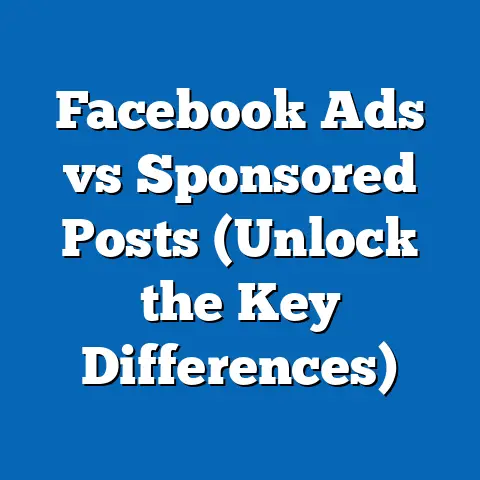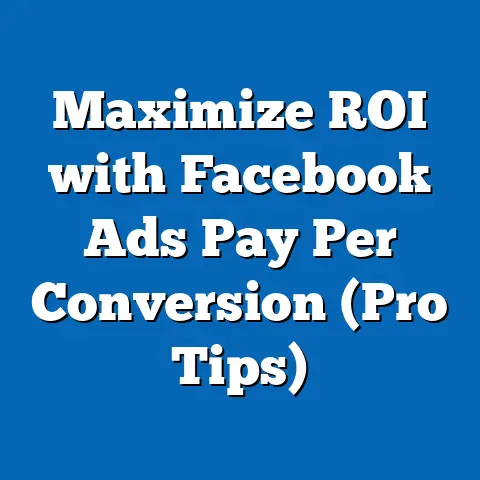Maximize Sales with Facebook Ads Retargeting (Expert Tactics)
Have you ever wondered why some products seem to follow you around the internet after you’ve browsed them? That’s the magic of retargeting, and on platforms like Facebook, it’s a game-changer. I’ve personally seen businesses increase their conversion rates by up to 400% by implementing effective retargeting strategies. It’s not just about showing ads; it’s about reconnecting with users who have already shown interest in your brand. Think of it as a second chance to convert potential customers who might have slipped through the cracks after their initial engagement. In this guide, I’ll walk you through expert tactics to help you unlock unmatched ROI with Facebook Ads retargeting.
Understanding Facebook Ads Retargeting
Definition and Basics of Retargeting
Retargeting, also known as remarketing, is a form of online advertising that allows you to target users who have previously interacted with your website, app, or social media content. Unlike traditional advertising, which often targets broad demographics, retargeting focuses on individuals who have already shown some level of interest in your brand.
The mechanics behind Facebook Ads retargeting involve several key components:
- Cookies: Small text files stored in a user’s browser when they visit a website. These cookies help track their activity and identify them for retargeting purposes.
- Facebook Pixel: A snippet of code that you place on your website to track visitor behavior. The pixel collects data about the pages they visit, the products they view, and the actions they take, such as adding items to their cart or completing a purchase.
- Audience Segmentation: The process of dividing your audience into smaller, more specific groups based on their behavior and interests. This allows you to create highly targeted retargeting campaigns that resonate with each segment.
Why Retargeting is Essential for Businesses
Retargeting is essential for businesses because it significantly improves the chances of converting potential customers into paying ones. Think about it: someone who has already visited your website or engaged with your content is far more likely to make a purchase than someone who has never heard of your brand.
Here are a few statistics that highlight the effectiveness of retargeting compared to standard ads:
- Increased Conversion Rates: Retargeting ads have a 70% higher chance of converting than regular display ads (Source: Criteo).
- Higher Click-Through Rates (CTR): Retargeting ads can achieve a CTR that is 10 times higher than that of traditional display ads (Source: Wishpond).
- Improved Brand Recall: Retargeting helps reinforce your brand message and keeps your business top-of-mind for potential customers.
Despite these proven benefits, there are still some common misconceptions about retargeting. Some marketers believe that retargeting is annoying or ineffective, but this is often due to poorly executed campaigns. When done correctly, retargeting is a valuable tool that can drive significant results. I’ve seen firsthand how a well-crafted retargeting strategy can transform a struggling campaign into a revenue-generating machine.
Takeaway: Retargeting is a powerful advertising technique that allows you to reconnect with users who have already shown interest in your brand. By understanding the basics of retargeting and its benefits, you can start leveraging this strategy to drive sales and improve your ROI.
Setting Up Facebook Retargeting Campaigns
Creating a Facebook Pixel
The Facebook Pixel is the cornerstone of any successful retargeting campaign. It’s a small piece of code that you install on your website to track visitor behavior and gather valuable data for targeting purposes.
Here’s a step-by-step guide on setting up the Facebook Pixel:
- Go to Facebook Ads Manager: Navigate to the Ads Manager in your Facebook account.
- Select “Events Manager”: In the left-hand menu, click on “Events Manager” and then select “Pixels.”
- Create a New Pixel: If you don’t already have a pixel, click the “Create a Pixel” button.
- Name Your Pixel: Give your pixel a descriptive name that reflects your business or website.
- Install the Pixel Code: Choose how you want to install the pixel code. You can either:
- Use an Integration or Tag Manager: If you use platforms like Google Tag Manager or Shopify, you can easily integrate the pixel with just a few clicks.
- Manually Install the Code: Copy the pixel code and paste it into the
<head>section of every page on your website. - Email Instructions to a Developer: If you’re not comfortable editing your website’s code, you can email the instructions to your web developer.
- Verify Your Pixel: Use the Facebook Pixel Helper Chrome extension to verify that the pixel is installed correctly and firing events.
- Use an Integration or Tag Manager: If you use platforms like Google Tag Manager or Shopify, you can easily integrate the pixel with just a few clicks.
- Manually Install the Code: Copy the pixel code and paste it into the
<head>section of every page on your website. - Email Instructions to a Developer: If you’re not comfortable editing your website’s code, you can email the instructions to your web developer.
The Facebook Pixel collects a wide range of data, including:
- Page Views: Tracks when users visit specific pages on your website.
- View Content: Records when users view specific products or content.
- Add to Cart: Tracks when users add items to their shopping cart.
- Initiate Checkout: Records when users start the checkout process.
- Purchase: Tracks when users complete a purchase.
This data is crucial for informing your ad targeting strategies. For example, you can use the “Add to Cart” event to retarget users who added items to their cart but didn’t complete the purchase, reminding them to finish their order.
Segmenting Your Audience
Audience segmentation is a critical component of effective retargeting. By dividing your audience into smaller, more specific groups based on their behavior and interests, you can create highly targeted campaigns that resonate with each segment.
Here are some common segmentation strategies:
- Website Behavior:
- Visited Specific Pages: Target users who visited specific product pages or blog posts.
- Spent a Certain Amount of Time on Site: Target users who spent a significant amount of time browsing your website.
- Downloaded a Resource: Target users who downloaded a lead magnet or other resource.
- Engagement with Previous Ads:
- Viewed a Video Ad: Target users who watched a certain percentage of your video ad.
- Clicked on an Ad: Target users who clicked on a previous ad but didn’t convert.
- Engaged with a Facebook Post: Target users who liked, commented, or shared your Facebook post.
- Customer Lifecycle Stages:
- New Visitors: Target users who are new to your website with introductory offers or educational content.
- Returning Visitors: Target users who have visited your website multiple times with more specific product recommendations.
- Past Customers: Target users who have previously purchased from you with loyalty rewards or special promotions.
- Visited Specific Pages: Target users who visited specific product pages or blog posts.
- Spent a Certain Amount of Time on Site: Target users who spent a significant amount of time browsing your website.
- Downloaded a Resource: Target users who downloaded a lead magnet or other resource.
- Viewed a Video Ad: Target users who watched a certain percentage of your video ad.
- Clicked on an Ad: Target users who clicked on a previous ad but didn’t convert.
- Engaged with a Facebook Post: Target users who liked, commented, or shared your Facebook post.
- New Visitors: Target users who are new to your website with introductory offers or educational content.
- Returning Visitors: Target users who have visited your website multiple times with more specific product recommendations.
- Past Customers: Target users who have previously purchased from you with loyalty rewards or special promotions.
For example, I once worked with an e-commerce client who was struggling with abandoned carts. By segmenting their audience based on the “Add to Cart” event and creating a retargeting campaign that offered a small discount code, we were able to recover a significant percentage of those abandoned carts and boost their sales.
Takeaway: Setting up the Facebook Pixel and segmenting your audience are essential steps for creating effective retargeting campaigns. By tracking visitor behavior and dividing your audience into smaller groups, you can create highly targeted ads that resonate with each segment and drive conversions.
Crafting Compelling Retargeting Ads
Ad Formats and Creative Strategies
When it comes to retargeting ads, the format and creative elements you choose can make or break your campaign. Facebook offers a variety of ad formats that are well-suited for retargeting, each with its own strengths and weaknesses.
Here are some of the most popular ad formats for retargeting:
- Carousel Ads: These ads allow you to showcase multiple products or features in a single ad unit. They’re great for retargeting users who viewed multiple products on your website.
- Video Ads: Video ads are highly engaging and can be used to tell a story or demonstrate the benefits of your product. They’re ideal for retargeting users who watched a video on your website or social media page.
- Collection Ads: These ads feature a hero image or video at the top, followed by a selection of related products. They’re perfect for retargeting users who viewed a specific product category on your website.
- Single Image or Video Ads: Classic ad formats for retargeting users who have viewed a specific product or page.
To create compelling visuals and copy that resonate with retargeted audiences, consider the following tips:
- Use High-Quality Images and Videos: Make sure your visuals are clear, well-lit, and visually appealing.
- Write Persuasive Copy: Highlight the benefits of your product and create a sense of urgency.
- Include a Clear Call-to-Action: Tell users exactly what you want them to do, such as “Shop Now,” “Learn More,” or “Get a Discount.”
- Personalize Your Ads: Use dynamic creative elements to personalize your ads based on the user’s past behavior.
Personalization and Dynamic Ads
Personalization is key to effective retargeting. By tailoring your ads to the individual user’s interests and behavior, you can significantly increase their likelihood of clicking and converting.
Dynamic ads take personalization to the next level by automatically showcasing products that users have viewed or added to their cart. These ads use data from your product catalog to create highly relevant and personalized experiences for each user.
Here’s how dynamic ads work:
- Upload Your Product Catalog: Upload a feed of your products to Facebook, including details such as product name, description, image, and price.
- Set Up Dynamic Ad Templates: Create ad templates that automatically populate with product information from your catalog.
- Target Your Audience: Target users who have viewed or added products to their cart on your website.
- Facebook Automagically Creates Ads: Facebook will automatically generate personalized ads for each user, showcasing the products they’re most likely to be interested in.
For example, I once worked with a fashion retailer who was using dynamic ads to retarget users who viewed specific items on their website. By showing users the exact items they had previously viewed, along with similar products, we were able to dramatically increase their conversion rates and drive sales.
Takeaway: Crafting compelling retargeting ads requires a combination of the right ad format, creative elements, and personalization. By using dynamic ads and tailoring your ads to the individual user’s interests and behavior, you can create highly effective campaigns that drive conversions.
Expert Tactics for Maximizing Sales with Retargeting
Utilizing A/B Testing for Optimization
A/B testing, also known as split testing, is the process of comparing two versions of an ad to see which one performs better. By A/B testing different ad creatives and audiences, you can identify the most effective strategies for your retargeting campaigns.
Here’s how to conduct A/B testing for your retargeting ads:
- Identify a Variable to Test: Choose a specific element of your ad to test, such as the headline, image, call-to-action, or audience targeting.
- Create Two Versions of Your Ad: Create two versions of your ad that are identical except for the variable you’re testing.
- Run Your Ads: Run both versions of your ad simultaneously, making sure to split your audience evenly between them.
- Analyze the Results: After a sufficient amount of time, analyze the results to see which version of your ad performed better.
- Implement the Winning Version: Implement the winning version of your ad and continue testing other variables to further optimize your campaigns.
When analyzing the results of your A/B tests, pay attention to the following metrics:
- Click-Through Rate (CTR): The percentage of users who clicked on your ad.
- Conversion Rate: The percentage of users who completed a desired action, such as making a purchase or filling out a form.
- Cost Per Acquisition (CPA): The cost of acquiring a new customer.
- Return on Ad Spend (ROAS): The amount of revenue generated for every dollar spent on advertising.
Leveraging Custom Audiences and Lookalike Audiences
Custom audiences and lookalike audiences are powerful tools that can help you expand your reach and find new potential customers who are similar to your existing ones.
- Custom Audiences: Allow you to target users based on data you already have, such as website visitors, email lists, and engagement data.
- Lookalike Audiences: Allow you to find new potential customers who share characteristics with your existing customers.
Here’s how to create custom audiences and lookalike audiences:
- Go to Facebook Ads Manager: Navigate to the Ads Manager in your Facebook account.
- Select “Audiences”: In the left-hand menu, click on “Audiences.”
- Create a New Audience: Click the “Create Audience” button and choose either “Custom Audience” or “Lookalike Audience.”
- Choose Your Source: Select the source for your audience, such as website visitors, customer list, or Facebook page.
- Define Your Criteria: Define the criteria for your audience, such as the pages they visited, the actions they took, or the demographics they share.
- Create Your Audience: Give your audience a descriptive name and click “Create Audience.”
For example, I once worked with a subscription box company that was struggling to acquire new customers. By creating a lookalike audience based on their existing customer list, we were able to find a new pool of potential subscribers who were highly likely to convert.
Frequency Capping and Ad Fatigue Management
Frequency capping is the practice of limiting the number of times a user sees your ad. This is important because showing the same ad too many times can lead to ad fatigue, which can decrease engagement and even annoy potential customers.
To implement frequency capping, go to your ad set settings in Facebook Ads Manager and set a limit on the number of times a user can see your ad per day or week.
Here are some strategies for refreshing ad creatives and maintaining audience engagement without overwhelming them:
- Rotate Your Ads: Regularly rotate your ad creatives to keep things fresh and avoid showing the same ad too many times.
- Use Dynamic Creative Optimization: Let Facebook automatically optimize your ad creatives based on performance.
- Segment Your Audience: Segment your audience and show different ads to different segments.
- Use Different Ad Formats: Experiment with different ad formats to see which ones resonate best with your audience.
Timing and Recency in Retargeting
Timing is crucial in retargeting. Targeting users shortly after they visit your site versus those who haven’t interacted in a while can yield different results.
- Recent Visitors: Target users who have visited your website in the past few days with ads that remind them of the products they viewed or the actions they took.
- Inactive Users: Target users who haven’t visited your website in a while with ads that offer a special discount or promotion to entice them to return.
Creating urgency can also be a powerful tool for driving conversions. Consider offering limited-time discounts or exclusive promotions to retargeted audiences.
For example, I once worked with an online retailer who was running a flash sale. By creating a retargeting campaign that offered a 20% discount for 24 hours only, we were able to drive a significant spike in sales and clear out a lot of inventory.
Takeaway: Maximizing sales with retargeting requires a combination of A/B testing, audience segmentation, frequency capping, and strategic timing. By implementing these expert tactics, you can create highly effective campaigns that drive conversions and boost your ROI.
Measuring Success and Adjusting Strategies
Key Metrics to Track
To gauge the performance of your retargeting campaigns, it’s essential to monitor key metrics that provide insights into their effectiveness. These metrics will help you understand what’s working, what’s not, and where you can make improvements.
Here are some essential metrics to track for your retargeting campaigns:
- Click-Through Rate (CTR): The percentage of users who clicked on your ad. A high CTR indicates that your ad is relevant and engaging to your target audience.
- Conversion Rate: The percentage of users who completed a desired action, such as making a purchase or filling out a form. A high conversion rate indicates that your ad is effectively driving conversions.
- Cost Per Acquisition (CPA): The cost of acquiring a new customer. A low CPA indicates that your ad is cost-effective.
- Return on Ad Spend (ROAS): The amount of revenue generated for every dollar spent on advertising. A high ROAS indicates that your ad is generating a strong return on investment.
- Frequency: The average number of times a user sees your ad. Monitoring frequency is important to avoid ad fatigue.
- Reach: The number of unique users who saw your ad. Monitoring reach is important to ensure that you’re reaching a broad enough audience.
When interpreting these metrics, keep in mind that they can vary depending on your industry, target audience, and campaign goals. It’s important to establish benchmarks and track your performance over time to identify trends and areas for improvement.
Adjusting Campaigns Based on Data Insights
Performance analytics are crucial for making informed decisions about your retargeting campaigns. By analyzing your data, you can identify what’s working, what’s not, and where you can make adjustments to improve your results.
Here are some insights on how to pivot your strategies based on performance analytics:
- Low CTR: If your CTR is low, try testing different ad creatives, headlines, or targeting options.
- Low Conversion Rate: If your conversion rate is low, try improving your landing page, simplifying the checkout process, or offering a discount.
- High CPA: If your CPA is high, try optimizing your ad spend, targeting a more specific audience, or improving your ad relevance.
- Low ROAS: If your ROAS is low, try increasing your ad spend, improving your conversion rate, or targeting a more profitable audience.
- High Frequency: If your frequency is high, try implementing frequency capping or rotating your ad creatives more frequently.
- Low Reach: If your reach is low, try expanding your targeting options or increasing your ad spend.
For example, I once worked with a travel company that was running a retargeting campaign to promote their vacation packages. After analyzing their data, we noticed that their CTR was low for users who had visited their website more than a week ago. To address this, we created a new ad that offered a special discount for users who booked their vacation within the next 24 hours. This resulted in a significant increase in their CTR and conversion rate.
Takeaway: Measuring success and adjusting your strategies based on data insights are crucial for optimizing your retargeting campaigns. By monitoring key metrics and making data-driven decisions, you can continuously improve your results and maximize your ROI.
Conclusion: The Future of Retargeting with Facebook Ads
Facebook Ads retargeting is a transformative strategy for maximizing sales and achieving unmatched ROI. By reconnecting with users who have already shown interest in your brand, you can significantly increase your chances of converting them into paying customers.
As you embark on your retargeting journey, remember to:
- Set up the Facebook Pixel to track visitor behavior on your website.
- Segment your audience to create highly targeted campaigns.
- Craft compelling retargeting ads with personalized visuals and copy.
- Utilize A/B testing to optimize your ad creatives and targeting options.
- Leverage custom audiences and lookalike audiences to expand your reach.
- Implement frequency capping to avoid ad fatigue.
- Monitor key metrics to gauge campaign performance.
- Adjust your strategies based on data insights.
The world of digital advertising is constantly evolving, and it’s essential for businesses to stay ahead of the curve. By continuously learning and experimenting with new strategies, you can unlock the full potential of Facebook Ads retargeting and drive significant results for your business.
Call to Action: Ready to maximize your sales with Facebook Ads retargeting? Start implementing these expert tactics today and unlock unmatched ROI for your business. For additional resources and guidance, check out Facebook’s official advertising guides or consult with a digital marketing expert.