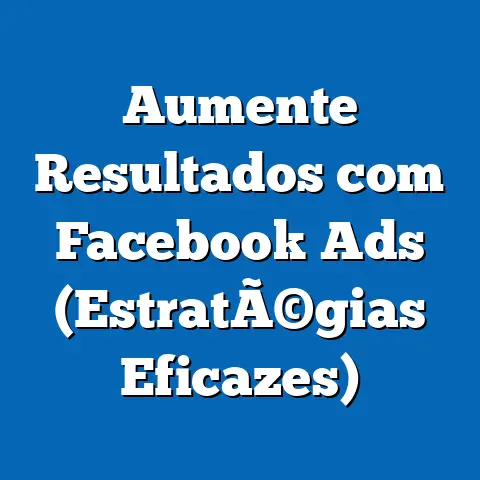Maximize Sales with Facebook Marketplace Ads (Pro Tips)
I’ve seen firsthand how the digital landscape has transformed the way we buy and sell goods. Long gone are the days of relying solely on traditional brick-and-mortar stores or classified ads. Today, online marketplaces reign supreme, offering unparalleled convenience and accessibility. And among these platforms, Facebook Marketplace has emerged as a formidable player, connecting buyers and sellers within the world’s largest social network.
Facebook Marketplace, with its massive user base and integrated social features, presents a unique opportunity for businesses and individuals alike to reach a vast audience. But simply listing your products isn’t enough. In a sea of competing listings, you need to stand out, grab attention, and convince potential customers to choose you. That’s where effective advertising comes in.
Think of it like this: you’re walking through a bustling marketplace, and every vendor is shouting to attract your attention. How do you decide where to stop? The vendors who are the loudest aren’t necessarily the ones who get your business. It’s the ones who are clear, concise, and offer something that truly resonates with you.
Section 1: Understanding the Noise
Before we can effectively advertise on Facebook Marketplace, it’s crucial to understand the environment we’re operating in. The platform, while offering immense potential, is also filled with what I call “noise.” This noise can drown out your message and prevent potential customers from seeing your ads.
1.1 Identifying the Noise
What exactly do I mean by “noise” in the context of Facebook Marketplace? It’s a multi-faceted concept that encompasses several key elements:
-
Competition: Facebook Marketplace is a popular platform, which means there are countless other sellers vying for the attention of potential buyers. Whether you’re selling handmade crafts, used furniture, or even offering local services, you’re likely facing stiff competition.
-
Overwhelming Amount of Listings: The sheer volume of listings on Facebook Marketplace can be overwhelming for users. Scrolling through endless pages of similar products can lead to decision fatigue and a lack of focus. I’ve personally experienced this when searching for specific items; it’s easy to get lost in the sheer number of options.
-
Distractions: Facebook itself is a platform designed to capture attention and keep users engaged. Notifications, friend updates, and other content can easily distract potential buyers from your ads. It’s like trying to have a conversation in a crowded room – you need to be loud and clear to be heard.
-
Irrelevant Ads: Let’s be honest, we’ve all seen those ads that are completely irrelevant to our interests. These irrelevant ads contribute to the overall noise and can frustrate users, making them less receptive to advertising in general.
-
Poor Quality Listings: Low-quality images, vague descriptions, and inaccurate information all contribute to the noise. These listings can damage the credibility of the platform and make it harder for legitimate sellers to stand out.
Competition: Facebook Marketplace is a popular platform, which means there are countless other sellers vying for the attention of potential buyers. Whether you’re selling handmade crafts, used furniture, or even offering local services, you’re likely facing stiff competition.
Overwhelming Amount of Listings: The sheer volume of listings on Facebook Marketplace can be overwhelming for users. Scrolling through endless pages of similar products can lead to decision fatigue and a lack of focus. I’ve personally experienced this when searching for specific items; it’s easy to get lost in the sheer number of options.
Distractions: Facebook itself is a platform designed to capture attention and keep users engaged. Notifications, friend updates, and other content can easily distract potential buyers from your ads. It’s like trying to have a conversation in a crowded room – you need to be loud and clear to be heard.
Irrelevant Ads: Let’s be honest, we’ve all seen those ads that are completely irrelevant to our interests. These irrelevant ads contribute to the overall noise and can frustrate users, making them less receptive to advertising in general.
Poor Quality Listings: Low-quality images, vague descriptions, and inaccurate information all contribute to the noise. These listings can damage the credibility of the platform and make it harder for legitimate sellers to stand out.
1.2 Importance of Noise Reduction
Why is reducing noise so crucial for maximizing sales on Facebook Marketplace? Here’s why:
-
Increased Visibility: By cutting through the noise, you make your ads more visible to potential customers. A clear and concise message is more likely to grab attention in a crowded marketplace.
-
Improved Engagement: When your ads are relevant and engaging, users are more likely to click on them, learn more about your products, and ultimately, make a purchase. I’ve seen engagement rates skyrocket when focusing on clear messaging and high-quality visuals.
-
Higher Conversion Rates: Noise reduction leads to better targeting and more qualified leads. This, in turn, results in higher conversion rates, meaning more of your ad viewers become paying customers.
-
Enhanced Brand Reputation: By presenting a professional and credible image, you enhance your brand reputation and build trust with potential customers. In a marketplace filled with uncertainty, trust is a valuable asset.
-
Better ROI: Ultimately, reducing noise leads to a better return on your advertising investment. By focusing on clarity, relevance, and engagement, you can maximize the impact of your ad spend and generate more sales.
Increased Visibility: By cutting through the noise, you make your ads more visible to potential customers. A clear and concise message is more likely to grab attention in a crowded marketplace.
Improved Engagement: When your ads are relevant and engaging, users are more likely to click on them, learn more about your products, and ultimately, make a purchase. I’ve seen engagement rates skyrocket when focusing on clear messaging and high-quality visuals.
Higher Conversion Rates: Noise reduction leads to better targeting and more qualified leads. This, in turn, results in higher conversion rates, meaning more of your ad viewers become paying customers.
Enhanced Brand Reputation: By presenting a professional and credible image, you enhance your brand reputation and build trust with potential customers. In a marketplace filled with uncertainty, trust is a valuable asset.
Better ROI: Ultimately, reducing noise leads to a better return on your advertising investment. By focusing on clarity, relevance, and engagement, you can maximize the impact of your ad spend and generate more sales.
Real-World Example: I once worked with a local furniture store that was struggling to gain traction on Facebook Marketplace. Their listings were getting lost in the shuffle, and they weren’t seeing the sales they had hoped for. After analyzing their ads, I realized they were using generic descriptions and low-quality images. By revamping their listings with professional photos and compelling copy, we were able to significantly reduce the noise and increase their sales by 30% in just one month.
1.3 Techniques for Noise Reduction
Now that we understand the importance of noise reduction, let’s explore some practical techniques you can use to make your ads stand out on Facebook Marketplace:
-
Craft Compelling Headlines: Your headline is the first thing potential customers will see, so make it count. Use strong keywords, highlight key benefits, and create a sense of urgency. For example, instead of “Used Sofa for Sale,” try “Like-New Sofa – Must Sell This Week!”
-
Utilize High-Quality Images: Visuals are crucial for capturing attention. Use clear, well-lit photos that showcase your products in the best possible light. Avoid blurry or pixelated images, and consider using multiple photos to show different angles and details. I always recommend using professional photography if your budget allows.
-
Write Clear, Concise Descriptions: Provide all the essential information about your products in a clear and concise manner. Avoid jargon or technical terms that might confuse potential customers. Focus on the benefits of your products and how they can solve a problem or fulfill a need. Think “Less is more” here.
-
Segment Ads Based on Target Audience: Don’t try to appeal to everyone with a single ad. Segment your ads based on your target audience and tailor your messaging accordingly. For example, if you’re selling baby clothes, target your ads to parents with young children.
-
Use Facebook’s Targeting Options: Facebook offers a wide range of targeting options that allow you to reach specific demographics, interests, and behaviors. Use these options to ensure that your ads are seen by the people who are most likely to be interested in your products.
-
Monitor and Optimize Your Ads: Pay attention to your ad performance and make adjustments as needed. A/B test different headlines, images, and copy to see what works best. Continuously optimize your ads to improve their visibility and engagement.
-
Respond Promptly to Inquiries: When potential customers reach out with questions or inquiries, respond promptly and professionally. This shows that you’re responsive and committed to providing excellent customer service.
-
Offer Competitive Pricing: Price is a major factor for many buyers on Facebook Marketplace. Research your competition and offer competitive pricing to attract more customers.
-
Consider Using Video Ads: Video ads can be a highly effective way to capture attention and showcase your products in action. Create short, engaging videos that highlight the key benefits of your products.
-
Highlight Customer Reviews and Testimonials: Social proof can be a powerful tool for building trust and credibility. Highlight positive customer reviews and testimonials in your ads to show potential customers that others have had a positive experience with your products.
Craft Compelling Headlines: Your headline is the first thing potential customers will see, so make it count. Use strong keywords, highlight key benefits, and create a sense of urgency. For example, instead of “Used Sofa for Sale,” try “Like-New Sofa – Must Sell This Week!”
Utilize High-Quality Images: Visuals are crucial for capturing attention. Use clear, well-lit photos that showcase your products in the best possible light. Avoid blurry or pixelated images, and consider using multiple photos to show different angles and details. I always recommend using professional photography if your budget allows.
Write Clear, Concise Descriptions: Provide all the essential information about your products in a clear and concise manner. Avoid jargon or technical terms that might confuse potential customers. Focus on the benefits of your products and how they can solve a problem or fulfill a need. Think “Less is more” here.
Segment Ads Based on Target Audience: Don’t try to appeal to everyone with a single ad. Segment your ads based on your target audience and tailor your messaging accordingly. For example, if you’re selling baby clothes, target your ads to parents with young children.
Use Facebook’s Targeting Options: Facebook offers a wide range of targeting options that allow you to reach specific demographics, interests, and behaviors. Use these options to ensure that your ads are seen by the people who are most likely to be interested in your products.
Monitor and Optimize Your Ads: Pay attention to your ad performance and make adjustments as needed. A/B test different headlines, images, and copy to see what works best. Continuously optimize your ads to improve their visibility and engagement.
Respond Promptly to Inquiries: When potential customers reach out with questions or inquiries, respond promptly and professionally. This shows that you’re responsive and committed to providing excellent customer service.
Offer Competitive Pricing: Price is a major factor for many buyers on Facebook Marketplace. Research your competition and offer competitive pricing to attract more customers.
Consider Using Video Ads: Video ads can be a highly effective way to capture attention and showcase your products in action. Create short, engaging videos that highlight the key benefits of your products.
Highlight Customer Reviews and Testimonials: Social proof can be a powerful tool for building trust and credibility. Highlight positive customer reviews and testimonials in your ads to show potential customers that others have had a positive experience with your products.
Key Takeaway: Understanding and reducing noise is essential for maximizing sales on Facebook Marketplace. By crafting compelling headlines, utilizing high-quality images, writing clear descriptions, and targeting your ads effectively, you can cut through the clutter and reach your target audience.
Next Steps: Take a look at your existing Facebook Marketplace ads and identify areas where you can reduce noise. Start by revamping your headlines and images, and then focus on improving your ad copy and targeting.
Section 2: Setting Up Your Facebook Marketplace Ads
Now that we’ve discussed the importance of noise reduction, let’s move on to the practical steps of setting up your Facebook Marketplace ads. This section will guide you through the process of creating a Facebook Business Account, understanding ad formats, and defining your target audience.
2.1 Creating a Facebook Business Account
While you can technically list items for sale on Facebook Marketplace using your personal account, I highly recommend creating a Facebook Business Account for advertising purposes. Here’s why:
- Professionalism: A business account projects a more professional image, which can build trust with potential customers.
- Enhanced Features: Business accounts offer access to a wider range of advertising features, including advanced targeting options, analytics tools, and ad management capabilities.
- Compliance: Using a business account ensures that you’re complying with Facebook’s advertising policies and guidelines.
- Scalability: A business account allows you to scale your advertising efforts as your business grows.
- Team Management: You can add team members to your business account and assign different roles and permissions, making it easier to manage your advertising efforts as a team.
Step-by-Step Guide to Creating a Facebook Business Account:
- Go to Business.Facebook.com: In your web browser, navigate to business.facebook.com.
- Click “Create Account”: Click the “Create Account” button in the top right corner of the page.
- Enter Your Business Information: Provide your business name, your name, and your business email address.
- Follow the Prompts: Follow the on-screen prompts to complete the account setup process. You’ll need to provide additional information about your business, such as your address and phone number.
- Connect Your Facebook Page: If you already have a Facebook Page for your business, you can connect it to your business account. If not, you can create a new Page during the setup process.
- Add Payment Information: You’ll need to add a payment method to your business account in order to run ads. Facebook accepts a variety of payment methods, including credit cards and PayPal.
- Explore the Business Manager: Once your account is set up, take some time to explore the Business Manager interface. This is where you’ll manage your ads, track your performance, and access other advertising tools.
Pro Tip: Make sure to verify your business account with Facebook to unlock additional features and benefits.
2.2 Understanding Ad Formats
Facebook Marketplace offers a variety of ad formats to choose from, each with its own strengths and weaknesses. Understanding these formats is crucial for selecting the right one for your products and target audience.
-
Single Image Ads: This is the most basic ad format, featuring a single image and accompanying text. It’s a simple and effective way to showcase your products, but it can be less engaging than other formats.
-
Video Ads: Video ads can be highly engaging and effective for capturing attention. They allow you to showcase your products in action and tell a more compelling story. I’ve found video ads particularly effective for products that require demonstration or explanation.
-
Carousel Ads: Carousel ads allow you to showcase multiple images or videos in a single ad unit. This is a great way to highlight different features of your products or showcase a range of related items.
-
Collection Ads: Collection ads are designed to showcase a curated collection of products. They typically feature a main image or video, along with a selection of related products. This format is ideal for businesses with a wide range of products.
Single Image Ads: This is the most basic ad format, featuring a single image and accompanying text. It’s a simple and effective way to showcase your products, but it can be less engaging than other formats.
Video Ads: Video ads can be highly engaging and effective for capturing attention. They allow you to showcase your products in action and tell a more compelling story. I’ve found video ads particularly effective for products that require demonstration or explanation.
Carousel Ads: Carousel ads allow you to showcase multiple images or videos in a single ad unit. This is a great way to highlight different features of your products or showcase a range of related items.
Collection Ads: Collection ads are designed to showcase a curated collection of products. They typically feature a main image or video, along with a selection of related products. This format is ideal for businesses with a wide range of products.
Choosing the Right Ad Format:
- Single Image Ads: Best for simple products with clear visuals.
- Video Ads: Best for products that require demonstration or explanation, or for telling a compelling story.
- Carousel Ads: Best for showcasing multiple features of a product or a range of related items.
- Collection Ads: Best for businesses with a wide range of products.
Pro Tip: Experiment with different ad formats to see what works best for your products and target audience. A/B testing can be a valuable tool for determining which formats generate the best results.
2.3 Target Audience Definition
Defining your target audience is one of the most critical steps in setting up your Facebook Marketplace ads. Without a clear understanding of who you’re trying to reach, your ads are likely to fall flat.
-
Why is Target Audience Definition Important?
- Relevance: Targeting ensures that your ads are seen by people who are most likely to be interested in your products.
- Efficiency: Targeting helps you avoid wasting your ad spend on people who are unlikely to convert.
- Engagement: Relevant ads are more likely to generate engagement, such as clicks, likes, and shares.
- Conversion: Targeted ads are more likely to lead to conversions, such as sales and leads.
-
Using Facebook’s Audience Insights Tool:
Facebook’s Audience Insights tool is a powerful resource for learning more about your target audience. This tool allows you to explore demographics, interests, behaviors, and other characteristics of Facebook users.
How to Use Audience Insights:
- Go to Facebook Ads Manager: Log in to your Facebook Ads Manager account.
- Click “Tools”: Click the “Tools” menu in the top left corner of the page.
- Select “Audience Insights”: Select “Audience Insights” from the dropdown menu.
- Choose Your Audience: You can choose to explore “Everyone on Facebook” or “People Connected to Your Page.”
- Explore the Data: Use the various filters and options to explore the demographics, interests, behaviors, and other characteristics of your target audience.
-
Key Targeting Options:
- Demographics: Target users based on age, gender, location, education, and other demographic factors.
- Interests: Target users based on their interests, such as hobbies, activities, and brands they follow.
- Behaviors: Target users based on their online behaviors, such as purchase history, website visits, and app usage.
- Custom Audiences: Create custom audiences based on your existing customer data, such as email lists and website visitors.
- Lookalike Audiences: Create lookalike audiences based on your custom audiences to reach new people who are similar to your existing customers.
Why is Target Audience Definition Important?
- Relevance: Targeting ensures that your ads are seen by people who are most likely to be interested in your products.
- Efficiency: Targeting helps you avoid wasting your ad spend on people who are unlikely to convert.
- Engagement: Relevant ads are more likely to generate engagement, such as clicks, likes, and shares.
- Conversion: Targeted ads are more likely to lead to conversions, such as sales and leads.
Using Facebook’s Audience Insights Tool:
Facebook’s Audience Insights tool is a powerful resource for learning more about your target audience. This tool allows you to explore demographics, interests, behaviors, and other characteristics of Facebook users.
How to Use Audience Insights:
- Go to Facebook Ads Manager: Log in to your Facebook Ads Manager account.
- Click “Tools”: Click the “Tools” menu in the top left corner of the page.
- Select “Audience Insights”: Select “Audience Insights” from the dropdown menu.
- Choose Your Audience: You can choose to explore “Everyone on Facebook” or “People Connected to Your Page.”
- Explore the Data: Use the various filters and options to explore the demographics, interests, behaviors, and other characteristics of your target audience.
Key Targeting Options:
- Demographics: Target users based on age, gender, location, education, and other demographic factors.
- Interests: Target users based on their interests, such as hobbies, activities, and brands they follow.
- Behaviors: Target users based on their online behaviors, such as purchase history, website visits, and app usage.
- Custom Audiences: Create custom audiences based on your existing customer data, such as email lists and website visitors.
- Lookalike Audiences: Create lookalike audiences based on your custom audiences to reach new people who are similar to your existing customers.
Real-World Example: I worked with a local bakery that wanted to promote their custom cakes on Facebook Marketplace. Initially, they were targeting a broad audience, and their ads were not generating many sales. After analyzing their customer data and using Audience Insights, I realized that their target audience was primarily women aged 25-45 who were interested in baking, party planning, and local events. By narrowing their targeting to this specific audience, we were able to significantly increase their sales and improve their ROI.
Key Takeaway: Setting up your Facebook Marketplace ads correctly is essential for success. By creating a Facebook Business Account, understanding ad formats, and defining your target audience, you can lay the foundation for effective advertising.
Next Steps: Create a Facebook Business Account (if you don’t already have one), explore the different ad formats available, and use Audience Insights to define your target audience.
Section 3: Crafting Compelling Ads
Once you’ve set up your Facebook Business Account and defined your target audience, it’s time to focus on crafting compelling ads that grab attention and drive sales. This section will explore strategies for writing effective copy, choosing the right visuals, and using A/B testing to optimize your ads.
3.1 Writing Effective Copy
Your ad copy is your opportunity to communicate the value of your products and convince potential customers to take action. Here are some strategies for writing persuasive ad copy that grabs attention:
- Bad: “Used Car for Sale”
-
Good: “Reliable 2015 Honda Civic – Low Mileage – Perfect for Commuting! Get a Free Test Drive Today!”
-
Bad: “Handmade Jewelry”
- Good: “Unique Handmade Jewelry – Crafted with Love – Perfect for Gifts! Shop Now and Get 10% Off Your First Order!”
Good: “Reliable 2015 Honda Civic – Low Mileage – Perfect for Commuting! Get a Free Test Drive Today!”
Bad: “Handmade Jewelry”
Pro Tip: Use a tool like Grammarly to check your ad copy for errors and improve its clarity.
3.2 Visual Elements and Design
Visuals are just as important as your ad copy. In fact, many people will make a decision about your ad based solely on the visuals. Here are some tips for choosing the right images and videos that resonate with your target audience:
- Use High-Quality Images: As mentioned earlier, use clear, well-lit photos that showcase your products in the best possible light. Avoid blurry or pixelated images.
- Choose Relevant Images: Make sure that your images are relevant to your products and target audience.
- Show Your Products in Use: If possible, show your products in use to help potential customers visualize themselves using them.
- Use Eye-Catching Colors: Use colors that are visually appealing and that stand out from the background.
- Consider Using Video: Video ads can be highly engaging and effective for capturing attention.
- Optimize Your Images for Mobile: Most Facebook users access the platform on their mobile devices, so make sure that your images are optimized for mobile viewing.
- Use Consistent Branding: Use consistent branding across all of your ads to build brand recognition.
- Test Different Visuals: A/B test different images and videos to see what resonates best with your target audience.
Pro Tip: Use a tool like Canva to create professional-looking graphics and visuals for your Facebook Marketplace ads.
3.3 A/B Testing for Optimization
A/B testing, also known as split testing, is a powerful technique for optimizing your Facebook Marketplace ads. It involves creating two or more versions of an ad and then testing them against each other to see which one performs better.
-
Why is A/B Testing Important?
- Data-Driven Decisions: A/B testing allows you to make data-driven decisions about your ads, rather than relying on guesswork.
- Improved Performance: By testing different elements of your ads, you can identify what works best and improve your overall performance.
- Increased ROI: A/B testing can help you maximize your return on advertising investment by optimizing your ads for better results.
-
Elements to A/B Test:
- Headlines: Test different headlines to see which ones grab the most attention.
- Ad Copy: Test different ad copy to see which one is most persuasive.
- Images: Test different images to see which ones resonate best with your target audience.
- Videos: Test different videos to see which ones are most engaging.
- CTAs: Test different CTAs to see which ones drive the most conversions.
- Targeting: Test different targeting options to see which ones reach the most qualified leads.
-
How to Set Up A/B Tests:
- Go to Facebook Ads Manager: Log in to your Facebook Ads Manager account.
- Create a New Campaign: Create a new campaign or select an existing campaign.
- Create an Ad Set: Create an ad set within your campaign.
- Enable A/B Testing: Enable the A/B testing option for your ad set.
- Choose Your Variable: Choose the variable that you want to test (e.g., headline, image, ad copy).
- Create Your Variations: Create two or more variations of your ad with different versions of the variable you’re testing.
- Set Your Budget and Schedule: Set your budget and schedule for the A/B test.
- Launch Your Test: Launch your A/B test and let it run for a sufficient amount of time to gather statistically significant data.
- Analyze the Results: Analyze the results of your A/B test to see which variation performed better.
- Implement the Winning Variation: Implement the winning variation in your ad campaigns.
Why is A/B Testing Important?
- Data-Driven Decisions: A/B testing allows you to make data-driven decisions about your ads, rather than relying on guesswork.
- Improved Performance: By testing different elements of your ads, you can identify what works best and improve your overall performance.
- Increased ROI: A/B testing can help you maximize your return on advertising investment by optimizing your ads for better results.
Elements to A/B Test:
- Headlines: Test different headlines to see which ones grab the most attention.
- Ad Copy: Test different ad copy to see which one is most persuasive.
- Images: Test different images to see which ones resonate best with your target audience.
- Videos: Test different videos to see which ones are most engaging.
- CTAs: Test different CTAs to see which ones drive the most conversions.
- Targeting: Test different targeting options to see which ones reach the most qualified leads.
How to Set Up A/B Tests:
- Go to Facebook Ads Manager: Log in to your Facebook Ads Manager account.
- Create a New Campaign: Create a new campaign or select an existing campaign.
- Create an Ad Set: Create an ad set within your campaign.
- Enable A/B Testing: Enable the A/B testing option for your ad set.
- Choose Your Variable: Choose the variable that you want to test (e.g., headline, image, ad copy).
- Create Your Variations: Create two or more variations of your ad with different versions of the variable you’re testing.
- Set Your Budget and Schedule: Set your budget and schedule for the A/B test.
- Launch Your Test: Launch your A/B test and let it run for a sufficient amount of time to gather statistically significant data.
- Analyze the Results: Analyze the results of your A/B test to see which variation performed better.
- Implement the Winning Variation: Implement the winning variation in your ad campaigns.
Pro Tip: Use Facebook’s A/B testing tool to automate the process of creating and running A/B tests.
Key Takeaway: Crafting compelling ads is essential for driving sales on Facebook Marketplace. By writing effective copy, choosing the right visuals, and using A/B testing to optimize your ads, you can maximize your engagement and conversion rates.
Next Steps: Review your existing Facebook Marketplace ads and identify areas where you can improve your ad copy, visuals, and A/B testing strategies. Start by A/B testing different headlines and images to see what resonates best with your target audience.
Section 4: Budgeting and Bidding Strategies
Now that we’ve covered crafting compelling ads, let’s move on to the financial aspects of Facebook Marketplace advertising: budgeting and bidding strategies. Understanding how ad costs work and how to set your budget and bids effectively is crucial for maximizing your ROI.
4.1 Understanding Facebook Ad Costs
Facebook ad costs are influenced by a variety of factors, including:
- Bidding Strategies: The bidding strategy you choose can significantly impact your ad costs.
- Competition: The level of competition for your target audience can drive up ad costs.
- Ad Relevance: Facebook rewards relevant ads with lower costs and better placement.
- Ad Quality: High-quality ads with compelling visuals and engaging copy tend to perform better and cost less.
- Target Audience: The size and characteristics of your target audience can impact ad costs.
- Placement: The placement of your ads (e.g., Facebook Marketplace, News Feed) can affect ad costs.
- Time of Year: Ad costs tend to be higher during peak seasons, such as holidays and special events.
Common Bidding Options:
- Cost Per Click (CPC): You pay each time someone clicks on your ad.
- Cost Per Impression (CPM): You pay for every 1,000 impressions your ad receives.
- Cost Per Action (CPA): You pay for specific actions, such as conversions or leads.
Pro Tip: Monitor your ad costs closely and make adjustments as needed to optimize your budget.
4.2 Setting a Budget
Setting an effective ad budget is crucial for achieving your advertising goals without overspending. Here are some tips for setting a budget:
- Define Your Goals: Determine what you want to achieve with your Facebook Marketplace ads (e.g., increase sales, generate leads, build brand awareness).
- Calculate Your ROI: Estimate your return on investment (ROI) for your advertising efforts. This will help you determine how much you can afford to spend.
- Start Small: If you’re new to Facebook Marketplace advertising, start with a small budget and gradually increase it as you see results.
- Set a Daily or Lifetime Budget: You can set a daily budget, which is the amount you’re willing to spend each day, or a lifetime budget, which is the total amount you’re willing to spend over the entire duration of your campaign.
- Monitor Your Performance: Pay attention to your ad performance and make adjustments to your budget as needed.
- Allocate Funds Based on Performance: Allocate more funds to your best-performing ads and less funds to your underperforming ads.
Pro Tip: Use Facebook’s budget recommendations as a starting point, but don’t be afraid to experiment with different budget levels to see what works best for you.
4.3 Bidding Strategies
Facebook offers a variety of bidding strategies to choose from, each with its own advantages and disadvantages. Understanding these strategies is crucial for optimizing your ad spend.
- Lowest Cost Bidding: This strategy aims to get you the most results for your budget. Facebook will automatically adjust your bids to maximize your results.
- Cost Cap Bidding: This strategy allows you to set a maximum cost per result. Facebook will try to get you results at or below your cost cap.
- Target Cost Bidding: This strategy aims to get you results at a specific target cost.
- Manual Bidding: This strategy allows you to manually set your bids. This gives you more control over your ad spend, but it also requires more expertise.
Choosing the Right Bidding Strategy:
- Lowest Cost Bidding: Best for beginners who want to get the most results for their budget.
- Cost Cap Bidding: Best for advertisers who want to control their cost per result.
- Target Cost Bidding: Best for advertisers who have a specific target cost in mind.
- Manual Bidding: Best for experienced advertisers who want more control over their ad spend.
Pro Tip: Experiment with different bidding strategies to see what works best for your products and target audience.
Key Takeaway: Budgeting and bidding strategies are crucial for maximizing your ROI on Facebook Marketplace. By understanding how ad costs work, setting an effective budget, and choosing the right bidding strategy, you can optimize your ad spend and achieve your advertising goals.
Next Steps: Review your existing Facebook Marketplace ad campaigns and evaluate your budgeting and bidding strategies. Experiment with different budget levels and bidding strategies to see what works best for your products and target audience.
Section 5: Analyzing Performance Metrics
You’ve crafted compelling ads, set your budget, and launched your campaigns. Now what? The key to long-term success on Facebook Marketplace lies in analyzing your performance metrics and making data-driven adjustments to your strategy.
5.1 Key Metrics to Track
To truly understand the effectiveness of your Facebook Marketplace ads, you need to track the right key performance indicators (KPIs). Here are some of the most important metrics to monitor:
-
Click-Through Rate (CTR): This metric measures the percentage of people who see your ad and click on it. A high CTR indicates that your ad is relevant and engaging to your target audience.
- Formula: (Total Clicks / Total Impressions) x 100
-
Conversion Rate: This metric measures the percentage of people who click on your ad and then complete a desired action, such as making a purchase or filling out a form. A high conversion rate indicates that your landing page is effective and that your products are appealing.
- Formula: (Total Conversions / Total Clicks) x 100
-
Cost Per Click (CPC): This metric measures the average cost you pay for each click on your ad. A low CPC indicates that your ads are efficient and that you’re targeting the right audience.
- Formula: Total Ad Spend / Total Clicks
-
Cost Per Conversion (CPC): This metric measures the average cost you pay for each conversion. A low CPA indicates that your ads are effective at driving conversions.
- Formula: Total Ad Spend / Total Conversions
-
Return on Ad Spend (ROAS): This metric measures the amount of revenue you generate for every dollar you spend on advertising. A high ROAS indicates that your ads are generating a positive return on investment.
- Formula: (Total Revenue from Ads / Total Ad Spend) x 100
-
Impressions: This metric measures the number of times your ad is displayed to users.
-
Reach: This metric measures the number of unique users who see your ad.
-
Frequency: This metric measures the average number of times each user sees your ad. A high frequency can lead to ad fatigue, so it’s important to monitor this metric and adjust your targeting or ad creative as needed.
-
Relevance Score: This metric measures how relevant your ad is to your target audience. A high relevance score can lead to lower ad costs and better placement.
Click-Through Rate (CTR): This metric measures the percentage of people who see your ad and click on it. A high CTR indicates that your ad is relevant and engaging to your target audience.
- Formula: (Total Clicks / Total Impressions) x 100
Conversion Rate: This metric measures the percentage of people who click on your ad and then complete a desired action, such as making a purchase or filling out a form. A high conversion rate indicates that your landing page is effective and that your products are appealing.
- Formula: (Total Conversions / Total Clicks) x 100
Cost Per Click (CPC): This metric measures the average cost you pay for each click on your ad. A low CPC indicates that your ads are efficient and that you’re targeting the right audience.
- Formula: Total Ad Spend / Total Clicks
Cost Per Conversion (CPC): This metric measures the average cost you pay for each conversion. A low CPA indicates that your ads are effective at driving conversions.
- Formula: Total Ad Spend / Total Conversions
Return on Ad Spend (ROAS): This metric measures the amount of revenue you generate for every dollar you spend on advertising. A high ROAS indicates that your ads are generating a positive return on investment.
- Formula: (Total Revenue from Ads / Total Ad Spend) x 100
Impressions: This metric measures the number of times your ad is displayed to users.
Reach: This metric measures the number of unique users who see your ad.
Frequency: This metric measures the average number of times each user sees your ad. A high frequency can lead to ad fatigue, so it’s important to monitor this metric and adjust your targeting or ad creative as needed.
Relevance Score: This metric measures how relevant your ad is to your target audience. A high relevance score can lead to lower ad costs and better placement.
Pro Tip: Set benchmarks for each of these metrics and track your performance against those benchmarks.
5.2 Utilizing Facebook Analytics
Facebook Analytics is a powerful tool for tracking and analyzing your ad performance. Here’s a guide on how to use it:
- Go to Facebook Ads Manager: Log in to your Facebook Ads Manager account.
- Click “Columns”: Click the “Columns” menu in the top right corner of the page.
- Select “Customize Columns”: Select “Customize Columns” from the dropdown menu.
- Choose Your Metrics: Choose the metrics that you want to track. You can select from a wide range of metrics, including the ones listed above.
- Save Your Settings: Save your settings and view your ad performance data.
-
Use Facebook Analytics to Track Ad Performance:
- View Performance Reports: Facebook Analytics provides a variety of pre-built performance reports that you can use to track your ad performance.
- Create Custom Reports: You can also create custom reports to track specific metrics that are important to you.
- Segment Your Data: Segment your data by demographics, interests, behaviors, and other factors to gain deeper insights into your target audience.
- Track Conversions: Track conversions to see how your ads are driving sales and leads.
- Analyze User Behavior: Analyze user behavior to understand how people are interacting with your ads and your website.
Use Facebook Analytics to Track Ad Performance:
- View Performance Reports: Facebook Analytics provides a variety of pre-built performance reports that you can use to track your ad performance.
- Create Custom Reports: You can also create custom reports to track specific metrics that are important to you.
- Segment Your Data: Segment your data by demographics, interests, behaviors, and other factors to gain deeper insights into your target audience.
- Track Conversions: Track conversions to see how your ads are driving sales and leads.
- Analyze User Behavior: Analyze user behavior to understand how people are interacting with your ads and your website.
Pro Tip: Use Facebook Analytics to identify trends and patterns in your data. This can help you make informed decisions about your advertising strategy.
5.3 Adjusting Strategy Based on Performance
The key to maximizing your ROI on Facebook Marketplace is to continuously adjust your strategy based on performance data. Here are some examples of how successful businesses have adapted their ads in response to performance metrics:
-
Example 1: Low Click-Through Rate (CTR)
- Problem: Ads are not generating enough clicks.
- Solution: Revamp ad copy and visuals to make them more compelling and relevant. A/B test different headlines, images, and CTAs to see what resonates best with your target audience.
-
Example 2: Low Conversion Rate
- Problem: Ads are generating clicks, but not enough conversions.
- Solution: Optimize your landing page to make it more user-friendly and persuasive. Ensure that your landing page is relevant to your ad and that it clearly communicates the value of your products.
-
Example 3: High Cost Per Click (CPC)
- Problem: Ads are costing too much per click.
- Solution: Refine your targeting to reach a more qualified audience. Use Facebook’s targeting options to narrow your audience based on demographics, interests, and behaviors.
-
Example 4: Ad Fatigue
- Problem: Ads are losing their effectiveness over time.
- Solution: Rotate your ad creative and targeting to prevent ad fatigue. Create new ads with fresh copy and visuals, and target new segments of your audience.
Example 1: Low Click-Through Rate (CTR)
- Problem: Ads are not generating enough clicks.
- Solution: Revamp ad copy and visuals to make them more compelling and relevant. A/B test different headlines, images, and CTAs to see what resonates best with your target audience.
Example 2: Low Conversion Rate
- Problem: Ads are generating clicks, but not enough conversions.
- Solution: Optimize your landing page to make it more user-friendly and persuasive. Ensure that your landing page is relevant to your ad and that it clearly communicates the value of your products.
Example 3: High Cost Per Click (CPC)
- Problem: Ads are costing too much per click.
- Solution: Refine your targeting to reach a more qualified audience. Use Facebook’s targeting options to narrow your audience based on demographics, interests, and behaviors.
Example 4: Ad Fatigue
- Problem: Ads are losing their effectiveness over time.
- Solution: Rotate your ad creative and targeting to prevent ad fatigue. Create new ads with fresh copy and visuals, and target new segments of your audience.
Real-World Example: I worked with an e-commerce store that was experiencing ad fatigue on Facebook Marketplace. Their ads were initially generating a high CTR and conversion rate, but their performance started to decline over time. After analyzing their data, I realized that their target audience was seeing the same ads over and over again. By rotating their ad creative and targeting new segments of their audience, we were able to overcome ad fatigue and restore their ad performance.
Key Takeaway: Analyzing performance metrics is essential for optimizing your Facebook Marketplace ads. By tracking the right KPIs, utilizing Facebook Analytics, and adjusting your strategy based on performance data, you can maximize your ROI and achieve your advertising goals.
Next Steps: Review your existing Facebook Marketplace ad campaigns and analyze your performance metrics. Identify areas where you can improve your performance and make data-driven adjustments to your strategy.
Remember, the key to success on Facebook Marketplace is to stand out from the crowd, grab attention, and convince potential customers to choose you. This requires a combination of creativity, data analysis, and continuous optimization.
Here’s a recap of the key points we’ve discussed:
- Noise Reduction: Cut through the noise by crafting compelling headlines, utilizing high-quality images, writing clear descriptions, and targeting your ads effectively.
- Ad Setup: Set up your Facebook Business Account correctly, understand the different ad formats available, and define your target audience.
- Compelling Ads: Craft compelling ad copy, choose the right visuals, and use A/B testing to optimize your ads.
- Budgeting and Bidding: Set an effective ad budget and choose the right bidding strategy to maximize your ROI.
- Performance Analysis: Track the right KPIs, utilize Facebook Analytics, and adjust your strategy based on performance data.
I encourage you to implement the pro tips shared in this article to enhance your advertising efforts and achieve better results on Facebook Marketplace. The platform is constantly evolving, so it’s important to stay up-to-date with the latest trends and best practices.
By following these strategies and continuously learning, you can unlock the full potential of Facebook Marketplace advertising and drive significant growth for your business. Good luck!