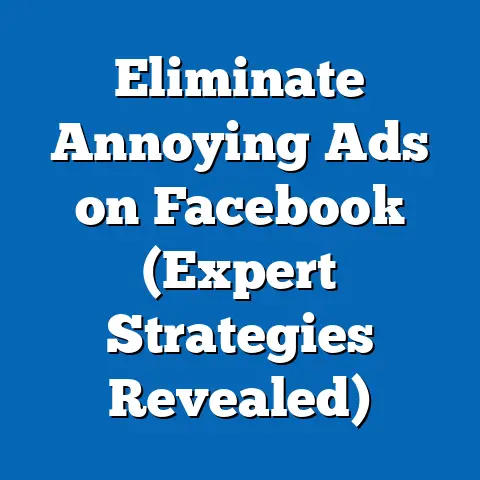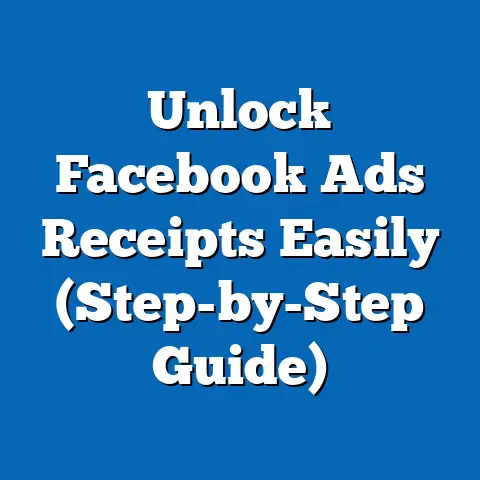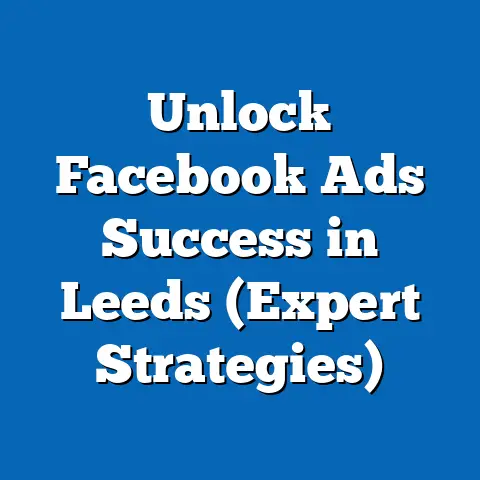Maximize Space with Facebook Lite (Space-Saving Strategy)
Understanding Facebook Lite: Your Space-Saving Social Media Solution
In today’s digital age, staying connected on social media is more important than ever.
However, for many users, especially those in areas with limited internet connectivity or those using older mobile devices, the standard Facebook app can be a real space hog.
That’s where Facebook Lite comes in!
It’s designed to be a lightweight, efficient alternative that allows you to stay connected without sacrificing precious storage space or data.
Facebook Lite was developed with a specific goal in mind: to provide a seamless social media experience to users who might not have access to the latest smartphones or high-speed internet.
Its user-friendly interface retains all the essential features of the main Facebook app, such as posting updates, viewing photos and videos, chatting with friends, and joining groups.
However, it does all this while consuming significantly less storage and data.
Who is Facebook Lite For?
Facebook Lite is particularly beneficial for:
- Users in Developing Regions: Where internet connectivity may be spotty or data plans are expensive.
- Individuals with Limited Phone Storage: Those who can’t afford to waste valuable space on a large app.
- People Using Older Smartphones: Devices with lower RAM and processing power that might struggle with the resource-intensive main app.
The beauty of Facebook Lite lies in its simplicity and efficiency.
It strips away unnecessary features and optimizes the core functionality to deliver a smooth and responsive experience, regardless of your device or internet connection.
Takeaway: Facebook Lite is a lightweight alternative to the standard Facebook app, designed for users with limited storage space, slower internet connections, or older devices.
It offers a seamless social media experience while consuming significantly less data and storage.
Key Features of Facebook Lite: Efficiency and Simplicity
Facebook Lite isn’t just a smaller version of the main app; it’s a carefully engineered solution designed to provide the best possible experience in resource-constrained environments.
Let’s break down some of its key features:
- Quick Installation and Low Storage Requirement: One of the biggest advantages of Facebook Lite is its small size.
It typically requires less than 10MB to install, which is a fraction of the space needed for the standard Facebook app.
This quick installation process and low storage footprint make it ideal for users with limited device memory. - Efficient Data Usage: Facebook Lite is designed to minimize data consumption.
It uses less data to load images and videos, and it optimizes data usage for chat and news feed updates.
This is particularly important for users who are on limited data plans or who have slow internet connections.
I remember when I was traveling in Southeast Asia, Facebook Lite was a lifesaver!
I could stay connected without constantly worrying about exceeding my data limit. - Simplified Design: The app features a streamlined interface that is easy to navigate and use.
The simplified design enhances usability, ensuring that users can easily find what they need without getting bogged down by unnecessary features or complex layouts. - Compatibility with a Range of Devices: Facebook Lite is compatible with a wide range of devices, including those with lower RAM and processing capabilities.
This means that even if you have an older smartphone, you can still enjoy a smooth and responsive social media experience.
I’ve even seen it running smoothly on phones that are several years old!
User Testimonials and Case Studies
To illustrate the impact of Facebook Lite, let’s take a look at some user testimonials and case studies:
- Maria, a student in the Philippines: “I used to struggle with the standard Facebook app because it took up so much space on my phone.
Facebook Lite has been a game-changer for me.
It’s fast, efficient, and doesn’t drain my data.” - John, a small business owner in India: “Facebook Lite has allowed me to stay connected with my customers and promote my business without having to upgrade to a more expensive smartphone.
It’s a great tool for anyone on a budget.” - Case Study: A study conducted in Nigeria found that users of Facebook Lite reported a 40% reduction in data usage compared to users of the standard Facebook app.
This translates to significant cost savings for users on limited data plans.
Takeaway: Facebook Lite offers quick installation, efficient data usage, a simplified design, and compatibility with a wide range of devices.
User testimonials and case studies demonstrate its positive impact on social media experiences, especially for those in developing regions or with limited phone storage.
The Space-Saving Benefits of Facebook Lite: Reclaim Your Storage
One of the most compelling reasons to switch to Facebook Lite is the significant reduction in storage space it offers.
In a world where apps, photos, and videos constantly compete for space on our mobile devices, reclaiming even a few megabytes can make a huge difference.
App Size Comparison
Let’s compare the app size of Facebook Lite to the standard Facebook app:
- Facebook Lite: Typically less than 10MB to install.
- Standard Facebook App: Can range from 200MB to 500MB or more, depending on the device and updates.
As you can see, Facebook Lite is significantly smaller than the standard app.
This means that you can save hundreds of megabytes of storage space by making the switch.
I remember when I first switched to Facebook Lite, I was amazed at how much space I freed up on my phone!
It felt like I had a brand new device.
Reduced Cache and Data Storage
In addition to the initial app size, Facebook Lite also uses less cache and data storage over time.
The standard Facebook app tends to accumulate a large amount of cache data, which can quickly eat up storage space.
Facebook Lite, on the other hand, is designed to minimize cache accumulation.
Examples of Space Savings
To illustrate the space-saving benefits of Facebook Lite, let’s look at some examples:
- Scenario 1: A user with a 16GB smartphone switches from the standard Facebook app (300MB) to Facebook Lite (10MB).
They immediately free up 290MB of storage space, which can be used for other apps, photos, or videos. - Scenario 2: A user who frequently encounters storage issues on their device switches to Facebook Lite.
Over time, they notice that their device runs more smoothly and they no longer have to constantly delete files to free up space.
I’ve personally experienced the benefits of switching to Facebook Lite.
I used to constantly receive notifications that my phone storage was full, and I had to spend time deleting files and apps to make room for new ones.
Since switching to Facebook Lite, I haven’t had to worry about storage issues nearly as much.
Takeaway: Facebook Lite significantly reduces storage space usage compared to the standard Facebook app.
It uses less cache and data storage over time, making it an ideal choice for users who frequently encounter storage issues.
Switching to Facebook Lite can free up hundreds of megabytes of storage space on your device.
Maximizing the Facebook Lite Experience: Tips and Tricks
Switching to Facebook Lite is just the first step.
To truly maximize your experience, there are a few tips and tricks you can use to further optimize performance and usability.
Customizing App Settings
Facebook Lite offers a range of customizable settings that can help you tailor the app to your specific needs.
Some of the settings you can adjust include:
- Notifications: You can turn off notifications for specific types of activities, such as friend requests, group posts, or event invitations.
This can help you reduce distractions and conserve battery life. - Data Usage: You can adjust the data usage settings to further minimize data consumption.
For example, you can choose to load images and videos in lower quality, or you can disable automatic video playback. - Language: You can change the language of the app to your preferred language.
I always recommend taking some time to explore the app settings and customize them to your liking.
It can make a big difference in your overall experience.
Maintaining an Organized Feed
To ensure that you stay connected and engaged with your network without getting overwhelmed, it’s important to maintain an organized feed.
Here are a few tips:
- Unfollow or Unfriend: If you’re not interested in seeing updates from certain friends or pages, you can unfollow them or unfriend them altogether.
- Create Lists: You can create lists of friends and pages to organize your feed and make it easier to find the content that you’re most interested in.
- Use the “See First” Feature: You can use the “See First” feature to prioritize updates from your closest friends and family members.
Managing Friend Lists Efficiently
Managing your friend list efficiently can help you stay connected with the people who matter most to you.
Here are a few tips:
- Review Your Friend List Regularly: Take some time to review your friend list and remove any friends that you no longer interact with.
- Use the “Acquaintances” List: Add friends that you don’t interact with frequently to the “Acquaintances” list.
This will reduce the number of updates you see from them in your feed. - Use the “Close Friends” List: Add your closest friends and family members to the “Close Friends” list.
This will ensure that you see their updates first.
Takeaway: You can maximize your Facebook Lite experience by customizing app settings, maintaining an organized feed, and managing friend lists efficiently.
These tips can help you stay connected and engaged with your network without sacrificing space or performance.
Conclusion: Embrace the Efficiency of Facebook Lite
In conclusion, Facebook Lite serves as an effective space-saving strategy for users who prioritize ease of use and efficiency.
It’s a lightweight, data-friendly alternative to the standard Facebook app that allows you to stay connected without sacrificing precious storage space or data.
I’ve personally seen the benefits of switching to Facebook Lite, and I highly recommend it to anyone who is struggling with storage issues on their mobile device.
It’s a simple yet effective solution that can make a big difference in your overall social media experience.
If you’re looking for a more convenient and storage-friendly way to engage with your social network, I encourage you to consider making the switch to Facebook Lite.
You might be surprised at how much space you can free up and how smoothly your device runs.
Call to Action: Download and Share Your Experience
Ready to experience the benefits of Facebook Lite firsthand?
Download the app today and see for yourself how it can help you maximize space on your mobile device.
I’d love to hear about your experiences with Facebook Lite.
Share your tips and tricks for maximizing space in the comments section below.
Let’s create a community of users who are committed to optimizing their mobile experiences!