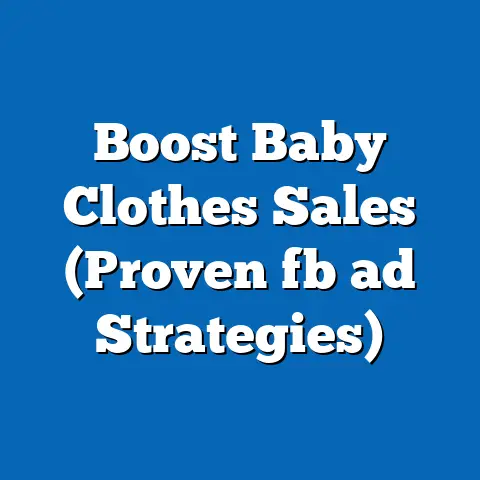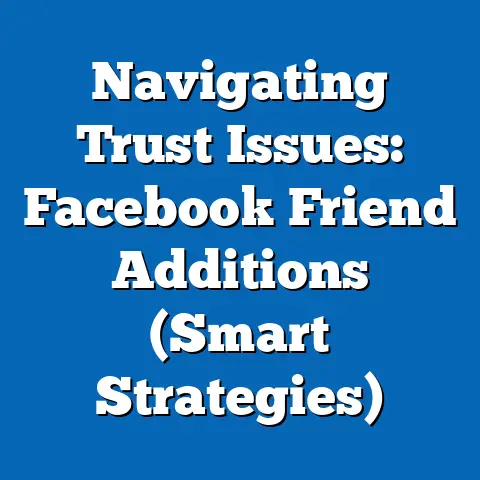Maximize Store Traffic with Facebook Ads (Proven Strategies)
I remember walking into a local bookstore a few years ago. The aroma of old books and freshly brewed coffee was inviting, but the silence was deafening. Only a handful of people were browsing, their footsteps echoing through the aisles. The owner, a kind-faced man with weary eyes, stood behind the counter, occasionally glancing at the empty chairs. It was a scene of quiet desperation, a stark reminder of the challenges brick-and-mortar stores face in the age of e-commerce.
Fast forward a few months, and I revisited the same bookstore. This time, the atmosphere was electric. Laughter and chatter filled the air. Customers were engaged in animated conversations, flipping through pages, and clutching stacks of books. The owner, now beaming, was busy assisting customers, his hands flying across the cash register. When I asked him what had changed, he simply smiled and said, “Facebook Ads.”
Section 1: Understanding Facebook Ads and Their Importance for Retail Stores
Facebook Ads aren’t just another marketing tool; they’re a powerful gateway to reaching your ideal customers. In their simplest form, Facebook Ads are paid messages that businesses use to target specific audiences on the Facebook platform. These ads can appear in various formats, from simple image ads to engaging video ads and interactive carousel ads.
Why are Facebook Ads so vital for retail stores?
- Massive User Base: Facebook boasts billions of active users worldwide, including a significant portion of your local community. This vast audience offers unparalleled reach for your marketing efforts.
- Advanced Targeting Options: Facebook’s sophisticated targeting capabilities allow you to pinpoint potential customers based on demographics (age, gender, location), interests (hobbies, passions), behaviors (purchase history, online activity), and more. This ensures your ads are seen by people most likely to visit your store.
- Cost-Effective Marketing: Compared to traditional advertising methods like print or television, Facebook Ads offer a more affordable and measurable way to reach your target audience. You can set a budget and track the performance of your ads in real-time, optimizing your campaigns for maximum ROI.
The Numbers Speak for Themselves:
According to recent studies, businesses that use Facebook Ads have reported an average increase of 24% in foot traffic and a 17% rise in sales. In fact, 78% of local searches on mobile devices result in offline purchases. These statistics highlight the immense potential of Facebook Ads in driving tangible results for retail stores.
Key Takeaway: Facebook Ads are a game-changer for retail stores looking to boost foot traffic and sales. Their vast reach, precise targeting, and cost-effectiveness make them an indispensable tool in today’s competitive market.
Section 2: Setting Up Your Facebook Ads for Success
Before diving into the specifics, it’s crucial to lay a solid foundation. This starts with setting up your Facebook Ads account correctly and understanding the different ad formats available.
Creating Your Facebook Ads Account:
- Have a Facebook Business Page: If you don’t have one already, create a Facebook Business Page for your store. This is where you’ll manage your ads and interact with your customers.
- Access Ads Manager: Go to Facebook Ads Manager (https://www.facebook.com/adsmanager) and click on “Go to Ads Manager.”
- Create an Ad Account: If you don’t have an ad account, click on “Create Ad Account.” Follow the prompts to enter your business information, payment details, and preferred currency.
- Define Your Business Type: Choose the appropriate business type from the options provided (e.g., Local Business, E-commerce, etc.). This will help Facebook tailor its features and recommendations to your specific needs.
Choosing the Right Ad Format:
Facebook offers a variety of ad formats to suit different marketing goals. Here are some of the most popular options for retail stores:
- Image Ads: Simple yet effective, image ads feature a single image and accompanying text. They’re ideal for showcasing products or promoting special offers.
- Video Ads: Engaging and visually appealing, video ads can capture attention and tell a story about your brand or products. They’re perfect for demonstrating product features or highlighting customer testimonials.
- Carousel Ads: These ads allow you to display multiple images or videos in a scrolling format. They’re great for showcasing a range of products or telling a sequential story.
- Collection Ads: Designed for mobile shoppers, collection ads feature a hero image or video followed by a grid of related products. They provide a seamless shopping experience and encourage users to browse and purchase.
Defining Clear Objectives:
Before launching your campaign, it’s essential to define your goals. What do you want to achieve with your Facebook Ads?
- Increase Store Visits: If your primary goal is to drive more foot traffic, choose the “Store Visits” objective.
- Promote a Specific Product: If you’re launching a new product or running a promotion, select the “Traffic” or “Conversions” objective.
- Increase Brand Awareness: If you want to reach a wider audience and build brand recognition, opt for the “Brand Awareness” or “Reach” objective.
My Experience: I once worked with a local bakery that was struggling to attract customers during the weekdays. We decided to run a Facebook Ad campaign with the objective of “Store Visits,” targeting people within a 5-mile radius who had an interest in baking and desserts. We used a carousel ad showcasing their delicious pastries and offering a special weekday discount. The result was a significant increase in foot traffic during the weekdays, proving the power of targeted advertising with a clear objective.
Key Takeaway: Setting up your Facebook Ads account correctly, choosing the right ad format, and defining clear objectives are crucial first steps towards success. This will ensure your campaigns are aligned with your business goals and optimized for maximum impact.
Section 3: Targeting the Right Audience
Targeting is the heart and soul of Facebook Ads. It’s what allows you to reach the people most likely to become your customers. Facebook offers a wide range of targeting options to help you pinpoint your ideal audience.
Demographic Targeting:
This allows you to target users based on their age, gender, location, education level, and job title. For example, if you’re selling children’s clothing, you can target parents within a specific age range and location.
Interest Targeting:
This lets you target users based on their interests, hobbies, and passions. Facebook gathers this information from users’ profiles, pages they like, and content they engage with. For instance, if you’re running a sporting goods store, you can target people interested in basketball, running, or yoga.
Behavior Targeting:
This enables you to target users based on their online behavior, purchase history, and device usage. For example, you can target people who have recently purchased sports equipment online or those who frequently use mobile devices.
Geographic Targeting:
This allows you to target users within a specific radius of your store. This is particularly useful for local businesses looking to drive foot traffic from their surrounding community.
Creating Custom Audiences:
Facebook’s Custom Audiences feature allows you to upload your own customer data (e.g., email addresses, phone numbers) and match them with Facebook users. This enables you to target your existing customers with special offers or promotions.
- Website Visitors: You can create a custom audience of people who have visited your store’s website. This is a great way to retarget potential customers who have already shown interest in your products.
- Engagement with Past Ads: You can create a custom audience of people who have interacted with your previous Facebook Ads, such as liking, commenting, or sharing them. This allows you to re-engage with people who are familiar with your brand.
- Customer List: Upload a list of your existing customers to target them with special offers or promotions.
Leveraging Lookalike Audiences:
Lookalike Audiences are one of Facebook’s most powerful targeting tools. They allow you to reach new potential customers who are similar to your existing customers. Facebook analyzes the characteristics of your custom audience (e.g., website visitors, customer list) and identifies users with similar demographics, interests, and behaviors.
Pro Tip: Start by creating a custom audience of your best customers and then create a lookalike audience based on that group. This will help you reach new customers who are most likely to be interested in your products.
My Experience: I helped a local coffee shop increase its weekend foot traffic by creating a lookalike audience based on their existing customers. We uploaded their email list to Facebook and created a lookalike audience of 1% (the most similar). We then targeted this audience with a Facebook Ad promoting their weekend brunch menu and offering a free pastry with every coffee purchase. The campaign resulted in a significant increase in weekend foot traffic and a boost in sales.
Key Takeaway: Targeting the right audience is crucial for the success of your Facebook Ads. By leveraging Facebook’s various targeting options, you can ensure your ads are seen by people who are most likely to visit your store and become your customers.
Section 4: Crafting Compelling Ad Content
Even with the best targeting in the world, your ads won’t be effective if they don’t capture attention and resonate with your audience. Crafting compelling ad content is essential for driving engagement and encouraging store visits.
Writing Engaging Ad Copy:
- Know Your Audience: Understand their needs, interests, and pain points. Tailor your ad copy to address their specific concerns and offer solutions.
- Highlight Benefits, Not Just Features: Focus on the benefits of your products or services rather than just listing their features. Explain how they can improve your customers’ lives.
- Use Strong Verbs and Action Words: Encourage immediate action by using strong verbs like “Shop Now,” “Visit Today,” or “Discover More.”
- Keep It Concise and Clear: Get straight to the point and avoid using jargon or technical terms. Use simple language that everyone can understand.
- Include a Sense of Urgency: Create a sense of urgency by highlighting limited-time offers or exclusive promotions.
The Power of High-Quality Visuals:
- Use Eye-Catching Images or Videos: Visuals are the first thing people see when they encounter your ad. Make sure they’re high-quality, visually appealing, and relevant to your message.
- Showcase Your Products in Action: If you’re selling products, show them being used in real-life scenarios. This will help customers visualize themselves using your products and increase their desire to purchase.
- Use Bright Colors and Bold Graphics: Grab attention with vibrant colors and eye-catching graphics. But be careful not to overdo it – keep your visuals clean and uncluttered.
- Consider Using Video Ads: Video ads are highly engaging and can effectively tell a story about your brand or products. They’re perfect for demonstrating product features or highlighting customer testimonials.
Incorporating a Strong Call-to-Action (CTA):
Your call-to-action (CTA) is the final nudge that encourages people to take action. Make sure it’s clear, concise, and compelling.
- Use Action-Oriented Language: Use verbs that encourage immediate action, such as “Shop Now,” “Visit Store,” “Learn More,” or “Get Directions.”
- Make It Prominent: Place your CTA in a prominent location on your ad, such as below the image or video or in the ad copy.
- Use Contrasting Colors: Make your CTA stand out by using a contrasting color that draws attention to it.
- A/B Test Different CTAs: Experiment with different CTAs to see which ones perform best.
My Experience: I worked with a local clothing boutique that was struggling to attract younger customers. We decided to create a Facebook Ad campaign featuring trendy outfits and offering a special discount for first-time shoppers. We used high-quality images of models wearing the outfits and wrote engaging ad copy that highlighted the boutique’s unique style and affordable prices. We also included a strong CTA: “Shop Now and Get 20% Off Your First Purchase.” The campaign resulted in a significant increase in foot traffic from younger customers and a boost in sales.
Key Takeaway: Crafting compelling ad content is essential for capturing attention, driving engagement, and encouraging store visits. By writing engaging ad copy, using high-quality visuals, and incorporating a strong call-to-action, you can create ads that resonate with your target audience and deliver results.
Section 5: Utilizing Local Awareness Ads
Local Awareness Ads are a specific type of Facebook Ad designed specifically for businesses looking to increase foot traffic and reach customers in their local community. They are optimized to reach people who are nearby and encourage them to visit your store.
How Local Awareness Ads Work:
- Target Users Within a Specific Radius: You can target users within a specific radius of your store, ranging from 1 mile to 50 miles.
- Highlight Your Store’s Location and Hours: Local Awareness Ads prominently display your store’s address, phone number, and business hours.
- Offer a Call-to-Action to Get Directions: The ads include a “Get Directions” button that allows users to easily navigate to your store.
- Optimize for Mobile Devices: Local Awareness Ads are designed to be viewed on mobile devices, making it easy for users to find your store while they’re on the go.
Creating a Local Awareness Ad:
- Choose the “Store Visits” Objective: When creating your Facebook Ad campaign, select the “Store Visits” objective.
- Target Your Local Community: Use geographic targeting to target users within a specific radius of your store.
- Highlight Your Store’s Information: Make sure your store’s address, phone number, and business hours are prominently displayed in your ad.
- Include a Compelling Visual: Use a high-quality image or video that showcases your store’s products or atmosphere.
- Add a Strong Call-to-Action: Use a CTA like “Get Directions,” “Visit Today,” or “Learn More.”
Examples of Effective Campaigns:
- A Restaurant Promoting a Lunch Special: A restaurant can use a Local Awareness Ad to target people within a 3-mile radius and promote a lunch special. The ad can feature a mouthwatering image of the lunch special and include a CTA to “Get Directions.”
- A Retail Store Announcing a Sale: A retail store can use a Local Awareness Ad to announce a sale and target people within a 5-mile radius. The ad can feature images of the sale items and include a CTA to “Visit Store.”
- A Coffee Shop Offering a Discount: A coffee shop can use a Local Awareness Ad to offer a discount to people who visit their store during off-peak hours. The ad can feature an image of their coffee and include a CTA to “Get Directions” and redeem the discount.
My Experience: I worked with a local gym that was struggling to attract new members. We decided to run a Local Awareness Ad campaign targeting people within a 5-mile radius and offering a free trial membership. The ad featured images of the gym’s state-of-the-art equipment and friendly staff. We also included a CTA to “Get Directions” and redeem the free trial. The campaign resulted in a significant increase in foot traffic and new membership sign-ups.
Key Takeaway: Local Awareness Ads are a powerful tool for driving foot traffic to your store. By targeting users within a specific radius, highlighting your store’s information, and offering a compelling call-to-action, you can effectively reach your local community and encourage them to visit your store.
Section 6: Retargeting Strategies to Boost Store Visits
Retargeting is the art of re-engaging with potential customers who have already shown interest in your store or products. It’s like giving them a gentle reminder that you’re still there and have something to offer. Retargeting is incredibly effective because it targets people who are already familiar with your brand and are more likely to convert.
How Retargeting Works:
- Track Website Visitors: Use the Facebook Pixel to track visitors to your store’s website.
- Create a Custom Audience: Create a custom audience of people who have visited your website or specific pages on your website.
- Target Your Custom Audience with Retargeting Ads: Show retargeting ads to people in your custom audience.
- Offer Special Promotions or Incentives: Encourage in-store visits by offering special promotions or incentives in your retargeting ads.
Setting Up Retargeting Ads:
- Install the Facebook Pixel: The Facebook Pixel is a snippet of code that you place on your website to track visitor behavior. You can find the Facebook Pixel in your Ads Manager account.
- Create a Custom Audience: In your Ads Manager account, create a custom audience of people who have visited your website or specific pages on your website.
- Create Your Retargeting Ad: Create a Facebook Ad that targets your custom audience.
- Offer a Special Promotion or Incentive: Include a special promotion or incentive in your ad to encourage in-store visits. For example, you could offer a discount, a free gift, or a special service.
Strategies for Creating Effective Retargeting Ads:
- Showcase Products They Viewed: Retargeting ads that showcase the products a user viewed on your website are highly effective. This reminds them of what they were interested in and encourages them to complete their purchase.
- Offer a Discount or Free Shipping: Offering a discount or free shipping can incentivize users to visit your store and make a purchase.
- Highlight Customer Testimonials: Featuring customer testimonials in your retargeting ads can build trust and credibility.
- Create a Sense of Urgency: Create a sense of urgency by highlighting limited-time offers or exclusive promotions.
My Experience: I worked with an online furniture store that also had a physical showroom. We noticed that many people were browsing their website but not visiting the showroom. We decided to implement a retargeting strategy to encourage showroom visits. We created a custom audience of people who had viewed product pages on their website but hadn’t visited the showroom. We then targeted this audience with a retargeting ad that featured a high-quality image of the showroom and offered a free design consultation to anyone who visited. The campaign resulted in a significant increase in showroom visits and a boost in sales.
Key Takeaway: Retargeting is a powerful strategy for boosting store visits and converting potential customers who have already shown interest in your brand. By tracking website visitors, creating custom audiences, and offering special promotions or incentives, you can effectively re-engage with potential customers and encourage them to visit your store.
Section 7: Analyzing and Adjusting Your Ads for Maximum Impact
Launching your Facebook Ads is just the beginning. The real magic happens when you start analyzing your ad performance and making adjustments to optimize your campaigns for maximum impact.
The Importance of Monitoring Ad Performance:
- Identify What’s Working and What’s Not: Monitoring your ad performance allows you to see which ads are performing well and which ones are not. This helps you identify what’s resonating with your audience and what needs to be improved.
- Optimize Your Campaigns for Maximum ROI: By tracking key metrics and making adjustments based on performance data, you can optimize your campaigns for maximum return on investment (ROI).
- Stay Ahead of the Competition: Monitoring your ad performance allows you to stay ahead of the competition by identifying trends and adapting your strategies accordingly.
Key Metrics to Track:
- Reach: The number of unique people who saw your ad.
- Impressions: The number of times your ad was displayed.
- Click-Through Rate (CTR): The percentage of people who clicked on your ad after seeing it.
- Cost Per Click (CPC): The average cost you paid for each click on your ad.
- Conversion Rate: The percentage of people who took a desired action (e.g., visited your store) after clicking on your ad.
- Store Visits: The number of people who visited your store after seeing your ad. This metric is particularly important for Local Awareness Ads.
Adjusting Your Ad Strategies Based on Performance Data:
- A/B Test Different Ad Creatives: Experiment with different images, videos, and ad copy to see which ones perform best.
- Refine Your Targeting: Adjust your targeting options based on the demographics, interests, and behaviors of the people who are responding to your ads.
- Optimize Your Bidding Strategy: Experiment with different bidding strategies to see which one delivers the best results for your budget.
- Adjust Your Budget: Increase your budget for campaigns that are performing well and decrease your budget for campaigns that are not.
Pro Tip: Don’t be afraid to experiment and try new things. The key to success with Facebook Ads is to continuously test, analyze, and adjust your strategies based on performance data.
My Experience: I worked with a local restaurant that was running a Facebook Ad campaign to promote their new menu. We noticed that the ads were generating a lot of impressions but not a lot of clicks. After analyzing the data, we realized that the ad copy was not compelling enough. We decided to A/B test different ad copy variations, focusing on the benefits of the new menu and highlighting the restaurant’s unique atmosphere. The new ad copy resulted in a significant increase in click-through rates and a boost in restaurant visits.
Key Takeaway: Analyzing and adjusting your ads based on performance data is crucial for maximizing your ROI. By monitoring key metrics, experimenting with different ad creatives, and refining your targeting options, you can continuously improve your results and drive more foot traffic to your store.
Conclusion: Call to Action for Retailers
The world of retail is evolving, and Facebook Ads offer a powerful opportunity to stay ahead of the curve. By embracing the strategies I’ve outlined in this guide, you can transform your store from a quiet, overlooked space into a bustling hub of activity.
Remember that bookstore I mentioned at the beginning? It’s now thriving, a testament to the power of targeted advertising. The owner, once burdened by worry, now greets customers with a genuine smile, his passion for books reignited by the success of his Facebook Ad campaigns.
So, what are you waiting for? Take action today and implement these proven strategies. Set up your Facebook Ads account, define your objectives, target the right audience, craft compelling ad content, utilize Local Awareness Ads, implement retargeting strategies, and continuously analyze and adjust your ads for maximum impact.
With the right approach, you can witness your own “after” scene: a store buzzing with customers, ringing up sales, and creating a vibrant community. The power is in your hands. Embrace it, and watch your business flourish.