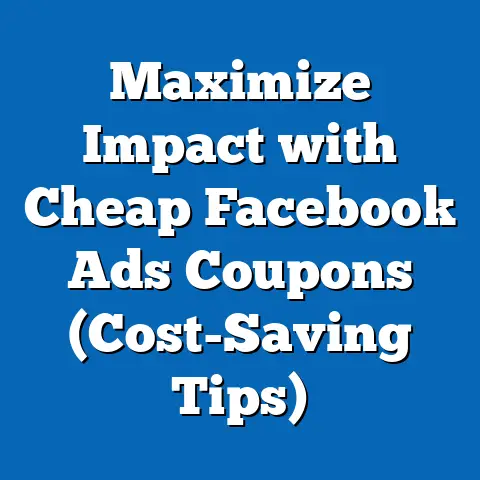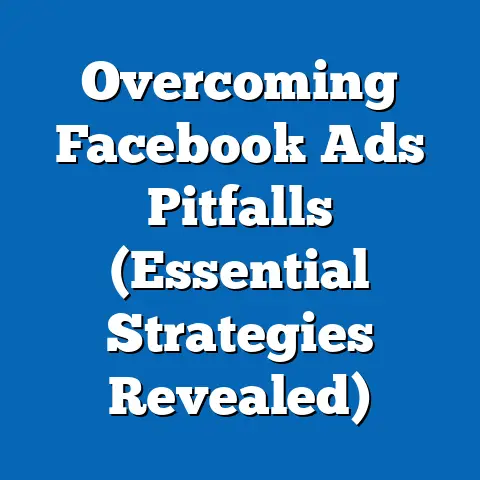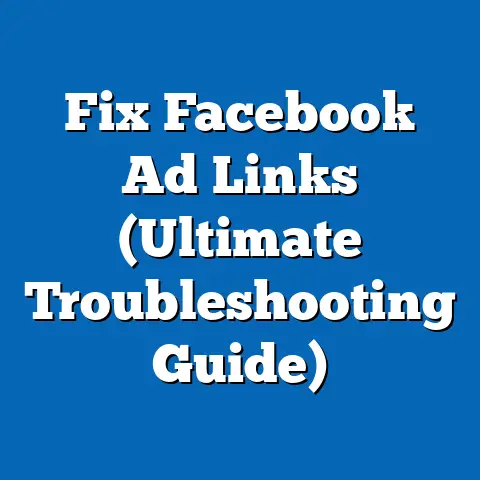Maximize Stream Ads with Facebook Creator Tools (Ultimate Guide)
Have you ever wondered how some content creators on Facebook seem to effortlessly generate revenue while building a loyal community? It’s not just luck; it’s strategy. Did you know that over 1.5 billion people engage with live content on Facebook every week? What if you could harness this power to skyrocket your advertising revenue? That’s where Facebook Creator Tools come in.
I remember when I first started experimenting with Facebook ads. I was overwhelmed by the sheer number of options and metrics. It felt like throwing spaghetti at the wall and hoping something would stick. But once I started diving into Facebook Creator Tools, it was like unlocking a secret weapon. I began to understand my audience better, craft more compelling content, and ultimately, drive better results.
Understanding Facebook Creator Tools
What Are Facebook Creator Tools?
Facebook Creator Tools are a suite of resources designed to help content creators manage their presence, engage with their audience, and monetize their work on the platform. These tools are specifically tailored to streamline the content creation process, making it easier for creators to focus on what they do best: creating engaging and valuable content.
The primary goal of these tools is to empower creators with the resources they need to succeed on Facebook. They provide a centralized hub for managing content, tracking performance, and interacting with fans. Some of the key tools include:
- Creator Studio: This is your central dashboard for managing all your Facebook and Instagram content. You can schedule posts, analyze performance, and monetize your content all in one place.
- Live Producer: This tool helps you produce professional-quality live broadcasts with features like screen sharing, guest interviews, and interactive elements.
- Sound Collection: Access a library of royalty-free music and sound effects to enhance your videos.
- Branded Content Tools: These tools allow you to clearly label content that is sponsored, ensuring transparency with your audience.
Importance of Using Creator Tools for Stream Ads
Facebook Creator Tools are essential for maximizing the effectiveness of stream ads because they provide the necessary infrastructure for managing, optimizing, and analyzing your ad campaigns. Without these tools, you’re essentially flying blind.
Here’s why these tools are crucial:
- Content Management: Creator Studio allows you to schedule and organize your content, ensuring a consistent flow of engaging material that keeps your audience coming back for more.
- Audience Engagement: These tools provide insights into your audience’s demographics, interests, and behaviors, allowing you to tailor your content and ads to resonate with them more effectively.
- Ad Optimization: By tracking key metrics and analyzing performance data, you can identify what’s working and what’s not, allowing you to refine your ad campaigns for maximum ROI.
- Monetization: Creator Tools make it easier to monetize your content through stream ads, subscriptions, and other revenue streams.
I’ve seen firsthand how these tools can transform a struggling creator into a thriving one. For example, I worked with a local musician who was struggling to gain traction on Facebook. By using Creator Studio to schedule regular live performances and engaging with his audience in the comments, he was able to build a loyal following and generate significant revenue through stream ads.
Key Takeaway: Facebook Creator Tools are the foundation for successful stream ad campaigns. They provide the resources you need to manage your content, engage with your audience, and optimize your ads for maximum impact.
Setting Up Stream Ads on Facebook
Creating a Facebook Page and Accessing Creator Tools
Before you can start running stream ads, you need a Facebook Page and access to Creator Tools. Here’s a step-by-step guide:
- Create a Facebook Page: If you don’t already have one, create a Facebook Page for your brand or business. Go to facebook.com/pages/create and follow the prompts to set up your page. Choose the appropriate category (e.g., “Artist, Band or Public Figure,” “Business or Brand”) and fill out the required information.
- Access Creator Studio: Once your page is set up, go to facebook.com/creatorstudio. This is your central hub for managing your content and accessing Creator Tools.
- Connect Your Instagram Account (Optional): If you have an Instagram account, you can connect it to Creator Studio to manage both platforms from a single dashboard.
- Familiarize Yourself with the Interface: Take some time to explore the Creator Studio interface. You’ll find sections for managing posts, videos, live streams, and insights.
It’s important to note that to be eligible for stream ads, your page needs to meet certain criteria, including:
- Follower Count: While the exact number can vary, you generally need a minimum number of followers (usually around 10,000) to be eligible for monetization.
- Engagement Metrics: You need to demonstrate consistent engagement with your audience, including likes, comments, and shares.
- Adherence to Facebook’s Policies: Your content must comply with Facebook’s advertising policies and community standards.
Configuring Stream Ads
Once you have access to Creator Tools and meet the eligibility requirements, you can start configuring your stream ads. Here’s how:
- Go to Monetization Tab: In Creator Studio, navigate to the “Monetization” tab. This is where you’ll find the options for setting up stream ads.
- Set Up Payment Information: You’ll need to provide your payment information so that Facebook can pay you for the revenue generated by your ads.
- Choose Ad Format: Select the ad format that best suits your content. You can choose from video ads, image ads, or carousel ads.
- Select Content Type: Determine the type of content you want to run ads on. You can choose to run ads on all your videos, specific videos, or live streams.
- Target Your Audience: This is where you’ll define the audience you want to reach with your ads. You can target based on demographics (age, gender, location), interests, behaviors, and more.
- Set Your Budget: Determine how much you’re willing to spend on your ad campaign. You can set a daily budget or a lifetime budget.
- Review and Publish: Before publishing your ad, review all the settings to make sure everything is correct. Once you’re satisfied, click “Publish” to launch your ad campaign.
I remember when I first started experimenting with audience targeting, I was amazed at how granular you could get. I was able to target people who were interested in specific hobbies, had certain job titles, or even owned certain types of pets. This level of precision allowed me to reach the right people with the right message, resulting in much higher engagement rates and conversions.
Key Takeaway: Setting up stream ads involves creating a Facebook Page, accessing Creator Tools, and configuring your ad settings. Be sure to target your audience effectively and choose the right ad format and content type to maximize your results.
Crafting Compelling Content for Stream Ads
Understanding Your Audience
Creating compelling content for stream ads starts with a deep understanding of your audience. Who are they? What are their interests? What motivates them? The more you know about your audience, the better you can tailor your content to resonate with them.
Here are some methods to gather insights about your audience:
- Facebook Insights: This is your go-to source for data about your audience. You can find information about their demographics, interests, behaviors, and more.
- Audience Surveys: Conduct surveys to gather direct feedback from your audience. Ask them about their preferences, interests, and what they want to see from you.
- Social Listening: Monitor social media conversations to see what people are saying about your brand, your industry, and your competitors.
- Competitor Analysis: Analyze your competitors’ audience to identify potential overlaps and opportunities.
Content Creation Strategies
Once you have a good understanding of your audience, you can start crafting content that resonates with them. Here are some best practices:
- Tell a Story: People love stories. Use storytelling to connect with your audience on an emotional level.
- Use Visuals: Visual content is more engaging than text-based content. Use high-quality images and videos to capture your audience’s attention.
- Keep it Short and Sweet: People have short attention spans. Get to the point quickly and keep your content concise.
- Include a Call to Action: Tell your audience what you want them to do. Do you want them to visit your website? Subscribe to your channel? Make a purchase? Be clear about your call to action.
- Be Authentic: Be yourself. People can spot a fake a mile away. Be genuine and let your personality shine through.
Utilizing Facebook Live for Stream Ads
Facebook Live offers unique opportunities for real-time engagement and ad placement. Here are some tips for incorporating ads during live streams:
- Plan Your Content: Before going live, plan out the content you want to cover. This will help you stay on track and avoid rambling.
- Promote Your Live Stream: Let your audience know when you’re going live. Promote your live stream on your Facebook Page, website, and other social media channels.
- Engage with Your Audience: Respond to comments, answer questions, and interact with your audience in real-time.
- Incorporate Ads Naturally: Don’t interrupt your live stream with jarring ads. Instead, incorporate ads naturally into your content. For example, you could mention a sponsor or showcase a product during your live stream.
- End with a Call to Action: Tell your audience what you want them to do after the live stream. Do you want them to visit your website? Subscribe to your channel? Make a purchase? Be clear about your call to action.
I’ve found that the key to successful live streams is authenticity and engagement. People tune in to see the real you, so don’t be afraid to let your personality shine through. And remember to interact with your audience – ask questions, respond to comments, and make them feel like they’re part of the conversation.
Key Takeaway: Crafting compelling content for stream ads requires a deep understanding of your audience, best practices for content creation, and effective utilization of Facebook Live. Focus on storytelling, visuals, and authenticity to resonate with your viewers.
Optimizing Stream Ads for Maximum Reach
A/B Testing Your Ads
A/B testing, also known as split testing, is a crucial process for refining your ad performance. It involves creating two or more versions of an ad with slight variations and then testing them against each other to see which one performs better.
Here’s a step-by-step guide on how to conduct A/B tests on your stream ads:
- Identify a Variable: Choose one element of your ad to test. This could be the headline, the visual, the call to action, or the target audience.
- Create Variations: Create two or more versions of your ad with slight variations to the element you’re testing. For example, you could test two different headlines or two different images.
- Run Your Test: Run your ads simultaneously for a set period of time. Make sure to split your audience evenly between the different variations.
- Analyze the Results: After the test period, analyze the results to see which variation performed better. Look at metrics like click-through rate, conversion rate, and cost per acquisition.
- Implement the Winner: Implement the winning variation into your ad campaign.
- Repeat the Process: A/B testing is an ongoing process. Continue testing different elements of your ad to continually improve its performance.
Leveraging Facebook’s Algorithm
Facebook’s algorithm determines which content is shown to which users. Understanding how the algorithm works is crucial for maximizing the visibility and engagement of your stream ads.
Here are some strategies for optimizing your content to align with the algorithm’s preferences:
- Create High-Quality Content: The algorithm favors content that is engaging, informative, and relevant to the user.
- Encourage Interaction: The algorithm rewards content that generates likes, comments, and shares.
- Use Visuals: The algorithm favors visual content over text-based content.
- Post Regularly: The algorithm rewards content creators who post consistently.
- Use Hashtags: Hashtags help the algorithm categorize your content and show it to the right users.
- Optimize for Mobile: The majority of Facebook users access the platform on mobile devices. Make sure your content is optimized for mobile viewing.
Maximizing Engagement through Interactivity
Interactive content can significantly boost engagement rates and ad effectiveness. Here are some interactive content strategies to consider:
- Polls: Create polls to ask your audience questions and gather their opinions.
- Quizzes: Create quizzes to test your audience’s knowledge and entertain them.
- Viewer Q&A Sessions: Host live Q&A sessions where you answer questions from your audience.
- Contests and Giveaways: Host contests and giveaways to incentivize your audience to engage with your content.
- Challenges: Create challenges for your audience to participate in.
I’ve found that interactive content not only boosts engagement but also provides valuable insights into your audience’s preferences and interests. For example, running a poll on different product features can give you direct feedback on what your audience values most.
Key Takeaway: Optimizing stream ads for maximum reach involves A/B testing, leveraging Facebook’s algorithm, and maximizing engagement through interactivity. By continuously testing, optimizing, and engaging with your audience, you can significantly improve the performance of your ad campaigns.
Analyzing Performance Metrics
Key Metrics to Monitor
To effectively optimize your stream ads, you need to track and analyze key performance metrics. Here are some of the most important metrics to monitor:
- Reach: The number of unique people who saw your ad.
- Impressions: The number of times your ad was displayed.
- Engagement Rate: The percentage of people who interacted with your ad (e.g., likes, comments, shares).
- Click-Through Rate (CTR): The percentage of people who clicked on your ad.
- Conversion Rate: The percentage of people who took the desired action after clicking on your ad (e.g., made a purchase, subscribed to your channel).
- Cost Per Click (CPC): The amount you pay each time someone clicks on your ad.
- Cost Per Acquisition (CPA): The amount you pay for each conversion.
- Return on Ad Spend (ROAS): The amount of revenue you generate for every dollar you spend on ads.
Using Insights to Improve Future Ads
Interpreting performance data is crucial for making informed decisions about your future advertising strategies. Here are some tips for using insights to improve your ads:
- Identify Trends: Look for patterns in your data. Are certain types of ads performing better than others? Are certain demographics more responsive to your ads?
- Segment Your Data: Segment your data to see how different groups of people are responding to your ads. For example, you could segment your data by age, gender, or location.
- Compare Different Ad Campaigns: Compare the performance of different ad campaigns to see which ones are most effective.
- Test New Strategies: Use your insights to test new strategies and see if they improve your ad performance.
- Stay Up-to-Date: Stay up-to-date on the latest trends and best practices in Facebook advertising.
I’ve learned that the key to effective data analysis is to ask the right questions. Don’t just look at the numbers; try to understand the story behind them. Why is this ad performing better than that one? What can I learn from this data that will help me improve my future campaigns?
Key Takeaway: Analyzing performance metrics is essential for optimizing your stream ads and making informed decisions about your advertising strategies. By monitoring key metrics and using insights to improve your ads, you can significantly increase your ROI.
Building a Community Around Your Content
Engaging with Your Audience
Building a strong community around your content is essential for increasing ad effectiveness and viewer loyalty. Here are some tips for engaging with your audience:
- Respond to Comments: Take the time to respond to comments on your posts and videos. Show your audience that you care about their opinions and feedback.
- Ask Questions: Ask your audience questions to encourage them to participate in the conversation.
- Create Community-Focused Content: Create content that is specifically designed to engage your community. For example, you could host live Q&A sessions, create polls, or run contests.
- Host Events: Host online or offline events to bring your community together. This could be anything from a virtual meet-and-greet to a local meetup.
- Be Responsive: Be responsive to your audience’s needs and concerns. If they have a problem, do your best to help them solve it.
Encouraging User-Generated Content
User-generated content (UGC) is content created by your audience. It can be a powerful tool for building community and increasing engagement. Here are some tips for encouraging UGC:
- Run Contests: Run contests that encourage your audience to create and share their content related to your brand.
- Ask for Reviews: Ask your audience to write reviews of your products or services.
- Share User Content: Share user-generated content on your Facebook Page and other social media channels.
- Create a Hashtag: Create a hashtag for your community to use when sharing their content.
- Offer Incentives: Offer incentives for your audience to create and share their content. This could be anything from a discount to a free product.
I remember one campaign where we encouraged users to share photos of themselves using our product with a specific hashtag. The response was overwhelming! We received hundreds of photos, which we then shared on our Facebook Page. This not only increased engagement but also helped us build a stronger sense of community around our brand.
Key Takeaway: Building a community around your content is essential for increasing ad effectiveness and viewer loyalty. By engaging with your audience and encouraging user-generated content, you can create a strong sense of community around your brand.
Conclusion
In conclusion, maximizing stream ads with Facebook Creator Tools is a multifaceted process that requires a deep understanding of your audience, compelling content creation, strategic optimization, and community building. By leveraging the power of Facebook Creator Tools, you can unlock the potential of your content and generate significant revenue through stream ads.
Remember, the key takeaways are:
- Utilize Facebook Creator Tools: They are essential for managing your content, engaging with your audience, and optimizing your ads.
- Craft Compelling Content: Focus on storytelling, visuals, and authenticity to resonate with your viewers.
- Optimize for Maximum Reach: Continuously test, optimize, and engage with your audience to improve the performance of your ad campaigns.
- Analyze Performance Metrics: Monitor key metrics and use insights to make informed decisions about your advertising strategies.
- Build a Strong Community: Engage with your audience and encourage user-generated content to create a loyal following.
So, what are you waiting for? Start implementing these strategies today and unlock the potential of your own content creation efforts. The world of Facebook advertising is constantly evolving, but with the right tools and strategies, you can stay ahead of the curve and achieve your goals. Are you ready to take your Facebook advertising to the next level?