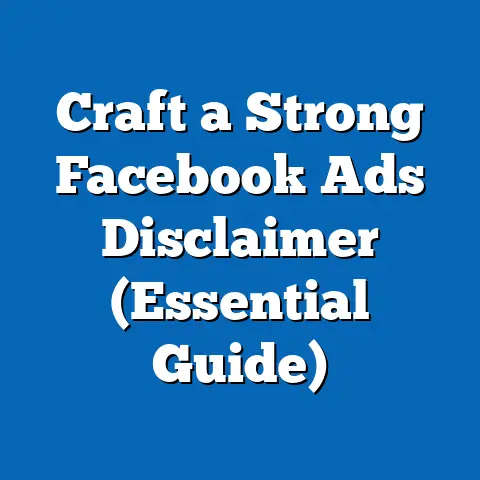Merge Facebook Ad Accounts Effortlessly (Proven Strategies)
I remember one particular instance where a client, a rapidly growing e-commerce brand, had separate ad accounts for each product line, managed by different teams.
The result?
Conflicting campaigns, overlapping audiences, and a whole lot of wasted ad spend.
It was a mess!
That’s when I realized the immense potential of merging ad accounts, not just as a quick fix, but as a strategic move to streamline operations and boost overall performance.
So, if you’re tired of the ad account juggling act and ready to unlock a new level of efficiency and effectiveness, you’ve come to the right place.
This guide will walk you through the entire process of merging Facebook Ad Accounts, from understanding the need for it to implementing post-merge optimization strategies.
Let’s get started!
Understanding the Need to Merge Facebook Ad Accounts
Why even bother merging your Facebook Ad Accounts?
Well, let’s consider a few common scenarios that might resonate with you:
Managing Multiple Brands or Product Lines: If you’re running ads for different brands or product lines under the same business umbrella, chances are you’ve ended up with separate ad accounts for each.
While this might seem organized at first, it can quickly become a logistical nightmare.
You’re essentially creating silos of data, making it difficult to get a holistic view of your advertising performance.Collaborating with Different Teams or Agencies: I’ve seen this scenario play out countless times.
A company hires multiple agencies or internal teams to manage different aspects of their advertising, leading to a fragmented approach with separate ad accounts.
This can result in conflicting strategies, inconsistent branding, and a lack of synergy between campaigns.Transitioning from Personal Accounts to Business Accounts: Many businesses start by running ads through personal Facebook accounts before realizing the need for a more professional and scalable approach.
Migrating to a Business Manager and consolidating all advertising efforts under a single umbrella is a crucial step, often involving merging existing ad accounts.Acquisitions and Mergers: When companies merge or acquire other businesses, they often inherit multiple Facebook ad accounts.
Consolidating these accounts becomes essential for streamlining operations and ensuring a unified advertising strategy.
Managing Multiple Brands or Product Lines: If you’re running ads for different brands or product lines under the same business umbrella, chances are you’ve ended up with separate ad accounts for each.
While this might seem organized at first, it can quickly become a logistical nightmare.
You’re essentially creating silos of data, making it difficult to get a holistic view of your advertising performance.
Collaborating with Different Teams or Agencies: I’ve seen this scenario play out countless times.
A company hires multiple agencies or internal teams to manage different aspects of their advertising, leading to a fragmented approach with separate ad accounts.
This can result in conflicting strategies, inconsistent branding, and a lack of synergy between campaigns.
Transitioning from Personal Accounts to Business Accounts: Many businesses start by running ads through personal Facebook accounts before realizing the need for a more professional and scalable approach.
Migrating to a Business Manager and consolidating all advertising efforts under a single umbrella is a crucial step, often involving merging existing ad accounts.
Acquisitions and Mergers: When companies merge or acquire other businesses, they often inherit multiple Facebook ad accounts.
Consolidating these accounts becomes essential for streamlining operations and ensuring a unified advertising strategy.
The benefits of merging your Facebook Ad Accounts can be significant:
Better Budget Management: Consolidating your budgets into a single account allows you to allocate resources more efficiently, identify underperforming campaigns, and optimize overall ad spend.
I’ve seen clients reduce their overall advertising costs by 10-15% simply by consolidating their budgets and eliminating wasteful spending.Simplified Reporting and Analytics: Imagine having all your advertising data in one place!
No more juggling spreadsheets or struggling to compare performance across different accounts.
A merged ad account provides a unified view of your key metrics, making it easier to identify trends, track progress, and make data-driven decisions.Enhanced Audience Targeting and Retargeting Capabilities: This is where the real magic happens.
By merging your ad accounts, you can combine your audience data, create more comprehensive custom audiences, and unlock advanced retargeting strategies.
I’ve seen clients achieve a 20-30% increase in conversion rates by leveraging merged audiences for retargeting campaigns.Improved Brand Consistency: When all your advertising efforts are managed under a single account, it’s easier to maintain consistent branding, messaging, and visuals across all campaigns.
This helps build brand awareness, reinforce your brand identity, and create a more cohesive customer experience.Streamlined Workflow and Increased Efficiency: Let’s face it, managing multiple ad accounts is a time-consuming and cumbersome process.
Merging your accounts simplifies your workflow, reduces administrative overhead, and frees up your time to focus on more strategic initiatives.
Better Budget Management: Consolidating your budgets into a single account allows you to allocate resources more efficiently, identify underperforming campaigns, and optimize overall ad spend.
I’ve seen clients reduce their overall advertising costs by 10-15% simply by consolidating their budgets and eliminating wasteful spending.
Simplified Reporting and Analytics: Imagine having all your advertising data in one place!
No more juggling spreadsheets or struggling to compare performance across different accounts.
A merged ad account provides a unified view of your key metrics, making it easier to identify trends, track progress, and make data-driven decisions.
Enhanced Audience Targeting and Retargeting Capabilities: This is where the real magic happens.
By merging your ad accounts, you can combine your audience data, create more comprehensive custom audiences, and unlock advanced retargeting strategies.
I’ve seen clients achieve a 20-30% increase in conversion rates by leveraging merged audiences for retargeting campaigns.
Improved Brand Consistency: When all your advertising efforts are managed under a single account, it’s easier to maintain consistent branding, messaging, and visuals across all campaigns.
This helps build brand awareness, reinforce your brand identity, and create a more cohesive customer experience.
Streamlined Workflow and Increased Efficiency: Let’s face it, managing multiple ad accounts is a time-consuming and cumbersome process.
Merging your accounts simplifies your workflow, reduces administrative overhead, and frees up your time to focus on more strategic initiatives.
According to a recent study by Social Media Examiner, 66% of marketers use Facebook ads, but only 41% feel their Facebook marketing efforts are effective.
I believe that a significant part of this discrepancy stems from the challenges of managing multiple ad accounts and the lack of a unified strategy.
Key Takeaway: If you’re managing multiple Facebook Ad Accounts and experiencing any of the challenges mentioned above, merging your accounts is definitely worth considering.
The potential benefits in terms of efficiency, performance, and cost savings can be substantial.
Preparing for the Merge
Before you dive headfirst into the merging process, it’s crucial to take a step back and prepare properly.
Think of it like preparing for a long journey – you need to pack your bags, check your route, and make sure you have everything you need for a smooth trip.
Here’s a checklist of items to gather and review prior to merging:
Identify the Accounts to Be Merged: Start by identifying all the Facebook Ad Accounts you want to consolidate.
Make a list of each account, including its name, ID, and purpose.Audit Current Ad Accounts: This is perhaps the most crucial step in the preparation process.
You need to thoroughly audit each ad account to understand its performance, assets, and potential impact on the merged account.- Analyze Performance: Review key metrics such as impressions, clicks, conversions, cost per conversion, and return on ad spend (ROAS) for each account.
Identify any top-performing campaigns, ad sets, and ads that you want to preserve. - Assess Assets: Take inventory of all the assets associated with each account, including custom audiences, saved audiences, website pixels, conversion events, and ad creatives.
Determine which assets are most valuable and should be transferred to the merged account. - Check Payment Methods: Ensure that the payment methods associated with each account are up-to-date and valid.
You’ll need to choose a primary payment method for the merged account. - Review User Roles and Permissions: Make a list of all the users who have access to each ad account and their respective roles and permissions.
You’ll need to reassign user roles and permissions in the merged account.
- Analyze Performance: Review key metrics such as impressions, clicks, conversions, cost per conversion, and return on ad spend (ROAS) for each account.
Ensure Compliance with Facebook’s Policies: Before merging your accounts, it’s essential to ensure that all accounts are in good standing and compliant with Facebook’s advertising policies.
- Review Ad Policies: Familiarize yourself with Facebook’s advertising policies to ensure that all your ads comply with the guidelines.
Pay particular attention to policies related to prohibited content, targeting, and data collection. - Check Account Status: Verify that all your ad accounts are active and free of any violations or restrictions.
Resolve any outstanding issues before proceeding with the merge.
- Review Ad Policies: Familiarize yourself with Facebook’s advertising policies to ensure that all your ads comply with the guidelines.
Set Clear Objectives: What do you hope to achieve by merging your Facebook Ad Accounts?
Having clear objectives in mind will help you guide the merging process and measure its success.- Define Key Performance Indicators (KPIs): Identify the key metrics you’ll use to track the success of the merge, such as ROAS, cost per conversion, or website traffic.
- Establish a Timeline: Set a realistic timeline for completing the merge and implementing post-merge optimization strategies.
- Communicate with Stakeholders: Inform all relevant stakeholders, such as team members, clients, and agencies, about the planned merge and its potential impact.
-
Back Up Your Data: This is a crucial step to protect yourself in case anything goes wrong during the merging process.
- Export Data: Export all your important data from each ad account, including campaign performance reports, audience data, and ad creatives.
- Create a Backup Plan: Develop a plan for restoring your data if necessary.
-
Choose the Primary Ad Account: You’ll need to designate one ad account as the primary account, which will be the main account after the merge.
- Consider Performance: Choose the ad account with the best overall performance and the most valuable assets.
- Check Payment History: Select an account with a clean payment history and a strong credit score.
Identify the Accounts to Be Merged: Start by identifying all the Facebook Ad Accounts you want to consolidate.
Make a list of each account, including its name, ID, and purpose.
Audit Current Ad Accounts: This is perhaps the most crucial step in the preparation process.
You need to thoroughly audit each ad account to understand its performance, assets, and potential impact on the merged account.
- Analyze Performance: Review key metrics such as impressions, clicks, conversions, cost per conversion, and return on ad spend (ROAS) for each account.
Identify any top-performing campaigns, ad sets, and ads that you want to preserve. - Assess Assets: Take inventory of all the assets associated with each account, including custom audiences, saved audiences, website pixels, conversion events, and ad creatives.
Determine which assets are most valuable and should be transferred to the merged account. - Check Payment Methods: Ensure that the payment methods associated with each account are up-to-date and valid.
You’ll need to choose a primary payment method for the merged account. - Review User Roles and Permissions: Make a list of all the users who have access to each ad account and their respective roles and permissions.
You’ll need to reassign user roles and permissions in the merged account.
Ensure Compliance with Facebook’s Policies: Before merging your accounts, it’s essential to ensure that all accounts are in good standing and compliant with Facebook’s advertising policies.
- Review Ad Policies: Familiarize yourself with Facebook’s advertising policies to ensure that all your ads comply with the guidelines.
Pay particular attention to policies related to prohibited content, targeting, and data collection. - Check Account Status: Verify that all your ad accounts are active and free of any violations or restrictions.
Resolve any outstanding issues before proceeding with the merge.
Set Clear Objectives: What do you hope to achieve by merging your Facebook Ad Accounts?
Having clear objectives in mind will help you guide the merging process and measure its success.
- Define Key Performance Indicators (KPIs): Identify the key metrics you’ll use to track the success of the merge, such as ROAS, cost per conversion, or website traffic.
- Establish a Timeline: Set a realistic timeline for completing the merge and implementing post-merge optimization strategies.
- Communicate with Stakeholders: Inform all relevant stakeholders, such as team members, clients, and agencies, about the planned merge and its potential impact.
Back Up Your Data: This is a crucial step to protect yourself in case anything goes wrong during the merging process.
- Export Data: Export all your important data from each ad account, including campaign performance reports, audience data, and ad creatives.
- Create a Backup Plan: Develop a plan for restoring your data if necessary.
Choose the Primary Ad Account: You’ll need to designate one ad account as the primary account, which will be the main account after the merge.
- Consider Performance: Choose the ad account with the best overall performance and the most valuable assets.
- Check Payment History: Select an account with a clean payment history and a strong credit score.
Key Takeaway: Taking the time to prepare properly for the merge will significantly increase your chances of a successful outcome.
Don’t skip this step!
Step 1: Accessing Business Manager and Navigating to the Account Settings
- Log in to Facebook Business Manager: Go to business.facebook.com and log in to your Business Manager account.
- Navigate to Business Settings: In the left-hand menu, click on “Business Settings.”
- Select Ad Accounts: In the left-hand menu, under “Accounts,” click on “Ad Accounts.”
Step 2: Selecting the Accounts to Be Merged and Understanding the Implications of the Merge
- Identify the Accounts: You should see a list of all the ad accounts associated with your Business Manager.
Identify the accounts you want to merge. Understand the Implications: Before proceeding, it’s crucial to understand the implications of the merge.
Keep in mind that one account will be designated as the primary account, and all other accounts will be deactivated.- Data Transfer: All the data from the deactivated accounts, including campaign performance, audience data, and ad creatives, will be transferred to the primary account.
- Payment Methods: You’ll need to choose a primary payment method for the merged account.
- User Roles and Permissions: You’ll need to reassign user roles and permissions in the merged account.
Understand the Implications: Before proceeding, it’s crucial to understand the implications of the merge.
Keep in mind that one account will be designated as the primary account, and all other accounts will be deactivated.
- Data Transfer: All the data from the deactivated accounts, including campaign performance, audience data, and ad creatives, will be transferred to the primary account.
- Payment Methods: You’ll need to choose a primary payment method for the merged account.
- User Roles and Permissions: You’ll need to reassign user roles and permissions in the merged account.
Step 3: Executing the Merge
- Contact Facebook Support: Unfortunately, Facebook doesn’t offer a self-service option for merging ad accounts.
You’ll need to contact Facebook Support and request the merge. -
Provide Necessary Information: Facebook Support will ask you for the following information:
- Business Manager ID: Your Business Manager ID.
- Ad Account IDs: The IDs of the ad accounts you want to merge.
- Primary Ad Account ID: The ID of the ad account you want to designate as the primary account.
- Reason for Merging: A brief explanation of why you want to merge the accounts.
Wait for Confirmation: Facebook Support will review your request and, if approved, initiate the merging process.
This can take a few days or even a few weeks, depending on the complexity of the request.
Provide Necessary Information: Facebook Support will ask you for the following information:
- Business Manager ID: Your Business Manager ID.
- Ad Account IDs: The IDs of the ad accounts you want to merge.
- Primary Ad Account ID: The ID of the ad account you want to designate as the primary account.
- Reason for Merging: A brief explanation of why you want to merge the accounts.
Wait for Confirmation: Facebook Support will review your request and, if approved, initiate the merging process.
This can take a few days or even a few weeks, depending on the complexity of the request.
Step 4: Verifying the Merge
- Check the Primary Ad Account: Once Facebook Support confirms that the merge is complete, log in to your primary ad account and verify that all the data from the deactivated accounts has been transferred successfully.
- Review Campaign Performance: Check the performance of your campaigns to ensure that there are no discrepancies or issues.
- Reassign User Roles and Permissions: Reassign user roles and permissions to ensure that the right people have access to the merged account.
- Update Payment Methods: Update your payment methods as needed.
Troubleshooting Common Issues
- Data Loss: If you experience any data loss during the merging process, contact Facebook Support immediately.
- Account Restrictions: If your ad account is restricted after the merge, review Facebook’s advertising policies and resolve any outstanding issues.
- Payment Issues: If you encounter any payment issues, contact Facebook Support or your payment provider.
Key Takeaway: Merging Facebook Ad Accounts requires contacting Facebook Support and providing them with the necessary information.
Be patient and persistent, and don’t hesitate to reach out to support if you encounter any issues.
Post-Merge Strategies to Optimize Ad Performance
Congratulations!
You’ve successfully merged your Facebook Ad Accounts.
Now it’s time to capitalize on your new setup and optimize your ad performance.
-
Analyzing Combined Data: One of the biggest benefits of merging your ad accounts is the ability to analyze combined data.
- Identify Trends: Look for trends in your data to identify what’s working and what’s not.
- Optimize Targeting: Use your combined data to refine your targeting and reach the right audience.
- Improve Ad Creatives: Analyze your ad creatives to identify which ones are performing best and create more effective ads.
-
Implementing Retargeting Campaigns: Merged audiences can be re-engaged effectively through retargeting campaigns.
- Create Custom Audiences: Create custom audiences based on website visitors, app users, or customer lists.
- Segment Your Audiences: Segment your audiences based on their behavior and interests.
- Tailor Your Messaging: Tailor your messaging to each audience segment.
-
Streamlining Ad Creatives: Unify brand messaging and visuals across the merged accounts.
- Create a Style Guide: Develop a style guide to ensure that all your ads are consistent with your brand.
- Use High-Quality Images and Videos: Use high-quality images and videos that are visually appealing and relevant to your target audience.
- Test Different Ad Formats: Experiment with different ad formats to see which ones perform best.
-
Leveraging Lookalike Audiences: With a larger pool of data, you can create more accurate lookalike audiences.
- Seed Your Lookalike Audiences: Seed your lookalike audiences with your best-performing custom audiences.
- Test Different Lookalike Percentages: Experiment with different lookalike percentages to find the optimal balance between reach and accuracy.
Analyzing Combined Data: One of the biggest benefits of merging your ad accounts is the ability to analyze combined data.
- Identify Trends: Look for trends in your data to identify what’s working and what’s not.
- Optimize Targeting: Use your combined data to refine your targeting and reach the right audience.
- Improve Ad Creatives: Analyze your ad creatives to identify which ones are performing best and create more effective ads.
Implementing Retargeting Campaigns: Merged audiences can be re-engaged effectively through retargeting campaigns.
- Create Custom Audiences: Create custom audiences based on website visitors, app users, or customer lists.
- Segment Your Audiences: Segment your audiences based on their behavior and interests.
- Tailor Your Messaging: Tailor your messaging to each audience segment.
Streamlining Ad Creatives: Unify brand messaging and visuals across the merged accounts.
- Create a Style Guide: Develop a style guide to ensure that all your ads are consistent with your brand.
- Use High-Quality Images and Videos: Use high-quality images and videos that are visually appealing and relevant to your target audience.
- Test Different Ad Formats: Experiment with different ad formats to see which ones perform best.
Leveraging Lookalike Audiences: With a larger pool of data, you can create more accurate lookalike audiences.
- Seed Your Lookalike Audiences: Seed your lookalike audiences with your best-performing custom audiences.
- Test Different Lookalike Percentages: Experiment with different lookalike percentages to find the optimal balance between reach and accuracy.
Key Takeaway: Merging your Facebook Ad Accounts is just the first step.
To truly maximize your results, you need to implement post-merge optimization strategies and continuously monitor your performance.
Common Mistakes to Avoid
Merging Facebook Ad Accounts can be a complex process, and it’s easy to make mistakes along the way.
Here are some common pitfalls to avoid:
Failing to Back Up Data Before Merging: This is a critical mistake that can lead to significant data loss.
Always back up your data before initiating the merge.Ignoring the Importance of Audience Management Post-Merge: After merging your accounts, it’s essential to carefully manage your audiences.
Remove any duplicate audiences and ensure that your audiences are properly segmented.Underestimating the Need for Team Communication During the Transition: Merging ad accounts can impact multiple teams and stakeholders.
Communicate clearly with everyone involved to ensure a smooth transition.-
Neglecting to Update User Roles and Permissions: After the merge, it’s crucial to update user roles and permissions to ensure that the right people have access to the merged account.
-
Forgetting to Update Payment Methods: Make sure to update your payment methods as needed after the merge.
-
Not Monitoring Performance Closely After the Merge: Keep a close eye on your performance after the merge to identify any issues and make necessary adjustments.
Failing to Back Up Data Before Merging: This is a critical mistake that can lead to significant data loss.
Always back up your data before initiating the merge.
Ignoring the Importance of Audience Management Post-Merge: After merging your accounts, it’s essential to carefully manage your audiences.
Remove any duplicate audiences and ensure that your audiences are properly segmented.
Underestimating the Need for Team Communication During the Transition: Merging ad accounts can impact multiple teams and stakeholders.
Communicate clearly with everyone involved to ensure a smooth transition.
Neglecting to Update User Roles and Permissions: After the merge, it’s crucial to update user roles and permissions to ensure that the right people have access to the merged account.
Forgetting to Update Payment Methods: Make sure to update your payment methods as needed after the merge.
Not Monitoring Performance Closely After the Merge: Keep a close eye on your performance after the merge to identify any issues and make necessary adjustments.
I once had a client who rushed the merging process and failed to back up their data.
They ended up losing a significant amount of valuable audience data, which set them back several weeks.
Learn from their mistake and take the time to prepare properly!
Key Takeaway: Avoid these common mistakes to ensure a smooth and successful merging process.
Conclusion
Merging Facebook Ad Accounts is a powerful strategy for streamlining your advertising efforts, improving efficiency, and boosting overall performance.
By consolidating your accounts, you can unlock better budget management, simplified reporting, enhanced audience targeting, and improved brand consistency.
I know the prospect of merging your ad accounts might seem daunting, but with the strategies shared in this article, you’re well-equipped to take the plunge and reap the rewards.
The world of digital marketing is constantly evolving, and account management is becoming increasingly important.
By mastering the art of merging Facebook Ad Accounts, you’ll be well-positioned to stay ahead of the curve and achieve your advertising goals.
So, what are you waiting for?
It’s time to take control of your Facebook advertising and unlock its full potential!