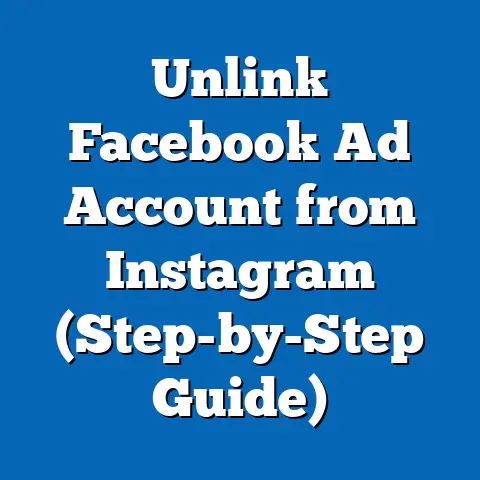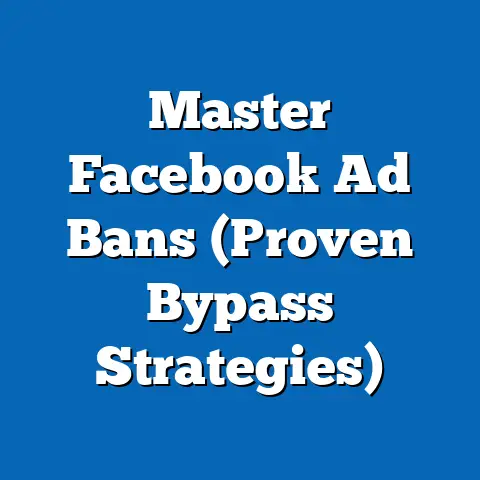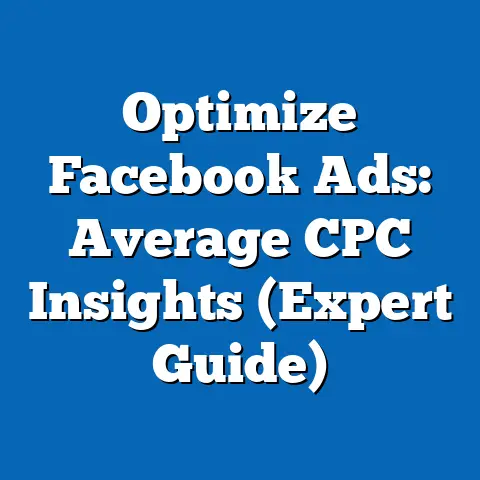Optimal Facebook Ad Video Size (Essential Guide)
Are you pouring time and money into Facebook ads, only to see underwhelming results?
I get it.
It’s frustrating.
You craft compelling copy, target your ideal audience, and still…crickets.
Well, if you’re tired of your Facebook ads underperforming, one simple change can make a significant difference: adjusting your video size to the optimal specifications.
Trust me, I’ve been there, tweaking every aspect of my campaigns until I realized I was overlooking something so fundamental.
This guide will walk you through everything you need to know to get your video ads looking their best and performing even better.
The Importance of Video in Facebook Advertising
Video content has exploded.
It’s no longer a “nice-to-have,” it’s a “must-have” for any serious marketer.
Think about your own Facebook feed – what catches your eye?
It’s probably not a wall of text, but a captivating video that stops you mid-scroll.
- Dominating the Feed: Facebook’s algorithm favors video content.
This means video ads often get more organic reach than static images or text posts. - Engagement Powerhouse: Videos grab attention and hold it longer.
They’re perfect for telling stories, demonstrating products, and building brand awareness.
According to recent statistics, video ads boast a higher click-through rate (CTR) and conversion rate compared to static image ads.
Did you know that viewers retain 95% of a message when they watch it in a video, compared to 10% when reading it in text?
That’s a massive difference!
In my experience, switching from static images to well-produced video ads boosted my client’s lead generation by over 40%.
The emotional connection you can forge with video is unparalleled.
It allows you to showcase your brand’s personality, values, and the real people behind the business.
Key Takeaway: Video ads are a powerful tool for engaging audiences and driving results on Facebook.
Prioritize video in your advertising strategy to maximize your reach and impact.
Understanding Facebook’s Video Specifications
Okay, let’s get technical.
Facebook isn’t a free-for-all when it comes to video specs.
To ensure your ads look professional and perform optimally, you need to adhere to their guidelines.
Dimensions and Aspect Ratios: This is where things can get tricky, but I’ll break it down.
- Aspect Ratio: This refers to the ratio of the video’s width to its height.
Here are the most common and recommended aspect ratios for Facebook ads:- 1:1 (Square): Ideal for mobile feeds and offers a clean, modern look.
- 4:5 (Vertical): Takes up more screen real estate on mobile devices, maximizing visibility.
- 16:9 (Landscape): Best for desktop feeds and provides a cinematic viewing experience.
- 9:16 (Full Portrait): Perfect for Facebook Stories and Reels, fully immersing the viewer.
- Resolution: This refers to the number of pixels in your video.
Higher resolution means sharper and clearer video.
Here are the recommended resolutions:- 720p (1280 x 720 pixels): Minimum recommended resolution for decent quality.
- 1080p (1920 x 1080 pixels): Ideal resolution for high-quality viewing across devices.
- 1:1 (Square): Ideal for mobile feeds and offers a clean, modern look.
- 4:5 (Vertical): Takes up more screen real estate on mobile devices, maximizing visibility.
- 16:9 (Landscape): Best for desktop feeds and provides a cinematic viewing experience.
- 9:16 (Full Portrait): Perfect for Facebook Stories and Reels, fully immersing the viewer.
- 720p (1280 x 720 pixels): Minimum recommended resolution for decent quality.
- 1080p (1920 x 1080 pixels): Ideal resolution for high-quality viewing across devices.
File Size: Facebook has a maximum file size limit of 4GB for video ads.
However, I recommend keeping your file size as small as possible without sacrificing too much quality.
Larger files take longer to load, which can lead to viewers dropping off before your message even begins.
Length: The optimal video length depends on the ad placement and your objective.
- Feed Ads: Aim for 15 seconds to 1 minute.
Shorter videos tend to perform better as they capture attention quickly. - Stories: Keep it under 15 seconds, as that’s the maximum duration for a single Story segment.
- In-Stream Ads: These can be longer, up to 15 seconds, but keep them engaging and relevant to the content the viewer is watching.
Visual Examples:
Imagine a visual here: A table showcasing the aspect ratios, resolutions, and recommended lengths for different Facebook ad placements.
Key Takeaway: Understanding and adhering to Facebook’s video specifications is crucial for creating ads that look professional, load quickly, and perform optimally.
The Impact of Video Size on Performance
So, why does video size matter so much?
It’s not just about aesthetics; it directly impacts your ad performance.
- Loading Times: Large video files take longer to load, especially on slower internet connections.
If your video takes too long to load, viewers will simply scroll past, resulting in lost impressions and engagement. - User Experience: A poorly sized or low-resolution video can look pixelated and unprofessional, creating a negative impression of your brand.
- Ad Performance Metrics: All of the above factors contribute to lower click-through rates, engagement, and conversion rates.
Facebook’s algorithm also favors ads that provide a good user experience, so optimizing your video size can improve your ad ranking and reduce your costs.
I once worked with a local bakery that was running beautiful, high-quality video ads.
However, their file sizes were enormous, and their target audience often viewed the ads on mobile devices with limited data.
As a result, their ads were loading slowly, and they were losing a significant portion of their potential customers.
After compressing their video files and optimizing their aspect ratios for mobile viewing, their engagement rates soared, and they saw a noticeable increase in sales.
Key Takeaway: Optimizing video size is not just about aesthetics; it’s about creating a positive user experience, improving ad performance, and maximizing your return on investment.
Creating Videos that Fit the Optimal Size
Now, let’s get practical. How do you actually create videos that meet Facebook’s specifications?
Tools and Software Recommendations:
- Adobe Premiere Pro/After Effects: Industry-standard video editing software offering extensive features and control.
- Final Cut Pro: Powerful video editing software for Mac users.
- iMovie: A free and user-friendly option for basic video editing on Mac and iOS devices.
- Canva: A versatile online design tool that allows you to create simple video ads with pre-designed templates.
- Filmora: A user-friendly video editor that’s great for beginners.
Tips for Compressing Video Files:
- Handbrake: A free and open-source video transcoder that can significantly reduce file size without sacrificing too much quality.
- Online Video Compressors: Numerous online tools allow you to compress video files quickly and easily.
However, be cautious about using these tools as they may compromise your video’s privacy. - Adjust Bitrate: Lowering the bitrate reduces the amount of data per second in your video file, resulting in a smaller file size.
- Optimize Audio: Compressing the audio track can also help reduce the overall file size.
Best Practices for Shooting and Editing Videos for Facebook Ads:
- Shoot in High Resolution: Even if you’re compressing your video later, start with high-resolution footage to ensure the best possible quality.
- Focus on Mobile: Keep in mind that most people will be viewing your ads on mobile devices.
Shoot and edit your videos with a vertical or square aspect ratio in mind. - Keep it Short and Sweet: Capture attention quickly and deliver your message concisely.
- Add Text Overlays: Many people watch videos on mute, so use text overlays to convey your key message.
- Use Captivating Visuals: Use high-quality footage, engaging graphics, and eye-catching animations to capture attention.
- Include a Clear Call to Action: Tell viewers what you want them to do next, whether it’s visiting your website, making a purchase, or signing up for a newsletter.
Key Takeaway: With the right tools and techniques, you can create high-quality video ads that meet Facebook’s specifications without sacrificing visual appeal or message clarity.
Testing and Analyzing Video Ad Performance
Creating the perfect video ad is just the first step.
To truly optimize your performance, you need to test different variations and analyze the results.
- A/B Testing: Experiment with different video sizes, aspect ratios, lengths, and content to see what resonates best with your audience.
Facebook’s Ads Manager makes it easy to create A/B tests and track the performance of each variation. - Facebook Insights: Dive deep into your ad performance data to understand how your videos are being viewed, engaged with, and converted.
Pay attention to metrics such as:- Video Views: The number of times your video has been watched.
- Video Watch Time: The average amount of time people spend watching your video.
- Engagement Rate: The percentage of viewers who interact with your video (e.g., likes, comments, shares).
- Click-Through Rate (CTR): The percentage of viewers who click on your ad.
- Conversion Rate: The percentage of viewers who complete a desired action (e.g., purchase, sign-up).
- Iterate and Improve: Based on your data, identify areas for improvement and make adjustments to your videos and targeting.
Continuously test and refine your approach to maximize your results.
- Video Views: The number of times your video has been watched.
- Video Watch Time: The average amount of time people spend watching your video.
- Engagement Rate: The percentage of viewers who interact with your video (e.g., likes, comments, shares).
- Click-Through Rate (CTR): The percentage of viewers who click on your ad.
- Conversion Rate: The percentage of viewers who complete a desired action (e.g., purchase, sign-up).
I had a client who was struggling to generate leads with their video ads.
After running A/B tests with different video lengths, we discovered that shorter videos (under 30 seconds) were performing significantly better with their target audience.
By shortening their videos and focusing on a concise message, they saw a dramatic increase in lead generation.
Key Takeaway: Testing and analyzing your video ad performance is an ongoing process that allows you to fine-tune your approach and maximize your return on investment.
Future Trends in Facebook Video Advertising
The world of Facebook video advertising is constantly evolving.
To stay ahead of the curve, it’s essential to be aware of emerging trends.
- Mobile-First: As more and more people access Facebook on their mobile devices, the importance of optimizing videos for mobile viewing will only increase.
Focus on vertical or square aspect ratios and ensure your videos load quickly on mobile networks. - Interactive Video: Facebook is increasingly incorporating interactive elements into video ads, such as polls, quizzes, and augmented reality (AR) filters.
These features can boost engagement and create a more immersive experience for viewers. - Personalization: As Facebook’s targeting capabilities become more sophisticated, advertisers will be able to create more personalized video ads that resonate with individual viewers.
- Live Video: Live video is a powerful way to connect with your audience in real-time.
Consider using live video to host Q&A sessions, product demonstrations, or behind-the-scenes glimpses of your business. - AI-Powered Video Creation: AI-powered tools are making it easier than ever to create high-quality video ads quickly and affordably.
These tools can automate tasks such as video editing, scriptwriting, and voiceovers.
Key Takeaway: By staying informed about emerging trends and adapting your video advertising strategies accordingly, you can maintain a competitive edge and achieve long-term success.
Conclusion
Optimizing your Facebook ad video size is not just a technical detail; it’s a fundamental aspect of creating successful and engaging video campaigns.
By understanding Facebook’s video specifications, creating videos that meet those specifications, testing different variations, and staying informed about emerging trends, you can significantly improve your ad performance and achieve your marketing goals.
I’ve seen it happen time and again – small tweaks, like adjusting video size, can yield massive results.
Call to Action
Ready to take your Facebook video ads to the next level?
Start creating your optimized video ads today and share your results or experiences in the comments section below.
I’m excited to see what you create!
Now go out there and create some amazing video ads!