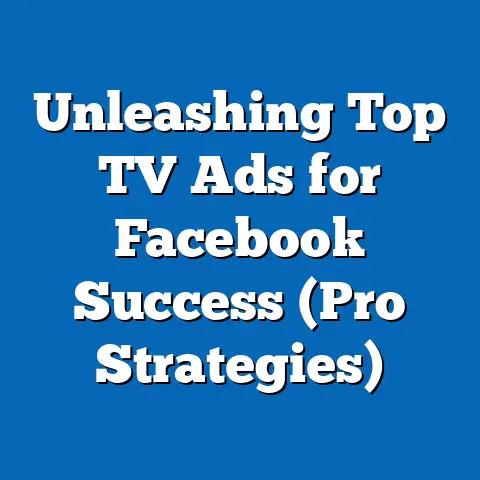Optimal Facebook Video Ad Size (Proven Strategies Inside)
Have you ever poured your heart and soul into creating a Facebook video ad, only to be met with crickets? I’ve been there. I remember working with a local bakery that was struggling to get their delicious creations seen. They had a fantastic video showcasing their pastries, but the engagement was abysmal. It wasn’t until we dove deep into the technical aspects of Facebook ads that we discovered the problem: their video size was completely off! It was like trying to fit a square peg in a round hole. Once we optimized the video size to Facebook’s recommended specs, the results were incredible – engagement skyrocketed, and orders poured in.
Section 1: Understanding Facebook Video Ads
Let’s start with the basics. What exactly are Facebook video ads, and why are they so important?
What are Facebook Video Ads?
Facebook video ads are a form of paid advertising that uses video content to promote products, services, or brands on the Facebook platform. These ads appear in various locations, including the news feed, Stories, in-stream videos, and even Messenger. They’re designed to capture the attention of users as they scroll through their feeds or engage with other content.
Types of Facebook Video Ads
Facebook offers a variety of video ad formats to suit different marketing goals and creative styles. Here are some of the most common types:
- In-Feed Video Ads: These ads appear directly in the user’s news feed, blending in with organic content from friends, family, and followed pages. They’re ideal for raising brand awareness and driving traffic to your website.
- Stories Video Ads: Short, vertical videos that appear between users’ Stories. These are perfect for capturing attention quickly and promoting time-sensitive offers. They disappear after 24 hours, creating a sense of urgency.
- In-Stream Video Ads: These ads play before, during, or after other videos on Facebook. They offer a captive audience but require compelling content to avoid annoying viewers.
- Messenger Video Ads: These ads appear in the Messenger app, either in the inbox or as sponsored messages. They’re great for direct communication and personalized offers.
- Carousel Video Ads: These ads allow you to showcase multiple videos or images in a single ad unit, giving users more options to explore.
The Power of Visual Content
In the fast-paced world of social media, visual content reigns supreme. People are more likely to stop scrolling and pay attention to a captivating video than a block of text. According to a study by HubSpot, 54% of consumers want to see more video content from a brand or business they support.
Video ads offer a powerful way to:
- Grab Attention: A well-produced video can instantly capture attention and stand out from the noise.
- Convey Complex Information: Videos can explain complex concepts in a clear and engaging way.
- Build Emotional Connections: Videos can evoke emotions and create a deeper connection with your audience.
- Drive Conversions: By showcasing your product or service in action, videos can persuade viewers to take the next step and make a purchase.
Video Ads Outperform Static Images
It’s not just about visual content in general; video ads consistently outperform static images on Facebook. Here’s why:
- Higher Engagement Rates: Videos typically generate higher click-through rates (CTR) and engagement rates than images.
- Increased Time Spent: Users tend to spend more time watching videos than viewing images, increasing brand exposure.
- Better Storytelling: Videos allow you to tell a more compelling story and showcase your brand’s personality.
The Concept of Video Ad Size
Now, let’s talk about video ad size. This refers to the dimensions (width and height) and aspect ratio (the ratio of width to height) of your video ad. It’s a crucial factor that affects how your ad appears to users on different devices and placements.
Why is video ad size so important?
- User Experience: An improperly sized video can appear distorted, cropped, or pixelated, creating a poor user experience.
- Engagement: If your video looks unprofessional or is difficult to view, users are less likely to watch it.
- Performance: Incorrect video sizes can negatively impact your ad’s performance metrics, such as CTR, engagement rate, and conversion rate.
Key Takeaway: Understanding the different types of Facebook video ads and the importance of visual content is the first step to creating successful campaigns. But remember, the size of your video matters just as much as the content itself.
Section 2: The Importance of Optimal Video Ad Size
Now that we’ve established the basics, let’s dive deeper into why optimizing your video ad size is so crucial for success.
How Video Ad Size Affects Load Times, Playback Quality, and Viewer Retention
Think about your own experience scrolling through Facebook. Have you ever encountered a video that took forever to load or looked blurry and pixelated? Chances are, you quickly scrolled past it.
Load Times: Larger video files take longer to load, especially on mobile devices with slower internet connections. If your video takes too long to load, users will likely lose interest and move on.
Playback Quality: If your video is not optimized for the correct dimensions, it may appear distorted or pixelated, resulting in a poor viewing experience. This can damage your brand’s credibility and reduce engagement.
Viewer Retention: When a video loads quickly and looks great, viewers are more likely to watch it until the end. This increases brand exposure and improves the chances of driving conversions.
Impact of Aspect Ratios and Dimensions on Mobile vs. Desktop Users
Facebook users access the platform on a variety of devices, including smartphones, tablets, and desktop computers. Each device has a different screen size and aspect ratio, so it’s essential to optimize your video ads for the specific devices your target audience uses.
Mobile Users: Mobile devices have become the primary way people consume content on Facebook. Vertical videos (9:16 aspect ratio) are particularly effective on mobile, as they take up the entire screen and eliminate the need for users to rotate their devices.
Desktop Users: Desktop computers typically have wider screens, so horizontal videos (16:9 aspect ratio) are often a good choice. However, it’s still important to ensure that your videos are responsive and adapt to different screen sizes.
Statistics and Case Studies
The correlation between video ad size and performance metrics is well-documented. Here are some statistics and case studies that highlight the importance of optimization:
- Study by Buffer: Found that square videos (1:1 aspect ratio) generated 30-35% more video views, 80-100% more engagement, and a 28-30% lower cost per view compared to landscape videos (16:9 aspect ratio) on mobile.
- Case Study by AdEspresso: Showed that vertical video ads in Facebook Stories had a 75% higher completion rate compared to horizontal videos.
- Facebook’s Own Data: Recommends using vertical videos for mobile placements to maximize engagement and reach.
These examples demonstrate that optimizing your video ad size can have a significant impact on your campaign’s performance.
Facebook’s Guidelines for Video Dimensions and Formats
Facebook provides specific guidelines for video dimensions and formats to ensure optimal performance across different placements. These guidelines are subject to change, so it’s essential to stay up-to-date with the latest recommendations.
As of today, here’s a summary of the recommended video sizes for different placements:
- Feed:
- Recommended aspect ratio: 1:1 (square) or 4:5 (vertical)
- Minimum width: 600 pixels
- Recommended resolution: Highest available
- Stories:
- Recommended aspect ratio: 9:16 (vertical)
- Recommended resolution: 1080 x 1920 pixels
- In-Stream:
- Recommended aspect ratio: 16:9 (horizontal)
- Minimum width: 600 pixels
- Recommended resolution: Highest available
- Messenger:
- Recommended aspect ratio: 1:1 (square) or 9:16 (vertical)
- Minimum width: 600 pixels
- Recommended resolution: Highest available
- Recommended aspect ratio: 1:1 (square) or 4:5 (vertical)
- Minimum width: 600 pixels
- Recommended resolution: Highest available
- Recommended aspect ratio: 9:16 (vertical)
- Recommended resolution: 1080 x 1920 pixels
- Recommended aspect ratio: 16:9 (horizontal)
- Minimum width: 600 pixels
- Recommended resolution: Highest available
- Recommended aspect ratio: 1:1 (square) or 9:16 (vertical)
- Minimum width: 600 pixels
- Recommended resolution: Highest available
Supported File Types:
Facebook supports a variety of video file types, including MP4, MOV, and GIF. MP4 is generally the preferred format due to its compatibility and compression efficiency.
Key Takeaway: Optimizing your video ad size is not just about aesthetics; it’s about improving load times, playback quality, viewer retention, and ultimately, your campaign’s performance. Pay close attention to Facebook’s guidelines and adapt your video sizes to the specific devices and placements you’re targeting.
Section 3: Proven Strategies for Choosing the Right Video Ad Size
Now that you understand the importance of video ad size, let’s explore some proven strategies for choosing the right dimensions for your campaigns.
Subsection 3.1: Recommended Sizes for Different Ad Placements
As we discussed earlier, Facebook offers a variety of ad placements, each with its own set of recommended video sizes. Here’s a more detailed breakdown of the optimal dimensions for each placement:
Feed
The Facebook Feed is the most common placement for video ads, appearing directly in users’ news feeds.
- Recommended Aspect Ratio: 1:1 (square) or 4:5 (vertical)
- 1:1 (Square): This aspect ratio is ideal for mobile devices, as it takes up a significant portion of the screen without requiring users to rotate their devices. Square videos also perform well on desktop, as they don’t appear too small or stretched.
- 4:5 (Vertical): This aspect ratio is slightly taller than square and is also well-suited for mobile devices. It allows you to showcase more visual content and capture attention more effectively.
- Minimum Width: 600 pixels
- Ensure that your video is at least 600 pixels wide to avoid pixelation and maintain a high-quality viewing experience.
- Recommended Resolution: Highest Available
- Always upload your video in the highest possible resolution to ensure that it looks sharp and clear on all devices.
- 1:1 (Square): This aspect ratio is ideal for mobile devices, as it takes up a significant portion of the screen without requiring users to rotate their devices. Square videos also perform well on desktop, as they don’t appear too small or stretched.
- 4:5 (Vertical): This aspect ratio is slightly taller than square and is also well-suited for mobile devices. It allows you to showcase more visual content and capture attention more effectively.
- Ensure that your video is at least 600 pixels wide to avoid pixelation and maintain a high-quality viewing experience.
- Always upload your video in the highest possible resolution to ensure that it looks sharp and clear on all devices.
Example: A clothing brand could use a square video ad in the Feed to showcase their latest collection. The video could feature models wearing the clothes in different settings, highlighting the versatility and style of the brand.
Stories
Facebook Stories are short, vertical videos that appear between users’ Stories.
- Recommended Aspect Ratio: 9:16 (vertical)
- This is the standard aspect ratio for mobile Stories and takes up the entire screen, providing an immersive viewing experience.
- Recommended Resolution: 1080 x 1920 pixels
- Use this resolution to ensure that your video looks crisp and clear on mobile devices.
- This is the standard aspect ratio for mobile Stories and takes up the entire screen, providing an immersive viewing experience.
- Use this resolution to ensure that your video looks crisp and clear on mobile devices.
Example: A restaurant could use a Stories video ad to promote a limited-time offer. The video could feature a close-up of a delicious dish, along with a call-to-action to “Swipe Up” and order now.
In-Stream
In-Stream video ads play before, during, or after other videos on Facebook.
- Recommended Aspect Ratio: 16:9 (horizontal)
- This is the standard aspect ratio for horizontal videos and is well-suited for desktop and some mobile devices.
- Minimum Width: 600 pixels
- Ensure that your video is at least 600 pixels wide to avoid pixelation.
- Recommended Resolution: Highest Available
- Upload your video in the highest possible resolution to ensure optimal playback quality.
- This is the standard aspect ratio for horizontal videos and is well-suited for desktop and some mobile devices.
- Ensure that your video is at least 600 pixels wide to avoid pixelation.
- Upload your video in the highest possible resolution to ensure optimal playback quality.
Example: A tech company could use an In-Stream video ad to showcase their latest product. The video could feature a product demonstration, highlighting its key features and benefits.
Messenger
Messenger video ads appear in the Messenger app, either in the inbox or as sponsored messages.
- Recommended Aspect Ratio: 1:1 (square) or 9:16 (vertical)
- Both square and vertical videos work well in Messenger, depending on your creative style and target audience.
- Minimum Width: 600 pixels
- Ensure that your video is at least 600 pixels wide.
- Recommended Resolution: Highest Available
- Upload your video in the highest possible resolution.
- Both square and vertical videos work well in Messenger, depending on your creative style and target audience.
- Ensure that your video is at least 600 pixels wide.
- Upload your video in the highest possible resolution.
Example: A travel agency could use a Messenger video ad to offer personalized travel recommendations. The video could feature stunning visuals of different destinations, along with a call-to-action to “Chat Now” and book a trip.
Subsection 3.2: Testing and Iteration
Choosing the right video ad size is not a one-time decision. It’s an ongoing process that requires testing and iteration. What works for one campaign may not work for another, so it’s essential to experiment and see what resonates best with your target audience.
The Importance of A/B Testing
A/B testing, also known as split testing, involves creating two or more versions of your video ad with slight variations in size, aspect ratio, or resolution. You then run these ads simultaneously and track their performance to see which version performs best.
A/B testing allows you to:
- Identify the Optimal Video Size: Determine which dimensions and aspect ratios generate the highest engagement and conversion rates.
- Optimize Your Creative: Experiment with different visual elements, messaging, and calls-to-action to see what resonates best with your audience.
- Improve Your ROI: By continuously testing and optimizing your video ads, you can improve your return on investment and maximize your advertising budget.
Step-by-Step Guide to Setting Up A/B Tests
Here’s a step-by-step guide on how to set up A/B tests for your Facebook video ads:
- Define Your Goal: What do you want to achieve with your A/B test? Are you trying to increase engagement, drive traffic, or generate leads?
- Choose Your Variable: What aspect of your video ad do you want to test? This could be the video size, aspect ratio, resolution, or any other element.
- Create Your Variations: Create two or more versions of your video ad with slight variations in the variable you’re testing.
- Set Up Your Campaign: Create a new Facebook ad campaign and target your desired audience.
- Run Your Test: Run your A/B test for a sufficient amount of time to gather statistically significant data.
- Analyze Your Results: Track the performance of each variation and identify the winning version.
- Implement Your Findings: Apply the learnings from your A/B test to your future video ad campaigns.
Success Stories of Brands That Have Optimized Their Video Sizes Through Testing
Many brands have achieved significant improvements in their video ad performance by optimizing their video sizes through testing. Here are a few examples:
- Company A: A software company ran A/B tests on their Facebook video ads and discovered that square videos (1:1 aspect ratio) generated 40% more engagement than landscape videos (16:9 aspect ratio) on mobile. They switched to using square videos for their mobile campaigns and saw a significant increase in their ROI.
- Company B: A fashion retailer tested different video sizes in their Facebook Stories ads and found that vertical videos (9:16 aspect ratio) had a 80% higher completion rate than horizontal videos. They started using vertical videos exclusively for their Stories ads and saw a dramatic increase in their brand awareness.
Subsection 3.3: Leveraging Facebook Tools and Analytics
Facebook provides a variety of tools and analytics to help you create, test, and optimize your video ads.
Facebook Ads Manager
Facebook Ads Manager is a powerful platform that allows you to create and manage your Facebook ad campaigns. With Ads Manager, you can:
- Create Video Ads: Upload your video files and create compelling ad copy.
- Target Your Audience: Define your target audience based on demographics, interests, behaviors, and more.
- Set Your Budget: Determine how much you want to spend on your campaign.
- Track Your Performance: Monitor your ad’s performance metrics, such as impressions, clicks, engagement, and conversions.
- Run A/B Tests: Set up A/B tests to compare different versions of your video ads.
Facebook Creative Hub
Facebook Creative Hub is a tool that allows you to experiment with different ad formats and creative elements before launching your campaign. With Creative Hub, you can:
- Create Mockups: Create mockups of your video ads to see how they will look on different devices and placements.
- Collaborate with Your Team: Share your mockups with your team and get feedback.
- Preview Your Ads: Preview your ads on different devices to ensure that they look great.
- Get Inspired: Browse a library of successful Facebook ads for inspiration.
Analyzing Performance Data
Facebook provides a wealth of data about your video ad performance, including:
- Impressions: The number of times your ad was shown to users.
- Reach: The number of unique users who saw your ad.
- Clicks: The number of times users clicked on your ad.
- Engagement: The number of likes, comments, and shares your ad received.
- Video Views: The number of times users watched your video.
- Conversion Rate: The percentage of users who took the desired action after seeing your ad.
By analyzing this data, you can identify which video sizes and creative elements are performing best and optimize your campaigns accordingly.
The Role of Audience Insights
Facebook Audience Insights provides valuable information about your target audience, including their demographics, interests, behaviors, and more. By understanding your audience, you can:
- Choose the Right Video Size: Select the video sizes and aspect ratios that are most likely to resonate with your audience.
- Create Compelling Content: Develop video content that is relevant and engaging to your audience.
- Target Your Ads Effectively: Target your ads to the users who are most likely to be interested in your products or services.
Key Takeaway: Choosing the right video ad size is an ongoing process that requires testing, iteration, and analysis. By leveraging Facebook’s tools and analytics, you can gain valuable insights into your audience and optimize your campaigns for maximum performance.
Section 4: Common Pitfalls and How to Avoid Them
Even with the best strategies in place, it’s easy to fall into common pitfalls when it comes to Facebook video ad sizes. Let’s identify some of these mistakes and learn how to avoid them.
Ignoring Mobile Optimization
As I’ve mentioned before, mobile devices are the primary way people consume content on Facebook. Ignoring mobile optimization is a critical mistake that can significantly impact your campaign’s performance.
Pitfall: Creating video ads that are designed for desktop and simply resizing them for mobile without considering the different screen sizes and aspect ratios.
Solution: Prioritize mobile optimization by creating separate video ads specifically for mobile devices. Use vertical videos (9:16 aspect ratio) for Stories and square or vertical videos (1:1 or 4:5 aspect ratio) for the Feed.
Using Outdated Dimensions
Facebook’s video ad guidelines are constantly evolving, so it’s essential to stay up-to-date with the latest recommendations.
Pitfall: Using outdated video dimensions that are no longer supported by Facebook or that result in a poor viewing experience.
Solution: Regularly check Facebook’s official documentation and resources for the latest video ad guidelines. Make sure to update your video sizes accordingly to ensure optimal performance.
Neglecting Aspect Ratios
Aspect ratio is the ratio of the width to the height of your video. Neglecting aspect ratios can result in distorted or cropped videos that look unprofessional.
Pitfall: Using incorrect aspect ratios for different placements, such as using a horizontal video (16:9 aspect ratio) in Facebook Stories (9:16 aspect ratio).
Solution: Always use the recommended aspect ratio for each placement. If you’re unsure, refer to Facebook’s guidelines or use a video editing tool to adjust the aspect ratio of your video.
Overlooking File Size Limitations
Facebook has file size limitations for video ads, so it’s essential to compress your videos without sacrificing quality.
Pitfall: Uploading large video files that take too long to load or that exceed Facebook’s file size limits.
Solution: Use a video compression tool to reduce the file size of your videos without compromising their quality. Facebook recommends using the H.264 codec and the AAC audio codec for optimal compression.
Failing to Test Different Sizes
As we discussed earlier, testing is crucial for identifying the optimal video sizes for your campaigns.
Pitfall: Assuming that one video size will work for all placements and failing to test different sizes to see what performs best.
Solution: Run A/B tests to compare different video sizes and aspect ratios. Track the performance of each variation and use the data to optimize your campaigns.
Not Adapting to Different Placements
Facebook offers a variety of ad placements, each with its own unique characteristics and user behavior.
Pitfall: Creating generic video ads that are not tailored to the specific placements where they will be shown.
Solution: Customize your video ads for each placement. Use vertical videos for Stories, square or vertical videos for the Feed, and horizontal videos for In-Stream.
Ignoring Call-to-Action Placement
The placement of your call-to-action (CTA) is crucial for driving conversions.
Pitfall: Placing your CTA in a location that is not easily visible or accessible to users.
Solution: Place your CTA in a prominent location, such as at the bottom of the screen for vertical videos or in the center of the screen for square videos. Make sure that your CTA is clear, concise, and relevant to your offer.
Not Monitoring Performance Metrics
Monitoring your video ad performance is essential for identifying areas for improvement.
Pitfall: Failing to track your video ad performance metrics, such as impressions, reach, clicks, engagement, and conversions.
Solution: Use Facebook Ads Manager to track your video ad performance metrics. Analyze the data to identify which video sizes and creative elements are performing best and optimize your campaigns accordingly.
Key Takeaway: Avoiding these common pitfalls can significantly improve your Facebook video ad performance. By prioritizing mobile optimization, staying up-to-date with Facebook’s guidelines, testing different sizes, and monitoring your performance metrics, you can maximize your ROI and achieve your marketing goals.
Section 5: Future Trends in Facebook Video Ads
The world of Facebook video advertising is constantly evolving, so it’s essential to stay ahead of the curve and anticipate future trends. Let’s explore some emerging trends that are likely to shape the future of video ads on Facebook.
Vertical Video Dominance
Vertical video has already become a dominant force on mobile devices, and this trend is likely to continue in the future.
Prediction: Facebook will continue to prioritize vertical video in its algorithm and ad placements.
Recommendation: Focus on creating high-quality vertical videos that are optimized for mobile viewing. Use tools like TikTok and Instagram Reels for inspiration and experiment with different creative styles.
Augmented Reality (AR) Video Ads
Augmented reality (AR) allows users to overlay digital content onto the real world using their smartphones or tablets. AR video ads offer a unique and engaging way to interact with your target audience.
Prediction: AR video ads will become more prevalent on Facebook as the technology becomes more accessible.
Recommendation: Explore the possibilities of AR video ads for your brand. Create interactive experiences that allow users to try on products virtually, explore virtual environments, or play games.
Interactive Video Ads
Interactive video ads allow users to engage with your video content in a more active way. This can include clickable elements, quizzes, polls, and more.
Prediction: Interactive video ads will become more popular as brands seek to increase engagement and drive conversions.
Recommendation: Experiment with different interactive elements in your video ads. Use quizzes to test your audience’s knowledge, polls to gather feedback, or clickable elements to drive traffic to your website.
Personalized Video Ads
Personalized video ads allow you to tailor your video content to individual users based on their demographics, interests, behaviors, and more.
Prediction: Personalized video ads will become more common as brands seek to deliver more relevant and engaging experiences.
Recommendation: Use Facebook’s targeting options to create personalized video ads for different segments of your audience. Address their specific needs and interests and offer tailored solutions.
Live Video Ads
Live video has become a popular way for brands to connect with their audience in real-time. Live video ads offer a unique opportunity to engage with viewers, answer their questions, and build relationships.
Prediction: Live video ads will become more prevalent as brands seek to create more authentic and engaging experiences.
Recommendation: Host live video sessions on Facebook to showcase your products or services, answer questions from your audience, or interview industry experts. Promote your live videos in advance to maximize viewership.
Short-Form Video Ads
Short-form video has become increasingly popular on platforms like TikTok and Instagram Reels. Short-form video ads offer a quick and engaging way to capture attention and deliver your message.
Prediction: Short-form video ads will become more prevalent on Facebook as brands seek to reach younger audiences.
Recommendation: Create short, punchy video ads that are optimized for mobile viewing. Use catchy music, engaging visuals, and clear calls-to-action.
AI-Powered Video Ads
Artificial intelligence (AI) is transforming the way video ads are created and optimized. AI can be used to automate tasks, personalize content, and improve performance.
Prediction: AI-powered video ads will become more common as the technology becomes more sophisticated.
Recommendation: Explore AI-powered video ad tools that can help you create more effective campaigns. Use AI to analyze your data, personalize your content, and optimize your targeting.
Key Takeaway: Staying ahead of these future trends will help you create more engaging and effective Facebook video ads. By embracing new technologies and experimenting with different creative styles, you can maximize your ROI and achieve your marketing goals.
Conclusion
Optimizing your Facebook video ad size is not just a technical detail; it’s a strategic imperative. By understanding the different types of video ads, the importance of aspect ratios and dimensions, and the power of testing and iteration, you can create campaigns that resonate with your target audience and drive meaningful results.
Remember, the key takeaways are:
- Prioritize mobile optimization: Mobile is where your audience is, so make sure your videos look great on smartphones and tablets.
- Stay up-to-date with Facebook’s guidelines: Facebook’s recommendations are constantly evolving, so stay informed and adapt your strategies accordingly.
- Test, test, test: Experiment with different video sizes, aspect ratios, and creative elements to see what performs best for your audience.
- Leverage Facebook’s tools and analytics: Use Ads Manager and Creative Hub to create, test, and optimize your video ads.
- Monitor your performance: Track your video ad metrics and use the data to make informed decisions.
By implementing these strategies and continuously refining your approach, you can unlock the full potential of Facebook video advertising and achieve your marketing goals.
Call to Action
Now it’s your turn! I encourage you to put these strategies into action and start optimizing your Facebook video ads today. Share your own experiences with Facebook video ads in the comments below or reach out to me for further insights on optimizing your advertising strategies. Let’s work together to create more engaging and effective video ad campaigns that drive results!