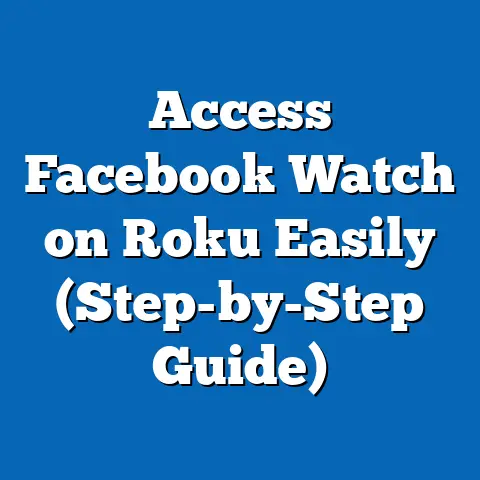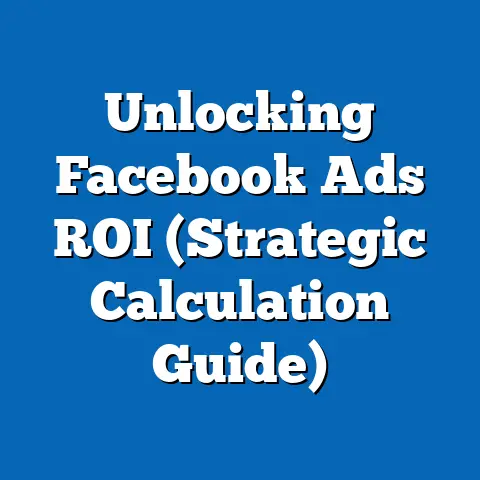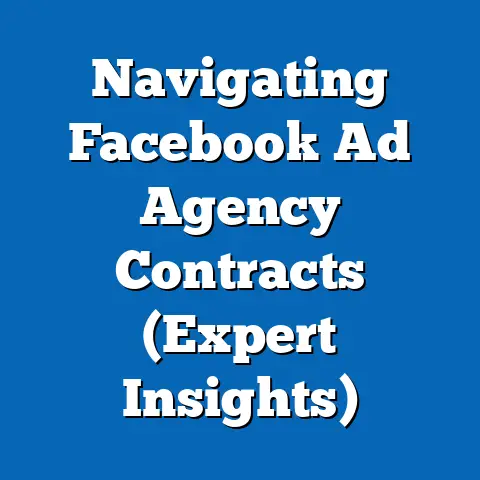Optimal Video Dimensions for Facebook Ads (Expert Guide)
Imagine stepping into a bustling coffee shop, the aroma of freshly brewed coffee filling the air. Friends are gathered, each absorbed in their smartphones, scrolling through their social media feeds. Suddenly, one friend pauses, their eyes glued to a vibrant video ad that pops up on their screen. The ad is a visual feast – bright colors, dynamic motion, and a compelling story unfolding in seconds. What makes this ad so captivating? Beyond the creative content, the secret lies in the perfect video dimensions. I’ve learned firsthand that the right dimensions aren’t just about aesthetics; they’re about maximizing user experience, driving engagement, and ultimately boosting conversions. Let’s dive into the world of Facebook video ads and explore how optimal dimensions can transform your marketing strategy.
The Importance of Video Ads on Facebook
Over the years, I’ve witnessed a seismic shift in digital marketing, with video content emerging as the undisputed king. On Facebook, this trend is even more pronounced. Video ads have become a cornerstone of effective marketing campaigns, offering a dynamic and engaging way to connect with audiences.
Consider these statistics:
- Engagement Rates: Video ads consistently outperform static images in terms of engagement. Studies show that videos can generate up to 1200% more shares than text and images combined.
- Conversion Rates: Marketers who utilize video ads often see a significant increase in conversion rates. A well-crafted video can effectively convey your brand’s message and persuade viewers to take action.
- Audience Retention: Video content is far more effective at holding viewers’ attention compared to other formats. The combination of visual and auditory elements creates a more immersive experience, leading to higher retention rates.
But here’s the catch: simply creating a video isn’t enough. The dimensions of your video play a critical role in how it’s perceived by your audience. If your video is poorly formatted or doesn’t fit the platform’s specifications, it can appear distorted, unprofessional, and ultimately, ineffective. That’s where the concept of optimal video dimensions comes into play. It’s about finding the sweet spot that maximizes visual appeal, enhances user experience, and drives the best possible results for your advertising efforts.
Takeaway: Video ads are a powerful tool on Facebook, but optimal dimensions are essential for maximizing their impact.
Understanding Facebook’s Video Specifications
Facebook, like any platform, has specific guidelines and requirements for video ads. These specifications are designed to ensure a consistent and high-quality viewing experience for users. Ignoring these specs can lead to your ads being rejected or, worse, appearing distorted and unprofessional, which can damage your brand’s reputation.
Here’s a breakdown of Facebook’s key video ad specifications:
- Maximum File Size and Format Requirements:
- File Size: Facebook typically allows for video files up to 4GB in size. However, it’s best practice to keep your files as small as possible without sacrificing quality to ensure faster loading times.
- File Format: The recommended file formats are MP4 and MOV. MP4 is generally preferred due to its wide compatibility and efficient compression.
- Recommended Aspect Ratios:
- Square (1:1): Ideal for mobile viewing and placements in the News Feed. It provides a balanced visual experience on smaller screens.
- Landscape (16:9): Suitable for desktop viewing and in-stream video ads. This is the traditional widescreen format that many viewers are accustomed to.
- Vertical (9:16): Perfect for Stories and mobile-first experiences. Vertical videos take up the entire screen on smartphones, creating an immersive viewing experience.
- Resolution Guidelines:
- Maintaining high resolution is crucial for video quality. Facebook recommends a minimum resolution of 1080 x 1080 pixels for square videos and 1280 x 720 pixels for landscape videos. For vertical videos, aim for 1080 x 1920 pixels.
- Remember, higher resolution generally means better visual clarity, but it also increases file size. Finding the right balance is key.
-
Variations for Different Ad Placements:
- News Feed: This placement supports a variety of aspect ratios, but square (1:1) and landscape (16:9) are the most common.
- Stories: Stories are designed for vertical video (9:16), so it’s essential to optimize your content for this format.
- In-stream Video: In-stream video ads typically use the landscape (16:9) format and are often longer in duration.
- File Size: Facebook typically allows for video files up to 4GB in size. However, it’s best practice to keep your files as small as possible without sacrificing quality to ensure faster loading times.
- File Format: The recommended file formats are MP4 and MOV. MP4 is generally preferred due to its wide compatibility and efficient compression.
- Square (1:1): Ideal for mobile viewing and placements in the News Feed. It provides a balanced visual experience on smaller screens.
- Landscape (16:9): Suitable for desktop viewing and in-stream video ads. This is the traditional widescreen format that many viewers are accustomed to.
- Vertical (9:16): Perfect for Stories and mobile-first experiences. Vertical videos take up the entire screen on smartphones, creating an immersive viewing experience.
- Maintaining high resolution is crucial for video quality. Facebook recommends a minimum resolution of 1080 x 1080 pixels for square videos and 1280 x 720 pixels for landscape videos. For vertical videos, aim for 1080 x 1920 pixels.
- Remember, higher resolution generally means better visual clarity, but it also increases file size. Finding the right balance is key.
Variations for Different Ad Placements:
- News Feed: This placement supports a variety of aspect ratios, but square (1:1) and landscape (16:9) are the most common.
- Stories: Stories are designed for vertical video (9:16), so it’s essential to optimize your content for this format.
- In-stream Video: In-stream video ads typically use the landscape (16:9) format and are often longer in duration.
My Experience: I once worked on a campaign where we neglected to optimize our video dimensions for Stories. The result? Our ad appeared cropped and distorted, leading to poor engagement and wasted ad spend. It was a painful lesson, but it taught me the importance of paying close attention to Facebook’s specifications.
Takeaway: Understanding and adhering to Facebook’s video specifications is crucial for ensuring your ads look professional and perform effectively.
Optimal Video Dimensions for Different Ad Placements
Now that we’ve covered the basics, let’s dive into the specific dimensions that work best for different Facebook ad placements. Each placement offers a unique viewing experience, and optimizing your video for each one can significantly improve your results.
News Feed Ads
The News Feed is where most users spend their time on Facebook, making it a prime location for your video ads. Here are the ideal dimensions for News Feed ads:
- Square Videos (1:1):
- Dimensions: 1080 x 1080 pixels.
- Why it works: Square videos are highly effective on mobile devices because they take up a significant portion of the screen, capturing the viewer’s attention. They also work well on desktop, providing a balanced visual experience.
- Example: A clothing brand showcasing a new collection. The square format allows viewers to easily see the details of each outfit.
- Landscape Videos (16:9):
- Dimensions: 1280 x 720 pixels.
- Why it works: Landscape videos are ideal for showcasing cinematic content or product demonstrations. They provide a wider viewing angle, making them suitable for storytelling and detailed visuals.
- Example: A travel agency promoting a destination. The landscape format captures the beauty of the scenery and creates a sense of wanderlust.
- Dimensions: 1080 x 1080 pixels.
- Why it works: Square videos are highly effective on mobile devices because they take up a significant portion of the screen, capturing the viewer’s attention. They also work well on desktop, providing a balanced visual experience.
- Example: A clothing brand showcasing a new collection. The square format allows viewers to easily see the details of each outfit.
- Dimensions: 1280 x 720 pixels.
- Why it works: Landscape videos are ideal for showcasing cinematic content or product demonstrations. They provide a wider viewing angle, making them suitable for storytelling and detailed visuals.
- Example: A travel agency promoting a destination. The landscape format captures the beauty of the scenery and creates a sense of wanderlust.
Stories Ads
Stories are a mobile-first format that demands vertical video. Here’s what you need to know:
- Vertical Videos (9:16):
- Dimensions: 1080 x 1920 pixels.
- Why it works: Vertical videos fill the entire screen on smartphones, creating an immersive and engaging viewing experience. This format is perfect for capturing attention and delivering quick, impactful messages.
- Example: A food delivery service showcasing a mouthwatering meal. The vertical format allows viewers to see the dish in all its glory, tempting them to place an order.
- Dimensions: 1080 x 1920 pixels.
- Why it works: Vertical videos fill the entire screen on smartphones, creating an immersive and engaging viewing experience. This format is perfect for capturing attention and delivering quick, impactful messages.
- Example: A food delivery service showcasing a mouthwatering meal. The vertical format allows viewers to see the dish in all its glory, tempting them to place an order.
In-stream Video Ads
In-stream video ads are typically longer in duration and are shown within other videos on Facebook. Here’s the optimal format:
- Landscape Videos (16:9):
- Dimensions: 1280 x 720 pixels.
- Why it works: Landscape videos are the standard format for in-stream ads, providing a familiar and comfortable viewing experience. This format is suitable for longer-form content, such as brand stories or product tutorials.
- Example: A car manufacturer showcasing the features of a new model. The landscape format allows for detailed visuals and a comprehensive overview of the vehicle.
- Dimensions: 1280 x 720 pixels.
- Why it works: Landscape videos are the standard format for in-stream ads, providing a familiar and comfortable viewing experience. This format is suitable for longer-form content, such as brand stories or product tutorials.
- Example: A car manufacturer showcasing the features of a new model. The landscape format allows for detailed visuals and a comprehensive overview of the vehicle.
Visual Examples: To truly understand the impact of video dimensions, consider these real-world examples:
- Nike: Nike often uses square videos in their News Feed ads to showcase athletes in action. The format is dynamic and engaging, capturing the energy and excitement of sports.
- Airbnb: Airbnb leverages vertical video in their Stories ads to showcase unique travel experiences. The format is immersive and allows viewers to imagine themselves in the destination.
- Samsung: Samsung uses landscape videos in their in-stream ads to highlight the features of their latest smartphones. The format is detailed and informative, providing viewers with a comprehensive overview of the product.
Takeaway: Optimizing your video dimensions for each Facebook ad placement can significantly improve engagement and drive better results.
Crafting Compelling Video Content
Optimal video dimensions are just one piece of the puzzle. To truly captivate your audience, you need to create compelling video content that complements the dimensions and delivers a clear, impactful message.
Here are some key insights for crafting engaging video content:
- Visual Hierarchy: Ensure that your key messages and branding are easily visible, regardless of the video dimensions. Use clear and concise text overlays, strategically placed logos, and visually appealing graphics to guide the viewer’s eye.
- Captions and Text Overlays: Many users watch videos without sound, so it’s crucial to include captions and text overlays to convey your message. These elements should be easy to read and should complement the visuals.
- Storytelling: Use your video to tell a story that resonates with your audience. Whether it’s a heartwarming tale, a humorous anecdote, or a product demonstration, storytelling can help you connect with viewers on an emotional level.
- Call to Action: Don’t forget to include a clear call to action at the end of your video. Whether it’s “Shop Now,” “Learn More,” or “Sign Up,” tell viewers what you want them to do next.
Case Studies:
- Dollar Shave Club: Dollar Shave Club’s viral video ads are a masterclass in storytelling. They use humor and wit to showcase their products and connect with their audience. Their videos are optimized for various dimensions, ensuring a consistent viewing experience across all platforms.
- Old Spice: Old Spice’s “The Man Your Man Could Smell Like” campaign is another example of effective video advertising. The videos are visually stunning and feature memorable characters that resonate with viewers. They also leverage optimal dimensions to ensure their ads look great on any device.
Takeaway: Compelling video content, combined with optimal dimensions, can create a powerful advertising experience that drives engagement and conversions.
Tools and Resources for Creating Optimal Video Ads
Creating high-quality video ads with the right dimensions can seem daunting, but thankfully, there are numerous tools and resources available to simplify the process.
Here are some of the most popular options:
- Video Editing Software:
- Adobe Premiere Pro: A professional-grade video editing software that offers a wide range of features and capabilities. It’s ideal for creating complex and visually stunning video ads.
- Final Cut Pro: Another professional-grade option that’s popular among Mac users. It offers a streamlined workflow and a user-friendly interface.
- Online Video Creation Tools:
- Canva: A user-friendly design platform that offers a variety of video templates and editing tools. It’s perfect for creating simple and engaging video ads without requiring advanced technical skills.
- Animoto: A video creation platform that specializes in creating marketing videos. It offers a variety of templates and features that are designed to help businesses create effective video ads.
- Stock Footage and Music:
- Shutterstock: A vast library of stock footage, images, and music that can be used in your video ads. It offers a variety of subscription plans to suit different budgets.
- Pexels: A free resource for high-quality stock footage and images. It’s a great option for businesses on a tight budget.
- Adobe Premiere Pro: A professional-grade video editing software that offers a wide range of features and capabilities. It’s ideal for creating complex and visually stunning video ads.
- Final Cut Pro: Another professional-grade option that’s popular among Mac users. It offers a streamlined workflow and a user-friendly interface.
- Canva: A user-friendly design platform that offers a variety of video templates and editing tools. It’s perfect for creating simple and engaging video ads without requiring advanced technical skills.
- Animoto: A video creation platform that specializes in creating marketing videos. It offers a variety of templates and features that are designed to help businesses create effective video ads.
- Shutterstock: A vast library of stock footage, images, and music that can be used in your video ads. It offers a variety of subscription plans to suit different budgets.
- Pexels: A free resource for high-quality stock footage and images. It’s a great option for businesses on a tight budget.
My Recommendation: For beginners, I often suggest starting with Canva or Animoto. They’re easy to use and offer a wide range of templates and features that can help you create professional-looking video ads in minutes. As you become more experienced, you can explore more advanced options like Adobe Premiere Pro or Final Cut Pro.
Takeaway: With the right tools and resources, creating optimal video ads is easier than ever.
The Future of Video Ads on Facebook
As we look ahead, the future of video advertising on Facebook is poised for even greater innovation and growth. The platform continues to evolve, introducing new features and formats that empower marketers to connect with their audiences in more meaningful ways.
Here are some key trends to watch:
- Augmented Reality (AR): AR filters and experiences are becoming increasingly popular on Facebook, offering a unique and engaging way for brands to interact with users.
- Interactive Video: Interactive video ads allow viewers to engage with the content in real-time, creating a more immersive and personalized experience.
- Personalization: AI-powered personalization is becoming more sophisticated, allowing marketers to deliver highly targeted video ads that resonate with individual viewers.
Staying Up-to-Date: To stay ahead of the curve, it’s essential to stay informed about the latest platform changes and best practices. Follow industry blogs, attend webinars, and experiment with new features to discover what works best for your brand.
Final Thoughts: Video ads have become an indispensable part of any successful Facebook marketing strategy. By understanding the importance of optimal video dimensions and crafting compelling content, you can unlock the full potential of this powerful advertising medium.
Call to Action: I encourage you to experiment with different video formats and dimensions to discover what resonates best with your audience. Embrace the power of video ads and leverage optimal dimensions to enhance your marketing strategies on Facebook. Your brand’s story is waiting to be told, one perfectly sized video at a time.