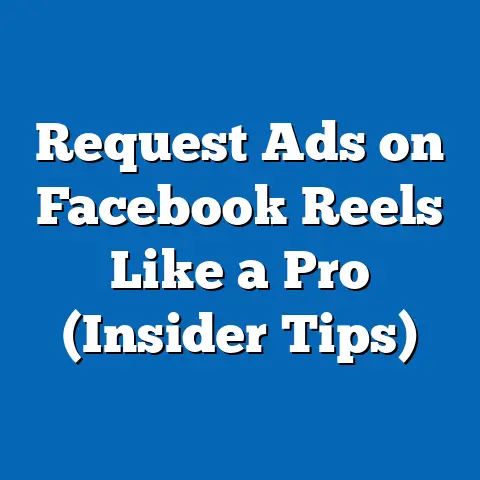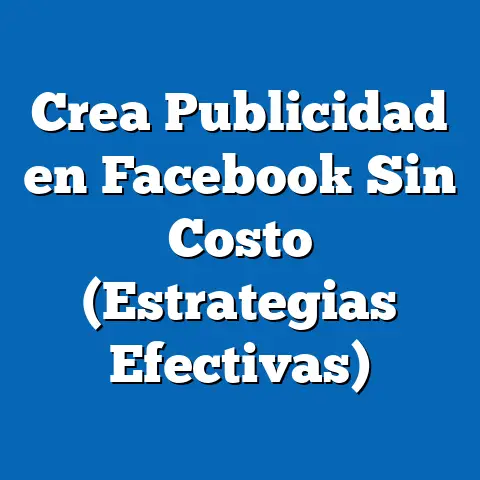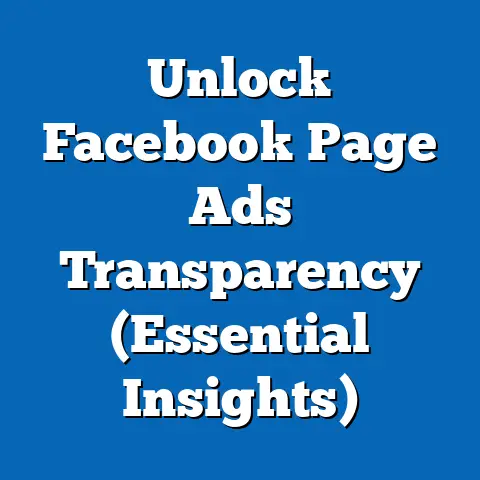Optimize Cost Per Result (Maximize fb ad Efficiency)
The digital marketing landscape is a whirlwind of constant change.
Consumer behavior shifts with every new app and trend, technology evolves at warp speed, and competition for attention grows fiercer by the day.
If you’re not actively future-proofing your marketing strategies, you risk being left behind.
As businesses like mine strive to achieve higher engagement rates and conversions, optimizing the Cost Per Result (CPR) in Facebook advertising becomes absolutely crucial for long-term success.
I remember when Facebook ads were the “new kid” on the block.
You could throw up a simple ad, target broadly, and still see decent results.
Those days are long gone.
Now, it’s all about being strategic, data-driven, and relentlessly focused on efficiency.
That’s where CPR comes in.
It’s not just about spending less; it’s about spending smarter.
In this guide, I’ll break down everything you need to know to maximize your Facebook ad efficiency by optimizing your Cost Per Result.
From understanding the fundamentals to leveraging advanced tools and techniques, I’ll equip you with the knowledge and strategies to future-proof your campaigns and achieve sustainable growth.
Let’s dive in!
Section 1: Understanding Cost Per Result (CPR)
Let’s start with the basics.
What exactly is Cost Per Result (CPR) in the context of Facebook advertising?
Defining Cost Per Result (CPR)
CPR, at its core, is a metric that tells you how much you’re paying for each desired action or outcome generated by your Facebook ad campaign.
Think of it as the price tag for achieving your specific goals.
This “result” can be anything from a website click to a completed purchase, depending on what you’re aiming for with your ad.
Calculating CPR and Its Significance
The calculation is simple:
CPR = Total Ad Spend / Number of Results
For example, if you spend $100 on an ad campaign and get 20 leads, your CPR is $5 per lead.
Why is this important?
Because CPR gives you a clear, quantifiable measure of your ad efficiency.
A lower CPR means you’re getting more bang for your buck, while a higher CPR indicates that your campaign might need some serious tweaking.
Types of Results to Optimize For
The beauty of Facebook ads is their versatility.
You can optimize for a wide range of results, depending on your business objectives.
Here are some common examples:
- Clicks: Driving traffic to your website.
- Conversions: Getting users to complete a specific action on your website (e.g., purchase, sign-up, form submission).
- Leads: Gathering contact information from potential customers.
- Reach: Showing your ad to as many unique users as possible.
- Impressions: The number of times your ad is displayed.
- Video Views: Getting users to watch your video content.
- App Installs: Driving downloads of your mobile app.
The key is to define your most important result and optimize your campaigns accordingly.
When I first started, I was so focused on impressions that I completely ignored the fact that they weren’t translating into sales.
It was a costly mistake that taught me the importance of aligning my optimization efforts with my ultimate business goals.
Understanding Facebook’s Ad Auction System
To truly understand CPR, you need to grasp how Facebook’s ad auction works.
It’s not just about who has the highest bid.
Facebook’s algorithm considers several factors to determine which ads get shown and at what price:
- Bid: How much you’re willing to pay for a result.
- Estimated Action Rates: Facebook’s prediction of how likely your ad is to achieve the desired result.
- Ad Quality and Relevance: How engaging and relevant your ad is to the target audience.
The higher your ad’s overall value (based on these factors), the more likely it is to win the auction and be shown to users.
This is why simply throwing money at a campaign isn’t enough.
You need to create compelling ads that resonate with your target audience.
Key Takeaway: CPR is the price you pay for each desired action from your Facebook ads.
Understanding how it’s calculated and the factors that influence it is the first step towards optimizing your campaigns.
Next Step: Define your most important result and start tracking your CPR.
Section 2: The Importance of Ad Relevance and Quality
Now that we understand what CPR is, let’s delve into one of the most critical factors influencing it: ad relevance and quality.
How Ad Relevance Affects CPR
Ad relevance is a measure of how well your ad aligns with the interests and needs of your target audience.
A highly relevant ad is more likely to grab attention, generate engagement, and ultimately drive results.
And that translates directly into a lower CPR.
Think about it from Facebook’s perspective: they want to provide a positive user experience.
If they show users irrelevant or low-quality ads, those users are less likely to engage with the platform.
Therefore, Facebook rewards advertisers who create relevant and engaging ads by giving them preferential treatment in the ad auction.
The Role of Facebook’s Relevance Score
Facebook’s relevance score (now called “ad quality ranking,” “engagement rate ranking,” and “conversion rate ranking”) is a diagnostic tool that helps you understand how your ad is performing in terms of relevance and quality.
It’s a number from 1 to 10, with 10 being the highest.
- Above Average: Your ad is performing better than most ads targeting the same audience.
- Average: Your ad is performing similarly to other ads.
- Below Average: Your ad is underperforming and needs improvement.
While the relevance score itself isn’t a direct ranking factor in the auction, it’s a valuable indicator of how well your ad is resonating with your target audience.
A low relevance score is a red flag that you need to make some changes.
Tips for Creating High-Quality Ad Content
So, how do you create high-quality ad content that resonates with your target audience and boosts your relevance score?
Here are a few tips:
- Know Your Audience: This is Marketing 101, but it’s worth repeating.
Understand your target audience’s demographics, interests, pain points, and motivations. - Use Engaging Visuals: High-quality images and videos are essential for grabbing attention in the crowded newsfeed.
- Write Compelling Copy: Your ad copy should be clear, concise, and persuasive.
Highlight the benefits of your product or service and address your audience’s needs. - Include a Clear Call to Action: Tell users exactly what you want them to do (e.g., “Shop Now,” “Learn More,” “Sign Up”).
- Match Your Ad to Your Landing Page: Ensure that the message and offer in your ad align with the content on your landing page.
I once worked with a client who was struggling with a high CPR.
Their ads were visually appealing, but the copy was generic and didn’t speak to their target audience’s specific needs.
We rewrote the copy to focus on the benefits of their product and saw a significant improvement in their relevance score and CPR.
The Importance of A/B Testing
A/B testing (also known as split testing) is the process of comparing two versions of an ad to see which one performs better.
It’s a crucial tool for optimizing your ad content and improving your relevance score.
Test different elements of your ad, such as:
- Headlines: Try different variations to see which one grabs the most attention.
- Images/Videos: Experiment with different visuals to see which ones resonate best.
- Ad Copy: Test different messaging and value propositions.
- Call to Action: Try different CTAs to see which one drives the most clicks and conversions.
By continuously A/B testing your ads, you can identify what works best and iterate based on the results.
Key Takeaway: Ad relevance and quality are crucial for lowering your CPR.
Create compelling ads that resonate with your target audience and continuously A/B test to optimize your content.
Next Step: Analyze your current ads and identify areas for improvement in terms of relevance and quality.
Start A/B testing different elements to see what works best.
Section 3: Targeting and Audience Segmentation
Now that we’ve covered ad relevance, let’s talk about another critical factor influencing CPR: targeting and audience segmentation.
The Significance of Precise Targeting
Targeting allows you to show your ads to specific groups of people who are most likely to be interested in your product or service.
The more precise your targeting, the more relevant your ads will be, and the lower your CPR will be.
Think of it like this: if you’re selling dog food, you don’t want to show your ads to cat owners.
You want to target dog owners who are actively searching for information about pet care.
Facebook’s Audience Targeting Options
Facebook offers a wide range of audience targeting options:
- Demographics: Target based on age, gender, education, location, and other demographic factors.
- Interests: Target based on users’ interests and hobbies, as expressed through their Facebook activity.
- Behaviors: Target based on users’ online behavior, such as purchase history, device usage, and travel habits.
- Custom Audiences: Target based on your own customer data, such as email lists, website visitors, and app users.
- Lookalike Audiences: Target users who are similar to your existing customers.
Creating Detailed Buyer Personas
To truly master targeting, you need to create detailed buyer personas.
A buyer persona is a semi-fictional representation of your ideal customer, based on research and data about your existing customers.
Your buyer persona should include information such as:
- Demographics: Age, gender, location, income, education, etc.
- Interests: Hobbies, passions, and activities.
- Pain Points: Challenges and frustrations.
- Goals: Aspirations and desires.
- Motivations: What drives their purchasing decisions.
By understanding your ideal customer, you can create more targeted and relevant ads that resonate with their needs and interests.
Strategies for Retargeting and Nurturing Leads
Retargeting is the process of showing ads to people who have previously interacted with your business, such as website visitors or app users.
It’s a highly effective way to lower CPR and increase conversion rates.
Think about it: someone who has already visited your website is more likely to be interested in your product or service than someone who has never heard of you.
By retargeting these users with relevant ads, you can remind them of your offer and encourage them to take action.
You can also use retargeting to nurture leads by showing them different ads based on their stage in the customer journey.
For example, you could show a product demo video to users who have visited your website but haven’t made a purchase.
Key Takeaway: Precise targeting is essential for lowering your CPR.
Create detailed buyer personas and leverage Facebook’s targeting options to reach the right audience with the right message.
Next Step: Analyze your current targeting settings and identify opportunities for improvement.
Create detailed buyer personas and experiment with retargeting campaigns.
Section 4: Leveraging Facebook’s Ad Tools and Features
Facebook is constantly evolving, and they’re always adding new tools and features designed to help advertisers improve their performance.
Let’s explore some of the most valuable ones.
Campaign Budget Optimization (CBO)
CBO allows Facebook to automatically distribute your budget across your ad sets based on performance.
Instead of manually setting budgets for each ad set, you simply set a campaign-level budget, and Facebook’s algorithm will allocate the funds to the ad sets that are generating the best results.
This can be a huge time-saver and can often lead to a lower CPR.
However, it’s important to monitor your results and make sure that Facebook is allocating your budget in a way that aligns with your goals.
Automatic Placements
Automatic Placements allows Facebook to show your ads across all available placements, including Facebook, Instagram, Audience Network, and Messenger.
Facebook’s algorithm will then optimize your ad delivery to show your ads on the placements that are generating the best results.
This can be a great way to reach a wider audience and lower your CPR.
However, it’s important to review your placement reports and make sure that your ads are performing well on all placements.
Dynamic Ads
Dynamic Ads allow you to automatically show relevant products to users who have previously viewed them on your website or app.
This is a powerful retargeting tool that can significantly increase your conversion rates.
For example, if someone views a specific pair of shoes on your website, you can show them an ad for those shoes on Facebook.
This is a highly personalized and relevant ad that is likely to drive a purchase.
Facebook Pixel
The Facebook Pixel is a small piece of code that you install on your website.
It allows you to track conversions, optimize ad delivery, and build custom audiences.
The Pixel is essential for any serious Facebook advertiser.
It allows you to see which ads are driving the most conversions and optimize your campaigns accordingly.
Lookalike Audiences
Lookalike Audiences allow you to target users who are similar to your existing customers.
This is a great way to reach new customers who are likely to be interested in your product or service.
You can create Lookalike Audiences based on your customer data, such as email lists, website visitors, and app users.
Key Takeaway: Facebook offers a wide range of tools and features designed to help you optimize your ad performance.
Leverage these tools to automate tasks, reach a wider audience, and drive more conversions.
Next Step: Explore Facebook’s ad tools and features and identify opportunities to incorporate them into your campaigns.
Install the Facebook Pixel on your website and start building custom and lookalike audiences.
Section 5: Monitoring and Adjusting Campaigns
Even the best-laid plans can go awry if you’re not constantly monitoring and adjusting your campaigns.
The Facebook advertising landscape is dynamic, and what worked yesterday might not work today.
Tracking Key Performance Indicators (KPIs)
KPIs are the metrics that you use to measure the success of your campaigns.
It’s crucial to track the right KPIs to understand what’s working and what’s not.
Some common KPIs include:
- CPR: Cost Per Result.
- CTR: Click-Through Rate (the percentage of users who click on your ad).
- Conversion Rate: The percentage of users who complete a desired action (e.g., purchase, sign-up).
- ROAS: Return on Ad Spend (the revenue generated for every dollar spent on ads).
- Relevance Score: A measure of how relevant your ad is to the target audience.
Interpreting Facebook Ads Manager Reports
Facebook Ads Manager provides a wealth of data about your campaigns.
It can be overwhelming at first, but it’s important to learn how to interpret the reports and understand what they’re telling you.
Pay attention to the following:
- Performance: How your ads are performing in terms of reach, impressions, clicks, and conversions.
- Demographics: The age, gender, and location of the users who are engaging with your ads.
- Placements: The placements where your ads are performing best.
- Delivery: How your budget is being allocated and whether your ads are reaching your target audience.
Making Data-Driven Decisions
The key to optimizing your campaigns is to make data-driven decisions.
Don’t rely on gut feelings or hunches.
Instead, analyze your data and make adjustments based on what the numbers are telling you.
For example, if you see that your CPR is high on a particular placement, you might want to exclude that placement from your targeting.
Or, if you see that a particular ad is performing well, you might want to increase its budget.
Continuous Learning and Adaptation
The Facebook advertising landscape is constantly changing, so it’s important to stay up-to-date on the latest trends and best practices.
Follow industry blogs, attend webinars, and participate in online communities to learn from other advertisers.
And don’t be afraid to experiment with new strategies and techniques.
Key Takeaway: Monitoring and adjusting your campaigns is crucial for optimizing your CPR.
Track the right KPIs, interpret Facebook Ads Manager reports, and make data-driven decisions.
Next Step: Set up a system for tracking your KPIs and regularly reviewing your Facebook Ads Manager reports.
Stay up-to-date on the latest trends and best practices.
Conclusion
Optimizing your Cost Per Result (CPR) is not just a short-term tactic; it’s a long-term strategy for future-proofing your Facebook ad efficiency.
By understanding the fundamentals of CPR, creating relevant and high-quality ads, targeting the right audience, leveraging Facebook’s ad tools and features, and continuously monitoring and adjusting your campaigns, you can achieve sustainable growth and maximize your return on investment.
I’ve seen firsthand the transformative power of a well-optimized Facebook ad campaign.
It’s not about magic or luck; it’s about strategy, data, and relentless optimization.
So, I challenge you to rethink your current Facebook ad strategies.
Are you truly maximizing your CPR?
Are you leveraging all the tools and techniques available to you?
Are you constantly monitoring and adjusting your campaigns?
If not, now is the time to take action.
Implement the strategies outlined in this guide, and you’ll be well on your way to future-proofing your Facebook ad efficiency and achieving your business goals.
The digital world waits for no one, so let’s get started!