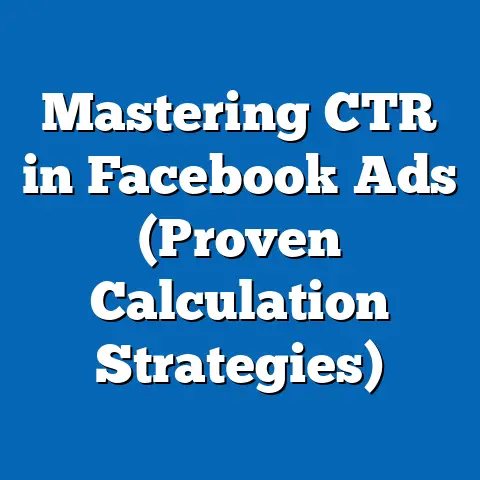Optimize Facebook Ad Costs (Proven Budget Hacks)
The world of technology and digital marketing is in constant flux.
I’ve seen firsthand how innovations like artificial intelligence, machine learning, and advanced data analytics have revolutionized the way businesses approach advertising.
It’s no longer enough to simply throw money at ads and hope for the best.
We need to be strategic, data-driven, and constantly learning to stay ahead of the curve.
Facebook ads remain a cornerstone of digital marketing for businesses of all sizes.
I’ve personally helped countless businesses, from small startups to established enterprises, leverage Facebook’s powerful advertising platform to reach their target audiences and achieve their marketing goals.
But with increasing competition and evolving algorithms, it’s more important than ever to optimize ad costs and ensure that every dollar spent is contributing to a positive return on investment.
Understanding Facebook Ad Costs
Before we can start optimizing, it’s crucial to understand how Facebook ad pricing actually works.
I remember when I first started with Facebook ads, the pricing model seemed like a black box.
But after years of experience, I can break it down into its core components.
Facebook ads operate on a bidding system, where advertisers compete for ad placements based on various factors.
The actual cost you pay depends on several key metrics:
- Cost Per Click (CPC): This is the amount you pay each time someone clicks on your ad.
It’s a common metric for campaigns focused on driving traffic to your website or landing page. - Cost Per Thousand Impressions (CPM): This is the amount you pay for every 1,000 times your ad is displayed, regardless of whether someone clicks on it.
CPM is often used for brand awareness campaigns where the goal is to reach a large audience. - Cost Per Acquisition (CPA): This is the amount you pay for each conversion, such as a purchase, lead, or sign-up.
CPA is ideal for campaigns focused on generating specific actions or outcomes.
Several factors influence these costs, and understanding them is key to optimizing your budget:
- Audience Targeting: The more specific and targeted your audience, the lower your costs are likely to be.
I’ve found that broad targeting often leads to wasted ad spend, as you’re showing your ads to people who are not interested in your product or service. - Ad Quality: Facebook rewards high-quality ads with lower costs and better placement.
This means your ads should be visually appealing, relevant to your target audience, and offer a clear value proposition. - Competition: The more advertisers targeting the same audience, the higher the competition and the higher your costs will be.
This is especially true during peak seasons like holidays or major events.
The Facebook Ads Auction System:
The Facebook Ads Auction system is the engine that drives ad pricing.
Here’s how it works:
- Advertisers Bid: Advertisers specify how much they’re willing to pay for a particular action (e.g., a click, an impression, or a conversion).
- Facebook Calculates Value: Facebook calculates the total value of each bid based on several factors, including the bid amount, ad quality, and estimated action rate (how likely someone is to take the desired action).
- Winner Determined: The ad with the highest total value wins the auction and gets displayed to the user.
It’s important to note that the highest bid doesn’t always win.
Facebook prioritizes ads that provide a good user experience, so high-quality ads with lower bids can often outperform low-quality ads with higher bids.
Key Takeaway: Understanding the factors that influence Facebook ad costs and how the auction system works is the first step towards optimizing your budget.
By focusing on precise targeting, high-quality ads, and strategic bidding, you can significantly reduce your costs and improve your ROI.
Proven Budget Hacks to Optimize Costs
Now that we understand the fundamentals of Facebook ad pricing, let’s dive into the proven budget hacks that can help you optimize your costs and get the most out of your advertising spend.
2.1 Leverage Audience Targeting
Precise audience targeting is the cornerstone of cost-effective Facebook advertising.
I’ve seen countless campaigns fail simply because the targeting was too broad or irrelevant.
You need to ensure you’re showing your ads to the people who are most likely to be interested in your product or service.
Here’s how to leverage audience targeting effectively:
- Custom Audiences: These are audiences you create based on your existing customer data, such as email lists, website visitors, or app users.
I highly recommend uploading your customer email list to Facebook and creating a custom audience.
This allows you to target your existing customers with specific offers or promotions. - Lookalike Audiences: These are audiences that Facebook creates based on the characteristics of your existing customers.
Facebook analyzes your custom audiences and finds other users who share similar demographics, interests, and behaviors.
Lookalike audiences are a powerful way to expand your reach and find new customers who are likely to be interested in your product or service.
Tips for Using Facebook’s Audience Insights Tool:
Facebook’s Audience Insights tool is a goldmine of information about your target audience.
I use it regularly to refine my targeting and avoid wasted ad spend.
Here are some tips:
- Explore Interests: Use the tool to identify the interests, behaviors, and demographics of your target audience.
This can help you refine your targeting and create more relevant ads. - Analyze Demographics: Understand the age, gender, location, and education level of your target audience.
This can help you tailor your ad creative and messaging to resonate with them. - Identify Top Pages: Discover the Facebook pages that your target audience likes.
This can give you insights into their interests and help you refine your targeting.
Key Takeaway: Precise audience targeting is essential for cost-effective Facebook advertising.
By leveraging custom and lookalike audiences and using Facebook’s Audience Insights tool, you can ensure you’re showing your ads to the people who are most likely to be interested in your product or service.
2.2 Use A/B Testing Effectively
A/B testing, also known as split testing, is a powerful technique for identifying the most effective ad variations.
I’ve personally seen A/B testing transform underperforming campaigns into highly profitable ones.
It allows you to experiment with different elements of your ads and see what resonates best with your target audience.
Here’s a step-by-step guide on setting up A/B tests:
- Define Your Hypothesis: Start by defining what you want to test and why.
For example, you might hypothesize that a different headline will improve your click-through rate. - Create Variations: Create two or more variations of your ad, changing only one element at a time.
This could be the headline, image, call-to-action, or targeting. - Set Up Your Test: Use Facebook’s A/B testing feature to create your test.
Specify your budget, duration, and target audience. - Analyze Results: After the test has run for a sufficient amount of time, analyze the results to see which variation performed best.
- Implement Winning Variation: Implement the winning variation in your main ad campaign.
What to A/B Test:
- Ad Creatives: Test different images, videos, and ad formats to see what captures your audience’s attention.
- Ad Copy: Test different headlines, descriptions, and calls-to-action to see what drives the most clicks and conversions.
- Targeting: Test different audience segments to see which ones are most responsive to your ads.
- Placements: Test different ad placements (Facebook Feed, Instagram, Audience Network, etc.) to see which ones deliver the best results.
Key Takeaway: A/B testing is a crucial tool for optimizing your Facebook ad campaigns.
By systematically testing different elements of your ads, you can identify what works best and reduce your costs while improving your results.
2.3 Optimize Ad Placement
Facebook offers a variety of ad placements, including the Facebook Feed, Instagram Feed, Audience Network, and more.
I’ve learned that not all placements are created equal.
Some placements are more cost-effective than others, depending on your target audience and campaign goals.
- Facebook Feed: This is the most common and often the most effective placement.
It’s where users spend most of their time, and it offers a highly engaging ad experience. - Instagram Feed: This is a great option for visually appealing ads targeting a younger audience.
- Audience Network: This allows you to extend your reach beyond Facebook and Instagram to a network of third-party websites and apps.
However, I’ve found that the quality of traffic from the Audience Network can be inconsistent, so it’s important to monitor your results closely.
Automatic Placements vs. Manual Placements:
Facebook offers two options for ad placement:
- Automatic Placements: Facebook automatically places your ads across all available placements, using its algorithm to optimize for the best results.
- Manual Placements: You manually select the placements where you want your ads to appear.
I generally recommend starting with automatic placements to allow Facebook’s algorithm to learn which placements perform best for your campaign.
However, once you have enough data, you can switch to manual placements and focus on the most cost-effective options.
Key Takeaway: Optimizing ad placement is crucial for maximizing your ROI.
By testing different placements and focusing on the most cost-effective options, you can significantly reduce your costs and improve your results.
2.4 Emphasize Quality Content
High-quality visuals and compelling copy are essential for reducing costs and improving engagement rates.
I’ve seen firsthand how well-crafted ads can outperform poorly designed ads, even with the same targeting and budget.
- Visually Appealing Ads: Use high-resolution images and videos that capture your audience’s attention.
- Compelling Copy: Write clear, concise, and persuasive copy that highlights the benefits of your product or service.
- Relevance: Ensure your ad content is relevant to your target audience and their interests.
- Value Proposition: Clearly communicate the value you offer and why people should choose your product or service.
Tips for Creating Engaging Ad Content:
- Know Your Audience: Understand their needs, wants, and pain points.
- Tell a Story: Use storytelling to connect with your audience on an emotional level.
- Use Strong Calls-to-Action: Tell people exactly what you want them to do (e.g., “Shop Now,” “Learn More,” “Sign Up”).
- Test Different Formats: Experiment with different ad formats, such as images, videos, carousels, and slideshows.
Key Takeaway: High-quality content is essential for reducing costs and improving engagement rates.
By focusing on creating visually appealing ads with compelling copy, you can capture your audience’s attention and drive more clicks and conversions.
2.5 Set a Realistic Budget and Schedule
Setting a realistic budget and schedule is crucial for managing your ad spend effectively.
I’ve seen many advertisers overspend or underspend simply because they didn’t have a clear budget or schedule in place.
- Daily Budget: This is the average amount you’re willing to spend each day.
- Lifetime Budget: This is the total amount you’re willing to spend over the entire duration of your campaign.
I recommend starting with a daily budget and monitoring your results closely.
If you’re seeing positive results, you can gradually increase your budget.
If you’re not seeing the results you want, you can decrease your budget or pause your campaign.
Scheduling Ads for Optimal Performance:
- Dayparting: This allows you to run your ads during specific days or times when your target audience is most active.
- Peak Times: Identify the times when your target audience is most likely to be online and engaging with Facebook.
- Audience Insights: Use Facebook’s Audience Insights tool to understand when your target audience is most active.
Key Takeaway: Setting a realistic budget and schedule is essential for managing your ad spend effectively.
By using daily or lifetime budgets and scheduling your ads for optimal performance, you can ensure you’re getting the most out of your advertising spend.
Advanced Techniques for Cost Reduction
Now that we’ve covered the fundamentals of budget optimization, let’s explore some advanced techniques that can help you further reduce your costs and improve your ROI.
3.1 Retargeting Strategies
Retargeting is a powerful technique for converting leads who have previously interacted with your business.
I’ve found that retargeting campaigns often have a higher conversion rate and lower cost per acquisition than traditional advertising campaigns.
- Website Visitors: Retarget people who have visited your website but haven’t made a purchase or completed a desired action.
- Landing Page Visitors: Retarget people who have visited a specific landing page but haven’t converted.
- Email Subscribers: Retarget your email subscribers with specific offers or promotions.
- Video Viewers: Retarget people who have watched a certain percentage of your video ads.
Examples of Successful Retargeting Campaigns:
- Abandoned Cart Recovery: Retarget people who have added items to their shopping cart but haven’t completed the purchase.
- Product Promotion: Retarget people who have viewed a specific product on your website with a special offer or discount.
- Lead Generation: Retarget people who have visited a lead generation page but haven’t submitted their information.
Key Takeaway: Retargeting is a cost-effective way to convert leads who have previously interacted with your business.
By targeting these warm leads with specific offers or promotions, you can significantly reduce your overall ad spend and improve your conversion rates.
3.2 Utilize Facebook Pixel
The Facebook Pixel is a powerful tool for tracking conversions and optimizing ad delivery.
I consider it an essential component of any successful Facebook advertising campaign.
- Track Conversions: The pixel allows you to track conversions on your website, such as purchases, leads, and sign-ups.
- Optimize Ad Delivery: The pixel helps Facebook optimize your ad delivery by showing your ads to the people who are most likely to convert.
- Create Custom Audiences: The pixel allows you to create custom audiences based on website visitors and their actions.
Setting Up the Facebook Pixel:
- Create a Pixel: In Facebook Ads Manager, create a new pixel and name it appropriately.
- Install the Pixel Code: Install the pixel code on your website.
You can do this manually or using a plugin or integration. - Set Up Events: Set up events to track specific actions on your website, such as purchases, leads, and sign-ups.
- Verify Implementation: Use Facebook’s Pixel Helper to verify that the pixel is installed correctly and tracking events properly.
Key Takeaway: The Facebook Pixel is essential for tracking conversions and optimizing ad delivery.
By setting up the pixel and tracking events, you can gain valuable insights into your campaign performance and make data-driven decisions to lower costs and improve results.
3.3 Monitor and Analyze Performance
Continuously monitoring ad performance metrics is crucial for identifying areas for improvement and optimizing your budget.
I make it a habit to review my campaign performance data regularly, looking for trends and opportunities to improve.
- Key Metrics: Track key metrics such as reach, impressions, clicks, click-through rate (CTR), cost per click (CPC), cost per acquisition (CPA), and conversion rate.
- Identify Trends: Look for trends in your data.
Are certain ad creatives performing better than others?
Are certain audience segments more responsive to your ads? - Make Adjustments: Based on your analysis, make adjustments to your targeting, ad creative, or bidding strategy.
Tools and Reports in Facebook Ads Manager:
- Overview Tab: This provides a high-level overview of your campaign performance.
- Ads Tab: This allows you to view the performance of individual ads and ad sets.
- Reports Tab: This allows you to create custom reports to analyze your data in more detail.
Key Takeaway: Continuously monitoring ad performance metrics is essential for identifying areas for improvement and optimizing your budget.
By using the tools and reports available in Facebook Ads Manager, you can gain valuable insights into your campaign performance and make data-driven decisions to lower costs and improve results.
Conclusion
Optimizing Facebook ad costs is an ongoing process that requires constant learning, experimentation, and analysis.
I hope this article has provided you with valuable insights and actionable strategies that you can use to improve your Facebook advertising efforts.
Remember, the key to success is to focus on precise targeting, high-quality ads, and continuous monitoring and optimization.
By implementing the proven budget hacks outlined in this article, you can significantly reduce your costs, maximize your reach, and achieve better results from your Facebook advertising efforts.
Ultimately, this will lead to increased profitability and a more efficient marketing budget.
Call to Action
I encourage you to implement these strategies in your own Facebook ad campaigns and share your experiences or additional tips in the comments below.
Let’s foster a community of knowledge sharing and help each other optimize our Facebook advertising efforts.
What are your favorite budget hacks for Facebook ads?
I’d love to hear from you!