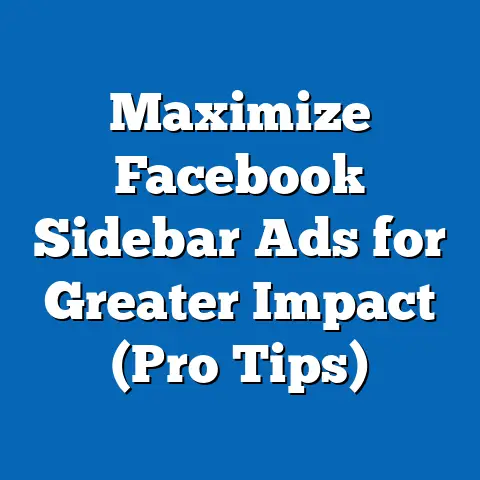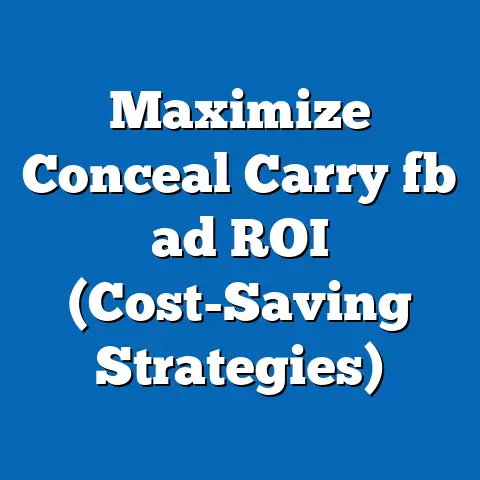Optimize Facebook Ad Image (Pro Tips Revealed)
The digital world is a roaring marketplace, a cacophony of brands vying for your attention.
Imagine a potential customer, scrolling through their Facebook feed, bombarded by a relentless stream of ads.
It’s a visual onslaught!
In this chaotic environment, how do you ensure your ad doesn’t get lost in the noise?
The answer, my friends, lies in the power of a captivating ad image.
It’s the key that unlocks engagement, drives clicks, and ultimately, converts browsers into buyers.
I’ve seen it time and again – a stellar product can be overshadowed by a lackluster visual, while a well-optimized image can breathe life into even the most basic offering.
Understanding the Importance of Visuals in Facebook Ads
We’re visual creatures.
Our brains process images 60,000 times faster than text.
That’s not just a fun fact; it’s the foundation of why visuals are so critical in advertising, especially on a platform like Facebook.
Think about it.
When you’re scrolling, what catches your eye?
It’s likely a striking image or a captivating video.
These visuals evoke emotions, trigger curiosity, and compel you to stop and learn more.
This is the psychological impact at play.
Let’s look at some numbers.
Studies have shown that ads with relevant images get 27% more clicks, and images are responsible for 75-90% of an ad’s performance.
I’ve personally witnessed this firsthand.
I once ran a campaign for a local bakery, using generic stock photos of pastries.
The results were…underwhelming.
But when we swapped those out for high-quality, mouthwatering images of their actual products, sales soared.
The visual connection made all the difference.
Beyond attracting attention, Facebook’s algorithm also plays a role.
The algorithm favors visually engaging content, boosting its reach and visibility.
This means that if your ad image is compelling, Facebook is more likely to show it to a wider audience, maximizing your impact.
Takeaway: Don’t underestimate the power of visuals.
They’re not just pretty pictures; they’re the engine that drives engagement and conversions on Facebook.
The Anatomy of a High-Performing Facebook Ad Image
So, what exactly makes an ad image “high-performing”?
It’s not just about having a visually appealing picture.
It’s about carefully crafting an image that ticks all the right boxes.
Let’s break down the key components:
- Clarity: Your image should be easy to understand.
Avoid cluttered designs or confusing compositions.
The message should be immediately apparent. - Relevance: The image must be directly relevant to your product, service, or offer.
It should resonate with your target audience and their needs. - Branding: Your brand identity should be subtly integrated into the image.
This could be through your logo, colors, or design style. - Call-to-Action: The image should subtly guide the viewer towards the desired action.
This could be through a visual cue, such as an arrow pointing to a button, or simply by creating a sense of urgency.
High-quality images are non-negotiable.
A blurry, pixelated image screams unprofessionalism and instantly undermines your credibility.
Think of your ad image as a first impression.
You want it to be polished, professional, and memorable.
Equally important is aligning your visuals with your target audience’s preferences.
What kind of imagery resonates with them?
What are their values and interests?
If you’re targeting young adults, for example, you might use vibrant colors and trendy designs.
If you’re targeting an older demographic, you might opt for more classic and sophisticated visuals.
I once worked with a client who was selling luxury watches.
They initially used images that were too flashy and ostentatious, which alienated their target audience.
When we switched to more understated and elegant visuals, sales skyrocketed.
Takeaway: A high-performing Facebook ad image is a carefully crafted blend of clarity, relevance, branding, and a subtle call-to-action, all delivered in a high-quality package that resonates with your target audience.
Pro Tips for Optimizing Facebook Ad Images
Now, let’s dive into the nitty-gritty and explore some pro tips that will help you optimize your Facebook ad images and take them to the next level.
Tip 1: Choose the Right Dimensions and Formats
Facebook offers a variety of ad placements, each with its own recommended image sizes.
Using the wrong dimensions can result in cropped or distorted images, which can negatively impact your ad’s performance.
Here’s a quick rundown of some common ad placements and their recommended image sizes:
- News Feed: 1200 x 628 pixels
- Stories: 1080 x 1920 pixels
- Carousel: 1080 x 1080 pixels
It’s also important to use the right file format.
JPEG is generally a good choice for photographs, while PNG is better for graphics with sharp lines and text.
GIFs can be used for short, animated visuals.
I’ve learned this the hard way.
I once launched a campaign with images that were slightly too small for the News Feed placement.
The result?
Blurry, pixelated images that made our brand look cheap and unprofessional.
It was a costly mistake that taught me the importance of paying attention to the details.
Takeaway: Always double-check the recommended image sizes and formats for your chosen ad placements.
It’s a small detail that can make a big difference.
Tip 2: Leverage Color Psychology
Colors have a powerful influence on our emotions and behavior.
By understanding color psychology, you can strategically use colors in your ad images to evoke specific feelings and drive action.
- Blue: Trust, security, calmness
- Green: Nature, health, growth
- Yellow: Optimism, happiness, energy
- Red: Excitement, passion, urgency
I once worked on a campaign for a financial services company.
They initially used a lot of red in their ad images, which created a sense of anxiety and urgency.
When we switched to blue and green, the ads became more calming and trustworthy, resulting in a significant increase in conversions.
Choosing the right color scheme is also crucial.
Consider your brand identity and the message you want to convey.
A consistent color palette will help build brand recognition and create a cohesive visual experience.
Takeaway: Don’t just pick colors randomly.
Think about the emotions you want to evoke and choose colors that align with your brand identity and target audience.
Tip 3: Incorporate Text Wisely
The dreaded 20% text rule.
While Facebook has relaxed this rule somewhat, it’s still important to use text sparingly in your ad images.
Too much text can clutter the image and make it less visually appealing.
Plus, Facebook may limit the reach of ads with excessive text.
Instead of cramming your image with text, focus on creating a compelling headline or caption that complements the visual.
Keep it short, sweet, and to the point.
Highlight the key benefits of your product or service and include a clear call-to-action.
I’ve found that using text overlays to emphasize a key benefit or offer can be incredibly effective, but it’s crucial to do it tastefully.
Avoid using overly large fonts or distracting colors.
The goal is to enhance the image, not overshadow it.
Takeaway: Less is more when it comes to text in your ad images.
Focus on creating a visually appealing image and use text sparingly to highlight key benefits and calls-to-action.
Tip 4: Experiment with Visual Elements
Don’t be afraid to experiment with different types of visuals.
Photos, illustrations, infographics, and videos can all be effective in Facebook ads.
The key is to find what resonates best with your target audience.
- Photos: Use high-quality photos that showcase your product or service in a visually appealing way.
- Illustrations: Illustrations can be a great way to add personality and creativity to your ads.
- Infographics: Infographics are perfect for conveying complex information in a visually engaging format.
- Videos: Videos are incredibly powerful for capturing attention and telling a story.
A/B testing is your best friend here.
Create multiple versions of your ad with different visuals and see which ones perform best.
Pay attention to metrics like click-through rate (CTR), conversion rate, and cost per acquisition (CPA).
I once ran a campaign for a software company that was struggling to generate leads.
We initially used static images in our ads, but the results were lackluster.
When we switched to short, animated videos that demonstrated the software’s key features, our lead generation skyrocketed.
Takeaway: Don’t settle for the first visual that comes to mind.
Experiment with different types of visuals and A/B test them to see what performs best.
Tip 5: Utilize Branding Elements
Your brand identity should be subtly yet effectively incorporated into your ad images.
This could be through your logo, colors, or design style.
Consistency is key.
Use the same branding elements across all your ad creatives to build brand recognition and create a cohesive visual experience.
However, be careful not to overdo it.
Your logo shouldn’t be the focal point of the image.
It should be a subtle reminder of your brand.
I’ve seen many brands make the mistake of slapping their logo all over their ad images, making them look cluttered and unprofessional.
The best approach is to integrate your branding elements seamlessly into the overall design.
Takeaway: Use your branding elements subtly yet effectively to build brand recognition and create a cohesive visual experience.
Analyzing and Iterating on Image Performance
Creating a great ad image is just the first step.
You also need to track its performance and continually refine your visual strategy based on the data.
Facebook Ads Manager provides a wealth of data about your ad performance, including metrics like:
- Click-Through Rate (CTR): The percentage of people who saw your ad and clicked on it.
- Conversion Rate: The percentage of people who clicked on your ad and completed a desired action, such as making a purchase or filling out a form.
- Cost Per Acquisition (CPA): The cost of acquiring a new customer through your ad.
By analyzing these metrics, you can identify which images are performing well and which ones are not.
You can then use this information to make informed decisions about image optimization.
For example, if you notice that one of your images has a low CTR, you might try changing the headline or call-to-action.
If you notice that another image has a high CTR but a low conversion rate, you might try optimizing your landing page or product description.
I recommend setting up regular reporting to monitor your ad performance and identify areas for improvement.
This will help you stay on top of your game and continually optimize your visual strategy.
Takeaway: Data is your friend.
Use Facebook Ads Manager to track your ad performance and continually refine your visual strategy based on the data.
Conclusion
In the crowded and competitive world of Facebook advertising, a well-optimized ad image is your secret weapon.
It’s the key that unlocks engagement, drives clicks, and ultimately, converts browsers into buyers.
By following the pro tips shared throughout this article, you can elevate your ad creative and stand out in the noisy Facebook landscape.
So, what are you waiting for?
Start optimizing your ad images today and watch your Facebook advertising campaigns soar!
Take action now and experiment with different visuals, color schemes, and text overlays.
Track your performance, analyze the data, and continually refine your visual strategy.
Your audience is waiting. Your brand deserves to be seen. Let’s make it happen!