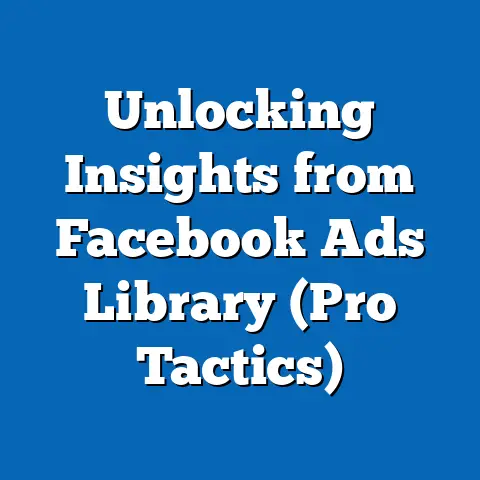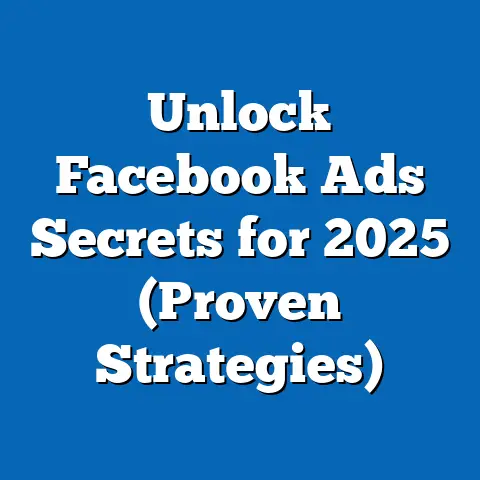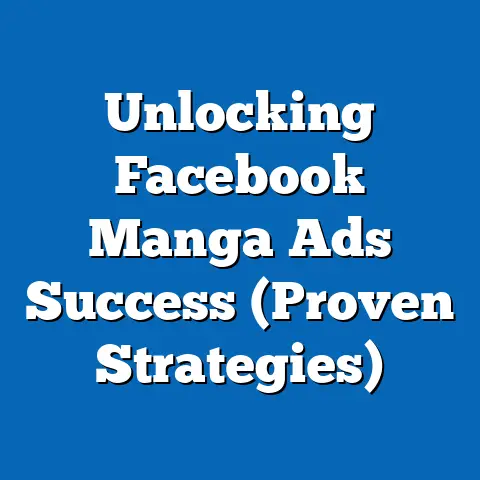Optimize Facebook Ad Thumbnails (Essential Dimensions Guide)
Optimize Facebook Ad Thumbnails: Essential Dimensions Guide
Remember Sarah, the small business owner I mentioned earlier?
She’s not alone.
Many entrepreneurs and marketers pour their hearts and souls into crafting compelling ad copy, only to see their efforts fall flat because of a lackluster thumbnail.
It’s like having a delicious cake with terrible frosting – nobody wants to take a bite!
This guide is designed to be your comprehensive resource for creating Facebook ad thumbnails that grab attention, communicate value, and drive results.
We’ll cover everything from essential dimensions to best practices, tools, and even common mistakes to avoid.
Let’s transform your Facebook ads from wallflowers to head-turners!
1. The Importance of Facebook Ad Thumbnails
Think about your own experience scrolling through your Facebook feed.
What catches your eye?
It’s likely a combination of factors, but visuals are undoubtedly a major player.
In the crowded landscape of social media, your ad thumbnail is your first – and often only – chance to make a positive impression.
The Role of Thumbnails in Digital Advertising
Thumbnails are the tiny billboards of the digital world.
They’re the visual representations of your ad, and they need to do a lot of heavy lifting in a small space.
A good thumbnail should:
- Grab attention: In a sea of content, it needs to stand out.
- Communicate value: It should give viewers a quick glimpse of what your ad is about.
- Encourage clicks: Ultimately, it should entice people to learn more.
I’ve seen countless campaigns where a simple thumbnail change resulted in a significant lift in performance.
It’s a relatively small effort that can yield massive rewards.
How First Impressions Matter in Social Media Marketing
In the fast-paced world of social media, attention spans are shorter than ever.
You have mere seconds to capture someone’s interest.
That’s why first impressions are so crucial.
Your thumbnail is the first thing people see, and it sets the tone for the entire ad experience.
Think of it like meeting someone for the first time.
If they’re well-groomed, confident, and make eye contact, you’re more likely to be interested in getting to know them better.
The same principle applies to Facebook ads.
A visually appealing thumbnail creates a positive first impression and makes people more receptive to your message.
Statistics on Click-Through Rates (CTR) Related to Ad Visuals
Don’t just take my word for it!
The data backs up the importance of visuals in advertising.
Studies have consistently shown a strong correlation between high-quality visuals and improved click-through rates.
- Facebook themselves have stated that visual content is a key driver of engagement. While specific CTR figures can vary depending on the industry and audience, the general trend is clear: better visuals lead to better results.
- Research from HubSpot indicates that articles with images get 94% more total views. While this statistic isn’t directly about Facebook ads, it highlights the power of visuals in online content consumption.
- A study by Neil Patel found that using relevant images in blog posts resulted in a 43% increase in comments. This demonstrates the ability of visuals to spark engagement and interaction.
From my own experience managing Facebook ad campaigns for various clients, I’ve consistently observed a significant increase in CTR when using visually appealing and relevant thumbnails.
It’s not just about having any image; it’s about having the right image.
Key Takeaway: Your Facebook ad thumbnail is your digital handshake.
Make it count by prioritizing quality, relevance, and visual appeal.
The data clearly shows that investing in better visuals translates to better results.
2. Understanding Facebook Ad Formats
Before we dive into the nitty-gritty of thumbnail dimensions, it’s essential to understand the different Facebook ad formats available.
Each format has its own unique characteristics and requirements, and choosing the right dimensions is crucial for ensuring your thumbnail looks its best.
Overview of the Different Types of Facebook Ads
Facebook offers a variety of ad formats to suit different marketing goals.
Here’s a brief overview of some of the most common types:
- Single Image Ads: These are the simplest and most straightforward type of ad, featuring a single image or video along with ad copy and a call-to-action button.
- Carousel Ads: These ads allow you to showcase multiple images or videos in a scrollable format.
Each card in the carousel can have its own headline, description, and link. - Video Ads: These ads feature a video as the primary visual element.
Video ads can be used to tell a story, demonstrate a product, or simply grab attention. - Collection Ads: These ads are designed for e-commerce businesses and allow you to showcase a collection of products in a visually appealing format.
- Slideshow Ads: These ads are similar to video ads but use a series of still images to create a slideshow effect.
How Each Format Requires Specific Thumbnail Dimensions
Each ad format has its own recommended thumbnail dimensions, which are designed to optimize the visual experience for users.
Using the wrong dimensions can lead to:
- Cropped or distorted images: Your thumbnail may not display correctly, resulting in a poor visual experience.
- Reduced image quality: Your thumbnail may appear blurry or pixelated, making it less appealing.
- Decreased engagement: Users may be less likely to click on your ad if the thumbnail looks unprofessional or poorly optimized.
The Implications of Using the Wrong Dimensions
I’ve seen firsthand the negative impact of using incorrect thumbnail dimensions.
In one instance, a client was running a carousel ad with thumbnails that were slightly too small.
As a result, the images appeared blurry and pixelated, and the ad’s click-through rate was significantly lower than expected.
After correcting the thumbnail dimensions, the ad’s performance improved dramatically.
Using the wrong dimensions can also negatively impact your brand image.
It can make your business look unprofessional and careless, which can damage your credibility with potential customers.
Key Takeaway: Understanding the different Facebook ad formats and their specific thumbnail dimension requirements is crucial for creating visually appealing and effective ads.
Don’t underestimate the importance of getting this right!
3. This is where we’ll cover the recommended dimensions for each of the most popular Facebook ad formats. Remember, these dimensions are subject to change, so it’s always a good idea to double-check Facebook’s official advertising guidelines for the most up-to-date information.Single Image Ads
- Recommended Dimensions: 1200 x 628 pixels
- Aspect Ratio: 1.91:1
- Minimum Width: 600 pixels
- Text Overlay: Facebook recommends keeping text overlay to a minimum (ideally less than 20% of the image).
Why these dimensions? The 1200 x 628 pixel size ensures that your image looks crisp and clear on a variety of devices and screen sizes.
The 1.91:1 aspect ratio is the standard for Facebook link ads, and it’s designed to maximize the visual impact of your ad.
Carousel Ads
- Recommended Dimensions: 1080 x 1080 pixels
- Aspect Ratio: 1:1 (square)
- Minimum Width: 600 pixels
- Text Overlay: Same as single image ads – keep it minimal.
Why these dimensions? Carousel ads are all about showcasing multiple images or videos, so a square aspect ratio works well for creating a visually consistent experience across all cards.
The 1080 x 1080 pixel size ensures that your images look sharp and professional.
Video Ads
- Recommended Dimensions: 1080 x 1080 pixels (square) or 1920 x 1080 pixels (vertical)
- Aspect Ratio: 1:1 (square) or 16:9 (horizontal) or 9:16 (vertical)
- Minimum Width: 600 pixels
- Video Length: Varies depending on the ad placement, but generally, shorter videos (15 seconds or less) perform best.
- Thumbnail Dimensions: Use the same dimensions as the video itself.
Why these dimensions? Video ads offer more flexibility in terms of aspect ratio, allowing you to experiment with different formats to see what resonates best with your audience.
Square videos are well-suited for mobile devices, while horizontal videos work well on desktop.
Vertical videos are ideal for Facebook and Instagram Stories.
Collection Ads
- Recommended Dimensions (Hero Image): 1200 x 628 pixels
- Recommended Dimensions (Product Images): 600 x 600 pixels (minimum)
- Aspect Ratio (Hero Image): 1.91:1
- Aspect Ratio (Product Images): 1:1 (square)
Why these dimensions? Collection ads feature a hero image or video at the top, followed by a grid of product images.
The hero image should be visually appealing and representative of your brand, while the product images should be clear and focused on showcasing the individual items.
Slideshow Ads
- Recommended Dimensions: 1280 x 720 pixels
- Aspect Ratio: 16:9
- Minimum Width: 600 pixels
Why these dimensions? Slideshow ads are a great way to create engaging video-like experiences using still images.
The 16:9 aspect ratio is the standard for widescreen video, and the 1280 x 720 pixel size ensures that your images look good on a variety of devices.
Important Note: Always refer to Facebook’s official advertising guidelines for the most up-to-date information on thumbnail dimensions.
Facebook’s ad platform is constantly evolving, so it’s essential to stay informed about the latest changes.
Key Takeaway: Memorizing these dimensions isn’t as important as understanding why they matter.
Each ad format has specific requirements designed to optimize the visual experience for users.
Using the correct dimensions ensures that your thumbnails look their best and contribute to the overall success of your ad campaign.
4. Best Practices for Creating Engaging Thumbnails
Now that we’ve covered the technical aspects of thumbnail dimensions, let’s move on to the creative side.
Creating engaging thumbnails is an art form, and it requires a combination of design skills, marketing knowledge, and a deep understanding of your target audience.
The Significance of High-Quality Images
This might seem obvious, but it’s worth emphasizing: your thumbnail should always be a high-quality image.
Avoid blurry, pixelated, or distorted images at all costs.
A low-quality thumbnail can make your ad look unprofessional and turn potential customers away.
Invest in professional photography or use high-resolution stock images.
Make sure your images are well-lit, in focus, and visually appealing.
Tips on Color Selection, Typography, and Branding Elements
- Color Selection: Choose colors that are consistent with your brand and that stand out in the Facebook feed.
Consider using contrasting colors to draw attention to key elements of your thumbnail. - Typography: Use clear, readable fonts that are easy to understand at a glance.
Avoid using too many different fonts, as this can make your thumbnail look cluttered and unprofessional. - Branding Elements: Incorporate your brand logo, colors, and other branding elements into your thumbnail.
This helps to reinforce your brand identity and make your ads more recognizable.
I once worked with a client who was hesitant to include their logo in their ad thumbnails, fearing it would make the ads look too “salesy.” However, after testing thumbnails with and without the logo, we found that the logo actually improved brand recognition and click-through rates.
The Role of Contrast and Composition in Capturing Attention
- Contrast: Use contrast to create visual interest and draw attention to key elements of your thumbnail.
This can be achieved through color contrast, tonal contrast, or textural contrast. - Composition: Pay attention to the composition of your thumbnail.
Use the rule of thirds, leading lines, and other design principles to create a visually balanced and engaging image.
A well-composed thumbnail will guide the viewer’s eye to the most important elements of your ad, making it more likely that they’ll click through to learn more.
Key Takeaway: Creating engaging thumbnails is a blend of art and science.
Focus on using high-quality images, strategic color selection, readable typography, consistent branding, and effective use of contrast and composition.
5. Tools and Resources for Thumbnail Creation
You don’t need to be a professional graphic designer to create stunning Facebook ad thumbnails.
There are a variety of user-friendly tools and resources available to help you create visually appealing images, even if you have limited design experience.
Introduce Graphic Design Tools for Beginners
- Canva: This is my go-to recommendation for beginners.
Canva offers a wide range of pre-designed templates, drag-and-drop functionality, and a vast library of stock photos and graphics.
It’s incredibly easy to use, and it’s free to get started. - Adobe Spark: This is another great option for creating social media graphics.
Adobe Spark offers a similar range of features to Canva, but it’s integrated with Adobe’s suite of creative tools. - PicMonkey: PicMonkey is a more advanced photo editing tool that offers a wide range of features for editing and enhancing your images.
It’s a great option if you want more control over the look and feel of your thumbnails.
Mention Resources for Stock Images
- Unsplash: Unsplash offers a vast library of high-quality, royalty-free images that you can use in your thumbnails.
- Pexels: Pexels is another great source for free stock photos and videos.
- Shutterstock: Shutterstock is a paid stock photo service that offers a wider range of images and higher quality than free options.
I’ve found that using stock images can be a great way to enhance the quality of your ad thumbnails, especially if you don’t have the resources to create your own custom photography.
However, it’s important to choose images that are relevant to your brand and that resonate with your target audience.
Recommend Online Tutorials or Courses for Mastering Thumbnail Design
- YouTube: YouTube is a treasure trove of free tutorials on graphic design, photo editing, and thumbnail creation.
- Skillshare: Skillshare offers a variety of online courses on graphic design and social media marketing.
- Udemy: Udemy is another great platform for finding online courses on a wide range of topics, including thumbnail design.
Key Takeaway: You don’t need to be a design expert to create visually appealing Facebook ad thumbnails.
There are plenty of user-friendly tools and resources available to help you get started.
Invest some time in learning the basics of graphic design, and you’ll be able to create thumbnails that grab attention and drive results.
6. Testing and Analyzing Thumbnail Performance
Creating great thumbnails is only half the battle.
To truly maximize the impact of your visuals, you need to test different thumbnails and analyze their performance.
This will help you identify which thumbnails resonate best with your audience and drive the most engagement.
Explain the Importance of A/B Testing Different Thumbnails
A/B testing, also known as split testing, is the process of comparing two or more versions of an ad to see which one performs better.
In the context of Facebook ad thumbnails, A/B testing involves creating multiple versions of your ad with different thumbnails and then tracking their performance to see which one generates the most clicks, impressions, and conversions.
I always recommend A/B testing your thumbnails, even if you’re confident in your design skills.
You might be surprised at what you discover.
Sometimes, the thumbnail you think is the best performer turns out to be a dud, while a seemingly less appealing thumbnail ends up driving significantly more engagement.
Discuss Metrics to Track
- Engagement Rate: This measures how much people are interacting with your ad (likes, comments, shares).
- Click-Through Rate (CTR): This measures the percentage of people who see your ad and click on it.
- Conversion Rate: This measures the percentage of people who click on your ad and then take a desired action (e.g., make a purchase, sign up for a newsletter).
- Cost Per Click (CPC): This measures the amount you pay each time someone clicks on your ad.
By tracking these metrics, you can get a clear picture of how your thumbnails are performing and make data-driven decisions about which ones to use.
Provide Case Studies or Hypothetical Examples
Let’s say you’re running an ad for a new line of organic skincare products.
You create two versions of your ad with different thumbnails:
- Thumbnail A: Features a close-up shot of a woman with glowing skin, using one of your products.
- Thumbnail B: Features a collage of your different skincare products, arranged in an aesthetically pleasing way.
After running the ads for a week, you analyze the results and find that Thumbnail A has a significantly higher CTR and conversion rate than Thumbnail B.
This tells you that your target audience is more responsive to images that showcase the results of using your products, rather than just the products themselves.
Key Takeaway: Don’t rely on guesswork when it comes to your Facebook ad thumbnails.
A/B test different versions, track key metrics, and use the data to make informed decisions about which thumbnails to use.
7. Common Mistakes to Avoid
Even with all the knowledge and tools at your disposal, it’s still easy to make mistakes when creating Facebook ad thumbnails.
Here are some common pitfalls to avoid:
List Frequent Pitfalls
- Using Low-Quality Images: As mentioned earlier, this is a major turnoff.
- Ignoring Thumbnail Dimensions: Using the wrong dimensions can lead to cropped, distorted, or pixelated images.
- Overcrowding the Thumbnail with Text: Too much text can make your thumbnail look cluttered and difficult to read.
- Using Irrelevant Images: Your thumbnail should be directly related to your ad and your target audience.
- Ignoring Your Brand Identity: Your thumbnail should be consistent with your brand’s overall look and feel.
- Not Testing Your Thumbnails: As discussed earlier, A/B testing is crucial for identifying which thumbnails perform best.
Explain the Consequences of Neglecting Thumbnail Optimization
Neglecting thumbnail optimization can have a significant impact on the performance of your Facebook ad campaigns.
It can lead to:
- Lower Click-Through Rates: People are less likely to click on ads with poorly optimized thumbnails.
- Reduced Engagement: People are less likely to interact with ads that don’t grab their attention.
- Lower Conversion Rates: People are less likely to take a desired action if they’re not impressed with your ad.
- Wasted Ad Spend: You’re essentially throwing money away if your ads aren’t performing well due to poor thumbnail optimization.
Provide Real-World Examples
I’ve seen countless examples of ads that failed due to poor thumbnail choices.
In one instance, a client was running an ad for a new mobile app with a thumbnail that featured a generic stock photo of a smartphone.
The ad had a very low CTR and conversion rate.
After replacing the thumbnail with a screenshot of the app in action, the ad’s performance improved dramatically.
Key Takeaway: Avoid these common mistakes and prioritize thumbnail optimization to maximize the impact of your Facebook ad campaigns.
8. How to Stay Updated on Facebook Ad Policies
Facebook’s advertising policies are constantly evolving, so it’s important to stay updated on the latest changes.
This will help you avoid violating Facebook’s guidelines and ensure that your ads are approved and running smoothly.
Discuss the Importance of Complying with Facebook’s Advertising Guidelines
Facebook has strict advertising guidelines that govern the types of content that are allowed on the platform.
Violating these guidelines can lead to your ads being disapproved, your ad account being suspended, or even your Facebook page being banned.
Some common violations include:
- Promoting illegal products or services.
- Using misleading or deceptive advertising practices.
- Targeting sensitive topics in a discriminatory way.
- Violating copyright or trademark laws.
Provide Tips on How to Keep Abreast of Changes
- Follow the Facebook Business Help Center: The Facebook Business Help Center is the official source for information on Facebook’s advertising policies.
- Subscribe to Facebook Marketing Blogs: There are many reputable marketing blogs that cover Facebook advertising news and updates.
- Attend Industry Events: Industry events like conferences and webinars are a great way to learn about the latest trends and best practices in Facebook advertising.
Mention Resources for Ongoing Education in Digital Marketing
- Facebook Blueprint: Facebook Blueprint is Facebook’s official online learning platform, offering courses and certifications on a wide range of topics related to Facebook advertising.
- Google Skillshop: Google Skillshop offers courses and certifications on Google Ads and other digital marketing topics.
- HubSpot Academy: HubSpot Academy offers free courses and certifications on inbound marketing, sales, and customer service.
Key Takeaway: Staying up-to-date on Facebook’s advertising policies is crucial for avoiding violations and ensuring that your ads are approved and running smoothly.
Invest in ongoing education and follow reputable sources for the latest news and updates.
Remember Sarah, our small business owner from the beginning?
By applying the principles we’ve discussed in this guide, she can transform her Facebook ads from underperformers to lead-generating machines.
And so can you!
Recap the Importance of Optimizing Facebook Ad Thumbnails
Optimizing your Facebook ad thumbnails is not just about making your ads look pretty.
It’s about:
- Improving Click-Through Rates: More clicks mean more traffic to your website or landing page.
- Increasing Engagement: More engagement means more brand awareness and a stronger connection with your target audience.
- Driving Conversions: Ultimately, the goal of most Facebook ad campaigns is to drive conversions, whether it’s sales, leads, or sign-ups.
Reinforce the Idea That Any Business Can Enhance Its Advertising Strategy
Whether you’re a small business owner, a marketing manager, or an advertising agency, you can enhance your Facebook advertising strategy by focusing on thumbnail optimization.
It’s a relatively small effort that can yield significant rewards.
So, go forth and create thumbnails that capture attention, communicate value, and drive results.
Your Facebook ad campaigns will thank you for it!
Now, it’s your turn.
Take what you’ve learned here, experiment with different thumbnail designs, track your results, and continuously refine your approach.
I’m confident that you’ll see a positive impact on your Facebook ad performance.
Good luck, and happy advertising!