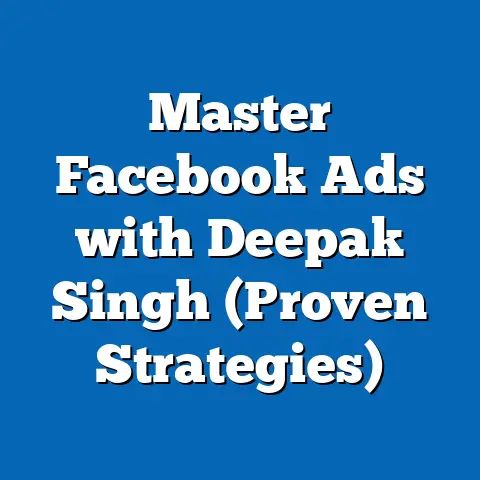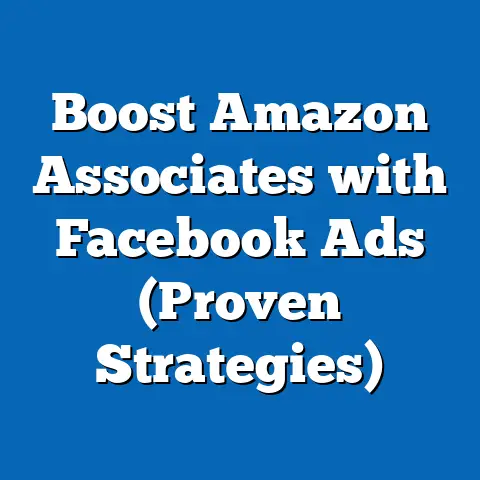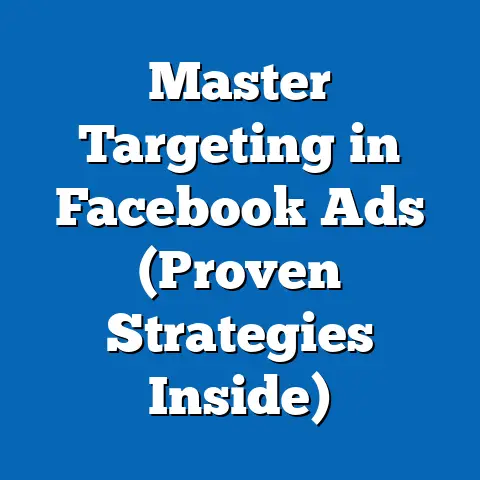Optimize Facebook Ad Video Dimensions (Expert Guide)
Understanding Facebook Video Ad Formats
Facebook offers a diverse range of video ad formats, each designed to capture attention in different contexts.
Choosing the right format isn’t just about aesthetics; it’s about aligning your message with the platform’s user experience and the audience’s expectations.
- In-Feed Videos: These ads appear directly in the Facebook News Feed, blending seamlessly with organic content.
They’re ideal for showcasing your brand’s personality or telling a story. - Stories Ads: These vertical, full-screen ads are perfect for capturing attention quickly.
They’re great for promoting time-sensitive offers or creating a sense of urgency. - In-Stream Ads: Placed within longer videos, these ads can be highly effective if your target audience regularly watches videos on Facebook.
Think of them as the digital equivalent of TV commercials. - Instant Articles Ads: These ads load instantly when a user clicks on an article, providing a smooth and immersive experience.
- Marketplace Ads: If you’re selling products, these ads can appear in the Facebook Marketplace, a hub for buying and selling goods.
Each format has recommended dimensions and aspect ratios.
For instance, in-feed videos often perform well with a 16:9 or 1:1 aspect ratio (square), while Stories ads thrive on the 9:16 vertical format.
Choosing the wrong dimensions can lead to awkward cropping, pixelation, or a generally unprofessional look.
I remember one campaign where we didn’t pay close enough attention to the Story ad dimensions, and the call-to-action button got cut off on some devices.
It tanked our click-through rate, and it was a costly lesson learned!
Takeaway: Know your formats and their specific dimension requirements.
Plan your content accordingly to maximize engagement.
The Importance of Video Dimensions
Let’s get real: video dimensions aren’t just a technical detail; they’re a crucial factor in your ad’s success.
Think about it from the user’s perspective.
No one wants to watch a blurry, stretched-out video that looks like it was filmed with a potato.
- Loading Times: Properly optimized dimensions can significantly reduce loading times.
A faster-loading video keeps viewers engaged and prevents them from scrolling past your ad in frustration. - Playback Quality: The right dimensions ensure that your video looks crisp and clear, regardless of the device it’s being viewed on.
High-quality playback enhances the overall user experience and reflects positively on your brand. - User Experience: A well-optimized video fits seamlessly into the Facebook interface, providing a smooth and enjoyable viewing experience.
This can lead to higher engagement rates, increased brand recall, and ultimately, better conversion rates.
I’ve seen statistics that show a direct correlation between video quality and ad performance.
For example, a study by Facebook found that ads with high-resolution videos had a 20% higher engagement rate compared to those with low-resolution videos.
That’s a significant difference!
Takeaway: Don’t underestimate the impact of video dimensions on user experience and ad performance.
Invest the time and effort to get them right.
Best Practices for Optimizing Video Dimensions
Okay, now let’s get down to the nitty-gritty.
Here are some best practices for optimizing video dimensions that I’ve learned over the years:
- Choose the Correct Aspect Ratio: Match the aspect ratio to the ad placement.
16:9 is great for horizontal, in-feed videos, while 9:16 is ideal for vertical Stories.
Don’t try to force a square peg into a round hole. - Ensure High Resolution: Aim for the highest possible resolution that Facebook supports.
This will ensure that your video looks sharp and clear on all devices.
For in-feed videos, I usually recommend at least 1080p (1920×1080 pixels). - Utilize Safe Zones: Keep text and critical visuals within the safe zones to avoid cropping.
Facebook’s ad specs outline these zones, so be sure to consult them when designing your video.
I’ve made the mistake of placing text too close to the edge, only to have it cut off on certain devices.
It’s a rookie error that can easily be avoided. - Create Responsive Content: Design your video to adapt to various screen sizes and orientations.
This might involve creating multiple versions of your ad or using dynamic creative elements that adjust automatically. - Test, Test, Test: A/B test different dimensions and formats to see what resonates best with your audience.
What works for one campaign might not work for another, so continuous testing is essential.
Takeaway: Follow these best practices to ensure that your videos look their best on Facebook and deliver optimal results.
Tools and Resources for Dimension Optimization
Fortunately, you don’t have to be a video editing guru to optimize your Facebook video ads.
There are plenty of tools and resources available to help you get the job done.
Here are a few of my favorites:
- Adobe Premiere Pro: This is my go-to video editing software.
It offers a wide range of features for resizing, cropping, and optimizing videos for Facebook. - Final Cut Pro: Another excellent video editing option, especially if you’re a Mac user.
It’s known for its intuitive interface and powerful editing capabilities. - Canva: A user-friendly design tool that’s great for creating simple video ads.
It offers pre-designed templates and easy-to-use editing features. - Kapwing: An online video editor that’s perfect for quick resizing and cropping.
It’s free to use, with paid options for more advanced features. - Facebook’s Ad Specs Guide: This is your bible for all things Facebook ad dimensions.
It outlines the recommended specs for each ad format and provides helpful tips for optimization.
Most of these tools offer templates, resizing capabilities, and analytics to track performance.
I highly recommend taking advantage of these features to streamline your video optimization process.
Takeaway: Leverage these tools and resources to simplify the process of optimizing your Facebook video ads.
Accessibility Features in Facebook Video Ads
Accessibility is not just a nice-to-have; it’s a must-have for any successful Facebook ad campaign.
By incorporating accessibility features, you can reach a wider audience, comply with regulations, and create a more inclusive viewing experience.
- Captions: Add captions to your videos to make them accessible to viewers who are deaf or hard of hearing.
Captions also benefit viewers who are watching your video in a noisy environment or prefer to keep the sound off. - Audio Descriptions: Provide audio descriptions of the visual elements in your video for viewers who are blind or visually impaired.
This will help them understand what’s happening on screen. - Visual Contrast: Ensure that there’s sufficient contrast between text and background colors to make your video easily readable for viewers with visual impairments.
- Keyboard Navigation: Make sure that your video player is accessible to users who rely on keyboard navigation.
This will allow them to control playback without using a mouse.
I’ve seen firsthand how adding captions can significantly increase engagement rates.
A study by Facebook found that captioned videos had a 12% higher view time compared to those without captions.
That’s a win-win for both accessibility and ad performance!
Takeaway: Prioritize accessibility in your Facebook video ads.
It’s not only the right thing to do, but it can also improve your results.
Analyzing Performance Metrics for Optimized Videos
Finally, let’s talk about how to measure the success of your optimized videos.
By tracking key performance metrics, you can gain valuable insights into what’s working and what’s not.
- View-Through Rate (VTR): This metric measures the percentage of viewers who watch your video to completion.
A high VTR indicates that your video is engaging and relevant to your audience. - Engagement Rate: This metric measures the level of interaction with your video, including likes, comments, shares, and clicks.
A high engagement rate suggests that your video is resonating with viewers. - Click-Through Rate (CTR): This metric measures the percentage of viewers who click on your call-to-action button.
A high CTR indicates that your video is driving conversions. - Cost Per View (CPV): This metric measures the cost of each video view.
A low CPV indicates that you’re getting good value for your advertising spend.
I highly recommend A/B testing different dimensions and formats to see which ones perform best.
For example, you could test a 16:9 in-feed video against a 1:1 square video to see which one generates more engagement.
Takeaway: Track your video performance metrics and use the data to refine your advertising strategies.
Conclusion
Optimizing video dimensions for Facebook ads is not just a technical task; it’s a strategic imperative.
By understanding the different ad formats, following best practices, leveraging accessibility features, and analyzing your results, you can create video ads that not only look great but also deliver exceptional results.
Remember, the goal is to create a seamless and engaging viewing experience for your audience, regardless of their device or abilities.
So, go forth and create some amazing video ads!