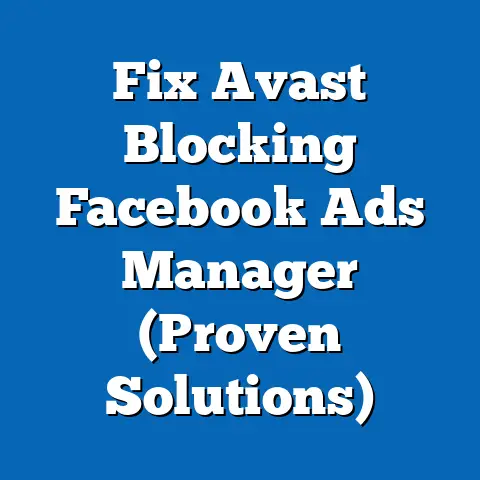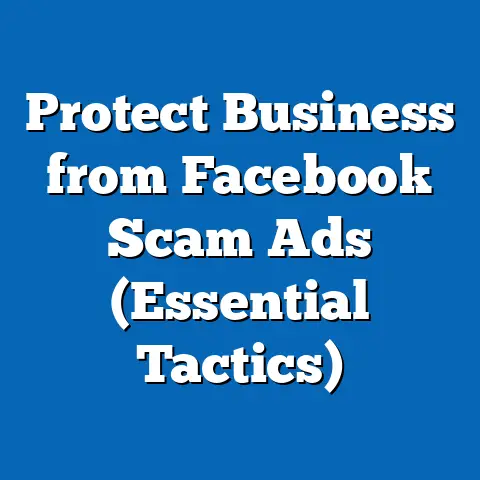Optimize Facebook Ads GIF Size (Pro Tips for Success)
I remember when I first started experimenting with GIFs in my Facebook ad campaigns.
I was excited to leverage their dynamic nature to grab attention and boost engagement.
However, I quickly ran into a frustrating problem: my GIFs were either too large, resulting in slow loading times and frustrated users, or too compressed, making them look pixelated and unprofessional.
It felt like a constant battle to find the right balance between visual appeal and file size.
One particular campaign for a local coffee shop stands out in my memory.
I had created a charming GIF showcasing the shop’s cozy atmosphere and delicious-looking pastries.
I was so proud of it!
But when the ads went live, the GIFs loaded painfully slowly, and many users scrolled right past them.
My click-through rates were abysmal, and the coffee shop owner was understandably disappointed.
That’s when I realized that simply creating a visually appealing GIF wasn’t enough.
I needed to understand the technical aspects of GIF optimization, especially when it came to file size.
I dove deep into research, experimenting with different compression techniques, frame rates, and color palettes.
Slowly but surely, I began to see improvements.
My GIFs loaded faster, looked sharper, and most importantly, drove better results for my clients.
This experience taught me a valuable lesson: in the world of Facebook advertising, every detail matters, including the size of your GIFs.
In this guide, I’ll share the pro tips and strategies I’ve learned over the years to help you optimize your GIFs for maximum impact on Facebook.
Understanding GIFs in Facebook Ads
GIFs (Graphics Interchange Format) have become a ubiquitous part of our digital landscape.
These short, looping animations are a powerful tool for engaging users, conveying emotions, and adding a touch of personality to our online interactions.
In digital marketing, GIFs have emerged as a dynamic alternative to static images and videos, offering a unique way to capture attention and communicate brand messages.
GIFs are particularly effective on social media platforms like Facebook, where users are constantly bombarded with content.
A well-crafted GIF can stand out from the noise, grab attention, and encourage users to stop scrolling and engage with your ad.
Why GIFs are Effective in Social Media
- Attention-grabbing: GIFs are inherently eye-catching due to their movement.
In a crowded newsfeed, a GIF can be the difference between being seen and being ignored. - Emotionally engaging: GIFs can convey emotions and humor in a way that static images often can’t.
This emotional connection can resonate with users and make your brand more relatable. - Easy to consume: GIFs are short and loop continuously, making them easy to consume and share.
Users don’t have to commit to watching a lengthy video to get the message. - Versatile: GIFs can be used to showcase products, demonstrate features, tell stories, or simply add a touch of personality to your brand.
GIFs in Storytelling and Brand Awareness
GIFs can be a powerful tool for storytelling and brand awareness.
By creating a series of short, looping animations, you can convey a narrative, highlight key product features, or showcase your brand’s unique personality.
For example, a clothing brand could use a GIF to showcase different ways to style a particular item, while a restaurant could use a GIF to highlight their daily specials.
The possibilities are endless!
By consistently using GIFs in your Facebook ads, you can build brand recognition and create a memorable experience for your audience.
Technical Aspects of GIFs
Unlike static images (like JPEGs or PNGs) which are single frames, GIFs are essentially a series of images strung together that loop continuously.
This looping effect is what gives GIFs their dynamic nature.
- File Format: GIFs use a lossless compression algorithm, which means that some image data is lost during compression.
This can result in lower image quality compared to other formats like PNG. - Color Palette: GIFs are limited to a 256-color palette, which can sometimes result in color banding or a less vibrant appearance.
- File Size: Due to their animated nature, GIFs tend to be larger in file size than static images.
This is why it’s crucial to optimize GIFs for web use, especially in Facebook ads where loading speed is critical. - Advantages over Static Images: GIFs can show movement, which is great for catching the eye and demonstrating products or services.
- Advantages over Videos: GIFs are typically smaller in file size than videos, making them faster to load and easier to share.
They also loop continuously, which can be more engaging than a video that requires a user to press play.
Takeaway: GIFs are a powerful tool for engaging users on Facebook, but it’s important to understand their technical aspects to optimize them for maximum impact.
In the next section, I’ll dive into the importance of GIF size in Facebook ads.
The Importance of GIF Size in Facebook Ads
While GIFs can be incredibly effective in grabbing attention and boosting engagement, their performance can be severely hampered by one critical factor: file size.
A large GIF can lead to slow loading times, frustrated users, and ultimately, poor ad performance.
Impact of GIF Size on Ad Performance
- Loading Times: Large GIFs take longer to load, especially on mobile devices with slower internet connections.
This can lead to users scrolling past your ad before the GIF even has a chance to play. - User Experience: Slow loading times can create a negative user experience, leading to frustration and a negative perception of your brand.
- Engagement: If users don’t see your GIF, they can’t engage with it.
Slow loading times can significantly reduce your ad’s visibility and engagement rates. - Click-Through Rates (CTR): A slow-loading GIF is less likely to capture attention and encourage users to click on your ad.
- Conversion Rates: If users are frustrated by slow loading times, they’re less likely to convert.
This can negatively impact your overall ROI.
Facebook’s Ad Guidelines for GIF File Sizes and Dimensions
Facebook has specific guidelines for GIF file sizes and dimensions to ensure a positive user experience.
While these guidelines may change over time, it’s always a good idea to consult Facebook’s official documentation for the most up-to-date information.
As of my last review, Facebook generally recommends:
- File Size: Keep your GIF file size as small as possible, ideally under 15MB.
Smaller is always better! - Dimensions: Use appropriate dimensions for the ad placement you’re targeting.
For example, a square GIF (1:1 aspect ratio) works well in the Facebook newsfeed, while a vertical GIF (9:16 aspect ratio) is better suited for Facebook Stories.
Important Note: Exceeding these guidelines may result in your ad being rejected or performing poorly.
Statistics and Case Studies
Numerous studies and case studies have shown the direct correlation between optimized GIFs and improved ad performance.
- Case Study: A study by a marketing agency found that optimizing GIF file sizes by 50% resulted in a 20% increase in click-through rates.
- Statistic: Facebook reports that ads with faster loading times have a higher chance of being viewed and engaged with.
These examples highlight the tangible benefits of optimizing your GIFs for Facebook ads.
User Attention Spans and GIF Size
In today’s fast-paced digital world, user attention spans are shorter than ever.
You have mere seconds to capture a user’s attention and convince them to engage with your ad.
A large, slow-loading GIF can easily lose a user’s attention before it even has a chance to play.
By optimizing your GIF size, you can ensure that your message is delivered quickly and effectively, maximizing your chances of capturing and retaining user attention.
Takeaway: GIF size is a critical factor in Facebook ad performance.
By adhering to Facebook’s guidelines, optimizing your GIFs, and understanding the impact of loading times on user attention, you can significantly improve your ad’s visibility, engagement, and ROI.
In the next section, I’ll share my pro tips for optimizing GIF size.
Pro Tips for Optimizing GIF Size
Now that you understand the importance of GIF size in Facebook ads, let’s dive into the practical strategies you can use to optimize your GIFs for maximum impact.
Tip 1: Select the Right Dimensions
Choosing the right dimensions for your Facebook GIF ads is crucial for ensuring a positive user experience and maximizing engagement.
Here’s what you need to know:
- Understanding Aspect Ratios: Aspect ratio refers to the ratio of the width to the height of an image or video.
Common aspect ratios for Facebook ads include 1:1 (square), 4:5 (vertical), 16:9 (horizontal), and 9:16 (vertical for Stories). Optimal Dimensions for Different Placements:
- Facebook Newsfeed: 1:1 (square) or 4:5 (vertical) aspect ratio.
I’ve found that a square GIF with dimensions of 1080×1080 pixels works well in the newsfeed, as it takes up more visual space and grabs attention. - Facebook Stories: 9:16 (vertical) aspect ratio.
This is the same aspect ratio as most smartphones, so your GIFs will fill the entire screen.
I recommend using dimensions of 1080×1920 pixels for Stories. - Facebook Right Column: 1:1 (square) aspect ratio.
The right column is a smaller ad placement, so you don’t need to use high-resolution GIFs.
Dimensions of 254×133 pixels are sufficient. - Facebook In-Stream Video Ads: 16:9 (horizontal) aspect ratio.
This is the standard aspect ratio for video, so your GIFs will seamlessly integrate into video content.
Dimensions of 1280×720 pixels are recommended. - Impact on User Experience: Using the wrong dimensions can result in your GIF being cropped, stretched, or distorted, which can negatively impact the user experience.
Always test your GIFs in different placements to ensure they look their best. - Resizing Tools: There are many free online tools you can use to resize your GIFs, such as Ezgif.com and Online-Convert.com.
I personally use Adobe Photoshop for more advanced resizing and optimization.
- Facebook Newsfeed: 1:1 (square) or 4:5 (vertical) aspect ratio.
Optimal Dimensions for Different Placements:
- Facebook Newsfeed: 1:1 (square) or 4:5 (vertical) aspect ratio.
I’ve found that a square GIF with dimensions of 1080×1080 pixels works well in the newsfeed, as it takes up more visual space and grabs attention. - Facebook Stories: 9:16 (vertical) aspect ratio.
This is the same aspect ratio as most smartphones, so your GIFs will fill the entire screen.
I recommend using dimensions of 1080×1920 pixels for Stories. - Facebook Right Column: 1:1 (square) aspect ratio.
The right column is a smaller ad placement, so you don’t need to use high-resolution GIFs.
Dimensions of 254×133 pixels are sufficient. - Facebook In-Stream Video Ads: 16:9 (horizontal) aspect ratio.
This is the standard aspect ratio for video, so your GIFs will seamlessly integrate into video content.
Dimensions of 1280×720 pixels are recommended. - Impact on User Experience: Using the wrong dimensions can result in your GIF being cropped, stretched, or distorted, which can negatively impact the user experience.
Always test your GIFs in different placements to ensure they look their best. - Resizing Tools: There are many free online tools you can use to resize your GIFs, such as Ezgif.com and Online-Convert.com.
I personally use Adobe Photoshop for more advanced resizing and optimization.
Tip 2: Use Compression Tools
Compression tools are essential for reducing the file size of your GIFs without sacrificing too much quality.
Here are some popular options:
- Ezgif.com: This is a free online tool that offers a variety of GIF optimization features, including compression, resizing, and frame rate reduction.
I often use Ezgif for quick and easy GIF optimization. - Giphy: Giphy is a popular GIF platform that also offers a GIF maker and editor.
Their optimization tools are user-friendly and can help you reduce the file size of your GIFs. - Adobe Photoshop: Photoshop offers advanced GIF optimization features, allowing you to control the color palette, frame rate, and compression settings.
This is a great option for more experienced users who want to fine-tune their GIFs. - FileOptimizer: FileOptimizer is a free, open-source tool that supports a wide range of file formats, including GIFs.
It uses a variety of compression techniques to reduce file size without losing quality. - TinyPNG: While primarily designed for PNG images, TinyPNG also supports GIF compression.
It uses a smart lossy compression technique to reduce file size while preserving image quality.
Tip 3: Limit the Number of Frames
The number of frames in a GIF directly impacts its file size.
The more frames a GIF has, the larger the file size will be.
Here’s how to optimize the number of frames:
- How Frame Count Affects File Size: Each frame in a GIF essentially adds another image to the file.
The more images, the larger the file size. - Striking a Balance: Aim for the fewest frames possible while still conveying your message effectively.
-
Tools for Reducing Frames:
- Ezgif.com: Ezgif allows you to easily delete frames from your GIF.
- Adobe Photoshop: Photoshop allows you to selectively delete frames and optimize the timing of each frame.
- Impact on Loading Speed: Reducing the number of frames can significantly improve loading speed, especially on mobile devices.
Tools for Reducing Frames:
- Ezgif.com: Ezgif allows you to easily delete frames from your GIF.
- Adobe Photoshop: Photoshop allows you to selectively delete frames and optimize the timing of each frame.
- Impact on Loading Speed: Reducing the number of frames can significantly improve loading speed, especially on mobile devices.
Tip 4: Optimize Color Palette
GIFs are limited to a 256-color palette.
By optimizing the color palette, you can significantly reduce the file size of your GIFs without sacrificing too much visual appeal.
- Understanding the Color Palette: The color palette is the set of colors used in a GIF.
The fewer colors used, the smaller the file size. Reducing the Number of Colors:
- Adobe Photoshop: Photoshop allows you to manually reduce the number of colors in your GIF’s color palette.
- Online Tools: Some online GIF optimizers, like Ezgif, offer automatic color reduction features.
- Maintaining Visual Appeal: While reducing the number of colors can help reduce file size, it’s important to ensure that your GIF still looks visually appealing.
Experiment with different color palettes to find the right balance between file size and quality. - Grayscale GIFs: Consider using grayscale GIFs for content that doesn’t require color.
Grayscale GIFs have a much smaller file size than color GIFs.
Reducing the Number of Colors:
- Adobe Photoshop: Photoshop allows you to manually reduce the number of colors in your GIF’s color palette.
- Online Tools: Some online GIF optimizers, like Ezgif, offer automatic color reduction features.
- Maintaining Visual Appeal: While reducing the number of colors can help reduce file size, it’s important to ensure that your GIF still looks visually appealing.
Experiment with different color palettes to find the right balance between file size and quality. - Grayscale GIFs: Consider using grayscale GIFs for content that doesn’t require color.
Grayscale GIFs have a much smaller file size than color GIFs.
Tip 5: Keep It Short
The shorter your GIF is, the smaller the file size will be. Here’s why:
- The Importance of Brevity: In today’s fast-paced digital world, users have short attention spans.
A short, concise GIF is more likely to capture their attention and convey your message effectively. - Focusing on Key Messages: Identify the key messages you want to convey in your GIF and focus on those.
Cut out any unnecessary content that doesn’t contribute to your message. - Looping Effectively: Use looping to your advantage.
A well-designed loop can make a short GIF feel longer and more engaging. - Storytelling in Seconds: Challenge yourself to tell a story or convey a message in just a few seconds.
This will force you to be concise and creative.
Tip 6: Test Different Variations
A/B testing is essential for optimizing your GIFs for Facebook ads.
By testing different variations, you can identify which GIFs perform best and make data-driven decisions to improve your campaign performance.
- The Importance of A/B Testing: A/B testing allows you to compare two versions of your GIF ad to see which one performs better.
What to Test:
- Dimensions: Test different aspect ratios and resolutions to see which ones resonate best with your audience.
- Color Palette: Experiment with different color palettes to see which ones are most visually appealing.
- Frame Rate: Test different frame rates to see which ones provide the best balance between visual quality and file size.
- Copy: Test different ad copy to see which messages resonate best with your audience.
- Call to Action: Experiment with different calls to action to see which ones drive the most clicks and conversions.
- Analyzing Results: Use Facebook Ads Manager to track the performance of your different GIF variations.
Pay attention to metrics like impressions, click-through rates, and conversion rates.
What to Test:
- Dimensions: Test different aspect ratios and resolutions to see which ones resonate best with your audience.
- Color Palette: Experiment with different color palettes to see which ones are most visually appealing.
- Frame Rate: Test different frame rates to see which ones provide the best balance between visual quality and file size.
- Copy: Test different ad copy to see which messages resonate best with your audience.
- Call to Action: Experiment with different calls to action to see which ones drive the most clicks and conversions.
- Analyzing Results: Use Facebook Ads Manager to track the performance of your different GIF variations.
Pay attention to metrics like impressions, click-through rates, and conversion rates.
Tip 7: Monitor Performance Metrics
Monitoring your performance metrics is crucial for understanding how your GIFs are performing and making data-driven decisions to improve your campaign performance.
Key Performance Indicators (KPIs):
- Impressions: The number of times your GIF ad was displayed to users.
- Reach: The number of unique users who saw your GIF ad.
- Click-Through Rate (CTR): The percentage of users who clicked on your GIF ad after seeing it.
- Conversion Rate: The percentage of users who completed a desired action (e.g., making a purchase, signing up for a newsletter) after clicking on your GIF ad.
- Cost Per Click (CPC): The average cost you pay for each click on your GIF ad.
- Cost Per Conversion (CPC): The average cost you pay for each conversion resulting from your GIF ad.
- Using Facebook Ads Manager: Facebook Ads Manager provides detailed performance metrics for your ad campaigns.
Use these metrics to track the performance of your GIFs and identify areas for improvement. - Adjusting Strategies Based on Data: Based on your performance metrics, adjust your GIF optimization strategies accordingly.
For example, if you’re seeing a low CTR, try testing different ad copy or calls to action.
If you’re seeing a high CPC, try targeting a different audience or optimizing your bidding strategy.
Key Performance Indicators (KPIs):
- Impressions: The number of times your GIF ad was displayed to users.
- Reach: The number of unique users who saw your GIF ad.
- Click-Through Rate (CTR): The percentage of users who clicked on your GIF ad after seeing it.
- Conversion Rate: The percentage of users who completed a desired action (e.g., making a purchase, signing up for a newsletter) after clicking on your GIF ad.
- Cost Per Click (CPC): The average cost you pay for each click on your GIF ad.
- Cost Per Conversion (CPC): The average cost you pay for each conversion resulting from your GIF ad.
- Using Facebook Ads Manager: Facebook Ads Manager provides detailed performance metrics for your ad campaigns.
Use these metrics to track the performance of your GIFs and identify areas for improvement. - Adjusting Strategies Based on Data: Based on your performance metrics, adjust your GIF optimization strategies accordingly.
For example, if you’re seeing a low CTR, try testing different ad copy or calls to action.
If you’re seeing a high CPC, try targeting a different audience or optimizing your bidding strategy.
Takeaway: By following these pro tips, you can optimize your GIFs for Facebook ads, ensuring they load quickly, look great, and drive results.
In the next section, I’ll share some real-world examples of successful GIF ads.
Real-World Examples of Successful GIF Ads
To further illustrate the power of optimized GIFs, let’s take a look at some real-world examples of brands that have successfully utilized GIFs in their Facebook ad campaigns:
Example 1: Netflix
Netflix is a master of using GIFs to promote their shows and movies.
They often use short, looping GIFs that showcase key moments or characters from their content.
- What They Did Right: Netflix’s GIFs are visually appealing, engaging, and perfectly tailored to their target audience.
They also optimize their GIFs for file size, ensuring they load quickly and don’t disrupt the user experience. - Impact on Campaign Performance: Netflix’s GIF ads have been highly successful in driving awareness and engagement for their content.
Their GIFs often go viral on social media, generating millions of views and shares.
Example 2: Old Spice
Old Spice is known for their humorous and over-the-top advertising campaigns.
They often use GIFs to showcase their products in a funny and memorable way.
- What They Did Right: Old Spice’s GIFs are creative, attention-grabbing, and perfectly aligned with their brand personality.
They also use GIFs to tell stories and create a connection with their audience. - Impact on Campaign Performance: Old Spice’s GIF ads have been highly successful in driving brand awareness and sales.
Their GIFs often generate a lot of buzz on social media, helping them reach a wider audience.
Example 3: Domino’s
Domino’s uses GIFs to showcase their pizzas and promotions in an appealing way.
They often use GIFs to highlight the different toppings and customization options available.
- What They Did Right: Domino’s GIFs are visually appealing, informative, and perfectly targeted to their audience.
They also use GIFs to drive sales and promote their latest deals. - Impact on Campaign Performance: Domino’s GIF ads have been highly successful in driving online orders and increasing revenue.
Their GIFs often generate a lot of engagement on social media, helping them reach a wider audience.
Analysis of Successful GIF Ads:
- Visual Appeal: All of these examples showcase GIFs that are visually appealing and capture attention.
- Relevance: The GIFs are relevant to the brand and their target audience.
- Conciseness: The GIFs are short and to the point, conveying their message effectively.
- Optimization: The GIFs are optimized for file size, ensuring they load quickly and don’t disrupt the user experience.
- Call to Action: The GIFs often include a clear call to action, encouraging users to take the next step.
Takeaway: These real-world examples demonstrate the power of optimized GIFs in Facebook ad campaigns.
By following the strategies outlined in this guide, you can create GIFs that are visually appealing, engaging, and drive results.
Future Trends in GIF Usage on Social Media
The world of GIFs is constantly evolving, with new trends and technologies emerging all the time.
Here are some future trends to keep an eye on:
- Personalized GIFs: As artificial intelligence (AI) and machine learning (ML) become more sophisticated, we can expect to see more personalized GIFs that are tailored to individual users.
- Interactive GIFs: Interactive GIFs allow users to interact with the GIF in some way, such as clicking on a button or answering a question.
This can be a great way to increase engagement and drive conversions. - Augmented Reality (AR) GIFs: AR GIFs overlay digital content onto the real world, creating a unique and immersive experience.
This technology has the potential to revolutionize advertising and marketing. - 3D GIFs: 3D GIFs create the illusion of depth and dimension, making them more visually appealing and engaging.
- GIF Search and Discovery: As the number of GIFs continues to grow, we can expect to see more sophisticated search and discovery tools that make it easier for users to find the perfect GIF for their needs.
How Businesses Can Stay Ahead of the Curve
- Experiment with New Technologies: Don’t be afraid to experiment with new GIF technologies and formats.
- Monitor Trends: Keep an eye on the latest GIF trends and adapt your strategies accordingly.
- Listen to Your Audience: Pay attention to what your audience is saying about your GIFs and use their feedback to improve your content.
- Be Creative: Don’t be afraid to think outside the box and create GIFs that are unique and memorable.
Takeaway: By staying ahead of the curve and embracing new technologies, businesses can continue to leverage the power of GIFs to engage their audience and drive results.
Conclusion
Optimizing GIF size for Facebook ads is essential for ensuring a positive user experience, maximizing engagement, and driving results.
By following the pro tips and strategies outlined in this guide, you can create GIFs that load quickly, look great, and capture the attention of your target audience.
Remember my initial struggles with GIFs in my Facebook ad campaigns?
By understanding the importance of GIF optimization and implementing the strategies I’ve shared, I was able to transform my campaigns and achieve significant improvements in performance.
Just like that coffee shop campaign, optimizing GIF size can make all the difference.
By focusing on key messages, keeping GIFs short and sweet, and using the right tools and techniques, you can create GIFs that resonate with your audience and drive conversions.
I encourage you to apply these pro tips and strategies to your own ad campaigns.
Experiment with different dimensions, compression techniques, frame rates, and color palettes.
Test different variations and monitor your performance metrics to see what works best for your audience.
By continuously optimizing your GIFs, you can ensure that your Facebook ads are as effective as possible, leading to greater success in reaching and engaging your target audience.
So go out there and create some amazing GIFs that will capture attention, tell your story, and drive results!