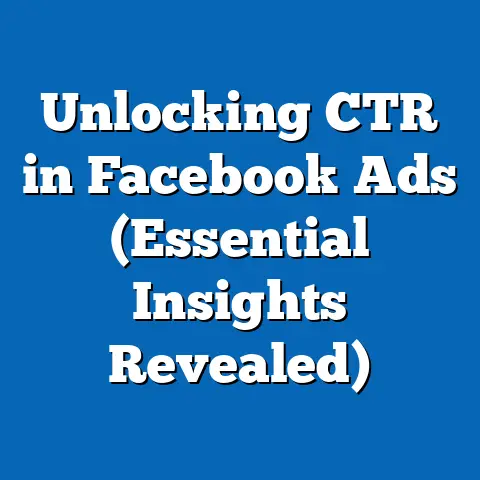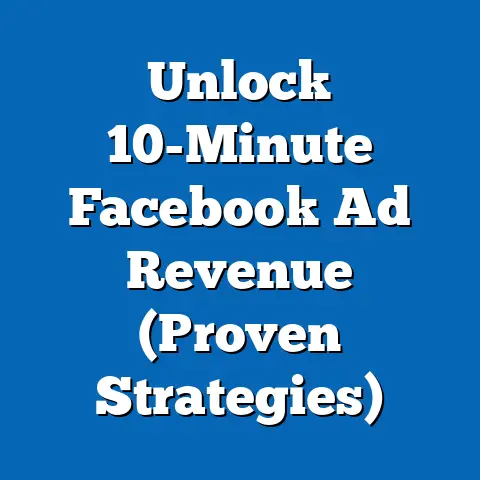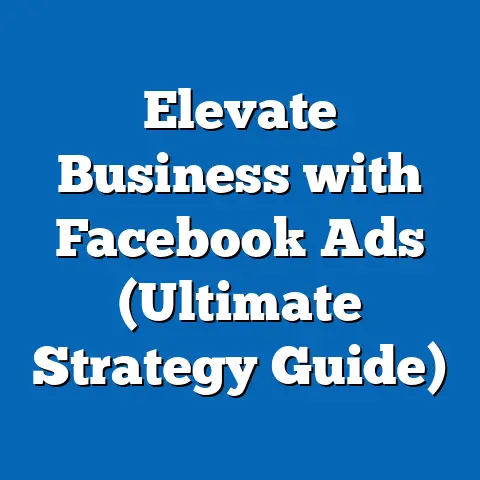Optimize Facebook Ads Graphic Sizes (Essential Guide)
I still remember the first time I dived into the world of Facebook ads.
I was brimming with excitement, envisioning my small business reaching thousands, maybe even millions, of potential customers.
I had a fantastic product, a website ready to convert visitors, and a burning desire to make my mark.
But as I started creating my first ad, a wave of confusion washed over me.
Dimensions, pixels, aspect ratios – it felt like I was back in geometry class!
The pressure to create an ad that would stand out in the crowded Facebook marketplace was immense.
My initial attempts resulted in ads that looked blurry, cropped awkwardly, or just plain unprofessional.
It was frustrating, to say the least.
That experience taught me a valuable lesson: the devil is in the details.
And when it comes to Facebook ads, one of the most crucial details is getting your graphic sizes right.
It’s not just about making your ad look pretty; it’s about ensuring it performs optimally, captures attention, and ultimately, drives results for your business.
In this guide, I’m going to walk you through everything you need to know about optimizing your Facebook ad graphic sizes.
From understanding the importance of visuals to mastering the technical specifications and best practices, I’ll equip you with the knowledge and tools you need to create ads that not only look great but also deliver a strong return on your investment.
The Role of Facebook Ads in Modern Marketing
In today’s digital landscape, Facebook remains a powerhouse for marketing.
With billions of active users, it offers unparalleled reach and targeting capabilities.
According to recent statistics, Facebook is used by 69% of U.S.
adults, making it the most popular social media platform.
Moreover, a significant portion of users log in daily, providing ample opportunities for businesses to engage with their target audience.
But with so many businesses vying for attention, simply having a Facebook ad isn’t enough.
Your ad needs to cut through the noise and capture the user’s attention within seconds.
That’s where the visual element comes in.
A well-designed graphic can be the difference between a user scrolling past your ad and clicking to learn more.
Think of it as your digital storefront.
If it’s cluttered, poorly lit, or unappealing, potential customers will likely walk right by.
But if it’s clean, inviting, and visually engaging, they’re more likely to stop and take a look.
Facebook ads offer a range of formats to suit different marketing goals, from driving website traffic to generating leads and boosting brand awareness.
However, regardless of the format you choose, the graphic size plays a critical role in its effectiveness.
An improperly sized graphic can appear distorted, blurry, or cropped, detracting from your message and potentially damaging your brand’s image.
Takeaway: Facebook ads are a powerful tool for reaching a massive audience, but the visual element is key to capturing attention and driving results.
The Psychology of Visuals
Humans are visual creatures.
Our brains are wired to process images much faster than text, and visuals have a profound impact on our emotions, perceptions, and decision-making.
In fact, studies have shown that visuals can increase information retention by up to 65%.
In the context of Facebook advertising, this means that your graphic is often the first thing users will notice about your ad.
It’s your opportunity to make a strong first impression and pique their interest enough to learn more.
The right graphic can evoke emotions, tell a story, and communicate your brand’s values in a way that words alone cannot.
For example, a photo of a happy customer using your product can create a sense of trust and social proof.
A vibrant, eye-catching design can generate excitement and curiosity.
And a professionally crafted graphic can convey a sense of quality and credibility.
But it’s not just about aesthetics.
The graphic size itself can influence how users perceive your ad.
An ad that’s properly sized and optimized will appear clean, professional, and trustworthy.
On the other hand, an ad with a distorted or pixelated graphic can come across as amateurish or even spammy.
I’ve seen countless examples of successful Facebook ad campaigns that leveraged the power of visuals to achieve remarkable results.
One that stands out is a campaign for a local bakery.
Instead of simply showcasing their products, they used high-quality photos of people enjoying their pastries in a cozy, inviting setting.
The images evoked feelings of warmth, comfort, and indulgence, resulting in a significant increase in foot traffic and online orders.
Takeaway: Visuals have a powerful psychological impact on consumers, and the right graphic can evoke emotions, drive action, and influence customer perceptions.
Overview of Facebook Ad Types
Facebook offers a variety of ad types to suit different marketing objectives, each with its own unique specifications and graphic size requirements.
Let’s take a look at some of the most common ad types:
Image Ads: These are the simplest type of Facebook ad, consisting of a single image and accompanying text.
They’re great for showcasing products, promoting events, or driving website traffic.- Recommended Graphic Size: 1200 x 628 pixels
- Aspect Ratio: 1.91:1
- File Format: JPG or PNG
-
Video Ads: Video ads are more engaging than image ads, allowing you to tell a story, demonstrate your product, or capture attention with motion.
-
Recommended Graphic Size: 1280 x 720 pixels (for landscape videos) or 720 x 1280 pixels (for portrait videos)
- Aspect Ratio: 16:9 (for landscape videos) or 9:16 (for portrait videos)
- File Format: MP4 or MOV
-
Carousel Ads: Carousel ads allow you to showcase multiple images or videos within a single ad, each with its own headline, description, and link.
They’re ideal for highlighting different features of a product, telling a sequential story, or promoting multiple products at once. -
Recommended Graphic Size: 1080 x 1080 pixels
- Aspect Ratio: 1:1 (square)
- File Format: JPG, PNG, MP4, or MOV
-
Collection Ads: Collection ads are designed for e-commerce businesses, allowing you to showcase a catalog of products in a visually appealing format.
They typically consist of a cover image or video followed by a selection of products. -
Recommended Graphic Size: 1200 x 628 pixels (for the cover image) or 1080 x 1080 pixels (for product images)
- Aspect Ratio: 1.91:1 (for the cover image) or 1:1 (for product images)
- File Format: JPG, PNG, MP4, or MOV
-
Instant Experience Ads: Instant Experience ads (formerly known as Canvas ads) are full-screen, mobile-optimized ads that load instantly when clicked.
They allow you to create immersive experiences with a combination of images, videos, text, and interactive elements. -
Recommended Graphic Size: Varies depending on the specific components used within the Instant Experience ad.
- Aspect Ratio: Varies depending on the specific components used within the Instant Experience ad.
- File Format: JPG, PNG, MP4, or MOV
Image Ads: These are the simplest type of Facebook ad, consisting of a single image and accompanying text.
They’re great for showcasing products, promoting events, or driving website traffic.
- Recommended Graphic Size: 1200 x 628 pixels
- Aspect Ratio: 1.91:1
- File Format: JPG or PNG
-
Video Ads: Video ads are more engaging than image ads, allowing you to tell a story, demonstrate your product, or capture attention with motion.
-
Recommended Graphic Size: 1280 x 720 pixels (for landscape videos) or 720 x 1280 pixels (for portrait videos)
- Aspect Ratio: 16:9 (for landscape videos) or 9:16 (for portrait videos)
- File Format: MP4 or MOV
Carousel Ads: Carousel ads allow you to showcase multiple images or videos within a single ad, each with its own headline, description, and link.
They’re ideal for highlighting different features of a product, telling a sequential story, or promoting multiple products at once.-
Recommended Graphic Size: 1080 x 1080 pixels
- Aspect Ratio: 1:1 (square)
- File Format: JPG, PNG, MP4, or MOV
Collection Ads: Collection ads are designed for e-commerce businesses, allowing you to showcase a catalog of products in a visually appealing format.
They typically consist of a cover image or video followed by a selection of products.-
Recommended Graphic Size: 1200 x 628 pixels (for the cover image) or 1080 x 1080 pixels (for product images)
- Aspect Ratio: 1.91:1 (for the cover image) or 1:1 (for product images)
- File Format: JPG, PNG, MP4, or MOV
Instant Experience Ads: Instant Experience ads (formerly known as Canvas ads) are full-screen, mobile-optimized ads that load instantly when clicked.
They allow you to create immersive experiences with a combination of images, videos, text, and interactive elements.-
Recommended Graphic Size: Varies depending on the specific components used within the Instant Experience ad.
- Aspect Ratio: Varies depending on the specific components used within the Instant Experience ad.
- File Format: JPG, PNG, MP4, or MOV
Video Ads: Video ads are more engaging than image ads, allowing you to tell a story, demonstrate your product, or capture attention with motion.
Recommended Graphic Size: 1280 x 720 pixels (for landscape videos) or 720 x 1280 pixels (for portrait videos)
Carousel Ads: Carousel ads allow you to showcase multiple images or videos within a single ad, each with its own headline, description, and link.
They’re ideal for highlighting different features of a product, telling a sequential story, or promoting multiple products at once.
Recommended Graphic Size: 1080 x 1080 pixels
Collection Ads: Collection ads are designed for e-commerce businesses, allowing you to showcase a catalog of products in a visually appealing format.
They typically consist of a cover image or video followed by a selection of products.
Recommended Graphic Size: 1200 x 628 pixels (for the cover image) or 1080 x 1080 pixels (for product images)
Instant Experience Ads: Instant Experience ads (formerly known as Canvas ads) are full-screen, mobile-optimized ads that load instantly when clicked.
They allow you to create immersive experiences with a combination of images, videos, text, and interactive elements.
Recommended Graphic Size: Varies depending on the specific components used within the Instant Experience ad.
Takeaway: Facebook offers a variety of ad types, each with its own unique specifications and graphic size requirements.
Importance of Correct Graphic Sizes
Using the correct graphic sizes is crucial for ensuring that your Facebook ads look professional, perform optimally, and deliver the best possible results.
Here’s why:
- Visual Appeal: As I mentioned earlier, your graphic is often the first thing users will notice about your ad.
If it’s distorted, pixelated, or cropped, it will detract from your message and potentially damage your brand’s image. - Ad Performance: Facebook’s algorithm favors ads that are well-optimized and provide a good user experience.
Ads with properly sized graphics are more likely to be shown to a wider audience and achieve higher engagement rates. - Cost Efficiency: Facebook charges advertisers based on a variety of factors, including the relevance and quality of their ads.
Ads with poorly sized graphics are likely to have lower quality scores, resulting in higher costs per click (CPC) and lower return on ad spend (ROAS). - User Experience: An ad with a distorted or cropped graphic can be frustrating for users, leading them to scroll past or even report the ad.
By using the correct graphic sizes, you can ensure that your ads provide a seamless and enjoyable user experience.
I once worked with a client who was struggling to get results from their Facebook ad campaigns.
After reviewing their ads, I noticed that many of their graphics were improperly sized, resulting in pixelation and distortion.
We worked together to resize and optimize their graphics, and the results were immediate.
Their ad engagement rates increased significantly, their CPC decreased, and their overall ROAS improved dramatically.
Takeaway: Using the correct graphic sizes is crucial for visual appeal, ad performance, cost efficiency, and user experience.
Graphic Design Principles
Creating visually appealing and effective Facebook ads requires more than just using the correct graphic sizes.
It also involves applying fundamental graphic design principles.
Here are some of the most important principles to keep in mind:
- Balance: Balance refers to the distribution of visual weight within an ad.
A balanced ad feels stable and harmonious, while an unbalanced ad can feel chaotic and unsettling. - Contrast: Contrast is the difference between elements in an ad, such as colors, fonts, and shapes.
High contrast can draw attention to key elements and make the ad more visually interesting. - Alignment: Alignment refers to the arrangement of elements in an ad.
Proper alignment creates a sense of order and clarity, making the ad easier to read and understand. - Repetition: Repetition involves repeating certain elements throughout an ad, such as colors, fonts, and shapes.
Repetition can create a sense of unity and consistency, reinforcing your brand’s identity.
When designing your Facebook ad graphics, consider how these principles can be enhanced by using the correct graphic sizes.
For example, a balanced ad will look even more appealing if it’s properly sized and optimized for the platform.
High contrast will be more effective if the elements are clearly visible and not distorted.
And proper alignment will be more impactful if the ad is not cropped or pixelated.
Takeaway: Applying fundamental graphic design principles, such as balance, contrast, alignment, and repetition, can enhance the visual appeal and effectiveness of your Facebook ads.
Creating Compelling Visuals
Creating compelling visuals for your Facebook ads involves more than just applying graphic design principles.
It also requires understanding your target audience, crafting a clear message, and using high-quality imagery.
Here’s a step-by-step guide to creating engaging visuals tailored to Facebook ads:
- Define Your Target Audience: Before you start designing your ad, take the time to understand your target audience.
What are their interests, needs, and pain points?
What kind of visuals are they most likely to respond to? - Craft a Clear Message: What do you want your ad to communicate?
What action do you want users to take?
Craft a clear and concise message that resonates with your target audience. - Choose High-Quality Imagery: Use high-resolution images or videos that are relevant to your message and visually appealing.
Avoid using stock photos that look generic or staged. - Incorporate Branding Elements: Include your logo, fonts, and color palette to reinforce your brand’s identity and create a consistent look and feel.
- Use the Correct Graphic Sizes: As we’ve discussed, using the correct graphic sizes is crucial for ensuring that your ads look professional and perform optimally.
- Test and Optimize: Don’t be afraid to experiment with different visuals and messaging.
Use A/B testing to see what resonates best with your target audience.
When it comes to color theory, consider the emotions and associations that different colors evoke.
For example, blue is often associated with trust and reliability, while red is associated with excitement and energy.
Choose colors that align with your brand’s values and the message you’re trying to communicate.
Typography is another important element to consider.
Choose fonts that are easy to read and consistent with your brand’s identity.
Avoid using too many different fonts in a single ad, as this can create a cluttered and unprofessional look.
Takeaway: Creating compelling visuals involves understanding your target audience, crafting a clear message, using high-quality imagery, and incorporating branding elements.
Tools and Resources
Creating Facebook ad graphics with the correct sizes and dimensions can be challenging, especially if you don’t have a background in graphic design.
Fortunately, there are a variety of tools and resources available to help you create professional-looking ads without breaking the bank.
Here are some of my favorites:
- Canva: Canva is a user-friendly graphic design tool that offers a wide range of templates, images, and fonts.
It’s perfect for creating Facebook ad graphics, social media posts, and other marketing materials. - Adobe Spark: Adobe Spark is another popular graphic design tool that offers a variety of templates, images, and fonts.
It’s similar to Canva but has a slightly different interface and feature set. - Photoshop: Photoshop is a professional-grade image editing software that offers a wide range of advanced features.
It’s ideal for creating complex graphics and editing photos. - Facebook Ads Manager: Facebook Ads Manager offers a variety of built-in tools for creating and managing your ads.
It also provides templates and resources to help you design effective graphics.
In addition to these tools, there are also a variety of websites that offer free or low-cost stock photos and videos.
Some of my favorites include Unsplash, Pexels, and Pixabay.
If you’re not comfortable designing your own Facebook ad graphics, you can also hire a freelance graphic designer.
There are many talented designers available on platforms like Upwork and Fiverr.
Takeaway: There are a variety of tools and resources available to help you create Facebook ad graphics with the correct sizes and dimensions.
A/B Testing Ads
A/B testing, also known as split testing, is a powerful technique for optimizing your Facebook ad campaigns.
It involves creating two or more versions of an ad and testing them against each other to see which one performs better.
When it comes to graphic sizes, A/B testing can help you determine which sizes resonate best with your target audience.
For example, you could test a 1200 x 628 pixel image ad against a 1080 x 1080 pixel carousel ad to see which one generates more clicks and conversions.
To conduct an effective A/B test, it’s important to only change one variable at a time.
This will allow you to isolate the impact of that variable on ad performance.
For example, if you’re testing different graphic sizes, keep the headline, description, and targeting the same across all versions of the ad.
Here are some metrics to track when A/B testing your Facebook ads:
- Click-Through Rate (CTR): The percentage of users who click on your ad after seeing it.
- Engagement Rate: The percentage of users who interact with your ad, such as liking, commenting, or sharing.
- Conversion Rate: The percentage of users who take a desired action after clicking on your ad, such as making a purchase or filling out a form.
- Cost Per Click (CPC): The amount you pay each time someone clicks on your ad.
- Return on Ad Spend (ROAS): The amount of revenue you generate for every dollar you spend on advertising.
By tracking these metrics, you can gain valuable insights into which graphic sizes are most effective for your target audience and optimize your campaigns accordingly.
Takeaway: A/B testing is a powerful technique for optimizing your Facebook ad campaigns and determining which graphic sizes resonate best with your target audience.
Analyzing Performance
Analyzing your Facebook ad performance data is crucial for understanding the impact of graphic sizes on overall results.
Facebook Ads Manager provides a wealth of data on your ad campaigns, including impressions, clicks, engagement, conversions, and cost metrics.
To analyze the impact of graphic sizes, start by segmenting your data by ad type and graphic size.
This will allow you to compare the performance of different sizes and identify any trends or patterns.
Pay close attention to the metrics we discussed earlier, such as CTR, engagement rate, conversion rate, CPC, and ROAS.
These metrics will give you a clear picture of how different graphic sizes are performing.
For example, you might find that square (1:1) graphics generate higher engagement rates than landscape (1.91:1) graphics.
Or you might discover that video ads with a vertical (9:16) aspect ratio perform better on mobile devices.
Once you’ve identified the graphic sizes that are performing well, focus on optimizing your campaigns around those sizes.
This might involve creating new ads with those sizes, adjusting your targeting, or refining your messaging.
Remember, analyzing your ad performance data is an ongoing process.
As your target audience evolves and Facebook’s algorithm changes, you’ll need to continually monitor your results and adjust your strategies accordingly.
Takeaway: Analyzing your Facebook ad performance data is crucial for understanding the impact of graphic sizes on overall results and optimizing your campaigns accordingly.
Success Stories
To illustrate the importance of optimizing graphic sizes in Facebook advertising, let’s take a look at some real-world success stories:
- Local Restaurant: A local restaurant was struggling to attract new customers through Facebook ads.
After analyzing their ads, I noticed that their graphics were poorly sized and looked amateurish.
We worked together to create new ads with properly sized and optimized graphics, showcasing mouthwatering photos of their dishes.
As a result, their ad engagement rates increased by 50%, and their website traffic doubled. - E-Commerce Store: An e-commerce store selling clothing was using the same generic graphics for all of their Facebook ads.
We decided to experiment with carousel ads, showcasing different outfits and styles in a visually appealing format.
We also optimized the graphic sizes for mobile devices.
As a result, their ad conversion rates increased by 30%, and their ROAS improved significantly. - Software Company: A software company was using video ads to promote their new product.
However, their videos were not optimized for mobile devices, resulting in low engagement rates.
We worked together to create new video ads with a vertical (9:16) aspect ratio, which is ideal for mobile viewing.
As a result, their ad engagement rates increased by 75%, and their brand awareness soared.
These are just a few examples of how optimizing graphic sizes can have a significant impact on Facebook ad performance.
By paying attention to the details and following the best practices we’ve discussed, you can achieve similar results for your own business.
Takeaway: Real-world examples demonstrate the significant impact of optimizing graphic sizes on Facebook ad performance across various industries.
Lessons Learned
From the success stories we’ve examined, several key takeaways emerge:
- Graphic Size Matters: The size of your graphic directly impacts how users perceive your ad and how well it performs.
- Optimization is Key: Optimizing your graphics for Facebook’s platform and your target audience is essential for achieving the best possible results.
- Testing is Crucial: A/B testing different graphic sizes and formats can help you identify what resonates best with your target audience.
- Mobile is Important: With the majority of Facebook users accessing the platform on mobile devices, it’s crucial to optimize your graphics for mobile viewing.
- Professionalism Pays Off: Investing in high-quality graphics and professional design can significantly improve your ad performance and brand image.
By keeping these lessons in mind, you can avoid common pitfalls and maximize the effectiveness of your Facebook ad campaigns.
Takeaway: Optimizing graphic sizes, conducting A/B tests, prioritizing mobile optimization, and investing in professional design are key lessons for successful Facebook advertising.
Recap and Call to Action
Throughout this guide, we’ve explored the critical role that graphic sizes play in Facebook advertising.
From understanding the psychology of visuals to mastering the technical specifications and best practices, we’ve covered everything you need to know to create ads that not only look great but also deliver a strong return on your investment.
Remember the story I shared at the beginning of this guide?
The small business owner who was initially overwhelmed by the complexities of Facebook advertising?
That could be you.
But with the knowledge and tools you’ve gained from this guide, you’re now equipped to overcome those challenges and achieve your marketing goals.
So, what’s the next step?
I encourage you to take action.
Revisit your current ad designs and make sure they’re properly sized and optimized.
Experiment with new graphic sizes and formats in your upcoming campaigns.
Track your results and make adjustments as needed.
The world of Facebook advertising is constantly evolving, but one thing remains constant: the importance of visuals.
By mastering the art of optimizing your graphic sizes, you can create ads that capture attention, drive engagement, and ultimately, help your business thrive.
Now go out there and create some amazing Facebook ads!
I’m confident that with the right approach, you can achieve remarkable results and take your business to the next level.