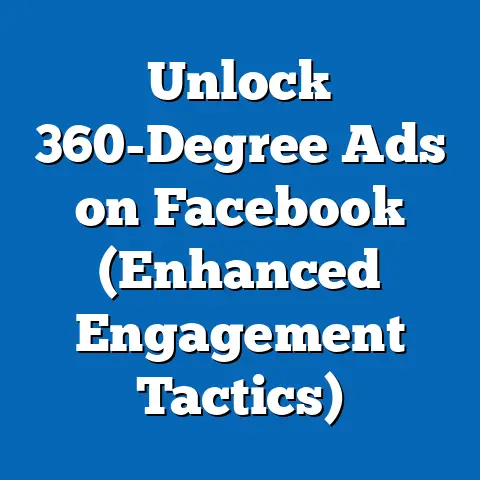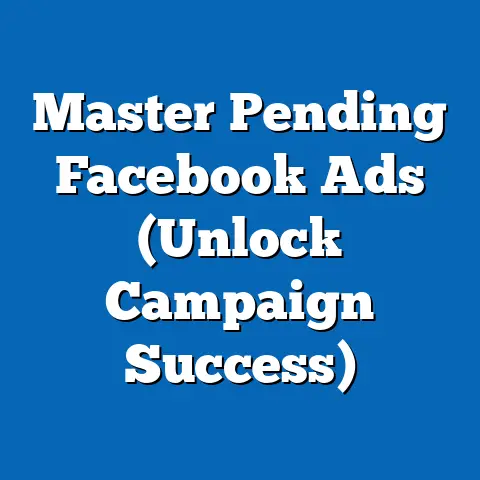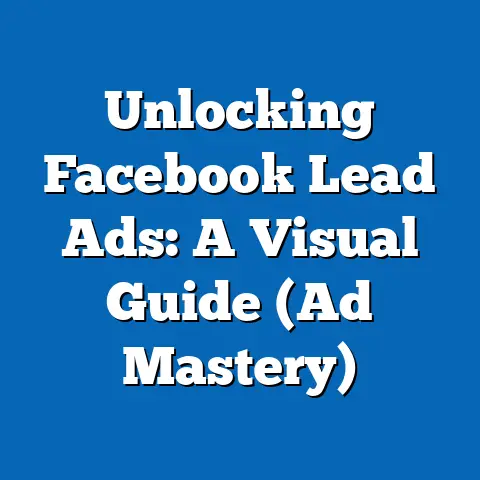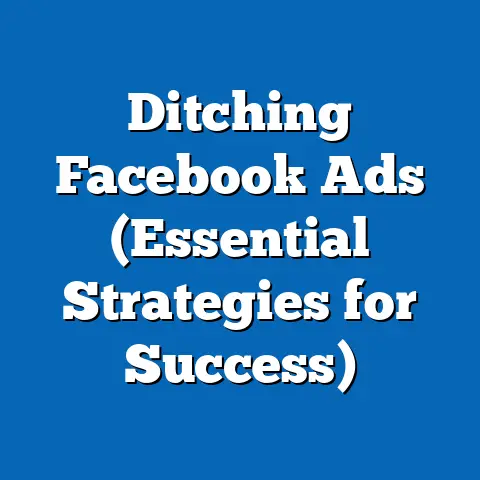Optimize Facebook Ad’s Learn More Button (Expert Tips)
In today’s digital landscape, where attention spans are shorter than ever and the competition for eyeballs is fierce, user engagement is the holy grail of marketing. We’re constantly bombarded with information, making it harder for businesses to cut through the noise and connect with their target audience. That’s where Facebook ads come in, offering a powerful platform to reach potential customers with targeted messages. But simply running ads isn’t enough. To truly succeed, you need to optimize every element, and that includes the often-overlooked “Learn More” button.
I’ve seen countless businesses struggle to get the most out of their Facebook ad campaigns. They create visually appealing ads, meticulously target their audience, but fail to optimize the call to action. The “Learn More” button, seemingly a simple element, can be the difference between a casual scroll-by and a valuable conversion.
Understanding the “Learn More” Button
The “Learn More” button is a call to action (CTA) featured on Facebook ads that encourages users to click through to a website or landing page for more information about the advertised product, service, or offer. It’s a simple, yet powerful tool that bridges the gap between initial interest and deeper engagement.
The Role of the “Learn More” Button
Think of the “Learn More” button as a digital handshake. It’s your opportunity to introduce yourself to potential customers and guide them towards the next step in their customer journey. It serves several key purposes:
- Generating Interest: The button acts as a hook, enticing users who are intrigued by your ad to explore further.
- Driving Traffic: Clicking the button redirects users to your website or landing page, increasing traffic and exposure.
- Qualifying Leads: By directing users to a specific page, you can filter out those who are genuinely interested from those who are simply curious.
- Increasing Conversions: A well-optimized landing page can convert interested users into paying customers, subscribers, or leads.
Significance in Guiding Potential Customers
In the fast-paced world of social media, people are constantly scrolling through their feeds, bombarded with information. The “Learn More” button offers a concise and non-intrusive way for users to explore your offering without feeling pressured to make a purchase or commitment.
I’ve found that using the “Learn More” button effectively allows me to nurture potential customers by providing them with valuable information that helps them make informed decisions. It’s about building trust and demonstrating value, rather than pushing for an immediate sale.
How the “Learn More” Button Fits Within Facebook Ad Formats
The “Learn More” button is a versatile CTA that can be used across various Facebook ad formats, including:
- Image Ads: A single image with a compelling headline, description, and the “Learn More” button.
- Video Ads: Short, engaging videos that capture attention and encourage users to click the button.
- Carousel Ads: Multiple images or videos that showcase different aspects of your product or service, each with its own “Learn More” button.
- Collection Ads: A mobile-first ad format that allows users to browse products in a visually appealing way, with the “Learn More” button directing them to the product page.
- Instant Experience Ads: Full-screen, immersive experiences that load instantly on mobile devices, offering a rich and engaging way to showcase your brand.
The flexibility of the “Learn More” button makes it a valuable asset for any Facebook advertising campaign, regardless of the format you choose.
Takeaway: The “Learn More” button is a crucial element of Facebook ads, serving as a bridge between initial interest and deeper engagement. Understanding its role and versatility is the first step towards optimizing your campaigns for maximum impact.
Analyzing User Behavior
To truly optimize your “Learn More” button, you need to understand the psychology of your target audience and how they interact with ads on social media. This involves delving into their motivations, pain points, and online behaviors.
The Psychology of Consumers on Social Media
Social media is a unique environment where people come to connect with friends and family, discover new interests, and entertain themselves. They’re not necessarily in a buying mindset, which means you need to approach them with a subtle and engaging strategy.
- Attention Span: Users have short attention spans on social media, so your ad needs to grab their attention within seconds.
- Trust: People are wary of ads that feel overly promotional or salesy. Building trust is essential for encouraging clicks.
- Value: Users are more likely to engage with ads that offer something of value, whether it’s information, entertainment, or a solution to their problems.
- Relevance: Your ad needs to be relevant to their interests and needs, otherwise, they’ll simply scroll past.
How Users Interact with Ads and the “Learn More” Button
Understanding how users interact with ads can help you tailor your message and design to maximize engagement.
- Visual Appeal: The first thing users notice is the visual element of your ad. High-quality images or videos are crucial for capturing their attention.
- Headline: The headline should be concise, compelling, and clearly communicate the value proposition of your offer.
- Description: The description provides additional context and encourages users to learn more.
- “Learn More” Button: The button should be visually prominent and use action-oriented language to encourage clicks.
The Importance of Understanding Your Target Audience
Knowing your target audience is paramount to creating effective Facebook ads. This involves understanding their demographics, interests, behaviors, and pain points.
- Demographics: Age, gender, location, education, and income can all influence their purchasing decisions.
- Interests: What are they passionate about? What do they like to do in their free time?
- Behaviors: What websites do they visit? What products do they buy?
- Pain Points: What problems are they facing? How can your product or service solve those problems?
I’ve seen firsthand how a deep understanding of your target audience can transform a mediocre ad campaign into a resounding success. By tailoring your message and design to resonate with their specific needs and interests, you can significantly increase engagement and conversions.
Takeaway: Understanding user behavior and your target audience is crucial for optimizing your “Learn More” button. By tailoring your message and design to resonate with their specific needs and interests, you can significantly increase engagement and conversions.
Crafting Compelling Call-to-Actions
The copy you use in your “Learn More” button is crucial for encouraging clicks. It should be concise, compelling, and clearly communicate the value proposition of your offer.
Expert Tips on Creating Effective Copy
Here are some expert tips for crafting compelling copy for your “Learn More” button:
- Use Action-Oriented Language: Start with a verb that encourages users to take action, such as “Discover,” “Explore,” “Get,” or “Claim.”
- Highlight the Value Proposition: Clearly communicate the benefits of clicking the button. What will users gain by learning more?
- Create a Sense of Urgency: Use words like “Now,” “Today,” or “Limited Time” to encourage immediate action.
- Keep it Concise: The button copy should be short and to the point, ideally no more than a few words.
- A/B Test Different Options: Experiment with different copy variations to see what resonates best with your target audience.
Using Action-Oriented Language and Urgency
Action-oriented language and urgency are powerful tools for driving clicks. Here are some examples of effective button copy that incorporates these elements:
- Discover Your Dream Home
- Explore Our New Collection
- Get a Free Consultation Today
- Claim Your Discount Now
- Learn More About Our Limited-Time Offer
Examples of Successful Facebook Ads
Let’s take a look at some examples of successful Facebook ads that have effectively utilized the “Learn More” button:
- Example 1: A Fitness App
- Visual: A short video showcasing people using the app and achieving their fitness goals.
- Headline: Reach Your Fitness Goals with Our App
- Description: Get personalized workout plans and expert guidance to help you transform your body.
- “Learn More” Button: Start Your Free Trial
- Example 2: An E-commerce Store
- Visual: A high-quality image of a popular product.
- Headline: Shop Our Best-Selling Product
- Description: Discover the latest trends and find the perfect outfit for any occasion.
- “Learn More” Button: Shop Now
- Example 3: A Local Restaurant
- Visual: A mouthwatering photo of a signature dish.
- Headline: Experience Authentic [Cuisine Type] Cuisine
- Description: Enjoy delicious food and a warm atmosphere at our restaurant.
- “Learn More” Button: View Our Menu
- Visual: A short video showcasing people using the app and achieving their fitness goals.
- Headline: Reach Your Fitness Goals with Our App
- Description: Get personalized workout plans and expert guidance to help you transform your body.
- “Learn More” Button: Start Your Free Trial
- Visual: A high-quality image of a popular product.
- Headline: Shop Our Best-Selling Product
- Description: Discover the latest trends and find the perfect outfit for any occasion.
- “Learn More” Button: Shop Now
- Visual: A mouthwatering photo of a signature dish.
- Headline: Experience Authentic [Cuisine Type] Cuisine
- Description: Enjoy delicious food and a warm atmosphere at our restaurant.
- “Learn More” Button: View Our Menu
I’ve noticed that the most successful ads are those that clearly communicate the value proposition and create a sense of excitement and anticipation. The “Learn More” button acts as the gateway to that experience.
Takeaway: Crafting compelling copy for your “Learn More” button is essential for driving clicks and engagement. Use action-oriented language, highlight the value proposition, and create a sense of urgency to encourage users to take action.
Visual Elements Matter
While the copy in your “Learn More” button is important, the visual elements of your ad play a crucial role in capturing attention and influencing clicks.
How Visuals Influence the “Learn More” Button’s Effectiveness
Visuals are the first thing users notice when scrolling through their Facebook feeds. A compelling image or video can instantly grab their attention and pique their interest.
- Grab Attention: High-quality visuals can cut through the noise and make your ad stand out.
- Communicate Value: Visuals can effectively communicate the benefits of your product or service.
- Evoke Emotion: Visuals can evoke emotions that resonate with your target audience.
- Drive Clicks: Compelling visuals can encourage users to click the “Learn More” button.
The Importance of High-Quality Images, Videos, and Design
Using high-quality visuals is essential for creating effective Facebook ads. This means using images and videos that are:
- Visually Appealing: They should be well-lit, in focus, and aesthetically pleasing.
- Relevant: They should be relevant to your product or service and your target audience.
- High Resolution: They should be high resolution to ensure they look crisp and clear on all devices.
- Optimized for Mobile: They should be optimized for mobile viewing, as most Facebook users access the platform on their smartphones.
I’ve seen ads with blurry or low-quality images perform significantly worse than those with high-quality visuals. Investing in professional photography or videography can make a big difference in the success of your campaigns.
Best Practices for Optimizing Visuals
Here are some best practices for optimizing visuals to enhance engagement:
- Use Eye-Catching Colors: Use colors that are visually appealing and consistent with your brand.
- Showcase Your Product or Service: Clearly showcase your product or service in action.
- Tell a Story: Use visuals to tell a story that resonates with your target audience.
- Use Text Overlays: Use text overlays to highlight key benefits or features.
- A/B Test Different Visuals: Experiment with different visuals to see what performs best.
Takeaway: Visual elements are crucial for capturing attention and influencing clicks on your “Learn More” button. Use high-quality images, videos, and design elements that are visually appealing, relevant, and optimized for mobile.
A/B Testing Strategies
A/B testing, also known as split testing, is a powerful technique for optimizing your Facebook ads. It involves creating two versions of your ad (A and B) with a single variation between them, and then testing which version performs better.
Introducing A/B Testing
A/B testing allows you to make data-driven decisions about your ad creative, targeting, and bidding strategies. By systematically testing different variations, you can identify what works best for your target audience and optimize your campaigns for maximum impact.
A Step-by-Step Guide to A/B Testing the “Learn More” Button
Here’s a step-by-step guide to conducting A/B tests specifically for the “Learn More” button:
- Choose a Variable to Test: Identify a specific element of the “Learn More” button that you want to test, such as the copy, color, or placement.
- Create Two Versions of Your Ad: Create two versions of your ad (A and B) with only the chosen variable different between them.
- Set Up Your A/B Test: Use the Facebook Ads Manager to set up your A/B test.
- Run Your Test: Run your test for a sufficient period of time to gather enough data to draw statistically significant conclusions.
- Analyze the Results: Analyze the results of your test to see which version performed better.
- Implement the Winning Version: Implement the winning version of your ad in your campaigns.
Case Studies and Examples
Here are some examples of how A/B testing can lead to improved results:
- Case Study 1: Testing Different Button Copy
- Version A: “Learn More”
- Version B: “Discover Now”
- Result: Version B (“Discover Now”) increased CTR by 15%.
- Case Study 2: Testing Different Button Colors
- Version A: Blue Button
- Version B: Green Button
- Result: Version B (Green Button) increased CTR by 10%.
- Case Study 3: Testing Different Button Placement
- Version A: Button Below Description
- Version B: Button Above Description
- Result: Version B (Button Above Description) increased CTR by 8%.
- Version A: “Learn More”
- Version B: “Discover Now”
- Result: Version B (“Discover Now”) increased CTR by 15%.
- Version A: Blue Button
- Version B: Green Button
- Result: Version B (Green Button) increased CTR by 10%.
- Version A: Button Below Description
- Version B: Button Above Description
- Result: Version B (Button Above Description) increased CTR by 8%.
I’ve found that A/B testing is an ongoing process. You should constantly be testing different elements of your ads to identify new opportunities for improvement.
Takeaway: A/B testing is a powerful technique for optimizing your “Learn More” button. By systematically testing different variations, you can identify what works best for your target audience and optimize your campaigns for maximum impact.
Landing Page Optimization
The landing page that users are directed to when they click on your “Learn More” button is just as important as the ad itself. A well-optimized landing page can significantly impact conversion rates.
The Importance of the Landing Page
Think of your landing page as the continuation of the conversation that started with your ad. It’s where you have the opportunity to provide more information, build trust, and ultimately, convert visitors into customers.
- Provide More Information: Your landing page should provide more detailed information about your product or service than you could fit in your ad.
- Build Trust: Your landing page should build trust by showcasing testimonials, reviews, and social proof.
- Convert Visitors into Customers: Your landing page should have a clear call to action that encourages visitors to take the next step, such as making a purchase, signing up for a newsletter, or requesting a demo.
Creating Consistent Messaging
Your landing page should be consistent with the messaging in your ad. This means using the same language, visuals, and tone.
- Headline: The headline on your landing page should be similar to the headline in your ad.
- Visuals: The visuals on your landing page should be consistent with the visuals in your ad.
- Tone: The tone of your landing page should be consistent with the tone of your ad.
Inconsistency between your ad and landing page can lead to confusion and distrust, which can negatively impact conversion rates.
Enhancing User Experience
Your landing page should be designed to provide a positive user experience. This means:
- Fast Loading Speed: Your landing page should load quickly to avoid frustrating visitors.
- Mobile-Friendly Design: Your landing page should be optimized for mobile viewing.
- Clear Navigation: Your landing page should have clear navigation to help visitors find what they’re looking for.
- Easy-to-Use Forms: Your landing page should have easy-to-use forms for collecting information.
I’ve seen countless businesses lose potential customers due to poorly designed landing pages. Investing in a well-optimized landing page is essential for maximizing the ROI of your Facebook advertising campaigns.
Takeaway: The landing page that users are directed to when they click on your “Learn More” button is just as important as the ad itself. A well-optimized landing page can significantly impact conversion rates.
Tracking and Analytics
Tracking and analyzing the performance of your “Learn More” button is crucial for identifying what’s working and what’s not. This data can help you make informed decisions about your ad creative, targeting, and bidding strategies.
The Significance of Tracking Metrics
Tracking metrics allows you to understand how users are interacting with your “Learn More” button and your landing page. This data can help you identify areas for improvement and optimize your campaigns for maximum impact.
Key Performance Indicators (KPIs)
Here are some key performance indicators (KPIs) that you should monitor:
- Click-Through Rate (CTR): The percentage of users who click on your “Learn More” button after seeing your ad.
- Conversion Rate: The percentage of users who complete a desired action on your landing page, such as making a purchase or signing up for a newsletter.
- Cost Per Click (CPC): The average cost you pay for each click on your “Learn More” button.
- Cost Per Conversion (CPC): The average cost you pay for each conversion on your landing page.
- Return on Ad Spend (ROAS): The amount of revenue you generate for every dollar you spend on advertising.
Tools and Resources for Analyzing Ad Performance
Here are some tools and resources you can use to analyze your ad performance:
- Facebook Ads Manager: The Facebook Ads Manager provides detailed data on your ad performance, including impressions, clicks, conversions, and cost.
- Google Analytics: Google Analytics can track user behavior on your landing page, including bounce rate, time on page, and conversion rate.
- Third-Party Analytics Tools: There are a variety of third-party analytics tools that can provide more in-depth insights into your ad performance.
I’ve found that regularly monitoring your KPIs and analyzing your ad performance is essential for optimizing your campaigns and achieving your marketing goals.
Takeaway: Tracking and analyzing the performance of your “Learn More” button is crucial for identifying what’s working and what’s not. This data can help you make informed decisions about your ad creative, targeting, and bidding strategies.
Advanced Techniques and Trends
Once you’ve mastered the basics of optimizing your “Learn More” button, you can explore some advanced techniques and trends to take your campaigns to the next level.
Retargeting Ads
Retargeting ads allow you to show ads to users who have previously interacted with your website or Facebook page. This can be a highly effective way to re-engage potential customers who have shown interest in your product or service.
- Show Ads to Website Visitors: Show ads to users who have visited your website but haven’t made a purchase.
- Show Ads to Facebook Page Engagers: Show ads to users who have liked, commented on, or shared your Facebook page.
- Show Ads to Video Viewers: Show ads to users who have watched your video ads.
Dynamic Ads
Dynamic ads allow you to automatically show relevant products or services to users based on their browsing history and interests. This can be a highly effective way to personalize your ads and increase conversions.
- Show Relevant Products: Show users products that they have previously viewed on your website.
- Show Similar Products: Show users products that are similar to products they have viewed.
- Show Popular Products: Show users popular products that are trending on your website.
Emerging Trends in Facebook Advertising
The Facebook advertising landscape is constantly evolving. Here are some emerging trends that you should be aware of:
- Artificial Intelligence (AI): AI is being used to automate various aspects of Facebook advertising, such as ad creation, targeting, and bidding.
- Augmented Reality (AR): AR is being used to create immersive and engaging ad experiences.
- Personalization: Personalization is becoming increasingly important for creating effective Facebook ads.
I believe that staying up-to-date on the latest trends and techniques is essential for staying ahead of the competition and maximizing the ROI of your Facebook advertising campaigns.
Takeaway: Exploring advanced techniques and trends can help you take your Facebook advertising campaigns to the next level. Stay up-to-date on the latest developments and experiment with new strategies to see what works best for your business.
Conclusion
Optimizing your Facebook ad’s “Learn More” button is a critical element of successful Facebook advertising campaigns. By understanding the role of the button, analyzing user behavior, crafting compelling copy, using high-quality visuals, A/B testing different variations, optimizing your landing page, tracking your results, and exploring advanced techniques, you can significantly boost engagement, drive traffic to your website, and ultimately, increase conversions.
I’ve shared a wealth of expert tips and insights throughout this guide, and I encourage you to implement them in your own campaigns. Remember that Facebook advertising is an ongoing process of experimentation and optimization. Don’t be afraid to try new things, track your results, and adjust your strategies as needed.
By focusing on optimizing your “Learn More” button, you can unlock the full potential of your Facebook advertising campaigns and achieve your marketing goals. So, go forth and optimize! Let’s get those clicks and conversions rolling in.