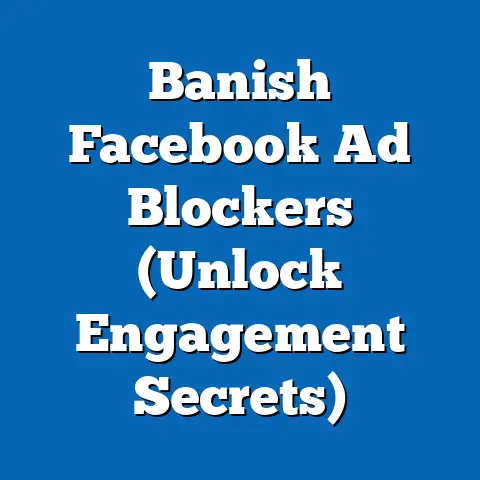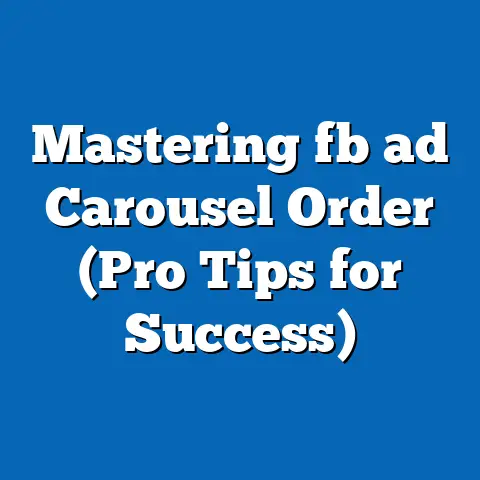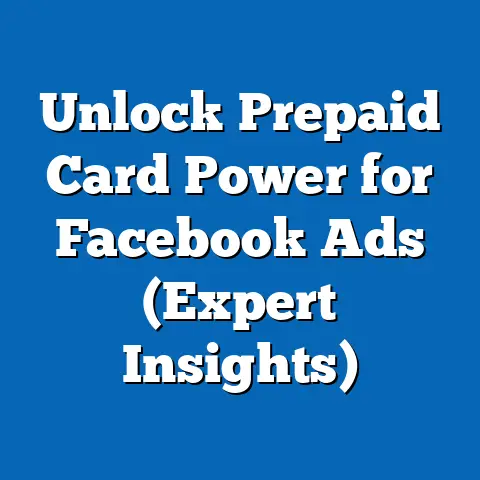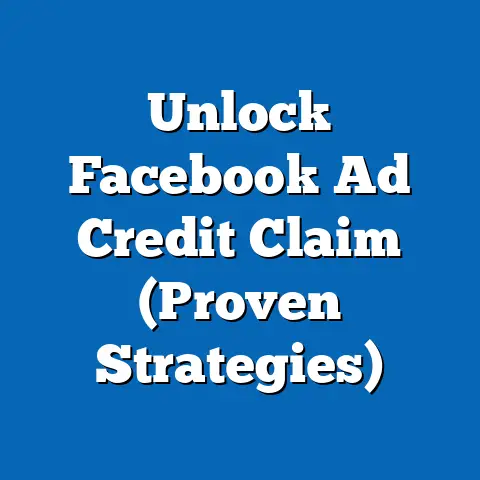Optimize Facebook Ads Like a Pro (Expert Strategies)
Are you pouring money into Facebook ads but not seeing the results you hoped for?
You’re not alone.
Many marketers struggle to unlock the full potential of Facebook advertising.
The good news is, with the right optimization strategies, you can transform your campaigns, boost conversions, and achieve a significantly higher return on investment (ROI).
I’ve spent years navigating the ever-changing landscape of Facebook advertising, and I’ve seen firsthand how effective optimization can be a game-changer.
It’s not just about setting up an ad and hoping for the best; it’s about constantly analyzing, tweaking, and refining your approach based on data and insights.
Recent studies show that businesses that actively optimize their Facebook ad campaigns see an average of 30-50% increase in conversion rates.
That’s a massive difference!
In this guide, I’ll share my expert strategies for optimizing your Facebook ads like a pro, turning those underperforming campaigns into powerful engines for growth.
Understanding the Facebook Ads Ecosystem
Before diving into specific optimization techniques, it’s crucial to grasp the fundamentals of the Facebook advertising platform.
Think of it as understanding the rules of the game before you start playing.
Facebook’s advertising system operates on an auction model.
When someone is eligible to see your ad, Facebook pits your ad against other ads targeting the same audience.
The winner of the auction gets their ad displayed.
This is where bidding strategies come into play (more on that later).
Here are some key components of the Facebook advertising platform:
- Ad Objectives: What do you want to achieve with your ad?
Options include brand awareness, reach, traffic, engagement, leads, app installs, video views, and conversions. - Audience Targeting: Who are you trying to reach?
You can target based on demographics, interests, behaviors, location, and more. - Placements: Where will your ad appear?
Facebook, Instagram, Audience Network, and Messenger are all potential placements. - Bidding Strategies: How much are you willing to pay to show your ad to your target audience?
Options include cost per click (CPC), cost per impression (CPM), and cost per acquisition (CPA).
Understanding Facebook’s algorithms is also paramount.
These algorithms determine which ads are shown to which users, based on factors like relevance, engagement, and quality.
By creating high-quality ads that resonate with your audience, you can improve your ad’s relevance score, which can lead to lower costs and better placement.
Takeaway: Familiarize yourself with the core elements of the Facebook advertising platform.
Understanding how the auction system and algorithms work is essential for effective optimization.
Defining Clear Goals and KPIs
Imagine setting out on a road trip without a destination.
You might enjoy the drive, but you’ll likely end up lost and wasting time and fuel.
The same principle applies to Facebook advertising: you need to define clear goals and KPIs (Key Performance Indicators) to guide your campaigns and measure success.
What do you want to achieve with your Facebook ads?
Be specific.
Instead of saying “I want more sales,” try “I want to increase online sales by 20% in the next quarter.”
Here are some examples of common goals for different types of businesses:
- Brand Awareness: Increase brand recognition among a specific target audience.
- Lead Generation: Collect contact information from potential customers.
- Website Traffic: Drive more visitors to your website.
- Sales Conversion: Increase the number of purchases made on your website.
Once you’ve defined your goals, you need to identify the KPIs that will help you track progress.
Here are some important KPIs to consider:
- Click-Through Rate (CTR): The percentage of people who click on your ad after seeing it.
A high CTR indicates that your ad is relevant and engaging. - Cost Per Click (CPC): The amount you pay each time someone clicks on your ad.
A lower CPC means you’re getting more traffic for your budget. - Cost Per Acquisition (CPA): The amount you pay to acquire a new customer or lead.
A lower CPA means you’re running efficient campaigns. - Return on Ad Spend (ROAS): The amount of revenue you generate for every dollar you spend on advertising.
A higher ROAS means you’re getting a good return on your investment.
Takeaway: Set specific, measurable goals for your Facebook ad campaigns and define the KPIs that will help you track progress.
This will provide a clear roadmap for optimization.
Audience Targeting Techniques
One of the most powerful aspects of Facebook advertising is its sophisticated targeting capabilities.
You can reach incredibly specific audiences based on a wide range of factors.
But with so many options, it’s easy to get overwhelmed.
Here’s a breakdown of the key targeting options available on Facebook:
- Demographic Targeting: Target based on age, gender, education, relationship status, job title, and more.
- Interest-Based Targeting: Target based on interests, hobbies, and pages they’ve liked.
- Behavioral Targeting: Target based on purchase behaviors, device usage, and other online activities.
- Location Targeting: Target based on country, region, city, or even zip code.
- Custom Audiences: Upload your own customer data (email lists, phone numbers) to target existing customers or create lookalike audiences.
- Lookalike Audiences: Facebook will find new people who are similar to your existing customers.
Expert Strategies for Refining Audience Targeting:
- Start Broad, Then Narrow Down: Begin with a broad audience and then use Facebook’s targeting options to narrow it down based on demographics, interests, and behaviors.
- Layer Targeting Options: Combine multiple targeting options to create highly specific audiences.
For example, you could target women aged 25-34 who are interested in yoga and live in California. - Use Exclusion Targeting: Exclude certain groups of people from seeing your ads.
For example, you could exclude existing customers from seeing ads promoting a new product. - Leverage Facebook’s Audience Insights Tool: This tool provides valuable data about your target audience, including their demographics, interests, and behaviors.
Use this data to inform your targeting decisions.
The Power of A/B Testing:
Don’t assume you know exactly who your ideal customer is.
A/B test different audience segments to see which groups respond best to your ads.
You might be surprised by the results!
For example, I once ran a campaign targeting two different age groups, and the older group (55+) ended up converting at a much higher rate than the younger group (25-34).
Takeaway: Experiment with different targeting options and use Facebook’s Audience Insights tool to gather data and inform your decisions.
A/B test different audience segments to find the most responsive groups.
Crafting Compelling Ad Creative
Even with the most precise targeting, your ads will fall flat if they don’t capture attention and resonate with your audience.
High-quality visuals and persuasive copy are essential for creating effective Facebook ads.
Here are some strategies for creating compelling ad creative:
- Use Eye-Catching Visuals: Choose images or videos that are visually appealing and relevant to your target audience.
Use high-resolution images and videos that are optimized for mobile devices. - Write Compelling Headlines: Your headline is the first thing people will see, so make it count.
Use strong verbs, numbers, and questions to grab attention. - Craft Persuasive Ad Copy: Clearly communicate the benefits of your product or service and explain why people should take action.
Use a clear and concise tone that resonates with your target audience. - Include a Clear Call to Action (CTA): Tell people exactly what you want them to do (e.g., “Shop Now,” “Learn More,” “Sign Up”).
Use a visually prominent CTA button.
Aligning Ad Creatives with Your Audience’s Needs:
Think about your target audience’s pain points and how your product or service can solve them.
Tailor your ad creatives to address those pain points and highlight the benefits of your offering.
For example, if you’re selling a weight loss program, you might show images of people who have successfully lost weight and write copy that emphasizes the program’s effectiveness.
A/B Testing Your Ad Creatives:
Just like with audience targeting, A/B testing is crucial for optimizing your ad creatives.
Test different headlines, images, and ad copy to see what resonates best with your audience.
Facebook’s Ads Manager makes it easy to run A/B tests and track results.
Takeaway: Invest time in creating high-quality visuals and persuasive copy that align with your target audience’s needs.
A/B test different ad creatives to identify what resonates best.
Leveraging Facebook Pixel for Data Tracking
The Facebook Pixel is a small snippet of code that you install on your website.
It tracks user behavior, allowing you to measure the effectiveness of your Facebook ad campaigns and optimize them for better results.
Here’s why the Facebook Pixel is so important:
- Conversion Tracking: Track which ads are driving conversions (e.g., purchases, leads, sign-ups) on your website.
- Retargeting: Show ads to people who have previously visited your website or interacted with your content.
- Lookalike Audiences: Create lookalike audiences based on your website visitors or customers.
- Optimization: Optimize your ad campaigns for specific events (e.g., purchases, leads, add to cart).
Setting Up and Installing the Facebook Pixel:
- Go to Facebook Ads Manager.
- Click on “Events Manager.”
- Click on “Connect Data Sources.”
- Select “Web” and follow the instructions to create a new Pixel.
- Install the Pixel code on your website.
You can either manually add the code to your website’s header or use a plugin or integration.
Using Pixel Data for Retargeting:
Retargeting is one of the most effective ways to improve your Facebook ad performance.
By showing ads to people who have already expressed interest in your products or services, you can significantly increase your conversion rates.
For example, you could retarget people who have visited your website but haven’t made a purchase, or people who have added items to their cart but haven’t checked out.
Takeaway: Install the Facebook Pixel on your website and use it to track user behavior, retarget users, and create lookalike audiences.
This will significantly improve your campaign efficiency.
Continuous Monitoring and Adjustment
Facebook advertising is not a “set it and forget it” activity.
You need to continuously monitor your ad performance and make data-driven adjustments to optimize your campaigns.
Here are some key things to monitor:
- Impressions: The number of times your ad has been shown.
- Reach: The number of unique people who have seen your ad.
- Clicks: The number of times people have clicked on your ad.
- Click-Through Rate (CTR): The percentage of people who click on your ad after seeing it.
- Cost Per Click (CPC): The amount you pay each time someone clicks on your ad.
- Conversions: The number of desired actions taken as a result of your ad (e.g., purchases, leads, sign-ups).
- Cost Per Acquisition (CPA): The amount you pay to acquire a new customer or lead.
- Return on Ad Spend (ROAS): The amount of revenue you generate for every dollar you spend on advertising.
Using Facebook Ads Manager for Real-Time Tracking:
Facebook Ads Manager provides a wealth of data about your ad performance.
Use this data to identify underperforming ads and make adjustments.
Strategies for Optimizing Underperforming Ads:
- Adjust Bids: If your ads are not getting enough impressions, try increasing your bids.
If you’re paying too much per click or conversion, try lowering your bids. - Change Creative: If your ads are not getting enough clicks or conversions, try changing the headline, image, or ad copy.
- Refine Audience Targeting: If your ads are not reaching the right people, try refining your audience targeting options.
- Pause or Delete Underperforming Ads: Don’t be afraid to pause or delete ads that are not performing well.
Focus your budget on the ads that are driving the best results.
Takeaway: Continuously monitor your ad performance and make data-driven adjustments to optimize your campaigns.
Use Facebook Ads Manager for real-time tracking and insights.
Conclusion
Optimizing Facebook ads is an ongoing process that requires constant attention and effort.
By understanding the Facebook advertising ecosystem, defining clear goals and KPIs, refining your audience targeting, crafting compelling ad creative, leveraging the Facebook Pixel, and continuously monitoring and adjusting your campaigns, you can significantly improve your ad performance and drive business success.
Don’t be afraid to experiment with different strategies and tactics to see what works best for your business.
The key is to stay informed, be flexible, and always be learning.
Now, I want to hear from you!
What are your biggest challenges with Facebook advertising?
What strategies have worked best for you?
Share your experiences in the comments below!