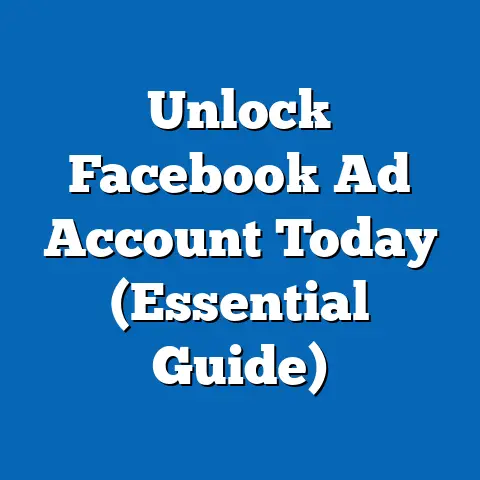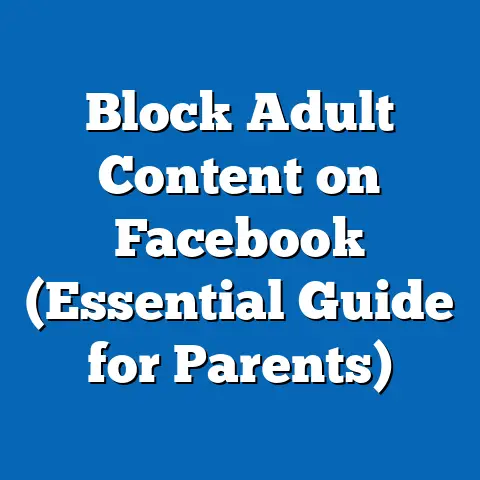Optimize Facebook Ads Manager (Unlock Hidden Potential)
Did you know that a staggering number of businesses – I’ve seen figures as high as 75% – feel they are underutilizing Facebook Ads Manager?
That’s like having a sports car and only driving it in second gear!
What untapped potential, what hidden treasures, could you unlock in your ad campaigns if you only knew where to look?
I’ve spent years navigating the intricacies of Facebook advertising, and I can tell you, the platform is far more than just a place to boost a post.
It’s a sophisticated engine capable of driving significant results when used strategically.
Facebook Ads Manager is the central hub for all your advertising efforts on Facebook and Instagram.
It allows you to create, manage, and analyze your ad campaigns, providing a wealth of tools to reach your target audience and achieve your business goals.
While many advertisers are familiar with the basic functionalities, I’ve discovered that the real magic happens when you delve into the advanced features and optimization techniques that often go unnoticed.
This guide is designed to help you do just that – unlock the hidden potential within Facebook Ads Manager and transform your campaigns from good to exceptional.
Get ready to shift into high gear!
Section 1: Understanding the Basics of Facebook Ads Manager
Before we dive into the advanced stuff, it’s crucial to have a solid grasp of the fundamentals.
Think of it like building a house – you can’t start on the roof without a strong foundation.
Facebook Ads Manager is essentially your control panel for all things advertising on Facebook and Instagram.
It allows you to:
- Create Campaigns: Define your objectives, target audience, budget, and schedule.
- Design Ads: Choose your ad format, write compelling copy, and select eye-catching visuals.
- Manage Ads: Monitor performance, make adjustments, and optimize your campaigns in real-time.
- Analyze Results: Track key metrics and gain insights into what’s working and what’s not.
Knowing the basic features of the platform is like learning the alphabet – it’s essential for understanding the language of Facebook advertising.
If you’re not comfortable with the interface, spend some time exploring the different sections and familiarizing yourself with the various options.
This will make it much easier to implement the advanced techniques we’ll be discussing later.
One of the most important things to remember is that every successful campaign starts with a clear objective.
Are you looking to increase brand awareness, generate leads, drive website traffic, or boost sales?
Your objective will influence everything from your targeting strategy to your ad creative.
Think of your objective as your North Star – it should guide all your decisions and keep you focused on what you want to achieve.
I’ve seen countless campaigns fail simply because the advertiser didn’t have a clear goal in mind.
Don’t make that mistake!
Key Takeaway: Master the basics of Facebook Ads Manager, define your objectives, and lay the groundwork for successful campaigns.
Section 2: Advanced Targeting Techniques
Okay, now we’re getting into the good stuff!
Targeting is where the real power of Facebook advertising lies.
I’ve seen campaigns go from zero to hero simply by refining the targeting strategy.
Think of it like fishing – you need to cast your net in the right place to catch the right fish.
Facebook Ads Manager offers a wide range of targeting options, allowing you to reach your ideal customers with laser-like precision.
Here are some advanced targeting techniques that I’ve found particularly effective:
Audience Segmentation: Don’t treat your entire audience as a monolith.
Segment them based on demographics, interests, behaviors, and other factors.
This allows you to tailor your messaging and creative to resonate with specific groups.
For example, you might create separate campaigns for different age groups or income levels.Custom Audiences: This is where things get really interesting.
Custom audiences allow you to target people who have already interacted with your business, such as website visitors, email subscribers, or customers.
You can upload your customer list, create audiences based on website traffic, or even target people who have engaged with your Facebook page or Instagram profile.
I’ve used custom audiences to retarget website visitors who abandoned their shopping carts, and the results were phenomenal.Lookalike Audiences: This is like finding your long-lost twin!
Lookalike audiences allow you to target people who are similar to your existing customers.
Facebook uses its vast database to identify users who share similar demographics, interests, and behaviors with your custom audience.
This is a great way to expand your reach and find new customers who are likely to be interested in your products or services.
I once used a lookalike audience based on my top-spending customers, and it generated a significant increase in sales.Detailed Targeting: This feature allows you to target people based on their interests, behaviors, demographics, and other characteristics.
You can target people who are interested in specific topics, who have certain hobbies, or who have recently made a purchase.
The possibilities are endless!
I’ve used detailed targeting to reach people who are interested in organic gardening, and it resulted in a highly engaged audience.Geographic and Demographic Targeting: These are the bread and butter of targeting.
Geographic targeting allows you to target people based on their location, while demographic targeting allows you to target people based on their age, gender, education, and other demographic factors.
These options are essential for ensuring that your ads are seen by the right people in the right places.
Audience Segmentation: Don’t treat your entire audience as a monolith.
Segment them based on demographics, interests, behaviors, and other factors.
This allows you to tailor your messaging and creative to resonate with specific groups.
For example, you might create separate campaigns for different age groups or income levels.
Custom Audiences: This is where things get really interesting.
Custom audiences allow you to target people who have already interacted with your business, such as website visitors, email subscribers, or customers.
You can upload your customer list, create audiences based on website traffic, or even target people who have engaged with your Facebook page or Instagram profile.
I’ve used custom audiences to retarget website visitors who abandoned their shopping carts, and the results were phenomenal.
Lookalike Audiences: This is like finding your long-lost twin!
Lookalike audiences allow you to target people who are similar to your existing customers.
Facebook uses its vast database to identify users who share similar demographics, interests, and behaviors with your custom audience.
This is a great way to expand your reach and find new customers who are likely to be interested in your products or services.
I once used a lookalike audience based on my top-spending customers, and it generated a significant increase in sales.
Detailed Targeting: This feature allows you to target people based on their interests, behaviors, demographics, and other characteristics.
You can target people who are interested in specific topics, who have certain hobbies, or who have recently made a purchase.
The possibilities are endless!
I’ve used detailed targeting to reach people who are interested in organic gardening, and it resulted in a highly engaged audience.
Geographic and Demographic Targeting: These are the bread and butter of targeting.
Geographic targeting allows you to target people based on their location, while demographic targeting allows you to target people based on their age, gender, education, and other demographic factors.
These options are essential for ensuring that your ads are seen by the right people in the right places.
Key Takeaway: Master advanced targeting techniques to reach your ideal customers with laser-like precision and maximize your ad spend.
Section 3: Leveraging A/B Testing for Optimization
A/B testing, also known as split testing, is the cornerstone of any successful Facebook advertising strategy.
It’s the scientific method applied to marketing.
Think of it like conducting experiments to see what works best.
A/B testing allows you to compare different versions of your ads to see which one performs better.
This could involve testing different ad copy, images, call-to-action buttons, or even targeting options.
Why is A/B testing so important?
Because it allows you to make data-driven decisions instead of relying on guesswork.
I’ve seen countless advertisers waste money on ads that they thought would work, only to discover that they were completely off the mark.
A/B testing eliminates the guesswork and allows you to optimize your campaigns based on real-world results.
Here’s a step-by-step guide on how to set up A/B tests within Ads Manager:
- Create a Campaign: Start by creating a new campaign with a clear objective.
- Choose Your Variable: Decide what element you want to test.
This could be anything from the ad copy to the image to the targeting options. - Create Variations: Create two or more variations of your ad, each with a different version of the variable you’re testing.
For example, you might create two ads with different headlines or two ads with different images. - Set Your Budget and Schedule: Allocate a budget for your A/B test and set a schedule for how long you want to run it.
- Launch Your Test: Once you’ve set everything up, launch your A/B test and let it run for a few days or weeks.
- Analyze the Results: After the test has run, analyze the results to see which variation performed better.
Look at metrics like CTR, CPC, and conversion rate to determine the winner. - Implement the Winner: Once you’ve identified the winning variation, implement it in your main campaign.
I remember one time I was running a campaign for a new product launch.
I had two different ad creatives that I thought were equally good.
I decided to run an A/B test to see which one performed better.
To my surprise, one of the creatives significantly outperformed the other.
By implementing the winning creative, I was able to significantly increase the campaign’s ROI.
Key Takeaway: Embrace A/B testing to make data-driven decisions, optimize your ads, and maximize your return on investment.
Section 4: Analyzing Ad Performance Metrics
Data is the lifeblood of any successful Facebook advertising campaign.
Without data, you’re flying blind.
Analyzing your ad performance metrics is like reading a map – it tells you where you are, where you’re going, and how to get there.
Facebook Ads Manager provides a wealth of data, but it’s important to know which metrics to focus on and how to interpret them.
Here are some key performance indicators (KPIs) that I always keep an eye on:
- CTR (Click-Through Rate): This is the percentage of people who saw your ad and clicked on it.
A high CTR indicates that your ad is relevant and engaging. - CPC (Cost Per Click): This is the amount you pay each time someone clicks on your ad.
A low CPC indicates that your ad is efficient and cost-effective. - CPA (Cost Per Acquisition): This is the amount you pay for each conversion, such as a sale, a lead, or a download.
A low CPA indicates that your ad is effective at driving conversions. - ROAS (Return on Ad Spend): This is the amount of revenue you generate for every dollar you spend on advertising.
A high ROAS indicates that your ad is generating a good return on investment. - Relevance Score: This is a metric that Facebook uses to assess the relevance of your ad to your target audience.
A high relevance score indicates that your ad is highly relevant and will likely perform well.
Navigating the analytics dashboard in Ads Manager can be overwhelming at first, but it’s important to learn how to extract valuable insights.
I typically start by looking at the overall performance of my campaigns, and then I drill down into the individual ad sets and ads to see what’s working and what’s not.
I also use the reporting features to create custom reports that track the metrics that are most important to me.
I once had a campaign that was generating a lot of clicks, but the conversion rate was very low.
After analyzing the data, I realized that the landing page was not optimized for conversions.
By making some simple changes to the landing page, I was able to significantly increase the conversion rate and improve the overall ROI of the campaign.
Key Takeaway: Master the art of analyzing ad performance metrics to identify areas for improvement and make data-driven adjustments to your campaigns.
Section 5: Creative Strategies to Enhance Engagement
In today’s crowded digital landscape, it’s more important than ever to create ads that stand out and capture audience attention.
Think of it like being a street performer – you need to grab people’s attention and keep them entertained.
Facebook Ads Manager offers a variety of ad formats and creative strategies that can help you do just that.
Here are some innovative ad formats and creative strategies that I’ve found particularly effective:
Video Ads: Video ads are a great way to tell your story and connect with your audience on an emotional level.
They are also highly engaging and can generate a lot of buzz.
I’ve used video ads to showcase product demos, customer testimonials, and behind-the-scenes footage.Carousel Ads: Carousel ads allow you to showcase multiple products or services in a single ad.
This is a great way to highlight your entire product line or tell a story in a visually compelling way.
I’ve used carousel ads to showcase different features of a software product and to promote a series of blog posts.Interactive Content: Interactive content, such as quizzes, polls, and contests, can be a great way to engage your audience and generate leads.
I’ve used quizzes to test people’s knowledge of a particular topic and to collect valuable data about their interests and preferences.Storytelling: People love stories.
Incorporating storytelling into your ads can help you connect with your audience on an emotional level and make your brand more relatable.
I’ve used storytelling to share the history of my company and to highlight the impact that my products have had on people’s lives.Visual Elements: Visual elements, such as images, videos, and graphics, play a crucial role in driving engagement.
Make sure your visuals are high-quality, relevant, and visually appealing.
I’ve found that using bright colors, bold fonts, and eye-catching imagery can significantly increase ad performance.
Video Ads: Video ads are a great way to tell your story and connect with your audience on an emotional level.
They are also highly engaging and can generate a lot of buzz.
I’ve used video ads to showcase product demos, customer testimonials, and behind-the-scenes footage.
Carousel Ads: Carousel ads allow you to showcase multiple products or services in a single ad.
This is a great way to highlight your entire product line or tell a story in a visually compelling way.
I’ve used carousel ads to showcase different features of a software product and to promote a series of blog posts.
Interactive Content: Interactive content, such as quizzes, polls, and contests, can be a great way to engage your audience and generate leads.
I’ve used quizzes to test people’s knowledge of a particular topic and to collect valuable data about their interests and preferences.
Storytelling: People love stories.
Incorporating storytelling into your ads can help you connect with your audience on an emotional level and make your brand more relatable.
I’ve used storytelling to share the history of my company and to highlight the impact that my products have had on people’s lives.
Visual Elements: Visual elements, such as images, videos, and graphics, play a crucial role in driving engagement.
Make sure your visuals are high-quality, relevant, and visually appealing.
I’ve found that using bright colors, bold fonts, and eye-catching imagery can significantly increase ad performance.
I remember one time I was running a campaign for a local restaurant.
I created a video ad that showcased the restaurant’s delicious food and inviting atmosphere.
The ad was so compelling that it generated a huge increase in reservations.
Key Takeaway: Unleash your creativity and experiment with different ad formats and creative strategies to capture audience attention and drive engagement.
Conclusion
Optimizing Facebook Ads Manager is not just about tweaking a few settings; it’s about understanding the platform’s full potential and using it strategically to achieve your business goals.
By mastering the basics, embracing advanced targeting techniques, leveraging A/B testing, analyzing ad performance metrics, and unleashing your creativity, you can unlock the hidden potential within Facebook Ads Manager and transform your campaigns from good to exceptional.
I’ve seen the power of these strategies firsthand, and I’m confident that they can help you achieve remarkable results.
So, I encourage you to take action!
Explore the advanced features we’ve discussed, experiment with your own campaigns, and unlock your hidden potential.
Don’t be afraid to try new things, make mistakes, and learn from your experiences.
Finally, remember that Facebook Ads Manager is not just a tool; it’s a powerful ally in your marketing journey.
Approach it with curiosity, determination, and a willingness to learn, and you’ll be amazed at what you can achieve.
The platform is constantly evolving, so stay curious, stay informed, and never stop optimizing!
Now go out there and conquer the world of Facebook advertising!