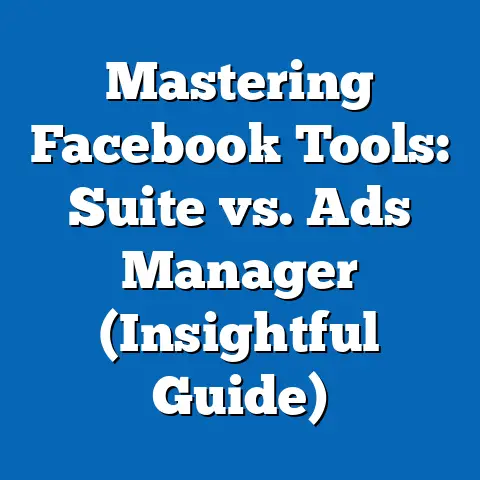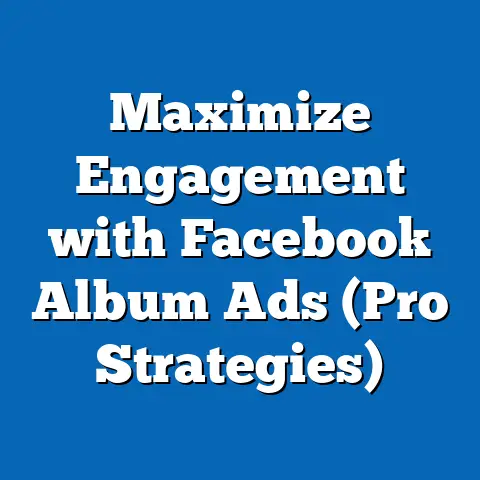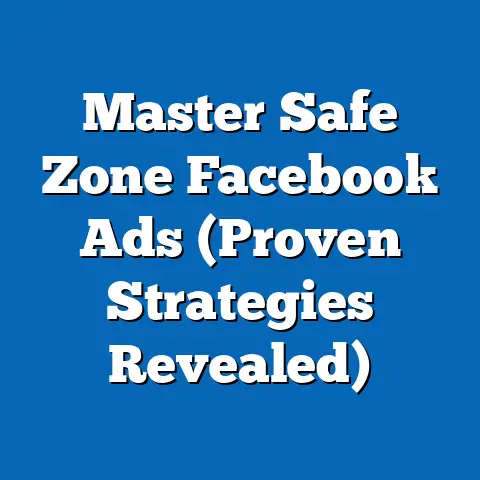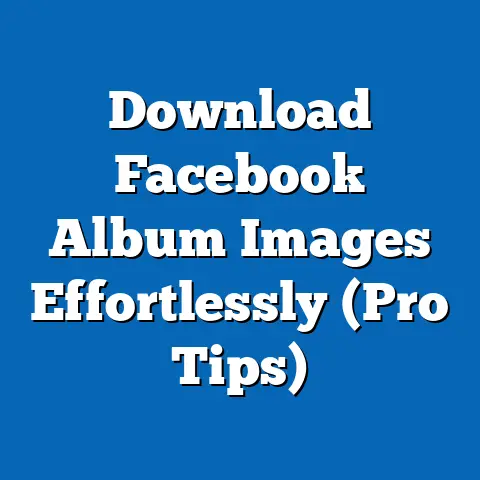Optimize Facebook Ads Payment Settings (Expert Guide)
Facebook Ads have become an indispensable tool for businesses seeking to expand their reach and connect with potential customers in today’s digital landscape.
However, the effectiveness of your ad campaigns isn’t solely determined by creative content and precise targeting.
A crucial, often overlooked aspect is the optimization of your payment settings.
Proper payment settings not only ensure seamless ad delivery but also play a vital role in budget management and overall campaign performance.
What many advertisers fail to recognize is that Facebook Ads are utilized by businesses worldwide, each operating within unique economic conditions, currencies, and payment preferences.
A one-size-fits-all approach simply doesn’t cut it.
Understanding and tailoring your payment settings to your specific region is paramount.
Section 1: Understanding Regional Payment Needs
Before I get into the specifics of setting up and managing your payment methods, it’s essential to grasp the different payment landscapes across the globe.
The payment methods that are popular in the United States might be completely different from those preferred in Europe or Asia.
Ignoring these regional nuances can lead to payment failures, missed opportunities, and even non-compliance with local regulations.
1.1: Overview of Global Payment Options
Facebook offers a variety of payment methods to cater to its diverse user base.
These methods can broadly be categorized as follows:
- Credit Cards: Visa, Mastercard, American Express, and Discover are universally accepted.
- Debit Cards: Similar to credit cards, but linked directly to a bank account.
- PayPal: A popular online payment system that allows users to link their bank accounts or credit cards.
- Local Payment Options: These are specific to certain regions and often cater to local preferences.
Here are some examples of local payment options:
- Boleto (Brazil): A popular cash-based payment method.
- iDEAL (Netherlands): A direct bank transfer system.
- SEPA Direct Debit (Europe): Allows merchants to pull funds directly from a customer’s bank account.
- Online Banking Portals (Various Regions): Integration with local banks for direct transfers.
When planning your Facebook Ads strategy, it is important to understand what payment methods are most widely used in your target regions.
This will allow you to optimize the payment settings for your ads and ensure that your ads are reaching the right audience.
1.2: Currency Considerations
Choosing the right currency for your Facebook Ads is another critical consideration.
Ideally, you should use the local currency of your target audience.
This simplifies the payment process for your customers and avoids currency conversion fees, which can eat into your ad budget.
Here’s why currency selection matters:
- Customer Convenience: Paying in their local currency makes the purchase process smoother for your customers.
- Cost Savings: Avoid currency conversion fees imposed by banks or payment processors.
- Transparency: Clear pricing in local currency builds trust and avoids confusion.
Keep in mind that currency exchange rates fluctuate, and these fluctuations can impact your ad spend.
I always recommend monitoring exchange rates and adjusting your bids accordingly to maintain your desired ROI.
1.3: Regional Payment Regulations
Navigating the world of Facebook Ads also means staying compliant with regional payment regulations.
These regulations can significantly impact your choice of payment methods and your overall ad spending.
Here are a few key regulations to be aware of:
- GDPR (Europe): The General Data Protection Regulation affects how you collect and process personal data, including payment information.
- Local Tax Regulations: Some regions have specific tax requirements for online advertising, which may affect your payment settings.
- Payment Card Industry Data Security Standard (PCI DSS): This standard ensures the secure handling of credit card information.
Failing to comply with these regulations can result in hefty fines and legal repercussions.
Always consult with a legal expert to ensure your Facebook Ads payment settings are compliant with the regulations in your target regions.
Key Takeaway: Understanding regional payment preferences, currency considerations, and local regulations is the foundation for optimizing your Facebook Ads payment settings.
Section 2: Setting Up Your Facebook Ads Payment Account
Now that you understand the regional payment landscape, let’s move on to setting up your Facebook Ads payment account.
This involves accessing your payment settings, adding payment methods, and setting your currency preferences.
2.1: Accessing Payment Settings
Accessing your payment settings in Facebook Ads Manager is a straightforward process.
Here’s a step-by-step guide:
- Log in to Facebook Ads Manager: Go to facebook.com/adsmanager and log in using your Facebook credentials.
- Navigate to Billing: In the Ads Manager interface, look for the “Billing” section.
It’s usually located in the left-hand menu or under the “Tools” menu. - Access Payment Settings: Once you’re in the “Billing” section, you’ll find your payment settings.
This is where you can add, update, and manage your payment methods.
Screenshot of Facebook Ads Manager Billing Section
2.2: Adding Payment Methods
Adding payment methods to your Facebook Ads account is essential for running your campaigns.
Here’s how to do it:
- Click “Add Payment Method”: In your payment settings, you’ll see an option to add a new payment method.
- Choose Your Payment Method: Select the payment method you want to add (e.g., credit card, PayPal).
- Enter Payment Details: Provide the required information, such as your credit card number, expiration date, and billing address.
- Save Your Payment Method: Once you’ve entered all the necessary details, save your payment method.
When adding payment methods, keep the following in mind:
- Region-Specific Requirements: Some regions may have specific requirements or limitations for certain payment methods.
- Prioritizing Payment Methods: You can prioritize your payment methods based on regional preferences.
For example, if you’re targeting Brazil, you might want to prioritize Boleto. - Payment Method Verification: Facebook may require you to verify your payment method before you can start running ads.
2.3: Setting Currency Preferences
Setting the right currency for your ad spend is crucial for cost savings and transparency.
Here’s how to do it:
- Go to Payment Settings: Access your payment settings in Facebook Ads Manager.
- Find Currency Options: Look for the currency settings.
It’s usually located in the “Account Settings” or “Business Settings” section. - Select Your Preferred Currency: Choose the currency that aligns with your target market.
- Save Your Changes: Save your new currency settings.
Keep in mind that changing your currency settings after you’ve created ads can be problematic.
Facebook may require you to create a new ad account.
So, choose your currency wisely from the start.
Key Takeaway: Setting up your Facebook Ads payment account involves accessing your payment settings, adding payment methods, and setting your currency preferences.
Always consider regional requirements and preferences when making these decisions.
Section 3: Managing Payment Methods
Once you’ve set up your payment methods, it’s essential to manage them effectively.
This involves monitoring their performance, troubleshooting payment issues, and keeping your payment information up to date.
3.1: Monitoring Payment Method Performance
Tracking the performance of your payment methods is crucial for optimizing your ad spend and ensuring seamless ad delivery.
Here are some key metrics to monitor:
- Transaction Success Rate: The percentage of successful transactions out of all attempted transactions.
- Payment Declines: The number of payment attempts that were declined.
- Payment Processing Fees: The fees charged by your payment processor.
- Currency Conversion Costs: The costs associated with converting currencies.
By monitoring these metrics, you can identify any issues with your payment methods and take corrective action.
For example, if you notice a high payment decline rate for a particular payment method, you might want to switch to a different method or contact your payment processor for assistance.
3.2: Troubleshooting Payment Issues
Payment issues can disrupt your ad campaigns and lead to missed opportunities.
Here are some common troubleshooting tips:
- Declined Transactions: This can be due to insufficient funds, incorrect payment details, or restrictions imposed by your bank.
- Payment Failures: This can be caused by technical issues with Facebook’s payment system or your payment processor.
- Suspicious Activity: Facebook may flag your account for suspicious activity if it detects unusual payment patterns.
If you encounter any payment issues, here are some steps you can take:
- Check Your Payment Details: Ensure that your payment details are correct and up to date.
- Contact Your Bank or Payment Processor: They can provide more information about why your payment was declined.
- Contact Facebook Support: They can help you troubleshoot any technical issues with their payment system.
3.3: Updating Payment Information
Keeping your payment information up to date is crucial for avoiding payment issues and ensuring seamless ad delivery.
Here’s how to update your payment information:
- Go to Payment Settings: Access your payment settings in Facebook Ads Manager.
- Edit Your Payment Method: Find the payment method you want to update and click “Edit.”
- Update Your Information: Provide the updated information, such as your new credit card number or billing address.
- Save Your Changes: Save your updated payment information.
If you have subscription payments set up for your Facebook Ads, make sure to update your payment information before your old payment method expires.
Key Takeaway: Managing your payment methods involves monitoring their performance, troubleshooting payment issues, and keeping your payment information up to date.
Section 4: Advanced Payment Strategies
Now that you’ve mastered the basics of setting up and managing your payment methods, let’s explore some advanced strategies for optimizing your Facebook Ads payments.
4.1: Budget Optimization
Effective payment settings can help you optimize your ad budgets and maximize your ROI.
Here are some strategies to consider:
- Daily Limits: Set a daily limit for your ad spend to control your costs.
- Lifetime Budgets: Set a lifetime budget for your ad campaign to ensure that you don’t exceed your spending limit.
- Bid Adjustments: Adjust your bids based on the performance of your ads to optimize your ad spend.
When setting your budget, consider the economic conditions in your target region.
In regions with lower purchasing power, you may need to set lower bids to achieve your desired ROI.
4.2: Leveraging Promotions and Discounts
Facebook occasionally offers promotional credits or discounts to advertisers.
These offers can help you save money on your ad spend.
Here’s how to take advantage of them:
- Check Your Account for Offers: Facebook will often notify you of any available promotions or discounts in your account.
- Apply Promotional Codes: If you have a promotional code, enter it in your payment settings to redeem the offer.
- Meet the Requirements: Make sure you meet the requirements for the promotion or discount.
Keep in mind that these offers may vary regionally.
Check the terms and conditions to see if the offer is available in your target region.
4.3: Integrating Payment Settings with Business Goals
Your payment settings should align with your broader marketing objectives.
Here are some examples of how to integrate your payment settings with your business goals:
- Brand Awareness: If your goal is to increase brand awareness, you might want to set a higher daily budget to reach a wider audience.
- Lead Generation: If your goal is to generate leads, you might want to optimize your payment settings to target specific demographics or interests.
- Sales: If your goal is to drive sales, you might want to use conversion tracking to optimize your ad spend and maximize your ROI.
Different regions may require distinct approaches based on market dynamics.
For example, in regions with a strong mobile presence, you might want to optimize your payment settings for mobile ads.
Key Takeaway: Advanced payment strategies involve budget optimization, leveraging promotions and discounts, and integrating your payment settings with your business goals.
Conclusion
Optimizing your Facebook Ads payment settings based on regional needs is essential for ensuring seamless ad delivery, managing your budget effectively, and maximizing your ROI.
By understanding regional payment preferences, setting up your payment account correctly, managing your payment methods effectively, and implementing advanced payment strategies, you can transform your payment settings from a potential bottleneck into a strategic advantage.
Remember, the world of digital marketing is constantly evolving.
Stay informed about the latest trends and best practices to continuously optimize your Facebook Ads payment settings and achieve your business goals.
Successful optimization can lead to better ROI and more efficient ad spending.
Now, go forth and optimize your Facebook Ads payment settings for success!