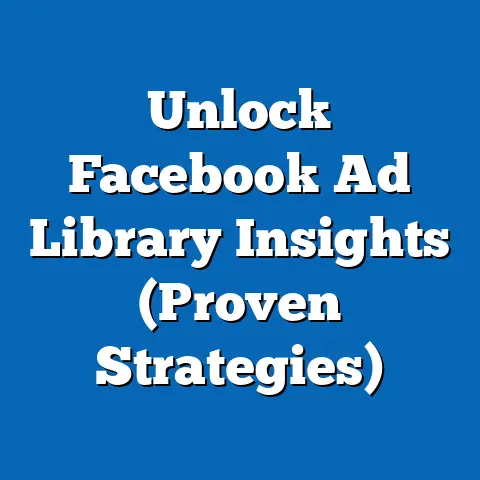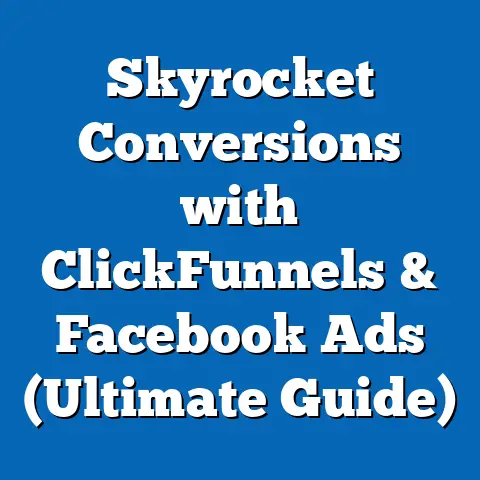Optimize Facebook Ads: Set Limit Secrets (Expert Tips)
Facebook advertising has become a cornerstone of digital marketing, and for good reason.
With billions of active users, the platform offers unparalleled opportunities to reach targeted audiences and drive business growth.
However, navigating the complexities of Facebook Ads Manager can feel overwhelming, especially when it comes to managing budgets and ensuring a positive return on investment (ROI).
I’ve spent years working with businesses of all sizes, and one thing I’ve consistently seen is that many struggle with setting effective limits on their ad campaigns.
The truth is, you don’t need to spend countless hours tweaking bids and monitoring performance to achieve success.
There are “low-maintenance options” for setting limits on Facebook ads that can save you time and money while still delivering powerful results.
In this article, I’m going to share my expert tips and secrets for optimizing your Facebook ads by setting smart limits.
These strategies are designed to help you control ad spend, improve targeting, and ultimately, maximize your ROI with minimal effort.
Let’s dive in!
Understanding Facebook Ads
Before we get into the nitty-gritty of setting limits, let’s quickly recap the basics of Facebook ads.
Facebook offers a variety of ad formats to suit different objectives, including:
- Image Ads: Simple and effective, these ads use a single image to capture attention.
- Video Ads: Engaging and dynamic, video ads can tell a story and showcase your product or service in action.
- Carousel Ads: Allowing you to display multiple images or videos in a single ad unit, perfect for showcasing a range of products or features.
- Collection Ads: Designed for e-commerce, these ads allow users to browse and purchase products directly from the ad.
- Lead Ads: Ideal for generating leads, these ads allow users to submit their information without leaving the Facebook platform.
Each ad type offers unique advantages, and the best choice for you will depend on your specific goals and target audience.
Targeting: The Key to Reaching the Right People
One of the most powerful features of Facebook advertising is its sophisticated targeting capabilities.
You can target users based on demographics (age, gender, location), interests, behaviors, and even their connections to your existing customers.
Precise targeting ensures that your ads are seen by the people who are most likely to be interested in your products or services, maximizing the effectiveness of your ad spend.
I remember working with a local bakery that was struggling to attract new customers.
By using Facebook’s targeting options to reach users interested in baking, desserts, and local events, we were able to significantly increase their foot traffic and sales.
Budget Settings: The Foundation of Financial Control
Your budget settings are crucial for controlling your ad spend and ensuring that your campaigns remain profitable.
Facebook offers two main budget options:
- Daily Budget: The average amount you’re willing to spend each day.
- Lifetime Budget: The total amount you’re willing to spend over the entire duration of your campaign.
Choosing the right budget setting depends on your goals and how actively you plan to manage your campaigns.
In the next section, we’ll explore the pros and cons of each.
The Importance of Setting Limits
“Setting limits” in the context of Facebook ads refers to establishing boundaries on your ad spend and audience reach.
This includes setting daily or lifetime budgets, as well as defining audience parameters to ensure that your ads are shown to the right people.
It’s like putting guardrails on your campaign to keep it from veering off course.
Controlling Ad Spend: Preventing Overspending
Setting limits is essential for controlling your ad spend and preventing overspending.
Without clear boundaries, it’s easy to burn through your budget quickly, especially if you’re using automated bidding strategies.
I once had a client who launched a campaign without setting a daily budget.
Within a few hours, their entire monthly budget was gone, and they had very little to show for it.
Setting limits ensures that you stay within your budget and avoid unexpected costs.
Ensuring Profitability: Maximizing ROI
Setting limits also plays a crucial role in ensuring that your campaigns remain profitable.
By carefully monitoring your performance metrics and adjusting your budget limits accordingly, you can optimize your ROI and get the most out of your ad spend.
It’s not just about spending less; it’s about spending smarter.
The Pitfalls of Not Setting Limits
Failing to set limits on your Facebook ads can lead to a number of problems, including:
- Overspending: As mentioned earlier, this is perhaps the most obvious risk.
Without a budget in place, you could easily spend more than you intended. - Ineffective Targeting: If you don’t define your audience parameters, your ads may be shown to people who are not interested in your products or services, resulting in wasted ad spend.
- Poor ROI: Ultimately, not setting limits can lead to a poor ROI, as you’re spending money without achieving the desired results.
Low-Maintenance Options for Setting Limits
Now that we understand the importance of setting limits, let’s explore some low-maintenance options that can help you streamline your ad management process.
Daily vs. Lifetime Budgets: Choosing the Right Option
As mentioned earlier, Facebook offers two main budget options: daily and lifetime.
Each has its own pros and cons:
- Daily Budget: This option allows you to set an average daily spend for your campaign.
The actual daily spend may fluctuate slightly, but it will generally stay close to your specified amount.- Pros: Easy to monitor and adjust, ideal for ongoing campaigns.
- Cons: May require more frequent monitoring to ensure that you’re not overspending or underspending.
- Lifetime Budget: This option allows you to set a total budget for the entire duration of your campaign.
Facebook will then optimize your ad spend to ensure that you don’t exceed your budget.- Pros: Requires less frequent monitoring, ideal for campaigns with a fixed end date.
- Cons: Less flexible than daily budgets, may be difficult to adjust if your campaign performs better or worse than expected.
- Pros: Easy to monitor and adjust, ideal for ongoing campaigns.
- Cons: May require more frequent monitoring to ensure that you’re not overspending or underspending.
- Pros: Requires less frequent monitoring, ideal for campaigns with a fixed end date.
- Cons: Less flexible than daily budgets, may be difficult to adjust if your campaign performs better or worse than expected.
In my experience, daily budgets are generally better for ongoing campaigns that require regular monitoring and adjustments.
Lifetime budgets are better for campaigns with a fixed end date, such as a product launch or a seasonal promotion.
Using Automatic Bidding Strategies: Minimizing Manual Adjustments
Facebook offers a range of automatic bidding strategies that can help you minimize manual adjustments and optimize your ad spend.
These strategies use machine learning to automatically adjust your bids based on your campaign goals.
Some popular options include:
- Lowest Cost: This strategy aims to get you the most results for your budget, without regard to cost per result.
- Cost Cap: This strategy allows you to set a target cost per result, and Facebook will try to stay as close to that target as possible.
- Target Cost: This strategy aims to get you the most results while staying within your specified target cost.
- Value Optimization: This strategy is designed for e-commerce businesses and aims to maximize the value of your conversions.
I’ve found that the “Lowest Cost” strategy is a good starting point for many campaigns, as it allows Facebook to optimize your ad spend based on real-time performance data.
However, if you have a specific cost per result in mind, the “Cost Cap” or “Target Cost” strategies may be more appropriate.
Leveraging Facebook’s Campaign Budget Optimization (CBO) Feature: Ease of Management
Facebook’s Campaign Budget Optimization (CBO) feature allows you to set a single budget at the campaign level, rather than setting individual budgets for each ad set.
Facebook will then automatically distribute your budget across your ad sets based on their performance.
- Pros: Simplifies budget management, optimizes ad spend across multiple ad sets.
- Cons: May not be suitable for campaigns with very different target audiences or objectives.
I’ve found that CBO can be a great way to streamline your budget management, especially if you have multiple ad sets targeting similar audiences.
However, it’s important to monitor your ad set performance closely to ensure that Facebook is allocating your budget effectively.
I once ran a campaign with CBO where one ad set consistently underperformed, but still received a significant portion of the budget.
After switching back to individual ad set budgets, I was able to reallocate the funds to better-performing ad sets and significantly improve my overall ROI.
Examples of Implementing Low-Maintenance Options
Let’s look at a couple of examples of how small businesses can implement these low-maintenance options:
Example 1: Local Restaurant
A local restaurant wants to promote its lunch specials on Facebook.
They set a daily budget of $20 and use the “Lowest Cost” bidding strategy.
They also leverage Facebook’s targeting options to reach users within a 5-mile radius who are interested in food and dining.
By using these low-maintenance options, they’re able to effectively promote their lunch specials without spending hours managing their ad campaigns.
* Example 2: Online Clothing StoreAn online clothing store wants to run a seasonal promotion for its summer collection.
They set a lifetime budget of $500 and use the “Value Optimization” bidding strategy.
They also use Facebook’s retargeting options to reach users who have previously visited their website.
By using these low-maintenance options, they’re able to maximize the value of their conversions and drive sales during the promotion.
Example 1: Local Restaurant
A local restaurant wants to promote its lunch specials on Facebook.
They set a daily budget of $20 and use the “Lowest Cost” bidding strategy.
They also leverage Facebook’s targeting options to reach users within a 5-mile radius who are interested in food and dining.
By using these low-maintenance options, they’re able to effectively promote their lunch specials without spending hours managing their ad campaigns.
* Example 2: Online Clothing Store
An online clothing store wants to run a seasonal promotion for its summer collection.
They set a lifetime budget of $500 and use the “Value Optimization” bidding strategy.
They also use Facebook’s retargeting options to reach users who have previously visited their website.
By using these low-maintenance options, they’re able to maximize the value of their conversions and drive sales during the promotion.
Expert Tips for Optimizing Facebook Ads with Set Limits
Now that we’ve covered the basics of setting limits and explored some low-maintenance options, let’s dive into some expert tips for optimizing your Facebook ads.
These tips are based on my years of experience working with businesses of all sizes and can help you take your ad campaigns to the next level.
Tip 1: Define Clear Goals
Before you start setting limits on your Facebook ads, it’s essential to define clear goals.
What do you want to achieve with your campaigns?
Are you trying to increase brand awareness, generate leads, drive sales, or something else?
Your goals will influence your budget settings, targeting options, and bidding strategies.
For example, if your goal is to increase brand awareness, you may want to set a higher daily budget and target a broader audience.
If your goal is to generate leads, you may want to use a lower daily budget and target a more specific audience.
It’s all about aligning your strategy with your objectives.
Tip 2: Test and Learn
A/B testing, also known as split testing, is the process of creating two or more versions of an ad and testing them against each other to see which one performs best.
This can be incredibly valuable for determining the most effective budget limits and ad performance.
For example, you could test two different daily budgets to see which one generates the most leads at the lowest cost.
You could also test different bidding strategies to see which one maximizes your ROI.
The key is to test one variable at a time and track your results carefully.
I remember working with an e-commerce client who was hesitant to increase their daily budget.
After running a series of A/B tests, we discovered that increasing their budget by just 20% resulted in a 50% increase in sales.
This shows the power of testing and learning.
Tip 3: Analyze Performance Metrics
Monitoring your performance metrics is crucial for optimizing your Facebook ads.
Key metrics to watch include:
- Cost Per Click (CPC): The amount you pay each time someone clicks on your ad.
- Click-Through Rate (CTR): The percentage of people who see your ad and click on it.
- Return on Ad Spend (ROAS): The amount of revenue you generate for every dollar you spend on advertising.
- Conversion Rate: The percentage of people who take the desired action (e.g., make a purchase, fill out a form) after clicking on your ad.
By monitoring these metrics, you can identify areas for improvement and adjust your budget limits accordingly.
For example, if your CPC is too high, you may need to refine your targeting or improve your ad creative.
If your ROAS is too low, you may need to adjust your bidding strategy or optimize your landing page.
Tip 4: Audience Segmentation
Segmenting your audience allows you to target different groups of people with different ads and budget limits.
This can be particularly effective if you have a diverse customer base.
For example, you could segment your audience based on demographics, interests, or behaviors.
You could then create different ads for each segment and set budget limits based on their potential value.
I worked with a fitness studio that had different classes for different age groups.
By segmenting their audience and creating targeted ads for each class, they were able to significantly increase their enrollment rates.
Tip 5: Optimize Ad Creative
Your ad creative plays a crucial role in determining your ad performance.
High-quality images, compelling videos, and persuasive ad copy can all help you attract attention and drive results.
If your ad creative is poor, you may need to spend more money to get the same results.
By optimizing your ad creative, you can improve your ad performance and justify your budget limits.
I always advise my clients to invest in professional-quality images and videos, as they can make a huge difference in ad performance.
Tip 6: Utilize Retargeting
Retargeting involves showing ads to people who have already interacted with your business, such as visiting your website or engaging with your social media posts.
Retargeting can be incredibly effective, as it allows you to reach people who are already familiar with your brand.
By setting limits on your retargeting campaigns, you can maximize the effectiveness of your ad spend and drive conversions.
I recommend setting a lower daily budget for retargeting campaigns, as you’re targeting a smaller, more engaged audience.
Case Studies/Examples
Let’s take a look at a real-world example of how setting limits can optimize Facebook Ads.
Case Study: Local Bookstore
A local bookstore wanted to promote a new book release on Facebook.
They had a limited budget and needed to make the most of their ad spend.
They decided to implement the following strategies:
- Defined Clear Goals: Their goal was to drive traffic to their website and generate online sales.
- Set a Lifetime Budget: They set a lifetime budget of $300 for the campaign.
- Used Automatic Bidding: They used the “Lowest Cost” bidding strategy.
- Segmented Their Audience: They segmented their audience based on interests (e.g., reading, books, specific genres).
- Optimized Ad Creative: They created high-quality images of the book cover and wrote compelling ad copy.
- Utilized Retargeting: They retargeted users who had previously visited their website.
As a result of these strategies, the bookstore was able to drive a significant amount of traffic to their website and generate a positive ROI.
They were also able to stay within their budget and avoid overspending.
Conclusion
Optimizing your Facebook ads through effective limit settings is crucial for controlling ad spend, improving targeting, and maximizing ROI.
By defining clear goals, testing and learning, analyzing performance metrics, segmenting your audience, optimizing your ad creative, and utilizing retargeting, you can take your ad campaigns to the next level.
Remember, it’s not about spending more money; it’s about spending smarter.
I encourage you to apply the expert tips shared in this article to improve your ad performance and achieve better results with minimal maintenance.
Good luck!