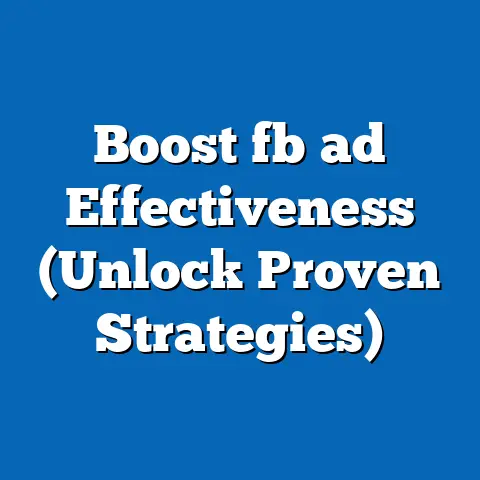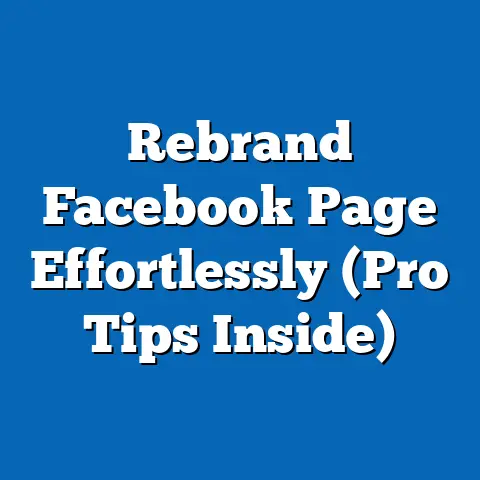Optimize Facebook Ads Strategy (Proven Tactics Unveiled)
Before the digital age, businesses relied on traditional advertising methods like print ads, billboards, and television commercials.
I remember my grandfather, who ran a small hardware store, would religiously place an ad in the local newspaper every week.
It was costly, its reach was limited to the paper’s circulation, and we never really knew if it was working.
It felt like throwing money into a well and hoping for a splash.
These traditional methods, while widely adopted, presented significant challenges: high costs, limited reach, and difficulty in measuring effectiveness.
Then came digital advertising, and it was like someone turned on the lights.
Suddenly, we could target specific demographics, track results in real-time, and adjust our strategy on the fly.
And at the forefront of this revolution?
Facebook ads.
Facebook’s vast user base and sophisticated targeting options have revolutionized the landscape, allowing businesses to tailor their advertising strategies to reach specific demographics and interests more effectively.
For me, it was a game-changer.
No more guessing, no more wasted money.
I could see exactly who was seeing my ads, what they were clicking on, and whether it was translating into sales.
It was like having a direct line to my ideal customer.
In this article, I’ll share the proven tactics I’ve learned over the years to help you optimize your Facebook ads strategy and achieve your marketing goals.
Understanding the Facebook Ads Ecosystem
To truly master Facebook advertising, you need to understand the ecosystem.
It’s more than just throwing up a pretty picture and hoping for the best.
Let’s break down the key components:
- Ad Formats: Facebook offers a variety of ad formats to suit different objectives and content types.
These include:- Image Ads: Simple and effective for showcasing products or services with a single, compelling visual.
- Video Ads: Engaging and dynamic, perfect for storytelling and demonstrating product features.
- Carousel Ads: Allow users to scroll through multiple images or videos, ideal for showcasing a range of products or highlighting different features of a single product.
I’ve found these particularly effective for e-commerce. - Collection Ads: Designed for mobile shopping, these ads feature a main image or video above a collection of related products.
- Instant Experience Ads: Full-screen, mobile-optimized ads that load instantly, providing an immersive experience for users.
- Lead Ads: Designed to collect leads directly within Facebook, making it easy for users to sign up for newsletters, request quotes, or download resources.
- Ad Placements: Where your ads appear on Facebook and its network.
Common placements include:- News Feed: The primary location for ads, appearing directly within users’ news feeds on desktop and mobile.
- Stories: Short-form video or image ads that appear between users’ stories.
- Audience Network: Extends your reach beyond Facebook, allowing your ads to appear on other websites and apps.
- Right Column: Ads that appear on the right-hand side of the Facebook website (desktop only).
- Instant Articles: Ads that appear within Facebook’s Instant Articles, providing a fast-loading, mobile-optimized experience.
- Image Ads: Simple and effective for showcasing products or services with a single, compelling visual.
- Video Ads: Engaging and dynamic, perfect for storytelling and demonstrating product features.
- Carousel Ads: Allow users to scroll through multiple images or videos, ideal for showcasing a range of products or highlighting different features of a single product.
I’ve found these particularly effective for e-commerce. - Collection Ads: Designed for mobile shopping, these ads feature a main image or video above a collection of related products.
- Instant Experience Ads: Full-screen, mobile-optimized ads that load instantly, providing an immersive experience for users.
- Lead Ads: Designed to collect leads directly within Facebook, making it easy for users to sign up for newsletters, request quotes, or download resources.
- News Feed: The primary location for ads, appearing directly within users’ news feeds on desktop and mobile.
- Stories: Short-form video or image ads that appear between users’ stories.
- Audience Network: Extends your reach beyond Facebook, allowing your ads to appear on other websites and apps.
- Right Column: Ads that appear on the right-hand side of the Facebook website (desktop only).
- Instant Articles: Ads that appear within Facebook’s Instant Articles, providing a fast-loading, mobile-optimized experience.
The Facebook Ads Manager is your central control panel.
It’s where you create, manage, and analyze your campaigns.
Think of it as the cockpit of your advertising airplane.
Here, you can:
- Create Campaigns: Set your objectives, define your target audience, and choose your ad placements.
- Design Ads: Upload your creative assets, write your ad copy, and select your call-to-action.
- Set Budgets: Determine your daily or lifetime budget and choose your bidding strategy.
- Track Performance: Monitor key metrics such as impressions, clicks, conversions, and ROAS.
- A/B Test: Experiment with different ad variations to optimize performance.
Finally, let’s define some essential terms:
- CPC (Cost Per Click): The amount you pay each time someone clicks on your ad.
- CPM (Cost Per Mille): The amount you pay for every 1,000 impressions (views) of your ad.
- CTR (Click-Through Rate): The percentage of people who see your ad and click on it.
A higher CTR indicates a more engaging ad. - ROAS (Return on Ad Spend): The amount of revenue you generate for every dollar you spend on advertising.
This is the ultimate measure of your campaign’s success.
Takeaway: Understanding the Facebook Ads ecosystem is crucial for creating effective campaigns.
Familiarize yourself with the different ad formats, placements, and key metrics.
Defining Your Objectives
Before you even think about creating an ad, you need to define your objectives.
What do you want to achieve with your Facebook ads?
Are you looking to increase brand awareness, generate leads, drive traffic to your website, or boost sales?
Your objectives will dictate everything from your target audience to your ad creative to your bidding strategy.
Facebook offers a range of campaign objectives, each designed to help you achieve specific goals:
- Brand Awareness: Reach a large audience and increase recognition of your brand.
This is ideal for new businesses or those looking to expand their reach. - Reach: Show your ad to the maximum number of people within your target audience.
This is similar to brand awareness but focuses more on sheer reach. - Traffic: Drive traffic to your website or landing page.
This is perfect for promoting blog posts, product pages, or other content. - Engagement: Increase likes, comments, shares, and other forms of engagement with your ad or page.
This is great for building a community and fostering brand loyalty. - App Installs: Encourage users to download and install your mobile app.
- Video Views: Get more people to watch your video content.
This is ideal for showcasing product demos, testimonials, or behind-the-scenes footage. - Lead Generation: Collect leads directly within Facebook using lead ads.
This is a convenient way to capture contact information from potential customers. - Messages: Encourage users to send you messages on Facebook Messenger.
This is great for providing customer support or answering product inquiries. - Conversions: Drive specific actions on your website, such as purchases, sign-ups, or form submissions.
This is the ultimate goal for many businesses. - Catalog Sales: Promote products from your e-commerce catalog directly within Facebook.
This is ideal for online retailers. - Store Traffic: Drive foot traffic to your physical store locations.
For example, if you’re launching a new product, you might start with a brand awareness campaign to introduce your product to a wider audience.
Then, you could run a traffic campaign to drive people to your product page.
Finally, you could run a conversion campaign to encourage them to make a purchase.
Or, if you’re a local restaurant, you might run a store traffic campaign to drive foot traffic to your restaurant.
You could also run an engagement campaign to encourage people to like your page and share your posts.
Takeaway: Clearly define your objectives before launching a campaign.
Choose the campaign objective that best aligns with your goals.
Audience Targeting Techniques
This is where the magic of Facebook advertising really happens.
Gone are the days of broadcasting your message to everyone and hoping it resonates with someone.
With Facebook, you can laser-target your ideal customer with incredible precision.
Facebook offers a wide range of targeting options, including:
- Demographic Targeting: Target users based on age, gender, education, relationship status, job title, and other demographic information.
- Geographic Targeting: Target users based on their location, including country, state, city, zip code, or even a specific radius around a location.
I once ran a campaign targeting people within a 5-mile radius of my client’s store, and it worked wonders! - Interest Targeting: Target users based on their interests, hobbies, and activities.
Facebook gathers this information from users’ profiles, pages they like, and content they engage with. - Behavior Targeting: Target users based on their online behavior, such as purchase history, device usage, travel habits, and more.
- Custom Audiences: Target users who have already interacted with your business, such as website visitors, email subscribers, or existing customers.
You can upload your customer list or use the Facebook Pixel to create custom audiences. - Lookalike Audiences: Create a new audience that is similar to your existing custom audience.
Facebook will identify users who share similar characteristics and behaviors with your current customers.
This is a fantastic way to expand your reach and find new potential customers.
Creating buyer personas is a crucial step in refining your audience targeting.
A buyer persona is a semi-fictional representation of your ideal customer.
It’s based on research and data about your existing customers and potential customers.
To create a buyer persona, consider the following:
- Demographics: Age, gender, location, education, income, etc.
- Psychographics: Interests, values, lifestyle, personality, etc.
- Goals: What are they trying to achieve?
- Challenges: What are their pain points?
- Motivations: What drives their decisions?
Facebook Insights is a powerful tool that provides valuable data about your audience.
You can use it to:
- Understand Your Audience’s Demographics: See the age, gender, location, and other demographic information of your audience.
- Identify Their Interests: Discover the pages, topics, and activities that your audience is interested in.
- Analyze Their Behavior: See how they interact with your content and ads.
- Refine Your Targeting: Use the insights you gain to refine your audience targeting and improve your campaign performance.
Here are some proven tactics for segmenting your audiences:
- Website Visitors: Target users who have visited specific pages on your website.
- Email Subscribers: Target users who have subscribed to your email list.
- Existing Customers: Target users who have purchased from you in the past.
- Engaged Users: Target users who have liked, commented on, or shared your content.
- Abandoned Cart Users: Target users who have added items to their cart but haven’t completed the purchase.
Takeaway: Leverage Facebook’s targeting capabilities to reach your ideal customer with precision.
Create buyer personas and use Facebook Insights to refine your audience targeting.
Crafting Compelling Ad Creative
You’ve got your objectives defined and your target audience nailed down.
Now it’s time to create some killer ad creative.
Remember, your ad is your first impression, so it needs to be eye-catching, engaging, and relevant to your audience.
Here are some strategies for creating compelling ad creative:
- Use High-Quality Visuals: Your visuals are the first thing people will see, so make sure they’re high-quality, relevant, and visually appealing.
Use professional photos or videos that showcase your products or services in the best light. - Write Persuasive Copy: Your ad copy should be clear, concise, and persuasive.
Highlight the benefits of your product or service and tell people why they should care.
Use strong call-to-actions to encourage them to take the next step. - Tell a Story: People are naturally drawn to stories.
Use your ads to tell a compelling story that resonates with your audience.
This will help you create an emotional connection and make your ads more memorable. - Use Social Proof: Social proof is a powerful tool for building trust and credibility.
Include testimonials, reviews, or case studies in your ads to show people that others have had positive experiences with your product or service. - Use Urgency and Scarcity: Create a sense of urgency and scarcity to encourage people to take action.
Use phrases like “Limited Time Offer” or “While Supplies Last” to motivate them to make a purchase.
A/B testing is a crucial part of optimizing your ad creative.
It involves creating multiple versions of your ad and testing them against each other to see which one performs best.
To A/B test your ads, you can vary different elements, such as:
- Headlines: Test different headlines to see which one attracts the most attention.
- Images: Test different images to see which one resonates most with your audience.
- Copy: Test different ad copy to see which one is most persuasive.
- Call-to-Actions: Test different call-to-actions to see which one drives the most clicks.
The art of storytelling is a powerful tool in advertising.
It allows you to connect with your audience on an emotional level and make your ads more memorable.
To tell a story in your ads, consider the following:
- Identify Your Audience’s Pain Points: What are their challenges and frustrations?
- Create a Character They Can Relate To: Use a character that represents your target audience.
- Show How Your Product or Service Solves Their Problems: Demonstrate how your product or service can help them overcome their challenges.
- Create a Happy Ending: Show them the positive outcomes they can achieve by using your product or service.
Call-to-action (CTA) buttons are essential for driving user engagement.
They tell people exactly what you want them to do next.
Here are some tips for using CTA buttons effectively:
- Use Clear and Concise Language: Make sure your CTA button is easy to understand.
Use phrases like “Shop Now,” “Learn More,” “Sign Up,” or “Get Started.” - Make It Visually Appealing: Use a contrasting color to make your CTA button stand out.
- Place It Prominently: Place your CTA button in a prominent location where it’s easy to see.
- Test Different CTAs: Experiment with different CTAs to see which one performs best.
Takeaway: Craft compelling ad creative that resonates with your target audience.
Use high-quality visuals, persuasive copy, and strong call-to-actions.
A/B test your ads to optimize performance.
Budgeting and Bidding Strategies
Now, let’s talk about money.
How much should you spend on your Facebook ads, and how should you bid for ad placements?
This is a crucial part of your strategy, as it directly impacts your ROI.
Facebook offers two main budgeting options:
- Daily Budget: The average amount you’re willing to spend each day.
Facebook will try to spend close to this amount each day, but it may vary slightly. - Lifetime Budget: The total amount you’re willing to spend over the entire duration of your campaign.
Facebook will try to distribute your budget evenly over the campaign period.
The best option for you will depend on your goals and your budget.
If you’re running an ongoing campaign, a daily budget may be more appropriate.
If you’re running a short-term campaign with a specific budget, a lifetime budget may be a better choice.
Facebook offers several bidding strategies, including:
- Automatic Bidding: Facebook will automatically bid on your behalf to get the best results for your budget.
This is a good option for beginners or those who don’t want to spend a lot of time managing their bids. - Manual Bidding: You set your own bids for each ad placement.
This gives you more control over your spending, but it also requires more monitoring and adjustments.
When choosing a bidding strategy, consider the following:
- Your Campaign Objective: What are you trying to achieve?
If you’re trying to maximize conversions, you may want to use a conversion-based bidding strategy. - Your Budget: How much are you willing to spend?
If you have a limited budget, you may want to use a lower-cost bidding strategy. - Your Target Audience: How competitive is your target audience?
If your target audience is highly competitive, you may need to bid higher to reach them.
Monitoring your spending is crucial for ensuring that you’re staying within your budget and achieving your desired results.
Here are some tips for monitoring your spending:
- Check Your Ads Manager Regularly: Monitor your campaign performance daily to see how much you’re spending and what results you’re getting.
- Set Up Budget Alerts: Set up alerts to notify you when you’re approaching your budget limit.
- Adjust Your Bids: If you’re not getting the results you want, adjust your bids accordingly.
- Pause Underperforming Ads: If an ad is not performing well, pause it to stop spending money on it.
Takeaway: Choose the right budgeting and bidding strategies for your campaign objectives.
Monitor your spending and adjust your bids as needed.
Analyzing and Optimizing Performance
This is where you turn data into actionable insights.
You’ve launched your campaign, but the work doesn’t stop there.
You need to track your results, analyze your data, and optimize your campaign to improve performance.
Key performance indicators (KPIs) are metrics that you use to track the success of your Facebook ad campaigns.
Some common KPIs include:
- Impressions: The number of times your ad is shown to users.
- Reach: The number of unique users who see your ad.
- Clicks: The number of times users click on your ad.
- Click-Through Rate (CTR): The percentage of users who see your ad and click on it.
- Conversions: The number of users who take a desired action, such as making a purchase or signing up for a newsletter.
- Cost Per Click (CPC): The amount you pay each time someone clicks on your ad.
- Cost Per Conversion (CPC): The amount you pay for each conversion.
- Return on Ad Spend (ROAS): The amount of revenue you generate for every dollar you spend on advertising.
The Facebook Pixel is a piece of code that you place on your website to track conversions and other actions taken by users who click on your Facebook ads.
The Facebook Pixel is essential for conversion tracking because it allows you to:
- Track Conversions: See which of your ads are driving the most conversions.
- Optimize Your Ads: Optimize your ads to target users who are most likely to convert.
- Create Custom Audiences: Create custom audiences based on users who have taken specific actions on your website.
Analyzing your data is crucial for refining your targeting, creative, and bidding strategies.
Here are some actionable tips for analyzing your data:
- Identify Your Best-Performing Ads: See which of your ads are generating the most clicks, conversions, and ROAS.
- Identify Your Best-Performing Audiences: See which of your audiences are most responsive to your ads.
- Identify Your Best-Performing Placements: See which of your ad placements are generating the most results.
- Analyze Your Data Regularly: Make it a habit to analyze your data regularly to identify trends and insights.
Optimizing your campaigns is an iterative process.
It involves constantly testing different variations of your ads, audiences, and bidding strategies to see what works best.
Here are some tips for optimizing your campaigns:
- A/B Test Your Ads: Test different headlines, images, copy, and call-to-actions to see which ones perform best.
- Refine Your Targeting: Continuously refine your targeting to reach the most responsive audience.
- Adjust Your Bids: Adjust your bids based on your campaign performance.
- Pause Underperforming Ads: Pause ads that are not performing well.
- Experiment with New Strategies: Don’t be afraid to experiment with new strategies to see what works.
Takeaway: Track your results, analyze your data, and optimize your campaign to improve performance.
The Facebook Pixel is essential for conversion tracking.
Conclusion
Optimizing your Facebook ads strategy is an ongoing process that requires constant learning, testing, and adapting.
It’s not a set-it-and-forget-it kind of thing.
Just like my grandfather had to keep tweaking his newspaper ads, you need to constantly refine your approach on Facebook.
By understanding the Facebook Ads ecosystem, defining your objectives, targeting the right audience, crafting compelling ad creative, budgeting and bidding strategically, and analyzing and optimizing performance, you can enhance your Facebook advertising effectiveness and achieve your marketing goals.
Remember, the key is to embrace these proven tactics and adapt them to your specific business needs.
Don’t be afraid to experiment, test new ideas, and learn from your mistakes.
With a little bit of effort and dedication, you can unlock the full potential of Facebook advertising and drive significant results for your business.