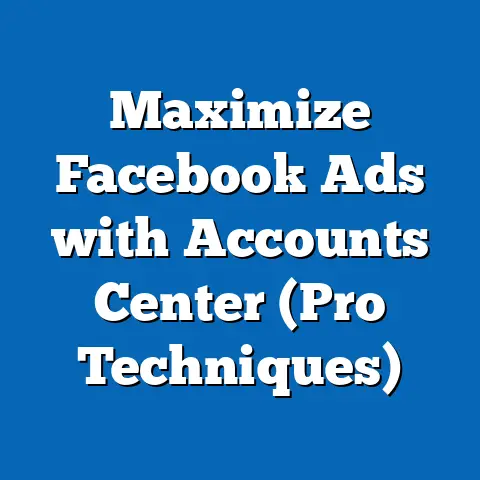Perfect Facebook Ad Sizes (Unlock Design Secrets)
Have you ever scrolled through your Facebook feed and been captivated by an ad that just seemed to fit perfectly within the frame, drawing you in with its stunning visuals and clear messaging?
I know I have!
That seamless integration, that eye-catching appeal – it’s rarely accidental.
It’s the result of meticulous planning and, crucially, understanding the nuances of Facebook ad sizes.
Facebook advertising is a powerhouse in the digital marketing landscape.
It offers unparalleled reach and targeting capabilities, allowing businesses to connect with their ideal customers on a platform they use every single day.
But, like any powerful tool, it requires skill and precision to wield effectively.
And one of the most foundational, yet often overlooked, aspects of Facebook ad success is understanding and utilizing the correct ad sizes.
Think of it like this: you wouldn’t try to fit a square peg in a round hole, would you?
Similarly, forcing an incorrectly sized image into a Facebook ad will result in a distorted, unprofessional, and ultimately ineffective campaign.
It’s not just about aesthetics, though.
Proper sizing directly impacts user experience, engagement rates, and ultimately, your return on investment (ROI).
Let’s dive in and unlock the design secrets behind perfect Facebook ad sizes!
The Importance of Ad Size in Facebook Advertising
Visual appeal is the lifeblood of digital marketing.
In a world inundated with information, our brains are wired to process visuals far faster and more effectively than text.
Think about it: when you’re scrolling through your Facebook feed, what catches your eye first?
It’s usually an image or video, right?
That’s why ad size is so critical.
It dictates how your ad appears on the screen, how much attention it commands, and ultimately, how likely users are to engage with it.
Think of it like this: I once worked with a client who was launching a new line of eco-friendly clothing.
They were incredibly passionate about their brand and their message, but their initial Facebook ad campaign was a flop.
After digging in, I discovered that one of the main issues was their ad sizing.
They were using images that were too small, resulting in pixelated and blurry ads that looked unprofessional.
The message, no matter how compelling, was lost in the visual noise.
We revamped their campaign, ensuring all ads were optimized for the correct dimensions.
The result?
A significant increase in click-through rates (CTR) and conversions.
It was a powerful reminder that even the best product or service needs to be presented effectively to capture attention and drive results.
Here’s why proper ad sizing matters:
- First Impressions: Your ad has mere seconds to make a positive impression.
A correctly sized ad looks professional and polished, instantly boosting credibility. - User Experience: Ads that are distorted or cropped create a negative user experience.
This can lead to users scrolling past your ad or, worse, associating your brand with poor quality. - Engagement: Properly sized ads are more likely to capture attention and encourage engagement.
Clear visuals and concise messaging are essential for driving clicks, likes, shares, and comments. - Mobile Optimization: With the majority of Facebook users accessing the platform on mobile devices, it’s crucial to optimize your ads for smaller screens.
Correct sizing ensures your ads look great on any device. - Wasted Ad Spend: Incorrectly sized ads can lead to lower engagement rates, resulting in a higher cost per click (CPC) and a lower return on investment (ROI).
In other words, you’re throwing money away.
Statistics to Consider:
- According to Facebook, mobile advertising revenue represents approximately 94% of its total advertising revenue.
This underscores the importance of mobile-optimized ad sizes. - Studies have shown that visually appealing ads can increase engagement rates by as much as 47%.
This highlights the impact of ad size on overall visual appeal.
Potential Pitfalls of Incorrect Ad Sizes:
- Pixelation and Blurriness: Low-resolution images stretched to fit larger ad sizes will appear pixelated and blurry, damaging your brand’s image.
- Distorted Cropping: Important elements of your ad, such as your logo or key product features, may be cropped out if the ad size is incorrect.
- Poor Text Readability: Text that is too small or difficult to read can deter users from engaging with your ad.
- Reduced Reach: Facebook’s algorithm may penalize ads with poor quality or formatting, resulting in reduced reach and visibility.
Takeaway: Investing the time and effort to understand and implement the correct ad sizes is a fundamental step in maximizing the effectiveness of your Facebook advertising campaigns.
It’s not just about aesthetics; it’s about creating a positive user experience, driving engagement, and ultimately, achieving your business goals.
Next Steps: Familiarize yourself with the different Facebook ad formats and their recommended sizes.
This is the foundation for creating effective and visually appealing ads.
Overview of Facebook Ad Formats
Facebook offers a diverse range of ad formats, each with its own unique strengths and use cases.
Understanding these formats and their specific size requirements is crucial for creating campaigns that resonate with your target audience.
Here’s a breakdown of the most common Facebook ad formats:
Image Ads:
- Description: Image ads are the simplest and most widely used format.
They consist of a single image, headline, text, and a call-to-action button. - Ideal Dimensions and Sizes:
- Recommended image size: 1200 x 628 pixels
- Image ratio: 1.91:1
- Minimum width: 600 pixels
- Minimum height: 315 pixels
- Use Cases and Best Practices:
- Ideal for showcasing a single product, service, or offer.
- Use high-quality, eye-catching images that are relevant to your target audience.
- Keep your text concise and compelling.
- Use a clear and direct call-to-action button.
- My Experience: I’ve found that image ads are particularly effective for driving traffic to landing pages and generating leads.
-
Video Ads:
-
Description: Video ads are dynamic and engaging, allowing you to tell a story and capture attention in a more immersive way.
- Ideal Dimensions and Sizes:
- Recommended resolution: 1080 x 1080 pixels (square) or 1080 x 1920 pixels (vertical)
- Aspect ratio: 1:1 (square) or 9:16 (vertical)
- Minimum width: 600 pixels
- Minimum height: 315 pixels
- Recommended video length: 15 seconds or less for optimal engagement
- Use Cases and Best Practices:
- Ideal for showcasing product demos, brand stories, or customer testimonials.
- Capture attention in the first few seconds with a compelling visual or hook.
- Use captions to ensure your message is understood even when the sound is off.
- Optimize your video for mobile viewing.
- My Insight: Vertical video ads have become increasingly popular due to their mobile-friendly format and ability to fill the entire screen.
I’ve seen great results using vertical video ads for e-commerce brands.
-
Carousel Ads:
-
Description: Carousel ads allow you to showcase multiple images or videos within a single ad unit, each with its own headline, description, and link.
- Ideal Dimensions and Sizes:
- Recommended image size: 1080 x 1080 pixels
- Image ratio: 1:1
- Recommended video size: 1080 x 1080 pixels
- Video ratio: 1:1
- Use Cases and Best Practices:
- Ideal for showcasing multiple products, highlighting different features of a single product, or telling a story across multiple cards.
- Use high-quality images or videos that are visually consistent.
- Craft compelling headlines and descriptions for each card.
- Use a variety of content types (e.g., product images, lifestyle shots, customer testimonials).
- My Strategy: I often use carousel ads to showcase different angles or use cases of a single product, allowing potential customers to get a comprehensive view before clicking through to the website.
-
Slideshow Ads:
-
Description: Slideshow ads are a cost-effective way to create video-like experiences using a series of still images.
- Ideal Dimensions and Sizes:
- Recommended image size: 1280 x 720 pixels
- Image ratio: 16:9 or 1:1
- Use Cases and Best Practices:
- Ideal for creating visually appealing stories or tutorials.
- Use high-quality images that are visually consistent.
- Add music or voiceover to enhance the experience.
- Keep the slideshow short and engaging.
- My Recommendation: Slideshow ads are a great option for businesses that don’t have the budget to create full-fledged video ads.
-
Collection Ads:
-
Description: Collection ads are designed for e-commerce businesses and allow users to browse and purchase products directly from the ad.
- Ideal Dimensions and Sizes:
- Recommended image size: 1200 x 628 pixels
- Image ratio: 1.91:1
- Recommended video size: 1200 x 628 pixels
- Video ratio: 1.91:1
- Use Cases and Best Practices:
- Ideal for showcasing a curated selection of products.
- Use high-quality images or videos that highlight the best features of your products.
- Organize your products into visually appealing collections.
- Make it easy for users to browse and purchase products directly from the ad.
- My Tip: Ensure your product catalog is up-to-date and accurate to avoid any discrepancies between the ad and your website.
- Description: Image ads are the simplest and most widely used format.
Image Ads:
- Description: Image ads are the simplest and most widely used format.
They consist of a single image, headline, text, and a call-to-action button. - Ideal Dimensions and Sizes:
- Recommended image size: 1200 x 628 pixels
- Image ratio: 1.91:1
- Minimum width: 600 pixels
- Minimum height: 315 pixels
- Use Cases and Best Practices:
- Ideal for showcasing a single product, service, or offer.
- Use high-quality, eye-catching images that are relevant to your target audience.
- Keep your text concise and compelling.
- Use a clear and direct call-to-action button.
- My Experience: I’ve found that image ads are particularly effective for driving traffic to landing pages and generating leads.
-
Video Ads:
-
Description: Video ads are dynamic and engaging, allowing you to tell a story and capture attention in a more immersive way.
- Ideal Dimensions and Sizes:
- Recommended resolution: 1080 x 1080 pixels (square) or 1080 x 1920 pixels (vertical)
- Aspect ratio: 1:1 (square) or 9:16 (vertical)
- Minimum width: 600 pixels
- Minimum height: 315 pixels
- Recommended video length: 15 seconds or less for optimal engagement
- Use Cases and Best Practices:
- Ideal for showcasing product demos, brand stories, or customer testimonials.
- Capture attention in the first few seconds with a compelling visual or hook.
- Use captions to ensure your message is understood even when the sound is off.
- Optimize your video for mobile viewing.
- My Insight: Vertical video ads have become increasingly popular due to their mobile-friendly format and ability to fill the entire screen.
I’ve seen great results using vertical video ads for e-commerce brands.
-
Carousel Ads:
-
Description: Carousel ads allow you to showcase multiple images or videos within a single ad unit, each with its own headline, description, and link.
- Ideal Dimensions and Sizes:
- Recommended image size: 1080 x 1080 pixels
- Image ratio: 1:1
- Recommended video size: 1080 x 1080 pixels
- Video ratio: 1:1
- Use Cases and Best Practices:
- Ideal for showcasing multiple products, highlighting different features of a single product, or telling a story across multiple cards.
- Use high-quality images or videos that are visually consistent.
- Craft compelling headlines and descriptions for each card.
- Use a variety of content types (e.g., product images, lifestyle shots, customer testimonials).
- My Strategy: I often use carousel ads to showcase different angles or use cases of a single product, allowing potential customers to get a comprehensive view before clicking through to the website.
-
Slideshow Ads:
-
Description: Slideshow ads are a cost-effective way to create video-like experiences using a series of still images.
- Ideal Dimensions and Sizes:
- Recommended image size: 1280 x 720 pixels
- Image ratio: 16:9 or 1:1
- Use Cases and Best Practices:
- Ideal for creating visually appealing stories or tutorials.
- Use high-quality images that are visually consistent.
- Add music or voiceover to enhance the experience.
- Keep the slideshow short and engaging.
- My Recommendation: Slideshow ads are a great option for businesses that don’t have the budget to create full-fledged video ads.
-
Collection Ads:
-
Description: Collection ads are designed for e-commerce businesses and allow users to browse and purchase products directly from the ad.
- Ideal Dimensions and Sizes:
- Recommended image size: 1200 x 628 pixels
- Image ratio: 1.91:1
- Recommended video size: 1200 x 628 pixels
- Video ratio: 1.91:1
- Use Cases and Best Practices:
- Ideal for showcasing a curated selection of products.
- Use high-quality images or videos that highlight the best features of your products.
- Organize your products into visually appealing collections.
- Make it easy for users to browse and purchase products directly from the ad.
- My Tip: Ensure your product catalog is up-to-date and accurate to avoid any discrepancies between the ad and your website.
- Recommended image size: 1200 x 628 pixels
- Image ratio: 1.91:1
- Minimum width: 600 pixels
- Minimum height: 315 pixels
- Ideal for showcasing a single product, service, or offer.
- Use high-quality, eye-catching images that are relevant to your target audience.
- Keep your text concise and compelling.
- Use a clear and direct call-to-action button.
- My Experience: I’ve found that image ads are particularly effective for driving traffic to landing pages and generating leads.
Video Ads:
Description: Video ads are dynamic and engaging, allowing you to tell a story and capture attention in a more immersive way.
- Recommended resolution: 1080 x 1080 pixels (square) or 1080 x 1920 pixels (vertical)
- Aspect ratio: 1:1 (square) or 9:16 (vertical)
- Minimum width: 600 pixels
- Minimum height: 315 pixels
- Recommended video length: 15 seconds or less for optimal engagement
- Ideal for showcasing product demos, brand stories, or customer testimonials.
- Capture attention in the first few seconds with a compelling visual or hook.
- Use captions to ensure your message is understood even when the sound is off.
- Optimize your video for mobile viewing.
- My Insight: Vertical video ads have become increasingly popular due to their mobile-friendly format and ability to fill the entire screen.
I’ve seen great results using vertical video ads for e-commerce brands.
Carousel Ads:
Description: Carousel ads allow you to showcase multiple images or videos within a single ad unit, each with its own headline, description, and link.
- Recommended image size: 1080 x 1080 pixels
- Image ratio: 1:1
- Recommended video size: 1080 x 1080 pixels
- Video ratio: 1:1
- Ideal for showcasing multiple products, highlighting different features of a single product, or telling a story across multiple cards.
- Use high-quality images or videos that are visually consistent.
- Craft compelling headlines and descriptions for each card.
- Use a variety of content types (e.g., product images, lifestyle shots, customer testimonials).
- My Strategy: I often use carousel ads to showcase different angles or use cases of a single product, allowing potential customers to get a comprehensive view before clicking through to the website.
Slideshow Ads:
Description: Slideshow ads are a cost-effective way to create video-like experiences using a series of still images.
- Recommended image size: 1280 x 720 pixels
- Image ratio: 16:9 or 1:1
- Ideal for creating visually appealing stories or tutorials.
- Use high-quality images that are visually consistent.
- Add music or voiceover to enhance the experience.
- Keep the slideshow short and engaging.
- My Recommendation: Slideshow ads are a great option for businesses that don’t have the budget to create full-fledged video ads.
Collection Ads:
Description: Collection ads are designed for e-commerce businesses and allow users to browse and purchase products directly from the ad.
- Recommended image size: 1200 x 628 pixels
- Image ratio: 1.91:1
- Recommended video size: 1200 x 628 pixels
- Video ratio: 1.91:1
- Ideal for showcasing a curated selection of products.
- Use high-quality images or videos that highlight the best features of your products.
- Organize your products into visually appealing collections.
- Make it easy for users to browse and purchase products directly from the ad.
- My Tip: Ensure your product catalog is up-to-date and accurate to avoid any discrepancies between the ad and your website.
Important Considerations:
- Mobile vs.
Desktop: While Facebook automatically optimizes ads for different devices, it’s still important to consider how your ads will appear on both mobile and desktop screens. - Responsive Design: Aim for responsive ad designs that adapt seamlessly to different screen sizes and orientations.
- Text Overlay: Be mindful of Facebook’s text overlay policy, which limits the amount of text that can be displayed on an image.
Too much text can result in reduced reach.
Takeaway: Facebook offers a diverse range of ad formats, each with its own unique strengths and use cases.
Understanding these formats and their specific size requirements is crucial for creating campaigns that resonate with your target audience and drive results.
Next Steps: Experiment with different ad formats to see which ones perform best for your business.
Track your results and make adjustments as needed.
Recommended Sizes for Different Ad Types
Now that we’ve covered the different Facebook ad formats, let’s dive into the specific size recommendations for each.
This is where the rubber meets the road, so pay close attention!
I’ve created a comprehensive table that summarizes the ideal sizes for each ad type, taking into account both image and video formats:
Key Considerations:
- Minimum Sizes: Always adhere to the minimum width and height requirements specified by Facebook.
Using images or videos that are smaller than the minimum size will result in pixelation and blurriness. - Aspect Ratios: Maintaining the correct aspect ratio is crucial for preventing distortion and cropping.
If you’re using a different aspect ratio, Facebook may automatically crop your image or video to fit the required dimensions. - Mobile Optimization: Remember that the majority of Facebook users access the platform on mobile devices.
Prioritize mobile-optimized ad sizes and designs. - Recent Changes: Facebook frequently updates its ad specifications, so it’s important to stay informed about any recent changes.
Always refer to Facebook’s official documentation for the most up-to-date information.
As of October 2023, these are the most current recommendations. - The Text Rule: Facebook used to have a strict 20% text overlay rule, penalizing ads with too much text on the image.
While this rule has been relaxed, it’s still a good practice to keep your text concise and visually appealing.
Mobile and Desktop Views:
Facebook automatically optimizes ads for different devices, but it’s still important to understand how your ads will appear on both mobile and desktop screens.
- Mobile: Mobile ads are typically displayed in a single-column format, taking up the full width of the screen.
This means that vertical video ads and square image ads tend to perform well on mobile. - Desktop: Desktop ads are displayed in a multi-column format, allowing for more horizontal space.
Wide image ads and carousel ads can be effective on desktop.
Tips for Responsive Design:
- Use Scalable Vector Graphics (SVGs): SVGs are vector-based images that can be scaled up or down without losing quality.
This makes them ideal for responsive ad designs. - Test Your Ads on Different Devices: Use Facebook’s ad preview tool to see how your ads will appear on different devices and screen sizes.
- Prioritize Mobile: Design your ads with mobile users in mind, as they represent the majority of your audience.
Example:
Let’s say you’re running an image ad to promote a new product.
You want to use an image that is 1500 x 800 pixels.
While this image is larger than the recommended size of 1200 x 628 pixels, it doesn’t have the correct aspect ratio (1.91:1).
Facebook may automatically crop your image to fit the required dimensions, potentially cutting off important elements.
To avoid this, you should resize your image to 1200 x 628 pixels or crop it to the correct aspect ratio before uploading it to Facebook.
Takeaway: Understanding the recommended sizes and aspect ratios for different Facebook ad types is crucial for creating visually appealing and effective campaigns.
Prioritize mobile optimization and stay informed about any recent changes to Facebook’s ad specifications.
Next Steps: Review your existing Facebook ad campaigns and ensure that all of your ads are using the correct sizes and aspect ratios.
Use Facebook’s ad preview tool to see how your ads will appear on different devices and screen sizes.
Design Tips for Each Ad Size
Now that you’ve got the size specifications down, let’s talk about design.
The visual appeal of your ad is just as important as its size.
A perfectly sized ad that is poorly designed will still fail to capture attention and drive results.
Here are some specific design tips tailored to the different ad sizes discussed earlier:
1. Image Ads (1200 x 628 pixels, 1.91:1 ratio):
- Focus on a Single, Compelling Visual: Choose an image that is clear, eye-catching, and relevant to your target audience.
Avoid using cluttered or confusing images. - Use High-Quality Images: Ensure your images are high-resolution and free of pixelation or blurriness.
- Keep Text Concise: Use a clear and concise headline and description that highlights the key benefits of your product or service.
- Use a Strong Call-to-Action: Make it clear what you want users to do after seeing your ad.
Use a strong call-to-action button that stands out visually. Brand Consistency: Maintain brand consistency by using your brand colors, fonts, and logo in your ad design.
- My Trick: I often use a tool like Adobe Color to create a color palette that complements my brand’s existing colors.
This helps ensure that my ads are visually consistent and recognizable. - Example: A clothing retailer might use an image of a model wearing their latest collection, with a headline like “Shop Our New Arrivals” and a call-to-action button that says “Shop Now.”
- My Trick: I often use a tool like Adobe Color to create a color palette that complements my brand’s existing colors.
Brand Consistency: Maintain brand consistency by using your brand colors, fonts, and logo in your ad design.
- My Trick: I often use a tool like Adobe Color to create a color palette that complements my brand’s existing colors.
This helps ensure that my ads are visually consistent and recognizable. - Example: A clothing retailer might use an image of a model wearing their latest collection, with a headline like “Shop Our New Arrivals” and a call-to-action button that says “Shop Now.”
2. Video Ads (1080 x 1080 pixels (Square) or 1080 x 1920 pixels (Vertical), 1:1 or 9:16 ratio):
- Capture Attention in the First Few Seconds: Start with a compelling visual or hook that grabs viewers’ attention immediately.
- Optimize for Mobile Viewing: Design your video for mobile screens, as the majority of Facebook users watch videos on their smartphones.
- Use Captions: Add captions to your videos to ensure your message is understood even when the sound is off.
- Keep it Short and Sweet: Aim for videos that are 15 seconds or less for optimal engagement.
- Tell a Story: Use your video to tell a story that resonates with your target audience.
- My Success: I once created a series of short, engaging video ads for a local coffee shop.
The ads featured baristas creating signature drinks and customers enjoying their coffee.
The ads were a huge success, driving a significant increase in foot traffic to the coffee shop. - Example: A software company might create a short video demonstrating how their product solves a common problem, with captions highlighting the key features and benefits.
3. Carousel Ads (1080 x 1080 pixels, 1:1 ratio):
- Use Visually Consistent Images or Videos: Choose images or videos that are visually consistent and complement each other.
- Tell a Story Across Multiple Cards: Use the carousel format to tell a story or showcase different aspects of your product or service.
- Craft Compelling Headlines and Descriptions: Write clear and concise headlines and descriptions for each card that highlight the key benefits of each item.
- Use a Variety of Content Types: Mix and match product images, lifestyle shots, customer testimonials, and videos to create a dynamic and engaging experience.
- My Carousel Strategy: I often use carousel ads to showcase different products within a category, allowing users to browse and discover new items.
- Example: A furniture store might use a carousel ad to showcase different pieces of furniture in a living room setting, with each card highlighting a specific item and its features.
4. Slideshow Ads (1280 x 720 pixels, 16:9 or 1:1 ratio):
- Use High-Quality Images: Choose high-quality images that are visually appealing and relevant to your target audience.
- Tell a Story: Use the slideshow format to tell a story or create a visual narrative.
- Add Music or Voiceover: Enhance the experience by adding music or voiceover to your slideshow.
- Keep it Short and Engaging: Aim for slideshows that are short and engaging, with a clear call-to-action at the end.
- My Discovery: I’ve found that slideshow ads are particularly effective for creating visually appealing tutorials or how-to guides.
- Example: A travel agency might use a slideshow ad to showcase different destinations, with each slide featuring stunning images and descriptions of the local attractions.
5. Collection Ads (1200 x 628 pixels, 1.91:1 ratio):
- Showcase a Curated Selection of Products: Choose a selection of products that are visually appealing and relevant to your target audience.
- Use High-Quality Images or Videos: Highlight the best features of your products with high-quality images or videos.
- Organize Your Products into Visually Appealing Collections: Create collections that are visually consistent and easy to browse.
- Make it Easy to Purchase: Ensure that users can easily browse and purchase products directly from the ad.
- My E-Commerce Ad Tip: I always make sure my product catalog is up-to-date and accurate to avoid any discrepancies between the ad and my website.
- Example: An e-commerce store selling skincare products might use a collection ad to showcase their “Summer Essentials” collection, with each product featuring a high-quality image and a direct link to purchase.
General Design Tips:
- Image Resolution and Quality: Always use high-resolution images that are free of pixelation or blurriness.
- Text-to-Image Ratio: While Facebook’s text overlay policy has been relaxed, it’s still a good practice to keep your text concise and visually appealing.
- Color Schemes and Fonts: Choose color schemes and fonts that are consistent with your brand and visually appealing to your target audience.
- Branding Consistency: Maintain brand consistency by using your brand colors, fonts, and logo in all of your ads.
- A/B Testing: Experiment with different design elements to see what resonates best with your target audience.
Takeaway: The design of your Facebook ads is just as important as their size.
Follow these design tips to create visually appealing and engaging ads that capture attention and drive results.
Next Steps: Review your existing Facebook ad designs and make sure they are following these best practices.
Experiment with different design elements to see what resonates best with your target audience.
A/B Testing Ad Sizes
A/B testing, also known as split testing, is a crucial process for optimizing your Facebook ad campaigns.
It involves creating two or more versions of an ad with slight variations and then testing them against each other to see which version performs better.
In the context of Facebook ad sizes, A/B testing allows you to determine which ad size resonates best with your target audience and drives the most engagement.
I’ve seen firsthand how A/B testing can dramatically improve ad performance.
I once worked with a client who was unsure whether to use square or vertical video ads for their mobile campaign.
We ran an A/B test, splitting their budget evenly between the two ad formats.
The results were clear: the vertical video ads outperformed the square video ads by a significant margin, driving a 30% higher click-through rate and a 20% lower cost per click.
Here’s a step-by-step guide on how to conduct A/B tests for different ad sizes:
- Define Your Goal: What do you want to achieve with your A/B test?
Are you trying to increase click-through rates, conversions, or brand awareness? - Choose Your Variable: In this case, the variable you’ll be testing is the ad size.
For example, you might want to compare a 1200 x 628 pixel image ad with a 1080 x 1080 pixel image ad. - Create Your Ads: Create two or more versions of your ad with the variable you’ve chosen.
Make sure all other elements of the ad (e.g., headline, description, call-to-action) are the same. - Set Up Your Campaign: In Facebook Ads Manager, create a new campaign and set your budget, targeting, and other campaign settings.
- Create Ad Sets: Create separate ad sets for each version of your ad.
This will allow you to track the performance of each ad size separately. - Run Your Test: Run your A/B test for a sufficient amount of time to gather statistically significant data.
I recommend running your test for at least a week. - Analyze Your Results: After your test has run, analyze the results to see which ad size performed better.
Look at metrics such as click-through rate, cost per click, conversion rate, and return on ad spend (ROAS). - Implement Your Findings: Based on your results, implement the winning ad size in your future campaigns.
Tips for Effective A/B Testing:
- Test One Variable at a Time: To get accurate results, only test one variable at a time.
If you test multiple variables simultaneously, it will be difficult to determine which variable is responsible for the change in performance. - Use a Control Group: Create a control group that receives the original version of your ad.
This will provide a baseline for comparing the performance of your test variations. - Gather Statistically Significant Data: Make sure you gather enough data to reach statistical significance.
This means that the difference in performance between your test variations is unlikely to be due to chance. - Track Your Results: Use Facebook Ads Manager to track the performance of your A/B tests.
Pay attention to metrics such as click-through rate, cost per click, conversion rate, and return on ad spend (ROAS). - Iterate and Improve: A/B testing is an ongoing process.
Continue to test different ad sizes and design elements to optimize your campaigns and improve your results.
Example:
Let’s say you’re running a Facebook ad campaign to promote a new e-book.
You’re unsure whether to use a 1200 x 628 pixel image ad or a 1080 x 1080 pixel image ad.
You create two versions of your ad, one with a 1200 x 628 pixel image and the other with a 1080 x 1080 pixel image.
All other elements of the ad (e.g., headline, description, call-to-action) are the same.
You set up a new campaign in Facebook Ads Manager and create separate ad sets for each version of your ad.
You split your budget evenly between the two ad sets and run your test for a week.
After a week, you analyze your results and discover that the 1080 x 1080 pixel image ad has a higher click-through rate and a lower cost per click than the 1200 x 628 pixel image ad.
Based on these results, you decide to use the 1080 x 1080 pixel image ad in your future campaigns.
Takeaway: A/B testing is a powerful tool for optimizing your Facebook ad campaigns and determining which ad sizes resonate best with your target audience.
By testing different ad sizes and analyzing your results, you can make data-driven decisions that improve your campaign performance and drive results.
Next Steps: Start A/B testing different ad sizes in your Facebook ad campaigns.
Track your results and make adjustments as needed.
Tools and Resources for Designing Facebook Ads
Creating visually appealing and effective Facebook ads doesn’t have to be a daunting task.
There are a plethora of tools and resources available to help you design ads in the correct sizes and with professional-looking designs.
Here’s a list of some popular design tools and online resources that can assist you in creating effective Facebook ads:
Design Tools:
Canva:
- Description: Canva is a user-friendly graphic design platform that offers a wide range of templates, tools, and resources for creating Facebook ads.
- Key Features:
- Drag-and-drop interface
- Pre-designed Facebook ad templates
- Extensive library of images, fonts, and graphics
- Collaboration features
- Free and paid plans
- My Experience: I’ve used Canva extensively for creating Facebook ads.
Its intuitive interface and vast library of templates make it easy to create professional-looking ads in minutes. -
Adobe Spark:
-
Description: Adobe Spark is a suite of design tools that allows you to create social media graphics, videos, and web pages.
- Key Features:
- Easy-to-use interface
- Mobile app for creating ads on the go
- Animated templates
- Integration with Adobe Creative Cloud
- Free and paid plans
- My Recommendation: Adobe Spark is a great option for creating visually dynamic and engaging Facebook ads, especially if you’re already familiar with Adobe products.
-
Adobe Photoshop:
-
Description: Adobe Photoshop is a professional-grade image editing software that offers a wide range of tools and features for creating high-quality Facebook ads.
- Key Features:
- Advanced image editing capabilities
- Precise control over design elements
- Layer-based editing
- Integration with other Adobe Creative Cloud apps
- Paid subscription
- My Pro Tip: Photoshop is a powerful tool for creating highly customized and professional-looking Facebook ads.
However, it requires a certain level of expertise to use effectively. -
PicMonkey:
-
Description: PicMonkey is an online photo editor and graphic design tool that offers a variety of features for creating Facebook ads.
- Key Features:
- Easy-to-use interface
- Pre-designed Facebook ad templates
- Photo editing tools
- Text and graphic overlays
- Paid subscription
- My View: PicMonkey is a good option for users who want a simple and straightforward tool for creating Facebook ads.
Canva:
- Description: Canva is a user-friendly graphic design platform that offers a wide range of templates, tools, and resources for creating Facebook ads.
- Key Features:
- Drag-and-drop interface
- Pre-designed Facebook ad templates
- Extensive library of images, fonts, and graphics
- Collaboration features
- Free and paid plans
- My Experience: I’ve used Canva extensively for creating Facebook ads.
Its intuitive interface and vast library of templates make it easy to create professional-looking ads in minutes. -
Adobe Spark:
-
Description: Adobe Spark is a suite of design tools that allows you to create social media graphics, videos, and web pages.
- Key Features:
- Easy-to-use interface
- Mobile app for creating ads on the go
- Animated templates
- Integration with Adobe Creative Cloud
- Free and paid plans
- My Recommendation: Adobe Spark is a great option for creating visually dynamic and engaging Facebook ads, especially if you’re already familiar with Adobe products.
-
Adobe Photoshop:
-
Description: Adobe Photoshop is a professional-grade image editing software that offers a wide range of tools and features for creating high-quality Facebook ads.
- Key Features:
- Advanced image editing capabilities
- Precise control over design elements
- Layer-based editing
- Integration with other Adobe Creative Cloud apps
- Paid subscription
- My Pro Tip: Photoshop is a powerful tool for creating highly customized and professional-looking Facebook ads.
However, it requires a certain level of expertise to use effectively. -
PicMonkey:
-
Description: PicMonkey is an online photo editor and graphic design tool that offers a variety of features for creating Facebook ads.
- Key Features:
- Easy-to-use interface
- Pre-designed Facebook ad templates
- Photo editing tools
- Text and graphic overlays
- Paid subscription
- My View: PicMonkey is a good option for users who want a simple and straightforward tool for creating Facebook ads.
- Drag-and-drop interface
- Pre-designed Facebook ad templates
- Extensive library of images, fonts, and graphics
- Collaboration features
- Free and paid plans
Adobe Spark:
Description: Adobe Spark is a suite of design tools that allows you to create social media graphics, videos, and web pages.
- Easy-to-use interface
- Mobile app for creating ads on the go
- Animated templates
- Integration with Adobe Creative Cloud
- Free and paid plans
Adobe Photoshop:
Description: Adobe Photoshop is a professional-grade image editing software that offers a wide range of tools and features for creating high-quality Facebook ads.
- Advanced image editing capabilities
- Precise control over design elements
- Layer-based editing
- Integration with other Adobe Creative Cloud apps
- Paid subscription
PicMonkey:
Description: PicMonkey is an online photo editor and graphic design tool that offers a variety of features for creating Facebook ads.
- Easy-to-use interface
- Pre-designed Facebook ad templates
- Photo editing tools
- Text and graphic overlays
- Paid subscription
Online Resources:
-
Facebook Ads Guide:
- Description: Facebook’s official guide to advertising on the platform.
- Key Features:
- Detailed information about ad formats, sizes, and specifications
- Best practices for creating effective ads
- Case studies and examples
- Helpful tips and tricks
- My Must-Read: This is the definitive resource for understanding Facebook advertising.
-
Facebook Creative Hub:
-
Description: A tool within Facebook Ads Manager that allows you to create and preview ads.
- Key Features:
- Ad mockup tool
- Ad preview tool
- Inspiration gallery
- Collaboration features
- My Experience: The Creative Hub is a great way to experiment with different ad designs and get feedback from your team before launching your campaign.
-
Pexels and Unsplash:
-
Description: Websites that offer free stock photos and videos.
- Key Features:
- High-quality images and videos
- Wide variety of content
- Free to use
- My Go-To: These are my go-to resources for finding stunning visuals for my Facebook ads.
-
Facebook Ad Examples:
-
Description: Websites and blogs that showcase examples of successful Facebook ads.
- Key Features:
- Inspiration for ad design
- Analysis of effective ad elements
- Examples of different ad formats
- My Inspiration Source: I often browse these websites to get inspiration for my own Facebook ad campaigns.
Facebook Ads Guide:
- Description: Facebook’s official guide to advertising on the platform.
- Key Features:
- Detailed information about ad formats, sizes, and specifications
- Best practices for creating effective ads
- Case studies and examples
- Helpful tips and tricks
- My Must-Read: This is the definitive resource for understanding Facebook advertising.
-
Facebook Creative Hub:
-
Description: A tool within Facebook Ads Manager that allows you to create and preview ads.
- Key Features:
- Ad mockup tool
- Ad preview tool
- Inspiration gallery
- Collaboration features
- My Experience: The Creative Hub is a great way to experiment with different ad designs and get feedback from your team before launching your campaign.
-
Pexels and Unsplash:
-
Description: Websites that offer free stock photos and videos.
- Key Features:
- High-quality images and videos
- Wide variety of content
- Free to use
- My Go-To: These are my go-to resources for finding stunning visuals for my Facebook ads.
-
Facebook Ad Examples:
-
Description: Websites and blogs that showcase examples of successful Facebook ads.
- Key Features:
- Inspiration for ad design
- Analysis of effective ad elements
- Examples of different ad formats
- My Inspiration Source: I often browse these websites to get inspiration for my own Facebook ad campaigns.
- Detailed information about ad formats, sizes, and specifications
- Best practices for creating effective ads
- Case studies and examples
- Helpful tips and tricks
Facebook Creative Hub:
Description: A tool within Facebook Ads Manager that allows you to create and preview ads.
- Ad mockup tool
- Ad preview tool
- Inspiration gallery
- Collaboration features
Pexels and Unsplash:
Description: Websites that offer free stock photos and videos.
- High-quality images and videos
- Wide variety of content
- Free to use
Facebook Ad Examples:
Description: Websites and blogs that showcase examples of successful Facebook ads.
- Inspiration for ad design
- Analysis of effective ad elements
- Examples of different ad formats
Tips for Choosing the Right Tools and Resources:
- Consider Your Budget: Some design tools and resources are free, while others require a paid subscription.
Choose tools that fit your budget. - Assess Your Skill Level: Some design tools are easier to use than others.
Choose tools that match your skill level. - Evaluate Your Needs: Consider the specific features and capabilities you need to create effective Facebook ads.
Choose tools that meet your needs.
Takeaway: There are a plethora of tools and resources available to help you design visually appealing and effective Facebook ads.
Choose tools that fit your budget, skill level, and needs.
Next Steps: Explore the tools and resources listed above and experiment with different ad designs.
Use Facebook’s Creative Hub to create and preview your ads before launching your campaign.
Case Studies of Successful Facebook Ads
Let’s move from theory to practice and examine some real-world case studies of brands that have excelled in their Facebook advertising campaigns due to effective ad sizing and design.
Analyzing these examples can provide valuable insights and inspiration for your own campaigns.
Case Study 1: Dollar Shave Club – Video Ads
- Background: Dollar Shave Club disrupted the razor industry with its subscription-based model and humorous marketing campaigns.
- Ad Format: Video Ads
- Ad Size: 1080 x 1080 pixels (Square)
- Key Elements:
- Humorous and engaging content
- Clear and concise messaging
- Strong call-to-action
- Mobile-optimized
- Results: Dollar Shave Club’s video ads went viral, driving a significant increase in brand awareness and sales.
- Takeaway: Humor can be a powerful tool for capturing attention and driving engagement.
Optimize your video ads for mobile viewing and use a clear call-to-action.
- Humorous and engaging content
- Clear and concise messaging
- Strong call-to-action
- Mobile-optimized
Case Study 2: Airbnb – Carousel Ads
- Background: Airbnb revolutionized the travel industry by connecting travelers with unique accommodations around the world.
- Ad Format: Carousel Ads
- Ad Size: 1080 x 1080 pixels (1:1 ratio)
- Key Elements:
- Stunning visuals of unique properties
- Compelling descriptions of each property
- Direct links to book each property
- Targeted to specific travel interests
- Results: Airbnb’s carousel ads drove a significant increase in bookings and revenue.
- Takeaway: Carousel ads are a great way to showcase multiple products or services.
Use high-quality images and compelling descriptions to capture attention and drive conversions.
- Stunning visuals of unique properties
- Compelling descriptions of each property
- Direct links to book each property
- Targeted to specific travel interests
Case Study 3: Warby Parker – Image Ads
- Background: Warby Parker disrupted the eyewear industry with its stylish and affordable glasses and innovative online shopping experience.
- Ad Format: Image Ads
- Ad Size: 1200 x 628 pixels (1.91:1 ratio)
- Key Elements:
- High-quality images of stylish glasses
- Clear and concise messaging
- Strong call-to-action
- Targeted to specific demographics
- Results: Warby Parker’s image ads drove a significant increase in website traffic and sales.
- Takeaway: Simple and
- High-quality images of stylish glasses
- Clear and concise messaging
- Strong call-to-action
- Targeted to specific demographics