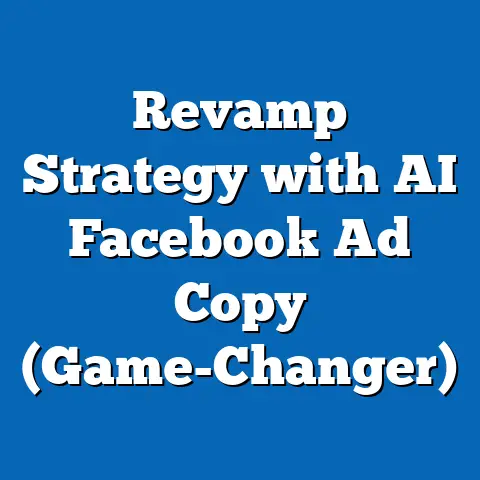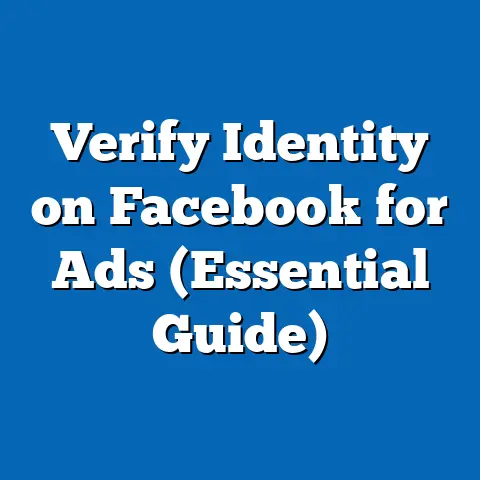Perfect Facebook Ad Sizes Explained (Expert Insights)
Facebook, with its billions of active users, presents an unparalleled opportunity for businesses to connect with their target audiences. I’ve seen firsthand how a well-crafted Facebook ad can drive significant results, from boosting brand awareness to increasing sales. But here’s a secret: the visual appeal of your ad, heavily influenced by its size, plays a crucial role in its success. Get the dimensions wrong, and your ad might look distorted, unprofessional, or simply get lost in the noise. That’s why understanding the perfect Facebook ad sizes is essential for maximizing engagement, click-through rates, and ultimately, conversions. Let’s dive into the world of Facebook ad dimensions and uncover the secrets to creating visually stunning and effective ads.
Overview of Facebook Ad Types
Before we delve into the specifics of ad sizes, it’s crucial to understand the different types of Facebook ads available. Each ad type offers unique features and caters to different marketing objectives. Here’s a quick rundown:
- Image Ads: The simplest form of Facebook advertising, image ads are perfect for showcasing your product or service with a single, compelling image.
- Video Ads: Captivating and engaging, video ads allow you to tell your brand story or demonstrate your product in action. They’re great for grabbing attention and driving deeper engagement.
- Carousel Ads: These ads display multiple images or videos in a scrollable format, allowing you to showcase different products, features, or tell a story in a sequential manner.
- Slideshow Ads: Similar to video ads, slideshow ads combine multiple images with text and music to create a visually appealing experience. They’re a cost-effective alternative to video ads.
- Collection Ads: Designed for e-commerce businesses, collection ads showcase a catalog of products in a visually appealing format, making it easy for users to browse and purchase directly from the ad.
Choosing the right ad type is paramount to achieving your desired outcome. For example, if you’re launching a new product line, a carousel ad might be the perfect way to showcase each item and its unique features. On the other hand, if you want to demonstrate the functionality of a complex software, a video ad would be more effective. Understanding your marketing objectives and selecting the appropriate ad type sets the stage for optimizing your ad dimensions.
Standard Facebook Ad Sizes
Now, let’s get down to the nitty-gritty: the standard ad sizes for each Facebook ad type. Getting these dimensions right is crucial for ensuring your ads look their best and perform optimally.
Image Ads
- Recommended Image Size: 1200 x 628 pixels
- Aspect Ratio: 1.91:1
- Minimum Width: 600 pixels
- Minimum Height: 315 pixels
- File Type: JPG or PNG
I’ve found that using the recommended image size of 1200 x 628 pixels provides the best balance between image quality and file size. Smaller images can appear pixelated, while larger images can take longer to load, potentially impacting user experience.
Video Ads
- Recommended Resolution: 1080 x 1080 pixels (square) or 1080 x 1920 pixels (vertical)
- Aspect Ratio: 1:1 (square) or 9:16 (vertical)
- Minimum Width: 600 pixels
- Minimum Height: 315 pixels
- File Type: MP4 or MOV
- Maximum File Size: 4GB
- Maximum Length: 240 minutes
With the rise of mobile video consumption, I strongly recommend creating vertical video ads with an aspect ratio of 9:16. These ads take up more screen real estate on mobile devices, capturing users’ attention and increasing engagement.
Carousel Ads
- Recommended Image Size: 1080 x 1080 pixels
- Aspect Ratio: 1:1
- Minimum Width: 600 pixels
- Minimum Height: 600 pixels
- File Type: JPG or PNG
- Recommended Video Size: 1080 x 1080 pixels
- Aspect Ratio: 1:1
- File Type: MP4 or MOV
Carousel ads offer a fantastic opportunity to showcase multiple products or features. I’ve seen businesses use carousel ads to tell a compelling story, highlighting different aspects of their brand or product line.
Collection Ads
- Recommended Image Size (Hero Image): 1200 x 628 pixels
- Aspect Ratio (Hero Image): 1.91:1
- Recommended Image Size (Product Images): 600 x 600 pixels
- Aspect Ratio (Product Images): 1:1
Collection ads are designed to create a seamless shopping experience on Facebook. I’ve found that using high-quality product images is crucial for driving clicks and conversions.
Slideshow Ads
- Recommended Image Size: 1280 x 720 pixels
- Aspect Ratio: 16:9 or 1:1
- File Type: JPG or PNG
Slideshow ads are a great way to create visually engaging content without the cost and complexity of video production. I often recommend using high-quality images and adding compelling text overlays to create a captivating slideshow experience.
Remember, these are just the recommended sizes. Facebook’s algorithm is constantly evolving, so it’s always a good idea to check the latest specifications on the Facebook Ads Help Center. Using the correct dimensions ensures your ads look their best, load quickly, and provide a seamless user experience.
Mobile vs. Desktop Sizes
In today’s mobile-first world, it’s crucial to optimize your Facebook ads for both mobile and desktop devices. While the recommended dimensions for most ad types remain the same, there are some key considerations to keep in mind.
- Mobile Optimization: Given the smaller screen size of mobile devices, it’s essential to prioritize visual clarity and conciseness. Use high-quality images and videos that are easy to understand at a glance. Keep your text short and to the point, and ensure your call-to-action is clearly visible.
- Desktop Optimization: Desktop users have more screen real estate, allowing you to incorporate more detailed visuals and longer text descriptions. However, it’s still important to maintain a clean and uncluttered design.
I’ve seen many advertisers make the mistake of simply resizing their desktop ads for mobile, resulting in a poor user experience. Instead, I recommend creating separate ad variations specifically tailored to each device. This ensures your ads look their best and perform optimally on both mobile and desktop.
According to Statista, mobile devices accounted for approximately 79.8% of Facebook’s advertising revenue in the third quarter of 2023. This underscores the importance of prioritizing mobile optimization in your Facebook advertising strategy.
Best Practices for Designing Facebook Ads
Leveraging the perfect ad sizes is just one piece of the puzzle. To create truly effective Facebook ads, you also need to follow best practices in design. Here are some expert tips to keep in mind:
- Image Quality: Use high-resolution images that are sharp, clear, and visually appealing. Avoid using blurry or pixelated images, as they can detract from the overall impression of your ad.
- Text Overlay Limitations: Facebook enforces a text overlay limit on image ads. While this rule has become less strict over the years, it’s still important to keep your text concise and avoid overcrowding your images with text. I recommend using the 20% text rule checker tool provided by Facebook to ensure your ads comply with their guidelines.
- Visual Hierarchy: Create a clear visual hierarchy to guide the viewer’s eye and highlight the most important elements of your ad. Use a combination of size, color, and contrast to draw attention to your key message and call-to-action.
- Branding: Incorporate your brand’s colors, fonts, and logo into your ad design to maintain brand consistency and increase brand recognition.
- Relevance: Ensure your ad is relevant to your target audience and the context in which it’s being displayed. Tailor your ad copy and visuals to resonate with the specific interests and needs of your target audience.
I recall a campaign I ran for a local coffee shop. We used high-quality images of their signature lattes, combined with a compelling headline and a clear call-to-action (“Get Your Latte Today!”). By targeting local residents with an interest in coffee, we saw a significant increase in foot traffic to the coffee shop. This demonstrates the power of combining the perfect ad sizes with effective design and targeting.
Tools and Resources for Ad Creation
Creating visually stunning Facebook ads with the right dimensions doesn’t have to be a daunting task. There are a plethora of tools and resources available to help you streamline the ad creation process. Here are some of my favorites:
- Canva: A user-friendly graphic design tool that offers a wide range of templates specifically designed for Facebook ads. Canva makes it easy to create professional-looking ads, even if you don’t have any design experience.
- Adobe Spark: Another excellent graphic design tool that provides a variety of templates and design elements for creating engaging Facebook ads. Adobe Spark also offers mobile apps, allowing you to create ads on the go.
- Facebook Ads Manager: Facebook’s native ad management platform provides a wealth of tools and resources for creating and managing your ad campaigns. The Ads Manager includes a creative hub where you can experiment with different ad formats and preview your ads on different devices.
- Facebook Creative Hub: A dedicated platform for creating and testing Facebook ad creatives. The Creative Hub allows you to mock up your ads, preview them on different devices, and share them with your team for feedback.
- Facebook Ads Help Center: The official source for all things Facebook advertising. The Help Center provides detailed information on ad specifications, best practices, and troubleshooting tips.
I always recommend staying updated with Facebook’s evolving ad specifications. The platform is constantly introducing new features and ad formats, so it’s important to stay informed to ensure your ads are optimized for the latest requirements.
Conclusion
Mastering Facebook ad sizes is crucial for any business looking to maximize its advertising potential on the platform. By understanding the recommended dimensions for each ad type, optimizing your ads for both mobile and desktop devices, and following best practices in design, you can create visually stunning and effective ads that capture your target audience’s attention and drive results.
Remember, the perfect Facebook ad size is not a one-size-fits-all solution. It depends on your marketing objectives, target audience, and the specific ad type you’re using. Experiment with different ad sizes and designs to see what works best for your business.
Don’t be afraid to revisit your current ad strategies and optimize them based on the insights provided in this article. By paying attention to the details and continuously refining your approach, you can unlock the full potential of Facebook advertising and achieve your business goals.
So, take action today! Review your existing Facebook ad campaigns, identify areas for improvement, and start implementing the tips and techniques outlined in this guide. With a little effort and attention to detail, you can create Facebook ads that not only look great but also deliver exceptional results.