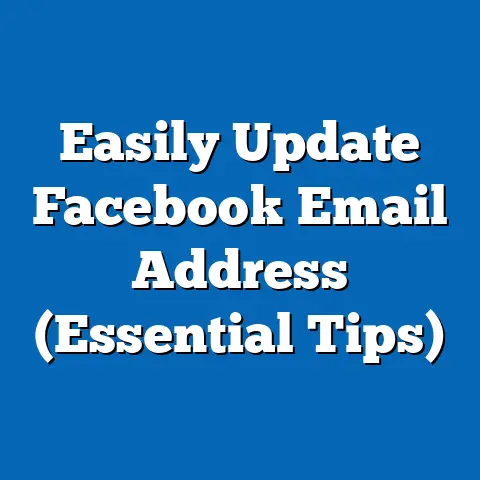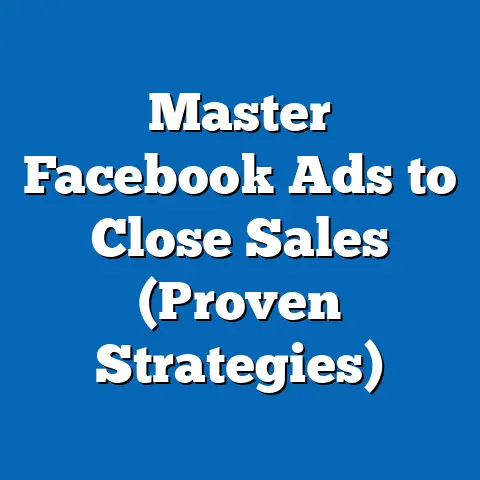Perfect Facebook Carousel Ad Sizes (Essential Guidelines)
Are your Facebook carousel ads failing to convert?
Do you feel like you’re throwing money at the Meta void with little to show for it?
It’s a frustrating feeling, and I’ve been there.
One often-overlooked reason for poor performance is simply using the wrong ad sizes.
Think of it like trying to fit a square peg in a round hole – it just won’t work.
That’s why understanding and implementing the correct dimensions for your Facebook carousel ads is absolutely critical.
Proper sizing directly impacts engagement, click-through rates, and ultimately, conversions.
This guide will walk you through everything you need to know to ensure your carousel ads are perfectly sized for success.
Understanding Facebook Carousel Ads
So, what exactly are Facebook carousel ads?
In essence, they’re an ad format that allows you to showcase multiple images or videos within a single ad unit.
Think of it as a digital slideshow right in the user’s newsfeed.
Users can swipe or click through the cards to see different aspects of your product, service, or brand story.
Here’s what makes them unique:
- Visual Storytelling: Carousel ads give you the space to tell a more complete story than a single image or video ad.
You can guide users through a journey, highlighting different features, benefits, or steps in a process. - Showcasing Multiple Products: If you’re an e-commerce business, carousel ads are a fantastic way to display several products in one go.
This increases the chances of a user finding something they like and clicking through to your website. - Highlighting Features: For service-based businesses, you can use carousel ads to showcase different aspects of your service, customer testimonials, or even before-and-after photos.
- Interactive Experience: The swipe-through format encourages user interaction, making the ad more engaging than a static image.
Strategic Advantages:
From my experience, the strategic advantages of carousel ads are numerous.
I’ve seen campaigns jump from mediocre to outstanding simply by switching to this format and optimizing the cards.
Here are a few key benefits:
- Increased Engagement: The interactive nature of carousel ads naturally leads to higher engagement rates, including likes, comments, shares, and clicks.
- Improved Click-Through Rates (CTR): By showcasing multiple products or features, you increase the likelihood of a user finding something that interests them, leading to a higher CTR.
- Enhanced Brand Storytelling: You can use each card to tell a different part of your brand story, building a stronger connection with your audience.
- Higher Conversion Rates: Ultimately, the goal is to drive conversions.
By providing more information and showcasing your offerings in an engaging way, carousel ads can significantly boost your conversion rates.
Takeaway: Carousel ads are a powerful format for businesses looking to tell a story, showcase multiple products, or highlight various features.
Their interactive nature leads to increased engagement, higher CTRs, and ultimately, improved conversion rates.
The Importance of Ad Sizes
Now, let’s talk about why ad sizes matter.
It might seem like a minor detail, but trust me, it’s a game-changer.
In the world of digital advertising, where attention spans are fleeting, every pixel counts.
Why Ad Sizes Matter:
- Visibility: Correct ad sizes ensure your ad is displayed properly on different devices and platforms.
If your ad is too small, it might get lost in the noise.
If it’s too large, it might get cropped or distorted, making it look unprofessional. - Layout: Proper sizing ensures your ad fits seamlessly within the Facebook layout.
This creates a visually appealing experience for the user, making them more likely to engage with your ad. - User Experience: A well-sized ad provides a smooth and enjoyable user experience.
Users can easily view the images, read the text, and click on the call-to-action buttons without any frustration.
The Negative Impacts of Incorrect Sizing:
I’ve seen firsthand the disastrous effects of using the wrong ad sizes.
Here are a few potential consequences:
- Poor Engagement Metrics: Distorted or poorly displayed ads are less likely to grab attention, leading to lower engagement rates, including likes, comments, shares, and clicks.
- Wasted Ad Spend: If your ads aren’t performing well due to incorrect sizing, you’re essentially throwing money down the drain.
You’re paying for impressions that aren’t leading to meaningful results. - Negative Brand Perception: A poorly sized ad can make your brand look unprofessional and untrustworthy.
This can damage your brand reputation and deter potential customers. - Reduced Reach: Facebook’s algorithm favors ads that provide a good user experience.
If your ad is poorly sized, it might get penalized, leading to reduced reach and visibility.
Takeaway: Ad sizes are crucial for visibility, layout, and user experience.
Incorrect sizing can lead to poor engagement, wasted ad spend, and a negative brand perception.
Pay attention to the details to ensure your ads perform their best.
- Image Dimensions: The recommended image dimensions for Facebook carousel ads are 1080 x 1080 pixels.
This ensures your images look crisp and clear on all devices. - Aspect Ratio: The ideal aspect ratio for images in carousel ads is 1:1 (square).
This means the width and height of your images should be equal. - Video Dimensions: Similar to images, the recommended video dimensions are 1080 x 1080 pixels with an aspect ratio of 1:1.
- File Formats: Facebook supports a variety of file formats, but I recommend using JPEG or PNG for images and MP4 or MOV for videos.
These formats offer a good balance between file size and image quality. - Maximum File Size Limits: Facebook has file size limits to ensure ads load quickly.
For images, the maximum file size is 30MB.
For videos, the maximum file size is 4GB. - Headline Length: Keep your headlines concise and attention-grabbing.
Facebook recommends a maximum headline length of 40 characters. - Description Length: Similar to headlines, keep your descriptions short and sweet.
Facebook recommends a maximum description length of 20 characters.
Number of Cards in a Carousel Ad:
You can include anywhere from 2 to 10 cards in a carousel ad.
While it might be tempting to cram as much information as possible into your ad, I recommend focusing on quality over quantity.
Each card should have a clear purpose and contribute to the overall story.
My Rule of Thumb:
I’ve found that carousel ads with 3-5 cards tend to perform best.
This gives you enough space to tell a compelling story without overwhelming the user.
Takeaway: Adhere to the recommended dimensions, aspect ratios, and file size limits to ensure your carousel ads look their best.
Aim for 3-5 cards in your carousel and keep your headlines and descriptions concise.
Best Practices for Designing Carousel Ads
Now that you know the technical specifications, let’s talk about design.
A perfectly sized ad is useless if it’s poorly designed.
Here are some essential design tips to keep in mind:
- Maintain a Consistent Visual Style: Use a consistent color palette, font, and overall design aesthetic across all images in your carousel.
This creates a cohesive and professional look. - Use High-Quality Images: This should go without saying, but use high-resolution images that are visually appealing.
Avoid blurry or pixelated images. - Ensure Text is Legible: If you’re including text in your images, make sure it’s easy to read.
Use a clear font and a contrasting color to make the text stand out. - Focus on Visual Hierarchy: Guide the user’s eye through the image by using visual cues like size, color, and placement.
- Use Compelling Copywriting: Each card should have a clear and concise headline and description that entices the user to click.
- Include a Clear Call-to-Action (CTA): Tell the user what you want them to do next.
Use action-oriented language like “Shop Now,” “Learn More,” or “Sign Up Today.” - Showcase Your Best Offers: If you’re promoting a sale or special offer, make sure it’s prominently displayed in your carousel ad.
- Tell a Story: Use each card to tell a different part of your brand story or highlight a different benefit of your product or service.
Copywriting Optimization:
- Keep it Concise: Users are scrolling quickly, so get to the point.
- Highlight Benefits, Not Features: Focus on how your product or service will improve the user’s life.
- Use Strong Verbs: Action-oriented language grabs attention.
- Create a Sense of Urgency: Encourage users to act now by using phrases like “Limited Time Offer” or “While Supplies Last.”
Takeaway: Design your carousel ads with a consistent visual style, high-quality images, and compelling copywriting.
Include a clear call-to-action and tell a story that resonates with your target audience.
How to Test and Optimize Carousel Ads
The key to success with Facebook carousel ads is continuous testing and optimization.
What works for one audience might not work for another, so it’s crucial to experiment and see what resonates with your target market.
A/B Testing Different Sizes and Formats:
Facebook Ads Manager makes it easy to A/B test different variations of your ads.
Here’s how to set up tests focusing on size variations:
- Create a New Campaign: Start by creating a new campaign in Facebook Ads Manager.
- Choose Your Objective: Select your campaign objective (e.g., traffic, conversions, lead generation).
- Set Your Budget and Audience: Define your target audience and set your daily or lifetime budget.
- Create Two Ad Sets: Create two separate ad sets within your campaign.
- Ad Set 1: Control Group: In the first ad set, create a carousel ad with your standard image dimensions (e.g., 1080 x 1080 pixels).
- Ad Set 2: Test Group: In the second ad set, create a carousel ad with a different image dimension (e.g., 1200 x 1200 pixels).
- Run Your Campaign: Run your campaign for a set period (e.g., 1-2 weeks) and track the performance of each ad set.
Analyzing Results and Making Data-Driven Decisions:
After your campaign has run for a while, analyze the results in Facebook Ads Manager.
Pay attention to the following metrics:
- Impressions: How many times your ad was shown to users.
- Reach: The number of unique users who saw your ad.
- Click-Through Rate (CTR): The percentage of users who clicked on your ad.
- Conversion Rate: The percentage of users who completed a desired action (e.g., made a purchase, filled out a form).
- Cost Per Click (CPC): The average cost you paid for each click on your ad.
- Cost Per Conversion (CPC): The average cost you paid for each conversion.
Based on the results, make data-driven decisions to optimize your future carousel ad campaigns. For example:
- If the ad with the 1080 x 1080 pixel images has a higher CTR and conversion rate, stick with that size.
- If the ad with the 1200 x 1200 pixel images has a lower CPC and CPC, consider using that size in future campaigns.
Other Testing Ideas:
- Test Different Aspect Ratios: Experiment with different aspect ratios (e.g., 1:1, 4:5, 16:9) to see which performs best.
- Test Different Card Orders: Try rearranging the order of your carousel cards to see if it impacts engagement and conversions.
- Test Different Headlines and Descriptions: Experiment with different copywriting to see which resonates best with your target audience.
- Test Different CTAs: Try different call-to-action buttons to see which drives the most clicks.
Takeaway: A/B test different sizes and formats to see what performs best for your target audience.
Analyze the results in Facebook Ads Manager and make data-driven decisions to optimize your future carousel ad campaigns.
Conclusion
In conclusion, using the correct sizes for your Facebook carousel ads is not just a minor detail; it’s a critical factor that can significantly impact your ad performance and ROI.
By adhering to the recommended dimensions, aspect ratios, and file size limits, you can ensure your ads look their best and provide a smooth and enjoyable user experience.
Remember to maintain a consistent visual style, use high-quality images, and craft compelling copywriting that entices users to click.
And don’t forget to A/B test different sizes and formats to see what resonates best with your target audience.
So, what are you waiting for?
Implement these guidelines in your next carousel ad campaign and watch your engagement, click-through rates, and conversions soar!
It’s time to stop throwing money away on poorly sized ads and start maximizing your Facebook advertising ROI.
Good luck, and happy advertising!