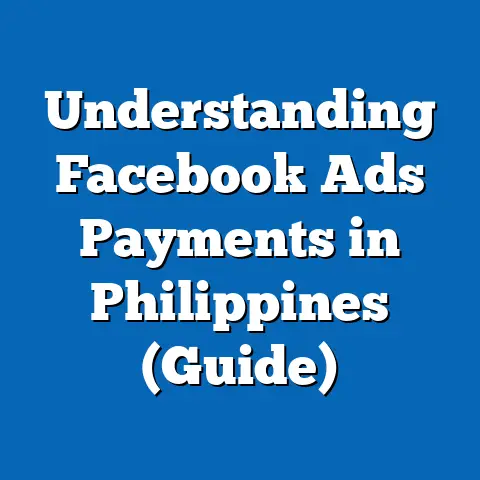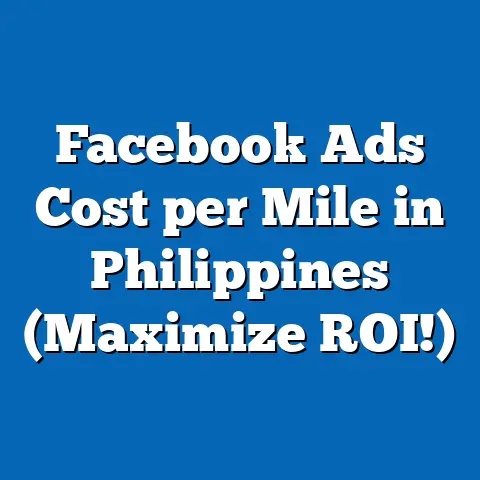Facebook Ads Account Errors in Philippines: Fix Them Fast!
Facebook Ads Account Errors in Philippines: Fix Them Fast!
Introduction: The Suspense of a Sudden Ad Freeze
Have you ever felt the sudden chill when your Facebook ad account gets disabled or your ads are disapproved without clear explanation?
It’s like a storm hitting right in the middle of a sunny day — unexpected, confusing, and stressful.
I remember vividly the day my Facebook Ads account was suddenly blocked.
I was running a campaign for a growing online business in Manila, and just as sales were about to spike, everything stopped.
My ads vanished, my budget was frozen, and days passed without any clear resolution.
I know how this feels because I’ve walked that road.
But instead of giving up, I rolled up my sleeves and learned the ins and outs of Facebook Ads account errors.
I discovered how to fix issues fast, how to prevent them from happening again, and how to optimize costs despite the challenges.
In this article, I’m going to share my journey and learnings.
I will break down everything you need to know about Facebook Ads account errors in the Philippines and how to manage your advertising costs efficiently.
Whether you run a small sari-sari store or manage a bustling e-commerce platform, this guide will arm you with practical knowledge to keep your ads running smoothly and your budget optimized.
Why Facebook Ads Costs Are So Unpredictable in the Philippines
Before we get into the errors themselves, let’s first understand why Facebook Ads pricing can feel like chasing a moving target.
In the Philippines, several factors make ad costs fluctuate dramatically:
- Audience Competition: Metro Manila, Cebu, and Davao have dense advertiser markets.
More advertisers mean higher prices. - Payment Method Limitations: Not all payment methods work seamlessly in the Philippines.
Payment failures can cause account problems. - Internet Behavior: Filipinos mostly use mobile devices with varying internet speeds, affecting ad engagement.
- Local Festivities: Events like Christmas season or ber months see massive spikes in ad spend.
- Account Reputation: Facebook rewards or penalizes your account based on past behavior, affecting your costs.
Because of these variables, the price you pay for clicks or impressions may differ vastly from others.
Section 1: Common Facebook Ads Account Errors in the Philippines and How to Fix Them
1. Account Disabled Due to Policy Violations
One of the most frustrating errors is when your entire ad account gets disabled.
Facebook does this automatically when it suspects policy violations — sometimes rightly, sometimes mistakenly.
Why does this happen?
- Violation of Community Standards or Ad Policies (e.g., advertising prohibited content)
- Suspicious payment activity or fraud detection
- Repeated ad disapprovals without correction
- Misleading or sensationalized content
How to fix it fast?
- Carefully review Facebook’s Advertising Policies.
- Submit an appeal via the Business Manager support center with clear explanations.
- Upload valid business documents if requested (e.g., business registration).
- Avoid creating new accounts without resolving issues — it can lead to permanent bans.
Filipino Insight: Make sure your business name and address exactly match government IDs or official documents.
Mismatches often trigger verification flags here.
2. Payment Failures and Billing Issues
Filipino advertisers often struggle with payment errors due to limited payment options or declined transactions.
Common causes:
- Insufficient balance in linked debit/credit cards
- Cards not enabled for international transactions
- Using expired or blocked cards
- Payment method restrictions from Facebook’s side
How to fix it fast?
- Use popular local payment options like GCash or PayMaya which are now integrated with Facebook.
- Always keep multiple payment methods linked as backups.
- Regularly check your payment method status in Business Manager.
- Contact your bank or payment provider for transaction clarifications.
Pro Tip: Avoid using prepaid cards with low balances for large campaigns — it can cause repeated charges that lead to account flags.
3. Ad Disapproval Errors
Your ads might get rejected even if your account is active.
This happens when ads don’t comply with Facebook’s strict content rules.
Common reasons for disapproval:
- Text overlays on images exceeding 20%
- Prohibited content such as adult products, tobacco, fake news
- Misleading claims (e.g., “cure all” health products)
- Low-quality or clickbait images/videos
How to fix it fast?
- Use Facebook’s Text Overlay Tool before uploading images.
- Review ad copy carefully for compliance.
- Replace disapproved ads immediately and monitor feedback.
- Use local language appropriately but avoid slang that triggers filters.
4. Identity Verification Delays
Facebook sometimes requires identity verification to protect accounts from fraud.
Filipinos often face delays due to document submission or processing times.
Fix tips:
- Upload clear photos of government-issued IDs like Passport or Driver’s License.
- Ensure your Business Manager profile is complete with official business details.
- Follow up regularly via Facebook Business Support chat if available.
- Avoid multiple requests which can prolong verification.
Section 2: Breaking Down Facebook Ads Costs for Filipino Businesses – A Deep Dive
Now, let’s talk about the money side — what you really want to know: how much do these ads cost?
Understanding Key Facebook Ads Pricing Metrics
Here are the most important metrics you should track:
Let me explain these terms with relatable examples:
Cost Per Click (CPC) Explained
If you’re running an ad selling lechon manok in Quezon City and your CPC is ₱10, it means every time someone clicks on your ad, you pay ₱10.
If you set a daily budget of ₱1000, you can expect roughly 100 clicks a day.
How CPC varies:
- Broader audience = lower CPC but less targeted
- Highly specific audience = higher CPC but better quality clicks
- Good ad quality = lower CPC (Facebook rewards relevance)
Cost Per Mille (CPM) Explained
CPM means cost per thousand impressions — how much you pay for every thousand times your ad is seen.
For example, if you pay ₱150 CPM, then every 1,000 views cost you ₱150 regardless of clicks.
This metric matters when your goal is brand awareness rather than direct sales.
Cost Per Action (CPA) Explained
CPA is what really counts if you want sales or leads.
It’s the cost for each completed action like a purchase or sign-up.
For example, if your CPA for an online jewelry store in Cebu is ₱200 per purchase, and your average order value is ₱1,000 — that’s a good return if your profit margin covers the cost.
What Influences These Costs Locally?
In the Philippines:
- Competition spikes during holidays: CPMs double during Christmas season.
- Device type matters: Mobile ads cost less but need mobile-friendly creatives.
- Payment method impacts account trust: Using reliable payments lowers risk of account flags.
- Language and cultural relevance: Ads in Tagalog or Visayan tend to perform better than generic English ads.
Section 3: Case Studies – Real Filipino Businesses Navigating Facebook Ads Costs & Errors
Case Study 1: Small Online Apparel Store in Cebu
Background:
Owner Maria started her online clothing shop targeting millennial women in Cebu City with a modest ₱300 daily budget.
Approach:
Maria faced frequent ad disapprovals due to text-heavy images and misunderstandings about policy language.
Results after optimizing:
Maria fixed errors by simplifying images and appealing disapprovals quickly.
She also switched payment method from credit card to GCash for smoother transactions.
Case Study 2: Tech Gadget Seller in Metro Manila
Background:
Juan runs an electronics store targeting tech enthusiasts across Metro Manila with a ₱1,000 daily budget.
Challenges:
His account got disabled twice due to suspicious activity flagged by Facebook’s algorithm.
Solutions:
Juan completed Business Manager verification and submitted tax documents proving legitimacy.
He also linked multiple payment methods and avoided sudden budget spikes.
Outcome:
Section 4: Practical Tips for Fixing Facebook Ads Errors Fast in the Philippines
Tip #1: Keep Your Business Information Up-To-Date & Verified
Facebook wants to see that you’re a real business.
Filipino SMBs often skip this step but it’s crucial.
- Ensure your Business Page info matches government records.
- Complete Business Manager verification early.
- Upload clear business permits or tax documents if needed.
Tip #2: Use Reliable Payment Methods Popular in the Philippines
GCash and PayMaya are trusted by many advertisers here because they reduce payment declines.
- Link multiple payment methods as backups.
- Check card expiration dates regularly.
- Avoid prepaid cards with insufficient balance for large spend campaigns.
Tip #3: Monitor Ad Content Compliance Closely
Avoid sudden ad disapprovals by:
- Using clean visuals with less than 20% text overlay.
- Avoiding sensitive topics or claims not supported by evidence.
- Testing ads in small batches before scaling spend.
Tip #4: Appeal Account Issues Without Delay
If disabled:
- Check emails from Facebook for specific reasons.
- Submit an appeal immediately through Business Manager.
- Attach all requested documents clearly.
- Follow up every few days via Facebook Business Support channels.
Tip #5: Optimize Your Campaigns for Cost Efficiency
To stretch your Philippine peso further:
- Use detailed targeting by cities or interests relevant locally.
- Run ads during peak user hours (early evening tends to work well).
- Rotate creatives regularly to avoid audience fatigue.
- Leverage Lookalike Audiences based on customer lists.
- Test manual bidding if automatic bids are too costly.
Section 5: Calculations and Formulas for Budget Planning in PH Context
Here’s how I calculate projected results:
If I have a daily budget BB, average cost per click CPCCPC, and conversion rate CRCR, then: Estimated Clicks=BCPC\text{Estimated Clicks} = \frac{B}{CPC} Estimated Conversions=Estimated Clicks×CR\text{Estimated Conversions} = \text{Estimated Clicks} \times CR
Example:
Daily budget = ₱500
Average CPC = ₱10
Conversion rate = 3% (0.03) Estimated Clicks=50010=50\text{Estimated Clicks} = \frac{500}{10} = 50 Estimated Conversions=50×0.03=1.5\text{Estimated Conversions} = 50 \times 0.03 = 1.5
This means approximately one to two conversions per day at this spend level.
Section 6: Local Idioms & Practical Language Advice for Filipino Advertisers
When writing ad copy:
- Use simple Taglish phrases like “Sulit na deal!” or “Discount na swak sa budget mo!”
- Avoid complicated English that sounds impersonal.
- Use familiar cultural references to build trust.
These small touches improve engagement and reduce ad rejection risks due to unclear messaging.
Section 7: Visual Tools & Charts for Easy Reference
Chart: Average Facebook Ads Costs in Philippine Pesos (2024)
Sample Budget Calculator Table
Final Takeaways and Next Steps for Filipino Businesses
- Expect variability in Facebook Ads costs influenced by local market behavior.
- Fix account errors fast by verifying business info, using reliable payment methods, and promptly appealing issues.
- Optimize ad campaigns continuously through localized language, targeted audiences, and creative testing.
- Track key metrics such as CPC, CPM, CPA closely for better budget decisions.
- Start small but scale smartly — test campaigns before big spends.
In our pinoy style — “Walang mahirap basta’t may tiyaga.” With patience and smart management, you can turn Facebook Ads into a reliable growth engine for your business.
If you want me to create customized tools like budget planners or visual dashboards specifically for your niche or location in the Philippines, just let me know!