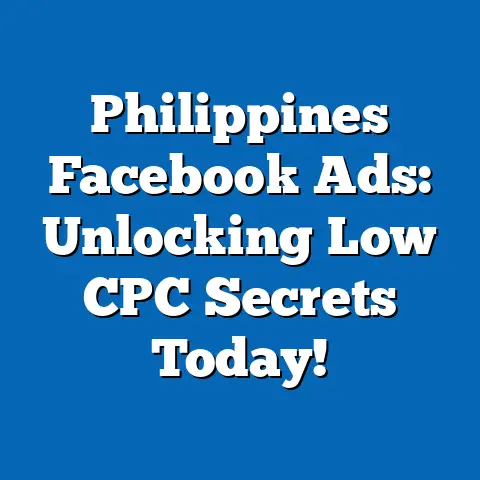Master Facebook Ads Tracking in Philippines (Unlock Growth!)
Master Facebook Ads Tracking in Philippines (Unlock Growth!)
Introduction: Why Tracking Facebook Ads is Like Securing Resale Value
When I first started running Facebook ads for my small business in the Philippines, I treated it like buying a car without checking its resale value.
I spent money on campaigns but didn’t know which ones brought actual customers or profit.
This lack of clarity felt like throwing pesos into the wind.
But once I learned to track Facebook ads correctly, it was as if I had a clear dashboard showing me exactly where my money went and what came back.
In the Philippines, where many entrepreneurs operate tight budgets and face stiff competition, understanding how to track Facebook ads effectively is crucial.
It’s not just about spending; it’s about investing wisely.
Proper tracking helps you know your “resale value” — how much return you get from your ad spend.
This guide is the result of my personal journey and practical experience helping dozens of Filipino SMBs optimize their Facebook advertising.
I’ll share actionable steps, data-backed insights, technical know-how, local case studies, and strategic tips to help you master Facebook ads tracking and unlock growth.
The Current Facebook Advertising Landscape in the Philippines
Facebook’s Dominance in the Philippine Market
With more than 80 million active users in 2024, Facebook remains the most widely used social media platform in the Philippines.
That’s over 70% of the population, giving businesses a massive audience to reach.
This penetration is even higher in urban centers like Metro Manila, Cebu, and Davao, but rural areas are catching up fast thanks to expanding mobile internet coverage.
Some important stats:
- Daily active users: Around 40 million Filipinos log in daily.
- Mobile access: 94% of users access Facebook via smartphones.
- Average daily time spent: Filipinos spend roughly 3 hours on social media, primarily Facebook.
- Top content: Video accounts for over 60% of engagement.
For Filipino SMBs, this means an enormous opportunity to connect with potential customers on a platform they already use extensively.
Facebook Ad Spend Trends & Small Business Behavior
The average monthly ad spend among Filipino SMBs ranges between PHP 15,000 to PHP 50,000.
Many businesses start small but scale quickly once they see positive returns.
However, rising competition and increasing ad costs have made effective tracking essential.
- Average Cost Per Click (CPC): PHP 3 to PHP 12 depending on industry.
- Typical Return on Ad Spend (ROAS): Between 3x to 5x for well-optimized campaigns.
- Popular industries: Retail (especially fashion and electronics), Food & Beverage, E-commerce, Service-based businesses like salons and repair shops.
Filipino entrepreneurs often juggle limited marketing resources, so every peso must be accounted for.
This is why mastering tracking is not just technical—it’s strategic.
Understanding Key Concepts in Facebook Ads Tracking
Before diving into setup and optimization, it’s important to understand the core concepts behind Facebook ads tracking.
What is Facebook Ads Tracking?
Facebook ads tracking is the process of collecting data about what users do after interacting with your Facebook ads.
This information helps you measure the effectiveness of your campaigns and improve future ads.
Main Components of Facebook Ads Tracking:
- Facebook Pixel: A small piece of JavaScript code installed on your website that records user actions.
- Conversions API (CAPI): A server-to-server integration that sends events directly from your server to Facebook for more reliable tracking.
- Events: Specific user actions tracked by Pixel or CAPI such as page views, add to cart, purchases.
- Custom Conversions: Tailored events based on specific URLs or parameters.
- Custom Audiences: Groups of users based on tracked behavior that you can retarget.
- Attribution Models: Rules that determine how credit for conversions is assigned to ads during a set window.
Why Should Filipino SMBs Care About Tracking?
In my experience working with Filipino entrepreneurs—from sari-sari stores going online to food delivery startups—tracking has been a game-changer.
Without it:
- You risk spending money on ads that don’t bring sales.
- You can’t identify your best customers or audiences.
- You miss chances to retarget interested users.
- You struggle to prove ROI to stakeholders or lenders.
Tracking turns your Facebook ads into a data-driven engine rather than guesswork.
Step-by-Step Guide to Setting Up Facebook Ads Tracking for Filipino SMBs
Now let me walk you through the detailed steps I followed myself and teach my clients for setting up robust tracking.
Step 1: Create Your Facebook Business Manager Account
Before anything else, you need a Business Manager account if you don’t have one already.
- Visit business.facebook.com.
- Click Create Account.
- Enter your business name, your own name, and work email.
- Follow prompts to complete business details.
Using Business Manager separates your personal profile from your business assets and gives better control over ad accounts and Pixels.
Step 2: Setting Up Your Facebook Pixel
The Pixel is a vital tool.
How to Create Your Pixel:
- In Business Manager, go to Events Manager.
- Click Connect Data Sources > Select Web > Choose Facebook Pixel.
- Name your Pixel something recognizable like “MyBusiness Pixel.”
- Enter your website URL and click Continue.
Installing the Pixel on Your Website
You can install Pixel code manually or use CMS plugins:
- Manual Installation: Copy the base Pixel code provided.
- Paste it inside the
<head>tag on every page of your site. - If you use WordPress, add it via header.php or SEO plugins supporting scripts.
- Paste it inside the
- Using Platforms:
- Shopify: Use built-in integration under Online Store > Preferences.
- Wix: Use Marketing Integrations section.
- WooCommerce: Use plugins like PixelYourSite.
Verifying Installation
Use the free Chrome extension called Facebook Pixel Helper:
- Visit your website after installation.
- The extension icon should show active pixels with no errors.
If errors appear, recheck code placement or consult your developer.
Local Tip: Many Filipino SMBs use freelancers from online platforms to help with Pixel setup affordably—great if you’re not tech-savvy!
Step 3: Set Up Standard & Custom Events
Events tell you which actions visitors take after clicking your ads.
Common Standard Events:
How to Set Up Events:
- Go back to Events Manager > Your Pixel.
- Click Add Events > Choose From the Pixel.
- Use the Event Setup Tool:
- Enter URL where event happens.
- Facebook scans buttons/links allowing easy event tagging without code.
- For manual setup:
- Add event snippets around relevant buttons/pages with your developer’s help.
For Filipino service businesses (e.g., salons), set up Lead events for appointment bookings or inquiries.
Step 4: Implement Conversions API (CAPI)
Pixel tracking relies on browser cookies which are increasingly blocked due to privacy settings (e.g., iOS14+).
To improve accuracy, use CAPI which sends event data directly from your server.
Why CAPI Matters:
- Recovers lost data from ad blockers or cookie restrictions.
- Improves measurement of offline sales or phone orders linked with online ads.
How to Set Up CAPI:
- For Shopify/WooCommerce: Enable CAPI integration in settings.
- Custom sites: Developer needed to set up server-side event sending via API.
I recommend enabling CAPI alongside Pixel for best results.
Step 5: Set Attribution Windows Properly
Attribution window determines how long after an ad interaction a conversion is credited.
By default:
- 7-day click
- 1-day view
For longer sales cycles common in Philippine businesses such as real estate or education, extend windows up to:
- 28-day click
- 7-day view
Adjust at Events Manager > Settings > Attribution Settings based on campaign goals.
Deep Dive into Ad Types: Specifications & Technical Details
Facebook offers various ad formats suitable for different business goals.
Here’s what Filipino SMBs need to know about each:
Image Ads
- Specs: JPG or PNG; recommended size 1200×628 px; max file size 30MB
- Text Limit: Keep text under 20% of image area for better delivery
- Best Use: Showcasing products or promos with compelling visuals
- Local Tip: Use images featuring Filipino models/settings for relatable appeal
Video Ads
- Specs: MP4 preferred; max size 4GB; length up to 240 minutes but keep it short (<15 seconds) for mobile
- Aspect Ratios: 16:9 landscape or 1:1 square for feeds; vertical (4:5) for stories
- Local Tip: Add Tagalog captions since many watch videos muted
Carousel Ads
- Allow multiple images/videos (up to 10 cards) with individual links
- Great for product catalogs or storytelling sequences
- Recommended size per card: 1080×1080 px square
Instant Experience (Canvas)
- Full-screen mobile-only ads that load instantly
- Allows rich media combinations—video, images, forms
- Requires good mobile UX design; ideal for showcasing brand stories or product demos
Lead Ads
- Use native lead forms pre-filled with user info
- Ideal for quick inquiries or appointment bookings without leaving Facebook
- Limited customization but lower friction leads
Data-backed Insights & Extended Case Studies from the Philippines
Case Study 1: Cebu Food Delivery Service — From Wasteful Spend to Targeted Growth
Background: A startup food delivery service in Cebu was spending PHP 40,000 monthly but struggling with low order volume attributed to ads.
Actions Taken:
- Installed Pixel + CAPI for tracking online orders.
- Tracked ‘AddToCart,’ ‘InitiateCheckout,’ and ‘Purchase’ events.
- Tested Carousel Ads featuring popular dishes vs single image ads.
- Created Custom Audiences targeting users who viewed menus but didn’t order.
Results:
- Carousel Ads led to a ROAS of 4.2x versus single image ads at only 1.8x.
- Retargeting increased conversion rates by 37%.
- Reduced cost per purchase from PHP 450 down to PHP 280 within two months.
Key Takeaway: Detailed tracking enabled understanding customer behavior beyond clicks — identifying drop-off points and retargeting effectively.
Case Study 2: Manila Online Fashion Store — Bridging Offline Sales Data
Background: A boutique fashion store in Manila wanted to link offline store visits with online ad campaigns.
Actions Taken:
- Installed Pixel on website + implemented offline event data uploads from POS transactions into Facebook Business Manager.
- Mapped offline purchases with leads generated via Lead Ads campaigns.
Results:
- Found that roughly 25% of offline store visits originated from Facebook leads.
- Overall ROAS increased by 20% after adjusting targeting based on offline data insights.
Key Takeaway: Combining online and offline data paints a fuller picture of ad performance—critical in markets where cash transactions remain common.
Budgeting and ROI Considerations Tailored for Filipino SMBs
How Much Should You Spend?
Starting small is fine but avoid underfunding tests:
In my experience coaching local businesses, starting at around PHP 10,000/month allows meaningful optimization without breaking the bank.
Understanding Cost Per Result Benchmarks (2024)
Expect variability based on audience targeting quality and ad relevance score.
Troubleshooting Common Pitfalls & Solutions
Here’s a comprehensive checklist I use when things don’t go as planned:
Pro Tips & Best Practices for Filipino Entrepreneurs
- Start With Clear Objectives: Define if you want sales, leads, or traffic before setting up tracking.
- Test Multiple Audiences: Use interest-based targeting combined with Lookalike Audiences based on Pixel data.
- Optimize Mobile Experience: Since Filipinos mainly access via mobile, ensure fast-loading landing pages.
- Use Local Language & Cultural References: Ads in Tagalog or other regional languages resonate better.
- Leverage Retargeting Heavily: Track visitors who didn’t convert immediately but showed interest.
- Analyze Weekly & Adjust Quickly: Don’t wait months—optimize often based on fresh data.
- Avoid Overlapping Audiences: Segment carefully to prevent audience fatigue and inflated costs.
- Use Video Ads With Captions: Many watch without sound; captions boost engagement significantly.
- Integrate Offline Data If Possible: For cash-heavy businesses like retail or services, upload offline sales data linked to leads.
- Keep Learning: Join local digital marketing groups like Philippine Digital Marketing Forum for ongoing tips.
Next Steps: Scaling Your Business Through Data-driven Facebook Ads
Having laid down the foundation and detailed steps:
- Audit your current ad setups—check if Pixel is installed correctly.
- Set up standard events and try enabling Conversions API soonest possible.
- Start monitoring key metrics daily—CTR (Click Through Rate), CPC, conversion rate, ROAS.
- Experiment with retargeting audiences using custom audiences from Pixel data.
- Regularly refresh creatives and test new formats like video or instant experience ads.
- Consider hiring local freelancers or agencies if budget allows for technical setups like CAPI integrations or advanced analytics.
- Explore advanced tools like Facebook Analytics or external BI tools once data accumulates.
Additional Resources & Tools for Filipino SMBs
To complement this guide:
- Facebook Business Help Center
- Facebook Pixel Setup Guide
- Philippine Digital Marketing Forum
- Shopify Facebook CAPI Integration
- PixelYourSite Plugin (WordPress)
- Meta Blueprint Free Courses
Mastering Facebook ads tracking has transformed how I manage marketing budgets and grow businesses here in the Philippines.
By following these steps carefully and adapting them according to your unique business needs, you too can unlock powerful growth opportunities through smart data-driven advertising.
Tara na!
Let’s make every peso count in growing your business through smarter Facebook ads tracking!