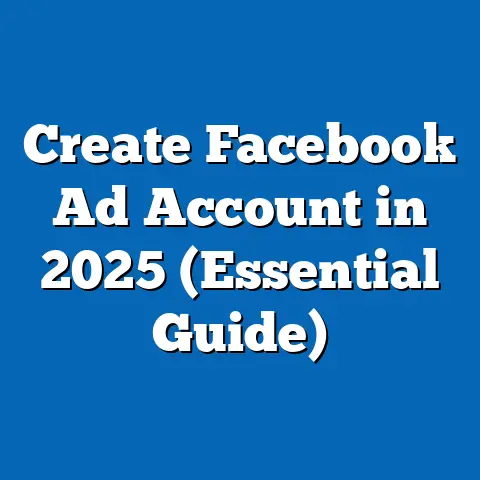Post YouTube Videos in Facebook Ads (Expert Guidance)
I remember when I first started dabbling in Facebook advertising, it felt like throwing spaghetti at the wall and hoping something would stick.
Static images, clever copy – I tried it all.
But the game-changer came when I started integrating YouTube videos into my campaigns.
The engagement skyrocketed, the click-through rates jumped, and suddenly, I wasn’t just throwing spaghetti; I was cooking up a gourmet marketing feast.
The digital marketing landscape is a constantly shifting terrain, and right now, video is king.
With the explosion of platforms like YouTube and the sheer volume of video content being consumed daily, it’s no surprise that video marketing is dominating.
Facebook, with its massive user base and sophisticated ad targeting, is the perfect place to leverage this trend.
According to recent statistics, video ads receive 1200% more shares than text and image content combined.
That’s a staggering number, and it highlights the immense power of video in capturing audience attention and driving engagement.
This article will explore how you can harness the power of YouTube and Facebook to create a dynamic advertising strategy.
By incorporating YouTube videos into your Facebook ads, you can amplify your reach, connect with your audience on a deeper level, and ultimately, boost your bottom line.
My thesis is simple: Incorporating YouTube videos into Facebook ads can enhance engagement, drive traffic, and increase conversion rates, transforming the way brands connect with their audience. Let’s dive in and discover how.
Section 1: Understanding the Power of Video Marketing
Why is video so darn effective?
It’s not just about pretty pictures and catchy tunes.
It’s about the psychology behind it.
Video engages multiple senses simultaneously, creating a more immersive and memorable experience.
Think about it: you’re seeing visuals, hearing audio, and often, reading text overlays.
This multi-sensory approach allows for deeper information processing and emotional connection.
In recent years, video marketing has exploded.
We’re not just talking about cat videos anymore.
Consumers are actively seeking out video content for entertainment, education, and purchasing decisions.
According to HubSpot, 54% of consumers want to see more video content from a brand or business they support.
This isn’t just a preference; it’s a demand.
Let’s look at some real-world examples.
Take Blendtec, for instance.
Their “Will It Blend?” series, where they blended everything from iPhones to golf balls, became a viral sensation.
While seemingly silly, it showcased the power of their blenders in a highly engaging and memorable way.
This campaign not only boosted brand awareness but also directly impacted sales.
Another example is Dove’s “Real Beauty” campaign.
By creating emotionally resonant videos that challenged traditional beauty standards, Dove fostered a deep connection with their audience.
These videos weren’t just ads; they were stories that resonated with millions, building brand loyalty and driving positive social impact.
So, why YouTube videos specifically?
YouTube has become synonymous with online video.
It’s a platform where creators can build communities, share their expertise, and establish trust with their audience.
By leveraging this existing ecosystem, you’re tapping into a source of high-quality content and pre-built audience trust.
Key Takeaway: Video marketing is powerful because it engages multiple senses and fosters a deeper emotional connection with your audience.
YouTube videos, in particular, offer high-quality content and pre-built audience trust.
Section 2: Benefits of Posting YouTube Videos in Facebook Ads
Okay, so video is great.
YouTube is great.
But why combine them?
What’s the magic formula that makes posting YouTube videos in Facebook ads so effective?
First, there’s the increased reach and visibility. Facebook’s ad platform allows you to target incredibly specific demographics, interests, and behaviors.
By placing your YouTube video in front of the right audience on Facebook, you’re expanding your reach beyond your existing YouTube subscribers and tapping into a massive pool of potential customers.
Then there’s the potential for higher engagement rates. Let’s face it, people are scrolling through their Facebook feeds at lightning speed.
A static image or a block of text often gets lost in the noise.
But a captivating video?
That’s a scroll-stopper.
People are naturally drawn to moving images and sound, making video ads far more likely to grab their attention.
Don’t underestimate the power of enhanced brand credibility. YouTube is recognized as a leading platform for video content.
By sharing your YouTube videos on Facebook, you’re associating your brand with a platform that consumers already trust and respect.
It’s like getting a seal of approval simply by association.
But the real magic lies in the improved ad performance metrics. I’ve seen firsthand how integrating YouTube videos can dramatically improve key performance indicators (KPIs) like click-through rates (CTR), conversion rates, and return on ad spend (ROAS).
For example, a local bakery I worked with was struggling to get traction with their Facebook ads.
They were using static images of their cakes and pastries, but the engagement was lackluster.
We decided to create a short YouTube video showcasing the process of making their signature croissant, from kneading the dough to the final golden-brown bake.
We then used this video in a Facebook ad campaign targeting local foodies.
The results were astounding.
The CTR tripled, and the conversion rate (ordering a croissant online) doubled.
The ROAS went through the roof.
Key Takeaway: Posting YouTube videos in Facebook ads increases reach, enhances engagement, builds brand credibility, and ultimately, improves ad performance metrics.
Section 3: Best Practices for Posting YouTube Videos in Facebook Ads
Now, let’s get down to the nitty-gritty.
How do you actually use YouTube videos effectively in Facebook ads?
It’s not just about slapping a link in your ad copy and hoping for the best.
It requires a strategic approach.
First, choose the right video content. Not all videos are created equal.
What types of videos work best for Facebook ads?
- Tutorials: “How-to” videos are incredibly popular.
If you can teach your audience something valuable related to your product or service, you’re golden. - Testimonials: Social proof is powerful. Hearing from satisfied customers can build trust and credibility.
- Product Demos: Showcasing your product in action is a great way to highlight its features and benefits.
- Behind-the-Scenes: Giving your audience a glimpse into your company culture or production process can humanize your brand.
Next, optimize video length for Facebook ads. People have short attention spans, especially when scrolling through their Facebook feeds.
Aim for videos that are concise and engaging.
I generally recommend keeping your videos under 2 minutes, and ideally closer to 30-60 seconds.
The shorter, the better chance you have of capturing and holding their attention.
Craft compelling ad copy that complements the YouTube video. Your ad copy should provide context and entice viewers to click.
Don’t just repeat what’s already in the video.
Highlight the key benefits or tease a compelling reason to watch.
For example, instead of simply saying “Watch our new video,” try something like: “Discover the 3 secrets to baking the perfect sourdough bread!
Watch now and learn how to create bakery-quality loaves at home.”
Use eye-catching thumbnails and titles to increase click-through rates. Your thumbnail is the first thing people will see, so make it count.
Use a high-resolution image that is visually appealing and relevant to the video content.
Your title should be concise, attention-grabbing, and keyword-rich.
Now, let’s talk about the technical aspects of embedding YouTube videos in Facebook ads.
- Upload your video to YouTube: This is the obvious first step.
Make sure your video is properly optimized for YouTube search. - Create a new Facebook ad campaign: Choose your campaign objective (e.g., traffic, video views, conversions).
- Select your target audience: Use Facebook’s ad targeting features to reach the right people.
- Choose your ad placement: I recommend using the “Automatic Placements” option to allow Facebook to optimize your ad delivery across different platforms (Facebook, Instagram, Audience Network).
- Select your ad format: Choose the “Single Video” or “Carousel” format.
- Add your YouTube video: You can either upload a new video or select an existing one from your YouTube channel.
To do this, copy the YouTube video link and paste it into the designated field.
Facebook will automatically pull the video thumbnail and title. - Write your ad copy: This is where you’ll craft your compelling ad message.
- Add a call-to-action button: Choose a relevant CTA button (e.g., “Watch More,” “Learn More,” “Shop Now”) to encourage viewers to take the next step.
- Set your budget and schedule: Determine how much you’re willing to spend and when you want your ad to run.
- Review and publish: Double-check everything before publishing your ad.
Pro Tip: Use Facebook’s ad targeting features to create custom audiences based on interests, demographics, behaviors, or even website visitors.
This will allow you to reach a highly targeted audience who are more likely to be interested in your video content.
Key Takeaway: Choose the right video content, optimize video length, craft compelling ad copy, use eye-catching thumbnails, and leverage Facebook’s ad targeting features to maximize the effectiveness of your YouTube video ads.
Section 4: Measuring Success: Analytics and Metrics
You can’t improve what you don’t measure.
That’s why analytics are so critical for assessing the effectiveness of your Facebook ads featuring YouTube videos.
You need to know what’s working, what’s not, and why.
Here are some key performance indicators (KPIs) to track:
- Engagement Rate: This measures how actively your audience is interacting with your video ad.
Look at metrics like likes, comments, shares, and saves. - Video Views: This tracks the number of times your video has been viewed.
Pay attention to the average view duration to see how long people are watching. - Click-Through Rate (CTR): This measures the percentage of people who click on your ad after seeing it.
A high CTR indicates that your ad is relevant and engaging. - Conversion Rate: This measures the percentage of people who take a desired action after clicking on your ad (e.g., making a purchase, signing up for a newsletter).
- Return on Ad Spend (ROAS): This measures the revenue generated for every dollar spent on advertising.
This is the ultimate measure of your ad campaign’s profitability.
Setting up A/B testing is crucial for optimizing your ads. A/B testing involves creating two versions of your ad (A and B) with slight variations (e.g., different headlines, thumbnails, or ad copy) and then comparing their performance.
This allows you to identify which version resonates best with your audience.
For example, you could create two versions of your ad, one with a thumbnail featuring a close-up of the product and another with a thumbnail featuring a happy customer using the product.
By tracking the CTR and conversion rate for each version, you can determine which thumbnail is more effective.
Facebook Ads Manager and YouTube Analytics are your best friends. These tools provide a wealth of data about your ad performance.
- Facebook Ads Manager: This is where you’ll track your ad spend, impressions, reach, clicks, and conversions.
You can also use it to create custom reports and analyze your data in detail. - YouTube Analytics: This is where you’ll track your video views, watch time, audience demographics, and engagement metrics.
You can also use it to see how people are finding your video (e.g., through YouTube search, Facebook ads, or external websites).
By combining the data from both platforms, you can get a comprehensive understanding of how your YouTube videos are performing in your Facebook ads.
Key Takeaway: Track key performance indicators, set up A/B testing, and leverage Facebook Ads Manager and YouTube Analytics to measure the success of your YouTube video ads and optimize your campaigns for maximum ROI.
Section 5: Advanced Strategies for Optimization
Once you’ve mastered the basics, it’s time to take your YouTube video ads to the next level.
Here are some advanced strategies to consider:
Retargeting: This involves re-engaging users who have already interacted with your video.
For example, you could create a custom audience of people who watched at least 50% of your video and then show them a follow-up ad with a special offer.
Creating Custom Audiences Based on Video Engagement: Facebook allows you to create custom audiences based on how people have interacted with your videos.
You can target people who watched a certain percentage of your video, liked your video, commented on your video, or shared your video.
This allows you to create highly targeted ads that are relevant to your audience’s interests.
Utilizing Call-to-Action (CTA) Buttons Effectively: Your CTA button is your opportunity to drive traffic to your website or landing page.
Choose a CTA button that is relevant to your ad objective and clearly communicates the desired action.
For example, if you’re promoting a product, use the “Shop Now” button.
If you’re offering a free download, use the “Download” button.
Don’t underestimate the power of audience feedback. Pay attention to the comments and interactions on your video ads.
What are people saying?
What questions are they asking?
Use this feedback to refine your video content and advertising strategies.
For example, if you notice that people are consistently asking the same question in the comments, you could create a follow-up video that addresses that question.
Or, if you see that people are expressing a particular pain point, you could create an ad that highlights how your product or service solves that problem.
Key Takeaway: Use retargeting, create custom audiences based on video engagement, utilize CTA buttons effectively, and leverage audience feedback to optimize your YouTube video ads for maximum impact.
Section 6: Common Mistakes to Avoid
Even with the best strategies, it’s easy to make mistakes.
Here are some common pitfalls to avoid when integrating YouTube videos into Facebook ads:
Neglecting Mobile Optimization: Most people are accessing Facebook on their mobile devices.
If your video isn’t optimized for mobile, you’re going to lose a lot of viewers.
Make sure your video is formatted correctly for mobile viewing (e.g., vertical or square aspect ratio) and that your ad copy is concise and easy to read on a small screen.
Failing to Align Video Content with Targeted Audience Needs: Your video content should be relevant to the interests and needs of your target audience.
Don’t just create a video and hope that people will watch it.
Do your research and understand what your audience is looking for.
Overly Promotional Content That Doesn’t Provide Value: People are bombarded with ads every day.
If your video is just a blatant sales pitch, people are going to tune out.
Focus on providing value to your audience, whether it’s through education, entertainment, or inspiration.
The sales will come naturally as a result.
Corrective Actions:
- Mobile Optimization: Ensure your video is responsive and looks great on all devices.
Use square or vertical video formats. - Content Alignment: Conduct thorough audience research to understand their needs and tailor your video content accordingly.
- Value-Driven Content: Focus on providing valuable information, entertainment, or inspiration rather than just promoting your product or service.
Key Takeaway: Avoid neglecting mobile optimization, failing to align video content with targeted audience needs, and creating overly promotional content that doesn’t provide value.
Conclusion
We’ve covered a lot of ground in this article, from understanding the power of video marketing to mastering advanced optimization strategies.
The key takeaway is that integrating YouTube videos into Facebook ads can be a game-changer for your digital marketing efforts.
By leveraging the strengths of both platforms, you can increase your reach, enhance engagement, build brand credibility, and ultimately, drive more sales.
I encourage you to experiment with this strategy and see what works best for your business.
Don’t be afraid to try new things, test different approaches, and track your results.
And most importantly, don’t forget to share your results with the community!
We can all learn from each other’s successes and failures.
So, what are you waiting for?
Go out there and start creating some amazing YouTube video ads!
I’m confident that you’ll be amazed at the results.
Now go and transform your Facebook advertising strategy!