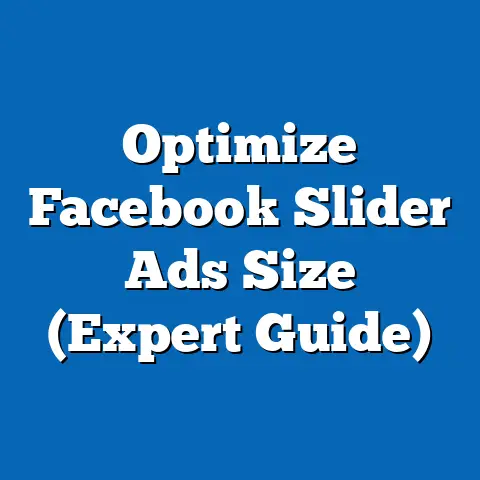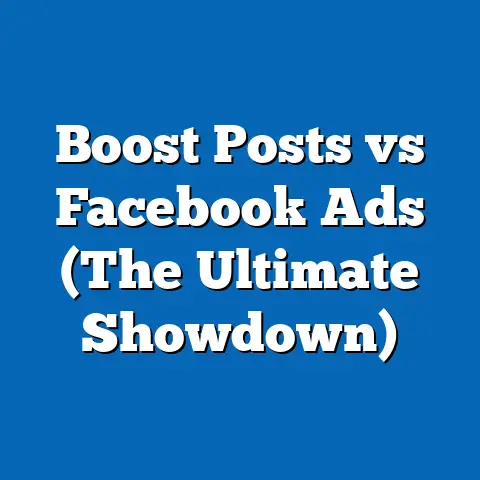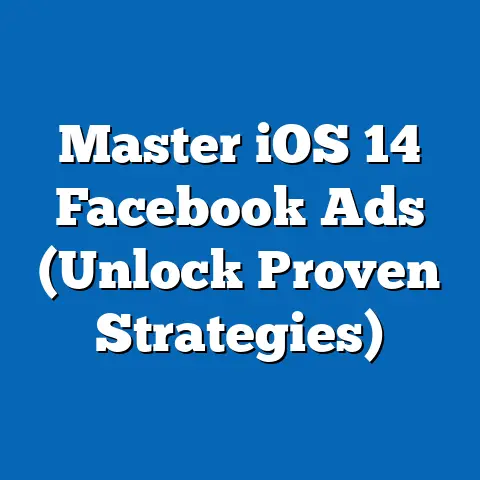Reactivate Disabled Facebook Ads Account (Proven Strategies)
Reactivate Disabled Facebook Ads Account: Proven Strategies
Let’s be honest: running a successful Facebook Ads campaign can be a game-changer. It can mean the difference between struggling to make ends meet and having a thriving business that provides financial security for your family. I’ve seen it happen time and time again. Small businesses, entrepreneurs, and even individuals trying to promote a side hustle – Facebook Ads can be a powerful tool.
But what happens when that tool is suddenly taken away? What happens when you wake up one morning to find your Facebook Ads account disabled? It’s not just a business setback; it can feel like a personal blow, especially when you’re relying on that income to support your loved ones.
I remember one client, a single mom running a handmade jewelry business. Her Facebook Ads were her primary source of income. When her account was disabled, she was devastated. It was more than just losing sales; it was the fear of not being able to provide for her children. That’s the kind of pressure that can make you feel completely helpless.
The good news is that it’s often possible to get your account back. It requires patience, persistence, and a clear understanding of Facebook’s policies and procedures. In this guide, I’m going to walk you through the steps you need to take to reactivate your disabled Facebook Ads account and, more importantly, how to prevent it from happening again.
1. Understanding the Reasons for Account Disabling
The first step in getting your account back is understanding why it was disabled in the first place. Facebook doesn’t just shut down accounts randomly. There’s usually a reason, even if it’s not immediately obvious. Here are some of the most common culprits:
- Policy Violations: This is the big one. Facebook has a strict set of advertising policies that you need to adhere to. These policies cover everything from prohibited content (like illegal products or services) to restricted content (like alcohol or gambling) to misleading or deceptive practices.
- Suspicious Activity: If Facebook detects unusual activity on your account, such as a sudden spike in ad spend or logins from multiple locations, it might flag your account for security reasons.
- Payment Issues: If your payment method is declined, or if there are inconsistencies with your billing information, Facebook might disable your account until the issue is resolved.
- Poor Ad Quality: If your ads are consistently low-quality, irrelevant, or annoying to users, Facebook might penalize your account. This can include using clickbait headlines, misleading images, or promoting products or services that don’t deliver on their promises.
- Circumventing Systems: Trying to bypass Facebook’s review process or using tactics to game the system can lead to account disabling. This includes using cloaking techniques (showing different content to Facebook than to users) or creating multiple accounts to avoid restrictions.
Facebook’s Advertising Policies and Community Standards:
It’s crucial to familiarize yourself with Facebook’s advertising policies and community standards. These documents outline what is and isn’t allowed on the platform. You can find them here:
- Facebook Advertising Policies: https://www.facebook.com/policies/ads/
- Facebook Community Standards: https://www.facebook.com/communitystandards/
I cannot stress this enough: read these policies carefully. They are constantly updated, so make it a habit to review them regularly.
Relatable Scenarios:
Let’s look at some relatable scenarios that a family might face and how they could lead to account disabling:
- Promoting a Small Business: Imagine a family running a small online store selling handmade crafts. If their ads contain misleading claims about the quality or origin of their products, or if they use images that are not representative of what they’re actually selling, their account could be flagged for violating the policy against misleading or deceptive practices.
- Promoting Family Events: A family might try to promote a local community event or fundraiser. If their ads contain political or controversial content, or if they target specific demographic groups in a discriminatory way, their account could be disabled for violating the policy against discriminatory advertising.
- Promoting Side Hustles: A parent might be trying to promote a side hustle, such as affiliate marketing or network marketing. If their ads make unrealistic income claims or promote products or services that are not legitimate, their account could be flagged for violating the policy against promoting illegal or harmful products or services.
Key Takeaway: Understanding why your account was disabled is the first step to getting it back. Take the time to review Facebook’s policies and identify any potential violations.
2. Immediate Steps to Take After Your Account is Disabled
Okay, so you’ve discovered your account is disabled. Don’t panic! Here’s what you need to do immediately:
- Check Your Email: Facebook will typically send you an email explaining why your account was disabled. Read this email carefully. It will provide specific information about the policy violation or issue that led to the disabling.
- Access Ads Manager: Even if your account is disabled, you should still be able to access the Ads Manager. Log in to your Facebook account and navigate to the Ads Manager. Look for any notifications or alerts that provide more details about the disabling.
-
Gather Documentation and Evidence: This is crucial for your appeal. Collect any documentation or evidence that supports your case. This might include:
- Proof of Compliance: If you believe your ads comply with Facebook’s policies, gather evidence to support your claim. This might include screenshots of your website, product descriptions, or customer testimonials.
- Business Licenses and Permits: If you’re promoting a business that requires licenses or permits, gather copies of these documents.
- Payment Information: Verify that your payment information is accurate and up-to-date. If there were any payment issues, resolve them immediately.
- Ad Creative and Targeting Information: Keep records of your ad creative, targeting parameters, and campaign settings. This will help you explain your advertising strategy to Facebook.
- Don’t Create a New Account: This is a big no-no. Creating a new account to circumvent the disabling will only make things worse. Facebook will likely detect the new account and disable it as well.
Gather Documentation and Evidence: This is crucial for your appeal. Collect any documentation or evidence that supports your case. This might include:
- Proof of Compliance: If you believe your ads comply with Facebook’s policies, gather evidence to support your claim. This might include screenshots of your website, product descriptions, or customer testimonials.
- Business Licenses and Permits: If you’re promoting a business that requires licenses or permits, gather copies of these documents.
- Payment Information: Verify that your payment information is accurate and up-to-date. If there were any payment issues, resolve them immediately.
- Ad Creative and Targeting Information: Keep records of your ad creative, targeting parameters, and campaign settings. This will help you explain your advertising strategy to Facebook.
- Don’t Create a New Account: This is a big no-no. Creating a new account to circumvent the disabling will only make things worse. Facebook will likely detect the new account and disable it as well.
A Story of Success:
I remember working with a local bakery owner whose account was disabled due to a misunderstanding about their ad targeting. They were promoting a special offer for seniors, and Facebook flagged their ad as potentially discriminatory.
Instead of panicking, the bakery owner followed these steps. They checked their email, accessed the Ads Manager, and gathered documentation to support their case. They compiled screenshots of their ad creative, targeting parameters, and website, which clearly showed that their offer was intended to benefit seniors, not to discriminate against other groups.
Key Takeaway: Act quickly and methodically. Check your email, access the Ads Manager, gather documentation, and avoid creating a new account.
3. Crafting an Effective Appeal
Now comes the crucial part: crafting an effective appeal. This is your opportunity to explain your case to Facebook and convince them to reactivate your account. Here’s a step-by-step guide:
- Access the Appeal Form: In the Ads Manager, you should find a link to appeal the disabling. Click on this link to access the appeal form.
- Be Clear and Concise: State your case clearly and concisely. Explain why you believe your account was disabled in error. Avoid using jargon or technical terms that the reviewer might not understand.
- Be Polite and Professional: Maintain a polite and professional tone throughout your appeal. Avoid being accusatory or confrontational. Remember, you’re trying to convince someone to help you.
- Acknowledge the Issue: If you made a mistake, acknowledge it. Take responsibility for your actions and explain what you’ve done to correct the issue.
- Commit to Complying with Policies: Reassure Facebook that you are committed to complying with their advertising policies. Explain that you have reviewed the policies and that you will take steps to ensure that your ads are compliant in the future.
- Provide Evidence: Include any documentation or evidence that supports your case. This might include screenshots, business licenses, or customer testimonials.
- Be Patient: The review process can take time. Don’t expect an immediate response. Be patient and wait for Facebook to review your appeal.
- Follow Up (If Necessary): If you don’t hear back from Facebook within a reasonable amount of time (e.g., a week or two), you can follow up on your appeal. However, avoid bombarding them with multiple emails or messages.
Examples of Effective Appeal Letters:
Here are some snippets from effective appeal letters that resonate with a family-oriented approach:
- “I understand that my account was disabled due to a potential violation of your advertising policies. I want to assure you that I am committed to complying with your policies and that I never intended to violate them. My family relies on the income from my small business, and I would be grateful if you would reconsider your decision.”
- “I believe my account was disabled in error. I have reviewed your advertising policies and I am confident that my ads comply with them. I am a single parent trying to provide for my children, and my Facebook Ads are essential to my business. I would be grateful if you would reactivate my account.”
- “I acknowledge that I made a mistake in my ad targeting. I have learned from this mistake and I have taken steps to ensure that it doesn’t happen again. I am a small business owner trying to support my community, and I would be grateful if you would give me another chance.”
Key Takeaway: Craft a clear, concise, polite, and professional appeal. Acknowledge the issue, commit to complying with policies, and provide evidence to support your case.
4. Proactive Measures to Prevent Future Disabling
Getting your account back is a victory, but it’s even better to prevent it from being disabled in the first place. Here are some proactive measures you can take:
- Regularly Review Facebook’s Advertising Policies: As I mentioned earlier, Facebook’s advertising policies are constantly updated. Make it a habit to review them regularly to stay informed of any changes.
- Maintain Good Payment Practices: Ensure that your payment information is accurate and up-to-date. Avoid using expired or invalid payment methods.
- Monitor Your Account Performance: Keep a close eye on your account performance. If you notice any unusual activity, such as a sudden spike in ad spend or a decline in ad quality, investigate it immediately.
- Set Up Alerts: Set up alerts for account performance and compliance checks. This will help you catch potential issues early.
- Use Facebook’s Tools and Resources: Facebook provides a variety of tools and resources to help you comply with their advertising policies. Take advantage of these resources.
- Test Your Ads: Before launching a new ad campaign, test your ads to ensure that they comply with Facebook’s policies.
- Be Transparent: Be transparent with your audience. Clearly disclose any affiliate relationships or sponsored content.
- Avoid Clickbait: Avoid using clickbait headlines or misleading images. Be honest and upfront about what you’re promoting.
Testimonials and Success Stories:
I’ve seen firsthand how these measures can prevent account disabling. One client, a local bookstore owner, implemented these strategies after having their account disabled for a minor policy violation. They started reviewing Facebook’s advertising policies regularly, monitoring their account performance closely, and testing their ads before launching them.
As a result, they haven’t had any issues with their account since then. They’ve been able to run successful Facebook Ads campaigns that have helped them grow their business and support their family.
Key Takeaway: Take proactive measures to prevent future account disabling. Regularly review Facebook’s advertising policies, maintain good payment practices, monitor your account performance, and use Facebook’s tools and resources.
Conclusion
Reactivating a disabled Facebook Ads account can be a challenging process, but it’s often possible with patience, persistence, and a clear understanding of Facebook’s policies and procedures. Remember, it’s not just about restoring a business; it’s about supporting your family’s dreams and financial well-being.
Stay informed, proactive, and resilient in the face of challenges. By following the strategies outlined in this guide, you can increase your chances of getting your account back and preventing it from being disabled again in the future.
And remember, you’re not alone. Many businesses and families rely on Facebook Ads to reach their customers and grow their businesses. By working together and sharing our experiences, we can help each other navigate the ever-changing landscape of Facebook advertising.