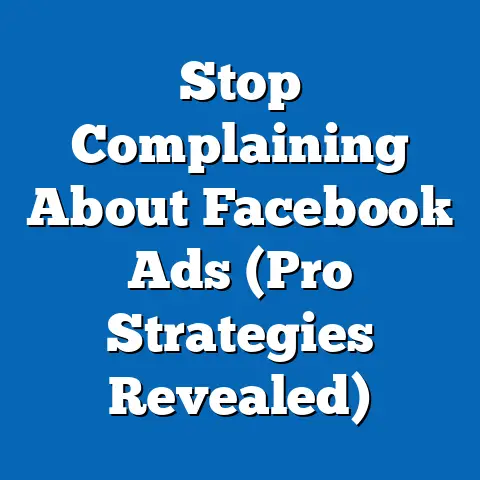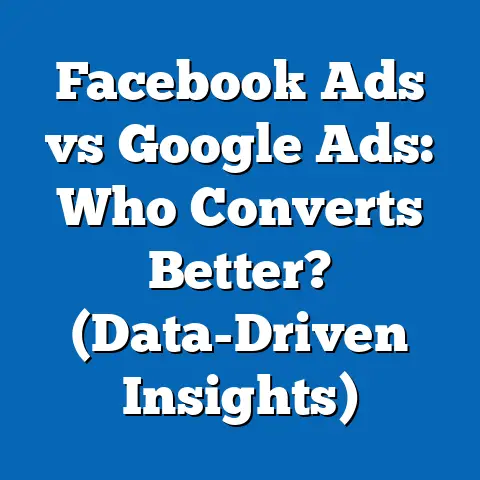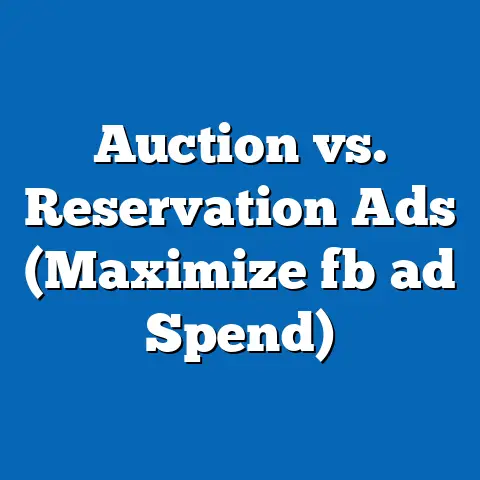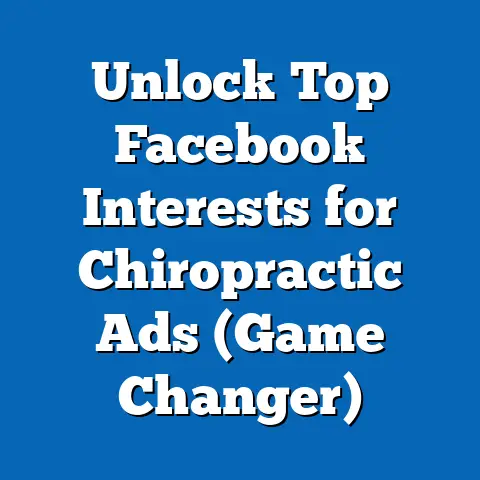Recover Deleted Facebook Ad Account (Vital Recovery Tips)
Losing access to your Facebook ad account can feel like a punch to the gut, especially if you’re like me and rely on it to connect with customers and drive sales.
I’ve seen firsthand how devastating it can be for businesses.
Imagine waking up one morning to find your entire advertising operation, the lifeblood of your lead generation, has vanished.
In today’s digital landscape, where businesses depend heavily on Facebook ads to reach their target audience, such a scenario is not just a minor inconvenience—it’s a potential catastrophe.
According to recent statistics, Facebook advertising accounts for a significant portion of digital ad spend, with billions of dollars invested annually.
This underscores the platform’s importance for businesses of all sizes.
The potential loss of revenue and customer outreach resulting from a deleted ad account can be substantial, making recovery a top priority.
That’s why I’m writing this guide – to equip you with the knowledge and steps you need to recover your account and prevent this from happening again.
Understanding Facebook Ad Account Deletion
A Facebook ad account serves as the central hub for managing and running your advertising campaigns on the platform.
It’s where you set your budget, define your target audience, create your ads, and track your results.
Think of it as your control panel for all things Facebook advertising.
There are several reasons why a Facebook ad account might get deleted, and understanding these reasons is the first step in preventing it from happening in the first place.
Here are some of the most common culprits:
- Policy Violations: This is probably the most frequent reason.
Facebook has strict advertising policies that cover everything from prohibited content to misleading claims.
If your ads or account activity violate these policies, Facebook may suspend or delete your account.
I’ve seen accounts get flagged for seemingly minor infractions, so it’s crucial to stay updated on the latest policies. - Inactivity: If your ad account has been inactive for a prolonged period, Facebook might consider it dormant and delete it.
This is less common but can happen, especially if you haven’t run any ads or logged in for several months. - Account Security Concerns: If Facebook detects suspicious activity on your account, such as unauthorized logins or unusual spending patterns, they may delete it as a security measure to protect your information and prevent fraud.
- Payment Issues: Failing to pay your advertising bills or having payment methods that are consistently declined can also lead to account deletion.
Facebook needs to get paid, after all.
It’s also important to understand the difference between temporary suspensions and permanent deletions.
A temporary suspension means that your account is temporarily restricted, and you may be able to reinstate it by addressing the issue that caused the suspension.
A permanent deletion, on the other hand, means that your account is gone for good, and you may not be able to recover it.
The implications of each are vastly different, and knowing which one you’re dealing with will guide your next steps.
Key Takeaway: Understanding the reasons behind Facebook ad account deletion is crucial for prevention and swift action.
Stay informed about Facebook’s policies, maintain account security, and keep your payment information up-to-date.
Immediate Steps to Take After Deletion
Discovering that your Facebook ad account has been deleted can be a stressful experience, but it’s important to act quickly and methodically to maximize your chances of recovery.
Here’s a step-by-step guide on what to do immediately:
- Check for Email Notifications: The first thing you should do is check your email inbox (including your spam folder) for any notifications from Facebook regarding the deletion.
Facebook usually sends an email explaining the reason for the deletion and providing instructions on how to appeal.
This email is your golden ticket to understanding what went wrong and how to fix it. - Log into Business Manager: Try logging into your Facebook Business Manager to confirm the status of your ad account.
If it has been deleted, you’ll likely see a message indicating that the account is no longer active or has been removed.
This step helps you verify the deletion and gather more information about the situation. - Document Relevant Details: Before you do anything else, document all relevant details about your ad account, including the account ID, campaign data, billing information, and any recent changes you made to your account.
This information will be invaluable when you’re communicating with Facebook support and filing an appeal. - Stay Calm and Avoid Hasty Actions: It’s natural to feel frustrated and panicked when your ad account is deleted, but it’s important to stay calm and avoid making any hasty decisions that could jeopardize your chances of recovery.
Don’t immediately create a new ad account, as this could be seen as an attempt to circumvent Facebook’s policies and could further complicate the situation.
Key Takeaway: Act quickly but methodically.
Check your email, verify the deletion in Business Manager, document all relevant details, and stay calm.
These initial steps are crucial for a successful recovery.
How to Recover a Deleted Facebook Ad Account
Recovering a deleted Facebook ad account can be a challenging process, but it’s not impossible.
Here’s a detailed breakdown of the steps you need to take:
- Submit an Appeal Through Facebook’s Help Center: The primary way to recover a deleted ad account is to submit an appeal through Facebook’s Help Center.
To do this, navigate to the Help Center and search for “ad account disabled” or “appeal ad account deletion.” You should find a form or a link that allows you to submit an appeal. - Provide Detailed Information: When filling out the appeal form, be as detailed and specific as possible.
Explain why you believe your account was wrongly deleted, provide any relevant information that supports your case, and express your commitment to complying with Facebook’s advertising policies.
The more information you provide, the better your chances of a successful appeal. - Frame Your Appeal Strategically: How you frame your appeal can make a big difference in its outcome.
Be polite, professional, and respectful in your communication.
Acknowledge any mistakes you might have made and emphasize your willingness to learn and improve.
Show Facebook that you’re a responsible advertiser who values their platform and policies. - Engage with Facebook Business Support: In addition to submitting an appeal through the Help Center, you can also try contacting Facebook Business Support directly.
You can usually find contact information or chat options in your Business Manager or through the Help Center.
Explain your situation to the support representative and ask for their assistance in recovering your ad account. - Be Persistent and Patient: Recovering a deleted ad account can take time and effort, so be prepared to be persistent and patient.
Follow up on your appeal regularly, provide any additional information that Facebook requests, and continue to engage with Business Support until you get a resolution.
Don’t give up easily, as persistence can often pay off in the end.
I remember a client of mine who had their ad account deleted due to a misunderstanding about a specific advertising policy.
They were initially devastated, but we worked together to craft a detailed and persuasive appeal that explained the situation and demonstrated their commitment to compliance.
After several weeks of back-and-forth communication with Facebook support, their account was finally reinstated.
It was a long and arduous process, but their persistence and attention to detail ultimately paid off.
Key Takeaway: The recovery process involves submitting a detailed appeal, framing it strategically, engaging with Facebook Business Support, and being persistent and patient.
Real-life examples show that successful recoveries are possible with the right approach.
Preventing Future Deletions
Prevention is always better than cure, and this holds true for Facebook ad account deletions as well.
Here are some strategies to prevent future deletions:
- Stay Up-to-Date on Facebook’s Advertising Policies: Facebook’s advertising policies are constantly evolving, so it’s important to stay informed about the latest changes and updates.
Regularly review the policies and make sure your ads and account activity are in compliance.
I recommend setting a reminder to check for updates at least once a month. - Conduct Regular Audits of Your Ad Content: Regularly audit your ad content to ensure that it complies with Facebook’s policies and guidelines.
Check for any potentially problematic language, images, or claims that could trigger a violation.
It’s also a good idea to review your targeting options to make sure you’re not inadvertently targeting audiences that are prohibited by Facebook’s policies. - Maintain Good Account Health: Keep your ad account in good standing by monitoring its performance and addressing any issues promptly.
Pay attention to metrics such as ad relevance scores, feedback scores, and ad disapproval rates.
A healthy account is less likely to attract unwanted attention from Facebook’s enforcement team. - Use Facebook Tools to Monitor Performance: Take advantage of the various tools and features that Facebook provides to monitor your account performance and identify potential issues.
Use the Ad Quality Score to assess the quality of your ads, the Account Quality dashboard to track policy violations, and the Business Support Inbox to communicate with Facebook support. - Implement Two-Factor Authentication: Protect your account from unauthorized access by implementing two-factor authentication.
This adds an extra layer of security that makes it more difficult for hackers to compromise your account.
I always recommend this to my clients, as it’s a simple yet effective way to safeguard your advertising operations.
Key Takeaway: Preventing future deletions requires staying informed about Facebook’s policies, conducting regular audits of your ad content, maintaining good account health, using Facebook tools to monitor performance, and implementing two-factor authentication.
Conclusion
Recovering a deleted Facebook ad account can be a daunting task, but it’s not an insurmountable one.
By taking prompt action, following the steps outlined in this guide, and implementing preventive measures, you can significantly increase your chances of success.
Remember, understanding the recovery process and maintaining a proactive approach to managing your Facebook ad accounts are key to safeguarding against future issues.
So, take the necessary steps to protect your Facebook ad account today.
Stay informed about Facebook’s policies, conduct regular audits of your ad content, maintain good account health, and implement two-factor authentication.
By taking these proactive steps, you can ensure that your advertising operations remain secure and uninterrupted, allowing you to continue reaching your target audience and achieving your business goals.
Now go forth and conquer the world of Facebook advertising with confidence!