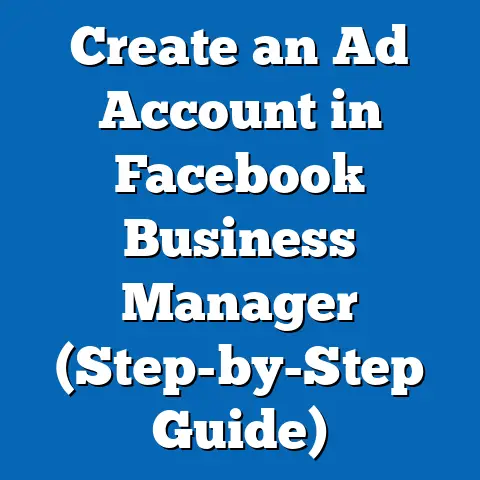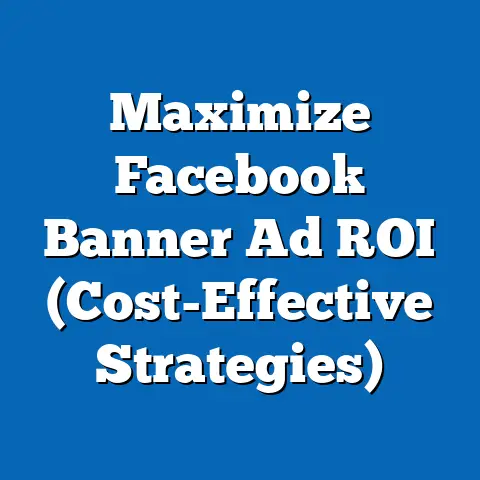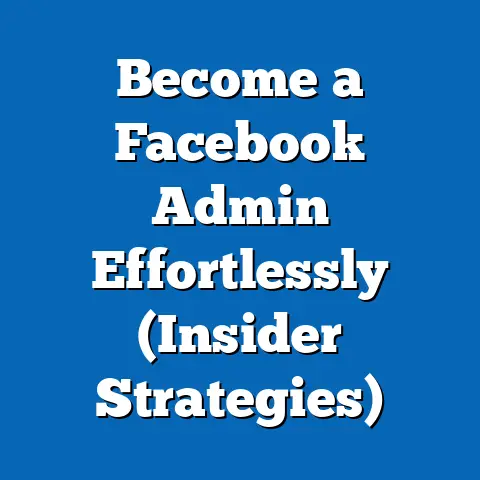Remove Facebook Ads Seamlessly (Expert Deletion Strategies)
Isn’t it ironic? We live in a world saturated with digital content, and yet, what often dominates our screens are Facebook ads. They follow us like digital shadows, knowing our deepest desires (or at least, what algorithms think are our deepest desires) before we even consciously acknowledge them. We scroll through our feeds, a constant barrage of products we suddenly can’t live without, services we never knew existed, and targeted messages that seem to whisper, “Buy me!” Sometimes, I find myself wishing I could simply wave a magic wand and erase these ads from existence, as if they were never there.
But short of inventing a digital eraser, what can we actually do? How can we reclaim our Facebook feeds and create a more authentic, less intrusive online experience? Let’s dive into the world of ad deletion, exploring expert strategies to help you seamlessly remove those unwanted Facebook ads and take back control of your digital life.
Understanding Facebook Ads
So, what exactly are these Facebook ads that have become such a ubiquitous part of our online experience? Essentially, they’re paid messages from businesses and organizations designed to reach specific audiences on the Facebook platform. These ads are carefully crafted to resonate with users based on a complex web of data points, including their interests, demographics, behaviors, and even their connections.
Facebook offers a wide range of ad formats to suit different marketing goals. We have image ads, which are simple yet effective visuals that capture attention. There are video ads, which tell stories and engage viewers on a deeper level. And then there are carousel ads, which allow businesses to showcase multiple products or features in a single ad unit.
For businesses and marketers, Facebook ads are incredibly important. They provide a powerful way to reach a massive audience, target specific demographics, and drive conversions. But for users, the constant presence of these ads can feel overwhelming, intrusive, and even manipulative. The sheer prevalence of ads in our daily social media interactions can have a significant psychological impact, leading to user fatigue, privacy concerns, and a general sense of being bombarded with marketing messages.
The Need for Deletion
Why would someone want to remove Facebook ads in the first place? Well, the reasons are numerous and often deeply personal. First, there’s the issue of user fatigue. Constantly being exposed to ads can lead to a sense of overwhelm and annoyance, making the overall Facebook experience less enjoyable. I know I’ve felt that fatigue myself, especially when I’m trying to relax and connect with friends and family.
Then there’s the issue of privacy concerns. Many users are uncomfortable with the amount of data that Facebook collects and uses to target them with ads. The feeling that your online activity is being constantly monitored and analyzed can be unsettling, and it’s understandable that people want to regain control over their personal information.
Finally, there’s the simple desire for a more authentic online experience. Some users simply want to see content from their friends, family, and favorite pages, without being constantly interrupted by ads. They want a social media environment that feels genuine and less driven by commercial interests.
The potential negative impact of excessive advertising on user engagement and mental well-being is significant. Studies have shown that constant exposure to ads can lead to increased stress, anxiety, and even depression. It’s no wonder that the demand for ad blockers and user preferences is growing, as people seek a more personalized and less intrusive social media environment.
Expert Strategies for Seamless Deletion
Okay, so you’re ready to take action and remove those pesky Facebook ads. Here are some expert strategies that I’ve found to be effective:
1. Using Ad Preferences
One of the easiest ways to control the types of ads you see on Facebook is to adjust your ad preferences. Facebook actually gives you a surprising amount of control over the topics and interests that are used to target you.
How to do it:
- Access Ad Settings: Click the downward-facing arrow in the top right corner of Facebook and select “Settings & Privacy,” then “Settings.”
- Navigate to Ads: In the left-hand menu, click on “Ads.”
- Explore Ad Preferences: Here, you’ll find options like “Advertisers you’ve interacted with,” “Ad settings,” and “Topics.”
- Modify Interests: Under “Topics,” you can remove interests that are no longer relevant or that you simply don’t want to see ads about. You can also add new interests to influence the types of ads you see.
- Manage Ad Settings: In “Ad settings,” you can limit the use of your data for personalized advertising, such as information from partners or ads based on your social actions.
By taking the time to adjust your ad preferences, you can significantly reduce the number of unwanted ads you see on Facebook. It’s a simple but effective way to regain some control over your ad experience.
Takeaway: Regularly review and update your ad preferences to ensure they accurately reflect your current interests and preferences.
2. Employing Ad Blockers
Ad blockers are browser extensions and apps that block ads from appearing on websites and social media platforms. They work by identifying and blocking the code that displays ads, effectively removing them from your screen.
How they work:
- Code Identification: Ad blockers use filter lists to identify ad-serving domains and scripts.
- Blocking Mechanism: They then prevent these domains and scripts from loading, effectively blocking the ads.
- Customization: Many ad blockers allow you to customize your settings, whitelisting specific websites or blocking specific types of ads.
Popular ad blockers:
- AdBlock: A widely used ad blocker with a large community and extensive filter lists.
- Adblock Plus: Another popular option that allows you to whitelist websites and choose which types of ads to block.
- uBlock Origin: A lightweight and efficient ad blocker that uses minimal resources.
Installation tips:
- Choose an ad blocker: Research different options and choose one that meets your needs.
- Install the extension: Go to your browser’s extension store (e.g., Chrome Web Store, Firefox Add-ons) and search for the ad blocker.
- Add to your browser: Click the “Add to Chrome” or “Add to Firefox” button to install the extension.
- Configure settings: Customize the ad blocker’s settings to your liking, such as whitelisting websites or blocking specific types of ads.
While ad blockers can be incredibly effective at removing Facebook ads, it’s important to note that they may also block other types of content, such as images or videos. You may need to adjust your settings to ensure that you’re not blocking anything important.
Takeaway: Experiment with different ad blockers to find one that works best for you and regularly update your filter lists for optimal performance.
3. Feedback Mechanisms
Facebook allows users to provide feedback on irrelevant ads, and this is a crucial tool for improving ad targeting. By telling Facebook that you don’t find an ad relevant, you’re helping the platform learn more about your interests and preferences, which can lead to a more personalized and less intrusive ad experience.
How to provide feedback:
- Click the three dots: On the top right corner of the ad, click the three dots.
- Select “Hide ad”: Choose “Hide ad” from the dropdown menu.
- Provide a reason: Facebook will ask you why you’re hiding the ad. Select the reason that best applies (e.g., “It’s not relevant to me,” “I see this ad too often,” “It’s offensive”).
- Submit feedback: Click the “Submit” button to send your feedback to Facebook.
By providing feedback on irrelevant ads, you’re not only helping to improve ad targeting, but you’re also making your voice heard. Facebook takes user feedback seriously, and it can have a real impact on the types of ads you see.
Takeaway: Don’t hesitate to provide feedback on irrelevant ads. It’s a powerful way to shape your ad experience and make Facebook a more enjoyable platform.
4. Creating Custom Lists
Facebook allows you to curate your own interests and lists, which can influence the types of ads you see. By creating custom lists of your favorite pages, groups, and topics, you can signal to Facebook what you’re genuinely interested in, which can lead to more relevant and less intrusive ads.
How to create custom lists:
- Explore your interests: Think about the topics, pages, and groups that you’re most interested in.
- Create a list: Create a list of these interests in a document or spreadsheet.
- Like relevant pages and groups: Go to Facebook and like the pages and groups that align with your interests.
- Follow relevant topics: Follow relevant topics in the Facebook News Feed.
- Engage with content: Engage with content that aligns with your interests by liking, commenting, and sharing.
By actively curating your interests and lists, you can help Facebook understand what you’re genuinely interested in, which can lead to a more personalized and less intrusive ad experience.
Takeaway: Take the time to curate your interests and lists on Facebook. It’s a proactive way to shape your ad experience and make Facebook a more enjoyable platform.
Advanced Techniques
Ready to take your ad deletion skills to the next level? Here are some advanced techniques that can help you seamlessly remove Facebook ads:
1. Browser Settings and Extensions
Modifying your browser settings can significantly limit tracking and ad personalization. Most browsers offer built-in privacy features that allow you to block third-party cookies, limit data sharing, and disable tracking.
How to modify browser settings:
- Access browser settings: Go to your browser’s settings menu.
- Navigate to privacy settings: Look for a section labeled “Privacy,” “Security,” or “Privacy and Security.”
- Block third-party cookies: Enable the option to block third-party cookies.
- Limit data sharing: Disable options that allow websites to share your data with third parties.
- Disable tracking: Enable the option to prevent websites from tracking your browsing activity.
In addition to modifying your browser settings, you can also use privacy-focused browsers that enhance ad blocking. These browsers are designed to protect your privacy and security online, and they often come with built-in ad blockers and tracking protection.
Privacy-focused browsers:
- Brave: A fast and secure browser with built-in ad blocking and tracking protection.
- DuckDuckGo: A privacy-focused browser that doesn’t track your browsing activity.
- Tor Browser: A browser that encrypts your traffic and routes it through a network of relays, making it difficult to track your online activity.
By modifying your browser settings and using privacy-focused browsers, you can significantly limit tracking and ad personalization, which can lead to a more private and less intrusive online experience.
Takeaway: Experiment with different browser settings and privacy-focused browsers to find one that works best for you.
2. Utilizing VPN Services
VPNs (Virtual Private Networks) can help mask your data and reduce targeted advertising. VPNs work by encrypting your internet traffic and routing it through a server in a different location, making it difficult for websites and advertisers to track your IP address and location.
How VPNs work:
- Encryption: VPNs encrypt your internet traffic, making it unreadable to third parties.
- IP masking: VPNs mask your IP address, making it difficult for websites and advertisers to track your location.
- Server location: VPNs allow you to choose a server location in a different country, which can help you bypass geo-restrictions and access content that is not available in your region.
Popular VPN services:
- NordVPN: A fast and reliable VPN service with a large network of servers.
- ExpressVPN: Another popular option that offers a wide range of features and a user-friendly interface.
- Surfshark: A budget-friendly VPN service that offers unlimited device connections.
By using a VPN, you can mask your data and reduce targeted advertising, which can lead to a more private and less intrusive online experience.
Takeaway: Consider using a VPN to protect your privacy and reduce targeted advertising.
3. Social Media Detox
Sometimes, the best way to remove Facebook ads is to take a break from social media altogether. A social media detox can help reset ad algorithms and give you a fresh start.
How to do a social media detox:
- Set a goal: Decide how long you want to take a break from social media.
- Delete the apps: Delete the Facebook app from your phone and tablet.
- Log out of your account: Log out of your Facebook account on your computer.
- Resist the urge: Resist the urge to check Facebook during your detox.
- Enjoy your time: Use your time to do things that you enjoy, such as reading, spending time with friends and family, or pursuing hobbies.
After your social media detox, you may find that the ad algorithms have reset, and you’re seeing fewer ads that are irrelevant to you.
Takeaway: Consider taking a social media detox to reset ad algorithms and give yourself a break from the constant barrage of marketing messages.
The Future of Advertising and User Experience
The future of digital advertising is constantly evolving, and platforms like Facebook are under increasing pressure to balance the needs of advertisers with the privacy concerns of users. We’re seeing a growing trend towards more personalized and less intrusive advertising, as well as a greater emphasis on user control and transparency.
In the coming years, I expect to see Facebook continue to refine its ad targeting algorithms, making them more accurate and less likely to show irrelevant ads. I also expect to see more options for users to control their ad experiences, such as the ability to opt out of certain types of ads or to provide more detailed feedback on the ads they see.
Ultimately, the future of advertising will depend on how well platforms like Facebook can strike a balance between the needs of advertisers and the privacy concerns of users. If they can create a more personalized and less intrusive ad experience, then they can continue to thrive in the digital landscape.
Conclusion
In conclusion, having control over our online experiences, particularly regarding advertising, is crucial for our well-being and mental health. By using the strategies discussed in this article, you can take charge of your ad experiences and create a more enjoyable and personalized social media journey.
Removing ads can lead to a more authentic and less intrusive online environment, allowing you to focus on the content and connections that matter most to you. So, take action today and start reclaiming your Facebook feed.
Remember, you have the power to make informed choices in the digital landscape. By understanding how Facebook ads work and using the expert deletion strategies outlined in this article, you can take control of your ad experience and create a more positive and fulfilling online journey.