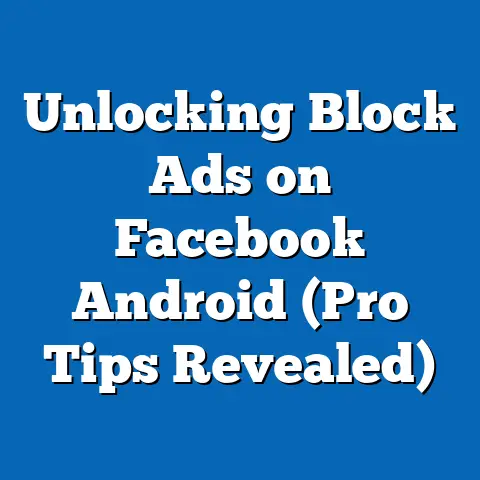Rescue Facebook Ad from Review (Expert Tactics)
Rescue Your Facebook Ad from Review: Expert Tactics for Busy Entrepreneurs
Let’s be honest, as entrepreneurs and marketers, our lives are a whirlwind.
We’re constantly juggling multiple client accounts, strategizing for growth, and trying to keep up with the ever-changing digital landscape.
Time is our most precious commodity.
So, when a Facebook ad, which we’ve poured our heart and soul into, gets stuck in the review process, it feels like a personal attack.
Imagine this: you’ve spent hours perfecting your ad copy, selecting the perfect image, and fine-tuning your targeting.
You launch your campaign, excited to see the results.
But then, you get that dreaded notification: “Your ad is under review.” Suddenly, your momentum grinds to a halt.
You’re left wondering what went wrong and how long you’ll have to wait before your ad finally goes live.
This situation is more common than you might think, and it can have a significant impact on your marketing efforts.
A delayed ad can mean missed opportunities, wasted budget, and a dent in your overall campaign performance.
That’s why it’s crucial to understand how to navigate Facebook’s ad review process effectively.
In this guide, I’m going to share my expert tactics for rescuing your Facebook ads from review and preventing future issues.
I’ve learned these strategies through years of trial and error, and I’m confident that they’ll help you save time, reduce frustration, and get your ads up and running as quickly as possible.
Key Takeaways:
- Understand the Facebook Ad Review Process: Knowing how Facebook evaluates ads is the first step in preventing delays.
- Take Immediate Action: When an ad is under review, don’t panic.
Follow the steps outlined in this guide to address the issue promptly. - Prevent Future Issues: Implement best practices to create compliant ads from the start.
- Leverage Resources: Utilize Facebook’s support channels and community forums to get help and advice.
Section 1: Understanding Facebook’s Review Process
Facebook’s ad review process is designed to ensure that all ads comply with their advertising policies.
This helps maintain a positive user experience and prevents the spread of misleading or harmful content.
But let’s face it, it can sometimes feel like a black box.
So, how does it work?
When you submit an ad, it goes through an automated review process.
This system analyzes various aspects of your ad, including:
- Ad Copy: Is your text clear, accurate, and free of misleading claims?
- Images and Videos: Are your visuals appropriate and relevant to your offer?
- Landing Page: Does your landing page match the promises made in your ad?
- Targeting: Are you targeting the right audience with the right message?
The system checks for violations of Facebook’s advertising policies, which cover a wide range of topics, including:
- Prohibited Content: This includes things like hate speech, violence, and illegal products or services.
- Restricted Content: This includes things like alcohol, gambling, and health-related products, which may require special permissions.
- Misleading or Deceptive Claims: Your ad must be accurate and truthful.
- Grammar and Spelling: Your ad must be free of grammatical errors and typos.
- Image/Text Ratio: Facebook prefers ads with minimal text in the image.
Common Reasons for Ad Flags
Here are some of the most common reasons why ads get flagged for review:
- Policy Violations: This is the most obvious reason.
Make sure you’re familiar with Facebook’s advertising policies and that your ad complies with all of them. - Content Issues: Even if your ad doesn’t explicitly violate a policy, it may still get flagged if it contains sensitive or controversial content.
- Image/Text Ratio: If your ad image contains too much text, it may be flagged.
Facebook prefers images with minimal text. - Misleading Claims: If your ad makes claims that are not supported by evidence, it may be flagged.
- Suspicious Activity: If your account has been flagged for suspicious activity in the past, your ads may be subject to more scrutiny.
The Impact of Ad Review on Campaigns
The time it takes for an ad to be reviewed can vary significantly.
According to Facebook, most ads are reviewed within 24 hours, but some may take longer.
In my experience, it can sometimes take several days, especially during peak advertising periods like holidays.
This delay can have a significant impact on your ad campaigns.
You may miss out on valuable opportunities to reach your target audience, and your budget may be wasted on ads that are not yet live.
Statistics and Insights
- Average Ad Review Time: 24 hours (but can vary)
- Impact on Campaign Performance: Delays can lead to missed opportunities and wasted budget.
- Prevention is Key: Understanding the review process and creating compliant ads can significantly reduce the likelihood of delays.
Takeaway:
Understanding the Facebook ad review process is crucial for preventing delays and ensuring that your ads go live as quickly as possible.
Familiarize yourself with Facebook’s advertising policies and create ads that comply with all of them.
Section 2: Immediate Actions to Take When Your Ad is Under Review
Okay, so your ad is under review.
Don’t panic!
Here’s what you need to do:
Step 1: Check Your Notifications
The first thing you should do is check your notifications within the Ads Manager.
Facebook may provide specific feedback about why your ad is under review.
This feedback can be invaluable in helping you understand the issue and take corrective action.
To check your notifications, go to the Ads Manager and look for the notification icon in the top right corner.
Click on the icon to view your notifications.
Step 2: Review Your Ad
Carefully review your ad to see if you can identify any potential issues.
Ask yourself the following questions:
- Does my ad comply with Facebook’s advertising policies?
- Is my ad copy clear, accurate, and free of misleading claims?
- Are my images and videos appropriate and relevant to my offer?
- Does my landing page match the promises made in my ad?
- Am I targeting the right audience with the right message?
If you identify any potential issues, make the necessary changes to your ad.
Step 3: Appeal the Decision (If Necessary)
If your ad is disapproved, you have the option to appeal the decision.
To do this, go to the Ads Manager and find the disapproved ad.
Click on the “Appeal” button and follow the instructions.
When writing your appeal, be sure to:
- Be Polite and Professional: Even if you’re frustrated, it’s important to remain calm and respectful.
- Explain Your Reasoning: Clearly explain why you believe your ad complies with Facebook’s policies.
- Provide Evidence: If you have any evidence to support your claims, include it in your appeal.
- Be Concise: Keep your appeal brief and to the point.
Step 4: Contact Facebook Support
If you’ve appealed the decision and your ad is still disapproved, you can try contacting Facebook support.
To do this, go to the Facebook Business Help Center and look for the “Contact Support” option.
Keep in mind that Facebook support can be slow to respond, so this should be a last resort.
Staying Calm and Proactive
The most important thing to remember when your ad is under review is to stay calm and proactive.
Don’t panic, and don’t give up.
Follow the steps outlined above, and you’ll be well on your way to getting your ad up and running.
Takeaway:
When your ad is under review, take immediate action by checking your notifications, reviewing your ad, appealing the decision if necessary, and contacting Facebook support as a last resort.
Staying calm and proactive is key to resolving the issue quickly.
Section 3: Expert Tactics for Preventing Future Review Issues
Prevention is always better than cure.
Here are some expert tactics for creating ads that comply with Facebook’s policies from the outset and minimize the likelihood of review flags:
- Know the Policies: This may seem obvious, but it’s worth repeating.
Familiarize yourself with Facebook’s advertising policies and make sure you understand them thoroughly. - Be Transparent: Be upfront and honest about your offer.
Don’t make misleading or deceptive claims. - Use High-Quality Images and Videos: Use visuals that are clear, relevant, and appropriate for your target audience.
- Keep Text to a Minimum: Facebook prefers ads with minimal text in the image.
Aim for a text-to-image ratio of less than 20%. - Test Different Ad Formats: Experiment with different ad formats to see what works best for your audience.
Some formats may be more likely to trigger review flags than others. - Use the Ad Preview Tool: Facebook’s Ad Preview tool allows you to see how your ad will look on different devices and in different placements.
This can help you identify potential issues before you launch your ad. - Monitor Your Ads Regularly: Keep an eye on your ads to make sure they’re performing as expected and that they’re not being flagged for review.
- Avoid Controversial Topics: Steer clear of sensitive or controversial topics that may be more likely to trigger review flags.
- Target the Right Audience: Make sure you’re targeting the right audience with the right message.
Irrelevant or inappropriate targeting can lead to review flags. - Be Patient: Even if you follow all of these tips, your ads may still get flagged for review from time to time.
Don’t get discouraged.
Just follow the steps outlined in Section 2 to address the issue promptly.
Examples of Successful Ad Strategies
Here are a few examples of successful ad strategies that have minimized the likelihood of review flags:
- Focus on Value: Create ads that provide value to your target audience, such as offering a free e-book or a discount code.
- Tell a Story: Use storytelling to connect with your audience on an emotional level.
- Highlight Benefits: Focus on the benefits of your product or service, rather than just the features.
- Use Social Proof: Include testimonials or reviews from satisfied customers.
Takeaway:
Preventing future review issues requires a proactive approach.
Know the policies, be transparent, use high-quality visuals, keep text to a minimum, test different ad formats, use the Ad Preview tool, monitor your ads regularly, avoid controversial topics, and target the right audience.
Section 4: Leveraging Facebook Support and Community Resources
You’re not alone in this journey!
Facebook offers a variety of support resources to help advertisers navigate the platform and resolve issues.
Here are some of the most valuable resources:
- Facebook Business Help Center: This is your go-to resource for finding answers to common questions about Facebook advertising.
It includes articles, tutorials, and troubleshooting guides. - Facebook Community Forums: These forums are a great place to connect with other advertisers, share experiences, and get advice.
- Facebook Ads Manager Support: If you’re having trouble with the Ads Manager, you can contact Facebook support directly.
- Facebook Marketing Partners: These are third-party companies that are certified by Facebook to provide advertising services.
They can offer expert guidance and support.
Utilizing Resources for Quick Answers
When you’re facing an ad review issue, time is of the essence.
Here’s how to utilize these resources to get quick answers:
- Search the Help Center: Start by searching the Facebook Business Help Center for answers to your specific question.
- Browse the Forums: Check the Facebook Community Forums to see if other advertisers have encountered the same issue.
- Contact Support: If you can’t find the answer you’re looking for, contact Facebook support directly.
- Engage with Partners: Consider working with a Facebook Marketing Partner for expert guidance and support.
Networking within the Advertising Community
Networking within the advertising community can be incredibly valuable.
You can learn from the experiences of others, share your own insights, and build relationships that can help you grow your business.
Here are some ways to network within the advertising community:
- Attend Industry Events: Attend conferences, workshops, and other events to meet other advertisers.
- Join Online Communities: Join Facebook groups, LinkedIn groups, and other online communities to connect with other advertisers.
- Follow Industry Leaders: Follow industry leaders on social media to stay up-to-date on the latest trends and best practices.
- Participate in Discussions: Participate in discussions on social media and in online forums to share your thoughts and ideas.
Takeaway:
Leverage Facebook’s support channels and community forums to get help and advice.
Networking within the advertising community can also be incredibly valuable.
Conclusion
Navigating Facebook’s ad review process can be challenging, but it’s a crucial part of running successful ad campaigns.
By understanding the process, taking immediate action when issues arise, preventing future problems, and leveraging available resources, you can rescue your ads from review and continue driving your business forward.
Remember, these challenges are opportunities to refine your strategies and improve your ad campaigns.
With the right tactics and knowledge, you can overcome these obstacles and achieve your advertising goals.
So, go out there, create amazing ads, and don’t let the ad review process hold you back!
Call to Action:
Implement the tactics discussed in this article and share your experiences in the comments or on social media to foster community engagement.
Let’s learn from each other and help each other succeed in the world of Facebook advertising!
I hope this guide has been helpful. Good luck with your Facebook advertising endeavors!