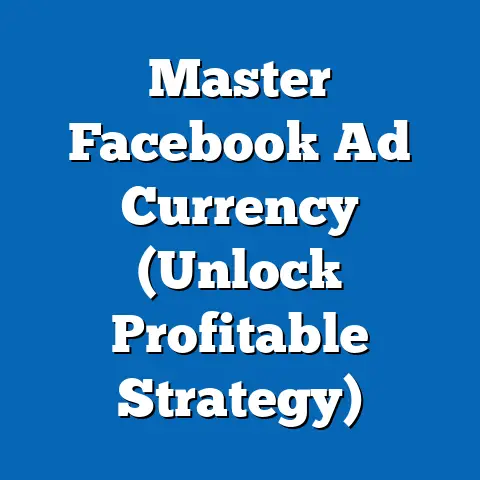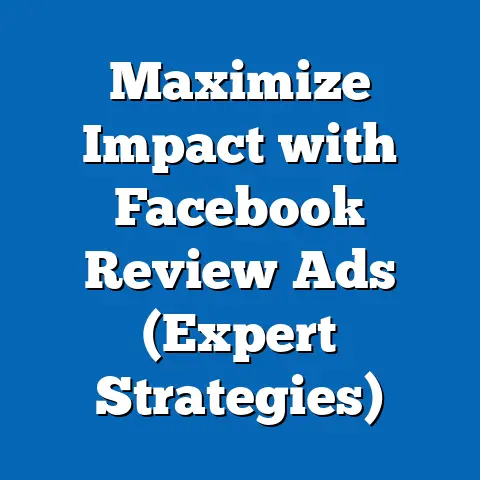Resetting Facebook Ads Manager: (Unlock Potential)
What if the key to unlocking your Facebook advertising success lies in a simple reset?
It’s a question I often ask myself when I see campaigns plateauing, or worse, declining.
We get so caught up in the day-to-day management of our ads that we sometimes miss the forest for the trees.
The truth is, a fresh start, a strategic reset of your Facebook Ads Manager, can be the catalyst you need to reignite your campaigns and achieve new levels of success.
I’ve seen firsthand how a well-executed reset can transform struggling campaigns into high-performing assets.
I remember one client, a local e-commerce business, who was ready to throw in the towel on Facebook ads.
Their cost per acquisition was through the roof, and their sales were flat.
After auditing their account, it was clear that their targeting was outdated, their creative was stale, and their overall strategy was simply tired.
We decided to do a complete reset, and the results were astounding.
Within a month, their CPA dropped by 40%, and their sales doubled.
This experience, and many others like it, have solidified my belief in the power of a strategic reset.
So, let’s dive deep into how you can do the same.
Understanding Facebook Ads Manager
Facebook Ads Manager is the central hub for creating, managing, and tracking your Facebook and Instagram advertising campaigns.
Think of it as your command center.
It allows you to target specific audiences based on demographics, interests, behaviors, and more.
You can create various ad formats, from simple image ads to engaging video ads and interactive collections.
The platform’s significance in digital marketing cannot be overstated.
Facebook boasts billions of active users, making it a goldmine for reaching potential customers.
The detailed targeting options allow you to pinpoint your ideal audience with incredible precision, ensuring your ads are seen by the people most likely to convert.
Common features and functionalities include:
- Campaign Creation: Setting objectives (e.g., website traffic, lead generation, sales).
- Audience Targeting: Defining your ideal customer based on various criteria.
- Ad Creative Design: Creating visually appealing and persuasive ad content.
- Budgeting and Scheduling: Setting daily or lifetime budgets and choosing when your ads run.
- Performance Tracking: Monitoring key metrics like reach, impressions, clicks, and conversions.
- A/B Testing: Experimenting with different ad variations to optimize performance.
Takeaway: Understanding the core functionalities of Facebook Ads Manager is the first step towards effective advertising.
It’s your toolkit for reaching a vast audience and achieving your marketing goals.
Identifying the Need for a Reset
How do you know when it’s time to hit the reset button?
It’s not always obvious, but there are telltale signs that your campaigns might be losing their effectiveness.
Here are some key indicators:
- Declining Ad Performance: Are your click-through rates (CTR) and conversion rates steadily decreasing?
- Stagnant Growth: Have you reached a plateau in your reach and engagement, despite consistent ad spend?
- Increasing Costs per Conversion: Are you paying more for each lead or sale than you used to?
- Low Relevance Scores: Are your ads receiving low relevance scores, indicating they aren’t resonating with your target audience?
- Audience Saturation: Have you exhausted your current audience, leading to diminishing returns?
- Outdated Targeting: Is your targeting based on old data or assumptions that may no longer be accurate?
- Stale Creative: Are you using the same ad visuals and copy for an extended period?
I remember a travel agency client who was experiencing a significant drop in bookings.
They had been running the same ads for months, targeting a broad audience with generic travel imagery.
Their CPA was rising, and their return on ad spend (ROAS) was plummeting.
It was clear they needed a refresh.
We analyzed their historical data and discovered that their core audience had shifted.
They were now attracting a younger demographic interested in adventure travel, rather than the older demographic interested in luxury cruises they were targeting.
By updating their targeting, refreshing their creative with adventure-focused imagery, and tailoring their messaging to appeal to a younger audience, we were able to turn their campaigns around and significantly increase their bookings.
Takeaway: Regularly monitor your key performance indicators (KPIs) and be proactive in identifying signs of declining performance.
Don’t wait until your campaigns are completely failing before considering a reset.
The Benefits of Resetting
Resetting your Facebook Ads Manager isn’t just about fixing what’s broken; it’s about unlocking new potential and achieving better results.
Here are some key benefits:
- Improved Ad Performance: A reset allows you to optimize your targeting, creative, and bidding strategies, leading to higher CTRs, conversion rates, and ROAS.
- Better Targeting: By revisiting your audience targeting, you can identify new segments, refine your existing audiences, and ensure your ads are reaching the right people.
- Enhanced Understanding of Audience Behavior: A reset forces you to analyze your data and gain a deeper understanding of how your audience is responding to your ads.
- Innovative Ad Strategies: A fresh perspective can spark new ideas and lead to more creative and effective ad campaigns.
- More Effective Budget Allocation: By reevaluating your budget allocation, you can shift resources to the campaigns and ad sets that are performing best.
- Increased Efficiency: A clean and organized Ads Manager is easier to navigate and manage, saving you time and effort.
- Competitive Advantage: By staying ahead of the curve and continuously optimizing your campaigns, you can gain a competitive edge in your industry.
I’ve personally witnessed how a reset can breathe new life into stagnant campaigns.
It’s like hitting the refresh button on your marketing strategy.
It allows you to step back, reevaluate your goals, and create a plan for achieving them.
Takeaway: Resetting your Facebook Ads Manager is an investment in your long-term success.
It’s a strategic move that can lead to significant improvements in your advertising performance.
Step-by-Step Guide to Resetting Facebook Ads Manager
Now, let’s get into the nitty-gritty of how to actually reset your Facebook Ads Manager.
This isn’t about deleting your account; it’s about strategically re-evaluating and optimizing your campaigns.
Reviewing and Analyzing Historical Data
The first step is to dive deep into your historical data.
This is crucial for understanding what worked, what didn’t, and why.
- Identify Trends: Look for patterns in your data.
Which audiences performed best?
Which ad creatives generated the most engagement?
Which days and times saw the highest conversion rates? - Analyze Key Metrics: Focus on metrics like CTR, conversion rate, cost per click (CPC), cost per acquisition (CPA), and ROAS.
- Segment Your Data: Segment your data by audience, ad creative, placement, and other relevant factors to identify specific areas for improvement.
- Use Facebook Analytics: Leverage Facebook Analytics to gain deeper insights into your audience’s behavior on your website or app.
I often use a spreadsheet to organize and analyze my data.
I create columns for each key metric and then segment the data by audience, ad creative, and other factors.
This allows me to quickly identify trends and outliers.
Example:
In this example, it’s clear that Audience B is performing better than Audience A, and Ad 1 is performing better than Ad 2.
This information can be used to optimize your targeting and ad creative.
Takeaway: Data is your best friend.
Use it to understand your audience, identify areas for improvement, and make informed decisions about your advertising strategy.
Clearing Out Old Campaigns and Ads
Once you’ve analyzed your data, it’s time to clean up your Ads Manager by removing underperforming campaigns and ads.
- Pause or Delete Underperforming Campaigns: If a campaign is consistently failing to meet your goals, it’s time to pause or delete it.
- Pause or Delete Underperforming Ad Sets: Similarly, if an ad set is not performing well, pause or delete it.
- Archive Old Ads: Don’t delete old ads entirely.
Archive them so you can still access them for reference.
A clean Ads Manager is easier to navigate and manage.
It also helps to prevent confusion and ensure you’re focusing on the campaigns and ads that are driving the best results.
Takeaway: Don’t be afraid to cut your losses.
Remove underperforming campaigns and ads to free up your budget and focus on what’s working.
Revisiting Audience Targeting
Your audience targeting is the foundation of your Facebook advertising strategy.
It’s crucial to regularly revisit and refine your targeting to ensure you’re reaching the right people.
- Review Your Existing Audiences: Are your existing audiences still relevant?
Have their demographics or interests changed? - Create New Audiences: Explore new audience segments based on demographics, interests, behaviors, and custom audiences.
- Use Lookalike Audiences: Leverage lookalike audiences to reach people who are similar to your existing customers or website visitors.
- Experiment with Different Targeting Options: Don’t be afraid to experiment with different targeting options to see what works best for your business.
I often use Facebook’s Audience Insights tool to research potential audiences.
This tool provides valuable information about demographics, interests, behaviors, and more.
Takeaway: Your audience is constantly evolving.
Regularly revisit and refine your targeting to ensure you’re reaching the right people with your ads.
Updating Ad Creative
Your ad creative is what grabs your audience’s attention and persuades them to take action.
It’s crucial to keep your creative fresh and engaging.
- Refresh Your Ad Visuals: Use new images and videos that are visually appealing and relevant to your target audience.
- Update Your Ad Copy: Write compelling ad copy that highlights the benefits of your product or service and includes a clear call to action.
- Experiment with Different Ad Formats: Try different ad formats like image ads, video ads, carousel ads, and collection ads to see what resonates best with your audience.
- A/B Test Your Creative: A/B test different ad variations to optimize your creative for maximum performance.
I often use a tool like Canva to create visually appealing ad graphics.
It’s a user-friendly platform that makes it easy to design professional-looking ads.
Takeaway: Your ad creative is your first impression.
Make it count by using visually appealing visuals, compelling copy, and a clear call to action.
Setting New Goals and KPIs
Before you launch your reset campaigns, it’s crucial to set new goals and KPIs.
This will help you track your progress and measure your success.
- Define Your Objectives: What do you want to achieve with your Facebook ads?
Do you want to increase website traffic, generate leads, or drive sales? - Set Measurable KPIs: Define specific, measurable, achievable, relevant, and time-bound (SMART) KPIs.
- Track Your Progress: Regularly track your progress towards your goals and KPIs.
- Adjust Your Strategy: If you’re not on track to meet your goals, adjust your strategy accordingly.
I often use a dashboard to track my key metrics.
This allows me to quickly see how my campaigns are performing and identify any areas for improvement.
Takeaway: Setting clear goals and KPIs is essential for measuring your success and ensuring you’re on track to achieve your objectives.
Leveraging New Features and Tools
Facebook is constantly evolving, introducing new features and tools that can enhance your advertising performance.
It’s crucial to stay up-to-date with these changes and leverage them in your campaigns.
- Advantage+ Campaign Budget: This feature leverages AI to automatically distribute your budget across your ad sets, optimizing for the best results.
- Advantage+ App Campaigns: These campaigns are designed to drive app installs and in-app actions.
- Collaborative Ads: These ads allow brands to partner with creators and influencers to promote their products or services.
- Meta Advantage Suite: This suite of tools provides AI-powered recommendations and automation to help you optimize your campaigns.
I make it a habit to regularly read Facebook’s blog and attend webinars to stay informed about new features and tools.
Takeaway: Staying up-to-date with Facebook’s latest features and tools is crucial for maximizing your advertising performance.
Monitoring and Adjusting After the Reset
The reset is just the beginning.
It’s crucial to continuously monitor your campaigns and make data-driven adjustments to optimize your performance.
- Track Your KPIs: Regularly track your key metrics like CTR, conversion rate, CPA, and ROAS.
- Analyze Your Data: Analyze your data to identify trends and patterns.
- A/B Test Your Campaigns: Continuously A/B test different ad variations to optimize your creative, targeting, and bidding strategies.
- Adjust Your Budget: Adjust your budget based on performance.
Shift resources to the campaigns and ad sets that are performing best. - Stay Agile: Be prepared to adapt your strategy based on changing market conditions and audience behavior.
I often set up automated reports to track my key metrics.
This allows me to quickly identify any issues and make adjustments as needed.
Takeaway: Continuous monitoring and adjustment are essential for long-term success with Facebook advertising.
Success Stories
I’ve seen countless businesses transform their Facebook advertising performance through a strategic reset.
Here are a few examples:
- E-commerce Store: An e-commerce store specializing in handmade jewelry saw a 50% increase in sales after resetting their Facebook Ads Manager.
They updated their targeting to focus on customers interested in sustainable and ethical products, refreshed their ad creative with high-quality images of their jewelry, and implemented a retargeting campaign to reach customers who had abandoned their carts. - Local Restaurant: A local restaurant saw a 30% increase in reservations after resetting their Facebook Ads Manager.
They updated their targeting to focus on customers within a 5-mile radius of their restaurant, refreshed their ad creative with mouthwatering images of their food, and implemented a special offer for first-time customers. - Software Company: A software company saw a 40% increase in leads after resetting their Facebook Ads Manager.
They updated their targeting to focus on professionals in their target industry, refreshed their ad creative with compelling case studies, and implemented a lead magnet offering a free trial of their software.
These success stories demonstrate the power of a strategic reset.
By taking the time to reevaluate your advertising strategy, you can unlock new potential and achieve significant improvements in your ROI.
Conclusion
Resetting your Facebook Ads Manager is not a sign of failure; it’s a sign of strategic thinking.
It’s an acknowledgment that digital marketing is dynamic and that adapting to changes is crucial for sustained success.
By following the steps outlined in this guide, you can unlock the full potential of your Facebook advertising campaigns and achieve your marketing goals.
Don’t wait any longer.
Start your reset journey today and unlock the next level of success with Facebook Ads.