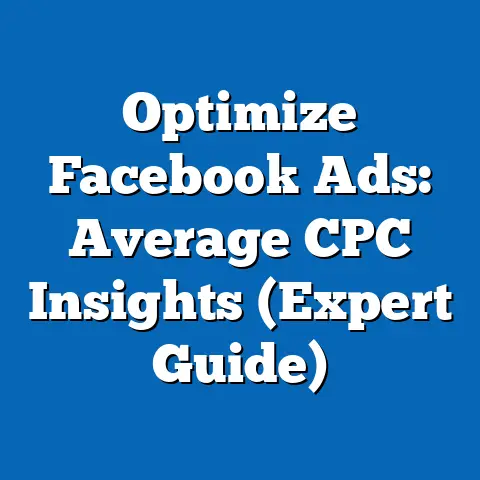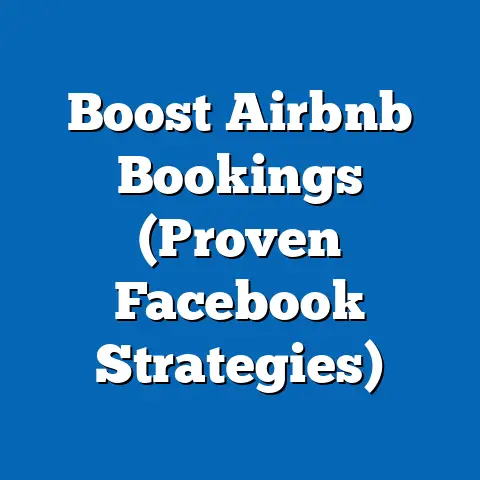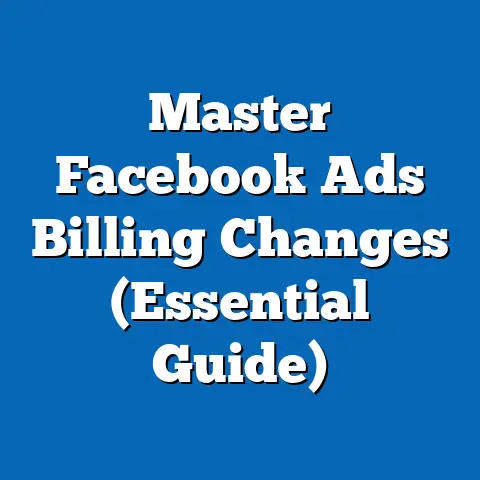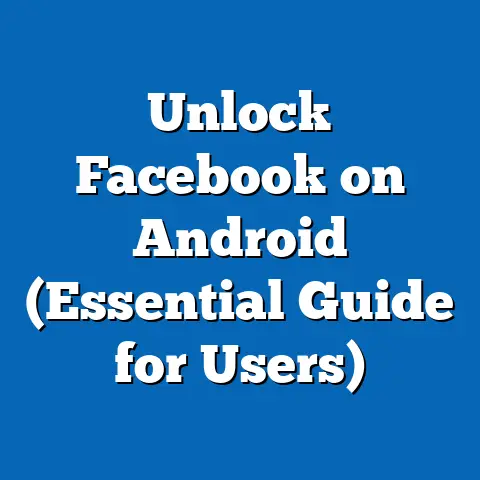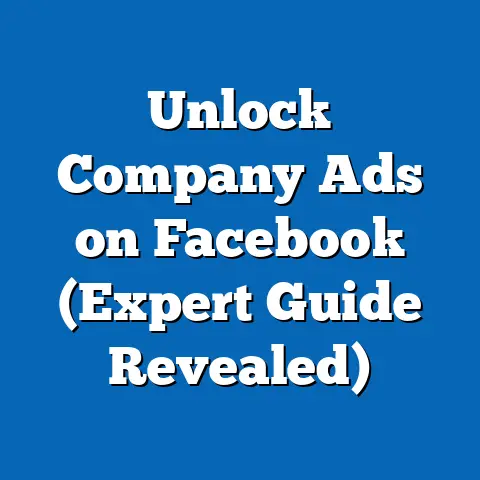Revive Campaign: Unpause Facebook Ads (Quick Guide)
Have you ever stared at your Facebook Ads Manager, a knot forming in your stomach as you see campaigns marked “Paused,” gathering digital dust? I know I have. It’s a feeling that mixes disappointment with a nagging sense of missed opportunity. You start to wonder about the potential customers you’re not reaching, the sales you’re not making, and the brand awareness that’s slowly fading. I’ve been there myself, feeling like I’m leaving money on the table, and it’s never a good feeling.
What if there was a way to breathe new life into those dormant campaigns? Could unpausing your ads be the key to unlocking hidden revenue streams you didn’t even know existed? It sounds almost too good to be true, right?
The truth is, ads get paused for all sorts of reasons. Maybe you had budget constraints, a common challenge I’ve faced numerous times. Perhaps seasonal changes made your product less relevant, or your performance metrics took a nosedive. Sometimes, it’s simply a shift in business strategy or focus that leads to pausing campaigns. Whatever the reason, it can take an emotional toll, especially when you’ve poured time, energy, and resources into creating those ads.
But here’s the good news: it doesn’t have to be the end of the story. This guide is your playbook for a “Revive Campaign,” a strategic approach to successfully unpause your Facebook ads, reignite your campaigns, and ultimately drive the results you’ve been dreaming of. I’m going to walk you through a step-by-step process, sharing insights and tips I’ve learned from years of experience managing Facebook ad campaigns for businesses of all sizes. Get ready to dust off those paused ads and turn them into powerful engines of growth!
Understanding the Basics of Facebook Ads
Before we dive into the specifics of reviving your paused ads, let’s make sure we’re all on the same page when it comes to the fundamentals of Facebook advertising. It’s easy to get lost in the technical jargon and complex features, but understanding the core concepts is crucial for success.
Overview of Facebook Ads
Facebook ads are essentially paid messages that businesses use to reach a specific audience on the Facebook platform. These ads can appear in various places, including the news feed, right column, Instagram feed, Messenger, and even within articles and videos.
The beauty of Facebook ads lies in their ability to target highly specific demographics, interests, behaviors, and even custom audiences based on your existing customer data. This level of granularity allows you to reach the people who are most likely to be interested in your products or services, maximizing your advertising ROI.
I remember when I first started with Facebook ads, I was amazed by the targeting options. I could literally target people who liked a specific brand of coffee, lived within a certain radius of my client’s store, and had recently engaged with their Facebook page. It was a game-changer compared to traditional advertising methods.
Key Terminology
To navigate the world of Facebook ads effectively, it’s essential to understand some key terminology. Here are a few of the most important terms you’ll encounter:
- CPM (Cost Per Mille): This is the cost you pay for one thousand impressions of your ad. An impression is counted each time your ad is displayed to a user, regardless of whether they click on it or not.
- CPC (Cost Per Click): This is the cost you pay each time someone clicks on your ad. It’s a common metric for measuring the efficiency of your ad campaigns, especially when your goal is to drive traffic to your website.
- CTR (Click-Through Rate): This is the percentage of people who see your ad and then click on it. It’s calculated by dividing the number of clicks by the number of impressions. A higher CTR generally indicates that your ad is relevant and engaging to your target audience.
- ROAS (Return on Ad Spend): This is a metric that measures the revenue generated for every dollar spent on advertising. It’s calculated by dividing the revenue generated by the ad campaign by the cost of the campaign. A high ROAS indicates that your ad campaigns are profitable.
These are just a few of the many metrics you’ll encounter in Facebook Ads Manager, but they’re a good starting point for understanding the performance of your campaigns.
The Importance of Active Campaigns
While it might seem counterintuitive to keep ads running even when they’re not performing optimally, there are several reasons why maintaining active campaigns is important.
- Algorithm Benefits: Facebook’s algorithm favors active campaigns. The more data the algorithm has to work with, the better it can optimize your ads for performance. Pausing your ads disrupts this learning process and can make it more difficult to achieve positive results when you relaunch them.
- Audience Engagement: Consistent ad presence helps maintain audience engagement. Even if people don’t click on your ads every time they see them, repeated exposure can build brand awareness and familiarity, making them more likely to convert in the future.
- Data Collection: Active campaigns provide valuable data that you can use to improve your targeting, ad creatives, and overall strategy. Pausing your ads means you’re missing out on this valuable data.
Of course, there are times when pausing ads is necessary, such as when you’re running out of budget or when your ads are performing extremely poorly. However, it’s generally better to make small adjustments and optimizations to keep your campaigns running rather than pausing them altogether.
Key Takeaway: Understanding the fundamentals of Facebook advertising, including key terminology and the importance of active campaigns, is essential for successfully reviving your paused ads.
Identifying the Reasons for Pausing Ads
Now that we’ve covered the basics, let’s delve into the reasons why your ads might have been paused in the first place. Understanding the root cause is crucial for developing an effective revival strategy.
Common Reasons for Pausing
There are many reasons why you might have paused your Facebook ads. Here are some of the most common:
- Budget Constraints: This is perhaps the most common reason for pausing ads. When you run out of budget, Facebook automatically pauses your campaigns to prevent you from overspending. I’ve definitely been there, especially when starting out and trying to figure out the right budget allocation.
- Seasonal Changes: If you’re selling seasonal products or services, you might pause your ads during the off-season to avoid wasting money on irrelevant traffic. For example, if you sell winter coats, you might pause your ads during the summer months.
- Low Performance Metrics: If your ads are not performing well, you might pause them to avoid wasting money on ads that aren’t generating results. This is especially true if your CTR is low, your CPC is high, or your ROAS is negative.
- Shift in Business Strategy or Focus: Sometimes, you might pause your ads because your business strategy has changed. For example, you might be launching a new product or service, or you might be targeting a new market. In these cases, you’ll need to update your ads to reflect your new strategy.
It’s important to note that these are just a few of the many reasons why you might have paused your ads. The specific reasons will vary depending on your business, your target audience, and your advertising goals.
Assessing the Current Situation
Before you start unpausing your ads, it’s essential to take a step back and assess the current situation. Ask yourself the following questions:
- What were the objectives of the paused campaigns? Were you trying to generate leads, drive website traffic, or increase sales?
- What data can be gleaned from the performance reports? What were your CTR, CPC, and ROAS? Which ad creatives performed best? Which target audiences were most responsive?
- What has changed since you paused your ads? Has your target audience changed? Have your products or services changed? Has your business strategy changed?
By answering these questions, you’ll gain a better understanding of why your ads were paused and what you need to do to revive them successfully.
I remember one time, I paused a client’s ad campaign because the ROAS was consistently negative. However, after analyzing the performance reports, I realized that the problem wasn’t the ads themselves, but rather the landing page on their website. The landing page was slow to load, poorly designed, and didn’t clearly communicate the value proposition. Once we fixed the landing page, the ads started performing much better.
Key Takeaway: Understanding the reasons for pausing your ads and assessing the current situation is crucial for developing an effective revival strategy.
Preparing to Unpause Your Ads
Once you’ve identified the reasons for pausing your ads and assessed the current situation, it’s time to prepare for the revival process. This involves auditing your current campaigns, setting new goals, and reassessing your budget.
Audit Your Current Campaigns
Before you start unpausing your ads, it’s essential to conduct a thorough audit of your paused campaigns. This involves reviewing your performance data, target audience, and ad creatives.
- Performance Data: Analyze your CTR, CPC, ROAS, and other key metrics to identify areas for improvement. Which ad creatives performed best? Which target audiences were most responsive?
- Target Audience: Review your target audience settings to ensure they’re still relevant. Have your target audience’s demographics, interests, or behaviors changed since you paused your ads?
- Ad Creatives: Review your ad copy and visuals to ensure they’re still compelling. Are your ads still relevant to your target audience? Are they visually appealing?
During the audit, look for any red flags that might have contributed to the poor performance of your paused ads. For example, were your ads targeting the wrong audience? Were your ad creatives poorly designed? Was your landing page slow to load?
Setting New Goals
Based on your audit, it’s time to redefine your campaign goals. What do you want to achieve with your revived campaigns? Do you want to generate leads, drive website traffic, or increase sales?
It’s important to set realistic and measurable goals. Don’t expect to achieve overnight success. Instead, focus on making gradual improvements over time.
I like to use the SMART framework when setting goals. This means that your goals should be:
- Specific: Clearly define what you want to achieve.
- Measurable: Set specific metrics to track your progress.
- Achievable: Set realistic goals that you can actually achieve.
- Relevant: Ensure your goals are aligned with your overall business objectives.
- Time-bound: Set a deadline for achieving your goals.
Budget Reassessment
Finally, it’s time to reassess your budget. How much money are you willing to spend on your revived campaigns?
It’s important to set a budget that’s both realistic and sustainable. Don’t overspend in the beginning, as this can quickly deplete your budget and leave you with nothing to spend later on. Instead, start with a smaller budget and gradually increase it as your campaigns start performing better.
I recommend using a daily budget rather than a lifetime budget, as this gives you more control over your spending. You can also use Facebook’s budget optimization features to automatically adjust your budget based on performance.
Key Takeaway: Preparing to unpause your ads involves auditing your current campaigns, setting new goals, and reassessing your budget.
Strategies for Unpausing Facebook Ads
Now that you’ve prepared for the revival process, it’s time to implement some strategies for unpausing your Facebook ads. This involves adjusting your target audiences, revamping your ad creatives, and utilizing A/B testing.
Adjusting Target Audiences
One of the most important things you can do to improve the performance of your revived campaigns is to adjust your target audiences. This involves refining or expanding your target audiences based on insights gathered from the audit.
- Refining Your Target Audience: If your ads were targeting too broad of an audience, try narrowing it down. You can do this by adding more specific interests, behaviors, or demographics.
- Expanding Your Target Audience: If your ads were targeting too narrow of an audience, try expanding it. You can do this by removing some of your targeting criteria or by adding new interests, behaviors, or demographics.
- Creating Custom Audiences: You can also create custom audiences based on your existing customer data. This allows you to target people who have already interacted with your business, such as website visitors, email subscribers, or past customers.
- Creating Lookalike Audiences: You can also create lookalike audiences based on your custom audiences. This allows you to target people who are similar to your existing customers.
I’ve found that creating custom and lookalike audiences is one of the most effective ways to improve the performance of Facebook ad campaigns. It allows you to target people who are most likely to be interested in your products or services.
Revamping Ad Creatives
Another important strategy for unpausing your Facebook ads is to revamp your ad creatives. This involves refreshing your ad copy and visuals to make them more compelling and relevant to your target audience.
- Update Your Ad Copy: Review your ad copy to ensure it’s still relevant and engaging. Use strong headlines, compelling descriptions, and clear calls to action.
- Refresh Your Visuals: Use high-quality images and videos that are visually appealing and relevant to your target audience. Consider using different ad formats, such as carousel ads or collection ads.
- Test Different Ad Creatives: Use A/B testing to test different ad copy and visuals to see which ones perform best.
I always recommend testing multiple ad creatives to see which ones resonate most with your target audience. You might be surprised by what you find.
Utilizing A/B Testing
A/B testing, also known as split testing, is a method of comparing two versions of an ad to see which one performs better. This involves creating two versions of an ad with a slight variation, such as a different headline, image, or call to action, and then running them simultaneously to see which one generates more clicks, leads, or sales.
A/B testing is a powerful tool for optimizing your Facebook ad campaigns. It allows you to make data-driven decisions about which ad creatives and targeting options are most effective.
I recommend A/B testing everything, from your headlines and descriptions to your images and videos. You can even A/B test different target audiences to see which ones are most responsive.
Key Takeaway: Strategies for unpausing your Facebook ads include adjusting your target audiences, revamping your ad creatives, and utilizing A/B testing.
Launching the Revive Campaign
Now that you’ve implemented your strategies for unpausing your Facebook ads, it’s time to launch your revive campaign. This involves timing and scheduling, monitoring performance metrics, and making adjustments and optimizations.
Timing and Scheduling
Choosing the right time to unpause your ads is crucial for maximizing their impact. Consider the following factors:
- Time of Day: Experiment with different times of day to see when your target audience is most active on Facebook.
- Day of the Week: Experiment with different days of the week to see when your target audience is most likely to engage with your ads.
- Seasonality: Consider the seasonality of your products or services. Are there certain times of the year when your target audience is more likely to be interested in your offerings?
I’ve found that testing different timing and scheduling options can have a significant impact on the performance of Facebook ad campaigns.
Monitoring Performance Metrics
Once you’ve launched your revive campaign, it’s essential to monitor your performance metrics closely. This involves tracking your CTR, CPC, ROAS, and other key metrics to see how your ads are performing.
- CTR (Click-Through Rate): This metric measures the percentage of people who see your ad and then click on it. A higher CTR indicates that your ad is relevant and engaging to your target audience.
- CPC (Cost Per Click): This metric measures the cost you pay each time someone clicks on your ad. A lower CPC indicates that your ad is more efficient.
- ROAS (Return on Ad Spend): This metric measures the revenue generated for every dollar spent on advertising. A higher ROAS indicates that your ad campaigns are profitable.
If your metrics are not where you want them to be, don’t panic. Instead, use the data to identify areas for improvement.
Adjustments and Optimizations
Based on your performance data, it’s time to make real-time adjustments and optimizations to your campaigns. This involves tweaking your targeting options, ad creatives, and bidding strategies to improve your results.
- Adjust Targeting Options: If your ads are not reaching the right people, try adjusting your targeting options. You can narrow down your audience by adding more specific interests, behaviors, or demographics, or you can expand your audience by removing some of your targeting criteria.
- Optimize Ad Creatives: If your ad creatives are not performing well, try refreshing your ad copy and visuals. Use strong headlines, compelling descriptions, and clear calls to action.
- Adjust Bidding Strategies: If your CPC is too high, try adjusting your bidding strategies. You can lower your bids to reduce your costs, or you can use Facebook’s automated bidding features to optimize your bids for performance.
I’ve found that making small, incremental adjustments and optimizations over time can have a significant impact on the performance of Facebook ad campaigns.
Key Takeaway: Launching your revive campaign involves timing and scheduling, monitoring performance metrics, and making adjustments and optimizations.
Case Studies and Success Stories
To inspire you and illustrate the power of a well-executed revive campaign, let’s take a look at some real-world examples of businesses that successfully revived their Facebook ad campaigns.
Highlight Success Stories
- Case Study 1: E-commerce Store Revives Abandoned Cart Campaign: An e-commerce store selling handmade jewelry paused their abandoned cart campaign due to budget constraints. When they were able to allocate more budget, they revamped their ad creatives with more compelling images and personalized messaging. They also refined their targeting to focus on website visitors who had spent a significant amount of time browsing their products. As a result, they saw a 30% increase in conversions and a 20% increase in ROAS.
- Case Study 2: Local Restaurant Revives Seasonal Promotion: A local restaurant paused their Facebook ads promoting a seasonal menu during the off-season. When the season returned, they updated their ad copy and visuals to reflect the current menu items. They also used location-based targeting to reach people within a certain radius of their restaurant. As a result, they saw a 40% increase in foot traffic and a 25% increase in sales.
- Case Study 3: SaaS Company Revives Lead Generation Campaign: A SaaS company paused their lead generation campaign due to low conversion rates. They realized that their ad copy was not clearly communicating the value proposition of their software. They revamped their ad copy with more compelling benefits and a clear call to action. They also refined their targeting to focus on specific industries and job titles. As a result, they saw a 50% increase in leads and a 30% increase in conversion rates.
These are just a few examples of businesses that have successfully revived their Facebook ad campaigns. The key is to identify the reasons why your ads were paused, make the necessary adjustments and optimizations, and then relaunch your campaigns with a renewed focus on performance.
Lessons Learned
Here are some key takeaways from these success stories:
- Identify the Root Cause: Understand why your ads were paused in the first place.
- Make Necessary Adjustments: Revamp your ad creatives, refine your targeting, and adjust your bidding strategies.
- Focus on Value: Clearly communicate the value proposition of your products or services.
- Track Your Results: Monitor your performance metrics closely and make real-time adjustments as needed.
Key Takeaway: Case studies and success stories demonstrate the potential of a well-executed revive campaign.
Conclusion
Congratulations! You’ve now learned the key steps involved in reviving your Facebook ad campaigns. By following this guide, you can successfully unpause your ads, reignite your campaigns, and drive the results you’ve been dreaming of.
Recap of the Revive Campaign Process
Let’s recap the steps we’ve covered:
- Understand the Basics: Make sure you have a solid understanding of Facebook advertising fundamentals.
- Identify the Reasons: Determine why your ads were paused in the first place.
- Prepare to Unpause: Audit your current campaigns, set new goals, and reassess your budget.
- Implement Strategies: Adjust your target audiences, revamp your ad creatives, and utilize A/B testing.
- Launch the Revive Campaign: Time and schedule your ads, monitor performance metrics, and make adjustments and optimizations.
- Learn from Success Stories: Draw inspiration and insights from real-world examples.
Call to Action
Now it’s time to take the plunge and try reviving your paused campaigns. Don’t be afraid to experiment, test different strategies, and learn from your mistakes. The potential rewards are well worth the effort.
So, what are you waiting for? Go back to your Facebook Ads Manager, dust off those paused ads, and start your revive campaign today! You might be surprised by the results you achieve.
Remember, the world of Facebook advertising is constantly evolving, so it’s important to stay up-to-date on the latest trends and best practices. Keep learning, keep experimenting, and keep optimizing your campaigns for success. Good luck!