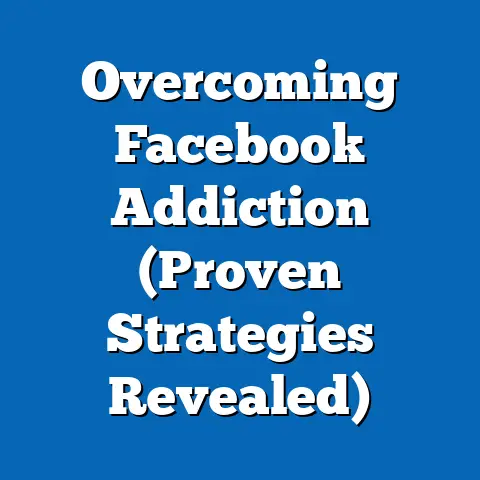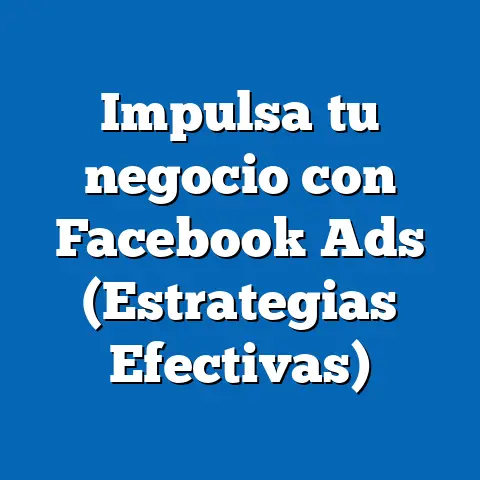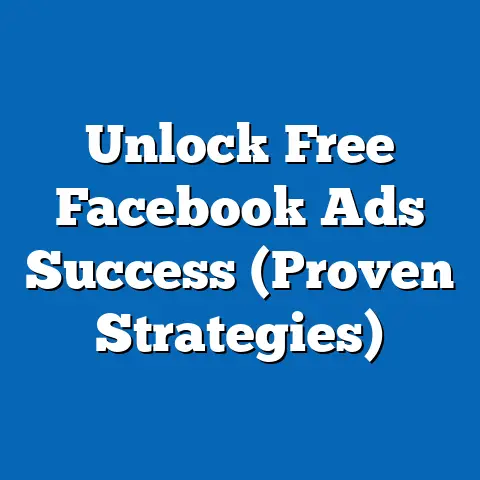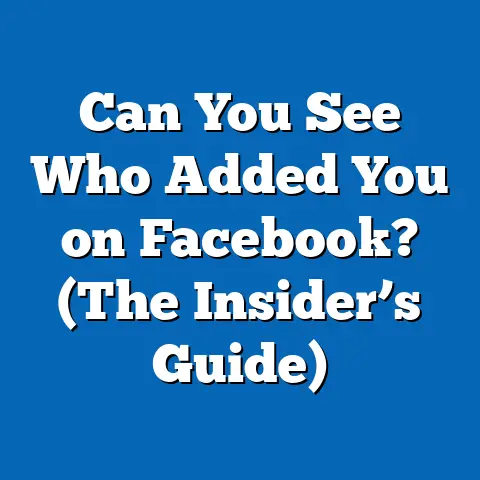Revive Disabled Facebook Ads (Expert Recovery Strategies)
Imagine this: You’ve poured your heart and soul into crafting the perfect Facebook ad campaign.
You’ve meticulously researched your target audience, A/B tested your ad copy, and carefully selected eye-catching visuals.
You hit “publish,” excited to see the leads and sales roll in.
Then, BAM!
A notification pops up: “Your ad account has been disabled.” Panic sets in.
All that hard work, all that potential revenue, seemingly gone in an instant.
I’ve been there.
As a digital marketer, I’ve seen firsthand the frustration and confusion that washes over business owners when their Facebook ads are unexpectedly disabled.
It’s not just about the lost ad spend; it’s about the missed opportunities, the damaged brand reputation, and the sheer feeling of helplessness.
A local bakery I work with, “Sweet Surrender,” experienced this firsthand.
They were running a targeted campaign promoting their new line of gluten-free pastries.
The ads were performing exceptionally well, driving significant foot traffic to their store.
Then, out of the blue, their ad account was disabled, citing “policy violations.” They were devastated.
They didn’t understand what they had done wrong and feared losing the momentum they had built.
This scenario isn’t uncommon.
Facebook’s advertising policies are complex and constantly evolving, making it easy for even seasoned marketers to inadvertently run afoul of the rules.
But here’s the good news: getting your disabled Facebook ads back online is often possible.
It requires a strategic approach, a thorough understanding of Facebook’s policies, and a healthy dose of persistence.
Think of this as your lifeline in the face of ad adversity.
Let’s dive in and get those ads back up and running!
Understanding the Reasons Behind Ad Disabling
Facebook’s advertising platform is a powerful tool, but it comes with a robust set of rules and regulations.
Understanding these policies is crucial to avoid having your ads disabled.
I’ve seen countless advertisers stumble because they were unaware of a specific nuance in Facebook’s guidelines.
Here are some of the most frequent reasons why Facebook might disable your ads:
- Misleading or Deceptive Content: This is a big one.
Facebook prioritizes user experience and doesn’t tolerate ads that mislead users about the product, service, or offer being advertised.
This includes:- False claims: Making unsubstantiated claims about the effectiveness of a product (e.g., “Lose 20 pounds in a week!”)
- Bait-and-switch tactics: Advertising one product but delivering something different.
- Deceptive pricing: Hiding fees or failing to disclose important terms and conditions.
- Exaggerated promises: Making unrealistic claims about income potential or guaranteed results.
- Inappropriate Imagery or Content: Facebook has strict guidelines regarding the type of content allowed on its platform.
Ads that contain:- Sexually suggestive content: Explicit or suggestive imagery is a no-go.
- Violence or graphic content: Ads that depict violence, gore, or other disturbing content are prohibited.
- Hate speech or discrimination: Ads that target or discriminate against individuals or groups based on race, ethnicity, religion, gender, sexual orientation, or other protected characteristics are strictly forbidden.
- Profanity or offensive language: Ads that use profanity or offensive language are likely to be disapproved.
- Targeting Violations: While Facebook offers sophisticated targeting options, certain targeting practices are prohibited.
- Discrimination: Targeting based on protected characteristics like race, ethnicity, religion, gender, or sexual orientation is illegal and strictly prohibited.
- Housing, employment, or credit opportunities: When advertising these types of opportunities, you must comply with fair housing laws and avoid discriminatory targeting practices.
- Health conditions: Targeting users based on their health conditions or medical history is generally prohibited.
- Non-Compliance with Community Standards: Facebook’s advertising policies are closely aligned with its overall community standards.
Ads that violate these standards, even if they don’t directly violate advertising policies, may be disabled.
This includes:- Promoting illegal activities: Ads that promote illegal drugs, weapons, or other illicit activities are prohibited.
- Spreading misinformation: Ads that spread false or misleading information, particularly about health or politics, are likely to be flagged.
- Engaging in harassment or bullying: Ads that target individuals or groups with harassment or bullying are strictly forbidden.
- Suspicious Activity or Account Compromise: Facebook may disable your ad account if it detects suspicious activity, such as:
- Unusual spending patterns: A sudden spike in ad spend that deviates from your normal behavior.
- Multiple failed payment attempts: Repeated failed attempts to charge your payment method.
- Access from suspicious locations: Logins from unusual locations or IP addresses.
- Changes to account settings: Unauthorized changes to your account settings, such as payment information or email address.
- Technical Issues: Sometimes, ads get disabled due to technical glitches or errors within the Facebook platform.
This is less common, but it can happen.
- False claims: Making unsubstantiated claims about the effectiveness of a product (e.g., “Lose 20 pounds in a week!”)
- Bait-and-switch tactics: Advertising one product but delivering something different.
- Deceptive pricing: Hiding fees or failing to disclose important terms and conditions.
- Exaggerated promises: Making unrealistic claims about income potential or guaranteed results.
- Sexually suggestive content: Explicit or suggestive imagery is a no-go.
- Violence or graphic content: Ads that depict violence, gore, or other disturbing content are prohibited.
- Hate speech or discrimination: Ads that target or discriminate against individuals or groups based on race, ethnicity, religion, gender, sexual orientation, or other protected characteristics are strictly forbidden.
- Profanity or offensive language: Ads that use profanity or offensive language are likely to be disapproved.
- Discrimination: Targeting based on protected characteristics like race, ethnicity, religion, gender, or sexual orientation is illegal and strictly prohibited.
- Housing, employment, or credit opportunities: When advertising these types of opportunities, you must comply with fair housing laws and avoid discriminatory targeting practices.
- Health conditions: Targeting users based on their health conditions or medical history is generally prohibited.
- Promoting illegal activities: Ads that promote illegal drugs, weapons, or other illicit activities are prohibited.
- Spreading misinformation: Ads that spread false or misleading information, particularly about health or politics, are likely to be flagged.
- Engaging in harassment or bullying: Ads that target individuals or groups with harassment or bullying are strictly forbidden.
- Unusual spending patterns: A sudden spike in ad spend that deviates from your normal behavior.
- Multiple failed payment attempts: Repeated failed attempts to charge your payment method.
- Access from suspicious locations: Logins from unusual locations or IP addresses.
- Changes to account settings: Unauthorized changes to your account settings, such as payment information or email address.
The Ever-Changing Landscape:
It’s important to remember that Facebook’s algorithms and policies are constantly evolving.
What was acceptable yesterday might not be acceptable today.
Facebook regularly updates its guidelines to address emerging issues and improve user experience.
This means you need to stay informed and adapt your advertising strategies accordingly.
I remember a time when Facebook allowed advertisers to use certain weight-loss claims in their ads.
However, after receiving criticism for promoting unrealistic body standards, they tightened their policies and prohibited such claims.
Advertisers who were unaware of this change suddenly found their ads being disapproved.
User Feedback and Engagement:
User feedback and engagement also play a significant role in ad approval.
If users frequently report your ads for being misleading, offensive, or irrelevant, Facebook is more likely to take action.
Negative comments, low engagement rates, and high click-through rates can all raise red flags.
Takeaway:
Understanding the reasons behind ad disabling is the first step towards preventing it.
Regularly review Facebook’s advertising policies, stay informed about changes, and monitor user feedback to ensure your ads are compliant and well-received.
Don’t just blindly create ads; understand the rules of the game.
Next Steps:
- Familiarize yourself with Facebook’s advertising policies: https://www.facebook.com/policies/ads/
- Regularly check for updates to these policies.
- Monitor user feedback on your ads and address any concerns promptly.
Immediate Steps to Take After an Ad is Disabled
Okay, so you’ve received the dreaded notification that your ad has been disabled.
Don’t panic!
The first few steps you take are crucial to a successful recovery.
I’ve seen advertisers waste valuable time and resources because they didn’t act quickly and strategically.
Here’s what you should do immediately:
Access Ads Manager and Review the Notification: The first thing you need to do is log into your Facebook Ads Manager.
Look for the notification indicating that your ad has been disabled.
Click on the notification to get more details.- Pro Tip: Don’t just skim the notification.
Read it carefully and understand the specific reason Facebook has provided for disabling your ad.
This is crucial for crafting an effective appeal. -
Identify the Specific Ad and Policy Violation: Once you’ve accessed the notification, identify the specific ad that was disabled.
Facebook will usually provide a link to the ad in question.
Review the ad content, including the copy, visuals, and targeting options. -
Pay close attention to the policy violation cited by Facebook. Is it related to misleading content, inappropriate imagery, or targeting violations?
Understanding the specific issue is essential for addressing it in your appeal. - Take Screenshots: Before you make any changes to the ad, take screenshots of the ad itself and the Facebook notification.
This provides you with a record of the original ad content and the reason for disapproval.
This can be useful if you need to refer back to it later in the appeal process. -
Assess the Severity of the Issue: Determine whether the violation was a minor oversight or a more serious breach of Facebook’s policies.
-
Minor Oversight: If the violation was a minor oversight, such as a typo in the ad copy or a slightly misleading image, you may be able to fix the issue quickly and resubmit the ad for review.
- Serious Breach: If the violation was more serious, such as hate speech or discrimination, you’ll need to take a more cautious approach.
It’s unlikely that simply editing the ad will be enough to get it approved. -
Gather Supporting Documentation: If you believe your ad was disabled in error, gather any supporting documentation that can help you make your case.
This might include: -
Website landing page: If your ad directs users to a landing page, ensure that the landing page is compliant with Facebook’s policies.
- Product information: If your ad promotes a specific product, gather information about the product, including its features, benefits, and any relevant certifications or approvals.
- Testimonials or reviews: If your ad includes testimonials or reviews, ensure that they are genuine and accurate.
- Legal documentation: If your ad relates to a regulated industry (e.g., finance, healthcare), gather any relevant legal documentation, such as licenses or permits.
- Do Not Make Hasty Changes: Resist the urge to immediately edit your ad and resubmit it for review.
This can sometimes backfire and make it harder to get your ad approved.
Instead, take the time to carefully analyze the situation and develop a strategic plan for appealing the decision. - Review Your Other Ads: While you’re at it, take a look at your other active ads to see if any of them might also be in violation of Facebook’s policies.
It’s better to proactively address potential issues than to wait for Facebook to disable them.
- Pro Tip: Don’t just skim the notification.
Access Ads Manager and Review the Notification: The first thing you need to do is log into your Facebook Ads Manager.
Look for the notification indicating that your ad has been disabled.
Click on the notification to get more details.
- Pro Tip: Don’t just skim the notification.
Read it carefully and understand the specific reason Facebook has provided for disabling your ad.
This is crucial for crafting an effective appeal. Identify the Specific Ad and Policy Violation: Once you’ve accessed the notification, identify the specific ad that was disabled.
Facebook will usually provide a link to the ad in question.
Review the ad content, including the copy, visuals, and targeting options.Pay close attention to the policy violation cited by Facebook. Is it related to misleading content, inappropriate imagery, or targeting violations?
Understanding the specific issue is essential for addressing it in your appeal.- Take Screenshots: Before you make any changes to the ad, take screenshots of the ad itself and the Facebook notification.
This provides you with a record of the original ad content and the reason for disapproval.
This can be useful if you need to refer back to it later in the appeal process. -
Assess the Severity of the Issue: Determine whether the violation was a minor oversight or a more serious breach of Facebook’s policies.
-
Minor Oversight: If the violation was a minor oversight, such as a typo in the ad copy or a slightly misleading image, you may be able to fix the issue quickly and resubmit the ad for review.
- Serious Breach: If the violation was more serious, such as hate speech or discrimination, you’ll need to take a more cautious approach.
It’s unlikely that simply editing the ad will be enough to get it approved. Gather Supporting Documentation: If you believe your ad was disabled in error, gather any supporting documentation that can help you make your case.
This might include:-
Website landing page: If your ad directs users to a landing page, ensure that the landing page is compliant with Facebook’s policies.
- Product information: If your ad promotes a specific product, gather information about the product, including its features, benefits, and any relevant certifications or approvals.
- Testimonials or reviews: If your ad includes testimonials or reviews, ensure that they are genuine and accurate.
- Legal documentation: If your ad relates to a regulated industry (e.g., finance, healthcare), gather any relevant legal documentation, such as licenses or permits.
- Do Not Make Hasty Changes: Resist the urge to immediately edit your ad and resubmit it for review.
This can sometimes backfire and make it harder to get your ad approved.
Instead, take the time to carefully analyze the situation and develop a strategic plan for appealing the decision. - Review Your Other Ads: While you’re at it, take a look at your other active ads to see if any of them might also be in violation of Facebook’s policies.
It’s better to proactively address potential issues than to wait for Facebook to disable them.
Identify the Specific Ad and Policy Violation: Once you’ve accessed the notification, identify the specific ad that was disabled.
Facebook will usually provide a link to the ad in question.
Review the ad content, including the copy, visuals, and targeting options.
Pay close attention to the policy violation cited by Facebook. Is it related to misleading content, inappropriate imagery, or targeting violations?
Understanding the specific issue is essential for addressing it in your appeal.
Assess the Severity of the Issue: Determine whether the violation was a minor oversight or a more serious breach of Facebook’s policies.
Minor Oversight: If the violation was a minor oversight, such as a typo in the ad copy or a slightly misleading image, you may be able to fix the issue quickly and resubmit the ad for review.
Gather Supporting Documentation: If you believe your ad was disabled in error, gather any supporting documentation that can help you make your case.
This might include:
Website landing page: If your ad directs users to a landing page, ensure that the landing page is compliant with Facebook’s policies.
The Importance of Documentation:
I can’t stress enough the importance of documentation.
In one case, I helped a client get their ad account reinstated by providing Facebook with detailed documentation proving that their product was legitimate and compliant with all applicable regulations.
Without that documentation, their appeal would likely have been rejected.
Takeaway:
The immediate steps you take after an ad is disabled can significantly impact your chances of getting it back online.
Act quickly, gather information, and develop a strategic plan for appealing the decision.
Next Steps:
- Log into your Facebook Ads Manager and review the notification.
- Identify the specific ad and policy violation.
- Take screenshots of the ad and the notification.
- Assess the severity of the issue.
- Gather supporting documentation.
- Resist the urge to make hasty changes.
- Review your other ads for potential violations.
Crafting an Effective Appeal
So, you’ve identified the reason your ad was disabled and gathered your supporting documentation.
Now it’s time to craft an effective appeal.
This is your opportunity to present your case to Facebook and convince them that your ad should be reinstated.
I’ve seen appeals succeed when they are well-written, persuasive, and based on solid evidence.
Here’s a step-by-step approach to writing an effective appeal:
- Access the Appeal Form: In your Ads Manager, you should find a link to appeal the decision.
This will typically take you to a form where you can explain your situation and provide supporting documentation. - Clearly State the Issue: Begin your appeal by clearly stating the issue.
Explain that your ad was disabled and that you believe this was done in error.
Be specific about the ad in question, including its ad ID and the date it was disabled. Acknowledge the Policy Violation (If Applicable): If you understand why your ad was disabled and you believe you made a mistake, acknowledge the policy violation.
This shows Facebook that you’re taking responsibility and are committed to following their guidelines.- Example: “I understand that my ad may have inadvertently violated Facebook’s policy regarding misleading claims.
I apologize for this oversight and have taken steps to ensure that my future ads are fully compliant.” -
Explain Your Intended Message: Clearly articulate the intended message of your ad.
Explain what you were trying to communicate and why you believe your ad was not in violation of Facebook’s policies. -
Example: “My ad was intended to promote a new line of organic skincare products.
The ad copy highlighted the natural ingredients and the benefits of using these products.
I did not intend to make any misleading claims or deceive users.” -
Provide Evidence: This is where your supporting documentation comes into play.
Provide any evidence that supports your case.
This might include: -
Website landing page: Provide a link to your website landing page and explain how it complies with Facebook’s policies.
- Product information: Provide detailed information about the product being advertised, including its features, benefits, and any relevant certifications or approvals.
- Testimonials or reviews: Provide genuine testimonials or reviews from satisfied customers.
- Legal documentation: Provide any relevant legal documentation, such as licenses or permits.
-
Explain Corrective Actions: If you made a mistake, explain the steps you’ve taken to correct the issue.
This shows Facebook that you’re committed to compliance and are taking the necessary steps to prevent future violations. -
Example: “I have reviewed my ad copy and removed any language that could be interpreted as misleading.
I have also updated my website landing page to provide more detailed information about my products and services.” - Remain Professional and Concise: It’s important to remain professional and concise in your communication with Facebook support.
Avoid emotional language or accusatory statements.
Stick to the facts and present your case in a clear and logical manner. -
Ask for Reconsideration: End your appeal by politely asking Facebook to reconsider their decision.
Express your commitment to following their policies and your desire to continue advertising on their platform. -
Example: “I respectfully request that you reconsider your decision to disable my ad.
I am committed to following Facebook’s advertising policies and I believe that my ad is not in violation of those policies.
I would appreciate the opportunity to continue advertising on your platform.”
- Example: “I understand that my ad may have inadvertently violated Facebook’s policy regarding misleading claims.
Acknowledge the Policy Violation (If Applicable): If you understand why your ad was disabled and you believe you made a mistake, acknowledge the policy violation.
This shows Facebook that you’re taking responsibility and are committed to following their guidelines.
- Example: “I understand that my ad may have inadvertently violated Facebook’s policy regarding misleading claims.
I apologize for this oversight and have taken steps to ensure that my future ads are fully compliant.” Explain Your Intended Message: Clearly articulate the intended message of your ad.
Explain what you were trying to communicate and why you believe your ad was not in violation of Facebook’s policies.Example: “My ad was intended to promote a new line of organic skincare products.
The ad copy highlighted the natural ingredients and the benefits of using these products.
I did not intend to make any misleading claims or deceive users.”Provide Evidence: This is where your supporting documentation comes into play.
Provide any evidence that supports your case.
This might include:-
Website landing page: Provide a link to your website landing page and explain how it complies with Facebook’s policies.
- Product information: Provide detailed information about the product being advertised, including its features, benefits, and any relevant certifications or approvals.
- Testimonials or reviews: Provide genuine testimonials or reviews from satisfied customers.
- Legal documentation: Provide any relevant legal documentation, such as licenses or permits.
Explain Corrective Actions: If you made a mistake, explain the steps you’ve taken to correct the issue.
This shows Facebook that you’re committed to compliance and are taking the necessary steps to prevent future violations.Example: “I have reviewed my ad copy and removed any language that could be interpreted as misleading.
I have also updated my website landing page to provide more detailed information about my products and services.”- Remain Professional and Concise: It’s important to remain professional and concise in your communication with Facebook support.
Avoid emotional language or accusatory statements.
Stick to the facts and present your case in a clear and logical manner. Ask for Reconsideration: End your appeal by politely asking Facebook to reconsider their decision.
Express your commitment to following their policies and your desire to continue advertising on their platform.Example: “I respectfully request that you reconsider your decision to disable my ad.
I am committed to following Facebook’s advertising policies and I believe that my ad is not in violation of those policies.
I would appreciate the opportunity to continue advertising on your platform.”
Explain Your Intended Message: Clearly articulate the intended message of your ad.
Explain what you were trying to communicate and why you believe your ad was not in violation of Facebook’s policies.
Example: “My ad was intended to promote a new line of organic skincare products.
The ad copy highlighted the natural ingredients and the benefits of using these products.
I did not intend to make any misleading claims or deceive users.”
Provide Evidence: This is where your supporting documentation comes into play.
Provide any evidence that supports your case.
This might include:
Website landing page: Provide a link to your website landing page and explain how it complies with Facebook’s policies.
Explain Corrective Actions: If you made a mistake, explain the steps you’ve taken to correct the issue.
This shows Facebook that you’re committed to compliance and are taking the necessary steps to prevent future violations.
Example: “I have reviewed my ad copy and removed any language that could be interpreted as misleading.
I have also updated my website landing page to provide more detailed information about my products and services.”
Ask for Reconsideration: End your appeal by politely asking Facebook to reconsider their decision.
Express your commitment to following their policies and your desire to continue advertising on their platform.
Example: “I respectfully request that you reconsider your decision to disable my ad.
I am committed to following Facebook’s advertising policies and I believe that my ad is not in violation of those policies.
I would appreciate the opportunity to continue advertising on your platform.”
Examples of Successful Appeal Letters:
Here are a few examples of successful appeal letters:
Example 1 (Misleading Claim):
“Dear Facebook Advertising Support Team,
I am writing to appeal the disabling of my ad (Ad ID: 1234567890) on [Date].
I understand that my ad may have been flagged for making a misleading claim about weight loss.The ad promoted a fitness program that includes diet and exercise.
I acknowledge that the original ad copy used the phrase “guaranteed weight loss,” which could be interpreted as a misleading claim.I have since revised the ad copy to remove this phrase and replace it with “potential weight loss with consistent effort.” I have also included a disclaimer stating that results may vary.
I have attached a link to my website landing page, which provides more detailed information about the fitness program and emphasizes the importance of diet and exercise.
I respectfully request that you reconsider your decision and reinstate my ad.
I am committed to following Facebook’s advertising policies and I believe that the revised ad is fully compliant.Thank you for your time and consideration.
Sincerely, [Your Name]” * Example 2 (Inappropriate Imagery):
“Dear Facebook Advertising Support Team,
I am writing to appeal the disabling of my ad (Ad ID: 0987654321) on [Date].
I understand that my ad may have been flagged for containing inappropriate imagery.The ad promoted a new line of swimwear.
The original ad featured a model wearing a bikini.
I acknowledge that the image may have been interpreted as sexually suggestive.I have since replaced the image with a more modest photo of the swimwear.
The new image focuses on the design and quality of the swimwear without being sexually suggestive.I have attached a link to my website landing page, which provides more information about the swimwear and features additional images.
I respectfully request that you reconsider your decision and reinstate my ad.
I am committed to following Facebook’s advertising policies and I believe that the revised ad is fully compliant.Thank you for your time and consideration.
Sincerely, [Your Name]”
Example 1 (Misleading Claim):
“Dear Facebook Advertising Support Team,
I am writing to appeal the disabling of my ad (Ad ID: 1234567890) on [Date].
I understand that my ad may have been flagged for making a misleading claim about weight loss.The ad promoted a fitness program that includes diet and exercise.
I acknowledge that the original ad copy used the phrase “guaranteed weight loss,” which could be interpreted as a misleading claim.I have since revised the ad copy to remove this phrase and replace it with “potential weight loss with consistent effort.” I have also included a disclaimer stating that results may vary.
I have attached a link to my website landing page, which provides more detailed information about the fitness program and emphasizes the importance of diet and exercise.
I respectfully request that you reconsider your decision and reinstate my ad.
I am committed to following Facebook’s advertising policies and I believe that the revised ad is fully compliant.Thank you for your time and consideration.
Sincerely, [Your Name]” * Example 2 (Inappropriate Imagery):
“Dear Facebook Advertising Support Team,
I am writing to appeal the disabling of my ad (Ad ID: 0987654321) on [Date].
I understand that my ad may have been flagged for containing inappropriate imagery.The ad promoted a new line of swimwear.
The original ad featured a model wearing a bikini.
I acknowledge that the image may have been interpreted as sexually suggestive.I have since replaced the image with a more modest photo of the swimwear.
The new image focuses on the design and quality of the swimwear without being sexually suggestive.I have attached a link to my website landing page, which provides more information about the swimwear and features additional images.
I respectfully request that you reconsider your decision and reinstate my ad.
I am committed to following Facebook’s advertising policies and I believe that the revised ad is fully compliant.Thank you for your time and consideration.
Sincerely, [Your Name]”
“Dear Facebook Advertising Support Team,
I am writing to appeal the disabling of my ad (Ad ID: 1234567890) on [Date].
I understand that my ad may have been flagged for making a misleading claim about weight loss.
The ad promoted a fitness program that includes diet and exercise.
I acknowledge that the original ad copy used the phrase “guaranteed weight loss,” which could be interpreted as a misleading claim.
I have since revised the ad copy to remove this phrase and replace it with “potential weight loss with consistent effort.” I have also included a disclaimer stating that results may vary.
I have attached a link to my website landing page, which provides more detailed information about the fitness program and emphasizes the importance of diet and exercise.
I respectfully request that you reconsider your decision and reinstate my ad.
I am committed to following Facebook’s advertising policies and I believe that the revised ad is fully compliant.
Thank you for your time and consideration.
Sincerely, [Your Name]” * Example 2 (Inappropriate Imagery):
“Dear Facebook Advertising Support Team,
I am writing to appeal the disabling of my ad (Ad ID: 0987654321) on [Date].
I understand that my ad may have been flagged for containing inappropriate imagery.
The ad promoted a new line of swimwear.
The original ad featured a model wearing a bikini.
I acknowledge that the image may have been interpreted as sexually suggestive.
I have since replaced the image with a more modest photo of the swimwear.
The new image focuses on the design and quality of the swimwear without being sexually suggestive.
I have attached a link to my website landing page, which provides more information about the swimwear and features additional images.
I respectfully request that you reconsider your decision and reinstate my ad.
I am committed to following Facebook’s advertising policies and I believe that the revised ad is fully compliant.
Thank you for your time and consideration.
Sincerely, [Your Name]”
Key Elements of a Successful Appeal:
- Acknowledge the issue: Show that you understand why your ad was disabled.
- Explain your intent: Clearly articulate the message you were trying to convey.
- Provide evidence: Back up your claims with supporting documentation.
- Explain corrective actions: Show that you’ve taken steps to fix the problem.
- Remain professional: Use a respectful and concise tone.
Takeaway:
Crafting an effective appeal is crucial for getting your disabled Facebook ads back online.
Be clear, concise, and persuasive, and provide as much supporting documentation as possible.
Next Steps:
- Access the appeal form in your Ads Manager.
- Clearly state the issue.
- Acknowledge the policy violation (if applicable).
- Explain your intended message.
- Provide evidence.
- Explain corrective actions.
- Remain professional and concise.
- Ask for reconsideration.
Prevention Strategies for Future Campaigns
While it’s important to know how to recover from disabled ads, the best approach is to prevent them from being disabled in the first place.
I’ve learned that proactive compliance is far more efficient than reactive firefighting.
Here are some strategies you can implement to prevent future ad disabilitations:
- Thoroughly Review Facebook’s Advertising Policies: I know I’ve said this before, but it’s worth repeating.
Make sure you have a deep understanding of Facebook’s advertising policies.
Don’t just skim them; read them carefully and pay attention to the details. - Create a Compliance Checklist: Develop a checklist that you can use to ensure that all of your ads are compliant with Facebook’s policies.
This checklist should include all of the key areas covered in Facebook’s advertising policies, such as misleading content, inappropriate imagery, and targeting violations. - Get a Second Opinion: Before you launch a new ad campaign, have someone else review your ad content.
A fresh pair of eyes can often spot potential issues that you might have missed. - Use Facebook’s Ads Diagnostic Tools: Facebook offers several tools that can help you identify potential issues with your ads before you launch them.
These tools can help you ensure that your ads are compliant with Facebook’s policies and are likely to be approved. - Regularly Audit Your Ad Content: Don’t just set it and forget it.
Regularly audit your ad content to ensure that it remains compliant with Facebook’s policies.
Facebook’s policies are constantly evolving, so it’s important to stay up-to-date and make any necessary adjustments to your ads. - Monitor User Feedback: Pay attention to user feedback on your ads.
If users are reporting your ads for being misleading, offensive, or irrelevant, take action to address the issue. - Targeting Best Practices: Double-check your targeting to make sure you’re not excluding anyone unfairly, especially in housing, employment, or credit ads.
Also, avoid creating audiences based on sensitive personal attributes. - Test Your Ads: Before you launch a large-scale campaign, test your ads with a small audience to see how they perform.
This can help you identify potential issues and make any necessary adjustments before you invest a significant amount of money. - Stay Updated: Keep up with Facebook’s announcements and updates regarding advertising policies.
You can subscribe to their blog or follow their official pages. - Use Clear and Direct Language: Avoid making ambiguous claims or using language that could be misinterpreted.
Be as transparent as possible about what you’re offering.
Leveraging Facebook’s Ads Diagnostic Tools:
Facebook’s Ads Diagnostic tools can be a valuable resource for preventing ad disabilitations.
These tools can help you identify potential issues with your ads before you launch them.
- Ad Preview: Use the Ad Preview tool to see how your ad will look on different devices and placements.
This can help you identify any issues with the ad’s formatting or visual appeal. - Ad Relevance Diagnostics: Use the Ad Relevance Diagnostics tool to assess the relevance of your ad to your target audience.
This can help you identify any issues with your targeting or ad content. - Policy Check: Some third-party tools offer policy checks that can scan your ad for potential violations before you submit it.
Takeaway:
Preventing ad disabilitations requires a proactive and diligent approach.
By thoroughly reviewing Facebook’s advertising policies, creating a compliance checklist, and regularly auditing your ad content, you can minimize the risk of having your ads disabled.
Next Steps:
- Create a compliance checklist based on Facebook’s advertising policies.
- Get a second opinion on your ad content before launching a campaign.
- Use Facebook’s Ads Diagnostic tools to identify potential issues.
- Regularly audit your ad content.
- Monitor user feedback.
- Stay updated on Facebook’s policy changes.
Utilizing Facebook Support and Community Resources
Even with the best prevention strategies, you may still encounter situations where your ads are disabled.
In these cases, it’s important to know how to leverage Facebook’s support resources and engage with the broader advertising community.
I’ve found that tapping into these resources can significantly increase your chances of a successful recovery.
Here are some resources you can utilize:
- Facebook Help Center: The Facebook Help Center is a comprehensive resource for finding answers to common questions about advertising on Facebook.
You can search for specific topics or browse through categories such as “Ads,” “Ad Policies,” and “Troubleshooting.” - Facebook Business Support: If you can’t find the answer you’re looking for in the Help Center, you can contact Facebook Business Support directly.
You can typically access Business Support through your Ads Manager.
Be prepared to provide detailed information about your issue and any relevant supporting documentation. - Facebook Advertising Community: The Facebook Advertising Community is a vibrant online forum where advertisers can connect with each other, share tips and advice, and ask questions.
This can be a valuable resource for getting insights from experienced advertisers and learning about best practices. - Facebook Blueprint: Facebook Blueprint is a series of online courses that teach you how to use Facebook’s advertising tools and strategies.
These courses cover a wide range of topics, from basic ad creation to advanced targeting techniques. - Third-Party Forums and Groups: Many third-party forums and groups are dedicated to Facebook advertising.
These communities can provide a wealth of information and support.
However, be sure to vet the information you receive from these sources, as not all of it may be accurate or reliable. - Facebook Marketing Partners: Consider partnering with a Facebook Marketing Partner.
These are companies that have been vetted by Facebook and have demonstrated expertise in Facebook advertising.
They can provide a range of services, including ad creation, campaign management, and performance analysis.
Effective Use of Facebook Business Support:
When contacting Facebook Business Support, keep the following tips in mind:
- Be clear and concise: Clearly explain your issue and provide all relevant information.
- Be polite and professional: Use a respectful tone and avoid emotional language.
- Provide supporting documentation: Include any supporting documentation that can help Facebook understand your issue.
- Be patient: Facebook support can be slow to respond, so be patient and follow up if you don’t hear back within a reasonable timeframe.
Engaging with Online Communities:
Online communities can be a valuable resource for getting insights from experienced advertisers and learning about best practices.
When engaging with these communities, keep the following tips in mind:
- Be respectful: Treat other members with respect and avoid engaging in personal attacks.
- Be helpful: Share your own knowledge and experience to help others.
- Be critical: Vet the information you receive from these sources, as not all of it may be accurate or reliable.
Takeaway:
Facebook offers a variety of support resources to help advertisers navigate the platform and resolve issues.
In addition, engaging with online communities can provide valuable insights and support.
Next Steps:
- Familiarize yourself with the Facebook Help Center.
- Contact Facebook Business Support if you need assistance.
- Join the Facebook Advertising Community.
- Explore Facebook Blueprint courses.
- Consider partnering with a Facebook Marketing Partner.
Case Studies of Successful Recoveries
To illustrate the strategies I’ve discussed, let’s look at some real-life case studies of businesses that successfully revived their disabled Facebook ads.
These stories demonstrate that with the right approach, recovery is often possible.
Case Study 1: The E-Commerce Store with Misleading Claims
- Business: An e-commerce store selling dietary supplements.
- Issue: Their ads were disabled for making misleading claims about the effectiveness of their products.
- Recovery Strategy:
- They immediately reviewed Facebook’s advertising policies and identified the specific claims that were in violation.
- They revised their ad copy to remove any misleading language and replace it with more accurate and balanced information.
- They updated their website landing pages to provide more detailed information about their products and emphasize the importance of a healthy lifestyle.
- They contacted Facebook Business Support and explained the steps they had taken to correct the issue.
- They provided supporting documentation, including product information and testimonials from satisfied customers.
- Result: Facebook reinstated their ads, and they were able to continue selling their products.
- Lesson Learned: It’s crucial to avoid making misleading claims in your ads and to provide accurate and balanced information about your products.
- They immediately reviewed Facebook’s advertising policies and identified the specific claims that were in violation.
- They revised their ad copy to remove any misleading language and replace it with more accurate and balanced information.
- They updated their website landing pages to provide more detailed information about their products and emphasize the importance of a healthy lifestyle.
- They contacted Facebook Business Support and explained the steps they had taken to correct the issue.
- They provided supporting documentation, including product information and testimonials from satisfied customers.
Case Study 2: The Local Restaurant with Inappropriate Imagery
- Business: A local restaurant promoting their new menu items.
- Issue: Their ads were disabled for using an image that was deemed sexually suggestive.
- Recovery Strategy:
- They immediately removed the offending image and replaced it with a more appropriate one.
- They reviewed Facebook’s advertising policies regarding inappropriate imagery and made sure that their future ads would comply with these guidelines.
- They contacted Facebook Business Support and explained the steps they had taken to correct the issue.
- They apologized for the oversight and expressed their commitment to following Facebook’s policies.
- Result: Facebook reinstated their ads, and they were able to continue promoting their restaurant.
- Lesson Learned: It’s important to be mindful of the images you use in your ads and to ensure that they are not sexually suggestive or otherwise offensive.
- They immediately removed the offending image and replaced it with a more appropriate one.
- They reviewed Facebook’s advertising policies regarding inappropriate imagery and made sure that their future ads would comply with these guidelines.
- They contacted Facebook Business Support and explained the steps they had taken to correct the issue.
- They apologized for the oversight and expressed their commitment to following Facebook’s policies.
Case Study 3: The Real Estate Agent with Targeting Violations
- Business: A real estate agent advertising properties for sale.
- Issue: Their ads were disabled for targeting violations, specifically excluding certain demographic groups from seeing their ads.
- Recovery Strategy:
- They immediately reviewed Facebook’s advertising policies regarding targeting and identified the specific violations.
- They revised their targeting settings to ensure that they were not excluding any demographic groups unfairly.
- They contacted Facebook Business Support and explained the steps they had taken to correct the issue.
- They expressed their commitment to following fair housing laws and Facebook’s advertising policies.
- Result: Facebook reinstated their ads, and they were able to continue advertising their properties.
- Lesson Learned: It’s crucial to comply with fair housing laws and Facebook’s advertising policies regarding targeting.
- They immediately reviewed Facebook’s advertising policies regarding targeting and identified the specific violations.
- They revised their targeting settings to ensure that they were not excluding any demographic groups unfairly.
- They contacted Facebook Business Support and explained the steps they had taken to correct the issue.
- They expressed their commitment to following fair housing laws and Facebook’s advertising policies.
Case Study 4: The Small Business with a Hacked Account
- Business: A small online retailer selling handmade jewelry.
- Issue: Their ad account was disabled due to suspicious activity.
It turned out their account had been hacked and used to run ads promoting fraudulent products. - Recovery Strategy:
- They immediately contacted Facebook support to report the hacking incident.
- They provided proof of ownership for the account.
- They worked with Facebook to secure the account and change all passwords.
- They provided details of the fraudulent ads that were run and their lack of involvement.
- Result: Facebook reinstated their account, refunded the fraudulent ad spend, and helped them secure their account.
- Lesson Learned: Security is paramount.
Use strong passwords, enable two-factor authentication, and monitor your account for suspicious activity.
- They immediately contacted Facebook support to report the hacking incident.
- They provided proof of ownership for the account.
- They worked with Facebook to secure the account and change all passwords.
- They provided details of the fraudulent ads that were run and their lack of involvement.
Key Takeaways from the Case Studies:
- Take immediate action: The sooner you address the issue, the better your chances of recovery.
- Thoroughly review Facebook’s policies: Understanding the rules is crucial for preventing future violations.
- Be transparent and honest: Explain the situation clearly and honestly to Facebook support.
- Provide supporting documentation: Back up your claims with evidence.
- Express your commitment to compliance: Show that you’re committed to following Facebook’s policies.
Takeaway:
These case studies demonstrate that with the right approach, it’s often possible to revive disabled Facebook ads.
By taking immediate action, thoroughly reviewing Facebook’s policies, and providing supporting documentation, you can increase your chances of a successful recovery.
Next Steps:
- Review these case studies and identify any lessons that apply to your own situation.
- If your ads have been disabled, take immediate action to address the issue.
- Contact Facebook Business Support for assistance.
Conclusion
Having your Facebook ads disabled can feel like a punch to the gut.
It’s frustrating, confusing, and can have a significant impact on your business.
But as I’ve shown you throughout this article, it’s not the end of the world.
With the right knowledge and strategies, you can often recover from this setback and get your ads back online.
The key takeaways from this article are:
- Understand Facebook’s advertising policies: This is the foundation for preventing ad disabilitations.
- Act quickly and strategically: The first few steps you take after an ad is disabled are crucial.
- Craft an effective appeal: Be clear, concise, and persuasive, and provide supporting documentation.
- Prevent future issues: Implement strategies to ensure that your ads are compliant with Facebook’s policies from the outset.
- Leverage Facebook’s support resources: Don’t hesitate to contact Facebook Business Support for assistance.
- Engage with the advertising community: Learn from the experiences of other advertisers.
Remember the story of “Sweet Surrender,” the local bakery I mentioned at the beginning of this article?
After their ad account was disabled, they followed the steps I’ve outlined in this guide.
They reviewed Facebook’s policies, identified the potential violation (a slightly misleading claim about the health benefits of their gluten-free pastries), revised their ad copy, and contacted Facebook Business Support.
Within a few days, their ad account was reinstated, and they were back to driving foot traffic to their store.
Their story, and the other case studies I’ve shared, demonstrate that recovery is possible.
Don’t let a disabled ad discourage you.
Approach the situation with a proactive mindset, a commitment to compliance, and the knowledge that you have the tools and resources to succeed.
Facebook advertising is a powerful tool for reaching your target audience and growing your business.
Don’t let the fear of ad disabilitations hold you back.
By understanding the rules of the game and implementing the strategies I’ve outlined, you can navigate the Facebook advertising landscape with confidence and achieve your marketing goals.
Final Thoughts: