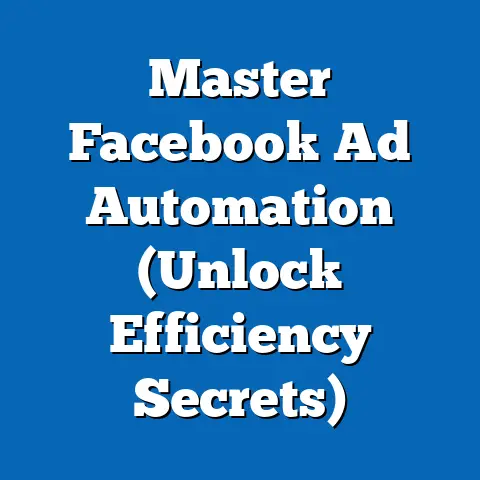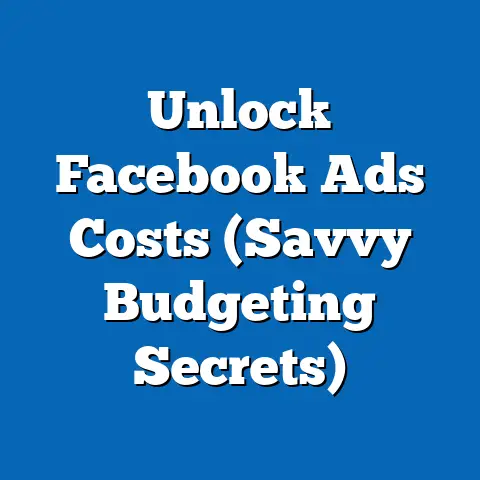Revive Profits: Archive Old Campaigns in fb ad Manager (Smart Strategy)
This isn’t just about cleaning up your Ad Manager; it’s about gaining a competitive edge.
I’m going to show you why archiving is a smart strategy, how to do it, and most importantly, how to revive profits from your past efforts.
This is the “best-kept secret” that can help you unlock new levels of success with your Facebook advertising.
Understanding Facebook Ad Manager
Facebook Ad Manager is the central hub for creating, managing, and analyzing your Facebook and Instagram advertising campaigns.
Think of it as your mission control for all things Facebook Ads.
It provides a comprehensive suite of tools to target specific audiences, set budgets, design ad creatives, and track performance metrics.
It’s a robust platform, but with great power comes great complexity, and sometimes, that complexity can lead to overlooked opportunities.
One of the most crucial aspects of effective advertising is data-driven decision-making.
Facebook Ad Manager excels in this area, providing a wealth of data on your campaign performance.
However, the sheer volume of data can be overwhelming, which is why understanding the campaign lifecycle is essential.
The campaign lifecycle includes everything from the initial planning and setup to the ongoing optimization and eventual conclusion.
Managing old campaigns effectively is a critical part of this lifecycle.
Instead of simply deleting them, which I used to do back in the day (big mistake!), archiving allows you to preserve valuable historical data for future reference.
This data can be a treasure trove of insights that can inform your future strategies and help you avoid repeating past mistakes.
Takeaway: Facebook Ad Manager is more than just a tool for running ads; it’s a powerful analytics platform.
Understanding the campaign lifecycle and managing your historical data is key to maximizing your advertising ROI.
The Importance of Archiving Old Campaigns
Why bother archiving old campaigns when you can just delete them and move on?
Well, let me tell you, there are several compelling reasons why archiving is the smarter choice.
- Retaining Historical Data: This is perhaps the most obvious benefit.
Archiving allows you to preserve all the data associated with your past campaigns, including performance metrics, targeting information, and ad creatives.
This historical data can be invaluable for future analysis and benchmarking. - Learning from Past Mistakes and Successes: Every campaign, whether successful or not, offers valuable lessons.
By archiving your campaigns, you can revisit them later to analyze what worked and what didn’t.
This can help you identify patterns, trends, and insights that you can apply to future campaigns.
I’ve personally learned so much from analyzing my past failures.
It’s like having a built-in mentor that’s always available! - Generating Insights into Audience Behavior Over Time: Audience behavior is constantly evolving, and archiving your campaigns allows you to track these changes over time.
By comparing the performance of campaigns run at different times, you can gain insights into how your audience’s preferences, interests, and behaviors have shifted.
This can help you refine your targeting strategies and create more relevant and engaging ads. - Understanding Seasonal Trends: Many businesses experience seasonal fluctuations in demand.
Archiving campaigns allows you to analyze the performance of your ads during different seasons and identify trends that you can capitalize on in the future.
For example, if you run a clothing store, you might notice that certain types of ads perform better during the summer months, while others perform better during the winter months.
Let me share a real-world example.
I worked with a local bakery that was struggling to increase its online sales.
They had been running Facebook Ads for a while, but their results were inconsistent.
After digging into their archived campaigns, I discovered that their ads featuring seasonal products, like pumpkin spice lattes in the fall and gingerbread cookies in the winter, performed significantly better than their generic ads.
We revamped their ad strategy to focus on seasonal promotions, and their online sales skyrocketed.
This is just one example of how archiving and analyzing old campaigns can lead to tangible business results.
Takeaway: Archiving old campaigns is not just about tidying up your Ad Manager; it’s about building a valuable repository of data that can inform your future strategies and drive better results.
Step-by-Step Guide to Archiving Campaigns in Facebook Ad Manager
Okay, now that you understand the importance of archiving, let’s get down to the nitty-gritty of how to actually do it.
Here’s a step-by-step guide to archiving campaigns in Facebook Ad Manager:
- Log in to Facebook Ad Manager: Start by logging into your Facebook Ad Manager account.
- Navigate to the Campaigns Tab: Click on the “Campaigns” tab in the left-hand navigation menu.
- Select the Campaigns You Want to Archive: Check the boxes next to the campaigns you want to archive.
You can select multiple campaigns at once. - Click the “Archive” Button: Once you’ve selected the campaigns, click the “Archive” button.
This button is usually located in the top menu bar. - Confirm Your Action: A confirmation dialog box will appear, asking you to confirm that you want to archive the selected campaigns.
Click “Archive” to confirm.
And that’s it!
Your campaigns are now archived.
They will no longer appear in your active campaigns list, but you can still access them by filtering your campaigns to show “Archived” campaigns.
Categorizing Archived Campaigns:
To make it easier to retrieve and analyze your archived campaigns later, I recommend categorizing them.
You can do this by using the “Labels” feature in Facebook Ad Manager.
Here’s how:
- Select the Archived Campaigns: Filter your campaigns to show “Archived” campaigns and select the ones you want to categorize.
- Click the “Labels” Button: Click the “Labels” button in the top menu bar.
- Create or Select a Label: You can either create a new label or select an existing one.
For example, you might create labels like “Seasonal Campaigns,” “Product Launch Campaigns,” or “Failed Campaigns.” - Apply the Label: Once you’ve created or selected a label, click “Apply” to assign it to the selected campaigns.
By categorizing your archived campaigns, you can quickly find and analyze campaigns based on specific criteria.
Takeaway: Archiving campaigns in Facebook Ad Manager is a simple process that can save you a lot of time and effort in the long run.
Categorizing your archived campaigns makes it even easier to retrieve and analyze them later.
Analyzing Archived Campaigns: What to Look For
So, you’ve archived your old campaigns.
Now what?
The real magic happens when you start analyzing the data.
Here are some key metrics and data points to focus on:
- Ad Creative: Analyze the performance of your ad creatives, including images, videos, and ad copy.
Which visuals resonated most with your audience?
Which headlines generated the most clicks?
Which calls to action were most effective? - Targeting Strategies: Evaluate your targeting strategies.
Which audiences responded best to your ads?
Were there any demographic or interest-based segments that outperformed others?
Did lookalike audiences perform as expected? - Budget Allocation: Review how you allocated your budget across different campaigns and ad sets.
Did you allocate enough budget to your best-performing campaigns?
Were there any campaigns that were underfunded or overfunded? - Audience Engagement: Analyze audience engagement metrics like click-through rate (CTR), cost per click (CPC), and conversion rate.
Which ads generated the most clicks and conversions?
Which ads had the highest engagement rates? - Cost Per Result (CPR): Keep a close eye on the cost per result.
What was the average cost per lead, purchase, or other desired outcome?
How did CPR vary across different campaigns and ad sets?
When analyzing your archived campaigns, look for patterns and trends.
Are there any common themes among your best-performing ads?
Are there any recurring issues that you need to address?
Leveraging Insights for New Campaigns:
The insights you gain from analyzing your archived campaigns can be used to inform your new campaigns.
For example, if you discover that certain ad creatives performed well in the past, you can reuse or adapt them for your current campaigns.
If you identify targeting strategies that were particularly effective, you can replicate them in your new campaigns.
Takeaway: Analyzing your archived campaigns is like conducting a post-mortem analysis of your past advertising efforts.
By identifying what worked and what didn’t, you can make smarter decisions and improve the performance of your future campaigns.
Reviving Profits from Archived Campaigns
Now for the exciting part: reviving profits from your archived campaigns!
This is where the rubber meets the road.
The goal is to take the insights you’ve gained from analyzing your archived data and use them to create new, high-performing campaigns.
- Reactivating Old Campaigns: Based on your analysis, you might decide to reactivate some of your old campaigns.
This can be a quick and easy way to generate results, especially if the campaigns were successful in the past.
However, it’s important to make sure that the campaigns are still relevant to your current audience and business goals. - A/B Testing: A/B testing is a powerful technique that allows you to compare different versions of your ads and identify which ones perform best.
You can use the insights you’ve gained from your archived campaigns to inform your A/B testing strategy.
For example, if you know that certain headlines or visuals performed well in the past, you can test them against new variations. - Refreshing Ad Content: Even if a campaign was successful in the past, it might not perform as well if you simply reactivate it without making any changes.
Audiences can get fatigued with seeing the same ads over and over again.
To keep your ads fresh and engaging, consider refreshing the ad content.
This might involve updating the visuals, rewriting the ad copy, or changing the call to action. - Retargeting: Retargeting is a powerful technique that allows you to target people who have previously interacted with your business.
You can use your archived campaigns to identify audiences to retarget.
For example, you might retarget people who clicked on your ads in the past but didn’t make a purchase.
Let me give you another example.
I worked with an online retailer that was struggling to generate leads.
After analyzing their archived campaigns, I discovered that their ads featuring customer testimonials performed significantly better than their generic ads.
We created a new lead generation campaign that focused on showcasing customer testimonials, and the results were incredible.
Their lead generation costs decreased by 50%, and their lead quality improved significantly.
Takeaway: Reviving profits from archived campaigns is all about leveraging the insights you’ve gained from your past advertising efforts to create new, high-performing campaigns.
By reactivating old campaigns, A/B testing, refreshing ad content, and retargeting, you can unlock new levels of success with your Facebook advertising.
Conclusion
I hope I’ve convinced you that archiving old campaigns in Facebook Ad Manager is not just a good practice; it’s a smart strategy that can significantly enhance your profitability.
By retaining historical data, learning from past mistakes and successes, generating insights into audience behavior, and understanding seasonal trends, you can make smarter decisions and improve the performance of your future campaigns.
Don’t let your old campaigns gather dust in the digital attic.
Take the time to archive them, analyze them, and leverage the insights you gain to revive your profits.
The potential for profit revival is just a few clicks away.
So, what are you waiting for?
Start utilizing this best-kept secret in your own campaigns today!
Take control of your Facebook advertising strategies by effectively managing your campaign history.
You’ll be amazed at what you discover.
And remember, I’ve been there.
I’ve made the mistakes, learned the lessons, and seen the results.
Archiving and analyzing old campaigns is a game-changer.
Go out there and make it happen!