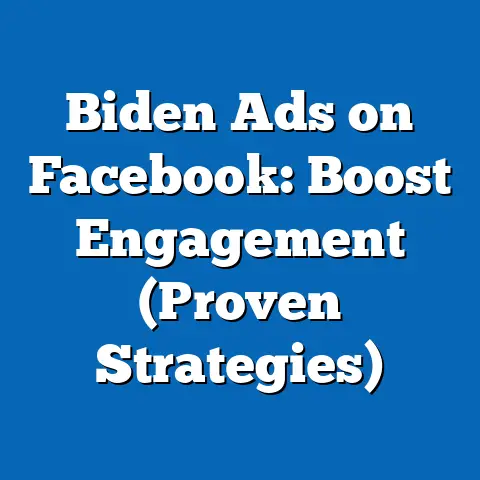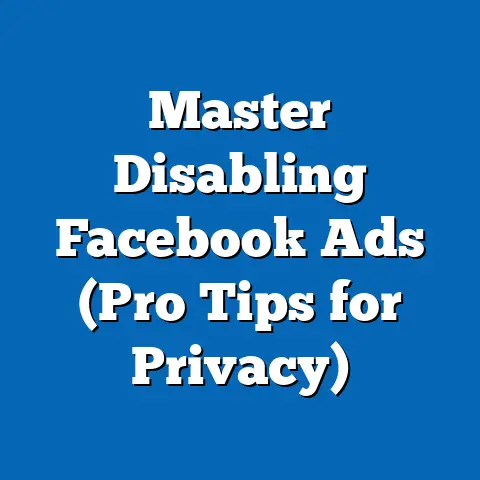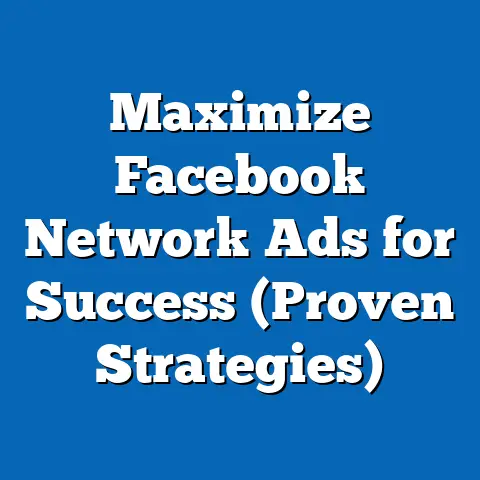Reviving Disabled Facebook In-Stream Ads (Expert Solutions)
Facebook in-stream ads are a powerhouse in the digital marketing arena, offering a dynamic way to reach audiences directly within the content they’re already consuming.
Think about it: your target demographic is watching a video, fully engaged, and suddenly, your ad appears, seamlessly woven into their viewing experience.
This is where the magic happens – the opportunity for a captive audience and a high potential for engagement.
But what happens when that potential is cut short?
When those carefully crafted in-stream ads are suddenly disabled?
It’s a frustrating scenario, and one I’ve personally encountered more than once in my years managing social media campaigns.
The key to unlocking the true potential of Facebook in-stream ads lies in customizability.
The ability to tailor your messaging, visuals, and targeting allows you to create ads that not only grab attention but also resonate deeply with your specific audience.
This level of precision is what separates a mediocre campaign from one that drives real results.
However, when in-stream ads are disabled, you’re not just losing visibility; you’re losing a valuable opportunity to connect with your audience on a personal level and potentially sacrificing a significant revenue stream.
Section 1: Understanding the Causes of Disabled In-Stream Ads
One of the most frequent questions I get asked is, “Why was my ad disabled?” It’s a valid question, and the answer often lies within Facebook’s comprehensive, and sometimes complex, advertising policies.
Facebook’s primary goal is to create a positive user experience, and that means enforcing strict guidelines on the types of content that can be promoted on their platform.
Understanding these guidelines is the first step in preventing ad disablement.
Here’s a breakdown of some common reasons why your Facebook in-stream ads might get the axe:
Policy Violations: This is the big one.
Facebook has specific policies against promoting content that is misleading, deceptive, or offensive.
This includes:- Inappropriate Content: Ads that contain hate speech, violence, graphic content, or promote illegal activities are strictly prohibited.
I once worked with a client in the fitness industry who tried to use before-and-after photos that were deemed “unrealistic” and “potentially harmful” due to the dramatic weight loss depicted.
The ad was promptly disabled. - Misleading Claims: False or exaggerated claims about products or services are a major red flag.
Avoid making unsubstantiated promises or guarantees that could mislead users.
For example, an ad claiming a weight loss supplement can help you lose 20 pounds in a week without diet or exercise would likely be flagged. - Copyright Infringement: Using copyrighted material without permission is a surefire way to get your ad disabled.
This includes using images, videos, or music that you don’t have the rights to. - Prohibited Products and Services: Facebook prohibits ads for certain products and services, such as weapons, tobacco, and certain types of financial services.
-
Content Issues: Even if your ad doesn’t explicitly violate a policy, it can still be disabled if it’s deemed low-quality or irrelevant.
-
Poor Image Quality: Blurry or pixelated images can detract from the user experience and may lead to ad disapproval.
- Irrelevant Content: Ads that are not relevant to the target audience are less likely to be approved.
Facebook’s algorithms are designed to show users ads that they are likely to be interested in, and irrelevant ads can be seen as disruptive. - Clickbait: Using sensational or misleading headlines to entice clicks can also get your ad disabled.
Facebook wants to ensure that users are clicking on ads that deliver on their promise. -
Technical Errors: Sometimes, ad disablement can be due to technical glitches or errors in your ad setup.
-
Incorrect Landing Page: If your ad links to a landing page that is broken, irrelevant, or violates Facebook’s policies, your ad may be disabled.
- Tracking Issues: Problems with your Facebook Pixel or other tracking mechanisms can also lead to ad disapproval.
Facebook needs to be able to track the performance of your ads to ensure that they are delivering value to advertisers. - Community Standards Violations: These extend beyond just advertising policies and touch on broader content guidelines.
Any association with content that violates Facebook’s Community Standards can lead to ad account restrictions.
- Inappropriate Content: Ads that contain hate speech, violence, graphic content, or promote illegal activities are strictly prohibited.
Policy Violations: This is the big one.
Facebook has specific policies against promoting content that is misleading, deceptive, or offensive.
This includes:
- Inappropriate Content: Ads that contain hate speech, violence, graphic content, or promote illegal activities are strictly prohibited.
I once worked with a client in the fitness industry who tried to use before-and-after photos that were deemed “unrealistic” and “potentially harmful” due to the dramatic weight loss depicted.
The ad was promptly disabled. - Misleading Claims: False or exaggerated claims about products or services are a major red flag.
Avoid making unsubstantiated promises or guarantees that could mislead users.
For example, an ad claiming a weight loss supplement can help you lose 20 pounds in a week without diet or exercise would likely be flagged. - Copyright Infringement: Using copyrighted material without permission is a surefire way to get your ad disabled.
This includes using images, videos, or music that you don’t have the rights to. - Prohibited Products and Services: Facebook prohibits ads for certain products and services, such as weapons, tobacco, and certain types of financial services.
-
Content Issues: Even if your ad doesn’t explicitly violate a policy, it can still be disabled if it’s deemed low-quality or irrelevant.
-
Poor Image Quality: Blurry or pixelated images can detract from the user experience and may lead to ad disapproval.
- Irrelevant Content: Ads that are not relevant to the target audience are less likely to be approved.
Facebook’s algorithms are designed to show users ads that they are likely to be interested in, and irrelevant ads can be seen as disruptive. - Clickbait: Using sensational or misleading headlines to entice clicks can also get your ad disabled.
Facebook wants to ensure that users are clicking on ads that deliver on their promise. -
Technical Errors: Sometimes, ad disablement can be due to technical glitches or errors in your ad setup.
-
Incorrect Landing Page: If your ad links to a landing page that is broken, irrelevant, or violates Facebook’s policies, your ad may be disabled.
- Tracking Issues: Problems with your Facebook Pixel or other tracking mechanisms can also lead to ad disapproval.
Facebook needs to be able to track the performance of your ads to ensure that they are delivering value to advertisers. - Community Standards Violations: These extend beyond just advertising policies and touch on broader content guidelines.
Any association with content that violates Facebook’s Community Standards can lead to ad account restrictions.
Content Issues: Even if your ad doesn’t explicitly violate a policy, it can still be disabled if it’s deemed low-quality or irrelevant.
Poor Image Quality: Blurry or pixelated images can detract from the user experience and may lead to ad disapproval.
Technical Errors: Sometimes, ad disablement can be due to technical glitches or errors in your ad setup.
Incorrect Landing Page: If your ad links to a landing page that is broken, irrelevant, or violates Facebook’s policies, your ad may be disabled.
Takeaway: Thoroughly understanding Facebook’s advertising policies and guidelines is crucial for preventing ad disablement.
Before launching any campaign, take the time to review the policies and ensure that your ad content is compliant.
Section 2: The Impact of Disabled In-Stream Ads on Businesses
The consequences of having your in-stream ads disabled can be significant, impacting various aspects of your business.
It’s not just about losing a few clicks; it’s about a ripple effect that can hinder your overall marketing efforts.
- Loss of Brand Visibility: In-stream ads are a powerful tool for increasing brand awareness and reaching a wider audience.
When these ads are disabled, your brand loses a valuable opportunity to be seen and remembered by potential customers.
In today’s competitive landscape, visibility is paramount, and any disruption to your advertising presence can put you at a disadvantage. - Diminished Audience Reach: Facebook’s targeting capabilities allow you to reach specific demographics, interests, and behaviors.
When your in-stream ads are disabled, you lose the ability to connect with these targeted audiences, potentially missing out on valuable leads and conversions.
One of my clients, a small local bakery, relied heavily on targeted in-stream ads to reach customers within a specific radius of their store.
When their ads were disabled due to a minor policy violation (a slightly misleading claim about their ingredients), their foot traffic decreased noticeably. - Potential Revenue Decline: Ultimately, advertising is about driving revenue.
Disabled in-stream ads can directly impact your bottom line by reducing sales, leads, and overall business growth.
If you rely on in-stream ads to generate a significant portion of your revenue, ad disablement can have a serious financial impact. - Damaged Brand Reputation: Repeatedly having ads disabled can raise concerns among potential customers about your brand’s credibility and trustworthiness.
If users see your ads being flagged or disapproved, they may question the quality of your products or services. - Disrupted Marketing Strategies: A sudden ad disablement can throw a wrench into your carefully planned marketing strategies.
You may have to scramble to find alternative advertising channels or revise your existing campaigns, which can be time-consuming and costly. - Reduced Customer Engagement: Consistent advertising helps maintain customer engagement and keep your brand top-of-mind.
When your in-stream ads are disabled, you risk losing momentum and allowing competitors to capture your audience’s attention.
Case Study: I once worked with a startup that was launching a new mobile app.
They invested heavily in Facebook in-stream ads to drive downloads and user acquisition.
However, their initial ad campaign was disabled due to a violation of Facebook’s advertising policies related to data privacy.
As a result, their app downloads plummeted, and they had to completely overhaul their advertising strategy.
This setback cost them valuable time and resources, and it took them several weeks to recover.
Takeaway: Disabled in-stream ads can have a significant impact on your business, affecting brand visibility, audience reach, revenue, and overall marketing strategy.
Maintaining a consistent and compliant advertising presence on Facebook is essential for sustaining customer engagement and driving business growth.
Step 1: Identifying the Reason for Disablement:
- The first step is to understand why your ad was disabled.
Facebook should provide a notification or email explaining the reason for the disapproval.
Check your Ads Manager for specific details and policy violations.
Pay close attention to the exact wording of the notification, as it will provide clues about what needs to be fixed. -
Step 2: Reviewing Facebook’s Advertising Policies:
-
Once you know the general reason for the disablement, dive deep into Facebook’s advertising policies.
Read the relevant sections carefully to gain a thorough understanding of the rules and regulations.
Don’t just skim; make sure you understand the nuances of each policy.
This is where I often see people stumble – they think they understand the policy, but they miss a subtle detail that led to the disapproval. -
Step 3: Making Necessary Adjustments to Ad Content:
-
Based on the reason for the disablement and your review of the policies, make the necessary adjustments to your ad content.
This might involve:- Removing or modifying any content that violates Facebook’s policies.
- Improving the quality of your images or videos.
- Ensuring that your landing page is relevant and compliant.
- Clarifying any misleading claims or statements.
- Double-checking for copyright infringement.
- Step 4: Submitting an Appeal to Facebook:
-
After making the necessary adjustments, submit an appeal to Facebook.
In your appeal, clearly explain the steps you’ve taken to address the policy violation and why you believe your ad should be reinstated.
Be polite, professional, and concise in your communication.
Providing specific examples of how you’ve addressed the issues can strengthen your appeal. -
Step 5: Monitoring Ad Performance Post-Reinstatement:
-
If your appeal is successful and your ad is reinstated, carefully monitor its performance.
Keep a close eye on metrics like reach, engagement, and conversions to ensure that it’s delivering the desired results.
Also, continue to monitor for any potential policy violations or issues that could lead to future disablement.
- The first step is to understand why your ad was disabled.
Step 1: Identifying the Reason for Disablement:
- The first step is to understand why your ad was disabled.
Facebook should provide a notification or email explaining the reason for the disapproval.
Check your Ads Manager for specific details and policy violations.
Pay close attention to the exact wording of the notification, as it will provide clues about what needs to be fixed. -
Step 2: Reviewing Facebook’s Advertising Policies:
Once you know the general reason for the disablement, dive deep into Facebook’s advertising policies.
Read the relevant sections carefully to gain a thorough understanding of the rules and regulations.
Don’t just skim; make sure you understand the nuances of each policy.
This is where I often see people stumble – they think they understand the policy, but they miss a subtle detail that led to the disapproval.-
Step 3: Making Necessary Adjustments to Ad Content:
Based on the reason for the disablement and your review of the policies, make the necessary adjustments to your ad content.
This might involve:- Removing or modifying any content that violates Facebook’s policies.
- Improving the quality of your images or videos.
- Ensuring that your landing page is relevant and compliant.
- Clarifying any misleading claims or statements.
- Double-checking for copyright infringement.
- Step 4: Submitting an Appeal to Facebook:
After making the necessary adjustments, submit an appeal to Facebook.
In your appeal, clearly explain the steps you’ve taken to address the policy violation and why you believe your ad should be reinstated.
Be polite, professional, and concise in your communication.
Providing specific examples of how you’ve addressed the issues can strengthen your appeal.-
Step 5: Monitoring Ad Performance Post-Reinstatement:
If your appeal is successful and your ad is reinstated, carefully monitor its performance.
Keep a close eye on metrics like reach, engagement, and conversions to ensure that it’s delivering the desired results.
Also, continue to monitor for any potential policy violations or issues that could lead to future disablement.
Step 2: Reviewing Facebook’s Advertising Policies:
Once you know the general reason for the disablement, dive deep into Facebook’s advertising policies.
Read the relevant sections carefully to gain a thorough understanding of the rules and regulations.
Don’t just skim; make sure you understand the nuances of each policy.
This is where I often see people stumble – they think they understand the policy, but they miss a subtle detail that led to the disapproval.
Step 3: Making Necessary Adjustments to Ad Content:
Based on the reason for the disablement and your review of the policies, make the necessary adjustments to your ad content.
This might involve:
- Removing or modifying any content that violates Facebook’s policies.
- Improving the quality of your images or videos.
- Ensuring that your landing page is relevant and compliant.
- Clarifying any misleading claims or statements.
- Double-checking for copyright infringement.
- Step 4: Submitting an Appeal to Facebook:
After making the necessary adjustments, submit an appeal to Facebook.
In your appeal, clearly explain the steps you’ve taken to address the policy violation and why you believe your ad should be reinstated.
Be polite, professional, and concise in your communication.
Providing specific examples of how you’ve addressed the issues can strengthen your appeal.
Step 5: Monitoring Ad Performance Post-Reinstatement:
If your appeal is successful and your ad is reinstated, carefully monitor its performance.
Keep a close eye on metrics like reach, engagement, and conversions to ensure that it’s delivering the desired results.
Also, continue to monitor for any potential policy violations or issues that could lead to future disablement.
Expert Tips for Creating Ads That Are Less Likely to Be Disabled:
- Focus on Value: Create ads that provide genuine value to your target audience.
Focus on solving their problems, answering their questions, or entertaining them. - Be Transparent: Be upfront and honest about your products or services.
Avoid making exaggerated claims or misleading statements. - Use High-Quality Visuals: Invest in professional-quality images and videos that are visually appealing and relevant to your ad content.
- Target the Right Audience: Use Facebook’s targeting options to reach the most relevant audience for your ads.
Irrelevant ads are more likely to be ignored or flagged. - Stay Up-to-Date: Keep abreast of the latest changes to Facebook’s advertising policies and guidelines.
Facebook is constantly updating its policies, so it’s important to stay informed. - A/B Testing: A/B testing is your best friend!
Experiment with different ad creatives, headlines, and targeting options to see what resonates best with your audience.
This data-driven approach can help you optimize your campaigns and reduce the risk of ad disablement. - Data-Driven Decision Making: Use Facebook’s analytics tools to track the performance of your ads and make informed decisions about how to optimize them.
Pay attention to metrics like click-through rate (CTR), conversion rate, and cost per acquisition (CPA).
Takeaway: Reviving disabled in-stream ads requires a systematic approach, including identifying the reason for disablement, reviewing Facebook’s policies, making necessary adjustments, submitting an appeal, and monitoring ad performance.
By following these steps and incorporating expert tips, you can increase your chances of getting your ads reinstated and driving successful advertising campaigns on Facebook.
Section 4: The Future of Facebook In-Stream Ads and Customizability
The world of Facebook in-stream ads is constantly evolving, driven by advancements in advertising technology and changing consumer behavior.
As we look to the future, customizability will become even more crucial for creating effective and engaging ad campaigns.
Here are some trends to watch:
- AI-Powered Customization: Machine learning and artificial intelligence are already playing a significant role in Facebook advertising, and this trend will only accelerate in the future.
AI can be used to analyze vast amounts of data and automatically optimize ad targeting, messaging, and creative elements.
This will allow advertisers to create more personalized and effective campaigns with less manual effort.
Imagine an AI that automatically adjusts your ad copy based on the user’s past browsing history or their current mood. - Interactive Ad Formats: Expect to see more interactive ad formats that allow users to engage directly with your ads.
This could include quizzes, polls, games, or augmented reality experiences.
These interactive formats can capture attention, increase engagement, and provide valuable data about your audience. - Video Personalization: Personalized video ads are already gaining traction, and they will become even more sophisticated in the future.
This could involve creating video ads that are tailored to individual users based on their demographics, interests, or past behavior.
For example, a travel company could create a video ad that shows a user destinations that are relevant to their past travel preferences. - Cross-Platform Integration: Facebook is increasingly integrating its various platforms, including Instagram, WhatsApp, and Messenger.
This will allow advertisers to create more seamless and integrated ad campaigns that reach users across multiple touchpoints. - Emphasis on Privacy: As concerns about data privacy continue to grow, Facebook will likely place even greater emphasis on protecting user data.
This could involve stricter regulations on ad targeting and data collection.
Advertisers will need to be transparent about how they are using user data and ensure that they are complying with all relevant privacy laws.
Staying Informed:
The key to success in the ever-changing world of Facebook in-stream ads is to stay informed about the latest updates to Facebook’s advertising features and policies.
Regularly check Facebook’s Business Help Center, read industry blogs, and attend webinars or conferences to stay up-to-date on the latest trends and best practices.
Takeaway: The future of Facebook in-stream ads is bright, with advancements in AI, interactive formats, video personalization, and cross-platform integration.
By embracing these trends and staying informed about the latest updates, advertisers can leverage the power of customizability to create more personalized, engaging, and effective ad campaigns.
Conclusion
Navigating the world of Facebook in-stream ads can be challenging, especially when your ads are disabled.
But by understanding the common causes of ad disablement, the impact it has on your business, and the expert solutions you can implement to revive them, you can overcome these challenges and achieve advertising success.
Remember, customizability is key.
The ability to tailor your messaging, visuals, and targeting to your specific audience is what separates a successful campaign from one that falls flat.
By leveraging the strategies discussed in this guide, you can revive your disabled ads, enhance your overall advertising success on Facebook, and ultimately drive business growth.
Don’t be discouraged by setbacks; view them as learning opportunities and continue to refine your approach.
The world of Facebook advertising is constantly evolving, and those who adapt and innovate will be the ones who thrive.
Now go out there and create some amazing, compliant, and highly effective in-stream ads!