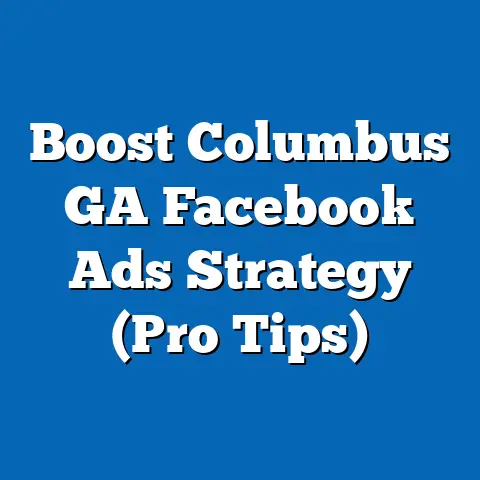Run Ads from Facebook Page (Expert Guide Unveiled)
The world of advertising is in constant flux, a dynamic landscape shaped by technological advancements and evolving consumer behaviors. We’ve moved far beyond the Mad Men era of television and print ads. Today, the digital realm reigns supreme, and at the heart of this revolution lies social media. And within social media, Facebook stands as a titan, not just for connecting people, but for connecting businesses with their ideal customers. I’ve seen firsthand how Facebook has transformed advertising, leveling the playing field for small businesses and providing unprecedented targeting capabilities for large corporations.
Facebook, with its billions of users, offers a goldmine of potential customers. But simply having a Facebook page isn’t enough. You need a strategic approach, a well-defined plan to transform that page into a powerful advertising engine. This guide is designed to be that plan, a comprehensive roadmap to help you navigate the intricacies of Facebook advertising and unlock its full potential.
According to Statista, Facebook’s advertising revenue reached over $116 billion in 2022, a testament to the platform’s effectiveness and reach. But with so many businesses vying for attention, how do you ensure your ads stand out? How do you reach the right audience, craft compelling content, and optimize your campaigns for maximum ROI?
This guide will walk you through every step of the process, from setting up your Facebook page for advertising success to mastering advanced strategies that will take your campaigns to the next level. I’ll share my personal experiences, insights, and actionable tips to help you navigate the complexities of Facebook advertising and achieve your business goals. So, let’s dive in and unlock the power of Facebook advertising together!
Section 1: Understanding Facebook Ads
Let’s start with the basics. What exactly are Facebook Ads, and why should you care?
What are Facebook Ads?
Facebook Ads are paid advertisements that appear on the Facebook platform, including the News Feed, right column, Instagram (which is owned by Meta, Facebook’s parent company), Messenger, and Audience Network. They come in various formats, each designed to capture attention and drive specific actions.
- Image Ads: Single image with accompanying text. These are simple, yet effective when paired with a compelling visual and concise copy.
- Video Ads: Engaging video content that can range from short clips to longer, more detailed presentations. Video ads are incredibly powerful for storytelling and capturing attention.
- Carousel Ads: Allow you to showcase multiple images or videos in a single ad unit, each with its own headline, description, and link. Perfect for showcasing a range of products or highlighting different features of a service.
- Collection Ads: Designed for mobile shopping, Collection Ads feature a cover image or video followed by several product images. Clicking on the ad takes users to a full-screen Instant Experience (formerly Canvas) showcasing your products.
- Slideshow Ads: Combine multiple images or videos into a visually appealing slideshow format, often with music or transitions. A great way to create engaging content without the complexity of video production.
- Lead Ads: Allow you to collect leads directly on Facebook, without requiring users to leave the platform. These ads include a pre-filled form that users can submit with just a few taps, making it incredibly easy to capture valuable contact information.
Why are Facebook Ads Important for Businesses?
Facebook Ads offer a multitude of benefits for businesses of all sizes:
- Unparalleled Reach: With billions of active users, Facebook provides access to a massive audience, allowing you to reach potential customers worldwide.
- Precise Targeting: Facebook’s advanced targeting capabilities allow you to reach specific demographics, interests, behaviors, and more, ensuring your ads are seen by the people most likely to be interested in your products or services. I remember working with a local bakery that struggled to reach new customers. By leveraging Facebook’s targeting options, we were able to target users in a specific radius who had expressed interest in baking, pastries, and local businesses. The result was a significant increase in foot traffic and online orders.
- Cost-Effectiveness: Compared to traditional advertising methods, Facebook Ads can be incredibly cost-effective. You can set your own budget and bidding strategy, allowing you to control your spending and optimize your campaigns for maximum ROI.
- Measurable Results: Facebook provides detailed analytics and reporting, allowing you to track your ad performance and make data-driven decisions. You can see exactly how many people saw your ad, clicked on it, and converted into customers.
- Brand Awareness: Even if users don’t immediately click on your ad, seeing your brand repeatedly can increase brand awareness and familiarity, making them more likely to consider your products or services in the future.
- Direct Response: Facebook Ads can be used to drive immediate action, such as website visits, purchases, app downloads, or lead generation.
Facebook Ads in the Digital Marketing Landscape
Facebook Ads aren’t a standalone solution; they’re a vital component of a comprehensive digital marketing strategy. They work best when integrated with other marketing efforts, such as:
- Search Engine Optimization (SEO): Drive organic traffic to your website through relevant keywords and high-quality content.
- Content Marketing: Create valuable and engaging content that attracts and retains your target audience.
- Email Marketing: Nurture leads and build relationships with customers through targeted email campaigns.
- Social Media Marketing: Engage with your audience on social media platforms, building brand loyalty and driving traffic to your website.
By combining these strategies with Facebook Ads, you can create a powerful marketing ecosystem that drives results.
Key Takeaway: Facebook Ads are a versatile and powerful tool that can help businesses reach a massive audience, target specific demographics, and achieve a variety of marketing goals. Understanding the different ad formats and how they fit into your overall digital marketing strategy is crucial for success.
Next Steps: Familiarize yourself with the different ad formats and consider which ones are most appropriate for your business and marketing objectives. Start thinking about your target audience and how you can leverage Facebook’s targeting options to reach them effectively.
Section 2: Setting Up Your Facebook Page for Advertising
Before you even think about creating your first ad, it’s crucial to optimize your Facebook Page for advertising. Think of your page as the landing page for your ads. If it’s not well-optimized, you’ll be wasting valuable ad spend driving traffic to a page that doesn’t convert.
Optimizing Your Facebook Page
- Complete Your Profile: This might seem obvious, but it’s surprising how many businesses neglect to fill out their Facebook Page profile completely. Include a detailed “About Us” section that clearly explains what your business does, its mission, and its values. Add your contact information, including your website, phone number, and email address.
- Engaging Cover and Profile Images: Your cover photo is prime real estate on your Facebook Page. Use it to showcase your brand, highlight your products or services, or promote a special offer. Your profile picture should be a clear and recognizable image, such as your logo. Make sure both images are high-resolution and visually appealing.
- Consistent Branding: Maintain a consistent brand identity across your Facebook Page, including your logo, color scheme, font, and tone of voice. This helps build brand recognition and reinforces your brand message.
- Post Regularly: Keep your page active by posting regularly with relevant and engaging content. Share updates about your business, industry news, helpful tips, and behind-the-scenes glimpses of your company culture.
- Engage with Your Audience: Respond to comments and messages promptly and professionally. Encourage interaction by asking questions, running polls, and hosting contests. Building a strong community around your Facebook Page is essential for long-term success.
The Importance of a Clear Call-to-Action
Your Facebook Page should have a clear call-to-action (CTA) that tells visitors what you want them to do. This could be anything from “Shop Now” to “Learn More” to “Contact Us.”
- Add a Button: Facebook allows you to add a CTA button directly to your page. Choose the option that best aligns with your business goals.
- Include CTAs in Your Posts: Don’t be afraid to ask your audience to take action in your posts. For example, you could say, “Click here to learn more about our new product” or “Visit our website to claim your discount.”
- Make it Easy to Contact You: Ensure your contact information is readily available and easy to find. Make it simple for potential customers to reach out with questions or inquiries.
I once audited a Facebook Page for a local restaurant and found that their contact information was outdated, and their CTA button was broken. This meant that potential customers who were interested in making a reservation were unable to do so. By updating their contact information and fixing the CTA button, we were able to significantly increase their online reservations.
Key Takeaway: Optimizing your Facebook Page is a crucial first step in running successful Facebook Ads. A well-optimized page provides a positive user experience, reinforces your brand message, and encourages visitors to take action.
Next Steps: Review your Facebook Page and make sure it’s fully optimized. Update your profile, add engaging cover and profile images, ensure consistent branding, and add a clear call-to-action.
Section 3: The Facebook Ads Manager Overview
Now that your Facebook Page is optimized, let’s dive into the heart of Facebook advertising: the Ads Manager.
What is the Facebook Ads Manager?
The Facebook Ads Manager is your central hub for creating, managing, and analyzing your Facebook ad campaigns. It’s a powerful tool that provides a wealth of features and options to help you reach your target audience and achieve your marketing goals.
Navigating the Ads Manager Dashboard
The Ads Manager dashboard can seem overwhelming at first, but once you understand the layout, it becomes much easier to navigate.
- Navigation Menu: Located on the left-hand side of the screen, the navigation menu provides access to all the key features of the Ads Manager, including Campaigns, Ad Sets, Ads, Reporting, and Business Settings.
- Campaigns: This is where you create and manage your overall ad campaigns. Each campaign has a specific objective, such as driving website traffic, generating leads, or increasing brand awareness.
- Ad Sets: Within each campaign, you create ad sets, which define your target audience, budget, and schedule. You can create multiple ad sets within a single campaign to target different audience segments.
- Ads: Within each ad set, you create individual ads, which are the actual advertisements that users see on Facebook. You can create multiple ads within a single ad set to test different creatives and copy.
- Reporting: The reporting section provides detailed analytics and insights into your ad performance. You can track key metrics such as reach, impressions, clicks, conversions, and cost per result.
- Business Settings: This section allows you to manage your Facebook Business Account, including adding team members, managing permissions, and connecting your other business assets.
Setting Up Your Ads Manager Account
To get started with Facebook Ads, you’ll need to set up an Ads Manager account.
- Go to Facebook Ads Manager: You can access the Ads Manager by visiting https://www.facebook.com/adsmanager.
- Create a Business Account: If you don’t already have one, you’ll need to create a Facebook Business Account. This is a separate account that allows you to manage your business assets, including your Facebook Page, Instagram account, and ad accounts.
- Add Your Facebook Page: Once you have a Business Account, you can add your Facebook Page to it.
- Create an Ad Account: Within your Business Account, you’ll need to create an ad account. This is where you’ll manage your ad spending and track your ad performance.
- Add Payment Information: You’ll need to add your payment information to your ad account before you can start running ads.
Key Takeaway: The Facebook Ads Manager is your command center for all things Facebook advertising. Understanding the dashboard layout and setting up your account correctly are essential first steps.
Next Steps: Explore the Facebook Ads Manager dashboard and familiarize yourself with the different sections. Set up your Ads Manager account and link it to your Facebook Page.
Section 4: Audience Targeting Strategies
One of the most powerful features of Facebook Ads is its advanced targeting capabilities. You can reach specific demographics, interests, behaviors, and more, ensuring your ads are seen by the people most likely to be interested in your products or services.
Why is Audience Targeting Important?
Targeting the right audience is crucial for the success of your Facebook ad campaigns. If you’re showing your ads to people who aren’t interested in your products or services, you’re wasting your ad spend. Effective targeting can lead to:
- Higher Conversion Rates: When you target the right audience, you’re more likely to see higher conversion rates, meaning more people taking the desired action, such as making a purchase or signing up for your email list.
- Lower Costs: By targeting a more relevant audience, you can often lower your ad costs, as you’re not wasting impressions on people who are unlikely to convert.
- Improved ROI: Ultimately, effective targeting leads to a better return on investment (ROI) for your ad campaigns.
Targeting Options in Facebook Ads Manager
Facebook Ads Manager offers a variety of targeting options to help you reach your ideal audience.
- Demographics: Target users based on their age, gender, location, education, relationship status, and more. This is a great way to narrow down your audience to specific groups of people. For example, if you’re selling baby products, you might target women aged 25-35 who are married and have children.
- Interests: Target users based on their interests, hobbies, and favorite brands. Facebook gathers this information from users’ profiles, pages they like, and content they interact with. This is a powerful way to reach people who are passionate about specific topics. For example, if you’re selling fitness equipment, you might target users who have expressed interest in fitness, health, and wellness.
- Behaviors: Target users based on their purchase history, device usage, and other online behaviors. Facebook collects this data from users’ activity on the platform and across the web. This is a great way to reach people who are likely to take specific actions. For example, if you’re selling online courses, you might target users who have recently purchased online courses in related fields.
- Custom Audiences: Create custom audiences based on your existing customer data, such as email lists, website visitors, and app users. This allows you to target people who have already interacted with your business. You can upload your customer list to Facebook, and Facebook will match those email addresses to Facebook profiles. You can also create a custom audience of people who have visited your website by installing the Facebook Pixel (more on that later).
- Lookalike Audiences: Create lookalike audiences based on your custom audiences. Facebook will identify users who share similar characteristics and behaviors with your existing customers, allowing you to reach new people who are likely to be interested in your products or services. Lookalike audiences are one of the most powerful targeting tools available in Facebook Ads Manager.
Examples of Effective Targeting
Let’s look at a few examples of how different businesses can effectively target their desired audience:
Key Takeaway: Audience targeting is a critical component of successful Facebook ad campaigns. By leveraging Facebook’s advanced targeting capabilities, you can reach the right people with the right message and maximize your ROI.
Next Steps: Define your ideal customer and identify the demographics, interests, and behaviors that they share. Experiment with different targeting options in Facebook Ads Manager to see what works best for your business.
Section 5: Crafting Compelling Ad Content
Once you’ve identified your target audience, the next step is to create compelling ad content that captures their attention and persuades them to take action. Your ad content is the face of your brand on Facebook, so it’s crucial to make a good impression.
Elements of Successful Ad Copywriting
- Strong Headline: Your headline is the first thing people will see, so it needs to be attention-grabbing and relevant to your target audience. Use strong verbs, numbers, and keywords to make your headline stand out.
- Engaging Visuals: Use high-quality images or videos that are visually appealing and relevant to your ad message. Your visuals should capture attention and convey your brand’s personality.
- Persuasive Copy: Write concise and persuasive copy that clearly explains the benefits of your product or service. Focus on the value you offer and how you can solve your target audience’s problems.
- Clear Call-to-Action: Tell your audience exactly what you want them to do. Use strong action verbs like “Shop Now,” “Learn More,” or “Sign Up.”
- Relevance: Make sure your ad content is relevant to your target audience and their interests. The more relevant your ad is, the more likely people are to click on it.
The Importance of Storytelling
Storytelling is a powerful way to connect with your target audience on an emotional level. Share stories about your brand, your customers, or your products and services. Stories can help you build trust, create a connection, and make your brand more memorable.
I once worked with a non-profit organization that was struggling to raise donations. By creating a series of Facebook ads that told the stories of the people they were helping, we were able to significantly increase their donations. The ads featured real people whose lives had been transformed by the organization’s work, and they resonated deeply with the target audience.
A/B Testing Your Ad Creatives
A/B testing is the process of testing different versions of your ad creatives to see which ones perform best. This is a crucial step in optimizing your ad campaigns.
- Test Different Headlines: Experiment with different headlines to see which ones generate the most clicks.
- Test Different Visuals: Test different images and videos to see which ones capture the most attention.
- Test Different Copy: Test different versions of your ad copy to see which ones generate the most conversions.
- Test Different CTAs: Experiment with different call-to-actions to see which ones drive the most desired actions.
Facebook Ads Manager makes it easy to A/B test your ad creatives. Simply create multiple ads within a single ad set and let Facebook automatically distribute traffic to the different versions.
Key Takeaway: Compelling ad content is essential for capturing attention, persuading your target audience to take action, and driving results. Focus on creating strong headlines, engaging visuals, persuasive copy, and clear calls-to-action. Don’t forget to A/B test your ad creatives to optimize your campaigns.
Next Steps: Brainstorm different ad concepts and create multiple versions of your ad creatives. Use A/B testing to identify the most effective elements and optimize your campaigns for maximum performance.
Section 6: Setting Your Ad Budget and Bidding Strategy
Now that you have compelling ad content, it’s time to set your ad budget and bidding strategy. This is where you determine how much you’re willing to spend on your ad campaigns and how you want Facebook to bid on your behalf.
Budgeting Options
Facebook offers two main budgeting options:
- Daily Budget: Sets the average amount you’re willing to spend each day on your ad campaign. Facebook will try to spend this amount each day, but it may fluctuate slightly depending on the performance of your ads.
- Lifetime Budget: Sets the total amount you’re willing to spend on your ad campaign over its entire duration. Facebook will distribute your budget evenly over the campaign’s lifetime.
The best budgeting option for you will depend on your specific goals and preferences. If you want to maintain consistent spending throughout your campaign, a daily budget is a good choice. If you want to set a maximum budget for your entire campaign, a lifetime budget is a better option.
Bidding Strategies
Facebook offers a variety of bidding strategies to help you achieve your marketing goals.
- Cost Per Click (CPC): You pay each time someone clicks on your ad. This is a good option if you’re focused on driving traffic to your website.
- Cost Per Impression (CPM): You pay for every 1,000 impressions your ad receives. This is a good option if you’re focused on increasing brand awareness.
- Cost Per Action (CPA): You pay each time someone takes a specific action, such as making a purchase or signing up for your email list. This is a good option if you’re focused on driving conversions.
- Lowest Cost: Facebook automatically bids to get you the most results for your budget. This is a good option if you’re just starting out and don’t have a lot of experience with bidding strategies.
- Target Cost: You set a target cost per result, and Facebook will try to get you results at or below that cost. This is a good option if you have a specific cost target in mind.
The best bidding strategy for you will depend on your specific goals and the type of campaign you’re running. If you’re focused on driving traffic, CPC is a good choice. If you’re focused on increasing brand awareness, CPM is a better option. If you’re focused on driving conversions, CPA or Target Cost may be more effective.
Analyzing Ad Performance Metrics to Optimize Spend
It’s crucial to analyze your ad performance metrics regularly to optimize your spend.
- Click-Through Rate (CTR): The percentage of people who see your ad and click on it. A high CTR indicates that your ad is relevant and engaging to your target audience.
- Cost Per Click (CPC): The amount you pay each time someone clicks on your ad. A low CPC indicates that your bidding strategy is effective.
- Conversion Rate: The percentage of people who click on your ad and take the desired action, such as making a purchase or signing up for your email list. A high conversion rate indicates that your landing page is effective.
- Cost Per Acquisition (CPA): The amount you pay each time someone takes the desired action. A low CPA indicates that your overall campaign is effective.
- Return on Ad Spend (ROAS): The amount of revenue you generate for every dollar you spend on advertising. A high ROAS indicates that your ad campaigns are profitable.
By tracking these metrics and making adjustments to your budget and bidding strategy, you can optimize your ad spend and maximize your ROI.
I once worked with a client who was spending a lot of money on Facebook ads but wasn’t seeing a good return. By analyzing their ad performance metrics, we discovered that their CTR was very low, indicating that their ads weren’t relevant to their target audience. We made some changes to their targeting and ad creatives, and their CTR improved significantly, leading to a much better ROAS.
Key Takeaway: Setting your ad budget and bidding strategy is a crucial step in running successful Facebook ad campaigns. Choose the budgeting option and bidding strategy that best aligns with your goals, and analyze your ad performance metrics regularly to optimize your spend.
Next Steps: Determine your ad budget and choose a bidding strategy. Monitor your ad performance metrics closely and make adjustments as needed to optimize your spend and maximize your ROI.
Section 7: Launching Your First Ad Campaign
You’ve done your research, optimized your Facebook Page, crafted compelling ad content, and set your budget and bidding strategy. Now it’s time to launch your first ad campaign!
Creating Your First Ad Campaign
- Go to Facebook Ads Manager: Navigate to the Facebook Ads Manager.
- Click the “Create” Button: Click the green “Create” button to start creating a new campaign.
- Choose Your Campaign Objective: Select the campaign objective that best aligns with your goals. Facebook offers a variety of objectives, including:
- Awareness: Increase brand awareness and reach a broad audience.
- Consideration: Drive traffic to your website, generate leads, or increase engagement on your Facebook Page.
- Conversion: Drive sales, app downloads, or other desired actions.
- Name Your Campaign: Give your campaign a descriptive name that clearly identifies its purpose.
- Set Your Budget and Schedule: Choose your budgeting option (daily or lifetime budget) and set your budget. Also, set the start and end dates for your campaign.
- Define Your Target Audience: Use Facebook’s targeting options to define your target audience based on demographics, interests, behaviors, and more.
- Choose Your Ad Placements: Select the ad placements where you want your ads to appear. Facebook offers a variety of placements, including the News Feed, right column, Instagram, Messenger, and Audience Network.
- Create Your Ads: Create your ads using the compelling ad content you developed earlier.
- Review and Publish: Review your campaign settings and ads carefully, and then click the “Publish” button to launch your campaign.
- Awareness: Increase brand awareness and reach a broad audience.
- Consideration: Drive traffic to your website, generate leads, or increase engagement on your Facebook Page.
- Conversion: Drive sales, app downloads, or other desired actions.
Ensuring a Smooth Launch
- Double-Check Everything: Before you launch your campaign, double-check all your settings and ads to make sure everything is correct.
- Start Small: If you’re new to Facebook advertising, it’s a good idea to start with a small budget and gradually increase it as you gain experience.
- Monitor Your Campaign Closely: Keep a close eye on your campaign performance in the first few days after launch. This will allow you to identify any issues early on and make adjustments as needed.
- Be Patient: It takes time for Facebook’s algorithm to learn and optimize your campaign. Don’t expect to see results overnight.
Monitoring Initial Performance
After launching your campaign, it’s important to monitor its initial performance closely.
- Track Key Metrics: Track key metrics such as reach, impressions, clicks, conversions, and cost per result.
- Identify Trends: Look for trends in your data. Are certain ads performing better than others? Are certain demographics responding more favorably to your ads?
- Make Adjustments: Based on your initial performance data, make adjustments to your campaign settings, ad creatives, or targeting options as needed.
I remember launching a Facebook ad campaign for a new product and seeing very little traction in the first few days. After analyzing the data, I realized that the ad creative wasn’t resonating with the target audience. I made some changes to the ad creative, and the campaign performance improved dramatically.
Key Takeaway: Launching your first ad campaign can be exciting and nerve-wracking. By following these steps and monitoring your initial performance closely, you can ensure a smooth launch and set your campaign up for success.
Next Steps: Create and launch your first Facebook ad campaign. Monitor your campaign performance closely and make adjustments as needed to optimize your results.
Section 8: Analyzing Ad Performance
Launching your campaign is just the beginning. The real work begins with analyzing your ad performance and making data-driven decisions to optimize your results.
Key Metrics to Track
As mentioned earlier, there are several key metrics that you should track to analyze your ad performance. Let’s review them in more detail:
- Reach: The number of unique people who saw your ad. This metric tells you how many people you’re reaching with your campaign.
- Impressions: The number of times your ad was displayed. This metric tells you how frequently your ad is being seen.
- Click-Through Rate (CTR): The percentage of people who saw your ad and clicked on it. A high CTR indicates that your ad is relevant and engaging to your target audience.
- Cost Per Click (CPC): The amount you pay each time someone clicks on your ad. A low CPC indicates that your bidding strategy is effective.
- Conversion Rate: The percentage of people who click on your ad and take the desired action, such as making a purchase or signing up for your email list. A high conversion rate indicates that your landing page is effective.
- Cost Per Acquisition (CPA): The amount you pay each time someone takes the desired action. A low CPA indicates that your overall campaign is effective.
- Return on Ad Spend (ROAS): The amount of revenue you generate for every dollar you spend on advertising. A high ROAS indicates that your ad campaigns are profitable.
Interpreting These Metrics
These metrics can tell you a lot about the effectiveness of your ad campaigns.
- Low Reach: If your reach is low, you may need to expand your targeting options or increase your budget.
- Low CTR: If your CTR is low, your ad creative may not be relevant or engaging to your target audience. Try testing different headlines, visuals, and copy.
- High CPC: If your CPC is high, you may need to refine your targeting options or adjust your bidding strategy.
- Low Conversion Rate: If your conversion rate is low, your landing page may not be effective. Make sure your landing page is relevant to your ad, easy to navigate, and optimized for conversions.
- High CPA: If your CPA is high, you may need to optimize your entire campaign, including your targeting, ad creatives, and landing page.
- Low ROAS: If your ROAS is low, your ad campaigns may not be profitable. You may need to make significant changes to your strategy or consider other marketing channels.
Adjusting Campaigns Based on Performance Data
Based on your performance data, you can make a variety of adjustments to your ad campaigns.
- Refine Your Targeting: If you’re not reaching the right audience, try refining your targeting options. Experiment with different demographics, interests, and behaviors.
- Test Different Ad Creatives: If your ad creatives aren’t performing well, try testing different headlines, visuals, and copy.
- Adjust Your Bidding Strategy: If your CPC is too high, try adjusting your bidding strategy. Experiment with different bidding options, such as manual bidding or automated bidding.
- Optimize Your Landing Page: If your conversion rate is low, optimize your landing page. Make sure it’s relevant to your ad, easy to navigate, and optimized for conversions.
- Pause or End Underperforming Ads: Don’t be afraid to pause or end ads that aren’t performing well. Focus your budget on the ads that are driving the best results.
I once worked with a client who was running a Facebook ad campaign to promote a new product. After analyzing the data, we discovered that the campaign was performing well in some geographic areas but not in others. We decided to refine the targeting options to focus on the areas where the campaign was performing best, and the overall performance improved significantly.
Key Takeaway: Analyzing your ad performance is crucial for optimizing your campaigns and maximizing your ROI. Track key metrics, interpret them carefully, and make data-driven decisions to adjust your campaigns as needed.
Next Steps: Review your ad performance data regularly and identify areas for improvement. Make adjustments to your campaigns based on your data and continue to monitor your results.
Section 9: Advanced Strategies for Facebook Ads
Once you’ve mastered the basics of Facebook advertising, you can start exploring advanced strategies to take your campaigns to the next level.
Retargeting
Retargeting is the process of showing ads to people who have already interacted with your business, such as visiting your website, viewing a product page, or adding an item to their cart. This is a highly effective strategy because you’re targeting people who have already expressed interest in your products or services.
- Website Retargeting: Show ads to people who have visited your website. You can target specific pages they visited, such as product pages or blog posts.
- Customer List Retargeting: Show ads to people on your customer list. You can upload your customer list to Facebook and target those individuals with specific ads.
- Engagement Retargeting: Show ads to people who have engaged with your Facebook Page or Instagram account. You can target people who have liked your page, commented on your posts, or watched your videos.
Dynamic Ads
Dynamic ads automatically show the most relevant products to each individual user based on their browsing history and purchase behavior. This is a highly personalized form of advertising that can significantly increase your conversion rates.
- Product Catalog: Upload your product catalog to Facebook and let Facebook automatically generate ads for each product.
- Personalized Recommendations: Facebook will show each user the products they’re most likely to be interested in based on their browsing history and purchase behavior.
- Automated Optimization: Facebook will automatically optimize your dynamic ads to maximize your ROI.
Facebook Pixel
The Facebook Pixel is a snippet of code that you install on your website. It allows you to track website visitors, measure conversions, and create custom audiences for retargeting. The Facebook Pixel is an essential tool for any business running Facebook ads.
- Track Website Visitors: See which pages people are visiting on your website.
- Measure Conversions: Track the actions people are taking on your website, such as making a purchase or signing up for your email list.
- Create Custom Audiences: Create custom audiences of people who have visited your website for retargeting purposes.
Integrating Facebook Ads with Other Marketing Efforts
Facebook Ads work best when integrated with your other marketing efforts.
- Email Marketing: Use Facebook Ads to drive traffic to your email signup form. Then, nurture your leads with targeted email campaigns.
- Content Marketing: Use Facebook Ads to promote your blog posts and other valuable content.
- Social Media Marketing: Use Facebook Ads to increase engagement on your Facebook Page and Instagram account.
Case Studies of Successful Campaigns
There are countless examples of businesses that have achieved success with Facebook Ads. Here are a few notable case studies:
- MVMT Watches: MVMT Watches used Facebook Ads to build a multi-million dollar business. They focused on creating high-quality ad creatives and targeting a young, fashion-conscious audience.
- Warby Parker: Warby Parker used Facebook Ads to disrupt the eyewear industry. They focused on providing affordable and stylish glasses and targeting a millennial audience.
- Dollar Shave Club: Dollar Shave Club used Facebook Ads to build a massive subscriber base. They focused on creating humorous and engaging video ads that went viral.
I’ve personally seen the power of these strategies firsthand. By implementing retargeting campaigns and leveraging the Facebook Pixel, I’ve helped clients significantly increase their conversion rates and drive more sales.
Key Takeaway: Advanced Facebook advertising strategies, such as retargeting, dynamic ads, and the Facebook Pixel, can help you take your campaigns to the next level. Integrate Facebook Ads with your other marketing efforts for maximum impact.
Next Steps: Explore these advanced strategies and experiment with them in your own campaigns. Track your results carefully and make adjustments as needed to optimize your performance.
Conclusion: The Future of Facebook Advertising
Facebook advertising has come a long way since its inception. It’s evolved from a simple platform for connecting with friends and family to a powerful advertising engine that can help businesses of all sizes reach their target audience and achieve their marketing goals.
Emerging Trends
The future of Facebook advertising is likely to be shaped by several emerging trends:
- AI-Driven Ad Optimization: Artificial intelligence (AI) is playing an increasingly important role in Facebook advertising. AI can be used to automate ad creation, optimize bidding strategies, and personalize ad experiences.
- The Rise of Social Commerce: Social commerce is the trend of buying and selling products directly on social media platforms. Facebook is investing heavily in social commerce features, such as Facebook Shops, which allow businesses to create online stores directly on Facebook and Instagram.
- Augmented Reality (AR) Ads: Augmented reality (AR) is a technology that allows users to overlay digital content onto the real world. Facebook is experimenting with AR ads, which allow users to try on products virtually or interact with brands in new and engaging ways.
Staying Informed
To stay ahead of the curve in Facebook advertising, it’s important to stay informed about these emerging trends and continually refine your advertising strategies.
- Follow Industry Blogs and Publications: Stay up-to-date on the latest news and trends in Facebook advertising by following industry blogs and publications.
- Attend Industry Events: Attend industry events and conferences to learn from experts and network with other advertisers.
- Experiment with New Features: Don’t be afraid to experiment with new features and strategies. The best way to learn is by doing.
Final Thoughts
Facebook advertising is a powerful tool that can help you reach your target audience, drive traffic to your website, generate leads, and increase sales. By mastering the basics and exploring advanced strategies, you can unlock the full potential of Facebook advertising and achieve your business goals.
I’ve shared my personal experiences and insights throughout this guide, and