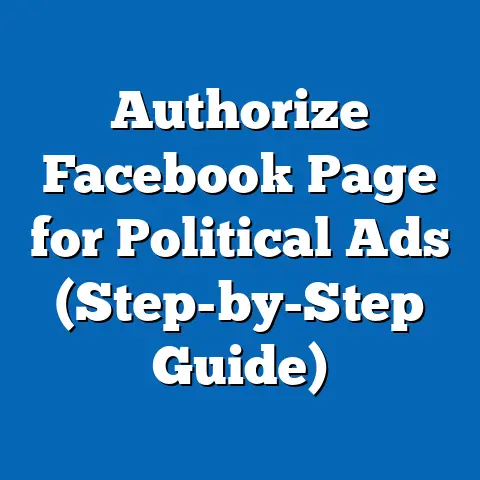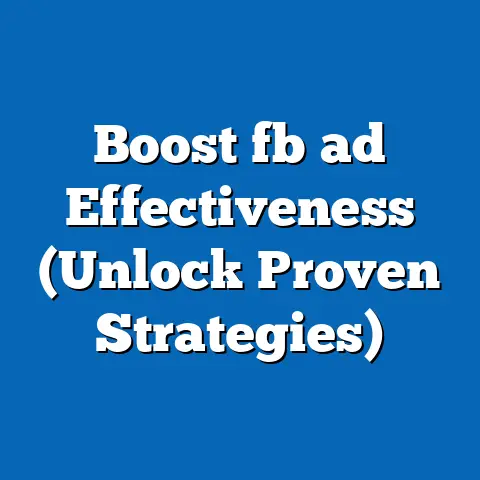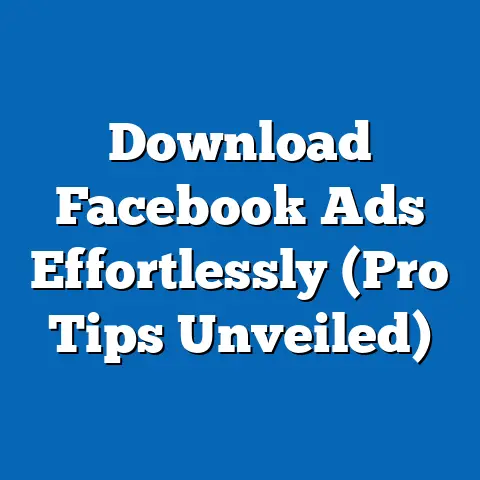Save Facebook Videos Easily (Pro Tips Inside)
Understanding the Need for Saving Facebook Videos
Facebook is a treasure trove of video content. From hilarious cat videos and viral dance trends to insightful tutorials and heartwarming family moments, there’s always something captivating to watch. But what happens when you want to revisit a video later, especially when you’re offline or on a limited data plan? That’s where saving Facebook videos comes in.
Think about it: how many times have you stumbled upon a fantastic recipe demonstration, a DIY project, or a travel vlog that you wanted to refer back to? Or perhaps you’ve seen a friend’s live video capturing a special occasion, a milestone, or a funny anecdote. Bookmarking the video within Facebook is one option, but it’s not ideal. What if the video gets removed, the page disappears, or you simply can’t find it amidst the endless scroll of your newsfeed?
I remember once seeing an incredible tutorial on how to repair a leaky faucet. I bookmarked it, thinking I could easily find it when I needed it. Fast forward a few months, my faucet started dripping, and guess what? The video was gone! The creator had taken down their page, and my bookmark was useless. That’s when I realized the importance of having a reliable method to save these videos for offline viewing.
Saving Facebook videos offers several key benefits:
- Offline Access: Watch your favorite videos anytime, anywhere, without needing an internet connection. This is especially useful when traveling, commuting, or in areas with poor connectivity.
- Data Savings: Avoid repeatedly streaming the same videos, which can quickly eat into your data allowance. Downloading once saves you money and bandwidth.
- Archiving: Preserve important or sentimental videos that might otherwise be lost if the original poster deletes them or their account.
- Convenience: Easily share videos with friends and family who may not be on Facebook or have reliable internet access.
- Learning: Have tutorials and educational content readily available for reference, without having to rely on an internet connection.
Simply bookmarking a video is not enough. Facebook’s algorithm is constantly changing, and the videos you save might get buried in your timeline or disappear altogether. Plus, relying solely on streaming means you’re always at the mercy of your internet connection.
Takeaway: Saving Facebook videos provides offline access, saves data, and allows you to preserve valuable content. Don’t rely solely on bookmarks or streaming.
The Legal and Ethical Considerations
Before we dive into the how-to, it’s crucial to address the legal and ethical aspects of saving Facebook videos. I’ve seen too many people unknowingly cross the line, so let’s make sure we’re all on the same page.
Copyright is the big one. Just because a video is on Facebook doesn’t mean it’s free for the taking. Most videos are protected by copyright, which means the creator has exclusive rights to control how the video is used, distributed, and reproduced. Downloading a copyrighted video without permission infringes on those rights.
I once worked with a small business that thought it was okay to download a competitor’s video ad and use parts of it in their own marketing materials. They got a cease and desist letter pretty quickly, and it was a costly lesson for them.
Here’s the general rule of thumb:
- Personal Use: Saving a video for your own personal viewing is generally considered acceptable, as long as you don’t redistribute or monetize it. Think of it like recording a song off the radio for your own listening pleasure.
- Redistribution: Sharing downloaded videos publicly, uploading them to other platforms, or using them for commercial purposes without permission is a clear copyright violation.
- Fair Use: There are exceptions to copyright law, such as “fair use,” which allows limited use of copyrighted material for purposes like criticism, commentary, news reporting, teaching, scholarship, and research. However, fair use is a complex legal concept, and it’s best to err on the side of caution.
It’s always a good idea to ask for permission from the video creator before saving or sharing their content, especially if you intend to use it for anything beyond personal viewing. Many creators are happy to grant permission, especially if it helps promote their work.
I always try to reach out to the creator and say something like, “Hey, I really loved your video on [topic]. Would you mind if I downloaded it for my own reference?” Most of the time, they’re flattered and give me the green light.
Remember, respecting content creators’ rights is not just a legal obligation, it’s also the right thing to do. They put in the time and effort to create the content, and they deserve to be recognized and compensated for their work.
Takeaway: Be mindful of copyright laws and ethical considerations when saving Facebook videos. Always prioritize personal use and seek permission before redistributing or using videos for commercial purposes.
Methods for Saving Facebook Videos
Okay, now for the fun part: the actual methods for saving those Facebook videos! Over the years, I’ve tried just about every trick in the book, so I’m going to break down the most reliable and effective options.
3.1 Using Facebook’s Built-in Features
Let’s start with the official route. Facebook does offer some limited options for saving videos directly within the platform. These aren’t exactly “downloading” in the traditional sense, but they can be useful for quick access.
- Save Video: Facebook allows you to “save” videos to your “Saved” collection. This is essentially a bookmarking feature that lets you create lists of content to watch later. To save a video, simply click the three dots in the top right corner of the video post and select “Save video.” You can then access your saved videos by going to the “Saved” section in your Facebook menu.
- Watch Later: Similar to the “Save” feature, you can add videos to your “Watch Later” list. This is designed for videos you want to watch soon but don’t have time for at the moment. Again, click the three dots and select “Save video” and choose a collection, like “Watch Later.”
While these features are convenient, they have limitations. You still need an internet connection to watch the saved videos, and they’re subject to Facebook’s content policies and availability. If the video is removed or the page disappears, your saved video will no longer be accessible.
I find these features helpful for quickly bookmarking videos I come across while browsing, but I wouldn’t rely on them as my primary method for saving videos.
Takeaway: Facebook’s built-in “Save” and “Watch Later” features are useful for quick bookmarking, but they require an internet connection and are subject to Facebook’s content policies.
3.2 Utilizing Third-Party Applications and Websites
This is where things get interesting. A plethora of third-party apps and websites claim to let you download Facebook videos. Some are legitimate and effective, while others are shady and potentially harmful. I’ve sifted through the options and identified some of the most reliable ones.
Disclaimer: Always exercise caution when using third-party apps and websites. Make sure to read reviews, check for security certificates, and avoid downloading anything from untrusted sources. I am not responsible for any issues that may arise from using these tools.
Here are a few popular options:
-
FBDown.net: This is a simple and straightforward website that allows you to download Facebook videos by pasting the video URL.
- How to use:
- Find the Facebook video you want to download.
- Copy the video URL from the address bar.
- Go to FBDown.net.
- Paste the URL into the input box.
- Click “Download.”
- Choose the desired video quality and format.
- Download the video.
- Pros: Easy to use, supports multiple video qualities.
- Cons: Can be ad-heavy, may not work with all videos.
- How to use:
-
Getfvid.com: Similar to FBDown.net, Getfvid.com is another popular website for downloading Facebook videos.
- How to use:
- Find the Facebook video you want to download.
- Copy the video URL.
- Go to Getfvid.com.
- Paste the URL into the input box.
- Click “Download.”
- Choose the desired video quality and format.
- Download the video.
- Pros: Clean interface, supports HD downloads.
- Cons: May not work with private videos, can be slow at times.
- How to use:
-
SaveFrom.net: This website is a versatile downloader that supports multiple platforms, including Facebook.
- How to use:
- Find the Facebook video you want to download.
- Copy the video URL.
- Go to SaveFrom.net.
- Paste the URL into the input box.
- Click “Download.”
- Choose the desired video quality and format.
- Download the video.
- Pros: Supports multiple platforms, offers browser extension.
- Cons: Can be confusing to navigate, may require additional software.
- How to use:
FBDown.net: This is a simple and straightforward website that allows you to download Facebook videos by pasting the video URL.
- How to use:
- Find the Facebook video you want to download.
- Copy the video URL from the address bar.
- Go to FBDown.net.
- Paste the URL into the input box.
- Click “Download.”
- Choose the desired video quality and format.
- Download the video.
- Pros: Easy to use, supports multiple video qualities.
- Cons: Can be ad-heavy, may not work with all videos.
- Find the Facebook video you want to download.
- Copy the video URL from the address bar.
- Go to FBDown.net.
- Paste the URL into the input box.
- Click “Download.”
- Choose the desired video quality and format.
- Download the video.
Getfvid.com: Similar to FBDown.net, Getfvid.com is another popular website for downloading Facebook videos.
- How to use:
- Find the Facebook video you want to download.
- Copy the video URL.
- Go to Getfvid.com.
- Paste the URL into the input box.
- Click “Download.”
- Choose the desired video quality and format.
- Download the video.
- Pros: Clean interface, supports HD downloads.
- Cons: May not work with private videos, can be slow at times.
- Find the Facebook video you want to download.
- Copy the video URL.
- Go to Getfvid.com.
- Paste the URL into the input box.
- Click “Download.”
- Choose the desired video quality and format.
- Download the video.
SaveFrom.net: This website is a versatile downloader that supports multiple platforms, including Facebook.
- How to use:
- Find the Facebook video you want to download.
- Copy the video URL.
- Go to SaveFrom.net.
- Paste the URL into the input box.
- Click “Download.”
- Choose the desired video quality and format.
- Download the video.
- Pros: Supports multiple platforms, offers browser extension.
- Cons: Can be confusing to navigate, may require additional software.
- Find the Facebook video you want to download.
- Copy the video URL.
- Go to SaveFrom.net.
- Paste the URL into the input box.
- Click “Download.”
- Choose the desired video quality and format.
- Download the video.
I’ve personally used FBDown.net and Getfvid.com quite a few times, and they’ve generally worked well for me. However, I always make sure to have a good ad blocker installed to avoid any unwanted pop-ups or redirects.
Takeaway: Third-party apps and websites can be effective for downloading Facebook videos, but exercise caution and use reputable sources.
3.3 Browser Extensions
Browser extensions can streamline the video-saving process by adding a download button directly to the Facebook video page. This can be a convenient option, but again, it’s important to choose your extensions carefully.
-
Video Downloader Plus: This Chrome extension adds a download button to Facebook videos, allowing you to quickly save them to your computer.
- How to use:
- Install the Video Downloader Plus extension from the Chrome Web Store.
- Go to the Facebook video you want to download.
- Click the “Download” button that appears on the video page.
- Choose the desired video quality and format.
- Download the video.
- Pros: Easy to use, integrates seamlessly with Facebook.
- Cons: May not work with all videos, can slow down your browser.
- How to use:
-
FBD Video Downloader: This Firefox add-on provides a similar functionality, adding a download button to Facebook videos.
- How to use:
- Install the FBD Video Downloader add-on from the Firefox Add-ons Store.
- Go to the Facebook video you want to download.
- Click the “Download” button that appears on the video page.
- Choose the desired video quality and format.
- Download the video.
- Pros: Lightweight, easy to install.
- Cons: May not be compatible with all browsers, can be unreliable at times.
- How to use:
Video Downloader Plus: This Chrome extension adds a download button to Facebook videos, allowing you to quickly save them to your computer.
- How to use:
- Install the Video Downloader Plus extension from the Chrome Web Store.
- Go to the Facebook video you want to download.
- Click the “Download” button that appears on the video page.
- Choose the desired video quality and format.
- Download the video.
- Pros: Easy to use, integrates seamlessly with Facebook.
- Cons: May not work with all videos, can slow down your browser.
- Install the Video Downloader Plus extension from the Chrome Web Store.
- Go to the Facebook video you want to download.
- Click the “Download” button that appears on the video page.
- Choose the desired video quality and format.
- Download the video.
FBD Video Downloader: This Firefox add-on provides a similar functionality, adding a download button to Facebook videos.
- How to use:
- Install the FBD Video Downloader add-on from the Firefox Add-ons Store.
- Go to the Facebook video you want to download.
- Click the “Download” button that appears on the video page.
- Choose the desired video quality and format.
- Download the video.
- Pros: Lightweight, easy to install.
- Cons: May not be compatible with all browsers, can be unreliable at times.
- Install the FBD Video Downloader add-on from the Firefox Add-ons Store.
- Go to the Facebook video you want to download.
- Click the “Download” button that appears on the video page.
- Choose the desired video quality and format.
- Download the video.
I used to be a big fan of browser extensions for downloading videos, but I’ve become more cautious over the years. Some extensions can be resource-intensive and slow down your browser, while others may contain malware or track your browsing activity.
Takeaway: Browser extensions can simplify the video-saving process, but choose your extensions carefully and be aware of potential security risks.
3.4 Mobile Apps for Video Downloading
If you primarily use Facebook on your mobile device, you’ll be happy to know that there are also mobile apps designed for downloading Facebook videos.
-
Video Downloader for Facebook: This Android app allows you to download Facebook videos directly to your phone or tablet.
- How to use:
- Install the Video Downloader for Facebook app from the Google Play Store.
- Log in to your Facebook account within the app.
- Browse Facebook and find the video you want to download.
- Tap the “Download” button that appears on the video.
- Choose the desired video quality and format.
- Download the video.
- Pros: Easy to use, supports multiple video qualities.
- Cons: Can be ad-heavy, may require in-app purchases.
- How to use:
-
MyMedia: This iOS app is a file manager and downloader that can be used to download Facebook videos.
- How to use:
- Install the MyMedia app from the App Store.
- Open the app and use the built-in browser to navigate to Facebook.
- Find the video you want to download.
- Tap and hold on the video until a menu appears.
- Select “Download” from the menu.
- Choose the desired video quality and format.
- Download the video.
- Pros: Versatile, can be used to download videos from multiple sources.
- Cons: Can be confusing to set up, may require additional steps.
- How to use:
Video Downloader for Facebook: This Android app allows you to download Facebook videos directly to your phone or tablet.
- How to use:
- Install the Video Downloader for Facebook app from the Google Play Store.
- Log in to your Facebook account within the app.
- Browse Facebook and find the video you want to download.
- Tap the “Download” button that appears on the video.
- Choose the desired video quality and format.
- Download the video.
- Pros: Easy to use, supports multiple video qualities.
- Cons: Can be ad-heavy, may require in-app purchases.
- Install the Video Downloader for Facebook app from the Google Play Store.
- Log in to your Facebook account within the app.
- Browse Facebook and find the video you want to download.
- Tap the “Download” button that appears on the video.
- Choose the desired video quality and format.
- Download the video.
MyMedia: This iOS app is a file manager and downloader that can be used to download Facebook videos.
- How to use:
- Install the MyMedia app from the App Store.
- Open the app and use the built-in browser to navigate to Facebook.
- Find the video you want to download.
- Tap and hold on the video until a menu appears.
- Select “Download” from the menu.
- Choose the desired video quality and format.
- Download the video.
- Pros: Versatile, can be used to download videos from multiple sources.
- Cons: Can be confusing to set up, may require additional steps.
- Install the MyMedia app from the App Store.
- Open the app and use the built-in browser to navigate to Facebook.
- Find the video you want to download.
- Tap and hold on the video until a menu appears.
- Select “Download” from the menu.
- Choose the desired video quality and format.
- Download the video.
Mobile apps can be convenient for downloading videos on the go, but they also come with their own set of risks. Some apps may contain malware or track your location, so it’s important to download only from trusted sources and read reviews carefully.
Takeaway: Mobile apps can be useful for downloading Facebook videos on your phone or tablet, but exercise caution and download only from trusted sources.
3.5 Alternative Methods (e.g., screen recording)
If all else fails, you can always resort to screen recording. Most modern smartphones and computers have built-in screen recording features that allow you to capture whatever is displayed on your screen.
- How to use:
- Open the Facebook video you want to save.
- Activate the screen recording feature on your device.
- Play the video and record it.
- Stop the recording when the video is finished.
- Trim the beginning and end of the recording to remove any unnecessary footage.
- Pros: Works with any video, doesn’t require any third-party apps or websites.
- Cons: Can result in lower video quality, may capture unwanted notifications or pop-ups.
- Open the Facebook video you want to save.
- Activate the screen recording feature on your device.
- Play the video and record it.
- Stop the recording when the video is finished.
- Trim the beginning and end of the recording to remove any unnecessary footage.
I’ve used screen recording as a last resort when I couldn’t find any other way to save a video. It’s not the ideal solution, but it can be a lifesaver in certain situations.
Takeaway: Screen recording is a viable alternative method for saving Facebook videos, but it may result in lower video quality.
Pro Tips for Maximizing Video Quality and Efficiency
Now that you know the various methods for saving Facebook videos, let’s talk about how to get the best possible results. Here are some pro tips to maximize video quality and efficiency:
- Check Video Quality Settings: Before downloading a video, check the quality settings on Facebook. If the video is available in HD, make sure to select the highest quality option for the best possible download.
- Optimize Download Speeds: Close any unnecessary applications or browser tabs to free up bandwidth and improve download speeds. You can also try downloading videos during off-peak hours when internet traffic is lower.
- Manage Storage Space: Saved videos can take up a lot of storage space on your devices. Regularly delete videos you no longer need to free up space and keep your devices running smoothly.
- Organize Saved Videos: Create folders or playlists to organize your saved videos for easy access. You can also use tags or labels to categorize videos by topic or genre.
- Use a Reliable Ad Blocker: Many of the third-party apps and websites for downloading Facebook videos are ad-heavy. Install a reliable ad blocker to avoid unwanted pop-ups and redirects.
- Scan Downloaded Files: Before opening or sharing downloaded videos, scan them with a reputable antivirus program to protect your devices from malware.
I’ve learned these tips the hard way, through trial and error. I remember once downloading a bunch of videos without checking the quality settings, and they all turned out to be blurry and pixelated. Now I always make sure to double-check the quality before hitting the download button.
Takeaway: Maximize video quality and efficiency by checking video quality settings, optimizing download speeds, managing storage space, organizing saved videos, using a reliable ad blocker, and scanning downloaded files.
Troubleshooting Common Issues
Even with the best methods and pro tips, you may still encounter some issues when trying to save Facebook videos. Here are some common problems and how to troubleshoot them:
- Download Failures: If a download fails, try refreshing the page or restarting your device. You can also try using a different method or website to download the video.
- Compatibility Issues: Some videos may not be compatible with your device or media player. Try converting the video to a different format using a video converter tool.
- Website Errors: If a website is not working properly, try clearing your browser cache and cookies or using a different browser.
- Security Concerns: If you suspect a website or app is unsafe, avoid using it and scan your device for malware.
- Copyright Issues: If you are unsure about the copyright status of a video, err on the side of caution and avoid downloading or sharing it without permission.
I once spent hours trying to download a video from a shady website, only to end up with a virus on my computer. That’s why I always recommend sticking to reputable sources and taking precautions to protect your devices.
Takeaway: Troubleshoot common issues by refreshing the page, using a different method, converting the video format, clearing your browser cache, and taking precautions to protect your devices from malware.
Conclusion
Saving Facebook videos can be a valuable skill, allowing you to access and preserve content that matters to you. By understanding the legal and ethical considerations, exploring the various methods available, and following the pro tips for maximizing video quality and efficiency, you can easily save those precious videos and enjoy them offline, anytime, anywhere.
Remember, the key is to be mindful of copyright laws, exercise caution when using third-party apps and websites, and take precautions to protect your devices from malware. With a little bit of knowledge and effort, you can become a pro at saving Facebook videos and building your own personal video library.
So go ahead, explore the methods shared in this article, experiment with the pro tips, and start saving those meaningful video content for future enjoyment. Happy downloading!