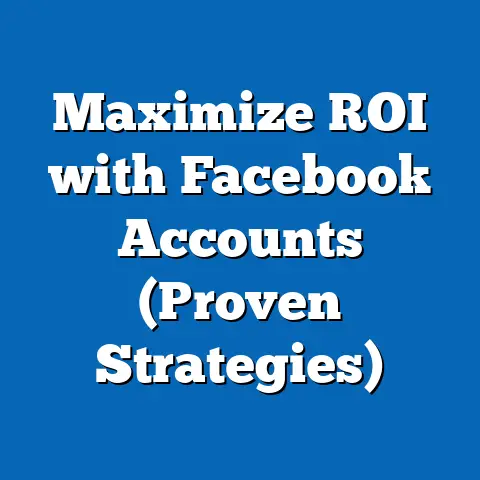Seamlessly Move Facebook Ad Campaigns (Pro Tips)
As a digital marketing specialist who has been entrenched in the world of Facebook advertising for over a decade, I’ve seen firsthand how crucial it is to adapt and evolve your campaigns.
It’s not just about setting up ads and letting them run; it’s about understanding when and how to make strategic moves to keep your campaigns fresh, relevant, and effective.
I’ll kick things off with a statistic that really hits home: As of 2023, Facebook accounts for over 23% of all digital ad spending, according to Statista.
This makes it a crucial platform for marketers looking to reach their target audiences effectively.
But what happens when your business goals shift, your audience evolves, or Facebook itself rolls out a major update?
That’s when knowing how to seamlessly move your Facebook ad campaigns becomes a game-changer.
Understanding the Need for Seamless Movement of Facebook Ad Campaigns
Why would you even need to move a Facebook ad campaign?
Well, the digital landscape is anything but static.
A multitude of reasons can necessitate a strategic shift in your advertising approach.
One of the most common reasons is a change in business objectives. Perhaps you initially launched a campaign focused on brand awareness, but now your priority is driving direct sales.
Or maybe you’re expanding into a new market and need to adjust your targeting accordingly.
Another key factor is audience targeting. As your business grows and you gather more data, you might discover that your initial assumptions about your target audience were off.
Or, perhaps your audience’s preferences and behaviors have evolved over time.
This requires you to refine your targeting parameters to ensure you’re reaching the right people with the right message.
Finally, platform updates are a constant in the world of Facebook advertising.
Facebook regularly introduces new features, algorithms, and policies that can impact the performance of your campaigns.
Staying ahead of these changes and adapting your strategies accordingly is essential for maintaining a competitive edge.
Here are a few specific situations where moving campaigns becomes crucial:
- Rebranding: When a company undergoes a rebranding effort, it’s imperative to update all advertising materials to reflect the new brand identity.
This includes updating ad creatives, messaging, and targeting to align with the new brand positioning. - Seasonal Promotions: Running seasonal promotions requires setting up dedicated campaigns that are relevant to specific times of the year.
These campaigns often require unique targeting, creatives, and bidding strategies. - Integrating New Products: Introducing a new product or service to your portfolio necessitates creating new campaigns that highlight its unique features and benefits.
These campaigns should be targeted to the specific audience segments that are most likely to be interested in the new offering. - Expanding to New Regions: When expanding your business to new geographic regions, you’ll need to create new campaigns that are tailored to the specific cultural nuances and preferences of the local audience.
This includes translating ad copy, adjusting targeting parameters, and optimizing bidding strategies for the new market. - Reacting to Market Trends: Staying agile and responsive to market trends is crucial for maintaining a competitive edge.
If you notice a sudden surge in demand for a particular product or service, you should quickly adjust your campaigns to capitalize on the opportunity.
Key Takeaway: Recognizing the need to move Facebook ad campaigns is the first step towards ensuring their continued success.
Understanding the various factors that can necessitate a strategic shift will allow you to proactively adapt your campaigns and stay ahead of the curve.
Preparing for the Move
Before you dive headfirst into moving your Facebook ad campaigns, it’s crucial to lay the groundwork for a smooth and successful transition.
This involves a few key preparatory steps that will help you minimize disruption and maximize the impact of your changes.
First and foremost, back up your existing campaigns and data. This is a critical step that can save you a lot of headaches down the road.
Facebook Ads Manager allows you to export your campaign data in various formats, including CSV and Excel.
This will provide you with a valuable record of your campaign performance, which you can use to analyze trends and identify areas for improvement.
Next, analyze your performance metrics to identify what works and what doesn’t. Take a deep dive into your campaign data to understand which ads, ad sets, and targeting strategies have been most effective.
Pay close attention to metrics like click-through rate (CTR), conversion rate, cost per acquisition (CPA), and return on ad spend (ROAS).
This analysis will help you determine what to keep, what to tweak, and what to discard as you move your campaigns.
Finally, understand the new target audience or updated campaign objectives. Before making any changes to your campaigns, it’s essential to have a clear understanding of your new goals and the audience you’re trying to reach.
Conduct thorough research to gain insights into their demographics, interests, behaviors, and pain points.
This will allow you to tailor your messaging, creatives, and targeting strategies to resonate with your target audience and drive the desired results.
Here’s a more detailed breakdown of each step:
- Backing Up Existing Campaigns:
- How to: Go to Facebook Ads Manager, select the campaigns you want to back up, and choose the “Export” option.
Select the desired file format (CSV or Excel) and customize the data fields you want to include in the export. - Why: Backing up your campaigns ensures that you have a record of your campaign settings, targeting parameters, creatives, and performance data.
This can be invaluable for reference, analysis, and troubleshooting. - Personal Experience: I once worked with a client who accidentally deleted an entire campaign.
Thankfully, we had a recent backup, which allowed us to quickly restore the campaign and avoid significant losses in revenue.
- How to: Go to Facebook Ads Manager, select the campaigns you want to back up, and choose the “Export” option.
- Analyzing Performance Metrics:
- Key Metrics:
- Click-Through Rate (CTR): Measures the percentage of people who click on your ad after seeing it.
A high CTR indicates that your ad is relevant and engaging to your target audience. - Conversion Rate: Measures the percentage of people who take a desired action (e.g., purchase, sign-up, download) after clicking on your ad.
A high conversion rate indicates that your landing page is effective at converting visitors into customers. - Cost Per Acquisition (CPA): Measures the cost of acquiring a new customer or lead through your advertising efforts.
A low CPA indicates that your campaigns are efficient and cost-effective. - Return on Ad Spend (ROAS): Measures the revenue generated for every dollar spent on advertising.
A high ROAS indicates that your campaigns are profitable and generating a positive return on investment.
- Click-Through Rate (CTR): Measures the percentage of people who click on your ad after seeing it.
- Tools:
- Facebook Ads Manager: Provides detailed performance data for all your campaigns, ad sets, and ads.
- Google Analytics: Allows you to track website traffic and conversions generated by your Facebook ads.
- Third-Party Analytics Tools: Offer advanced analytics and reporting capabilities, such as heatmaps, session recordings, and customer journey analysis.
- Personal Experience: I once analyzed a campaign that had a high CTR but a low conversion rate.
After investigating, I discovered that the landing page was slow and difficult to navigate.
By optimizing the landing page, we were able to significantly improve the conversion rate and ROAS of the campaign.
- Key Metrics:
- Understanding New Target Audience/Objectives:
- Research Methods:
- Surveys: Gather feedback directly from your target audience to understand their needs, preferences, and pain points.
- Focus Groups: Conduct in-depth discussions with small groups of people to gain qualitative insights into their attitudes and behaviors.
- Market Research Reports: Access industry reports and studies to learn about market trends, consumer behavior, and competitive landscape.
- Social Listening: Monitor social media channels to understand what people are saying about your brand, your competitors, and your industry.
- Tools:
- Facebook Audience Insights: Provides demographic and interest data about your target audience.
- Google Trends: Allows you to track the popularity of search terms over time.
- Social Media Monitoring Tools: Help you monitor social media channels for mentions of your brand and your competitors.
- Personal Experience: I once worked with a client who was launching a new product targeted at millennials.
By conducting thorough research, we discovered that millennials were highly engaged with social media and valued authenticity.
We tailored our messaging and creatives to reflect these insights, which resulted in a highly successful campaign.
- Research Methods:
- How to: Go to Facebook Ads Manager, select the campaigns you want to back up, and choose the “Export” option.
Select the desired file format (CSV or Excel) and customize the data fields you want to include in the export. - Why: Backing up your campaigns ensures that you have a record of your campaign settings, targeting parameters, creatives, and performance data.
This can be invaluable for reference, analysis, and troubleshooting. - Personal Experience: I once worked with a client who accidentally deleted an entire campaign.
Thankfully, we had a recent backup, which allowed us to quickly restore the campaign and avoid significant losses in revenue.
- Key Metrics:
- Click-Through Rate (CTR): Measures the percentage of people who click on your ad after seeing it.
A high CTR indicates that your ad is relevant and engaging to your target audience. - Conversion Rate: Measures the percentage of people who take a desired action (e.g., purchase, sign-up, download) after clicking on your ad.
A high conversion rate indicates that your landing page is effective at converting visitors into customers. - Cost Per Acquisition (CPA): Measures the cost of acquiring a new customer or lead through your advertising efforts.
A low CPA indicates that your campaigns are efficient and cost-effective. - Return on Ad Spend (ROAS): Measures the revenue generated for every dollar spent on advertising.
A high ROAS indicates that your campaigns are profitable and generating a positive return on investment.
- Click-Through Rate (CTR): Measures the percentage of people who click on your ad after seeing it.
- Tools:
- Facebook Ads Manager: Provides detailed performance data for all your campaigns, ad sets, and ads.
- Google Analytics: Allows you to track website traffic and conversions generated by your Facebook ads.
- Third-Party Analytics Tools: Offer advanced analytics and reporting capabilities, such as heatmaps, session recordings, and customer journey analysis.
- Personal Experience: I once analyzed a campaign that had a high CTR but a low conversion rate.
After investigating, I discovered that the landing page was slow and difficult to navigate.
By optimizing the landing page, we were able to significantly improve the conversion rate and ROAS of the campaign.
- Click-Through Rate (CTR): Measures the percentage of people who click on your ad after seeing it.
A high CTR indicates that your ad is relevant and engaging to your target audience. - Conversion Rate: Measures the percentage of people who take a desired action (e.g., purchase, sign-up, download) after clicking on your ad.
A high conversion rate indicates that your landing page is effective at converting visitors into customers. - Cost Per Acquisition (CPA): Measures the cost of acquiring a new customer or lead through your advertising efforts.
A low CPA indicates that your campaigns are efficient and cost-effective. - Return on Ad Spend (ROAS): Measures the revenue generated for every dollar spent on advertising.
A high ROAS indicates that your campaigns are profitable and generating a positive return on investment.
- Facebook Ads Manager: Provides detailed performance data for all your campaigns, ad sets, and ads.
- Google Analytics: Allows you to track website traffic and conversions generated by your Facebook ads.
- Third-Party Analytics Tools: Offer advanced analytics and reporting capabilities, such as heatmaps, session recordings, and customer journey analysis.
- Research Methods:
- Surveys: Gather feedback directly from your target audience to understand their needs, preferences, and pain points.
- Focus Groups: Conduct in-depth discussions with small groups of people to gain qualitative insights into their attitudes and behaviors.
- Market Research Reports: Access industry reports and studies to learn about market trends, consumer behavior, and competitive landscape.
- Social Listening: Monitor social media channels to understand what people are saying about your brand, your competitors, and your industry.
- Tools:
- Facebook Audience Insights: Provides demographic and interest data about your target audience.
- Google Trends: Allows you to track the popularity of search terms over time.
- Social Media Monitoring Tools: Help you monitor social media channels for mentions of your brand and your competitors.
- Personal Experience: I once worked with a client who was launching a new product targeted at millennials.
By conducting thorough research, we discovered that millennials were highly engaged with social media and valued authenticity.
We tailored our messaging and creatives to reflect these insights, which resulted in a highly successful campaign.
- Surveys: Gather feedback directly from your target audience to understand their needs, preferences, and pain points.
- Focus Groups: Conduct in-depth discussions with small groups of people to gain qualitative insights into their attitudes and behaviors.
- Market Research Reports: Access industry reports and studies to learn about market trends, consumer behavior, and competitive landscape.
- Social Listening: Monitor social media channels to understand what people are saying about your brand, your competitors, and your industry.
- Facebook Audience Insights: Provides demographic and interest data about your target audience.
- Google Trends: Allows you to track the popularity of search terms over time.
- Social Media Monitoring Tools: Help you monitor social media channels for mentions of your brand and your competitors.
Key Takeaway: Thorough preparation is essential for a successful campaign move.
By backing up your data, analyzing your performance metrics, and understanding your new target audience or objectives, you’ll be well-equipped to make informed decisions and minimize disruption.
Step-by-Step Guide to Moving Facebook Ad Campaigns
Now that you’ve laid the groundwork, it’s time to get into the nitty-gritty of moving your Facebook ad campaigns.
Here’s a detailed, step-by-step guide that will walk you through the process:
- Using Facebook Ads Manager to Duplicate Campaigns:
- Navigate to Ads Manager: Log in to your Facebook account and go to Ads Manager.
- Select Campaigns: Choose the campaigns you want to duplicate.
- Duplicate: Click on “Duplicate” and choose whether to duplicate the campaigns in the same ad account or a different one.
- Review Settings: Review the duplicated campaigns and ensure all settings are correct.
- Personal Experience: I’ve found that duplicating campaigns is the quickest way to move them, especially when you need to replicate a successful structure.
- Changing Ad Sets and Targeting Options Without Losing Momentum:
- Edit Ad Sets: Go to the ad sets within the duplicated campaign and edit the targeting options.
- Update Audience: Define your new target audience based on your research.
- Adjust Placements: Adjust ad placements to match your new audience and objectives.
- Personal Experience: It’s crucial to monitor performance closely when changing targeting options.
Make small adjustments and analyze the results before making significant changes.
- Adjusting Budgets and Bidding Strategies During the Transition:
- Review Budget: Assess whether your budget is appropriate for the new campaign objectives and audience.
- Adjust Bidding: Adjust bidding strategies to match your goals.
Consider using automated bidding options like “Lowest Cost” or “Cost Cap.” - Monitor Performance: Monitor campaign performance closely and adjust budgets and bidding strategies as needed.
- Personal Experience: I often start with a slightly higher budget during the transition to ensure the campaign gains momentum quickly.
- Ensuring Pixel Tracking and Conversion Events Are Set Up Correctly to Maintain Data Continuity:
- Check Pixel: Ensure the Facebook Pixel is installed correctly on your website.
- Verify Events: Verify that conversion events are set up correctly and tracking accurately.
- Test Events: Test the events to ensure they are firing correctly.
- Personal Experience: I can’t stress enough how important it is to verify pixel tracking.
Without accurate data, you won’t be able to optimize your campaigns effectively.
I once had a client who didn’t realize their pixel wasn’t firing correctly for weeks, resulting in significant wasted ad spend.
- Navigate to Ads Manager: Log in to your Facebook account and go to Ads Manager.
- Select Campaigns: Choose the campaigns you want to duplicate.
- Duplicate: Click on “Duplicate” and choose whether to duplicate the campaigns in the same ad account or a different one.
- Review Settings: Review the duplicated campaigns and ensure all settings are correct.
- Personal Experience: I’ve found that duplicating campaigns is the quickest way to move them, especially when you need to replicate a successful structure.
- Edit Ad Sets: Go to the ad sets within the duplicated campaign and edit the targeting options.
- Update Audience: Define your new target audience based on your research.
- Adjust Placements: Adjust ad placements to match your new audience and objectives.
- Personal Experience: It’s crucial to monitor performance closely when changing targeting options.
Make small adjustments and analyze the results before making significant changes.
- Review Budget: Assess whether your budget is appropriate for the new campaign objectives and audience.
- Adjust Bidding: Adjust bidding strategies to match your goals.
Consider using automated bidding options like “Lowest Cost” or “Cost Cap.” - Monitor Performance: Monitor campaign performance closely and adjust budgets and bidding strategies as needed.
- Personal Experience: I often start with a slightly higher budget during the transition to ensure the campaign gains momentum quickly.
- Check Pixel: Ensure the Facebook Pixel is installed correctly on your website.
- Verify Events: Verify that conversion events are set up correctly and tracking accurately.
- Test Events: Test the events to ensure they are firing correctly.
- Personal Experience: I can’t stress enough how important it is to verify pixel tracking.
Without accurate data, you won’t be able to optimize your campaigns effectively.
I once had a client who didn’t realize their pixel wasn’t firing correctly for weeks, resulting in significant wasted ad spend.
Here’s a more detailed look at each step:
- Duplicating Campaigns:
- Why: Duplicating campaigns allows you to create a copy of your existing campaigns without disrupting their performance.
This is useful when you want to test new targeting options, creatives, or bidding strategies without affecting your current campaigns. - How to:
- Go to Facebook Ads Manager and select the campaigns you want to duplicate.
- Click on the “Duplicate” button.
- Choose whether to duplicate the campaigns in the same ad account or a different one.
- Review the duplicated campaigns and ensure all settings are correct.
- Publish the duplicated campaigns.
- Personal Experience: I often duplicate campaigns when I want to test new ad creatives.
I’ll create a copy of the existing campaign, update the ad creatives, and run both campaigns simultaneously to see which one performs better.
- Why: Duplicating campaigns allows you to create a copy of your existing campaigns without disrupting their performance.
- Changing Ad Sets and Targeting:
- Why: Changing ad sets and targeting options allows you to reach new audiences and improve the relevance of your ads.
This is useful when you want to expand your reach, target a specific demographic, or test new interest-based targeting options. - How to:
- Go to Facebook Ads Manager and select the ad set you want to edit.
- Click on the “Edit” button.
- Update the targeting options, such as location, age, gender, interests, and behaviors.
- Review the updated ad set and ensure all settings are correct.
- Publish the updated ad set.
- Personal Experience: I once worked with a client who was struggling to reach their target audience.
After analyzing their campaign data, I discovered that they were targeting a broad audience with limited interests.
By narrowing the targeting options and focusing on specific interests, we were able to significantly improve the relevance of their ads and increase their conversion rate.
- Why: Changing ad sets and targeting options allows you to reach new audiences and improve the relevance of your ads.
- Adjusting Budgets and Bidding:
- Why: Adjusting budgets and bidding strategies allows you to control your ad spend and optimize your campaign performance.
This is useful when you want to increase your reach, lower your cost per acquisition, or maximize your return on ad spend. - How to:
- Go to Facebook Ads Manager and select the campaign or ad set you want to edit.
- Click on the “Edit” button.
- Update the budget and bidding options, such as daily budget, lifetime budget, and bidding strategy.
- Review the updated campaign or ad set and ensure all settings are correct.
- Publish the updated campaign or ad set.
- Personal Experience: I often use automated bidding options like “Lowest Cost” or “Cost Cap” to optimize my campaigns.
These options allow Facebook to automatically adjust your bids to achieve the best possible results within your budget.
- Why: Adjusting budgets and bidding strategies allows you to control your ad spend and optimize your campaign performance.
- Ensuring Pixel Tracking:
- Why: Ensuring pixel tracking and conversion events are set up correctly is crucial for measuring the effectiveness of your campaigns and optimizing your ad spend.
Without accurate data, you won’t be able to track conversions, measure ROI, or make informed decisions about your campaigns. - How to:
- Go to Facebook Ads Manager and select the “Events Manager” tab.
- Verify that the Facebook Pixel is installed correctly on your website.
- Verify that conversion events are set up correctly and tracking accurately.
- Test the events to ensure they are firing correctly.
- Personal Experience: I always use the Facebook Pixel Helper Chrome extension to verify that the Facebook Pixel is installed correctly on my website and that conversion events are firing accurately.
This tool allows me to quickly identify and troubleshoot any pixel-related issues.
- Why: Ensuring pixel tracking and conversion events are set up correctly is crucial for measuring the effectiveness of your campaigns and optimizing your ad spend.
- Why: Duplicating campaigns allows you to create a copy of your existing campaigns without disrupting their performance.
This is useful when you want to test new targeting options, creatives, or bidding strategies without affecting your current campaigns. - How to:
- Go to Facebook Ads Manager and select the campaigns you want to duplicate.
- Click on the “Duplicate” button.
- Choose whether to duplicate the campaigns in the same ad account or a different one.
- Review the duplicated campaigns and ensure all settings are correct.
- Publish the duplicated campaigns.
- Personal Experience: I often duplicate campaigns when I want to test new ad creatives.
I’ll create a copy of the existing campaign, update the ad creatives, and run both campaigns simultaneously to see which one performs better.
- Go to Facebook Ads Manager and select the campaigns you want to duplicate.
- Click on the “Duplicate” button.
- Choose whether to duplicate the campaigns in the same ad account or a different one.
- Review the duplicated campaigns and ensure all settings are correct.
- Publish the duplicated campaigns.
- Why: Changing ad sets and targeting options allows you to reach new audiences and improve the relevance of your ads.
This is useful when you want to expand your reach, target a specific demographic, or test new interest-based targeting options. - How to:
- Go to Facebook Ads Manager and select the ad set you want to edit.
- Click on the “Edit” button.
- Update the targeting options, such as location, age, gender, interests, and behaviors.
- Review the updated ad set and ensure all settings are correct.
- Publish the updated ad set.
- Personal Experience: I once worked with a client who was struggling to reach their target audience.
After analyzing their campaign data, I discovered that they were targeting a broad audience with limited interests.
By narrowing the targeting options and focusing on specific interests, we were able to significantly improve the relevance of their ads and increase their conversion rate.
- Go to Facebook Ads Manager and select the ad set you want to edit.
- Click on the “Edit” button.
- Update the targeting options, such as location, age, gender, interests, and behaviors.
- Review the updated ad set and ensure all settings are correct.
- Publish the updated ad set.
- Why: Adjusting budgets and bidding strategies allows you to control your ad spend and optimize your campaign performance.
This is useful when you want to increase your reach, lower your cost per acquisition, or maximize your return on ad spend. - How to:
- Go to Facebook Ads Manager and select the campaign or ad set you want to edit.
- Click on the “Edit” button.
- Update the budget and bidding options, such as daily budget, lifetime budget, and bidding strategy.
- Review the updated campaign or ad set and ensure all settings are correct.
- Publish the updated campaign or ad set.
- Personal Experience: I often use automated bidding options like “Lowest Cost” or “Cost Cap” to optimize my campaigns.
These options allow Facebook to automatically adjust your bids to achieve the best possible results within your budget.
- Go to Facebook Ads Manager and select the campaign or ad set you want to edit.
- Click on the “Edit” button.
- Update the budget and bidding options, such as daily budget, lifetime budget, and bidding strategy.
- Review the updated campaign or ad set and ensure all settings are correct.
- Publish the updated campaign or ad set.
- Why: Ensuring pixel tracking and conversion events are set up correctly is crucial for measuring the effectiveness of your campaigns and optimizing your ad spend.
Without accurate data, you won’t be able to track conversions, measure ROI, or make informed decisions about your campaigns. - How to:
- Go to Facebook Ads Manager and select the “Events Manager” tab.
- Verify that the Facebook Pixel is installed correctly on your website.
- Verify that conversion events are set up correctly and tracking accurately.
- Test the events to ensure they are firing correctly.
- Personal Experience: I always use the Facebook Pixel Helper Chrome extension to verify that the Facebook Pixel is installed correctly on my website and that conversion events are firing accurately.
This tool allows me to quickly identify and troubleshoot any pixel-related issues.
- Go to Facebook Ads Manager and select the “Events Manager” tab.
- Verify that the Facebook Pixel is installed correctly on your website.
- Verify that conversion events are set up correctly and tracking accurately.
- Test the events to ensure they are firing correctly.
Key Takeaway: Moving Facebook ad campaigns requires a meticulous approach.
By following these step-by-step instructions, you can ensure a smooth transition and maintain data continuity.
Pro Tips for a Smooth Transition
Moving Facebook ad campaigns can be tricky, but with the right strategies, you can avoid common pitfalls and ensure a smooth transition.
Here are some pro tips that I’ve learned over the years:
- Timing the Move:
- Avoid Peak Sales Periods: Don’t move campaigns during your busiest sales periods, as this can disrupt your sales flow and negatively impact your revenue.
- Plan in Advance: Plan the move well in advance and give yourself plenty of time to prepare.
- Personal Experience: I once made the mistake of moving a campaign right before Black Friday, and it was a disaster.
Our sales plummeted, and it took weeks to recover.
Learn from my mistake and avoid moving campaigns during peak sales periods.
- Keeping a Close Eye on Performance Metrics:
- Monitor Regularly: Monitor your campaign performance regularly during and after the transition.
- Identify Issues: Identify any issues or anomalies as soon as possible and take corrective action.
- Personal Experience: I use custom dashboards in Facebook Ads Manager to track the key metrics that are most important to my business.
This allows me to quickly identify any performance issues and take corrective action.
- Utilizing A/B Testing for New Creatives:
- Test New Creatives: Use A/B testing to test new ad creatives and gauge audience response.
- Identify Winners: Identify the winning creatives and scale them across your campaigns.
- Personal Experience: I always A/B test my ad creatives to ensure that I’m using the most effective visuals and messaging.
I’ve found that even small changes in the creative can have a significant impact on campaign performance.
- Leveraging Facebook’s Campaign Budget Optimization (CBO):
- Set Campaign Budget: Set a campaign budget and let Facebook optimize the distribution of your budget across ad sets.
- Improve Performance: CBO can help improve campaign performance by automatically allocating your budget to the best-performing ad sets.
- Personal Experience: I’ve seen significant improvements in campaign performance since I started using CBO.
It takes the guesswork out of budget allocation and allows Facebook to optimize my campaigns for the best possible results.
- Using Lookalike Audiences to Expand Reach:
- Create Lookalike Audiences: Create lookalike audiences based on your existing customer data.
- Reach New Customers: Lookalike audiences can help you reach new customers who are similar to your existing customers.
- Personal Experience: Lookalike audiences have been a game-changer for my business.
They’ve allowed me to reach new customers who are highly likely to be interested in my products and services.
- Avoid Peak Sales Periods: Don’t move campaigns during your busiest sales periods, as this can disrupt your sales flow and negatively impact your revenue.
- Plan in Advance: Plan the move well in advance and give yourself plenty of time to prepare.
- Personal Experience: I once made the mistake of moving a campaign right before Black Friday, and it was a disaster.
Our sales plummeted, and it took weeks to recover.
Learn from my mistake and avoid moving campaigns during peak sales periods.
- Monitor Regularly: Monitor your campaign performance regularly during and after the transition.
- Identify Issues: Identify any issues or anomalies as soon as possible and take corrective action.
- Personal Experience: I use custom dashboards in Facebook Ads Manager to track the key metrics that are most important to my business.
This allows me to quickly identify any performance issues and take corrective action.
- Test New Creatives: Use A/B testing to test new ad creatives and gauge audience response.
- Identify Winners: Identify the winning creatives and scale them across your campaigns.
- Personal Experience: I always A/B test my ad creatives to ensure that I’m using the most effective visuals and messaging.
I’ve found that even small changes in the creative can have a significant impact on campaign performance.
- Set Campaign Budget: Set a campaign budget and let Facebook optimize the distribution of your budget across ad sets.
- Improve Performance: CBO can help improve campaign performance by automatically allocating your budget to the best-performing ad sets.
- Personal Experience: I’ve seen significant improvements in campaign performance since I started using CBO.
It takes the guesswork out of budget allocation and allows Facebook to optimize my campaigns for the best possible results.
- Create Lookalike Audiences: Create lookalike audiences based on your existing customer data.
- Reach New Customers: Lookalike audiences can help you reach new customers who are similar to your existing customers.
- Personal Experience: Lookalike audiences have been a game-changer for my business.
They’ve allowed me to reach new customers who are highly likely to be interested in my products and services.
Here’s a deeper dive into these pro tips:
- Timing the Move:
- Why: Timing is crucial when moving Facebook ad campaigns.
Moving campaigns during peak sales periods or without proper planning can disrupt your sales flow and negatively impact your revenue. - Best Practices:
- Avoid Peak Sales Periods: Don’t move campaigns during your busiest sales periods, such as Black Friday, Cyber Monday, or Christmas.
- Plan in Advance: Plan the move well in advance and give yourself plenty of time to prepare.
- Choose a Slow Period: Choose a slow period for your business to minimize disruption.
- Communicate with Your Team: Communicate with your team about the move and ensure everyone is on the same page.
- Personal Experience: I once made the mistake of moving a campaign right before Black Friday, and it was a disaster.
Our sales plummeted, and it took weeks to recover.
Learn from my mistake and avoid moving campaigns during peak sales periods.
- Why: Timing is crucial when moving Facebook ad campaigns.
- Keeping a Close Eye on Performance Metrics:
- Why: Monitoring your campaign performance regularly during and after the transition is crucial for identifying any issues or anomalies and taking corrective action.
- Key Metrics to Track:
- Click-Through Rate (CTR): Measures the percentage of people who click on your ad after seeing it.
- Conversion Rate: Measures the percentage of people who take a desired action (e.g., purchase, sign-up, download) after clicking on your ad.
- Cost Per Acquisition (CPA): Measures the cost of acquiring a new customer or lead through your advertising efforts.
- Return on Ad Spend (ROAS): Measures the revenue generated for every dollar spent on advertising.
- Tools to Use:
- Facebook Ads Manager: Provides detailed performance data for all your campaigns, ad sets, and ads.
- Google Analytics: Allows you to track website traffic and conversions generated by your Facebook ads.
- Third-Party Analytics Tools: Offer advanced analytics and reporting capabilities, such as heatmaps, session recordings, and customer journey analysis.
- Personal Experience: I use custom dashboards in Facebook Ads Manager to track the key metrics that are most important to my business.
This allows me to quickly identify any performance issues and take corrective action.
- Utilizing A/B Testing for New Creatives:
- Why: A/B testing allows you to test new ad creatives and gauge audience response before making significant changes to your campaigns.
This helps you identify the winning creatives and scale them across your campaigns. - How to:
- Create two versions of your ad creative with slight variations.
- Run both ads simultaneously and track their performance.
- Identify the winning ad based on metrics like CTR, conversion rate, and CPA.
- Scale the winning ad across your campaigns.
- Personal Experience: I always A/B test my ad creatives to ensure that I’m using the most effective visuals and messaging.
I’ve found that even small changes in the creative can have a significant impact on campaign performance.
- Why: A/B testing allows you to test new ad creatives and gauge audience response before making significant changes to your campaigns.
- Leveraging Facebook’s Campaign Budget Optimization (CBO):
- Why: CBO can help improve campaign performance by automatically allocating your budget to the best-performing ad sets.
This takes the guesswork out of budget allocation and allows Facebook to optimize your campaigns for the best possible results. - How to:
- Set a campaign budget.
- Let Facebook optimize the distribution of your budget across ad sets.
- Monitor campaign performance and adjust the budget as needed.
- Personal Experience: I’ve seen significant improvements in campaign performance since I started using CBO.
It allows Facebook to optimize my campaigns for the best possible results, which has saved me time and money.
- Why: CBO can help improve campaign performance by automatically allocating your budget to the best-performing ad sets.
- Using Lookalike Audiences to Expand Reach:
- Why: Lookalike audiences can help you reach new customers who are similar to your existing customers.
This is a great way to expand your reach and find new customers who are likely to be interested in your products and services. - How to:
- Create a custom audience based on your existing customer data (e.g., email list, website visitors).
- Create a lookalike audience based on the custom audience.
- Target the lookalike audience with your ads.
- Personal Experience: Lookalike audiences have been a game-changer for my business.
They’ve allowed me to reach new customers who are highly likely to be interested in my products and services.
- Why: Lookalike audiences can help you reach new customers who are similar to your existing customers.
- Why: Timing is crucial when moving Facebook ad campaigns.
Moving campaigns during peak sales periods or without proper planning can disrupt your sales flow and negatively impact your revenue. - Best Practices:
- Avoid Peak Sales Periods: Don’t move campaigns during your busiest sales periods, such as Black Friday, Cyber Monday, or Christmas.
- Plan in Advance: Plan the move well in advance and give yourself plenty of time to prepare.
- Choose a Slow Period: Choose a slow period for your business to minimize disruption.
- Communicate with Your Team: Communicate with your team about the move and ensure everyone is on the same page.
- Personal Experience: I once made the mistake of moving a campaign right before Black Friday, and it was a disaster.
Our sales plummeted, and it took weeks to recover.
Learn from my mistake and avoid moving campaigns during peak sales periods.
- Avoid Peak Sales Periods: Don’t move campaigns during your busiest sales periods, such as Black Friday, Cyber Monday, or Christmas.
- Plan in Advance: Plan the move well in advance and give yourself plenty of time to prepare.
- Choose a Slow Period: Choose a slow period for your business to minimize disruption.
- Communicate with Your Team: Communicate with your team about the move and ensure everyone is on the same page.
- Why: Monitoring your campaign performance regularly during and after the transition is crucial for identifying any issues or anomalies and taking corrective action.
- Key Metrics to Track:
- Click-Through Rate (CTR): Measures the percentage of people who click on your ad after seeing it.
- Conversion Rate: Measures the percentage of people who take a desired action (e.g., purchase, sign-up, download) after clicking on your ad.
- Cost Per Acquisition (CPA): Measures the cost of acquiring a new customer or lead through your advertising efforts.
- Return on Ad Spend (ROAS): Measures the revenue generated for every dollar spent on advertising.
- Tools to Use:
- Facebook Ads Manager: Provides detailed performance data for all your campaigns, ad sets, and ads.
- Google Analytics: Allows you to track website traffic and conversions generated by your Facebook ads.
- Third-Party Analytics Tools: Offer advanced analytics and reporting capabilities, such as heatmaps, session recordings, and customer journey analysis.
- Personal Experience: I use custom dashboards in Facebook Ads Manager to track the key metrics that are most important to my business.
This allows me to quickly identify any performance issues and take corrective action.
- Click-Through Rate (CTR): Measures the percentage of people who click on your ad after seeing it.
- Conversion Rate: Measures the percentage of people who take a desired action (e.g., purchase, sign-up, download) after clicking on your ad.
- Cost Per Acquisition (CPA): Measures the cost of acquiring a new customer or lead through your advertising efforts.
- Return on Ad Spend (ROAS): Measures the revenue generated for every dollar spent on advertising.
- Facebook Ads Manager: Provides detailed performance data for all your campaigns, ad sets, and ads.
- Google Analytics: Allows you to track website traffic and conversions generated by your Facebook ads.
- Third-Party Analytics Tools: Offer advanced analytics and reporting capabilities, such as heatmaps, session recordings, and customer journey analysis.
- Why: A/B testing allows you to test new ad creatives and gauge audience response before making significant changes to your campaigns.
This helps you identify the winning creatives and scale them across your campaigns. - How to:
- Create two versions of your ad creative with slight variations.
- Run both ads simultaneously and track their performance.
- Identify the winning ad based on metrics like CTR, conversion rate, and CPA.
- Scale the winning ad across your campaigns.
- Personal Experience: I always A/B test my ad creatives to ensure that I’m using the most effective visuals and messaging.
I’ve found that even small changes in the creative can have a significant impact on campaign performance.
- Create two versions of your ad creative with slight variations.
- Run both ads simultaneously and track their performance.
- Identify the winning ad based on metrics like CTR, conversion rate, and CPA.
- Scale the winning ad across your campaigns.
- Why: CBO can help improve campaign performance by automatically allocating your budget to the best-performing ad sets.
This takes the guesswork out of budget allocation and allows Facebook to optimize your campaigns for the best possible results. - How to:
- Set a campaign budget.
- Let Facebook optimize the distribution of your budget across ad sets.
- Monitor campaign performance and adjust the budget as needed.
- Personal Experience: I’ve seen significant improvements in campaign performance since I started using CBO.
It allows Facebook to optimize my campaigns for the best possible results, which has saved me time and money.
- Set a campaign budget.
- Let Facebook optimize the distribution of your budget across ad sets.
- Monitor campaign performance and adjust the budget as needed.
- Why: Lookalike audiences can help you reach new customers who are similar to your existing customers.
This is a great way to expand your reach and find new customers who are likely to be interested in your products and services. - How to:
- Create a custom audience based on your existing customer data (e.g., email list, website visitors).
- Create a lookalike audience based on the custom audience.
- Target the lookalike audience with your ads.
- Personal Experience: Lookalike audiences have been a game-changer for my business.
They’ve allowed me to reach new customers who are highly likely to be interested in my products and services.
- Create a custom audience based on your existing customer data (e.g., email list, website visitors).
- Create a lookalike audience based on the custom audience.
- Target the lookalike audience with your ads.
Key Takeaway: By following these pro tips, you can ensure a smooth transition and maximize the impact of your campaign move.
Remember to plan ahead, monitor performance closely, and leverage Facebook’s advanced features to optimize your campaigns.
Common Challenges and How to Overcome Them
Moving Facebook ad campaigns isn’t always smooth sailing.
You might encounter some challenges along the way.
Here are some common issues and how to tackle them:
- Loss of Engagement or Audience Reach:
- Challenge: Your ads may not be reaching as many people or generating as much engagement as before.
- Solution:
- Review Targeting: Ensure your targeting options are still relevant and accurate.
- Refresh Creatives: Update your ad creatives to keep them fresh and engaging.
- Adjust Bidding: Adjust your bidding strategies to be more competitive.
- Personal Experience: I once experienced a sudden drop in engagement after moving a campaign.
After reviewing my targeting options, I realized that I had accidentally excluded a key demographic.
By correcting my targeting, I was able to quickly restore engagement levels.
- Technical Issues with Ad Placements or Formats:
- Challenge: Your ads may not be displaying correctly on certain placements or formats.
- Solution:
- Review Specifications: Ensure your ad creatives meet the technical specifications for each placement and format.
- Test Placements: Test your ads on different placements to ensure they are displaying correctly.
- Contact Support: Contact Facebook support for assistance with technical issues.
- Personal Experience: I once had an ad that wasn’t displaying correctly on mobile devices.
After reviewing the technical specifications, I realized that my image was too large.
By resizing the image, I was able to resolve the issue.
- Adjusting to New Algorithm Changes on Facebook:
- Challenge: Facebook’s algorithm is constantly changing, which can impact the performance of your campaigns.
- Solution:
- Stay Informed: Stay up-to-date on the latest algorithm changes.
- Adapt Strategies: Adapt your strategies to align with the new algorithm.
- Test Regularly: Test different approaches to see what works best.
- Personal Experience: I always make it a point to stay informed about the latest algorithm changes on Facebook.
I subscribe to industry newsletters, read blog posts, and attend webinars to stay up-to-date.
- Challenge: Your ads may not be reaching as many people or generating as much engagement as before.
- Solution:
- Review Targeting: Ensure your targeting options are still relevant and accurate.
- Refresh Creatives: Update your ad creatives to keep them fresh and engaging.
- Adjust Bidding: Adjust your bidding strategies to be more competitive.
- Personal Experience: I once experienced a sudden drop in engagement after moving a campaign.
After reviewing my targeting options, I realized that I had accidentally excluded a key demographic.
By correcting my targeting, I was able to quickly restore engagement levels.
- Review Targeting: Ensure your targeting options are still relevant and accurate.
- Refresh Creatives: Update your ad creatives to keep them fresh and engaging.
- Adjust Bidding: Adjust your bidding strategies to be more competitive.
- Challenge: Your ads may not be displaying correctly on certain placements or formats.
- Solution:
- Review Specifications: Ensure your ad creatives meet the technical specifications for each placement and format.
- Test Placements: Test your ads on different placements to ensure they are displaying correctly.
- Contact Support: Contact Facebook support for assistance with technical issues.
- Personal Experience: I once had an ad that wasn’t displaying correctly on mobile devices.
After reviewing the technical specifications, I realized that my image was too large.
By resizing the image, I was able to resolve the issue.
- Review Specifications: Ensure your ad creatives meet the technical specifications for each placement and format.
- Test Placements: Test your ads on different placements to ensure they are displaying correctly.
- Contact Support: Contact Facebook support for assistance with technical issues.
- Challenge: Facebook’s algorithm is constantly changing, which can impact the performance of your campaigns.
- Solution:
- Stay Informed: Stay up-to-date on the latest algorithm changes.
- Adapt Strategies: Adapt your strategies to align with the new algorithm.
- Test Regularly: Test different approaches to see what works best.
- Personal Experience: I always make it a point to stay informed about the latest algorithm changes on Facebook.
I subscribe to industry newsletters, read blog posts, and attend webinars to stay up-to-date.
- Stay Informed: Stay up-to-date on the latest algorithm changes.
- Adapt Strategies: Adapt your strategies to align with the new algorithm.
- Test Regularly: Test different approaches to see what works best.
Here’s a more detailed look at these challenges:
- Loss of Engagement or Audience Reach:
- Why: Loss of engagement or audience reach can occur when your ads are no longer relevant to your target audience or when your targeting options are too narrow.
- Solutions:
- Review Targeting: Ensure your targeting options are still relevant and accurate.
Consider expanding your targeting options to reach a wider audience. - Refresh Creatives: Update your ad creatives to keep them fresh and engaging.
Use high-quality visuals and compelling messaging that resonates with your target audience. - Adjust Bidding: Adjust your bidding strategies to be more competitive.
Consider using automated bidding options like “Lowest Cost” or “Cost Cap” to optimize your bids.
- Review Targeting: Ensure your targeting options are still relevant and accurate.
- Personal Experience: I once experienced a sudden drop in engagement after moving a campaign.
After reviewing my targeting options, I realized that I had accidentally excluded a key demographic.
By correcting my targeting, I was able to quickly restore engagement levels.
- Technical Issues with Ad Placements or Formats:
- Why: Technical issues with ad placements or formats can occur when your ad creatives don’t meet the technical specifications for each placement and format.
- Solutions:
- Review Specifications: Ensure your ad creatives meet the technical specifications for each placement and format.
This includes image size, video length, and text character limits. - Test Placements: Test your ads on different placements to ensure they are displaying correctly.
Use the Facebook Ads Preview tool to see how your ads will look on different devices and placements. - Contact Support: Contact Facebook support for assistance with technical issues.
- Review Specifications: Ensure your ad creatives meet the technical specifications for each placement and format.
- Personal Experience: I once had an ad that wasn’t displaying correctly on mobile devices.
After reviewing the technical specifications, I realized that my image was too large.
By resizing the image, I was able to resolve the issue.
- Adjusting to New Algorithm Changes on Facebook:
- Why: Facebook’s algorithm is constantly changing, which can impact the performance of your campaigns.
Staying up-to-date on the latest algorithm changes and adapting your strategies accordingly is crucial for maintaining a competitive edge. - Solutions:
- Stay Informed: Stay up-to-date on the latest algorithm changes.
Subscribe to industry newsletters, read blog posts, and attend webinars to stay informed. - Adapt Strategies: Adapt your strategies to align with the new algorithm.
This may involve adjusting your targeting options, ad creatives, or bidding strategies. - Test Regularly: Test different approaches to see what works best.
The key is to experiment and find what works best for your business.
- Stay Informed: Stay up-to-date on the latest algorithm changes.
- Personal Experience: I always make it a point to stay informed about the latest algorithm changes on Facebook.
I subscribe to industry newsletters, read blog posts, and attend webinars to stay up-to-date.
- Why: Facebook’s algorithm is constantly changing, which can impact the performance of your campaigns.
- Why: Loss of engagement or audience reach can occur when your ads are no longer relevant to your target audience or when your targeting options are too narrow.
- Solutions:
- Review Targeting: Ensure your targeting options are still relevant and accurate.
Consider expanding your targeting options to reach a wider audience. - Refresh Creatives: Update your ad creatives to keep them fresh and engaging.
Use high-quality visuals and compelling messaging that resonates with your target audience. - Adjust Bidding: Adjust your bidding strategies to be more competitive.
Consider using automated bidding options like “Lowest Cost” or “Cost Cap” to optimize your bids.
- Review Targeting: Ensure your targeting options are still relevant and accurate.
- Personal Experience: I once experienced a sudden drop in engagement after moving a campaign.
After reviewing my targeting options, I realized that I had accidentally excluded a key demographic.
By correcting my targeting, I was able to quickly restore engagement levels.
- Review Targeting: Ensure your targeting options are still relevant and accurate.
Consider expanding your targeting options to reach a wider audience. - Refresh Creatives: Update your ad creatives to keep them fresh and engaging.
Use high-quality visuals and compelling messaging that resonates with your target audience. - Adjust Bidding: Adjust your bidding strategies to be more competitive.
Consider using automated bidding options like “Lowest Cost” or “Cost Cap” to optimize your bids.
- Why: Technical issues with ad placements or formats can occur when your ad creatives don’t meet the technical specifications for each placement and format.
- Solutions:
- Review Specifications: Ensure your ad creatives meet the technical specifications for each placement and format.
This includes image size, video length, and text character limits. - Test Placements: Test your ads on different placements to ensure they are displaying correctly.
Use the Facebook Ads Preview tool to see how your ads will look on different devices and placements. - Contact Support: Contact Facebook support for assistance with technical issues.
- Review Specifications: Ensure your ad creatives meet the technical specifications for each placement and format.
- Personal Experience: I once had an ad that wasn’t displaying correctly on mobile devices.
After reviewing the technical specifications, I realized that my image was too large.
By resizing the image, I was able to resolve the issue.
- Review Specifications: Ensure your ad creatives meet the technical specifications for each placement and format.
This includes image size, video length, and text character limits. - Test Placements: Test your ads on different placements to ensure they are displaying correctly.
Use the Facebook Ads Preview tool to see how your ads will look on different devices and placements. - Contact Support: Contact Facebook support for assistance with technical issues.
- Why: Facebook’s algorithm is constantly changing, which can impact the performance of your campaigns.
Staying up-to-date on the latest algorithm changes and adapting your strategies accordingly is crucial for maintaining a competitive edge. - Solutions:
- Stay Informed: Stay up-to-date on the latest algorithm changes.
Subscribe to industry newsletters, read blog posts, and attend webinars to stay informed. - Adapt Strategies: Adapt your strategies to align with the new algorithm.
This may involve adjusting your targeting options, ad creatives, or bidding strategies. - Test Regularly: Test different approaches to see what works best.
The key is to experiment and find what works best for your business.
- Stay Informed: Stay up-to-date on the latest algorithm changes.
- Personal Experience: I always make it a point to stay informed about the latest algorithm changes on Facebook.
I subscribe to industry newsletters, read blog posts, and attend webinars to stay up-to-date.
- Stay Informed: Stay up-to-date on the latest algorithm changes.
Subscribe to industry newsletters, read blog posts, and attend webinars to stay informed. - Adapt Strategies: Adapt your strategies to align with the new algorithm.
This may involve adjusting your targeting options, ad creatives, or bidding strategies. - Test Regularly: Test different approaches to see what works best.
The key is to experiment and find what works best for your business.
Key Takeaway: Don’t be discouraged by challenges.
By understanding the common issues and implementing the solutions outlined above, you can overcome these hurdles and ensure the continued success of your Facebook ad campaigns.
Case Studies of Successful Campaign Moves
To further illustrate the principles we’ve discussed, let’s dive into some real-world examples of brands that have successfully moved their Facebook ad campaigns:
Monitoring and Optimizing Post-Move Campaigns
The journey doesn’t end once you’ve moved your Facebook ad campaigns.
Continuous monitoring and optimization are essential for ensuring their long-term success.
Here’s what you need to focus on:
- Metrics to Keep an Eye On:
- Click-Through Rate (CTR): Measures the percentage of people who click on your ad after seeing it.
A high CTR indicates that your ad is relevant and engaging to your target audience. - Conversion Rate: Measures the percentage of people who take a desired action (e.g., purchase, sign-up, download) after clicking on your ad.
A high conversion rate indicates that your landing page is effective at converting visitors into customers. - Cost Per Acquisition (CPA): Measures the cost of acquiring a new customer or lead through your advertising efforts.
A low CPA indicates that your campaigns are efficient and cost-effective. - Return on Ad Spend (ROAS): Measures the revenue generated for every dollar spent on advertising.
A high ROAS indicates that your campaigns are profitable and generating a positive return on investment.
- Click-Through Rate (CTR): Measures the percentage of people who click on your ad after seeing it.
- Strategies for Optimizing Campaigns Based on Performance Data:
- A/B Testing: Continuously A/B test different ad creatives, targeting options, and bidding strategies to identify what works best.
- Audience Refinement: Refine your targeting options based on performance data.
Exclude underperforming audiences and focus on the audiences that are generating the best results. - Bidding Adjustments: Adjust your bidding strategies based on performance data.
Increase bids
- Click-Through Rate (CTR): Measures the percentage of people who click on your ad after seeing it.
A high CTR indicates that your ad is relevant and engaging to your target audience. - Conversion Rate: Measures the percentage of people who take a desired action (e.g., purchase, sign-up, download) after clicking on your ad.
A high conversion rate indicates that your landing page is effective at converting visitors into customers. - Cost Per Acquisition (CPA): Measures the cost of acquiring a new customer or lead through your advertising efforts.
A low CPA indicates that your campaigns are efficient and cost-effective. - Return on Ad Spend (ROAS): Measures the revenue generated for every dollar spent on advertising.
A high ROAS indicates that your campaigns are profitable and generating a positive return on investment.
- A/B Testing: Continuously A/B test different ad creatives, targeting options, and bidding strategies to identify what works best.
- Audience Refinement: Refine your targeting options based on performance data.
Exclude underperforming audiences and focus on the audiences that are generating the best results. - Bidding Adjustments: Adjust your bidding strategies based on performance data. Increase bids