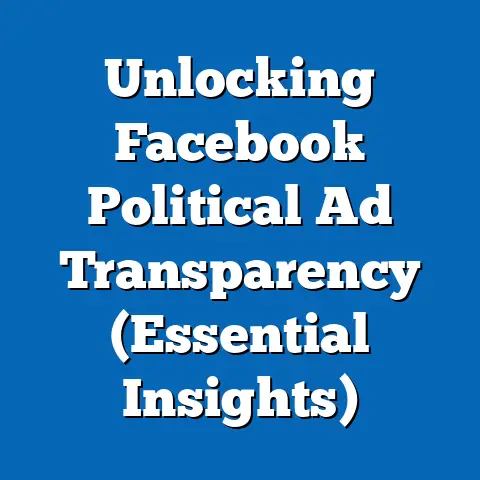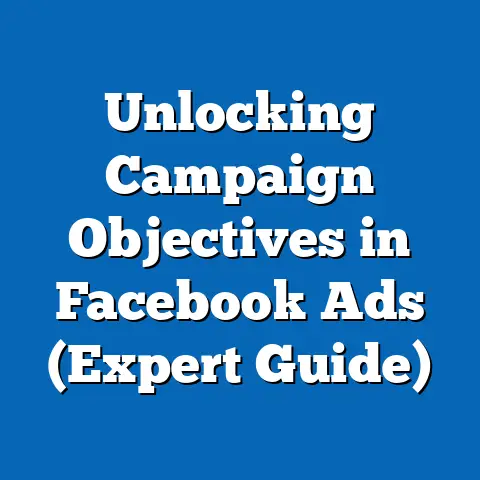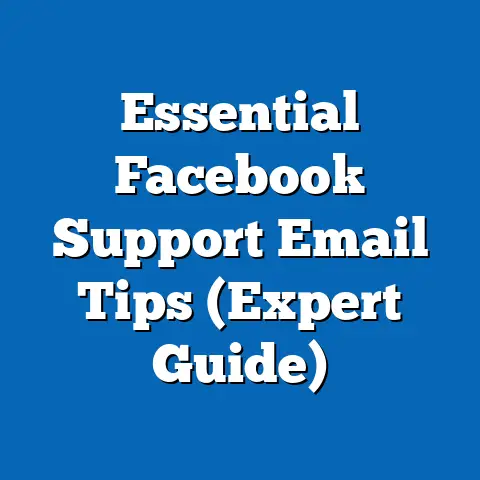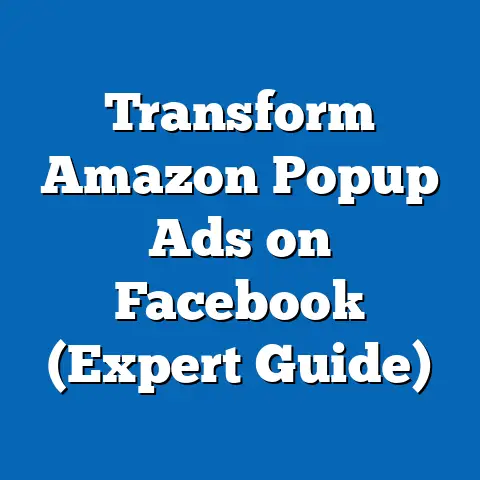Seamlessly Transfer fb ad Account Ownership (Expert Guide)
In today’s rapidly evolving digital landscape, managing digital marketing efforts can feel like navigating a complex maze.
This is especially true when it comes to Facebook advertising.
Businesses often face shifts in their team, explore new partnerships, or bring in specialized agencies to boost their campaigns.
When these changes happen, a smooth transition of your Facebook Ad account ownership becomes absolutely crucial.
Why?
Because a misstep can lead to disruptions in your marketing strategies, compromise your valuable data, and ultimately impact your campaign performance.
I’ve seen it happen firsthand – campaigns grinding to a halt, data getting lost in the shuffle, and confusion reigning supreme.
That’s why I’ve created this expert guide.
It’s designed to simplify the entire process of transferring your Facebook Ad account ownership, ensuring a seamless transition that doesn’t derail your marketing efforts.
We’ll cover everything from the basics of account ownership to advanced strategies for a successful handover.
In today’s business climate, the need to adapt to market changes, enhance collaboration, and maintain operational efficiency is more important than ever.
Let’s dive in!
Understanding Facebook Ad Account Ownership
Before we jump into the how-to, let’s break down what Facebook Ad account ownership really means.
It’s not just about having access; it’s about having control.
What It Entails: Facebook Ad account ownership grants you the highest level of administrative control.
This includes the ability to manage users, control billing information, set permissions, and, of course, oversee all aspects of your ad campaigns.Admins vs.
Advertisers vs.
Analysts: It’s important to understand the different roles within a Facebook Ad account:- Admins: Have full control over the account, including the ability to add or remove users, change settings, and manage campaigns.
- Advertisers: Can create, edit, and manage ad campaigns but don’t have the same level of administrative control as admins.
- Analysts: Can view ad performance data and generate reports but can’t make changes to campaigns.
Implications of Account Ownership: The account owner holds the key to your entire Facebook advertising operation.
They have access to all data, can make critical decisions about campaign strategy, and are ultimately responsible for the account’s performance.-
Why Transfer Ownership? There are numerous reasons why you might need to transfer ownership:
- Employee Turnover: An employee who was previously the account owner leaves the company.
- Agency Partnerships: You decide to switch agencies or bring your advertising in-house.
- Restructuring: Your company undergoes a reorganization, and a different department or individual needs to take over the account.
- Mergers and Acquisitions: Your company merges with or acquires another company, and you need to consolidate ad accounts.
What It Entails: Facebook Ad account ownership grants you the highest level of administrative control.
This includes the ability to manage users, control billing information, set permissions, and, of course, oversee all aspects of your ad campaigns.
Admins vs.
Advertisers vs.
Analysts: It’s important to understand the different roles within a Facebook Ad account:
- Admins: Have full control over the account, including the ability to add or remove users, change settings, and manage campaigns.
- Advertisers: Can create, edit, and manage ad campaigns but don’t have the same level of administrative control as admins.
- Analysts: Can view ad performance data and generate reports but can’t make changes to campaigns.
Implications of Account Ownership: The account owner holds the key to your entire Facebook advertising operation.
They have access to all data, can make critical decisions about campaign strategy, and are ultimately responsible for the account’s performance.
Why Transfer Ownership? There are numerous reasons why you might need to transfer ownership:
- Employee Turnover: An employee who was previously the account owner leaves the company.
- Agency Partnerships: You decide to switch agencies or bring your advertising in-house.
- Restructuring: Your company undergoes a reorganization, and a different department or individual needs to take over the account.
- Mergers and Acquisitions: Your company merges with or acquires another company, and you need to consolidate ad accounts.
Takeaway: Understanding the different roles and implications of Facebook Ad account ownership is crucial before initiating any transfer.
Knowing why you need to transfer will help you plan accordingly.
Preparing for the Transfer
Before you even think about clicking any buttons in Facebook Business Manager, you need to lay the groundwork for a smooth transition.
This preparation phase is critical to minimize disruptions and ensure a seamless handover.
Prerequisites:
- Identify the New Owner: This might seem obvious, but make sure you have a clear understanding of who will be taking over the account.
This person should be someone you trust and who has a solid understanding of Facebook advertising. - Ensure They Have a Facebook Account: The new owner must have an active Facebook account.
This is a non-negotiable requirement. - Business Manager Access: Ideally, both the current and new owners should have access to the same Facebook Business Manager account.
This simplifies the transfer process significantly.
- Identify the New Owner: This might seem obvious, but make sure you have a clear understanding of who will be taking over the account.
Data Backup and Documentation: This is where many people drop the ball, and it can lead to serious headaches down the road.
- Back Up Your Data: Download all relevant ad performance data, including campaign results, audience insights, and ad creative performance.
Facebook’s reporting tools make this relatively easy. - Document Everything: Create a detailed document outlining your current advertising strategy, target audiences, key performance indicators (KPIs), and any ongoing experiments.
This document will be invaluable to the new owner. - Reporting Insights: Compile a report summarizing your key findings and insights from past campaigns.
This will help the new owner understand what’s worked and what hasn’t.
- Back Up Your Data: Download all relevant ad performance data, including campaign results, audience insights, and ad creative performance.
Communication is Key:
- Inform Stakeholders: Let your team, clients, or any other relevant parties know about the upcoming transfer.
Transparency is crucial to avoid confusion and maintain trust. - Explain the Process: Provide a brief overview of the transfer process and timeline.
This will help manage expectations and minimize any potential disruptions.
- Inform Stakeholders: Let your team, clients, or any other relevant parties know about the upcoming transfer.
Review Existing Campaigns:
- Assess Performance: Take a close look at your current ad campaigns and their performance.
Identify any underperforming campaigns that might need to be paused or adjusted. - Identify Key Assets: Make a list of your most valuable ad creatives, audiences, and custom conversions.
This will ensure that the new owner knows where to focus their efforts.
- Assess Performance: Take a close look at your current ad campaigns and their performance.
Prerequisites:
- Identify the New Owner: This might seem obvious, but make sure you have a clear understanding of who will be taking over the account.
This person should be someone you trust and who has a solid understanding of Facebook advertising. - Ensure They Have a Facebook Account: The new owner must have an active Facebook account.
This is a non-negotiable requirement. - Business Manager Access: Ideally, both the current and new owners should have access to the same Facebook Business Manager account.
This simplifies the transfer process significantly.
Data Backup and Documentation: This is where many people drop the ball, and it can lead to serious headaches down the road.
- Back Up Your Data: Download all relevant ad performance data, including campaign results, audience insights, and ad creative performance.
Facebook’s reporting tools make this relatively easy. - Document Everything: Create a detailed document outlining your current advertising strategy, target audiences, key performance indicators (KPIs), and any ongoing experiments.
This document will be invaluable to the new owner. - Reporting Insights: Compile a report summarizing your key findings and insights from past campaigns.
This will help the new owner understand what’s worked and what hasn’t.
Communication is Key:
- Inform Stakeholders: Let your team, clients, or any other relevant parties know about the upcoming transfer.
Transparency is crucial to avoid confusion and maintain trust. - Explain the Process: Provide a brief overview of the transfer process and timeline.
This will help manage expectations and minimize any potential disruptions.
Review Existing Campaigns:
- Assess Performance: Take a close look at your current ad campaigns and their performance.
Identify any underperforming campaigns that might need to be paused or adjusted. - Identify Key Assets: Make a list of your most valuable ad creatives, audiences, and custom conversions.
This will ensure that the new owner knows where to focus their efforts.
Takeaway: Thorough preparation is the key to a successful Facebook Ad account ownership transfer.
Back up your data, document your strategies, communicate with stakeholders, and review your existing campaigns.
Step-by-Step Guide to Transferring Ownership
Now, let’s get to the nitty-gritty: the actual transfer process.
Follow these steps carefully to ensure a smooth and error-free handover.
-
Step 1: Access Business Settings in Facebook Business Manager
- Log in to your Facebook Business Manager account.
- Navigate to “Business Settings” by clicking the gear icon in the bottom left corner.
-
Step 2: Navigate to Ad Accounts
- In the Business Settings menu, find the “Accounts” section and click on “Ad Accounts.”
- Select the ad account you wish to transfer.
Step 3: Add the New Owner
- Click on “Add People” button located in the top right corner.
- Enter the name or email address of the person you want to assign as the new admin.
- In the role assignment window, make sure to assign “Admin Access” to the new owner.
This is critical for them to have full control over the account. - Click “Assign” to send the invitation.
- The new owner will receive a notification and email to accept the admin access request.
Ensure they accept the request to proceed.
Step 4: Remove the Old Owner (Carefully!)
- Once the new owner has accepted the admin access, it is time to remove the old owner.
- Go to the “People” section under “Users” in Business Settings.
- Select the name of the person you want to remove (the old owner).
- Click on the three dots next to their name and select “Remove from Business.”
- A confirmation window will appear to ensure you want to remove this person.
Confirm the removal. - Important: Ensure that the new owner has successfully accepted the admin access before removing the old owner.
Removing all admins from the account can make it difficult or impossible to manage the ad account.
-
Step 5: Verify the Transfer
- After completing these steps, the new owner should verify that they have full admin access to the ad account.
- They should be able to access all settings, create and edit campaigns, manage users, and update billing information.
Step 1: Access Business Settings in Facebook Business Manager
- Log in to your Facebook Business Manager account.
- Navigate to “Business Settings” by clicking the gear icon in the bottom left corner.
Step 2: Navigate to Ad Accounts
- In the Business Settings menu, find the “Accounts” section and click on “Ad Accounts.”
- Select the ad account you wish to transfer.
Step 3: Add the New Owner
- Click on “Add People” button located in the top right corner.
- Enter the name or email address of the person you want to assign as the new admin.
- In the role assignment window, make sure to assign “Admin Access” to the new owner.
This is critical for them to have full control over the account. - Click “Assign” to send the invitation.
- The new owner will receive a notification and email to accept the admin access request.
Ensure they accept the request to proceed.
Step 4: Remove the Old Owner (Carefully!)
- Once the new owner has accepted the admin access, it is time to remove the old owner.
- Go to the “People” section under “Users” in Business Settings.
- Select the name of the person you want to remove (the old owner).
- Click on the three dots next to their name and select “Remove from Business.”
- A confirmation window will appear to ensure you want to remove this person.
Confirm the removal. - Important: Ensure that the new owner has successfully accepted the admin access before removing the old owner.
Removing all admins from the account can make it difficult or impossible to manage the ad account.
Step 5: Verify the Transfer
- After completing these steps, the new owner should verify that they have full admin access to the ad account.
- They should be able to access all settings, create and edit campaigns, manage users, and update billing information.
Troubleshooting Tips:
- New Owner Can’t Accept Invitation: Ensure the new owner has a valid Facebook account and that they are checking the correct email address associated with their Facebook account.
- Error Message During Removal: If you encounter an error message while removing the old owner, it might be due to pending actions or permissions.
Try again after a few minutes or contact Facebook support for assistance. - Lost Access: In the rare event that you lose access to the ad account during the transfer, contact Facebook support immediately.
Provide them with as much information as possible about the transfer process and the individuals involved.
Takeaway: Follow these steps meticulously to ensure a smooth and successful Facebook Ad account ownership transfer.
Double-check each step, and don’t hesitate to seek help from Facebook support if you encounter any issues.
Post-Transfer Best Practices
The transfer is complete!
But your work isn’t quite done.
There are a few crucial steps you need to take immediately after the transfer to ensure everything is running smoothly.
Verify Access and Permissions:
- New Owner Verification: The new owner should thoroughly verify that they have full admin access to all aspects of the ad account.
This includes checking settings, permissions, and billing information. - Team Member Access: Review the access levels of all other team members and ensure they have the appropriate permissions.
- New Owner Verification: The new owner should thoroughly verify that they have full admin access to all aspects of the ad account.
Monitor Campaign Performance:
- Track Key Metrics: Closely monitor your key performance indicators (KPIs), such as cost per acquisition (CPA), click-through rate (CTR), and conversion rate, during and after the transition period.
- Identify Anomalies: Be on the lookout for any unusual fluctuations in campaign performance.
If you notice any significant drops or spikes, investigate immediately.
-
Maintain Communication:
- Regular Check-ins: Schedule regular check-ins with the team to discuss any issues or concerns.
- Open Dialogue: Encourage open communication and feedback to ensure everyone is aligned on strategies and objectives.
-
Update Account Settings:
- Payment Methods: Review and update the payment methods associated with the ad account.
- Audiences: Verify that your target audiences are still relevant and accurate.
- Ad Creatives: Review your ad creatives and make sure they are up-to-date and aligned with your current messaging.
Verify Access and Permissions:
- New Owner Verification: The new owner should thoroughly verify that they have full admin access to all aspects of the ad account.
This includes checking settings, permissions, and billing information. - Team Member Access: Review the access levels of all other team members and ensure they have the appropriate permissions.
Monitor Campaign Performance:
- Track Key Metrics: Closely monitor your key performance indicators (KPIs), such as cost per acquisition (CPA), click-through rate (CTR), and conversion rate, during and after the transition period.
- Identify Anomalies: Be on the lookout for any unusual fluctuations in campaign performance.
If you notice any significant drops or spikes, investigate immediately.
Maintain Communication:
- Regular Check-ins: Schedule regular check-ins with the team to discuss any issues or concerns.
- Open Dialogue: Encourage open communication and feedback to ensure everyone is aligned on strategies and objectives.
Update Account Settings:
- Payment Methods: Review and update the payment methods associated with the ad account.
- Audiences: Verify that your target audiences are still relevant and accurate.
- Ad Creatives: Review your ad creatives and make sure they are up-to-date and aligned with your current messaging.
Takeaway: Post-transfer, focus on verification, monitoring, communication, and updating your account settings.
These steps will help ensure a smooth transition and maintain the momentum of your advertising efforts.
Case Studies and Real-World Examples
Let’s take a look at a couple of real-world examples of businesses that successfully navigated the transfer of Facebook Ad account ownership.
-
Case Study 1: E-commerce Startup
- Challenge: An e-commerce startup experienced rapid growth and decided to bring their Facebook advertising in-house after working with an agency for several years.
- Strategy: They meticulously documented their existing campaigns, backed up all their data, and worked closely with the agency to ensure a smooth handover.
- Outcome: The transition was seamless, and the startup was able to maintain consistent campaign performance while gaining more control over their advertising strategy.
-
Case Study 2: Marketing Agency
- Challenge: A marketing agency underwent a restructuring, and a new team was assigned to manage a major client’s Facebook Ad account.
- Strategy: The agency implemented a phased transfer process, gradually transitioning ownership to the new team while providing ongoing support and training.
- Outcome: The client experienced minimal disruption, and the new team was able to quickly get up to speed and continue delivering strong results.
Case Study 1: E-commerce Startup
- Challenge: An e-commerce startup experienced rapid growth and decided to bring their Facebook advertising in-house after working with an agency for several years.
- Strategy: They meticulously documented their existing campaigns, backed up all their data, and worked closely with the agency to ensure a smooth handover.
- Outcome: The transition was seamless, and the startup was able to maintain consistent campaign performance while gaining more control over their advertising strategy.
Case Study 2: Marketing Agency
- Challenge: A marketing agency underwent a restructuring, and a new team was assigned to manage a major client’s Facebook Ad account.
- Strategy: The agency implemented a phased transfer process, gradually transitioning ownership to the new team while providing ongoing support and training.
- Outcome: The client experienced minimal disruption, and the new team was able to quickly get up to speed and continue delivering strong results.
Lessons Learned:
- Planning is Paramount: Both case studies highlight the importance of thorough planning and preparation.
- Communication is Crucial: Open communication between all parties involved is essential for a smooth transition.
- Training and Support: Providing adequate training and support to the new owner or team is critical for their success.
Takeaway: These case studies demonstrate that a structured approach, combined with clear communication and adequate training, can lead to a successful Facebook Ad account ownership transfer.
Conclusion
Transferring Facebook Ad account ownership doesn’t have to be a daunting task.
By following the steps outlined in this guide, you can ensure a seamless transition that minimizes disruptions and maintains the effectiveness of your advertising campaigns.
Remember to plan ahead, document everything, communicate clearly, and verify all settings after the transfer is complete.
Whether you’re dealing with employee turnover, agency partnerships, or internal restructuring, a well-executed transfer process will allow you to adapt to change without losing momentum in your advertising efforts.
Now it’s your turn!
Take the necessary steps to implement these strategies and enhance your Facebook advertising experience.
By mastering the art of Facebook Ad account ownership transfer, you’ll be well-equipped to navigate the ever-changing landscape of digital marketing and achieve your business goals.