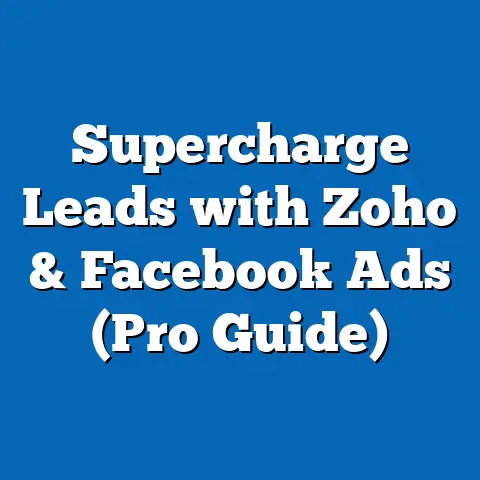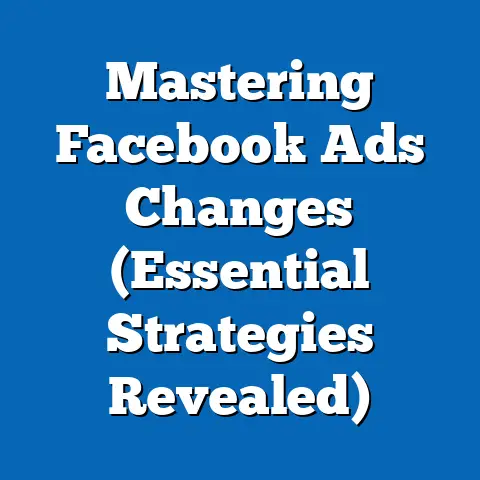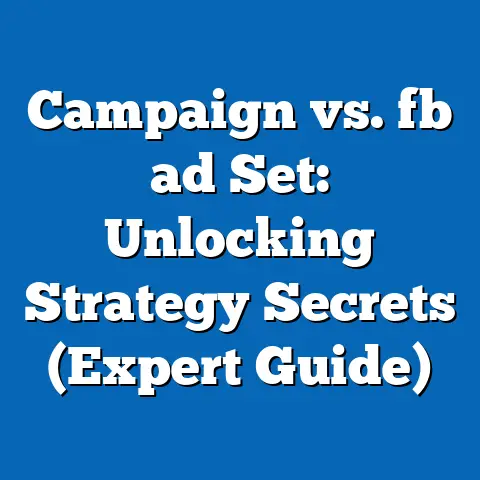Secure Facebook Ads Manager Account (Essential Tips)
Imagine this: Jane, a small business owner, relies heavily on Facebook advertising to drive sales for her online store. It’s her primary marketing channel, and she’s built a thriving business around it. One morning, she logs into her Ads Manager account only to discover something is terribly wrong. Unauthorized ads are running, ads she never created. Her budget is being drained, and the ads are completely off-brand, even offensive. Panic sets in. Her marketing efforts are derailed, her business reputation is on the line, and she’s losing money by the minute.
1. Understanding Facebook Ads Manager
Before diving into the security aspects, let’s ensure we’re all on the same page about what Facebook Ads Manager actually is.
What is Facebook Ads Manager?
Facebook Ads Manager is the central hub for creating, managing, and analyzing your Facebook and Instagram advertising campaigns. It’s a powerful tool that allows you to target specific audiences, set budgets, design ad creatives, and track performance. Think of it as your mission control for all things Facebook advertising.
Why is it Essential for Businesses?
- Precise Targeting: Ads Manager allows you to target your ideal customers based on demographics, interests, behaviors, and more. This level of precision ensures your ads are seen by the people most likely to convert.
- Measurable Results: You can track key metrics like impressions, clicks, conversions, and return on ad spend (ROAS), allowing you to optimize your campaigns for maximum ROI.
- Scalability: Whether you’re a small business with a limited budget or a large enterprise with a complex marketing strategy, Ads Manager can scale to meet your needs.
- Centralized Management: Everything you need to manage your Facebook and Instagram ads is in one place, making it easy to stay organized and efficient. I remember when I first started using Facebook Ads, I was blown away by the level of control it gave me. It was a game-changer for my clients.
The Potential Risks of an Unsecured Ads Manager Account
An unsecured Ads Manager account is a goldmine for hackers and malicious actors. Here’s what’s at stake:
- Financial Loss: Unauthorized ads can quickly drain your budget, leaving you with nothing to show for it.
- Brand Damage: Inappropriate or offensive ads can damage your brand reputation and alienate your customers.
- Data Breach: Sensitive information like customer data and payment details could be compromised.
- Account Suspension: Facebook may suspend your account if it detects suspicious activity, disrupting your advertising efforts.
- Competitive Disadvantage: Competitors could potentially access your data and gain insights into your advertising strategies.
Takeaway: Facebook Ads Manager is a powerful tool, but it’s also a potential vulnerability if not properly secured. Understanding its importance and the associated risks is the first step towards protecting your business.
2. Common Security Threats
Now that we understand the importance of Ads Manager security, let’s explore the common threats that can compromise your account.
Phishing Attacks
Phishing is a deceptive tactic where attackers try to trick you into revealing sensitive information like your password or credit card details. They often use fake emails or websites that look legitimate, mimicking Facebook’s branding to lure you into a false sense of security.
Example: You might receive an email claiming your account has been compromised and asking you to click a link to verify your identity. The link leads to a fake Facebook login page where the attacker steals your credentials. I have seen countless businesses fall victim to phishing scams, and the consequences can be devastating.
Unauthorized Access
This occurs when someone gains access to your Ads Manager account without your permission. This could be due to a weak password, a compromised device, or a disgruntled employee.
Example: A former employee who still has access to your Ads Manager account could sabotage your campaigns or steal valuable data. I always recommend immediately revoking access for employees who leave the company.
Malware
Malware is malicious software that can infect your computer or mobile device and steal your login credentials or other sensitive information.
Example: You might download a seemingly harmless app or file that contains malware. The malware then silently monitors your activity and steals your Facebook password when you log in.
Other Threats
- Social Engineering: Attackers might try to manipulate you into revealing sensitive information by pretending to be someone you trust, like a Facebook employee or a customer.
- Brute-Force Attacks: Attackers might use automated tools to try different password combinations until they guess your password.
- Data Breaches: Your Facebook account could be compromised if a website or service you use experiences a data breach and your password is leaked.
Statistics and Case Studies
According to a report by Verizon, 36% of data breaches in 2023 involved phishing. And according to Facebook’s own security reports, they regularly detect and block millions of fake accounts and malicious activities.
Takeaway: Understanding the various security threats targeting Facebook Ads Manager accounts is crucial for implementing effective preventative measures. Be vigilant, skeptical, and always prioritize your account’s security.
3. Creating a Strong Password
Your password is the first line of defense against unauthorized access. A weak password is like leaving your front door unlocked.
Why is a Strong Password Important?
A strong password makes it much more difficult for attackers to guess or crack your password. It acts as a barrier, protecting your account from brute-force attacks and other common hacking techniques.
Characteristics of a Strong Password
- Length: Aim for at least 12 characters, but longer is always better.
- Complexity: Include a mix of uppercase and lowercase letters, numbers, and symbols.
- Randomness: Avoid using easily guessable information like your name, birthday, or pet’s name.
- Uniqueness: Never reuse the same password across different websites or services.
Tips for Creating a Strong Password
- Use a Password Generator: Online password generators can create strong, random passwords for you.
- Think of a Phrase: Create a memorable phrase and use the first letter of each word to form a password. For example, “I love to eat pizza with extra cheese!” could become “IltepwEC!”.
- Replace Letters with Symbols: Substitute letters with similar-looking symbols. For example, “a” could become “@” and “e” could become “3”.
- Add Numbers to the Middle: Insert numbers randomly into your password to increase its complexity.
Password Management Tools
Password management tools like LastPass, 1Password, and Dashlane can help you create, store, and manage strong passwords securely. They also offer features like auto-filling passwords and generating unique passwords for each website you visit.
I personally use a password manager and highly recommend it. It’s a small investment that can save you a lot of headaches in the long run.
Dangers of Password Reuse
Reusing the same password across different platforms is a major security risk. If one of those platforms is compromised, your password could be leaked, giving attackers access to all your other accounts that use the same password.
Takeaway: A strong, unique password is essential for protecting your Facebook Ads Manager account. Use a password manager to create and store your passwords securely.
4. Two-Factor Authentication (2FA)
Two-factor authentication (2FA) adds an extra layer of security to your account by requiring a second verification code in addition to your password.
What is 2FA?
2FA is a security process that requires two different authentication factors to verify your identity. This makes it much more difficult for attackers to access your account, even if they have your password.
How 2FA Enhances Account Security
With 2FA enabled, even if someone manages to steal your password, they still need the second verification code to log in. This makes it significantly harder for them to gain unauthorized access to your account.
Step-by-Step Guide to Enabling 2FA on Facebook
- Go to your Facebook settings: Click the dropdown arrow in the top right corner of Facebook and select “Settings & Privacy,” then click “Settings.”
- Click “Security and Login”: In the left column, click “Security and Login.”
- Find “Two-Factor Authentication”: Scroll down to the “Two-Factor Authentication” section and click “Edit.”
- Choose your security method: Select your preferred method of 2FA, such as SMS or an authenticator app.
- Follow the instructions: Follow the on-screen instructions to set up 2FA using your chosen method.
- Save your recovery codes: Facebook will provide you with recovery codes that you can use to regain access to your account if you lose access to your 2FA device. Store these codes in a safe place.
Different Methods of 2FA
- SMS (Text Message): Facebook sends a verification code to your phone via SMS. This is the most common and convenient method, but it’s also the least secure.
- Authenticator Apps: Authenticator apps like Google Authenticator, Authy, and Microsoft Authenticator generate unique verification codes on your phone. This is a more secure option than SMS.
- Security Keys: Security keys are physical devices that you can plug into your computer to verify your identity. This is the most secure option, but it’s also the least convenient.
Pros and Cons of Each Method
| Method | Pros | Cons |
|---|---|---|
| SMS | Convenient, easy to set up | Least secure, vulnerable to SIM swapping attacks |
| Authenticator Apps | More secure than SMS, works offline | Requires a smartphone, can be inconvenient to use |
| Security Keys | Most secure, resistant to phishing | Requires a physical device, can be expensive and inconvenient |
| Method | Pros | Cons |
|---|---|---|
| SMS | Convenient, easy to set up | Least secure, vulnerable to SIM swapping attacks |
| Authenticator Apps | More secure than SMS, works offline | Requires a smartphone, can be inconvenient to use |
| Security Keys | Most secure, resistant to phishing | Requires a physical device, can be expensive and inconvenient |
Takeaway: Two-factor authentication is a crucial security measure that adds an extra layer of protection to your Facebook Ads Manager account. Choose the method that best suits your needs and always keep your recovery codes safe.
5. Regular Account Activity Monitoring
Regularly monitoring your account activity can help you detect and respond to suspicious activity before it’s too late.
Why is Monitoring Important?
Monitoring your account activity allows you to identify unauthorized logins, suspicious ad campaigns, and other signs of a potential security breach. Early detection can help you minimize the damage and regain control of your account quickly.
How to Access Account History in Facebook Ads Manager
- Go to Ads Manager: Log in to your Facebook account and navigate to Ads Manager.
- Click “Account Quality”: In the left-hand menu, click “Account Quality.”
- Review Account Activity: In the Account Quality section, you can review your account’s history, including ad disapprovals, policy violations, and other important events.
- Check Ad Activity: Review your ad campaigns, ad sets, and ads to ensure they are all legitimate and aligned with your marketing goals.
Signs of a Security Breach
- Unauthorized Logins: Check your account activity for logins from unfamiliar locations or devices.
- Suspicious Ad Campaigns: Look for ad campaigns you didn’t create or ads that are running without your knowledge.
- Changes to Account Settings: Be wary of changes to your account settings, such as your payment information or email address.
- Unusual Spending Patterns: Monitor your ad spend for any unexpected spikes or unusual patterns.
- Disapproved Ads: Investigate any ad disapprovals to ensure they are legitimate and not the result of malicious activity.
Setting Up Alerts
Facebook allows you to set up alerts for certain account activities, such as new logins or changes to your payment information. These alerts can help you stay informed and respond quickly to potential security breaches.
Takeaway: Regularly monitor your account activity for any signs of suspicious behavior. Set up alerts to stay informed and respond quickly to potential security breaches.
6. User Roles and Permissions
Understanding user roles and permissions within Facebook Ads Manager is crucial for maintaining account security and controlling access to sensitive information.
Understanding User Roles
Facebook Ads Manager offers several different user roles, each with its own set of permissions:
- Admin: Admins have full control over the Ads Manager account, including the ability to manage users, create campaigns, and access all data.
- Advertiser: Advertisers can create and manage ad campaigns, but they cannot manage users or access certain account settings.
- Analyst: Analysts can view ad performance data, but they cannot create or manage campaigns.
- Editor: Editors can edit campaigns and ad sets, but they don’t have admin level access.
The Principle of Least Privilege
The principle of least privilege states that users should only be granted the minimum level of access necessary to perform their job duties. This helps to minimize the risk of unauthorized access and accidental data breaches. I’ve seen companies grant blanket admin access to everyone, which is a recipe for disaster.
Guidelines for Assigning Roles Appropriately
- Grant Admin Access Sparingly: Only grant admin access to trusted individuals who need full control over the Ads Manager account.
- Use the Advertiser Role for Campaign Managers: Assign the advertiser role to individuals who are responsible for creating and managing ad campaigns.
- Use the Analyst Role for Data Analysts: Assign the analyst role to individuals who need to access ad performance data but don’t need to create or manage campaigns.
- Regularly Review User Permissions: Periodically review user permissions to ensure they are still appropriate and revoke access for users who no longer need it.
How to Assign Roles in Facebook Ads Manager
- Go to Ads Manager: Log in to your Facebook account and navigate to Ads Manager.
- Click “Ad Account Settings”: In the left-hand menu, click “Ad Account Settings.”
- Click “Add People”: In the “People” section, click “Add People.”
- Enter the person’s name or email address: Enter the name or email address of the person you want to add to the Ads Manager account.
- Select a role: Choose the appropriate role for the person you are adding.
- Click “Confirm”: Click “Confirm” to send an invitation to the person.
Takeaway: Understanding and appropriately assigning user roles and permissions within Facebook Ads Manager is crucial for maintaining account security and controlling access to sensitive information. Always follow the principle of least privilege and regularly review user permissions.
7. Securing Connected Apps
Many third-party apps and services can connect to your Facebook account, and some of these apps may pose a security risk.
Reviewing Connected Apps
Regularly review the apps that are connected to your Facebook account and remove any suspicious or unnecessary apps.
How to Manage Connected Apps
- Go to your Facebook settings: Click the dropdown arrow in the top right corner of Facebook and select “Settings & Privacy,” then click “Settings.”
- Click “Apps and Websites”: In the left column, click “Apps and Websites.”
- Review your apps: Review the list of apps and websites that are connected to your Facebook account.
- Remove suspicious apps: Click the “Remove” button next to any apps that you don’t recognize or no longer use.
- Adjust app permissions: Click the “View and edit” button next to an app to adjust its permissions.
Identifying Suspicious Apps
- Unfamiliar Apps: Be wary of apps that you don’t recognize or don’t remember connecting to your Facebook account.
- Excessive Permissions: Check the permissions that apps request and be suspicious of apps that ask for more information than they need.
- Poor Reviews: Check the app’s reviews and ratings and be wary of apps with negative reviews or low ratings.
- Lack of Transparency: Be cautious of apps that don’t have clear privacy policies or terms of service.
Removing Unnecessary Apps
Even if an app seems legitimate, it’s a good idea to remove any apps that you no longer use. This reduces the risk of the app being compromised and used to access your Facebook account.
Takeaway: Regularly review and manage the apps that are connected to your Facebook account. Remove any suspicious or unnecessary apps to minimize the risk of a security breach.
8. Educating Team Members
Your team members are a crucial part of your Facebook Ads Manager security strategy. They need to be aware of the potential risks and trained on best practices for account security.
The Need for Training
Even the most sophisticated security measures can be undermined if your team members aren’t properly trained. They need to understand the importance of account security and how to protect their login credentials.
Creating a Security Policy
A security policy is a set of guidelines that outlines the best practices for account security. It should cover topics like password management, two-factor authentication, and identifying phishing attacks.
Suggestions for Security Guidelines
- Require Strong Passwords: Enforce a policy that requires team members to use strong, unique passwords.
- Mandate Two-Factor Authentication: Require all team members to enable two-factor authentication on their Facebook accounts.
- Educate on Phishing Awareness: Train team members to recognize and avoid phishing attacks.
- Limit Access to Sensitive Information: Grant team members access to only the information they need to perform their job duties.
- Regularly Review and Update the Policy: Periodically review and update the security policy to reflect the latest threats and best practices.
Importance of Ongoing Training
Security threats are constantly evolving, so it’s important to provide ongoing training to your team members. This can include regular security awareness training, phishing simulations, and updates on the latest threats.
Takeaway: Educating your team members on best practices for account security is crucial for protecting your Facebook Ads Manager account. Create a security policy, provide regular training, and stay informed about the latest threats.
9. Responding to Security Breaches
Despite your best efforts, your Facebook Ads Manager account may still be compromised. It’s important to have a plan in place to respond quickly and effectively to a security breach.
Steps to Take if Your Account is Compromised
- Change Your Password Immediately: Change your Facebook password and the passwords for any other accounts that use the same password.
- Enable Two-Factor Authentication: If you haven’t already, enable two-factor authentication on your Facebook account.
- Review Your Account Activity: Check your account activity for any unauthorized logins or suspicious activity.
- Revoke Access for Suspicious Apps: Remove any apps that you don’t recognize or no longer use.
- Contact Facebook Support: Report the security breach to Facebook support and provide them with as much information as possible.
- Monitor Your Credit Report: Monitor your credit report for any signs of identity theft.
- Alert Your Team: Notify your team members about the security breach and advise them to change their passwords and monitor their accounts.
Reporting the Issue to Facebook
Facebook has a dedicated support team that can help you recover your account and investigate the security breach. Contact them as soon as possible and provide them with all the relevant information.
Importance of Having an Action Plan
Having an action plan in place can help you respond quickly and effectively to a security breach. This plan should outline the steps to take, the people to contact, and the resources to use. I have seen companies lose thousands of dollars because they didn’t have a plan in place.
Mitigating Damage and Recovering the Account
The goal of responding to a security breach is to mitigate the damage and recover your account as quickly as possible. This may involve suspending ad campaigns, changing payment information, and contacting customers to inform them of the breach.
Takeaway: Have a plan in place to respond quickly and effectively to a security breach. Change your password, enable two-factor authentication, contact Facebook support, and monitor your credit report.
10. Staying Updated on Security Practices
Security threats are constantly evolving, so it’s important to stay updated on the latest security practices from Facebook and the broader cybersecurity community.
The Importance of Staying Informed
Staying informed about the latest security practices can help you protect your Facebook Ads Manager account from emerging threats. It’s a continuous process of learning, adapting, and improving your security measures.
Resources for Ongoing Education
- Facebook Security Blog: The Facebook Security Blog provides updates on the latest security threats and best practices.
- Cybersecurity News Websites: Websites like KrebsOnSecurity and The Hacker News provide news and analysis on cybersecurity topics.
- Security Conferences: Attend security conferences like Black Hat and Def Con to learn from experts and network with other security professionals.
- Facebook’s Business Help Center: Facebook provides numerous resources on security in their business help center.
Implementing New Security Measures
As new security threats emerge, it’s important to implement new security measures to protect your Facebook Ads Manager account. This may involve updating your security policy, implementing new authentication methods, or investing in security software.
Takeaway: Stay updated on the latest security practices from Facebook and the broader cybersecurity community. Implement new security measures as needed to protect your Facebook Ads Manager account from emerging threats.
Conclusion
Securing your Facebook Ads Manager account is not just a technical task; it’s a crucial business necessity. Proactive measures can prevent potentially devastating consequences for businesses like Jane’s. By understanding the risks, implementing strong security measures, and staying informed about the latest threats, you can protect your investment, your brand reputation, and your livelihood.
Don’t wait until it’s too late. Take immediate action to enhance your account security and protect your business investments. Implement the tips outlined in this guide, educate your team members, and stay vigilant. Your Facebook Ads Manager account is a valuable asset, and it’s worth protecting. I’ve seen firsthand the impact a compromised account can have, and I urge you to take these steps seriously. Your business depends on it.