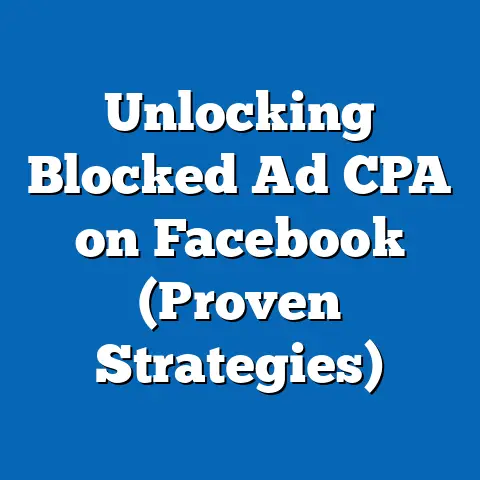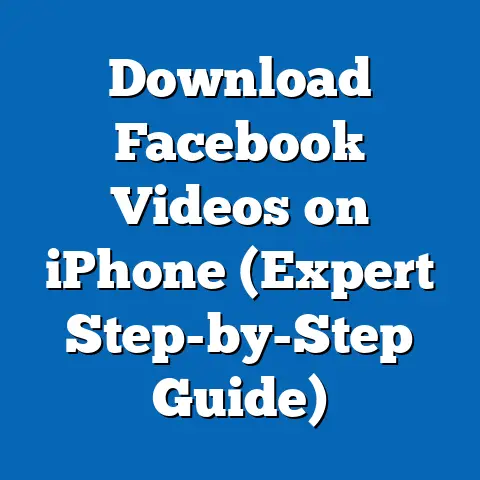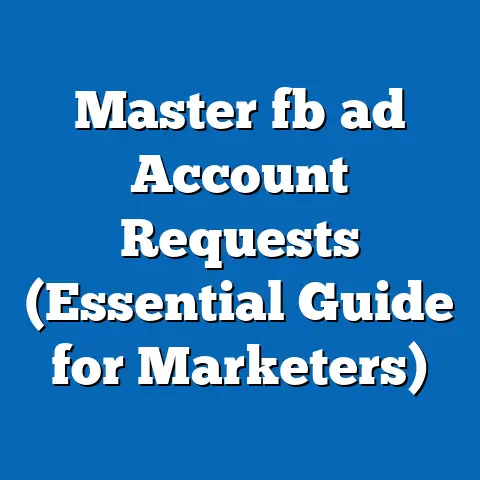See Less Ads & More Friends on Facebook (User-Centric Strategies)
I remember when Facebook first came out.
It was all about connecting with friends, sharing photos, and seeing what everyone was up to.
Now, it feels like my feed is half ads, and I sometimes miss important updates from the people I actually care about.
If you feel the same way, you’re not alone!
The good news is, you’re not powerless against the algorithm.
There are concrete steps you can take to regain control of your Facebook experience and prioritize seeing more from your friends and less from advertisers.
This article will walk you through user-centric strategies to do just that.
Let’s dive in and reclaim our Facebook feeds!
Ease of Installation: Taking Control of Your Ad Experience
One of the biggest misconceptions about Facebook ads is that you’re stuck with whatever they throw at you.
The reality is that Facebook actually provides a surprising amount of control over the ads you see.
The key is knowing where to find it.
Here’s how to access your ad preferences:
- Click the Down Arrow: In the top right corner of any Facebook page, click the down arrow (it looks like a little triangle pointing down).
- Select “Settings & Privacy”: From the dropdown menu, choose “Settings & Privacy”.
- Click “Settings”: Another menu will appear. Click on “Settings”.
- Find “Ads”: In the left-hand column, you’ll see a list of different settings categories.
Scroll down until you find “Ads” and click on it.
Boom!
You’re now in the heart of your Facebook ad settings.
It’s a surprisingly user-friendly interface, and you don’t need to be a tech whiz to navigate it.
This section allows you to tailor your ad experience in several key ways, from understanding why you’re seeing certain ads to actively blocking topics or advertisers.
The interface is designed to be intuitive, so you can easily adjust your preferences without any technical knowledge.
Take the time to explore each section; you might be surprised at the level of customization available.
Takeaway: Accessing your ad preferences is the first crucial step to controlling your Facebook experience.
It’s easy to find and requires no technical skills.
Understanding Facebook’s Ad Algorithm: Decoding the Mystery
To truly understand how to minimize ads, it’s helpful to understand how Facebook decides which ads to show you in the first place.
It’s not random!
Facebook’s ad algorithm is a complex beast, but at its core, it’s all about targeting.
They analyze your data to predict what you might be interested in buying or engaging with.
Here’s a breakdown of how it works:
- Data Collection: Facebook collects a massive amount of data about you, including:
- Demographics: Age, gender, location, education, etc.
- Interests: Pages you like, groups you join, topics you engage with.
- Behavior: Websites you visit (if they have the Facebook pixel installed), apps you use, purchases you make.
- Offline Activity: In some cases, Facebook can even match your offline purchase data to your online profile.
- Targeting: Advertisers use this data to target specific audiences.
They can create custom audiences based on demographics, interests, behaviors, and more. - Ad Auction: When an ad is shown to a user, it’s actually part of an ad auction.
Facebook determines which ad is most relevant and likely to generate a desired outcome (like a click or purchase) and shows that ad.
- Demographics: Age, gender, location, education, etc.
- Interests: Pages you like, groups you join, topics you engage with.
- Behavior: Websites you visit (if they have the Facebook pixel installed), apps you use, purchases you make.
- Offline Activity: In some cases, Facebook can even match your offline purchase data to your online profile.
Many people have misconceptions about how ads work.
Some believe that Facebook is “listening” to their conversations, which is largely untrue (though they do collect data from your microphone if you grant permission).
The reality is that Facebook is simply very good at analyzing your existing data to predict your interests.
For example, if you search for hiking boots on Google and then visit a hiking gear website, you’re likely to see ads for hiking boots on Facebook soon after.
This is because Facebook can track your browsing activity through the Facebook pixel, a small piece of code that many websites install on their pages.
Takeaway: Facebook’s ad algorithm relies on collecting and analyzing user data to target ads.
Understanding this process is key to influencing the types of ads you see.
Customizing Ad Preferences: Taking Direct Control
Now that you understand the basics of the ad algorithm, let’s get into the nitty-gritty of customizing your ad preferences.
This is where you can directly tell Facebook what you’re interested in (and, more importantly, what you’re not).
Here’s what you can do:
- “Advertisers I’ve Interacted With”: This section shows you a list of advertisers whose ads you’ve clicked on, liked, or otherwise engaged with.
You can remove these advertisers from your list to stop seeing their ads. - “Ad Topics”: This is where you can tell Facebook what topics you’re interested in.
You can add or remove interests to influence the types of ads you see.
This is crucial.
Think about what you don’t want to see.
For example, if you’re not interested in gambling, remove “Online Gambling” as an interest. - “Hide Ads”: When you see an ad you don’t like, click the three dots in the top right corner of the ad.
You’ll have the option to “Hide Ad.” This tells Facebook that you’re not interested in that particular ad and helps them refine their targeting. - Unfollowing Pages: If you’re seeing too many ads from a particular page, consider unfollowing it.
You can still be friends with the person who shared the post, but you won’t see their page’s updates in your feed. - Managing Friend Lists: This might sound harsh, but consider curating your friend list.
If you have friends who constantly share promotional content or engage in clickbait tactics, you might want to unfollow them or remove them from your friend list altogether.
This will help prioritize genuine connections over promotional content.
I’ve personally found that actively managing my ad preferences has made a huge difference in the quality of ads I see (or don’t see).
It takes a little time and effort upfront, but it’s well worth it in the long run.
Takeaway: Customizing your ad preferences is a powerful way to directly influence the types of ads you see on Facebook.
Be proactive about managing your interests, hiding ads, and unfollowing pages.
Engagement Strategies to Enhance Friend Connections: Prioritizing People Over Products
Reducing ads is only half the battle.
The other half is actively enhancing your connections with friends and family.
The more you engage with their content, the more likely you are to see it in your feed.
Here are some strategies to boost your friend connections:
- Interact Regularly: Like, comment, and share your friends’ posts.
The more you interact with their content, the more Facebook’s algorithm will prioritize it in your feed. - Start Conversations: Don’t just passively scroll through your feed.
Ask questions, share your thoughts, and engage in meaningful conversations with your friends. - Join Groups: Find groups that align with your personal interests.
This is a great way to connect with like-minded people and build new relationships. - Share Personal Updates: Post your own updates, photos, and videos.
Let your friends know what’s going on in your life. - Use Messenger: Don’t just rely on the news feed to stay in touch.
Use Messenger to send private messages, share photos, and have real-time conversations with your friends.
I’ve found that actively engaging with my friends’ content not only helps me see more of their updates but also strengthens our relationships.
It’s a win-win!
Takeaway: Actively engaging with your friends’ content is key to prioritizing people over products in your Facebook feed.
Like, comment, share, and start conversations to boost your friend connections.
Using Facebook Features to Reduce Ads: Snooze, Unfollow, and See First
Facebook offers several built-in features that can help you reduce your exposure to ads and prioritize content from friends.
- Snooze: If you’re seeing too many posts from a particular person or page, you can “snooze” them for 30 days.
This temporarily hides their content from your feed without unfollowing them. - Unfollow: As mentioned earlier, unfollowing a person or page removes their content from your feed without unfriending them.
This is a good option if you want to stay connected but don’t want to see their updates. - News Feed Preferences: In your settings, you can access “News Feed Preferences” to customize your feed.
This allows you to prioritize content from friends and family over sponsored posts. - See First: The “See First” feature allows you to choose specific friends and family members whose content you want to see at the top of your feed.
This ensures that you never miss important updates from the people who matter most.
I use the “See First” feature for my closest family members and best friends.
This way, I always see their updates, no matter how many ads are in my feed.
Takeaway: Facebook’s “Snooze,” “Unfollow,” “News Feed Preferences,” and “See First” features are valuable tools for reducing your exposure to ads and prioritizing content from friends and family.
Privacy Settings and Ad Personalization: Protecting Your Data
Adjusting your privacy settings can also limit ad targeting.
The more data you share with Facebook, the more personalized your ads will be.
Here’s what you can do:
- Limit Data Sharing: In your privacy settings, you can limit the amount of data that Facebook collects about you.
This includes your location, browsing activity, and app usage. - Control Ad Personalization: You can also control how Facebook uses your data to personalize ads.
You can opt out of certain types of ad targeting, such as interest-based advertising. - Review App Permissions: Regularly review the permissions you’ve granted to third-party apps.
Some apps may be sharing your data with Facebook without your knowledge. - Use a VPN: A VPN (Virtual Private Network) can help protect your privacy by masking your IP address and encrypting your internet traffic.
This can make it more difficult for Facebook to track your online activity.
It’s important to understand the relationship between user privacy, data sharing, and ad personalization.
The more data you share, the more personalized your ads will be.
If you’re concerned about privacy, you can adjust your settings to limit data sharing and opt out of certain types of ad targeting.
Takeaway: Adjusting your privacy settings can limit ad targeting and protect your personal data.
Be proactive about reviewing your settings and controlling how Facebook uses your information.
Conclusion: Reclaiming Your Facebook Experience
In conclusion, reclaiming your Facebook experience and seeing fewer ads while connecting more with friends is entirely possible.
By understanding how the ad algorithm works, customizing your ad preferences, engaging with your friends’ content, using Facebook’s built-in features, and adjusting your privacy settings, you can take control of your feed and prioritize the connections that matter most.
Remember, you’re not powerless against the algorithm.
You have the tools and knowledge to create a Facebook experience that’s more meaningful, enjoyable, and less cluttered with unwanted ads.
So, take action today and start reclaiming your Facebook feed!
I encourage you to try out these strategies.
It might take a little time to adjust, but I promise, the result will be a much more enjoyable and fulfilling Facebook experience.