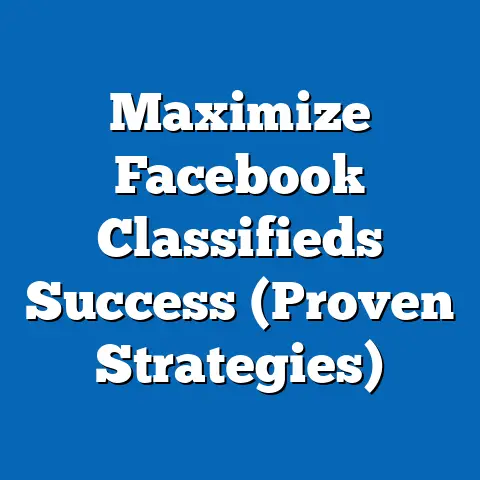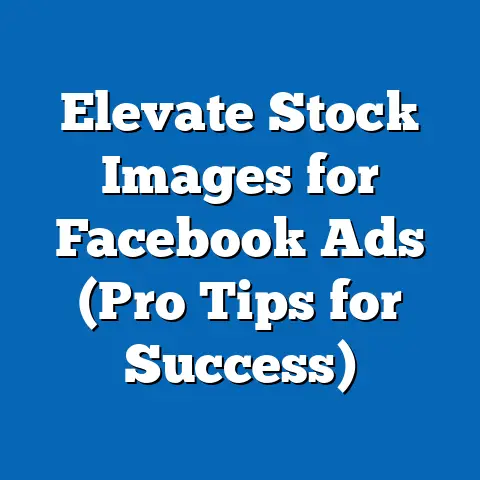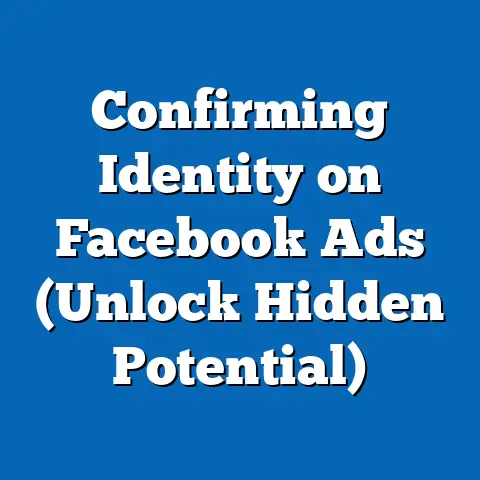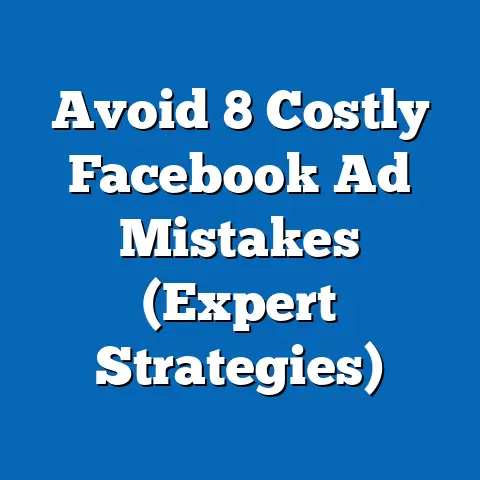Set Up Facebook Ads for Clients (Expert Guide Revealed)
Facebook advertising is a powerhouse in today’s digital marketing landscape.
With billions of active users, Facebook offers unparalleled reach and targeting capabilities, making it an essential tool for businesses of all sizes.
In 2023, Facebook’s advertising revenue reached nearly $117 billion, demonstrating its continued dominance as a platform for marketers.
Studies have shown that businesses can achieve an average ROI of $5 for every $1 spent on Facebook ads, highlighting the potential for significant returns.
However, realizing this potential requires a strategic approach and a deep understanding of the platform’s features.
This isn’t just another surface-level tutorial.
This is an expert guide designed to provide you with step-by-step instructions, practical tips, and proven best practices for setting up Facebook ads that resonate with your clients’ target audiences and drive meaningful results.
I’ll share my own experiences, insights, and even a few hard-learned lessons to help you avoid common pitfalls and maximize your advertising efforts.
Whether you’re a seasoned marketer or just starting out, this guide will equip you with the knowledge and tools you need to confidently create and manage successful Facebook ad campaigns for your clients.
Let’s dive in!
Understanding Your Client’s Goals
One of the biggest mistakes I see marketers make is jumping straight into ad creation without a clear understanding of their client’s objectives.
It’s like setting sail without a destination; you might be doing a lot of work, but you’re unlikely to end up where you want to be.
Aligning your Facebook ad strategies with your client’s overall business goals is paramount.
Without this alignment, your efforts will be scattered, and your results will be underwhelming.
Common Objectives
Before you even think about ad copy or targeting options, you need to understand what your client is trying to achieve.
Here are some common objectives that clients typically have:
- Brand Awareness: Increasing visibility and recognition of the brand among the target audience.
This is often a long-term play, focusing on reaching a wide audience and making a lasting impression. - Lead Generation: Collecting contact information from potential customers who are interested in the client’s products or services.
This involves using lead forms or driving traffic to landing pages where visitors can sign up. - Website Traffic: Driving more visitors to the client’s website to increase engagement, explore content, or make purchases.
This is a great way to boost SEO and build a stronger online presence. - Sales Conversion: Directly driving sales of products or services through online channels.
This requires a strong call-to-action and a seamless purchasing process. - App Installs: Encouraging users to download and install a mobile app.
This is crucial for businesses that rely on app usage for revenue or customer engagement. - Event Promotion: Promoting attendance at a specific event, such as a webinar, conference, or local gathering.
This involves targeting people who are likely to be interested in the event’s topic or location.
Conducting a Client Needs Assessment
To truly understand your client’s goals, you need to conduct a thorough needs assessment.
This involves asking the right questions and actively listening to their responses.
Here’s a framework I use that you can adapt:
- Initial Consultation: Start with a meeting or call to discuss their overall business goals.
What are they hoping to achieve in the next quarter, year, or five years? - Specific Objectives: Drill down into their specific marketing objectives.
What are they hoping to accomplish with Facebook advertising?
What are their priorities? - Target Audience: Understand who they are trying to reach.
Who are their ideal customers?
What are their demographics, interests, and behaviors? - Current Marketing Efforts: Ask about their current marketing strategies.
What are they already doing?
What’s working, and what’s not? - Budget: Determine their budget for Facebook advertising.
How much are they willing to invest in reaching their goals? - Timeline: Understand their timeline for achieving results.
When do they expect to see a return on their investment? - Key Performance Indicators (KPIs): Identify the metrics they will use to measure success.
What numbers will they be tracking? - Reporting Preferences: Determine how they want to receive updates and reports.
What information is most important to them?
Here are some specific questions you can ask:
- “What are your top three business goals for the next year?”
- “What specific results are you hoping to achieve with Facebook advertising?”
- “Who is your ideal customer?”
- “What are your current marketing strategies, and how is Facebook advertising expected to fit into the mix?”
- “What is your budget for Facebook advertising, and how flexible is it?”
- “What is your timeline for seeing a return on your investment?”
- “What metrics will you be using to measure the success of the campaign?”
- “How often would you like to receive updates and reports on the campaign’s performance?”
Setting Measurable KPIs
Once you understand your client’s goals, it’s crucial to define measurable KPIs.
These KPIs will serve as benchmarks for tracking the success of your ad campaigns and demonstrating value to your client.
Here are some common KPIs for Facebook advertising:
- Click-Through Rate (CTR): The percentage of people who see your ad and click on it.
A higher CTR indicates that your ad is relevant and engaging to the target audience. - Cost Per Click (CPC): The amount you pay each time someone clicks on your ad.
A lower CPC means you’re getting more traffic for your budget. - Conversion Rate: The percentage of people who click on your ad and then complete a desired action, such as making a purchase or filling out a form.
A higher conversion rate indicates that your landing page is effective at converting traffic into leads or sales. - Cost Per Acquisition (CPA): The amount you pay to acquire a new customer or lead.
A lower CPA means you’re acquiring customers more efficiently. - Return on Ad Spend (ROAS): The amount of revenue you generate for every dollar you spend on advertising.
A higher ROAS indicates that your ad campaigns are profitable. - Reach: The number of unique people who saw your ad.
This is important for brand awareness campaigns. - Frequency: The average number of times each person saw your ad.
It’s important to monitor frequency to avoid ad fatigue. - Engagement Rate: The percentage of people who interacted with your ad (likes, comments, shares).
This is important for building a community and fostering brand loyalty.
By setting clear, measurable KPIs upfront, you’ll be able to track your progress, optimize your campaigns, and demonstrate the value of your work to your clients.
Remember, data-driven decision-making is the key to success in Facebook advertising.
Key Takeaway: Always start with a thorough understanding of your client’s goals and define measurable KPIs to track your progress.
This will ensure that your Facebook ad strategies are aligned with their business objectives and that you can demonstrate the value of your work.
Audience Research and Targeting
After understanding your client’s goals, the next crucial step is identifying and defining the target audience.
You can’t sell ice to Eskimos, as they say, and similarly, you can’t effectively market a product to people who aren’t interested in it.
Effective audience research and targeting are the cornerstones of successful Facebook advertising.
It’s about finding the right people and showing them the right message at the right time.
Identifying and Defining the Target Audience
The process of identifying and defining the target audience involves creating detailed buyer personas.
A buyer persona is a semi-fictional representation of your ideal customer, based on research and data about your existing and potential customers.
It includes demographics, interests, behaviors, motivations, and pain points.
Here’s how I approach creating buyer personas:
- Gather Data: Start by gathering data about your client’s existing customers.
Analyze their demographics, purchase history, website behavior, and social media activity. - Conduct Interviews: Talk to your client’s sales and customer service teams.
They often have valuable insights into the characteristics and needs of their best customers. - Create Personas: Based on the data and interviews, create detailed buyer personas.
Give each persona a name, a background story, and a list of their key characteristics.
For example, let’s say you’re working with a client who sells organic skincare products.
You might create a persona called “Eco-Conscious Emily.” Emily is a 35-year-old professional who is passionate about sustainability and healthy living.
She cares about the ingredients in her skincare products and is willing to pay a premium for organic, cruelty-free options.
She follows eco-friendly influencers on social media and spends time reading blogs about sustainable living.
Targeting Options on Facebook
Facebook offers a wide range of targeting options that allow you to reach specific audiences with your ads.
Here are some of the most important:
- Demographics: Target people based on age, gender, location, education, job title, and other demographic characteristics.
- Interests: Target people based on their interests, hobbies, and the pages they like on Facebook.
- Behaviors: Target people based on their online behavior, such as purchase history, device usage, and travel habits.
- Custom Audiences: Target people who have already interacted with your client’s business, such as website visitors, email subscribers, or app users.
- Lookalike Audiences: Target people who are similar to your client’s existing customers.
This is a powerful way to expand your reach and find new potential customers.
Utilizing Facebook Audience Insights
Facebook Audience Insights is a powerful tool that provides valuable data about your target audience.
It allows you to learn more about their demographics, interests, behaviors, and purchase habits.
You can use this information to refine your targeting and create more effective ad campaigns.
Here’s how to use Facebook Audience Insights:
- Access Audience Insights: Go to Facebook Ads Manager and click on “Audience Insights” in the “Tools” menu.
- Select Audience: Choose whether you want to analyze everyone on Facebook or people who are connected to your client’s page.
- Enter Criteria: Enter your target audience’s demographics, interests, and behaviors.
- Analyze Data: Explore the data provided by Audience Insights.
Pay attention to demographics, page likes, location, activity, and household information. - Refine Targeting: Use the insights you gain to refine your targeting in your ad campaigns.
For example, if you’re targeting people who are interested in yoga, Audience Insights might reveal that they are also interested in meditation, healthy eating, and outdoor activities.
You can use this information to expand your targeting and reach a wider audience of potential customers.
Examples of Successful Audience Targeting Strategies
To illustrate the power of effective audience targeting, here are a few examples from different industries:
- E-commerce: A clothing retailer used custom audiences to target website visitors who had abandoned their shopping carts.
They showed these visitors ads featuring the items they had left behind, resulting in a significant increase in sales. - Real Estate: A real estate agent used lookalike audiences to target people who were similar to their existing clients.
They found that these lookalike audiences were much more likely to be interested in buying or selling a home. - Healthcare: A healthcare provider used demographic targeting to reach women aged 25-45 who were interested in prenatal care.
They showed these women ads promoting their prenatal services, resulting in a significant increase in appointments. - Education: An online learning platform used interest-based targeting to reach people who were interested in specific subjects, such as marketing or web development.
They showed these people ads promoting their online courses, resulting in a significant increase in enrollments.
Key Takeaway: Invest time in thorough audience research and use Facebook’s targeting options to reach the right people with the right message.
Creating detailed buyer personas and utilizing Facebook Audience Insights will help you refine your targeting and improve the performance of your ad campaigns.
Crafting Compelling Ad Copy and Visuals
You’ve identified your target audience and you’re ready to get their attention.
Now what?
This is where the magic of compelling ad copy and visuals comes into play.
No matter how well you target your audience, if your ad copy is dull and your visuals are unappealing, your campaign will fall flat.
Think of your ad as a first impression – you want to make it count!
Elements of Effective Ad Copy
Effective ad copy is clear, concise, and persuasive.
It grabs the reader’s attention, highlights the benefits of your client’s products or services, and compels them to take action.
Here are the key elements:
- Headline: The headline is the first thing people see, so it needs to be attention-grabbing and relevant.
Use strong verbs, numbers, and questions to pique their interest. - Body Text: The body text should expand on the headline and provide more details about your client’s products or services.
Focus on the benefits, not just the features. - Call-to-Action (CTA): The CTA tells people what you want them to do next.
Use clear and direct language, such as “Shop Now,” “Learn More,” or “Sign Up Today.”
Guidelines for Writing Copy That Resonates
Writing copy that resonates with your target audience requires understanding their pain points, motivations, and desires.
Here are some guidelines to follow:
- Know Your Audience: Before you start writing, revisit your buyer personas.
What are their needs and challenges?
What language do they use? - Highlight Benefits: Focus on how your client’s products or services will improve their lives.
What problems will they solve?
What benefits will they experience? - Use a Conversational Tone: Write as if you’re talking to a friend.
Avoid jargon and technical terms that your audience might not understand. - Keep It Concise: People have short attention spans, so get to the point quickly.
Use short sentences and paragraphs to make your copy easy to read. - Use Strong Verbs: Verbs are action words that make your copy more dynamic and engaging.
Use verbs like “discover,” “transform,” and “achieve.” - Include Social Proof: If possible, include testimonials, reviews, or case studies to build trust and credibility.
- Create a Sense of Urgency: Encourage people to take action now by creating a sense of urgency.
Use phrases like “Limited Time Offer” or “While Supplies Last.” - Test Different Versions: A/B test different versions of your ad copy to see what resonates best with your target audience.
The Role of Visuals in Facebook Ads
Visuals are just as important as ad copy in capturing attention and conveying your message.
In fact, studies have shown that ads with visuals receive significantly more engagement than ads without visuals.
Your visuals should be eye-catching, relevant, and aligned with your brand’s aesthetic.
Best Practices for Images and Videos
Here are some best practices for using images and videos in your Facebook ads:
- Use High-Quality Images: Make sure your images are clear, crisp, and well-lit.
Avoid using blurry or pixelated images. - Use Relevant Images: Choose images that are relevant to your ad copy and your client’s products or services.
- Use Eye-Catching Images: Use images that are visually appealing and will stand out in the news feed.
- Use Videos: Videos are a great way to capture attention and convey your message in a dynamic and engaging way.
- Keep Videos Short: People have short attention spans, so keep your videos short and to the point.
- Use Captions: Many people watch videos with the sound off, so use captions to make sure they can understand your message.
- Optimize for Mobile: Make sure your images and videos are optimized for mobile devices, as most people use Facebook on their phones.
Technical Specifications:
- Image Size: 1200 x 628 pixels
- Video Length: 15-30 seconds is ideal
- File Type: JPG, PNG, or MP4
Creative Tips
Here are a few creative tips to help you create compelling visuals for your Facebook ads:
- Use Bright Colors: Bright colors can help your ads stand out in the news feed.
- Use Faces: People are naturally drawn to faces, so consider using images of people in your ads.
- Use Emotion: Evoke emotion in your visuals to connect with your audience on a deeper level.
- Show Your Product in Action: Show people using your client’s products or services to help them visualize the benefits.
- Use User-Generated Content: Use photos or videos created by your client’s customers to build trust and credibility.
Case Studies of High-Performing Ad Creatives
To give you some inspiration, here are a few case studies of high-performing ad creatives:
- Dollar Shave Club: Their humorous and relatable videos went viral, helping them build a massive following and disrupt the shaving industry.
- Old Spice: Their quirky and unexpected ads captured attention and made their brand memorable.
- Airbnb: Their visually stunning photos and videos of unique travel destinations inspired people to book their next vacation.
Key Takeaway: Crafting compelling ad copy and visuals is essential for capturing attention and driving results.
Focus on understanding your audience, highlighting benefits, using strong visuals, and testing different versions to see what works best.
Accessing and Navigating Facebook Ads Manager
Facebook Ads Manager is the central hub for creating, managing, and analyzing your Facebook ad campaigns.
Here’s how to access it:
- Log in to Facebook: Go to Facebook.com and log in to your personal account.
- Access Ads Manager: Click on the dropdown arrow in the top right corner of the page and select “Manage Ads.”
- Navigate the Interface: Familiarize yourself with the different sections of Ads Manager, including Campaigns, Ad Sets, and Ads.
The Ads Manager interface can be a bit overwhelming at first, but once you get the hang of it, it becomes a powerful tool for managing your campaigns.
Choosing the Right Campaign Objective
When you create a new campaign, Facebook will ask you to choose a campaign objective.
This objective tells Facebook what you want to achieve with your campaign, such as driving traffic to your website, generating leads, or increasing sales.
Here are the different campaign objectives available on Facebook:
- Awareness: Increase brand awareness and reach a wider audience.
- Traffic: Drive traffic to your website or app.
- Engagement: Increase engagement with your posts or page.
- Leads: Generate leads for your business.
- App Promotion: Promote your mobile app.
- Sales: Drive sales of your products or services.
Choosing the right campaign objective is crucial for optimizing your campaign and achieving your goals.
If you want to drive traffic to your website, choose the “Traffic” objective.
If you want to generate leads, choose the “Leads” objective.
Step-by-Step Guide to Setting Up a Campaign
Here’s a step-by-step guide to setting up a campaign in Facebook Ads Manager:
- Create a New Campaign: Click on the “Create” button in the top right corner of Ads Manager.
- Choose a Campaign Objective: Select the campaign objective that aligns with your client’s goals.
- Name Your Campaign: Give your campaign a descriptive name that will help you identify it later.
- Set Your Budget: Choose a daily or lifetime budget for your campaign.
- Define Your Target Audience: Select your target audience based on demographics, interests, and behaviors.
- Choose Your Ad Placements: Select where you want your ads to appear, such as Facebook, Instagram, or Audience Network.
- Create Your Ads: Design your ads with compelling copy and visuals.
- Review and Publish: Review your campaign settings and publish your campaign.
Setting Up Ad Sets
Ad sets are where you define your target audience, budget, and ad placements.
You can create multiple ad sets within a single campaign to target different audiences or test different ad placements.
Here’s how to set up an ad set:
- Name Your Ad Set: Give your ad set a descriptive name that will help you identify it later.
- Define Your Target Audience: Select your target audience based on demographics, interests, and behaviors.
- Set Your Budget and Schedule: Choose a daily or lifetime budget for your ad set and set a start and end date.
- Choose Your Ad Placements: Select where you want your ads to appear, such as Facebook, Instagram, or Audience Network.
- Optimize for Delivery: Choose how you want Facebook to optimize your ad delivery, such as for clicks, impressions, or conversions.
Creating Your Ads
Ads are the individual pieces of content that you show to your target audience.
You can create multiple ads within a single ad set to test different copy, visuals, and CTAs.
Here’s how to create an ad:
- Choose an Ad Format: Select an ad format, such as image, video, or carousel.
- Upload Your Media: Upload your images or videos.
- Write Your Ad Copy: Write your headline, body text, and CTA.
- Add a Destination URL: Add the URL where you want people to go when they click on your ad.
- Track Conversions: Set up conversion tracking to measure the effectiveness of your ad.
A/B Testing
A/B testing is the process of testing different versions of your ads to see which ones perform best.
You can A/B test different headlines, body text, visuals, CTAs, and targeting options.
Here’s how to implement A/B testing effectively:
- Choose One Variable: Only test one variable at a time to accurately measure its impact.
- Create Multiple Versions: Create multiple versions of your ad with different variations of the variable you’re testing.
- Run Your Test: Run your test for a sufficient amount of time to gather enough data.
- Analyze Your Results: Analyze your results to see which version performed best.
- Implement Your Findings: Implement your findings by using the best-performing version in your future campaigns.
Key Takeaway: Setting up your Facebook Ads Manager correctly is crucial for the success of your campaigns.
Choose the right campaign objective, define your target audience, create compelling ads, and implement A/B testing to optimize your results.
Budgeting and Bidding Strategies
Now that your campaign is set up and ready to roll, let’s talk about the money.
Budgeting and bidding strategies are critical components of a successful Facebook advertising campaign.
How much you spend and how you bid can significantly impact your results.
Budgeting Options
Facebook offers two main budgeting options:
- Daily Budget: The average amount you’re willing to spend each day on your ad campaign.
- Lifetime Budget: The total amount you’re willing to spend over the entire duration of your ad campaign.
When to Use Each:
- Daily Budget: Use a daily budget if you want your ads to run continuously over a long period of time.
- Lifetime Budget: Use a lifetime budget if you want your ads to run for a specific period of time, such as during a promotion or event.
Facebook’s Bidding Strategies
Facebook offers several bidding strategies to help you optimize your ad delivery and achieve your goals.
Here are the main options:
- Highest Volume: Facebook automatically sets your bids to get the most results for your budget.
- Cost Per Result Goal: Facebook tries to get you the most results while staying within your target cost per result.
- Value: Facebook tries to get you the highest value conversions for your budget.
- Lowest Cost: Facebook tries to get you the lowest possible cost per result.
- Manual Bidding: You set your bids manually, giving you more control over your ad delivery.
Selecting the Best Approach
Choosing the best bidding strategy depends on your campaign objective and your level of experience.
- Highest Volume: Good for beginners who want to get the most results for their budget without having to manually set bids.
- Cost Per Result Goal: Good for advertisers who have a specific cost per result in mind and want Facebook to optimize for that goal.
- Value: Good for e-commerce businesses that want to maximize their return on ad spend.
- Lowest Cost: Good for advertisers who want to get the lowest possible cost per result, but may not be as concerned about the quality of the results.
- Manual Bidding: Good for experienced advertisers who want to have more control over their ad delivery and bidding strategy.
Managing Budgets Effectively
Managing your budget effectively is crucial for maximizing your return on investment.
Here are some tips:
- Start Small: Start with a small budget and gradually increase it as you see positive results.
- Monitor Your Performance: Monitor your campaign performance closely and adjust your budget as needed.
- Optimize Your Bids: Optimize your bids based on your performance data.
- Use Budget Pacing: Use budget pacing to control how quickly your budget is spent.
- A/B Test Your Budgets: A/B test different budgets to see which one performs best.
Key Takeaway: Understanding Facebook’s budgeting and bidding strategies is essential for optimizing your ad spend and achieving your goals.
Choose the right budgeting option, select the best bidding strategy, and manage your budget effectively to maximize your return on investment.
Monitoring and Analyzing Campaign Performance
You’ve launched your campaign, and the ads are running.
Now what?
The job isn’t over; in fact, it’s just beginning.
Monitoring and analyzing your campaign performance is crucial for optimizing your results and ensuring that you’re getting the most out of your ad spend.
Key Metrics to Track
Here are some key metrics you should be tracking for your Facebook ad campaigns:
- Reach: The number of unique people who saw your ad.
- Impressions: The number of times your ad was displayed.
- Frequency: The average number of times each person saw your ad.
- Click-Through Rate (CTR): The percentage of people who saw your ad and clicked on it.
- Cost Per Click (CPC): The amount you paid each time someone clicked on your ad.
- Conversion Rate: The percentage of people who clicked on your ad and then completed a desired action, such as making a purchase or filling out a form.
- Cost Per Acquisition (CPA): The amount you paid to acquire a new customer or lead.
- Return on Ad Spend (ROAS): The amount of revenue you generated for every dollar you spent on advertising.
Regular Monitoring and Adjustments
Monitoring your campaign performance regularly is essential for identifying trends and making adjustments as needed.
I recommend checking your campaign performance at least once a day.
Here are some things to look for when monitoring your campaign performance:
- High or Low CTR: A high CTR indicates that your ad is relevant and engaging to your target audience.
A low CTR indicates that your ad may not be relevant or engaging. - High or Low CPC: A high CPC indicates that you’re paying too much for each click.
A low CPC indicates that you’re getting a good value for your clicks. - High or Low Conversion Rate: A high conversion rate indicates that your landing page is effective at converting traffic into leads or sales.
A low conversion rate indicates that your landing page may not be effective. - High or Low CPA: A high CPA indicates that you’re paying too much to acquire a new customer or lead.
A low CPA indicates that you’re acquiring customers efficiently. - High or Low ROAS: A high ROAS indicates that your ad campaigns are profitable.
A low ROAS indicates that your ad campaigns may not be profitable.
Based on your performance data, you may need to make adjustments to your targeting, bidding strategy, or ad creative.
Interpreting Facebook Ads Reports
Facebook Ads Manager provides a wealth of data about your campaign performance.
Learning how to interpret this data is crucial for making informed decisions and optimizing your results.
Here are some tips for interpreting Facebook Ads reports:
- Focus on the Metrics That Matter: Focus on the metrics that are most relevant to your campaign objective.
- Compare Performance Over Time: Compare your performance over time to identify trends and patterns.
- Segment Your Data: Segment your data by demographics, interests, and behaviors to gain deeper insights into your target audience.
- Use the Attribution Window: Use the attribution window to understand how your ads are influencing conversions.
Data-Driven Decisions
Making data-driven decisions is essential for maximizing the effectiveness of your Facebook ad campaigns.
Use your performance data to identify what’s working and what’s not, and make adjustments accordingly.
For example, if you notice that your CTR is low, you might try testing different headlines or visuals.
If you notice that your conversion rate is low, you might try optimizing your landing page.
Key Takeaway: Monitoring and analyzing your campaign performance is crucial for optimizing your results and ensuring that you’re getting the most out of your ad spend.
Track key metrics, monitor your performance regularly, interpret Facebook Ads reports, and make data-driven decisions to maximize the effectiveness of your campaigns.
Reporting to Clients
You’ve run the ads, analyzed the data, and now it’s time to show your clients the fruits of your labor.
Reporting to clients is a critical part of managing Facebook ad campaigns.
It’s not just about showing them the numbers; it’s about demonstrating the value you’re providing and building trust.
Importance of Transparency and Communication
Transparency and communication are key to building strong relationships with your clients.
Be open and honest about your campaign performance, both the successes and the challenges.
Keep your clients informed about your progress and any adjustments you’re making to the campaign.
Creating Effective Reports
Effective reports should be clear, concise, and easy to understand.
They should summarize the key metrics and insights from your campaign performance.
Here are some tips for creating effective reports:
- Use Visualizations: Use charts and graphs to visualize your data and make it easier to understand.
- Focus on the Key Metrics: Focus on the metrics that are most relevant to your client’s goals.
- Provide Context: Provide context for your data by explaining what the numbers mean and why they’re important.
- Highlight Successes: Highlight the successes of your campaign and explain how you achieved them.
- Address Challenges: Address any challenges you faced and explain how you’re working to overcome them.
- Provide Recommendations: Provide recommendations for how to improve the campaign in the future.
Presenting Findings Effectively
Presenting your findings effectively is just as important as creating the report itself.
You want to make sure that your clients understand the value you’re providing and feel confident in your ability to manage their ad campaigns.
Here are some tips for presenting your findings effectively:
- Know Your Audience: Tailor your presentation to your client’s level of understanding.
- Use Clear and Concise Language: Avoid using jargon or technical terms that your clients might not understand.
- Focus on the Big Picture: Focus on the big picture and how your campaign is helping your client achieve their goals.
- Be Prepared to Answer Questions: Be prepared to answer any questions your clients might have about your campaign performance.
- Be Confident: Be confident in your ability to manage their ad campaigns and deliver results.
Key Takeaway: Reporting to clients is a crucial part of managing Facebook ad campaigns.
Be transparent and communicate openly, create effective reports, and present your findings in a way that highlights successes, addresses challenges, and provides recommendations for improvement.
To recap, here are the main points we covered:
- Understand Your Client’s Goals: Align your Facebook ad strategies with your client’s overall business goals.
- Audience Research and Targeting: Identify and define your target audience using Facebook’s targeting options.
- Craft Compelling Ad Copy and Visuals: Create ads that capture attention and convey your message effectively.
- Set Up the Facebook Ads Manager: Set up your campaigns, ad sets, and ads correctly in Facebook Ads Manager.
- Budgeting and Bidding Strategies: Optimize your ad spend by choosing the right budgeting and bidding strategies.
- Monitoring and Analyzing Campaign Performance: Track key metrics, monitor your performance regularly, and make data-driven decisions.
- Reporting to Clients: Be transparent and communicate openly, create effective reports, and present your findings in a way that builds trust.
I encourage you to implement the strategies discussed in this guide to set up effective Facebook ad campaigns for your clients.
Remember, mastering Facebook advertising is a continuous learning process.
Stay updated with the latest trends and best practices, and never stop testing and optimizing your campaigns.
The world of Facebook advertising is constantly evolving, with new features, algorithms, and best practices emerging all the time.
Staying ahead of the curve requires a commitment to continuous learning and experimentation.
But with the knowledge and tools you’ve gained from this guide, you’re well-equipped to navigate the complexities of Facebook advertising and deliver outstanding results for your clients.
So, go out there, create amazing ad campaigns, and help your clients achieve their business goals.
Good luck!